7 Useful Apps Every Traveler Should Know About

All products featured on Condé Nast Traveler are independently selected by our editors. However, when you buy something through our retail links, we may earn an affiliate commission.
Technology continues to make travel easier for millions of people around the globe. New apps offer travelers fresh ways to research a destination, connect with fellow globetrotters, communicate with locals, and track their flights. As a full-time digital nomad , I’ve learned the importance of having the right tools at your disposal when on the road.
Over the past few years, I’ve visited dozens of countries, flown hundreds of thousands of miles, and tested countless apps to find the ones that prove to be the most helpful. And while tools like Meetup, Google Maps, Google Translate, currency converters, and vacation rental , airline, and hotel–specific apps are in fact indispensable on most trips, I find that many of the best travel apps are still undiscovered by my fellow travelers.
Below, seven travel apps that make life on the go markedly easier (and more fun), from real-time flight trackers to photo-sharing gems—all of these apps are free, but some have paid pro versions worth considering. Don’t think these apps are only for full-time travelers—they prove useful for every type of traveler, whether you're in a brand-new destination or back for a return visit.

Discover the best apps for travelers:
Apps for flying, apps for exploring, apps for photo sharing.

My favorite app on this list is Flighty, a must-have for any frequent flier . The free version is fantastic, but I recommend splurging for the premium version, which gives you even more useful information and comes at a reasonable cost of $48 per year. The functionality it provides more than justifies the price.
The free version allows you to input all future flights plus past journeys you've taken within the last year. It provides updated information if any schedule changes occur to upcoming flights and allows you to track all the miles you’ve flown in one place.
The other main benefit is that it allows you to share your flight information with friends and family members who are also on Flighty. They will receive real-time updates about your flight without you having to text them. My parents love to make sure I’m safe so they appreciate getting detailed information about my travels—even while I’m in the air.

Flightradar24 is a favorite app among fellow aviation geeks. It lets you track almost any aircraft you see in the air throughout the day or night. You can track your own flight, a friend's flight, or any plane you see in real-time. It shares plenty of cool data, like the altitude, speed, arrival and departure airports and times, and tail number.

There are tons of eSIM apps on the market, but Airalo is probably my favorite, with digital SIM cards available for dozens of countries. I find it to be the most reliable and offers the best data packages. It can be a little pricey, but it is the best option if you’re only taking short trips. Holafly is another eSIM app that offers unlimited data and works well, but I find the app to be much more glitchy than Airalo and would recommend using the desktop version.

This one is for the planner of the group. Wanderlog merges the best of a bunch of different apps into one. Imagine an app that lets you plan a trip with ease: collaborate with friends as if you’re on Google Docs, manage expense tracking like Splitwise, and have a central place for your reservations, checklists, and more. Tripit is a similar travel planner app, so you can download both and get a feel for which interface you like better.

Been allows you to track the countries you’ve visited and make a wish list of places you can’t wait to cross off your travel bucket list . It gives you information like the percentage of the globe you’ve been to and shows you a world map of your trips. It’s always fun to add in a new country whenever I reach my destination.

This app was introduced to me by fellow nomads I met at a cafe in Montevideo, Uruguay . It automatically tracks your route across the world, allowing you to quickly upload pictures throughout your travels that can be viewed by anyone who has access to your profile. It’s an excellent way to share important moments with loved ones without needing to send photos to each person individually. Users can also create easily accessible guides filled with up-to-date information to help you plan your own trip.

Steller is another app that a friend recently introduced me to, and I’ve quickly fallen in love with it. It uses a combination of AI and user experiences to help you plan trips around the globe. From recommendations of things to see, like the Recoleta Cemetery in Buenos Aires or the Royal Palace of Naples, to full guidebooks created by users, you can get inspired, book experiences, and discover hidden gems within this app.

By signing up you agree to our User Agreement (including the class action waiver and arbitration provisions ), our Privacy Policy & Cookie Statement and to receive marketing and account-related emails from Traveller. You can unsubscribe at any time. This site is protected by reCAPTCHA and the Google Privacy Policy and Terms of Service apply.
Protect Your Trip »
10 best free travel apps.

Best Free Travel Apps

Weather+Free

Free Wi-Fi Finder

Google Translate

OANDA Currency Converter

Hotel Tonight

If you make a purchase from our site, we may earn a commission. This does not affect the quality or independence of our editorial content.
You May Also Like
7 best san francisco wine tours.
John Rodwan and Marisa Méndez Aug. 20, 2024

The Best Weekend Getaways From LA
Sharael Kolberg Aug. 20, 2024

The 6 Best Chicago Walking Tours
Holly Johnson Aug. 20, 2024

The 9 Best Mexico City Tours
Gwen Pratesi Aug. 20, 2024

Best Horseback Riding in Estes Park
Gwen Pratesi Aug. 19, 2024

The Best College Town Hotels
Rachael Hood Aug. 19, 2024

The Best Rome Colosseum Tours
Laura Itzkowitz Aug. 19, 2024

The Best Sedona Tours
Amanda Norcross Aug. 15, 2024

The Best Grand Canyon Tours from Vegas
Taylore Fox Aug. 13, 2024

The Top Places to See Fall Foliage
Gwen Pratesi and Erin Vasta Aug. 13, 2024


16 Travel Apps That Travel Editors Actually Use
Afar editors hand-picked these apps to make traveling easier at every step of your trip, from outlining a packing list and booking hotels to figuring out exchange rates and translating words..
- Copy Link copied

These must-have apps for iOS and Android make it easier to organize your travel plans, whether you need to book flights and hotel rooms or translate words from a different language.
Courtesy of Good Studio / Shutterstock
Most seasoned travelers develop their own techniques for planning and orchestrating trips that go smoothly. But even for people who travel frequently, parts of taking a trip can still be complicated. Afar editors and contributors are certainly no strangers to travel tasks like booking flights and hotels; renting cars for road trips ; or navigating public transportation and language barriers in unfamiliar cities. Whether you’re trying to stay calm during a turbulent flight or need assistance converting currency rates, our editors swear by these essential travel apps.
1. PackPoint
(iOS, Free | Android, Free ) “PackPoint does a great job at simplifying the art of how to pack a suitcase . I love this app because it personalizes your packing list depending on where you’re going and the activities you have planned. All you have to do is download the app, plug in the destination, and input information about your upcoming travels such as duration and time of year. Then, PackPoint provides you with trip-specific packing recommendations based on the weather in your destination and the activities you have planned. The app even takes more nuanced details into account, such as whether you’ll have access to laundry facilities where you’re going and have the ability to wash and rewear your clothes. Even though I’m a pretty organized person, I keep turning back to this super helpful packing app to help me channel my inner Marie Kondo .” —Sarah Buder, Afar contributor
(iOS, Free | Android, Free )
“I’ve been using this app for several years and it’s my absolute favorite. TripIt automatically tracks your confirmation emails for flight itineraries, hotel or Airbnb bookings, car rentals, restaurant reservations, and even any event tickets you might buy, then populates those travel plans into a little itinerary that you can view in one place. The easy-to-use organizational app makes it simple to share the consolidated information with family or friends, so you can send them your itinerary directly and avoid having to answer repeated texts like, “When are you landing again?” to coordinate an airport pickup. TripIt even features a personalized Travel Stats page for really data-hungry folks who want to know how many trips they’ve taken or countries they’ve visited—and that’s just in the free version! The pro version costs $49 per year and includes extras like real-time flight alerts, TSA wait times, and loyalty reward program updates.” —Sara Button, Afar contributor
“I love this language learning app; I use it all the time to prepare for international trips. Drops gamifies the educational experience, using flashcard-like mnemonic matching exercises, or memory devices, to teach vocabulary words. It works much better for my learning style than other language programs that focus on grammatical structure. If I’m going to an unfamiliar country for a short trip, I don’t worry about speaking the language perfectly, I just want to remember important words and phrases quickly. Drops offers more than 50 languages, including Ainu, the language spoken by an Indigenous Japanese culture that lives in Hokkaido.” —Maggie Fuller, Afar contributor
4. Rome2Rio
“Rome2Rio is a handy tool for getting from Point A to Point B. If you put in your starting point and destination, it’ll show you all the ways you could feasibly get there (plane, car, bus, and train), how long each option would take, and how much it would cost. If it’s a public transportation route, it’ll share the specific buses and trains you need to get on (as well as alternatives, should you miss them) and bring you to the appropriate booking websites. Having all the options laid out makes it easy to make an informed decision.” — Bailey Berg, Afar contributor
5. Mobile Passport
“I learned about Mobile Passport from Afar’s marketing director Katie Galeotti, who said she sometimes gets through U.S. Customs and Border Protection even faster than her husband, who has Global Entry . I decided to try it out the next time I returned from a trip abroad. Before going through customs at San Francisco International Airport (SFO), I downloaded the free app, filled out my declaration forms and passport information, then submitted the mobile documents for inspection and approval. Lo and behold, I was able to move through separate, faster customs lines at SFO in about five minutes just by showing my encrypted receipt. Since I really hate waiting around airports ( even for checked luggage ), I can’t say how satisfying it was to breeze out of SFO after a long international flight.” —Sara Button
6. Priority Pass
“Several premium credit cards such as the Chase Sapphire Reserve Card and the American Express Platinum Card offer Priority Pass memberships to card holders, which grant access to more than 1,500 airport lounges around the world. I have a Priority Pass membership through my credit card, which means I can duck into airport lounges even if I’m flying economy. The problem? I often lose track of my membership card, which is where the app comes in. Not only does it allow you to ‘save’ your card and present it on your phone, it also lets you search eligible lounges and discounts by airport, clueing you in to what amenities you can expect when you arrive.”— Katherine LaGrave, Afar deputy editor
7. Rain Rain
“If you’ve ever been 30,000 feet in the air, stuck ahead of a seat-kicker, and need to find your chill, then Rain Rain is for you. The free app on both iOS and Android has dozens of sounds, including nine variations of rain and real-life noise-tracks that cover everything from ‘Mississippi at Night’ to ‘Fish Tank.’ You can zen out to gentle wind chimes or an alarm clock ticking, and even create your own sound combinations, like ‘Car in the Rain’ layered on top of ‘Cicadas.’ There are no ads, and you can even set a time limit for the sounds to fade out. I’m already calmer just thinking about it.” —Katherine LaGrave

Mobile apps can help travelers understand public transportation options and also map out other routes, such as by bike.
8. Google Maps
“I use Google Maps all the time in my everyday life, and that certainly doesn’t change when I travel. The navigational app helps me find handy spots like banks or gas stations; understand public transportation options, including buses, trains, and ride-sharing services; map out walking and cycling routes; and keep track of restaurant reservations. It also allows me to easily share my location with travel buddies and create customized maps with flagged locations that I want to visit, which I can download for later use when I’m offline.”— Sara Button
9. Citymapper
“My fascination for public transportation borders on obsessive. I feel compelled to check out the buses and trains—and streetcars, ferries, trams, share bikes—in every city I visit. Citymapper, available for 104 international cities, feeds my compulsion. The app suggests routes and alternative routes in destinations from Copenhagen to Tokyo ; it shows maps, fares, and trip length with a breakdown of how much time will be spent on each mode of transportation per option. Notably, the travel app also maps out city routes for wheelchair accessibility . When my husband and I traveled to London with our teens, we discovered Citymapper’s ‘Share Your ETA’ feature. If the kids grew weary of a museum, they would type in the address of our flat, get their directions from the app, and then share their route with us. The feature let us watch their progress until they arrived safe and sound. They felt capable and independent; we felt secure and able to drink at the pub in peace.” —Ann Shields, Afar contributor
10. National Park Trail Guide
“This outdoor adventure app offers guides to 63 national parks, monuments, and recreation areas with need-to-know information on food, accommodation, and activities, as well as detailed trail and annual climate data. The mobile app is actually very useful when you’re in the park, but I personally like to use it in the early stages of planning for inspiration. Before a road trip or camping adventure , I’ll browse through a national park’s most beautiful features or best hikes to get excited about my trip.” —Maggie Fuller
11. AllTrails: Hike, Bike & Run
“AllTrails is an app that helps you find hikes within a given area, with information about the degree of difficulty, length, elevation gain, current conditions, and route type (loop or out-and-back). It also offers reviews and photos from people who have hiked it recently. AllTrails also has a (far superior) paid version, called AllTrails+ , that allows users to download maps for offline use, which is important in the backcountry. It also pushes alerts if you make a wrong turn and find trails by distance from you (as opposed to filtering through the myriad trails in the area yourself).” — Bailey Berg

Translation apps and currency converters can come in handy for travelers who don’t speak the local language in a given destination.
12. Google Translate
“I use Google Translate pretty much whenever I travel to countries where I don’t speak the local language . It’s so simple: All you have to do is enter a word, phrase, or sentence that you want to translate and then indicate the specific languages, such as Japanese to English, or Creole to Spanish. The app can translate meanings in 243 languages, and it lets you save them to your own personal phrasebook so you can remember them when you’re offline. It also offers camera translation in 37 languages, which only requires that you take a picture of a word in order to translate its meaning. Sure, Google’s language tool isn’t the only translation app out there, but it’s definitely the one I use most.”— Sarah Buder
13. HotelTonight
“HotelTonight lets you book last-minute hotel rooms at incredibly affordable rates in cities like New York City , Paris , and Barcelona . The app’s inventory is well vetted, with legitimately cool boutique hotels categorized by easy-to-use filters like basic, solid, hip, luxe. I became a HotelTonight devotee recently, during my second pregnancy. I was absolutely exhausted but I couldn’t nap at home because my toddler would come find me and, with her adorable gap-toothed grin, yell, ‘TIME TO GET UP, MOMMY!’ So I made a deal with my husband: If I could find a good hotel deal in Manhattan for under $150, I could book it day-of and sneak away for a few hours (or a night’s) sleep. I started pulling up HotelTonight daily—I was desperate—and filtered by neighborhoods I was in for meetings or ‘hip’ hotels like the Ace or Moxy that were half their normal price. The app makes staying at top hotels in traditionally pricey cities more of a bargain—though I bet HotelTonight’s founder never expected it to appeal to the secondary market of overtired moms. I booked the Ace and cherished every minute.” —Laura Dannen Redman, Afar editor at large
14. Xe Currency
“Math has never been my strongest subject, which makes doing currency conversions in my head essentially my travel kryptonite. It’s not the sexiest app out there, but Xe Currency converter is probably the app I use the most when I travel abroad. Before your trip, just add the currency of the country you’re traveling to into your list on the app. Then when you land, all you have to do is plug in the price you want to convert to U.S. dollars or otherwise, and the app will spit out a rate equivalent in mere seconds. It’s super easy to use on the fly while you’re shopping or at a restaurant. You can even use the app to view rate conversions when you’re offline, as long as you saved the relevant currency to the app while using Wi-Fi.” —Lyndsey Matthews, Afar contributor
15. Splitwise
“This app tracks shared expenses. If you’re traveling with friends on a group trip , it spares you the awkward conversations about whose credit card pays for dinner or who’s going to call the Lyft, and it prevents resentment that could arise from anyone paying more or less than their fair share. If you’re extra nerdy, like me and my friends, you can turn it into a game! You try to work it out so at the end of the trip everyone has wound up paying as close to the same amount as possible.” —Jeremy Saum, Afar contributor
16. HappyCow
(iOS, $5 | Android, Free )
“HappyCow is my must-have app for finding vegetarian/vegan restaurants when I travel—or frankly, when I’m at home too. It works like Google Maps for the meat-free set, pointing out all the options but not requiring me to guess how “vegetarian” a place really is. Instead, the map surfaces vegetarian and vegan spots (including regular restaurants that have good choices for non-meat eaters), lets you filter by specs like price and gluten-free, and includes write-ups with information on what kind of options you can expect, what the veggie burgers are made of, and even whether the place serves vegan beer. Entries also include key info like opening hours, payment options, and reviews. There’s a free version of the app that will show you what’s near you, but the full-access version is well worth the small price (currently $5). It lets you search internationally, save your favorites, join and interact with the community of veg travelers (nearly 1 million strong), and leave your own reviews.” —Billie Cohen, Afar executive editor
More travel app recommendations from Afar
→ The Most Helpful Translation Apps for Travelers → 6 Awesome Hiking Apps for Adventurous Travelers → Navigate the National Parks Better With These Essential Apps → Free Apps and Websites That Make Eco-Friendly Travel Easy
This article was originally published in 2019 and was most recently updated on July 10, 2024, with new information.

- Inspiration
- Destinations
- Places To Stay
- Style & Culture
- Food & Drink
- Wellness & Spas
- News & Advice
- Partnerships
- Traveller's Directory
- Travel Tips
- Competitions
All products are independently selected by our editors. If you buy something, we may earn an affiliate commission.
8 of the best travel apps that travel editors can't live without

The best travel apps, when used to your advantage, can be the most indispensable companion for a trip. Not only can they save you time and money, but they can also reduce any journey-induced stress. Need to work out costs on a group trip , translate a menu, or get from A to B when you don’t speak the language? There’s an App for that. But just as you don’t need a suitcase laden with unworn clothing, no one needs a phone clogged with gimmicky or useless apps. We asked our jet-setting editors to share the apps they genuinely use while travelling and the lesser-known gems that have saved a holiday. So while the BA App, Rome2Rio, or Monzo might be stalwarts of the frequent flyer’s home screen, here are the clever, hardworking Apps our travel insiders swear by.
Cost: Free to use (Wanderlog Pro includes additional features and costs around £40 per year)
USP: One of the best travel apps for planning every kind of trip, including road trips and group travel: create a trip itinerary, budget costs, organise flights and hotel reservations, and collaborate with friends. After your trip, share a travel guide to inspire other travellers.
Wanderlog brings everything you need to plan your trips into one seamless app experience. Its user-friendly, web-scanning database contains a huge wealth of information about sights, attractions and places to eat and drink. Not only can you find recommended hotspots through the app and add these to a map view, but you can also import reservation and flight details from your emails. Wanderlog is especially ideal for group trips. Your customised itineraries and lists can be edited by multiple people in real time, and users can leave notes for fellow travellers – such as a reminder of the must-have dish or dress code at a restaurant. Smart AI functionality means that the app can offer (editable) auto-generated itineraries as well. And if that isn’t enough, you can track expenses and cost-splitting too, indispensable for larger groups and squabble-prone families. Toyo Odetunde

Cost: Free to download.
USP: Request a chauffeur-driven, class-leading car on-demand or in advance for yourself or on behalf of others.
Wheely is a seriously plush chauffeur service within an easy-to-use app, currently operating in London, Paris , Dubai, and Moscow. What makes this ideal for the frequent flyer is that you can add in your flight details when booking an airport pick-up, so the driver knows exactly what time you’ll be landing (so no risk of them driving off if you’ve been delayed), and they’ll be ready and waiting for you (with your name on a sign) at arrivals. For any other queries, you can live chat with a real person (no bot responses here) – for example, if they can provide a baby seat (which they happily did for a recent family holiday ). Cars come with water and chargers as standard, and drivers are friendly, professional and knowledgeable. Peace of mind at the click of a button. Charlotte Davey
Hong Kong Taxi Cards
Cost: £1.99
USP: With over 9,000 Hong Kong addresses translated into written Chinese and Cantonese, equipped with a function to request additional addresses and get feedback quickly, this is not an ordinary dictionary-type translator app.
This is indispensable for travelling around Hong Kong if you’re not fluent in Cantonese. The App has pretty much every address ready in Chinese and Cantonese, so you can show your taxi driver where you want to go without getting lost in translation. It also has a speaking option which delivers the address fluently, which is really helpful if you have zero grasp of the language. Another handy feature is that the App will show you the journey time and estimate fare – something to remember is that not all taxis have card machines so you’ll need to make sure you have enough cash on you before you hail a cab. Matt Buck

Cost: Free to download (Splitwise Pro costs £2.79)

USP: Splitwise is the easiest way to share expenses with friends and family and stop stressing about “who owes who”.
This is a game changer for working out costs on group trips. Everyone in the party signs up, and then you simply enter your expenses as you go – with a description of what it was (flights, accommodation, food, etc) and who it needs to be split between (i.e. the whole group or just those who were in the taxi, for example). It’s a great way to stay on top of costs, from larger expenses to smaller spending, like a round at the bar. At the end of the trip, click ‘simplify debts’, and you should be left with just one transaction each to ensure everyone has paid the same amount. You can label each trip and see who has settled up, and if someone doesn’t pay the App will send them helpful reminders (saving pennies and friendships). Charlotte Davey
Google Translate
USP: Translate between up to 133 languages with instant camera translation.
Google Translate is nothing new, but if you download the app, you can use the camera on your phone to upload signs, labels, or menus for an instant translation. This is a lifesaver for travelling in a country that doesn’t use the English alphabet or a language you’re unsure how to pronounce. The platform is currently proficient in 133 languages, so this is a great one wherever you are in the world. The App also works offline so you don’t need to worry about data roaming charges. Another function that is noteworthy is the speaker option – not only can you point your phone at a sign for a translation, but it will then speak in your chosen language, which is particularly helpful for those who are visually impaired. Charlotte Davey
USP: Find wheelchair-accessible restaurants, cafes, toilets, shops, cinemas, parking lots, bus stops and much more.
Developed by a not-for-profit company based in Germany , this is a great app for wheelchair users, families travelling with prams, or even for those with heavy suitcases navigating public transport. Operating in over 30 countries, a vast number of restaurants, stations, shops, and more are shown on an interactive map with a traffic light system for whether it is fully accessible (green), part accessible (yellow), or not accessible (red). The App replies to users rating places they have visited, so less touristy areas won’t have as much information. Charlotte Davey

Cost: Free to download
USP: Stay connected in over 200 countries and regions. Install an eSIM and get online in minutes with no roaming fees.
Especially handy if you’re travelling through different countries, Airalo allows you to use different eSim cards to keep your data roaming costs down. The App is free to download, and then simply choose the country you’re in, and select a data plan depending on how long you're there and how much you’ll be using your phone. You can often save around £10 for a week's holiday which is worth it if you’re a frequent flyer or watching the pennies while travelling. Sophie Knight
Cost: Free to use. In-app purchases.
USP: Whering is the digital wardrobe and styling app where you can curate, organise, style and plan your outfits.
Whering is essentially a portable digital wardrobe – a ‘Clueless’ style outfit planner on your mobile phone. Fill your in-app wardrobe by uploading photos of your clothes, or by importing images from the app’s cosmic database or your favourite online retailers. Whering will then process these images into sleek, combinable ‘cut-outs’, allowing you to put together countless outfits, looks and mood boards, which can also be organised by occasion. If you’re short on time, or feeling either uninspired or spontaneous, Whering’s AI can deliver outfit suggestions in seconds – even taking into account the weather forecast, ideal when travelling a country you’re not familiar with (or just braving London’s erratic climes). The Planner function is especially great for trips, storing your outfit ideas for specific dates and events. Also great for travel planning is the packing list feature; you can add items to a packing list for a particular destination, and Whering can suggest items you may have forgotten. Toyo Odetunde
The 20 Best Travel Apps to Help You Make the Most of Your Travels
From trip planners like TripIt to deal finders like Hopper, the best travel apps can streamline every step of the travel process.

Whether you’re a seasoned globetrotter or an occasional traveler, having the right tools at your fingertips can make a world of difference. This is where travel apps come in.
As an avid traveler who’s explored countless destinations across the globe, I’ve come to appreciate the incredible power of technology to transform our journeys. Gone are the days of lugging around bulky guidebooks and paper maps. Today, your smartphone can be your ultimate travel companion, packed with apps that make every aspect of your trip smoother, more enjoyable, and often more budget-friendly.
With so many apps available, it can be overwhelming to know where to start. That’s why want to share my expertise and personal experience with you, highlighting the best travel apps across various categories.
I’ve tested dozens of travel apps, and I’m excited to share with you the cream of the crop. Whether you’re planning a weekend getaway or a month-long adventure, these apps cover everything from trip planning and booking to navigation, language barriers, and even finding travel hacks. Let’s dive in and explore how these digital tools can change your travel experience.
Travel Booking Apps
Skyscanner : your ticket to affordable flights.
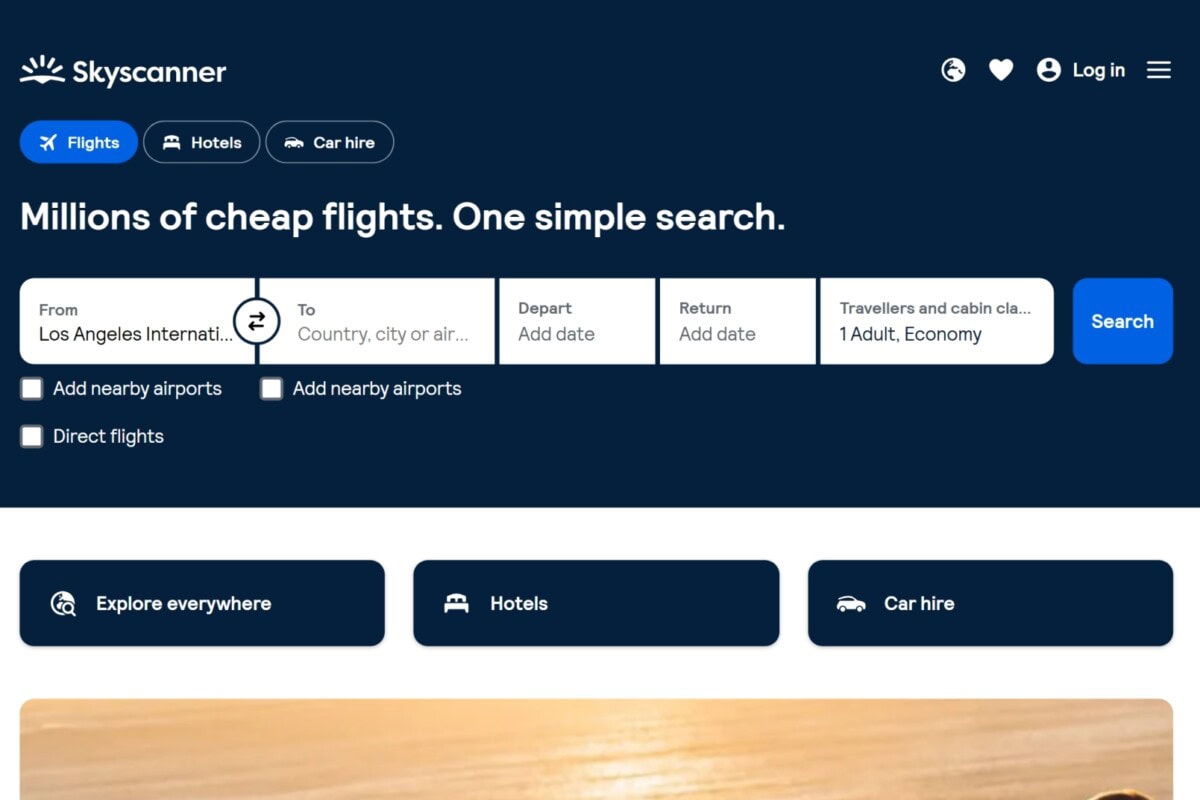
Skyscanner has been my go-to app for finding great deals on flights for years. It’s a powerful travel search engine that compares prices for flights, hotels, and car rentals across various providers.
What sets Skyscanner apart is its comprehensive search capabilities. It doesn’t just show you prices for the dates you input—it can show you prices for entire months, helping you find the absolute cheapest days to fly. I’ve saved hundreds of dollars on flights thanks to this feature.
I’ve tested dozens of flight booking websites , and Skyscanner was consistently one of the best at finding the lowest prices.
Momondo : The All-in-One Travel Fare Finder
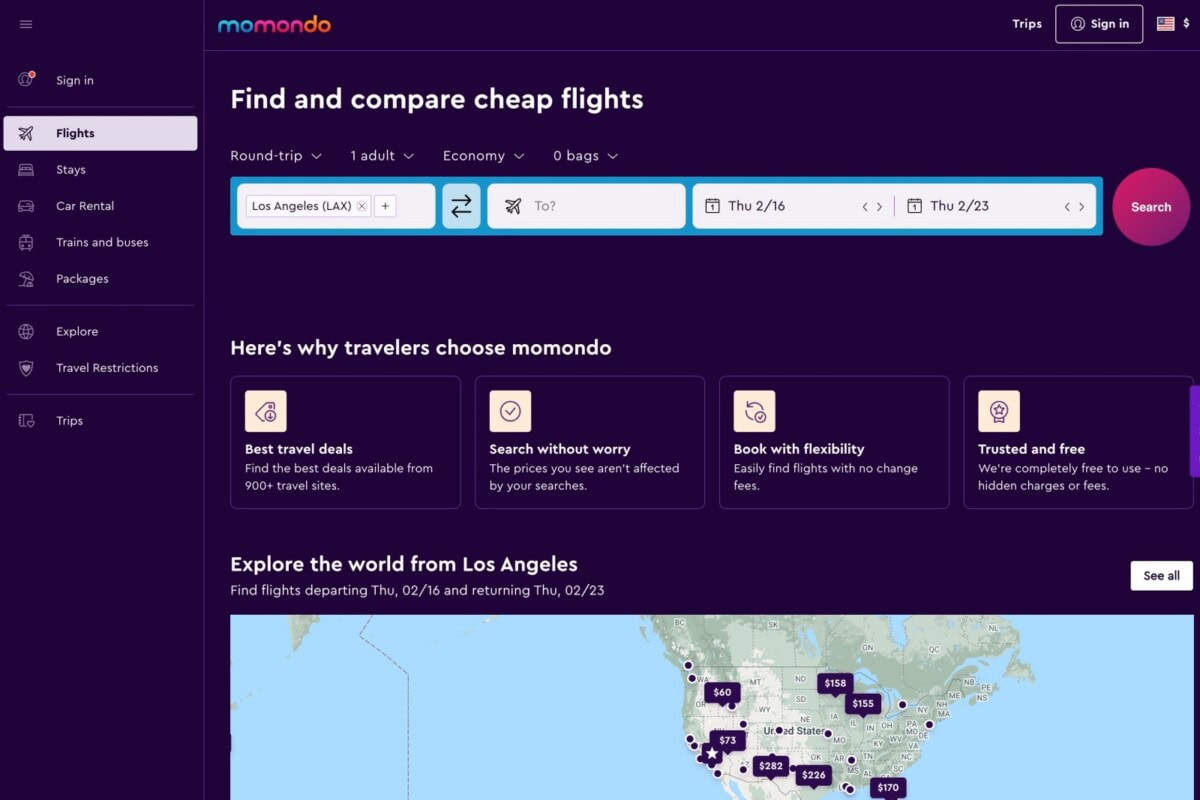
Momondo is another fantastic tool for finding great travel deals. Like Skyscanner, it’s a travel search engine, but it often finds different results, which is why I always check both.
Momondo provides a clear breakdown of prices and options, making it easy to compare different choices. The app also has a unique “Trip Finder” feature that suggests destinations based on your budget and preferences.
It also offers a price forecast for flights, giving you an idea of whether prices are likely to rise or fall.
Hopper : Predict and Save on Travel Costs
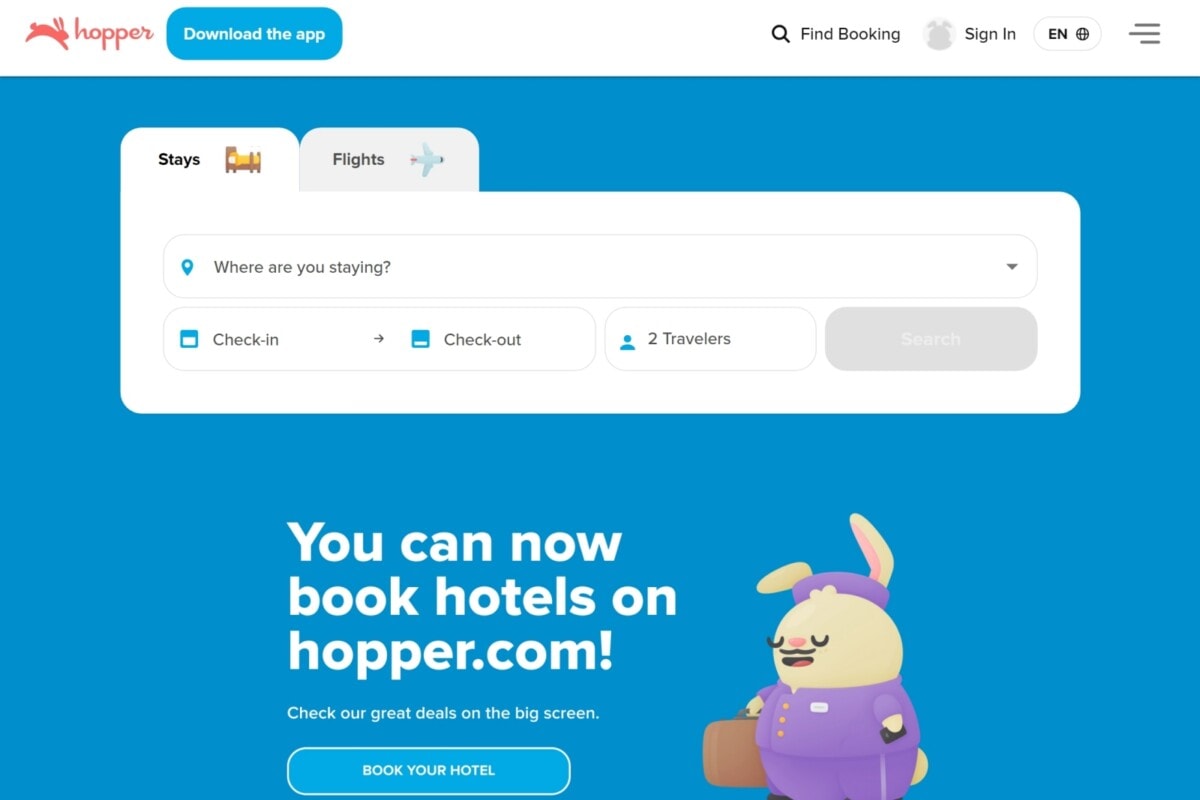
Hopper is like having a crystal ball for travel prices. This innovative app predicts future flight and hotel prices and notifies you of the best times to book.
What makes Hopper unique is its use of big data to predict price trends. It can tell you whether to book now or wait for a better price, and it will send you notifications when prices are expected to rise or fall, potentially saving you hundreds of dollars on your travel bookings.
I’ve found its predictions to be surprisingly accurate, and it’s helped me score some fantastic deals.
Booking.com : The Top Travel Booking App

Booking.com has been my reliable companion for finding and booking accommodations around the world. But it’s more than just a hotel booking site—it’s evolved into a comprehensive travel booking platform for hotels, flights, rental cars, and even entire vacation packages.
What I love about Booking.com is the sheer variety of options it offers. Whether you’re looking for a luxury resort, a budget hostel, or a unique local experience, you’ll find it here. The user reviews and detailed information about each property are invaluable in making informed decisions.
Hotels.com : Earn Free Nights as You Travel

Hotels.com is another excellent option for booking accommodations, with a unique twist that frequent travelers will love.
Their rewards program offers a free night for every ten nights booked through the app, effectively giving you a 10% discount on your stays.
Unlike some hotel loyalty programs that are complex and restrictive, Hotels.com’s program is simple and flexible. You can apply your free nights to a wide range of properties, not just a specific hotel chain.
Hostelworld : Budget Accommodations Made Easy
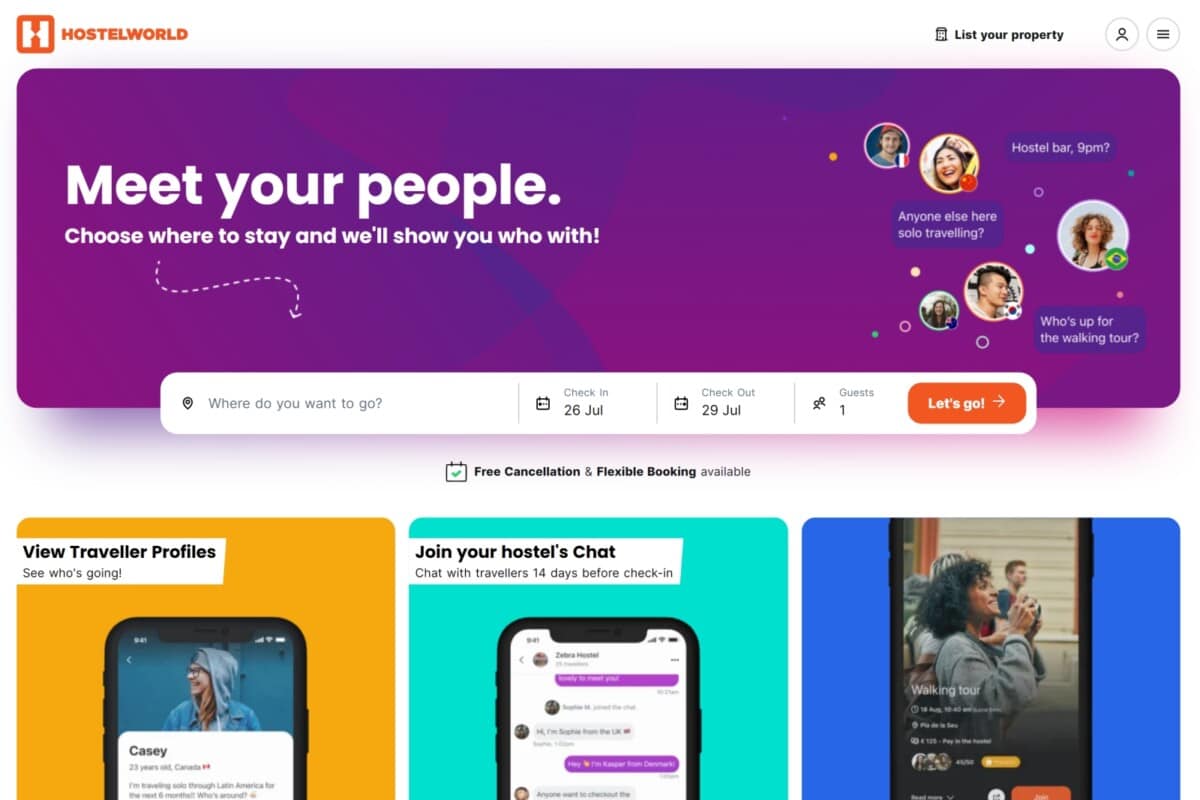
Staying in a hostel is a budget-friendly alternative to a traditional hotel. It’s an ideal approach for solo travelers. Plus, you’ll get the chance to meet cool people as you travel.
I’ve done my fair share of backpacking on a budget, and Hostelworld is my go-to resource for finding affordable accommodations. It provides detailed descriptions, high-quality photos, and reliable user reviews. These reviews are crucial when you’re trying to find a clean, safe, and social place to stay on a budget.
Hostelworld even has a new chat feature that lets you connect with other travelers who will be staying at your hostel.
Hotel Tonight : Last-Minute Hotel Deals

Hotel Tonight has saved me more than once when I’ve needed a last-minute hotel room. This app specializes in last-minute bookings, offering significant discounts on rooms that hotels are trying to fill at the eleventh hour.
What’s unique about Hotel Tonight is that it can get you into high-end hotels at a fraction of the usual cost. I’ve stayed in luxury hotels for the price of a budget room thanks to this app. It’s perfect for spontaneous trips or when your plans suddenly change.
GetYourGuide : Explore Like a Local

GetYourGuide allows you to book tours, activities, and attractions around the world, often with skip-the-line options that can save you hours of waiting.
What I love about GetYourGuide is the variety of experiences it offers. From guided city tours to cooking classes to museum tickets to outdoor adventures, there’s something for every type of traveler. The user reviews are incredibly helpful in choosing the best activities.
I’ve found some truly unique experiences this way, like a secret food tour in Rome and a sunrise hike in Bali.
Rome2Rio : Multi-Modal Transportation
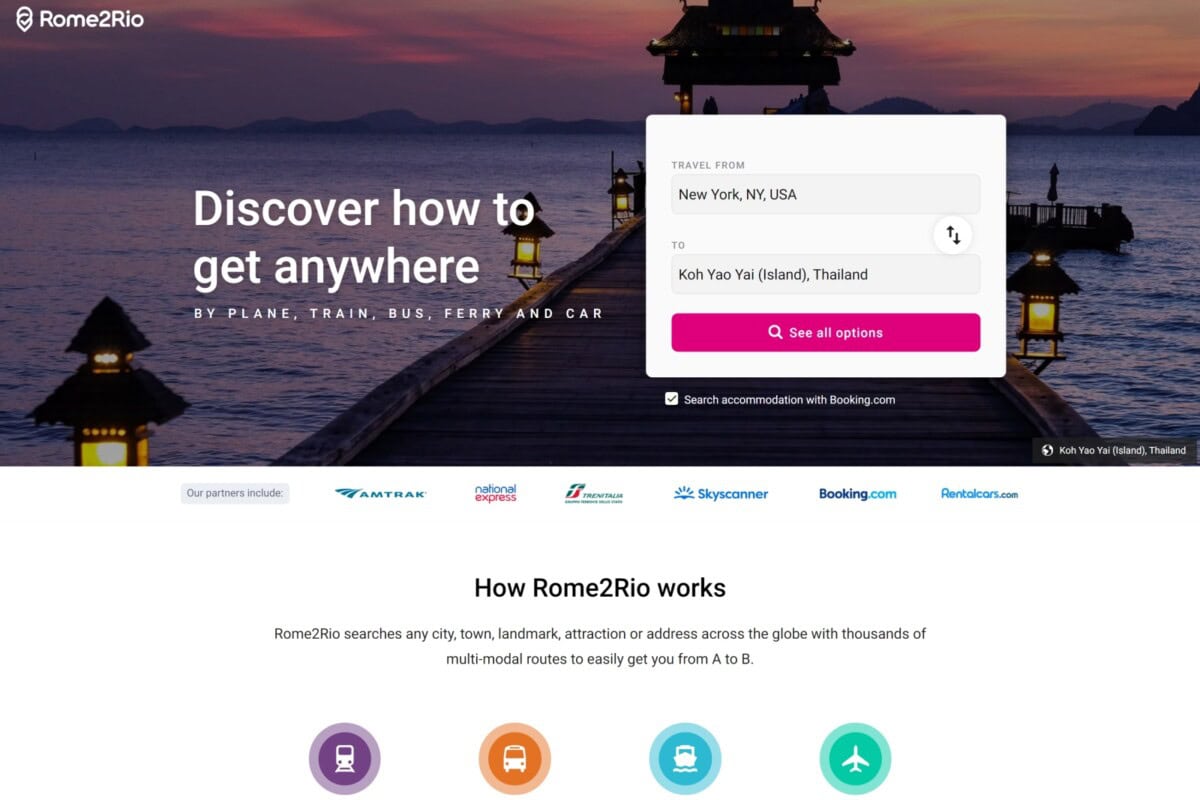
Rome2Rio is like a Swiss Army knife for planning transportation. This ingenious app helps you plan trips by showing routes that include flights, trains, buses, ferries, and driving options.
It’s been invaluable for me when planning complex itineraries or traveling in areas with less straightforward transportation options.
The best thing about Rome2Rio is that it can piece together multiple different types of travel. If there’s not a direct flight to your destination, you can take a train, then a bus, and then a ferry. The app will show you multiple routes so you can compare prices and travel times.
Travel Planning Apps
Roadtrippers : your ultimate road trip companion.
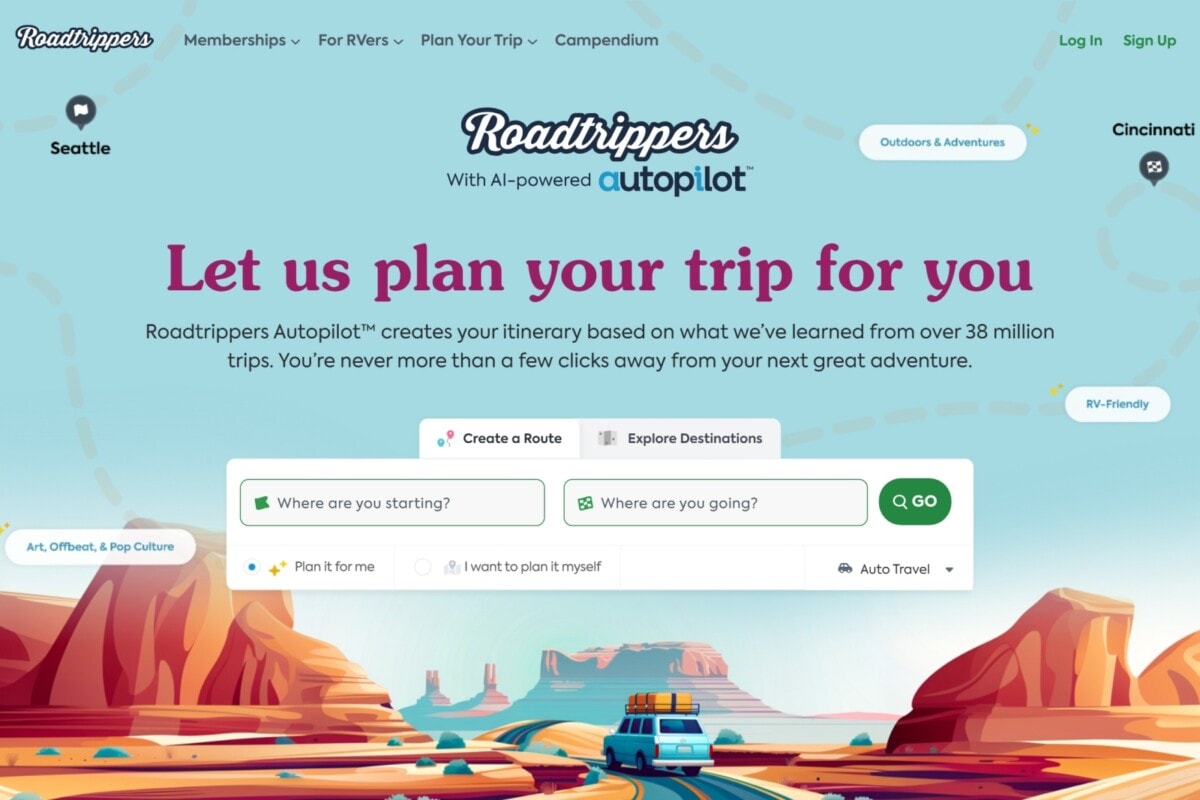
Have you ever dreamed of taking that perfect road trip, discovering hidden gems along the way? That’s where Roadtrippers comes in. This app never fails to surprise me with its ability to turn a simple drive into an adventure.
Roadtrippers is all about the journey, not just the destination. It maps out your route and suggests attractions, lodging, dining options, and activities along the way. What I love most is how it uncovers those lesser-known spots that often become the highlight of my trips.
Here’s how it works: You input your starting point and destination, and Roadtrippers does the rest. It creates a detailed route with suggested stops, complete with user reviews and information about each location.
Roadtrippers is perfect for those who love to explore and aren’t afraid to take the scenic route.
Timeshifter : Jet Lag's Worst Enemy

Jet lag can really put a damper on your trip, especially if you’re traveling for business or have a packed itinerary. As someone who frequently crosses time zones, I can’t stress enough how much I’ve relied on Timeshifter .
Timeshifter takes a scientific approach to managing jet lag. It creates a personalized plan based on your sleep patterns, travel itinerary, and your personal preferences. The app tells you when to seek or avoid light, when to sleep or stay awake, and even when to have that all-important cup of coffee.
TripIt : Your Personal Travel Organizer
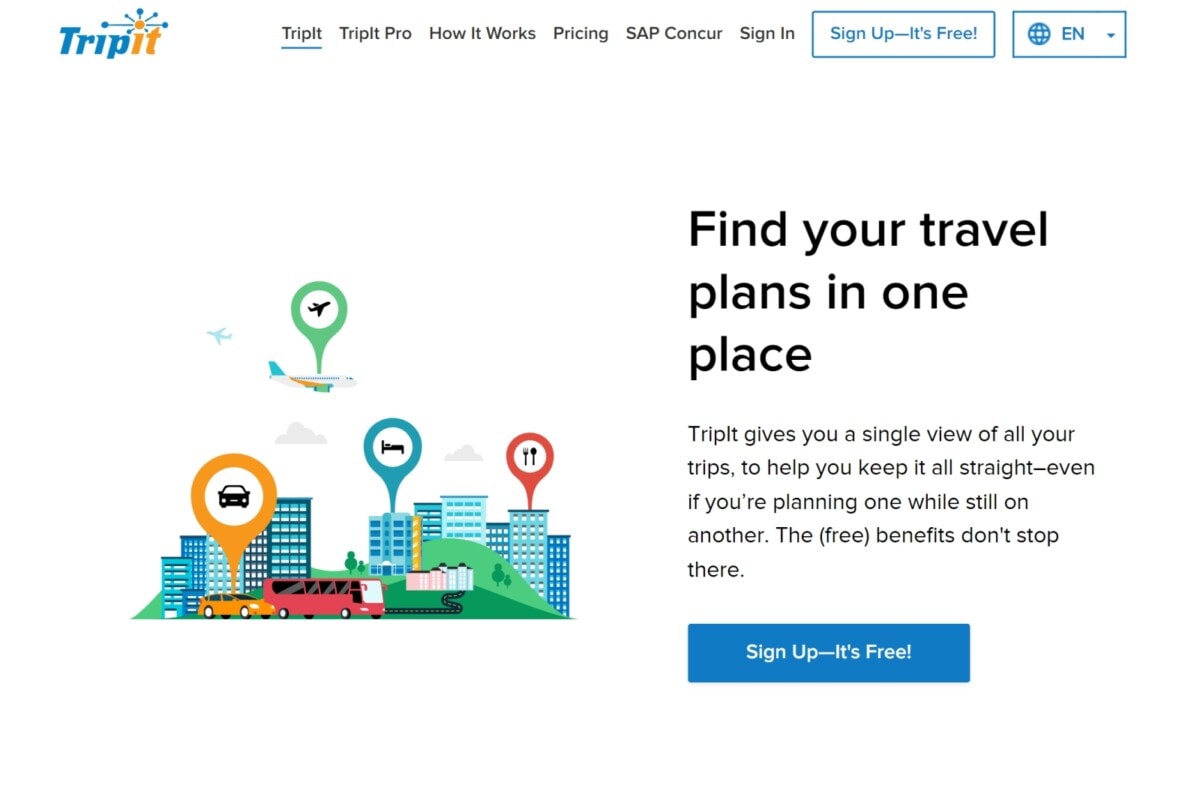
TripIt is like having a personal assistant who specializes in keeping your travel plans organized. As someone who juggles multiple trips and reservations, I can’t imagine traveling without it.
The beauty of TripIt lies in its simplicity and effectiveness. It consolidates all your travel details—flights, hotel reservations, rental cars, and activities—into one master itinerary. No more frantically searching through emails for confirmation numbers or addresses. It’s all in one place.
Tripsy : Collaborative Trip Planning Made Easy
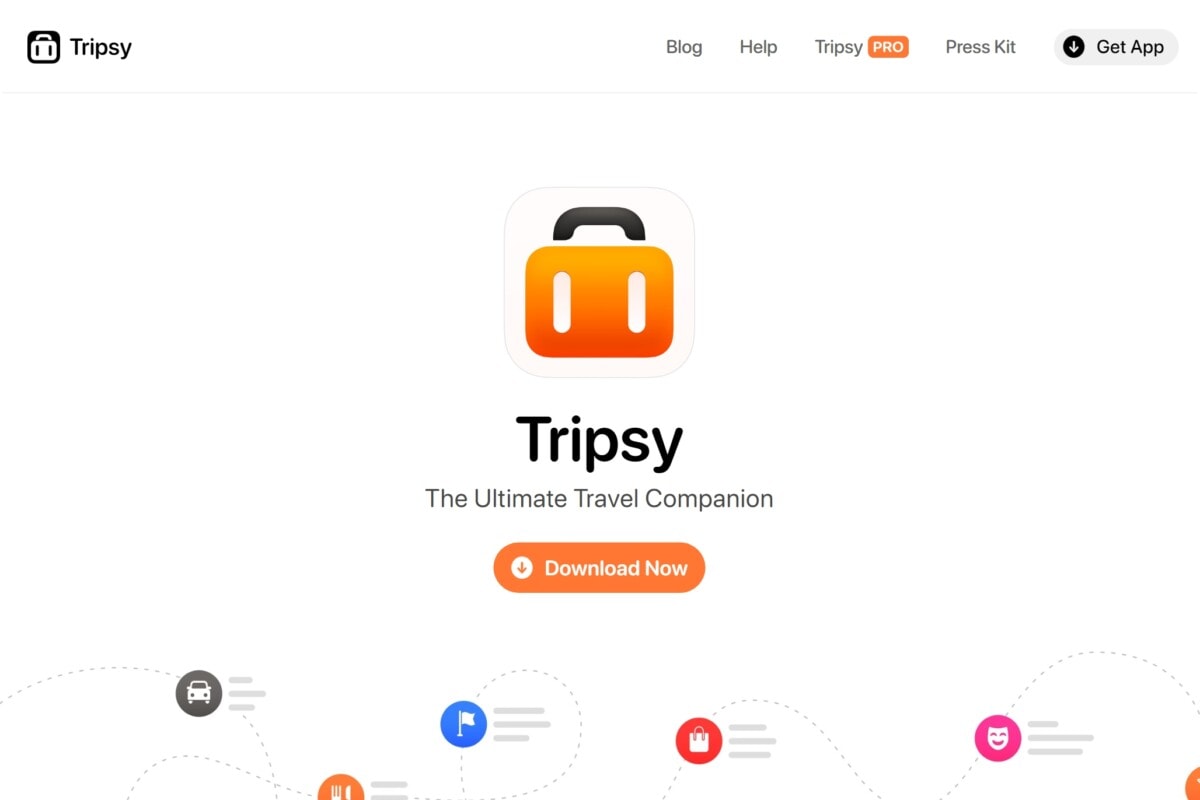
Tripsy is a relatively new addition to my travel app arsenal, but it’s quickly become my favorite app for group trips. It’s a trip planning and itinerary management app that allows you to organize travel details and collaborate with others.
What sets Tripsy apart is its focus on collaboration. You can create a trip, add all the details like flights and accommodations, and then invite others to view and edit the itinerary. It’s saved me from major headaches when planning family vacations and group getaways with friends.
If you often travel with others and find yourself playing the role of coordinator, Tripsy can make your life much easier.
Travel Hacking Apps: Maximize Your Rewards
Cardpointers : optimize your credit card rewards.
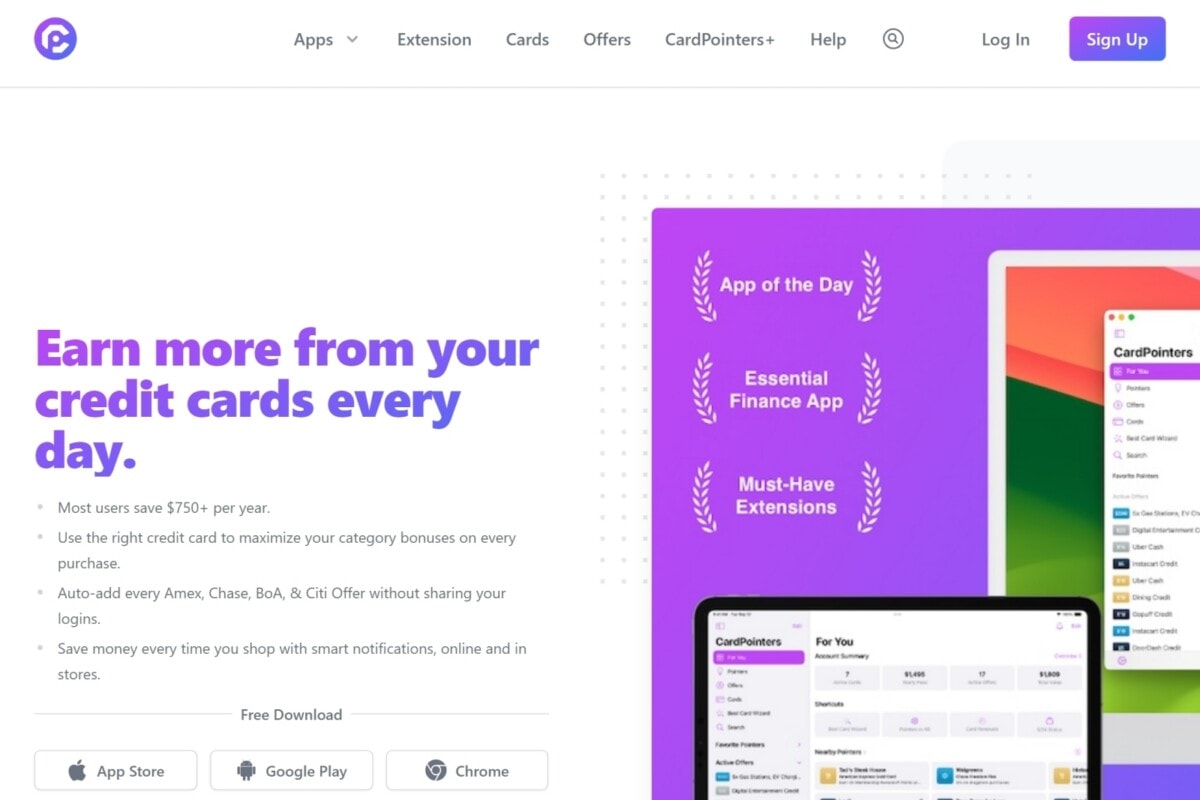
As a frequent traveler, I’m always looking for ways to maximize my credit card rewards, and CardPointers is an awesome tool for doing that. This app helps users manage and maximize their credit card rewards by tracking bonus categories and offers.
To use CardPointers, you input your credit card details, and the app provides recommendations on which card to use based on current offers and bonus categories. It’s like having a personal credit card rewards expert in your pocket.
The Points Guy : Master the Art of Travel Rewards
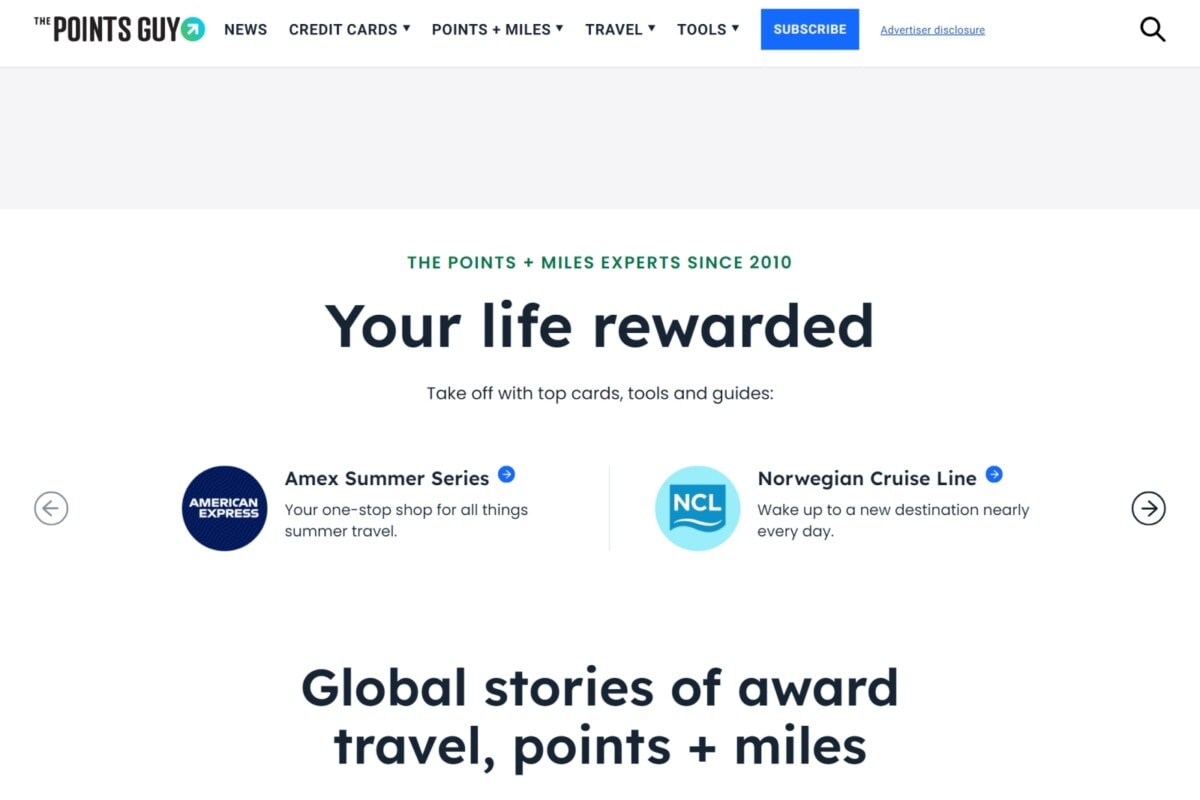
Think of The Points Guy (TPG) app as your personal travel rewards assistant. It helps you make sense of all those credit card points and airline miles you’ve been collecting, bringing them together in one user-friendly place where you can track your rewards.
Whether you’re a seasoned points collector or just getting started, TPG makes it easier to turn your everyday spending into memorable travel experiences. It’s like having an expert friend who’s always ready with advice on how to make the most of your travel rewards.
The Points Guy (TPG) app is also a treasure trove of information for anyone interested in travel rewards. It provides invaluable guides and tips on how to use travel points and miles effectively.
Other Favorite Travel Apps
Faye : comprehensive travel insurance at your fingertips.
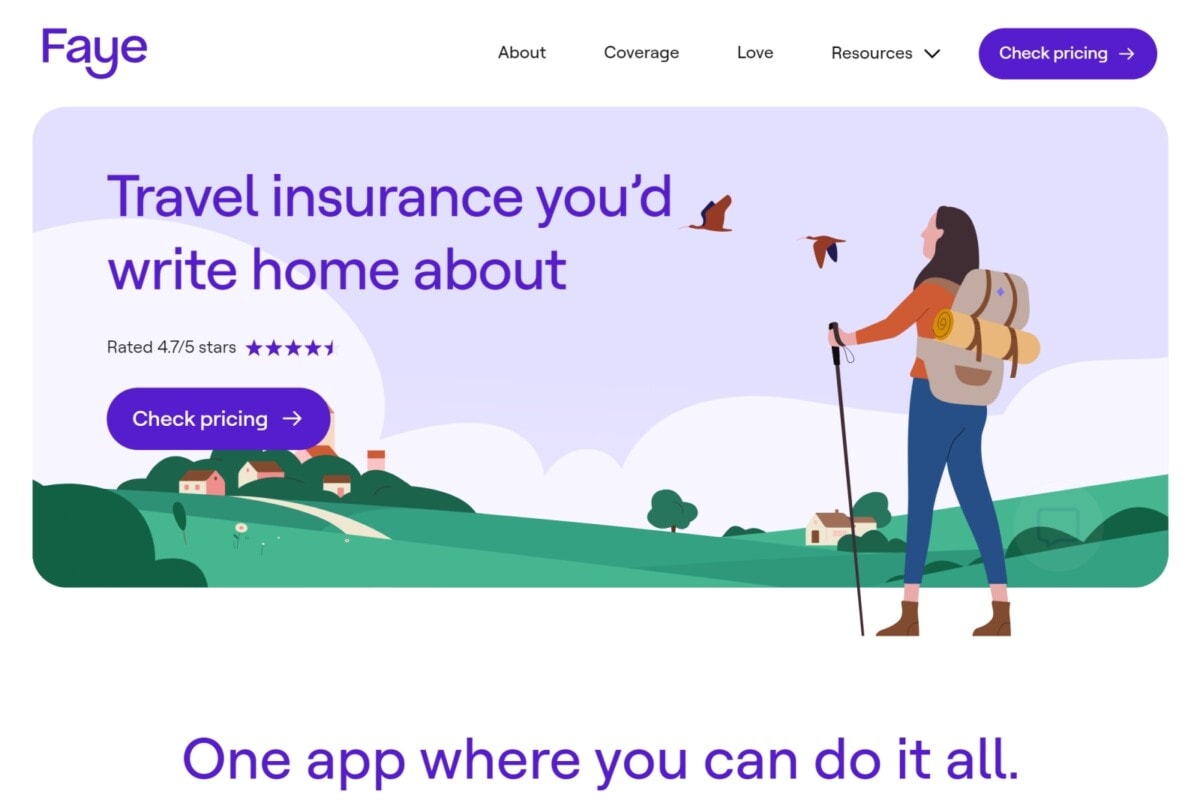
Faye has changed the way I think about travel insurance . This app offers not just insurance coverage, but real-time support and claims processing, making it a comprehensive travel assistance tool.
What sets Faye apart is its user-friendly approach to travel insurance. You can manage everything right inside the easy-to-use app.
To use Faye , you purchase an insurance plan through the app before your trip. During your travels, you can access your policy details, file claims, and get support in real-time if needed.
If you’re looking for reliable and easy-to-use travel insurance, especially for trips to multiple destinations, Faye is worth considering. It’s particularly useful for those who want peace of mind and quick assistance in case of travel disruptions or emergencies.
App In The Air : Your Personal Flight Assistant
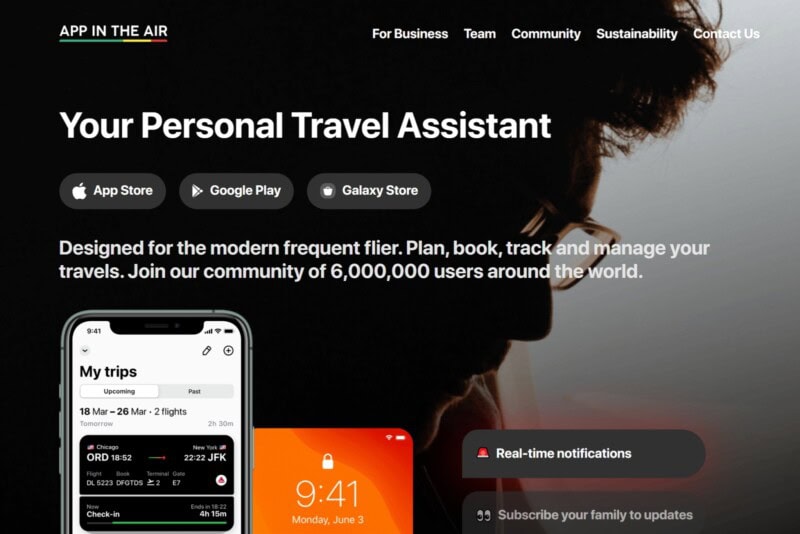
App in the Air is one of my most-used apps when I’m in the airport. It lets you track flights, manage itineraries, and receive real-time flight status updates.
You can import your flight information from your confirmation email, and then the app provides detailed flight information, including gate changes, delays, and check-in times. The app even offers airport maps and tips, which have been invaluable when navigating unfamiliar airports during tight connections.
If you’re a frequent flier or anyone who wants detailed flight tracking and travel organization, App in the Air is an excellent tool.
NordVPN : Digital Security While Traveling

In an era where we’re constantly connected, online security has become a crucial concern, especially while traveling. That’s where NordVPN comes in. This app offers a secure VPN service that protects your internet connections and personal data.
To use NordVPN, you simply connect to the VPN service before browsing the internet or using apps that require an internet connection. The app encrypts your internet traffic and hides your IP address, adding a layer of security to your online activities.
If you frequently use public Wi-Fi while traveling, access online banking or other sensitive information on the go, or want to access content that might be restricted in certain countries, NordVPN is an essential tool for your digital safety.
AllTrails : Your Guide to Outdoor Adventures
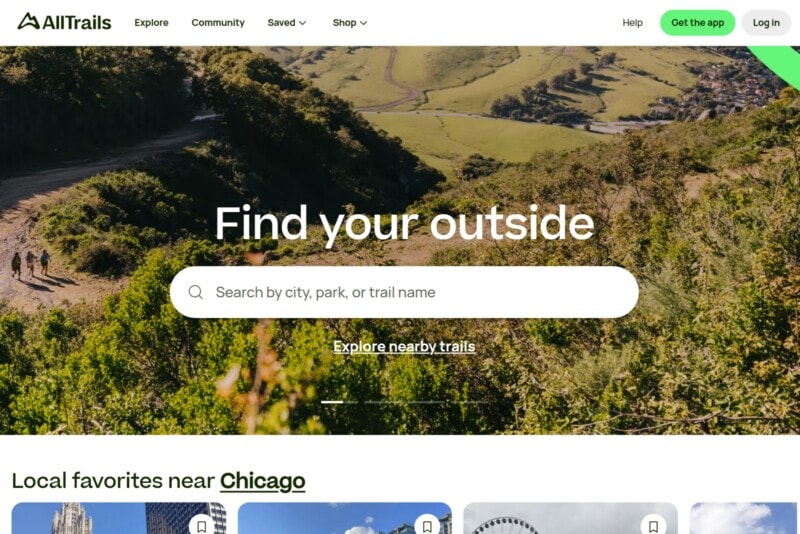
I’m an avid hiker, and AllTrails is my go-to app for finding great trails wherever I travel. It provides detailed information on hiking, biking, and running trails around the world.
You can find trail maps, read user reviews, view photos, and even use GPS tracking to ensure you stay on the right path.
You can even filter trails by difficulty, length, and features like waterfalls or scenic views.
LoungeBuddy : Elevate Your Airport Experience
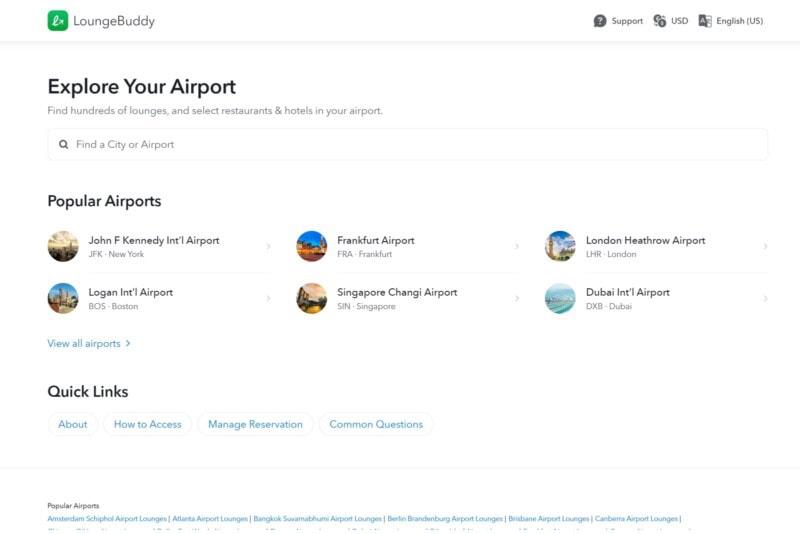
LoungeBuddy has transformed the way I view layovers and airport time. This app offers information and booking for airport lounges worldwide, turning potentially tedious wait times into comfortable, productive, or relaxing experiences.
Even if you don’t have elite status or a premium credit card, you can often purchase one-time lounge access through the app. The detailed information about lounge amenities helps you decide if the cost is worth it for your specific needs.
If you have long layovers, frequently travel for business, or simply want to make your airport experience more comfortable, LoungeBuddy is a great app to have. It’s especially useful for those times when you need a quiet place to work or freshen up between flights.
Building Your Travel App Toolkit
As we’ve explored, there’s a wealth of apps available to make every aspect of your travels smoother, more enjoyable, and often more cost-effective. From planning and booking to navigation, language barriers, and even travel hacking, there’s an app for nearly every travel need.
Remember, the key is to choose the apps that best fit your travel style and needs. A business traveler might prioritize apps like TripIt, CardPointers, and Priority Pass, while a budget backpacker might lean more heavily on Hostelworld, Rome2Rio, and GetYourGuide.
Don’t feel like you need to download every app we’ve discussed. Start with a few that address your most pressing travel needs, and gradually expand your digital toolkit as you become more comfortable using these tools.
The beauty of these apps is that they allow you to spend less time worrying about the logistics of travel and more time immersing yourself in the experience. They can help you save money, avoid hassles, and even discover experiences you might have otherwise missed.
What is the best travel app to use?
TripIt , Booking , and Uber are some of the best apps any traveler can have.

What is the most downloaded travel app?
Google Maps is the most downloaded travel app worldwide.
Are travel apps worth it?
Travel apps are definitely worth it. The best travel apps can streamline planning, packing, navigation, and more.
What is the best app to make an itinerary?
TripIt is one of the best apps for planning a trip itinerary.
What is the number 1 flight app?
Skyscanner is the number 1 flight booking app we recommend.
This is a great list and we use most of these apps too. Thanks for including Trail Wallet and I’m glad you’ve found it useful!
Of course! Trail Wallet is one of my favorite apps! 🙂
Great list of travel apps. Some of them I was using already, but at least I discovered a few new apps that will be very useful while travelling. Evernote will come in handy among others 🙂
Great! I’m glad you found some new ones. I don’t know what I’d do without Evernote. It helps me keep both my travels and my life organized!
I tried TripIt once and it was a good thing to have – but only because I had a lot of connections (from trains, through coaches, taxis and planes) during my trip so it helped me to keep the record of my journey. Otherwise I don´t use any apps (sometimes google maps but rarely when I am actually on road). But I think I am an exception because I´m not a friend with my smartphone! 😀 I will definitely use Dropbox on my travels out of Europe but so far I haven´t felt the need…thanks for the useful tips anyway 🙂
Google Maps is great when you’re on the road, because it shows you exactly where you are! I never get lost, all thanks to Google 🙂
Simply Decalre is an app to help you organize your receipts for customs declarations, it has real time currency, many other features like snapping a picture for your records. We have used it on the last couple of foreign trips, and it just makes life a whole lot easier. Simple to use. Another great app for your readers.
Fantastic resource man! Ive spent a good chunk of time traveling and I’m always looking for ways to make life on the road easier. Cheers!
That said, I have some thoughts with regards to the prolific use of tech on the road that I thought I’d share. Tech, as wonderful and as convenient as it is, has the ability to withdraw you from the present moment of travel, and all the exciting lessons on offer.
The world is becoming smaller, tech is largely to thank for this, and I appreciate that people nowadays feel the compulsive desire to ‘stay connected’ to current events, homeland, relationships etc. (or sometimes to gloat to those who decided not to join in on the adventure – not recommended). I think for many travelers, especially the younger generation, clinging to tech and searching for the nearest free WiFi is an attempt to bring familiarity with them on their journey. Connection with their familiar life back home provides a level of comfort and security – knowing that people back home care, are informed, and are supporting your ‘crazy’ decisions along the way (even if in reality, they aren’t).
Speaking from experience, this connection to familiarity is useful when you reach a low spot on your travel journey (which all of us will at some point), and it is also a hinderance when it comes to building authentic, genuine connections with the place, the people, and the culture you find yourself amongst.
It is truly a pet annoyance of mine to see people clinging to their smartphones, huddling around the nearest free WiFi zone, and checking facebook / instagram / twitter updates, when there is a wondrous world of activity happening right in front of them.
Tech makes life on the road easier, yes. But it takes away the intimacy of connection with people, places, and cultures that encompass travel. I’m not saying tech is taboo, however I feel that it’s use in the travel society is becoming so prevalent that good old face-to-face relationships are becoming endangered, and a forgotten shade of the travel canvas.
Maybe if people had a better appreciation of self, were more certain of their destiny, and were courageous enough to embrace a new world without the constant desire to cling to their beliefs back home, we would see more genuine connections on the road?
Just some thoughts. Indeed, your apps may in fact reduce the need to be constantly on our smartphones attempting to track the necessities of life. I’ll let you know on that one!
Jason Townsend – www.kickstartacause.com
Thanks so much for your insightful comment. I believe that, in today’s world, with the advent of technology, the most important thing we can do is limit it. I do rely on technology on a daily basis, especially since I work and travel at the same time, but yes, finding the right balance can be hard.
To frame things differently, perhaps staying connected to home allows people who wouldn’t otherwise go travel to feel more comfortable going out into the world. And sometimes, especially when we are constantly surrounded by new people and places, it can be nice to have something comfortable to lean back on.
I think we’re on the same page here. Technology is extremely accessible, and too much of a good thing can definitely be bad. As for me, I make efforts, whenever I can, to put the phone down and just enjoy 🙂
Great reframe Jeremy. That’s an excellent point.I can relate to this in my early traveller days…
Enjoyment comes from the simplest things. Life happens outside the ‘idiot box’ (a.k.a television) 😉
Jason Townsend
I would add diveadvisor to that list for Scuba Diver centric travellers.
It shows you articles on best places to dive, list of dive centres by country etc.
Also, airbnb imo should definitely be on there.
Otherwise cool list 🙂
Oh cool! I hadn’t heard of DiveAdvisor. Going to check it out 🙂
Although Jason rightly pointed out the hindrance that staying connected brings, I do enjoy its conveniences and the help that comes from the apps you listed. In fact, I just re-downloaded the Google App to take advantage of the cards. I forgot how awesome they were and appreciate you mentioning them.
One thing I’d like to add is instagram, and its usefulness when traveling. One time, my wife and I were in Gyeongju in Korea and drunkenly doing a photo search of instagram to see if there was anything we could see one night. This really beautiful pagoda came up and after piecing together enough pigeon Korean to ask a person about it, off we were to a previously unknown place.
Other than that, I like using instagram to see the perspectives that others are employing when taking shots of famous places. Just thought I’d that but besides that, this is a wonderful list. I actually played on the Google app for about ten minutes after reading this, haha. Thanks for sharing, Eric!
I do love Instagram, and these days, especially with the more enhanced location features, it’s increasingly more easy to find people and places nearby. I read an article recently about whether the recent advance in technology has stripped travel of its magic, and though I do think it has to an extent, I also really appreciate the conveniences that it provides.
But ultimately, it’s up to the user to decide how much they use it, and how much they want to get out of the real world vs. the online world.
I agree that keeping track of awards programs/points can be a pain. I am definitely going to look into the AwardWallet. The Foursquare also looks interesting.Thanks for the great tips/suggestions.
I was so optimistic when I saw this list just when I was trying to find how to get to my closest train station in Yongin, but alas, google maps tells me I can’t walk to either one when I walked to the furthest one, has none of the major landmarks I recognize to help orient me, and has no transit directions for the new train line here.
2gis was a GREAT app for this kind of thing, but other than randomly Santiago, Chile, 2 cities in Italy and 1 in Czech Republic, they’re ALL Russian cities. So disheartening!
Great list. Hopefully this can be great for us! Cheers and Thanks for this.
Your email address will not be published. Required fields are marked *
Search our latest articles, reviews and gear guides
- TravelFreak on Instagram
- TravelFreak on Facebook
- TravelFreak on Twitter
- TravelFreak on Pinterest
Sign up now and get the best gear, travel tips, deals and destinations, straight to your inbox.
Thank you for signing up!

Top 10 Best Apps for International Travel in 2024 (My Essentials!)
By Author Paulina
Posted on Published: March 12, 2024 - Last updated: March 20, 2024
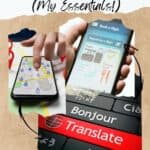
Here’s a curated list of the top best apps for international travel that you should download now!
About to leave and move to a new venture but still need to learn about flight deals, translation services, encrypted messaging, and personal health?
Well, it’s no longer a problem now! In the previous articles, I discussed the best eSIM Europe and eSIM USA to help my audience choose the best option.
Here I come again with all the details you should know before traveling abroad.
In this article, you’ll learn the best apps for international travel that will make your traveling experience easy-breezy!
Nonetheless, the exciting part is that all the apps have great free versions, so you don’t have to worry about your budget.

You, dear reader, support this blog. When you purchase through a link, I may earn a small commission. As an Amazon Affiliate, I earn from qualifying purchases.
Table of Contents
Overview: Best Apps for International Travel
What are the best apps for international travel.
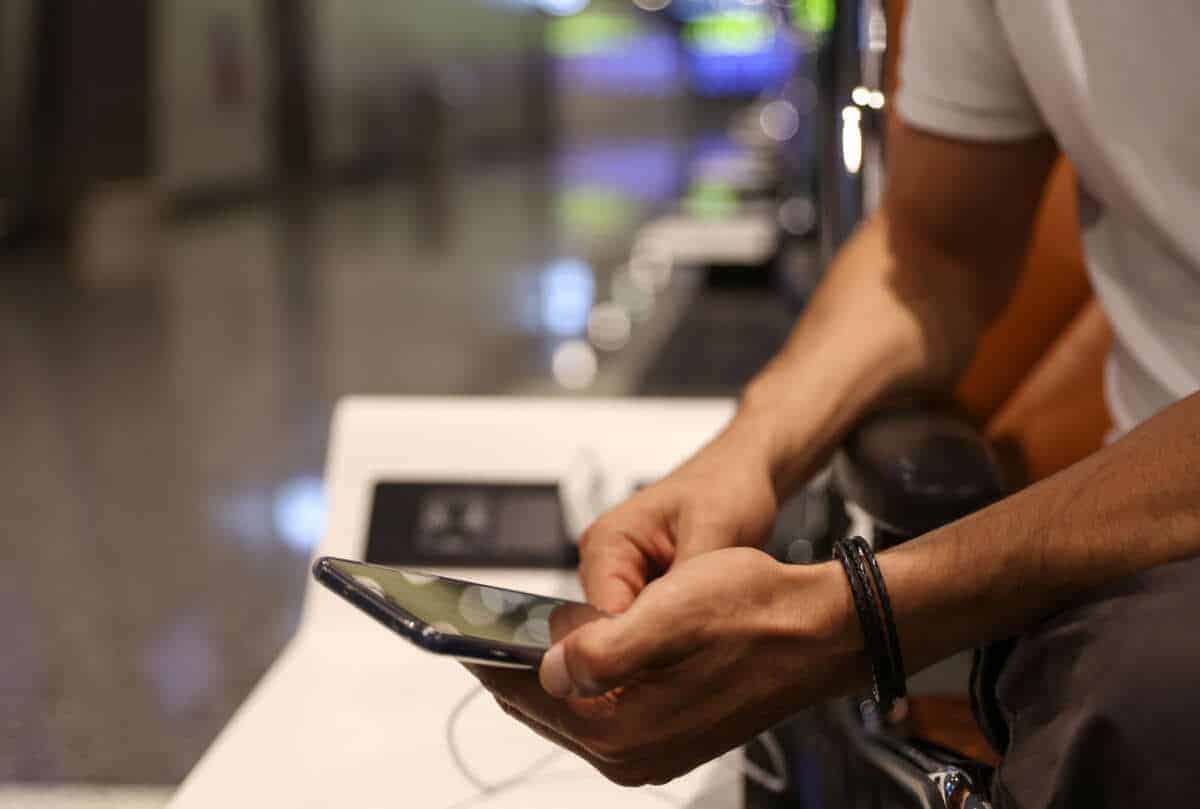
When traveling to a foreign country, you must know the best apps for international travel.
Language is the most common hurdle to meeting the first need, so my pick is Google Translate. Be sure to choose the right one!
Another important aspect is budget-friendly transportation deals. Omio is a transportation search platform that helps you plan local and long-distance travel abroad. Finding the nearest bank, hotel, restaurant, and more will no longer be a struggle, as Google Maps quickly provides the fastest route options. Booking international flights in the blink of an eye is possible through WayAway , which helps you find and book international flights more easily, quickly, and affordably than other service providers.
To help you opt for the best of all, I’m sharing a few of the best travel apps you should consider before leaving, or else you’ll suffer.

Do you need help deciding which is the cheapest or fastest option? Omio has it all!
This app is the ultimate tool for helping you choose the best option for driving, bus, train, or flying between cities.
It uses a database of flight paths, train lines, bus routes, and ferry schedules.
Depending on it, suggests an efficient and pocket-friendly solution to help you get from one destination to another in a single go. Also, it’s free to use!
Finding and booking international flights has always been challenging!
With NowAway , you can book international flights quickly and easily. WayAway’s search engine often provides less expensive options than comparable services.

WISH SETTING UP AN eSIM WAS EASY?
It can be with your free checklist!
- Exact steps to follow
- Easy instructions
- Have your eSim ready to use in seconds
Check your inbox to download your free eSim checklist! Don’t forget to check your Spam too 🙂
3. Google Translate

The language barrier is a widespread problem when traveling abroad. Google solves this problem with its app, Google Translate , which is a must-have for anyone planning a foreign visit. This app is fun and easy to use to translate text from various sources, which includes:
- Image Translation
- Translation from voice recording
- 2-person conversation translation
4. Duolingo
Learning a new language is now easy with Duolingo . It can help you learn a language with easy vocabulary before your foreign trip.
5. Google Maps

Google Maps is the most convenient app for finding the nearest bank, hotel, restaurant, and more.
It facilitates information by providing the fastest local and regional transportation route options.
You can also use it offline without Wi-Fi or the data network. To use it offline, simply download and save maps and save on international data roaming charges.
Some of the prominent features that make it unique from other service providers:
- Provides the fastest and easiest route options
- Find any location at just your fingertips
- Accessible offline with downloaded locations
6. Maps.me
The name says it all! I suggest Maps. me at the top of our list as the best travel app for international travel due to its functionality to cover every nook and corner of the world.
It accurately provides routes for the tiniest trails from the Himalayas to significant cities.
You can use it both online and offline. Just download the country map you want and use it without having any Wi-Fi or data network.
Here’s why it’s the best app as compared to other apps:
- It works both online and offline
- Covers almost the tiniest routes
- Easy to use and download
Waze has similar functionality but could be better than Maps. me. But, it is my go-to choice when driving abroad.
Notably, it provides accurate navigation, so you can rely on it to find the easiest route.
It also alerts you to speeding cameras or police checkpoints in many countries.
8. Holafly App

Holafy is an eSIM service provider with many plans that fit your travel needs.
It is famous for its unlimited data plans, good area coverage, fast and reliable internet, dual SIM functionality, and 24-hour technical support in many languages.
Recently Holafy launched the eSim App for Android and iPhone . That helps the user to manage things at their fingertips.
It is super easy to install the eSIM, and it allows you to avoid roaming charges in Europe, it’s one of the best eSim for Europe with unlimited data .
I can also change the currency between EUR and USD.
Imagine having this cool Holafy digital eSIM that you can use whenever you want, but you can still use your regular SIM card whenever you need it. It’s like having the best of both worlds!
Read my Holafly eSim Review to know more about my personal view and experience.
Signal is a messaging service app that allows you to make international calls and send free text messages over Wi-Fi or a data network.
It allows its users to link to their existing contact lists. You can also send files, photos, videos, and voice notes to your loved ones in a single go!
10. Smart Traveler

Smart Traveler is a helpful tool designed by the U.S. State Department for US citizens to send them alerts when traveling to an unstable region.
This app provides information about every country worldwide, including travel warnings and alerts, so that users can plan their trips accordingly.
You can also enroll in their Smart Traveler Enrollment Program (STEP) app, which lets you register your trip with the nearest embassy or consulate.
Tips for Choosing Apps for International Travel
Traveling to a new country is adventurous and equally risky. The smart ones will gather all their knowledge before stepping out.
Today, the world is becoming digital, increasing the usage of intelligent apps. To travel worry-free, you should dig into as much information as possible.
I have already visited many places, and you’ll count my experience as one of the best because I always made wise decisions. Let me help you with my expert advice!
I decide on apps based on their:
- Reliability and trustability score
- Budget-friendly prices and deals
- Around-the-clock customer service
- Easy to manage and can be downloaded on any Android or IOS device
- Accessibility over the areas I’m going to visit
These are some of the pro tips for selecting the best international travel apps you can use when planning your trip.
My final thoughts on the best apps for traveling abroad
In this blog, I shared some of my experiences with the best international travel apps that help you make good decisions.
Language barriers, easy and fastest route selection, budget-friendly eSIMs, and booking international flights are common problems every individual faces when traveling.
Regarding removing a language barrier, Google Translate is best if you want to connect with other nationals in their country.
It is easy to use and can translate from image, voice, and conversation between two persons.
Omio is the fastest and cheapest app that helps you choose the best possible option for driving, bus, train, or flying between cities. It’s a free tool.
FAQ about Apps for International Travel
What app do you need to travel in europe.
NowAway , Omio , Google Translate, and eSIM Holafly are must-haves when traveling to Europe and the best apps for International travel. It assists with real-time transportation schedules, detailed directions, combating language issues, efficient eSIM services, and accurate information about public transportation options.
What is the best app to make an itinerary?
When planning trips, the Wanderlog app is the best. It’s a free-to-use app and is useful for road trips. To plan your trip peacefully, Wanderlog can help you plan your journey with the best possible route.
Which is the best eSim for Europe Travel , the USA, Canada, or Italy?
Holafly and Yesim are the best eSim for Europe and best apps for international travel, especially regarding reliability and packages. Airalo is also one of the finest eSIM service providers, the best eSIM for USA travel . Also, I rank Bouygues Telecom as one of the best eSIM for Italy .
Best international travel apps for iPhone?
To combat the language barrier, iPhone users must have the Google Translate app on their phones. The Airbnb app is good for finding hotels and rental homes based on trip length. NowAway is the best app for booking international flights.
Best Android apps for international travel?
To find the best route between towns, cities, or countries, try Omio , the best for planning trips globally. Get instant directions for travel by car, public transit, foot, cab, or bicycle with Google Maps.

Hola! I’m Paulina, a seasoned travelette who crossed the Atlantic Ocean by Boat HitchHiking. On my blog, find expert insights for an extraordinary holiday through outdoor and sustainable travel like hiking, cycling, and sailing. Let’s embark on unforgettable journeys together! 🌍🚀
KAYAK: Flights, Hotels & Cars 4+
Plan vacations & book trips.
- #80 in Travel
- 4.8 • 416.9K Ratings
Screenshots
Description.
Meet KAYAK PriceCheck - only available on the app. Simply upload a screenshot of your flight details and KAYAK will search hundreds of sites for a lower price. KAYAK searches hundreds of travel sites to show you your options and let you pick what works best for your trip. Track prices, set a budget, build your itinerary and more. WHAT’S IN OUR APP. • Double check prices, no matter where you found it: KAYAK PriceCheck lets you upload a screenshot of a flight deal from any site, and we’ll search hundreds of sites to see if we can find a better deal. • Get the flight you want: Compare flight options from hundreds of sites then zero in on the best one for you by using our filters. • Hotel rates only on the app: Find mobile-only prices from select hotels. • Car sharing: Search car sharing alongside traditional agencies for more options (and maybe better prices). • Know when prices change: Track search results for your trip and get a notification when prices change. • Search on your budget: Only have $300 to spend? KAYAK Explore will show you your flight options, on any budget. ONLY ON THE KAYAK APP. • Flight tracker: Get alerts when something about your flight changes or track flights so you can see if you’ll make your connection. • Trips offline: All your ticket confirmations and reservations loaded into Trips are accessible regardless of whether or not you have Wifi. • Measure your bag: Direct your camera at your bag or carry on and we’ll let you know if it’s the right size for your flight without incurring a fee. WE LOVE FEEDBACK. Got a question and in need of support? Send us a message at https://www.kayak.com/help and we’ll help you out. MORE ON WHAT KAYAK OFFERS. Find flights, hotels, vacation rentals, rental cars and more - then filter by what matters to you most. Like a pet-friendly boutique hotel with a pool. Or a 4-door sedan with airport pick-up to get you on your way. We bring together great deals from your favorite travel sites in one place. SEARCH HUNDREDS OF FLIGHT SITES AT ONCE. With filtering and flexibility options, you can quickly search and book what works best for your trip. MORE OPTIONS, MORE SAVING. Find mobile-only rates and exclusive deals on the app. Set Price Alerts to know when prices drop on the flights, cars and hotels you’re interested in. CREATE ITINERARIES AS YOU PLAN. Our Trips tool puts all your plans in one place. Get alerted to flight and gate changes, access boarding passes both on- and offline, and share your itinerary with friends – all in one spot. You can sync your inbox or manually add any part of your trip - from tour and restaurant confirmations to notes on things to see. CAR RENTAL DEALS. Search from over 70,000 locations to find the perfect rental car. Book risk-free by filtering for free cancellation policies. GET A HOTEL… OR A HOME. See your accommodation options from major hotel chains and resorts to local boutiques to apartments, cabins, beach homes and more. Filter for free cancellation if you’re worried plans will change. Plan your next trip with KAYAK. Download now to start planning a great trip.
Version 243.0.0
We've been busy paving the runway for your next great escape! We're excited to present the latest version of our app, tuned up and bugs squashed, providing you a smooth and seamless experience.
Ratings and Reviews
416.9K Ratings
A joy to use
Kayak has been a fantastic company to use for anything travel! & has continued to impress me with their fun and very easy to use features. Airline companies often set standard pricing for their flights and the caveat that the normal person is looking for it matching all these flights with their specific needs i.e. layover timeline, # of bags, airline make/model, & flight times. A ‘Good Deal’ is a very generalized term and many other apps use that as their main means of persuasion when in fact it’s clear that sites like Kayak are so good at categorizing exactly what meets your needs and alining airliners to your schedule, like advertised they have a multitude of tools like bag number and layover timeline settings with a accurate representation of what the cost will be regardless if it is two separate companies. If you choose a flight selection that has a 2 hour layover for one airliner and you select ‘book’ the airliners website which it directs you to within the app has that selection already selected. I could go on and on about how easy and secure this app is to use so please give it a try.
Use hopper instead
I’ve used hopper forever as I travel monthly. A friend recommended kayak and I have booked 2 trips with it. The first it rerouted my and added another stop without letting me know on a round trip. The second, which inspired this review was a multi city trip. It messed up my reservation and I spent an hour at the help desi fixing it during check in for the first flight. After this story, it rerouted us for our next stop to have a layover in city in the opposite direction without sharing this information to or giving an indication as to what happened to our initial booking. I then went in to move a flight time after already paying for the insurance, I looked up how to do this on their app and when I hit “change” to see other options it simply DELETED our flight reservation with no notification or prompt warning us. We were not given a refund or other alternatives to switch back in or change flights. If you were wondering they do not have customer service as they say you need to contact the airline for assistance as they are only a third party site. For our flight home it has moved our reservation to the following day when I work and with another timely layover. I genuinely never write reviews but I hope this saves someone the trouble 😊
Developer Response ,
Hi there, Feel free to share screenshots or more information about your booking experience with the provider of your reservation via www.kayak.com/support. We'll gladly take a closer look.
I love this app
I got this app for one plane flight, simple as that. I was planning on deleting it right after because I thought I had no use for it. But then I started to realize that any trips I was planning on taking would show up on this app and would be organized by time and date (because I connected my email). I’m planning on taking an Amtrak to the airport and then back again & accidentally chose the wrong date for the train back, and because Kayak organizes the trips so well, I was able to catch that but if not for this app, that would have been $20 down the bin & a missed class. I honestly love this app because there are no annoying adds that pop up when I’m trying to figure my plans out & it helps me organize everything so well. It also works offline when I’m looking at my already planned trips which will help out a lot when I’m abroad. I don’t use the search tool within the app for hotels cars or flights, but they have that option as well.
App Privacy
The developer, KAYAK , indicated that the app’s privacy practices may include handling of data as described below. For more information, see the developer’s privacy policy .
Data Used to Track You
The following data may be used to track you across apps and websites owned by other companies:
- Identifiers
Data Linked to You
The following data may be collected and linked to your identity:
- Financial Info
- Contact Info
- Diagnostics
Privacy practices may vary, for example, based on the features you use or your age. Learn More
Information
English, Arabic, Catalan, Czech, Danish, Dutch, Estonian, Finnish, French, German, Greek, Hebrew, Indonesian, Italian, Japanese, Korean, Malay, Norwegian Bokmål, Polish, Portuguese, Romanian, Russian, Simplified Chinese, Spanish, Swedish, Thai, Traditional Chinese, Turkish, Ukrainian, Vietnamese
- Developer Website
- App Support
- Privacy Policy
More By This Developer
SWOODOO: Flüge, Hotels & Autos
checkfelix: Flüge Hotels Autos
Mundi: Voos, Hotéis e Carros
You Might Also Like
Cheapflights: Flights & Hotels
momondo: Flights, Hotels, Cars
Skyscanner – travel deals
Kiwi.com: Book Cheap Flights
Cheap flights - WayAway
CheapOair: Cheap Flight Deals
- Search Please fill out this field.
- Manage Your Subscription
- Give a Gift Subscription
- Newsletters
- Sweepstakes
- Flight Deals
- Travel Deals
Explore more in
8 apps that will help track your travel expenses

Keeping track of travel expenses can be challenging. With paper receipts, email receipts and not being handed any receipt at times, it's important to be organized for both the business and leisure traveler.
Fortunately, for those who are not the best at having a good grasp on their expenses, there are many apps that can simplify your life. These apps help with expense reports, budgeting purposes, tax preparation and splitting expenses among friends.
For more TPG news delivered each morning to your inbox, sign up for our daily newsletter .
With something for everyone, here are the best apps to help you keep track of your expenses.
TrabeePocket

TrabeePocket is a straightforward app that allows you to keep track of your expenses for a given trip. Before you even start your trip you can add all prepaid expenses to the "preparing" tab. This allows you to account for your flights and any tours you might have booked in advance. Once your trip begins you can easily add all additional travel expenses. You can categorize your expenses into eight different categories, but with the paid version, you can add as many additional categories as you want if you have very specific expenses you want to track. The free version also only allows you to track one currency per trip, but the paid version allows you to track multiple currencies in one trip file.
Not only will TrabeePocket serve as a place to file your expenses, it also helps you on the budgeting front as well. You can set a monthly budget and have your expenses track against that overall number. If you are earning income during your travel, you can also enter income to a specific trip expense.
One neat feature of this app is that you can take pictures and tie it to a specific expense. This is great for the backpacker or family traveler who wants to remember exactly what the expense was used for, or to keep track of trip suggestions. Business travelers can also use this feature by taking a picture of a receipt if it is needed for a corporate expense report.
Cost: Free; Upgraded version is $1.99 and includes some additional options (i.e., multiple currencies, additional categories, view and export expense report)
Download: Google Play Store or iTunes App Store
Trail Wallet

Trail Wallet is very similar to TrabeePocket, but unfortunately is not available to Android users. With this app, you can add as many categories as you want to separate expenses and everything is color coded to make the app more visually appealing. (Unlike TrabeePocket, you do not need to pay for an upgraded version to add more categories).
When you enter your travel expenses, you'll tie it to both a trip and a date. This allows you to view your expenses at a Month View or Trip View. You can also spread expenses across multiple dates so you can see your daily expenses for a certain trip. This is handy if you are on a daily budget to ensure you're not exceeding the amount you can spend on a particular day.
One nice feature of this app is that you can add as many currencies as you'd like within a certain trip. This comes in handy if you are paying in multiple currencies — for example, flight and hotel costs in USD, but food expenses in euros.
This app caters more toward individual or family travel as you cannot invite friends to add expenses. You can, however, take pictures of receipts and tie them to a specific expense, and then export the images — perfect for keeping all receipts or for business travelers for expense purposes.
Cost: Free for the first 25 expense items added to a single trip; Upgraded version is $4.99 which allows you to enter an unlimited number of expenses per trip.
Download: iTunes App Store

Concur is one of the top expense programs for business travel. This app is definitely more involved then some of the others on the list, but it has all the bells and whistles for keeping your expenses fully organized. If you work for a large corporation, you might already find that this is the required app to use for your business expenses.
Expenses from corporate credit cards will automatically be uploaded and you can also manually add out-of-pocket expenses. For manually entered expenses, employees can take a picture of their receipt which will be included in their expense report. For the business traveler with many paper receipts during the week, this app helps ensure that all expenses are reimbursed properly.
If you run a small-business, this is a great platform for you and your employees to use as it allows you to manage expenses and prepare expense reports. When I worked for a large consulting company, I used this program on a weekly basis. Being able to keep track of my work expenses to ensure I was reimbursed with every amount paid out of pocket was huge. For solo and group travelers, this is not the app I suggest using as there is no need to pay the monthly fee as there are many other free apps available.
Cost: Fee depends on number of users and account type.
Related: 5 tips to turn business travel into family vacations

Tripcoin is a very simple app to use that will track all of your expenses against a particular trip. You can tie each expense to a specific category, enter a city location and a defined date and time. You can also include notes and a screen shot to keep better track of every purchase you make.
This app has an atheistically pleasing filter capability, where you can look at expenses between a given date, within a certain category, a type of payment method or within a particular country. There is also a real-time currency converter or you can set custom currency exchange rates if needed.
Best of all, you can automatically back up all of your data by enabling the Dropbox integration. With many of the other apps listed here, if you lose your phone or if your data gets wiped out, you will lose all of the expenses entered. If this does happen, with this specific app, all of your expenses are saved and can be re-imported.
Unfortunately, this app is only available for iPhone users.

SplitWise is one of my personal favorites and an app I've been using for years. If you are traveling in a group , this is the app for you. The best, and unique feature, is that you can have friends or family members join a group and everyone can enter all expenses incurred for the joint trip. The app will then itemize expenses and tell each individual how much they owe to make things equal. You can even designate which expenses should be split among certain individuals. Like most of the other apps, you can also take include a picture and notes for every expense entered.
I have used the app for friend and sibling trips, including bachelorette parties, group ski trips and even just day trips. Aside from travel expenses, you can even use it to split up expenses among roommates or just everyday purchases with friends.
Cost: Free; Upgraded version is $2.99/month ($29.99/year) which includes receipt scanning, currency conversion and more.

Tricount is a simple app, but a great choice for group travel . It works very similar to SplitWise where you can split expenses among multiple travelers in your group. Everyone can add their own expenses and designate the specific amount (or percentage) for each individual within the group. At the end of the trip, you'll then receive a breakdown of what everyone owes each other.
The app supports multiple currencies and allows you to take pictures of images or receipts to go along with every expense entered.
Cost: Free; Upgraded version is $0.99 and allows you to have an ad-free experience.
Related: 30 essential travel apps every traveler needs to know

If keeping track of receipts is high on your priority list, then the Foreceipt app will be perfect for your needs. You can attach a receipt with all expenses entered and all images will automatically be saved to your Google Drive account. Additionally, all email receipts can be tracked as well by forwarding them directly to Foreceipt email address and including your unique ID.
Other features include the capability to batch upload bank transactions and downloading excel reports for tax return purposes — perfect for those who need to write off travel expenses.
Within the app, Foreceipt allows you to enter your income, bills and travel expenses to track against your overall budget. You can also tie all travel expenses to one of many pre-populated categories.
With these more involved capabilities, business travelers and those who own small businesses will probably find this app more useful than solo or group travelers.
Cost: Free; Upgraded version is $3.99/month ($38.99/year) and includes more receipts scans per month, email receipts and expense reports.

Expensify caters toward both individual and group travelers traveling primarily for business. This app allows you to complete all the simple tasks such as documenting your expenses and taking a picture of your receipt, but goes one step further where you can submit your expenses to your manager or accountant (or really whomever you'd like).
For those who need to keep track of mileage driven, this app allows you to not only manually enter your information but also has a GPS calculator which you can turn on to track your distance. You can also enter your time worked, which helps those needing to track billable hours.
The app also features more than just a place to submit your expenses, as you can keep track of business operations and even set expense policies.
On the feel good front, Expensify will also donate $2 for every $1,000 in expenses to Expensify.org. These donations are given to a broad range of campaigns to help organizations around the world.
Cost: Free up to five scans a month; Upgraded version is $4.99/month per user giving you unlimited scans and additional automatic capabilities.
Bottom Line
With many apps to keep track of your expenses, it helps to find one that fits your needs. Whether you are traveling for business or pleasure, with a group or on your own, there are many apps out there that work well depending on your needs.
Crews perform tow recovery operations tomorrow on US 40 in Hayden Canyon
Travel advisory.

Routt County - Beginning at 9 a.m. on Tuesday, August 20, the Colorado Department of Transportation and Dillon Towing & Recovery will perform operations to remove commercial semi-truck wreckage from beside US Highway 40 in Hayden Canyon, approximately eight miles east of Hayden. Recovery operations are anticipated to last several hours and motorists should plan for lengthy delays, full stops, and one-lane alternating traffic.
Between 9 a.m. and 5 p.m. motorists traveling between Hayden and Steamboat Springs will be stopped on either side of the crash site located at Mile Point 116. Motorists should plan for alternating traffic and 20 to 30 minute delays for most of the day. A full highway closure with up to 45 minute delays may be necessary to load the wreckage once it has been hoisted onto the highway.
Motorists are encouraged to seek alternate routes during the one-day tow operation and check COtrip.org for the latest road closure updates

Traffic Impacts
One-day recovery operations will take place Tuesday, August 20 from 9 a.m. to 5 p.m.
- Motorists should plan for up to 45 minute delays and should allow for extra travel time
- Vehicles will be guided by flagging personnel and signs
- A speed reduction of 40 mph will be enforced through the work zones
Know Before You Go
Travelers are urged to “know before you go.” Gather information about weather forecasts, anticipated travel impacts and current road conditions before hitting the road. CDOT and other resources include:
- Road conditions and travel information website: COtrip.org
- Chain and traction law information: codot.gov/travel/winter-driving/tractionlaw
- Sign up for project or travel alerts: bit.ly/COnewsalerts
- See scheduled lane closures: bit.ly/laneclosures
- Connect with @ColoradoDOT on social media: Twitter , Facebook , Instagram and YouTube
- Weather forecasts: www.weather.gov
- Check avalanche conditions at CAIC: www.avalanche.state.co.us
Remember: Slow For The Cone Zone
The following tips are to help you stay safe while traveling through maintenance and construction work zones.
- Do not speed in work zones. Obey the posted speed limits.
- Stay Alert! Expect the unexpected.
- Watch for workers. Drive with caution.
- Don't change lanes unnecessarily.
- Avoid using mobile devices such as phones while driving in work zones.
- Turn on headlights so that workers and other drivers can see you.
- Be especially alert at night while driving in work zones.
- Expect delays, especially during peak travel times.
- Allow ample space between you and the car in front of you.
- Anticipate lane shifts and merge when directed to do so.
- Be patient!
Download the COtrip App!
The new free COtrip Planner mobile app was designed to meet the growing trend of information on mobile and tablet devices for the traveling public. The COtrip Planner app provides statewide, real-time traffic information, and works on mobile devices that operate on the iOS and Android platforms. Visit the Google Play Store (Android devices) or the Apple Store (iOS devices) to download!
'Do not travel' to these 31 countries says Foreign Office
Some European countries are included in the list and officials say that anyone going is likely to invalidate any insurance
- Facebook Icon
- Twitter Icon
- WhatsApp Icon
There are some places in the world which are a bit edgy and people travelling there are given advice on what they should do to prevent bad things happening. But there are only 31 on the 'do not travel' list which the Foreign Office has given a black mark to.
And anyone going to them will be invalidating any holiday insurance meaning if something bad happens they'll be on their own. Officials also warn that they could be putting their lives at risk.
Should you need consular assistance on the ground, it will likely be challenging. For some countries, the Foreign Office also advises against all but essential travel, which means you should rethink any holiday plans.
Here are the destinations on the do not travel list. The Foreign Office warns: "Get advice and warnings about travel abroad, including entry requirements, safety and security, health risks and legal differences."
What is the official Foreign Office advice on travelling to Israel?
Due to the conflict between Israel and Hamas, the Foreign Office is advising against all travel to large parts of Israel and the occupied Palestinian territories, and all but essential travel to the rest of the country. The ‘do not travel’ regions include Gaza, the West Bank, and areas that border Syria and Lebanon. You can see the full updated list on the Foreign Office advice pages.
We use your sign-up to provide content in ways you’ve consented to and improve our understanding of you. This may include adverts from us and third parties based on our knowledge of you. More info
It says: "There are continued exchanges of rocket, drone and small arms fire over Israel’s northern border with Lebanon and a potential increase in rocket attacks and other incidents of violence across Israel and the OPTs, including the West Bank. On 27 July, a strike on the town of Majdal Shams in the Golan Heights killed at least 12 civilians.
"We recognise this a fast-moving situation that poses significant risks. The situation has potential to deteriorate quickly and without warning, and could result in instructions to shelter in place. This could disrupt air and road links out of the country. We strongly encourage you to check you and your dependents have the required documentation to travel at short notice. If your reason to remain in Israel and the OPTs is not essential you should consider leaving if it is safe to do so."
Which other countries have been affected by the conflict?
The Foreign Office is currently advising against all travel to Lebanon . In addition, those in the country should consider leaving while there are still commercial flights available.
Which other countries does the Foreign Office advise against travel to?
Below are the nations and territories that have a Foreign Office travel warning in place for all or most of the country. Even if a country isn’t on this list, there may still be restrictions in place, for example at contentious borders or in a particular region. So before you plan a trip, check the Foreign Office website for the latest travel warnings and restrictions.
• Belarus do not travel • Kosovo all but essential travel warning for significant parts of the country • Russia do not travel • Ukraine do not travel
Middle East
• Iraq do not travel and all but essential travel warning • Iran do not travel • Israel do not travel and all but essential travel warning • Lebanon do not travel • Occupied Palestinian territories do not travel • Syria do not travel • Yemen do not travel
• Burkina Faso do not travel and all but essential travel warning • Cameroon do not travel and all but essential travel warning • Chad do not travel and all but essential travel warning • Central African Republic do not travel and all but essential travel warning • Ethiopia do not travel and all but essential travel warning for significant parts of the country • Libya do not travel and all but essential travel warning • Mali do not travel and all but essential travel warning • Mauritania do not travel and all but essential travel warning for significant parts of the country • Niger do not travel • Nigeria do not travel and all but essential travel warning for significant parts of the country • Somalia do not travel and all but essential travel warning • South Sudan do not travel • Sudan do not travel • Western Sahara do not travel warning for significant parts of the country
• Haiti do not travel • Venezuela do not travel and all but essential travel warning
• Afghanistan do not travel • Myanmar do not travel and all but essential travel warning for significant parts of the country • North Korea all but essential travel warning; borders have not reopened since Covid • Pakistan do not travel and all but essential travel warning for significant parts of the country
- Facebook Icon Facebook
- Twitter Icon Twitter
- Instagram Icon Instagram
Eau Palm Beach named one of US's 10 best waterfront hotels in USA Today survey

On the heels of Oracle software billionaire Larry Ellison buying it for $277.391 million, Eau Palm Beach Resort & Spa in Manalapan — the wealthy town just south of Palm Beach — on Wednesday was named among America’s best waterfront hotels by USA Today.
Rated No. 5 out of 10 waterfront hospitality properties selected as part of USA Today’s 10Best travel-and-lifestyle awards program, 7-acre Eau Palm Beach “boasts breathtaking ocean vistas” and an “elegant atmosphere that is both inviting and serene,” 10Best editors note.
The resort’s guests, they add, “can indulge in the ultimate relaxation lounging by two oceanfront pools or dining at on-site restaurants with stellar views.”
Among other waterfront hotels hailed are Chatham Bars Inn in Chatham, Massachusetts, (No. 1); Acqualina Resort & Residences in Sunny Isles Beach (No. 2); and Grand Hotel Golf Resort & Spa in Point Clear, Alabama. (3).
Eau is the only Palm Beach County honoree; the list can be viewed at www.10best.usatoday.com/awards/travel/best-waterfront-hotel-resort-2024/ .
Selecting 10Best nominees involves a panel of experts and editors who present awardees for the Readers’ Choice Awards in which readers can then vote.
To be recognized nationally by 10Best is an “honor,” Eau general manager Tim Nardi told the Daily News on Thursday. The Daily News is owned by Gannett, which publishes USA Today.
More: Billionaire Larry Ellison buys Florida resort. Here's a look at his other hotels
The achievement “reflects our commitment to providing an unparalleled luxury experience for our guests,” Nardi said. “Being named No. 5 among such esteemed company reaffirms our dedication to creating a sanctuary where relaxation and rejuvenation meet the beauty of Palm Beach.”
In addition to its 42,000-square-foot spa, Eau Palm Beach Resort & Spa at 100 S. Ocean Blvd. features three tennis courts, two pools, 30,000-plus square feet of meeting/event space and activity centers for young children and teens.
The property, which underwent upgrades and enhancements in 2022 as part of a multimillion-dollar transformation, features eight food-and-beverage outlets, including Polpo Palm Beach, a sister to the Polpo in Greenwich, Connecticut.
Forbes Travel Guide has awarded Eau and its spa with its highest ranking — five stars — for 10 consecutive years.
Eau’s ownership changed hands earlier this month.
As the Daily News reported , the price Ellison paid for Eau may have been higher since prices recorded at the Palm Beach County Courthouse sometimes don't reflect all costs associated with a real-estate closing.
Ellison, who also owns the largest residential estate in Manalapan as well as other luxury hospitality properties in the country, bought the 300-plus room Manalapan resort from Zinfandel Holdings, a Delaware limited-liability company affiliated with the Lewis Trust Group.
As a resort hotel, Eau’s roots began in the early 1990s, when the property, formerly home to a private club, debuted as The Ritz-Carlton Palm Beach.
Since becoming Eau Palm Beach in 2013, it has regularly been enhanced with improvements and new amenities.

IMAGES
COMMENTS
What are the best travel apps to use? Here are TPG's top choice apps to make your next adventure as smooth as possible.
The Best Travel Apps for 2024 Find flight deals, book vacation homes, reserve camping sites, and know where to pull off the road with the top travel apps.
The Travel News | Worldwide Travels has an easy interface and does not requires subscription or payment to access the application. Get the latest travel news on tourism news and advices, tips and tricks, cheap flights news, travel agents, tour operators, trends, inspiration, holiday deals, top vacation destinations, cruises, adventures, travel ...
22 Best Travel Apps Every Traveler Should Know About From tracking flight delays, finding last-minute accommodations, and even locating the nearest public restroom, these are the most helpful ...
Discover the best travel apps to make your next journey smoother and more fun, from real-time flight trackers to photo-sharing gems.
Best Free Travel Apps When you're on the go, your best friend and resource can be your phone.
As the Apple adage goes, "there's an app for that" — and traveling is no exception. Most of us use travel apps, like Uber, Google Maps, or Airbnb, to navigate, reserve and get around. We have used vacation apps for so long now that many travelers are entirely loyal to one trip app or another […]
AFAR editors hand-picked these apps to make traveling easier at every step of your trip, from outlining a packing list and booking hotels to figuring out exchange rates and translating words. These must-have apps for iOS and Android make it easier to organize your travel plans, whether you need to book flights and hotel rooms or translate words from a different language.
Whether it's virus-related disruptions or cutting-edge research, Travel News Digest helps you stay on top of industry news and content in minutes. Explore Business Travel, Luxury, Destinations, Cruise Travel, Hospitality, Travel Trade, Airlines, and much more. Try the app today and let us know what you think! Updated on May 25, 2024 News ...
USP: One of the best travel apps for planning every kind of trip, including road trips and group travel: create a trip itinerary, budget costs, organise flights and hotel reservations, and collaborate with friends. After your trip, share a travel guide to inspire other travellers.
Don't leave home without the 17 best travel apps installed on your phone. After 6 years of travel, these apps have been put to the test!
Looking for the best apps for international travel? Make your adventure more convenient and discover best ways to explore with my favorite apps.
The travel applications that everyone should know (in 2024). Options for Android and iOS. Booking, flights, budget, and more travel apps.
KAYAK Explore will show you your flight options, on any budget. ONLY ON THE KAYAK APP. • Flight tracker: Get alerts when something about your flight changes or track flights so you can see if you'll make your connection. • Trips offline: All your ticket confirmations and reservations loaded into Trips are accessible regardless of whether ...
The IATA Travel Pass, a new app to help travelers store and manage their certifications for Covid-19 tests and vaccines, is set to launch in March. Its makers hope it's the key to reopening ...
The travel industry's trusted source for breaking U.S. and international news, destination information, hotel headlines, cruise itineraries, travel trends, expert insight and beyond.
Discover exciting world events, luxury travel deals, safety tips, and more. View the latest international travel news and information at T+L.
With Travel Channel GO You Can: • Stream Travel Channel and more networks LIVE anytime, anywhere on all your favorite devices. • Find shows to watch with the live schedule guide. • Access thousands of episodes on demand - from current hits to classic favorites. • See new episodes of shows on the app the same day and time they premiere ...
Travel agency network Virtuoso gave Axus Travel App the Best Specialty Partner award during an Aug. 16 gala that concluded Virtuoso Travel Week in Las Vegas. Axus is an itinerary-builder for ...
Keeping track of travel expenses can be challenging. These apps take the work out of tracking your expenses.
Expect delays, especially during peak travel times. Allow ample space between you and the car in front of you. Anticipate lane shifts and merge when directed to do so. Be patient! Download the COtrip App! The new free COtrip Planner mobile app was designed to meet the growing trend of information on mobile and tablet devices for the traveling ...
Travel 'Do not travel' to these 31 countries says Foreign Office. Some European countries are included in the list and officials say that anyone going is likely to invalidate any insurance
The resort in Manalapan made No. 5 on USA Today's list. The resort has just been sold to software billionaire Larry Ellison.
We travel to the south coast for our first Premier League away game of the 2024/25 season.