

Adblock vs Adguard – Which is the Better Ad Blocking Service?
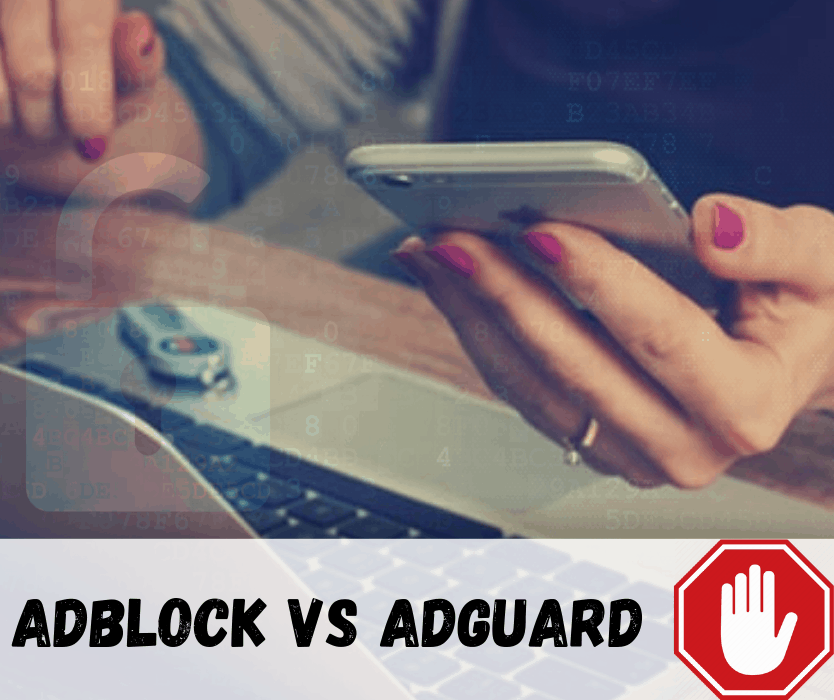
- Latest Posts
- The Best Antivirus Solutions for Gamers – Gaming Antivirus Progams - June 27, 2022
- Best Amazon Prime Day Computer Deals – Prime Day Deals on Laptops, Chromebooks, and Accessories - June 27, 2022
- Norton vs Kaspersky Internet Security Suite – Which is Better? - June 27, 2022
Don’t you just love it when you’re browsing the web or running an app and an ad pops up, wasting your time, bandwidth, and system performance in order to try to make a quick sale? Of course, you don’t, because you’re a human being. Most people would agree that ads are incredibly annoying, but they are more invasive today than ever before.

AdGuard is the best way to get rid of intrusive ads and online tracking, and to protect your computer from malware. Make your web surfing faster, safer and more comfortable with AdGuard!
What’s the Deal with Adblocking Anyway?
Believe it or not, ads are a security concern and can infringe upon your privacy. Most people use tools like VPNs, proxy servers, cookie managers, and other similar applications to help limit their online footprint and circumvent annoying advertisements.
But the best way to stop ads dead in their tracks, bar none, is to use an adblocker.
One of the great things about adblockers is that they actually help maintain and protect your privacy. Most people aren’t aware that modern digital marketers have become incredibly sophisticated, and can track users’ activities and the websites they visit in order to target them with ads related to their interests.
Usually these techniques revolve around storing cookies in your browser to target you with specific ads, and they can even aggregate demographic information.
They can even make extremely intelligent guesses related to your personal information, such as your identity, age, gender, ethnicity, and a whole host of other types of personal information. The good news is that we all have a right to privacy (for now, at least), and can take advantage of adblockers to stop annoying marketers dead in their tracks.
Two of the most famed and successful adblockers are Adblock and Adguard , but how do you know which to choose? Well, today we’re going to take a closer look at each of these services to see how well they compare.

Pricing Models Compared
When comparing any two digital services, one of the top determinants in most people’s mind is the price.
Free Versions: First off, note that both Adguard and Adblock have free options. The free version of Adguard , as you might expect, is a little watered down and don’t have as many features as the paid version. Nevertheless, it’s better to use the free versions instead of forgoing adblocking software entirely.
Adblock Plus: Adblock Plus can be downloaded completely free of charge, and it doesn’t cost a dime to use. For that reason alone, I think most people prefer to use Adblock Plus. After all, why spend money when you don’t have to?
Adguard: On the other hand, Adgaurd does have free versions, but they also have three different licenses of their software for sale.
The first license is only applicable for Android devices, and costs $9.95 per year . The Standard license costs $19.95 per year , and supports Windows and Mac systems. Finally, the Premium Plan costs $24.95 per year and supports up to two devices, including support for Windows, Mac, and Android.
They also include an option to add additional device licenses in pairs of one computer and one handheld device. The maximum number of devices that can be purchased as a single package includes support for up to 9 computers and 9 mobile devices.
Features to considering and Contrast
The features between these two different adblockers are rather diverse, starting with how the applications actually function and block ads.
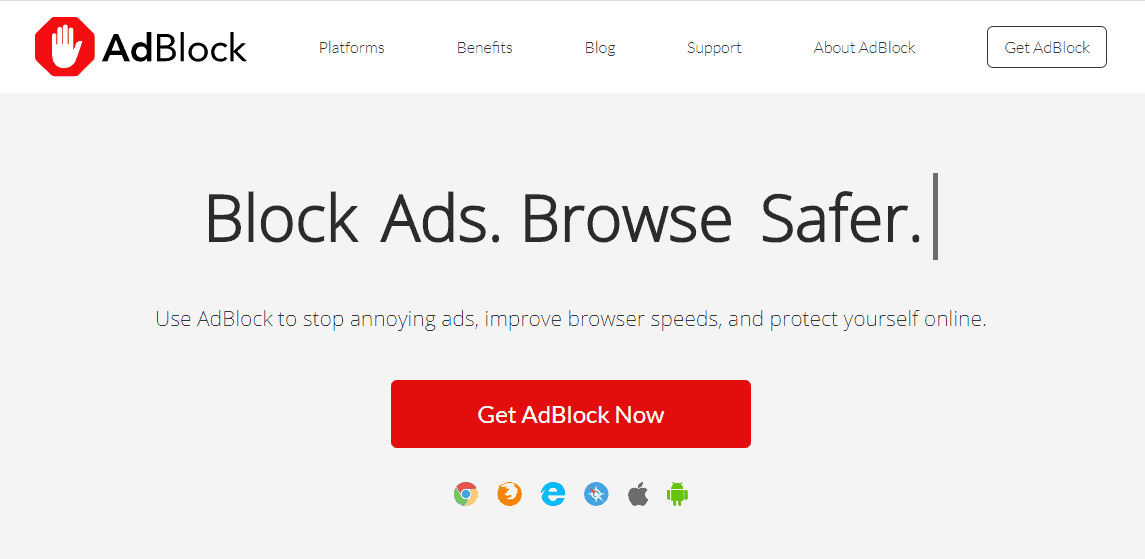
Compatibility
First and foremost, be aware that Adblock Plus is a browser extension that supports Firefox, Google Chrome, Android, opera, Internet Explorer, Safari, Yandex, Maxthon, and Microsoft Edge.
Conversely, Adguard is a standalone application that only supports Android, Windows, iOS, and Mac systems. They do have some different versions of their adblocking software that functions as a browser extension as well, but only support Google Chrome, Firefox, Safari, Yandex, and Opera.
Despite the differences and nuances of being either a standalone application or a browser extension, there are many similarities between the features of these two competing services.
Both Stop Tracking
First off, note that both services will stop ad tracking requests dead in their tracks. They’ll help by disabling invasive banners, scripts, and special types of cookies to make sure that digital marketers aren’t tracking your online activities.
Both Stop Popups
They both also have tools designed to prevent popup ads from spawning new windows. This feature alone can speed up system performance for several reasons.
Ads eat up memory and CPU cycles, and by disabling them, system resources can be spent on processing data and running apps. Furthermore, popup ads can significantly bog down your Internet connection by forcing you to download related images and other data.
Preventing the ads from loading means that your Internet will run better, and you won’t have to waste precious bandwidth downloading irritating images. If you have a weak signal on a mobile device, the difference between browsing the web with ads versus blocking them can be as dramatic as the difference between night and day.
Both Boost Security Overall
Both Adblock and Adguard also help improve system security by blocking attempts from malicious advertising entities. Some ads try to run malicious code or inundate a user with phishing attempts in order to try to get sensitive login credentials.
But, Adguard and Adblock maintain blacklists of websites and domains that are known to be malicious, preventing them from sending malicious advertising to your browser.
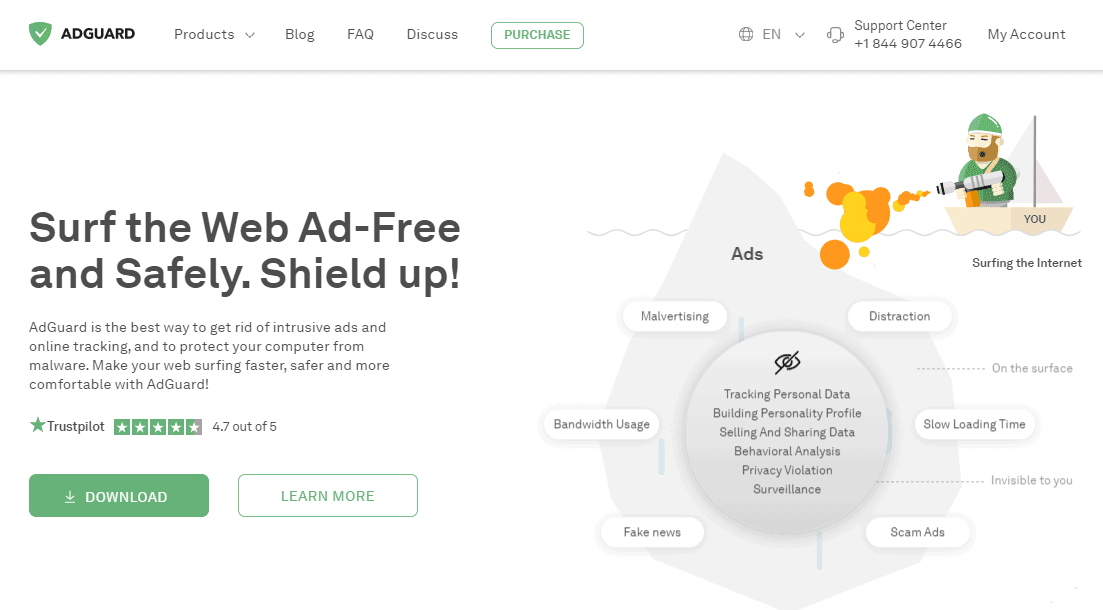
The Core Difference?
However, there is one notable advantage to using Adguard over Adblock.
Since Adblock only functions as a browser extension, it doesn’t block ads from other sources as well as Adguard.
Adblock runs independently of your web browser (that is unless you use it’s browser extension version). But advertisers frequently leverage applications, especially freeware, to send ads to users.
Adguard can actually stop ads from being sent to your applications, such as Skype, uTorrent, and others. That’s a handy feature, especially on mobile devices, because it seems that app-advertising is much more prevalent on smartphone and tablet applications.
Lastly, note that both applications have the power to selectively disable ads given certain parameters. You can configure settings for various criteria that will help selectively block certain types of ads, giving you a high degree of control over which ads are blocked.
How does Adblock compare to Others?
- Adblock vs Ublock
Value Versus Cost
Personally, I prefer Adblock over Adguard. I would have to say that Adguard is actually more powerful, and has a more robust set of features. For me, the feature that really made Adguard shine was its ability to stop ads in applications. Adblock can as well, though it isn’t as sophisticated or as powerful.
As such, you might be wondering why I prefer Adblock, and I’ll tell you: it’s free. Both of these services are extremely comparable. Adguard outperforms Adblock by a narrow margin due to some enhanced features, but when it’s all said and done, I’m not sure I would want to spend an extra $10+ dollars a month for such a nominal increase in features.
Plus, Adblock is available on more platforms since it functions as a browser extension. It’s also easier and simpler to install browser extensions than standalone applications, which makes it easier to setup and use.
Final Thoughts
If you’re still not sure, I’d recommend starting with Adblock and seeing how you like it. It’s free to download and use, so there’s absolutely no risk. If you are dissatisfied for any reason, then I’d recommend checking out Adguard . If you opt for a paid license, they do have a 60-day money back guarantee, which gives you two full months to test out their product.
Personally, Adblock does everything I want it to and performs well. Nevertheless, I’ve heard plenty of people say that they use both, though I’m not sure how much better it really is to use both services.
Each service is extremely similar, and they’ll both help improve your privacy, anonymity, system performance, bandwidth, and peace of mind by stopping annoying ads from tracking your online activities.
NOTE: For a full round-up of ALL the top ad blockers, check out my guide here .
[email protected]
Saturday 14th of July 2018
Thanks! You just saved me twenty bucks!
Navigation Menu
Search code, repositories, users, issues, pull requests..., provide feedback.
We read every piece of feedback, and take your input very seriously.
Saved searches
Use saved searches to filter your results more quickly.
To see all available qualifiers, see our documentation .
- Notifications You must be signed in to change notification settings
The most advanced ad blocker for iOS
AdguardTeam/AdguardForiOS
Folders and files, repository files navigation.
The most advanced Safari content blocker and privacy keeper for iOS
Top-notch ad blocking in Safari, anti-tracking protection and DNS privacy.
- How to report an issue
Translating AdGuard
Other options.
- How to become a Beta tester
How to build
AdGuard for iOS is an app that blocks ads in Safari browser at exceptional level, and also provides additional Premium features like configurable DNS settings, encrypted DNS support (DOH, DOT, DNSCrypt), and custom ad blocking subscriptions. To get more information and to download AdGuard for iOS, visit our website .
Contribution
How to report an issue.
GitHub can be used to report a bug or to submit a feature request. To do so, go to this page and click the New issue button.
Note: for the filter-related issues (missed ads, false positives etc.) use our reporting tool .
If you want to help with AdGuard translations, please learn more about translating our products here: https://kb.adguard.com/en/general/adguard-translations
Here is a dedicated page for those who are willing to contribute.
How to become a beta tester?
You can submit an application to participate in AdGuard for beta-testing program. All necessary information on this topic can be found on the dedicated page .
To see the 'big picture', to watch current progress and to get an idea of approximate dates for upcoming AdGuard for iOS releases, see this page: https://github.com/AdguardTeam/AdguardForIos/milestones
(optional) Install a newer ruby version:
Add to your ~/.bash_profile
Prepare and install Ruby bundler:
- sudo gem install bundler
Configure bundler to use local directory for storing dependencies:
- bundle config set --local path '.bundle/vendor'
Then run bundle install:
- bundle install
IMPORTANT: before running Fastlane, you need to place the App Store Connect API key to fastlane/AuthKey.p8 .
Then you can run Fastlane using a command like this:
- bundle exec fastlane [lane]
Register your device:
- bundle exec fastlane run register_device udid:"UUID" name:"Device name"
Codesigning
Run this command to get proper codesigning certificates:
- bundle exec fastlane prepare
- bundle exec fastlane tests -- run tests
- bundle exec fastlane build -- build version for App Store
Actions below are supposed to be used from CI only:
- bundle exec fastlane adhoc -- build adhoc version (for inner testing)
- bundle exec fastlane increment -- increments build number, commits it to git
- bundle exec fastlane testflight_beta -- upload previously built version to testflight
In the case when certificate expires, you may need to nuke the old certs and generate them again:
In order for fastlane to work properly in CI environment, we use spaceauth .
Run this command to generate FASTLANE_SESSION which you'll then need to use on the CI server:
Acknowledgments
Please visit the acknowledgements page
Releases 64
Contributors 21.
- JavaScript 57.2%
- Swift 36.2%
- Objective-C 3.9%
- TypeScript 2.0%
- Python 0.2%
AdGuard for Safari 4+
Adblock and privacy, adguard software limited.
- 4.5 • 3.4K Ratings
Screenshots
Description.
More than 35,000,000 AdGuard users enjoy the better, faster, and safer Internet. The ad blocker extension clears all ads in Safari and fights data tracking to protect privacy. Unlike other major ad blockers, AdGuard provides some extra features you are used to having with the traditional (now deprecated) extensions: ● Manage protection from Safari ● Choose among popular filter lists ● Add custom filter lists ● Create your own filtering rules ● Manual blocking tool ● Whitelist websites in one click AdGuard for Safari is based on the Safari native content blocking API, which makes it lightning fast. KEY FEATURES ◈ Blocking Ads Remove all kinds of ads from Safari browser easily. We have plenty of ad blocking filters and even an ability to manually remove ANY element on the page that you don't like. ◈ Blocking Trackers Make your personal information protected by blocking known trackers. ◈ Blocking Annoyances Tired of all the «Like» buttons and similar widgets infesting all of your frequented web pages? Just enable AdGuard "Social Media filter" and forget about them. ◈ Faster Browsing Speed By preventing ads, annoyances, and trackers from loading when you visit a certain page, AdGuard makes browsing smoother and faster. ◈ Free and Open Source AdGuard for Safari is a free and open source software. The source code is available on Github: https://github.com/AdguardTeam/AdguardForSafari
Version 1.11.18
The filter developers said that this version blocks ads more effectively thanks to updated Scriptlets. Should we take their word for it or get the new version and see for ourselves?
Ratings and Reviews
3.4K Ratings
A great small investment for what you get!
Adguard not only blocks ads it does far more by adding another layer of security for online browsing. It works seemlessly in the background. I have used on imac for over a year now and never had an issue. I also have it on my iphone. For what it does it is reasoanbly priced in comparison to other similar apps that charge far more and do not work! Congratualtions to the developer.
Currently most functional and non evil adblocker for Safari
The only drawback that it installs tons of small stuff that hogs on your cpu. But due to the limitations of safari developers can't bundle the permissions at the moment - so I can understand it. The only thing that I don't like the icon at the top of the osx bar. Why? The addon only lives in safari anyway, what's the point putting an icon for system? Oh also I find the settings interface a bit dull and over complicated. But again, it's clear that it's designed to competible and multiplatform in mind. So I can understand it.
Excellent and also Free!
Adguard for Safari is very efective and, for the most part, runs in the background without me being aware it's even there (apart from the lack of ads blighting my browsing experience, of course!). On the recent occasions I have had to report blocking issues the response has been helpful and quick with fixes released shortly afterwards. Thanks for some great software!
App Privacy
The developer, Adguard Software Limited , indicated that the app’s privacy practices may include handling of data as described below. For more information, see the developer’s privacy policy .
Data Not Collected
The developer does not collect any data from this app.
Privacy practices may vary based on, for example, the features you use or your age. Learn More
Information
English, Amharic, Arabic, Bengali, Bulgarian, Catalan, Croatian, Czech, Danish, Dutch, Estonian, Filipino, Finnish, French, German, Greek, Gujarati, Hebrew, Hindi, Hungarian, Indonesian, Italian, Japanese, Kannada, Korean, Latvian, Lithuanian, Malay, Malayalam, Marathi, Norwegian Bokmål, Persian, Polish, Portuguese, Romanian, Russian, Serbian, Simplified Chinese, Slovak, Slovenian, Spanish, Swahili, Swedish, Tamil, Telugu, Thai, Traditional Chinese, Turkish, Ukrainian, Vietnamese
- Developer Website
- App Support
- Privacy Policy
More By This Developer
AdGuard — adblock&privacy
AdGuard VPN – Unlimited & Fast
AdGuard Pro — adblock
- Helldivers 2
- Dragon’s Dogma 2
- Wuthering Waves
- Genshin Impact
- Counter Strike 2
- Honkai Star Rail
- Lego Fortnite
- Stardew Valley
- NYT Strands
- NYT Connections
- Apple Watch
- Crunchyroll
- Prime Video
- Jujutsu Kaisen
- Demon Slayer
- Chainsaw Man
- Solo Leveling
- Beebom Gadgets
8 Best Ad Blockers for Web Browsers
1. uBlock Origin

Bear in mind that Google is starting to enforce the new Manifest V3 extension platform for Chrome. It means that in the future, you will no longer be able to use uBlock Origin, which is based on Manifest V2. However, the good news is that the developer has developed a new extension called uBlock Origin Lite based on the Manifest V3 extension platform. So, you can easily move to the new extension to keep blocking ads on Chrome and other browsers.
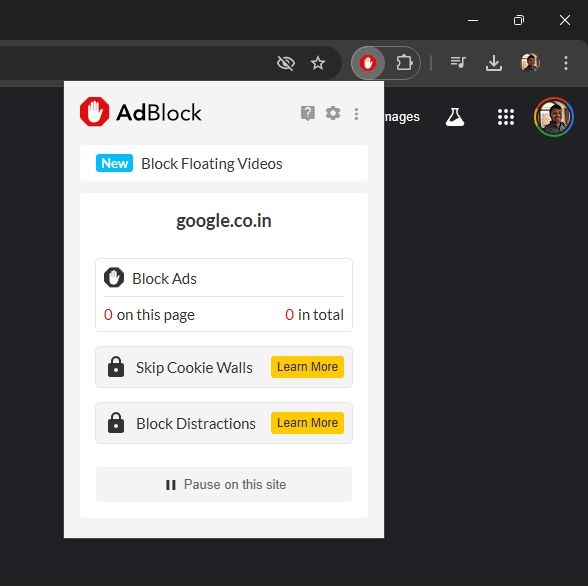
3. Adblock Plus
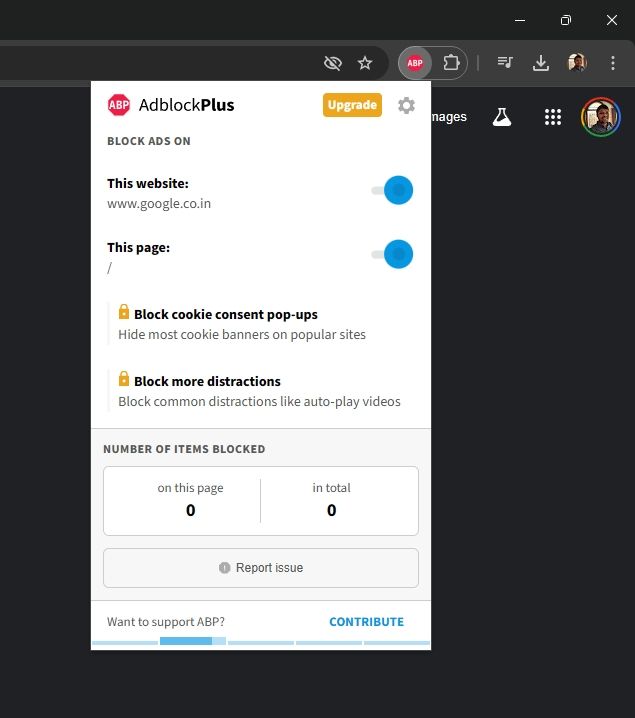
4. Ghostery
Ghostery is one of the oldest ad blockers for web browsers, and it’s available on Chrome, Firefox, Safari, Opera, and Edge. It’s also open-source and completely free to use. It not only blocks ads but also stops third-party trackers from collecting your data and improves your privacy on the web.
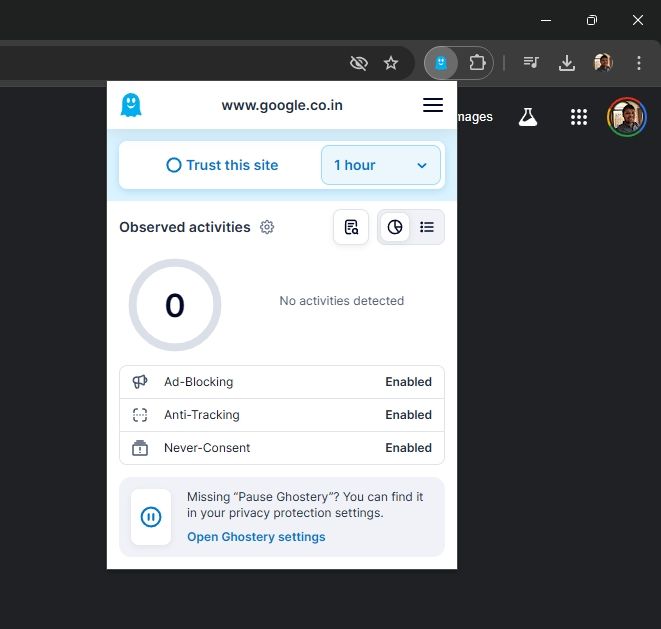
6. Privacy Badger
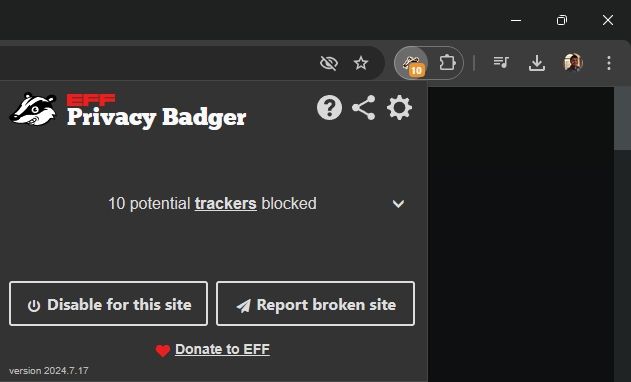
Privacy Badger does send a signal denying consent to tracking through Do Not Track and Global Privacy Control. However, when websites still track you, the extension blocks them right away. So if you want more of a privacy tool rather than an ad blocker, Privacy Badger is for you.
7. Blockify
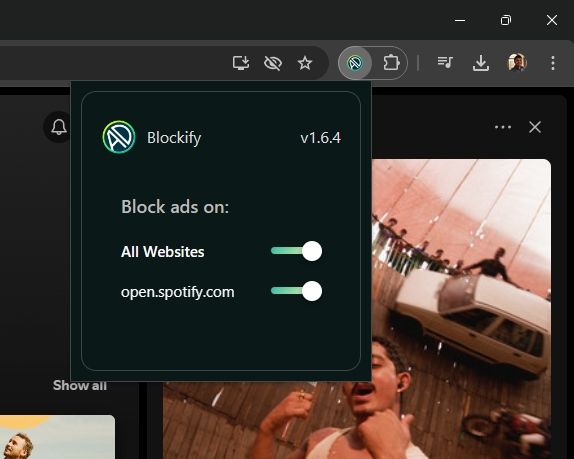
8. Adblock for YouTube
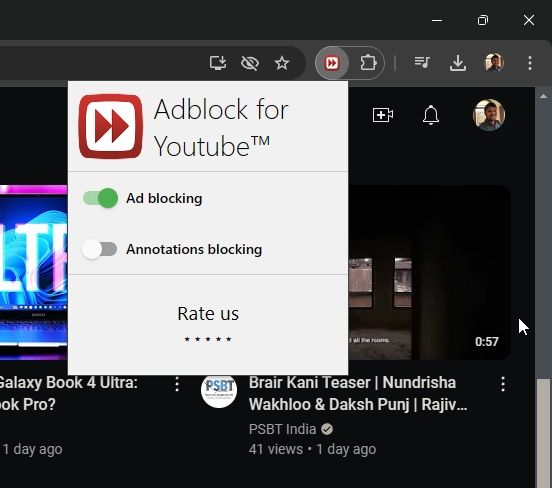
Passionate about Windows, ChromeOS, Android, security and privacy issues. Have a penchant to solve everyday computing problems.
Add new comment

The best ad blockers in 2024
Say goodbye to intrusive online advertising with the best ad blockers

- In-browser ad-blockers
- Ad-blocking apps
- Mobile ad-blockers
- Other privacy apps
- How to choose
The best ad blockers unfortunately very necessary yo survive on the modern internet. It doesn't matter which sites you browse, there's the risk of being harassed by pop-ups, tracker cookies, malvertising and countless other digital nasties hell-bent on ruining your online experience.
Thankfully there's no shortage of apps and browser extensions that can block ads and keep you safer when you're online. Combined with the best antivirus software and the best VPNs , a good ad-blocker gives you a perfect arsenal of tools to offer as much protection as possible. Even the FBI recommends using an ad-blocker for protection.
The only thing you need to figure out is which ad-blocker is right for what you need. There are so many to choose from, and whether you're ok with the consequences. Most free sites rely on advertising revenue to survive, including Tom's Guide. But if you're happy with the trade-off, we've got a thorough list of the best ad blockers and privacy tools — with options for every browser and platform.

The best ad blockers you can get today
Best in-browser ad blockers, 1. ublock origin (chrome, firefox).

Ublock Origin is a browser-based ad blocker that focuses on simple, efficient blocking with a low resource overhead. The extension comes loaded with a number of filter lists for known advertising and malware sources, with extra filter lists available and the option to read and create your own custom filters from hosts files.
Download Ublock Origin: Chrome , Firefox
2. AdBlock Plus (Chrome, Edge, Firefox, Opera, Safari, Android, iOS)

AdBlock Plus (ABP) is among the most popular ad blockers, with extensions available for Firefox, Chrome, Safari, Edge and Opera. ABP features a quick setup, loading preset filter lists that allow users to quickly block most ads, as well as the option to filter malware and social media buttons.
Savvy users can chose additional block lists as well as set custom filters or whitelist their favorite sites to keep their ad revenue in the black. AdBlock Plus allows what it calls "non-intrusive advertising" through filters; that may irk some users, though this feature can be disabled in settings.
On Android, the AdBlock Browser provides a Firefox-based browser that blocks incoming advertising, while on iOS, the AdBlock Plus app integrates with the content blocker system to seamlessly block advertising on Safari with minimal setup.
Download AdBlock Plus: Firefox , Chrome , Safari , Opera , Edge
3. AdBlock (Chrome, Firefox, Safari, Edge)

AdBlock (no relation to AdBlock Plus) is the other best ad-blocking browser extension of note, available for users of Chrome, Firefox, Edge and Safari. AdBlock uses a series of filter lists to automatically block ad content coming from known ad servers and providers. Users can stick with the default block lists, subscribe to additional ones, or even create their own, as well as whitelist their favorite websites.
As one of the most downloaded Chrome and Safari extensions, AdBlock has the trust of many users worldwide.
Download AdBlock: Chrome , Firefox , Safari , Edge
4. Poper Blocker (Chrome)

Rather than be an all-in one blocking solution, Poper Blocker (aka Pop Up Blocker For Chrome), is designed to complement other adblockers.
In this case, Poper Blocker focuses on blocking pop-ups, pop-unders, overlays, timed and scroll pop-ups, and other varieties that might slip past other ad-blocking extensions. Small notifications tell you when pop-ups are blocked. You also can view your blocking stats, but otherwise, you can generally just keep Poper Blocker running in the background with minimal impact alongside other adblocker extensions.
Download Poper Blocker: Chrome
5. Stands Fair AdBlocker (Chrome)

For a fast and light ad-blocking plugin, Chrome users can turn to Stands Fair AdBlocker. The extension does precisely what it promises, blocking ads and pop-ups from cluttering up your browser view while also preventing any tracking from going on.
Stand's Fair AdBlocker gives you control over the type of ads you can block, specifying everything from autoplay video ads, YouTube ads, expanding ads and more. It can even block Facebook ads if you want.
The "Fair" part of AdBlocker comes into play by giving you the ability to allow certain types of ads or even whitelist ad-supported websites you don't want to shortchange of badly needed revenue. This is one ad blocker that doesn't take a scorched earth approach to its stated purpose.
Download Stands Fair AdBlocker: Chrome
6. Ghostery (Chrome, Firefox, Opera, Safari, Edge)

Like the other extensions on our list of the best ad blockers, Ghostery can remove ads from webpages, so you can focus on content and browse more efficiently. But the real value in Ghostery lies in its privacy protection features. You can use Ghostery to view trackers, which lets you see who's trying to collect data on you. With Ghostery, you can also stop that tracking from taking place. If you really want to safeguard your privacy, you can turn to Ghostery's Enhanced Anti Tracking to anonymize your data.
Ghostery's a free download that offers basic web protection. More advanced protection starts at $4.99 a month and the $11.99 monthly tier comes with a built-in VPN. There are also versions of Ghostery that work with Android and iOS devices.
Download Ghostery: Chrome , Firefox , Opera , Safari , Edge
7. Adblocker for YouTube (Chrome, Firefox)

YouTube has gotten more aggressive with ads, so the makers of ad-blocking extensions have followed suit. Adblocker for YouTube is a Chrome extension that promises to automatically block YouTube ads, whether we're talking about the pre-roll ad appearing before your video or any text and banner ads that appear on the video itself.
If you prefer Firefox to Chrome, there's also an AdBlocker for YouTube extension that works on that browser. Same name, different developer apparently, but the functionality of stripping out video and display ads remains. This version works on Android devices too.
Download Adblocker for YouTube: Chrome , Firefox
Best ad-blocking apps
1. adguard (windows, mac, android, ios).

Uses looking for a more robust experience can try out the subscription-based AdGuard, which provides desktop and mobile options to reduce the ads you see when surfing online.
AdGuard on Windows and Mac covers popular browsers, with highly configurable options for ads, content, and tracker blocking, as well as a parental controls module for restricting adult content. AdGuard for Android is a no-root ad-blocker that blocks advertising on apps and games, though you’ll have to install it from AdGuard’s site instead of through Google Play. AdGuard for iOS works with Safari to effectively filter ads on the default browser.
Download AdGuard: Windows , Mac , Android , iOS
2. AdLock ($33 per year)

AdLock avoids the browser-based route, instead opting to run as a separate program to be able to block not only browser-based ads, but also advertising in other programs like Skype or games.
The app runs in the background, using filters to block ads, popups, and autoplaying videos, speeding up loading times and applying Safe Browsing features to automatically block sites that are known to be unsafe.
For obvious reasons, the mobile version is unavailable on the Google Play Store, so you'll need to sideload the app if you want to get AdLock into your Android device. iOS users can download AdLock directly from Apple's App Store.
Download AdLock: Windows , Chrome , Android , Mac , iOS
3. Wipr (macOS, iOS; $1.99)

If you’re a Safari fan, Wipr may be the best ad blocker for both your Mac and iPhone. The app is available for both iOS and macOS — costing $1.99 from either Apple App Store — and it promises to work with Safari as well as apps that use Safari for displaying web pages.
You’ll find a full array of features with Wipr, which not only blocks apps and trackers, but cryptocurrency miners, EU cookie and GDPR notices and anything else that gets in your way of surfing the web. Its blocklist gets updated twice a week, and there’s little configuration; the idea is that you load Wipr and forget that it’s there while it does its job in the background.
With Wipr, pages should load faster in Safari, which will be particularly welcome if you’re surfing from an iPhone, where ads and trackers can bog down your browser’s speed.
Download Wipr: macOS , iOS
Best ad-blocking mobile apps
1. 1blocker (ios).

1Blocker was one of the first really good ad blockers on iOS when Apple opened up that functionality on iPhones and iPads; the apps has since been optimized for Safari.
The app is designed to make browsing faster and more secure by blocking ads, popups, trackers and other online cruft. Rather than blocking content of a downloaded page, 1Blocker works with Safari's content blocker API to tell the browser what to block in advance, saving time and resources.
1Blocker features more than 115,000 blocker rules, custom regional adblocking settings, and easy-to-use custom rules settings. The app is a free download, with premium features available as in-app purchases.
Download 1Blocker: iOS
2. Firefox Focus (Android, iOS)

Firefox Focus is another addition to Mozilla's family of browsers. This one's a privacy-oriented version of Firefox that bakes in ad-blocking and anti-tracking into a light and functional package. Firefox Focus blocks ads and speeds up browsing, while also working in privacy-friendly features like automatic history and cookie clearing.
Users can selectively block ads, analytics, content and social trackers with easy toggles, turn on a "stealth" mode, and set a default search engine.
Our look at the best Android browsers has more on the various flavors of Firefox.
Download Firefox Focus: Android , iOS
3. AdClear (Android, iOS)

AdClear — or AdClear Plus if you're searching for the iOS version — offers the kind of mobile ad blocking in browsers that similar apps provide. But AdClear takes it one step farther by also blocking ads in apps.
AdClear achieves this through a DNS changer feature that routes traffic through a VPN. AdClear doesn't catch everything in all apps, and in our experience, some apps ran a little slower. But this free download can put a stop to ads interrupting what you're trying to do whether in an app or a browser.
Download AdClear: Android , iOS
Other privacy-focused extensions and apps
1. decentraleyes (chrome, firefox).

Some times, blocking ads can also prevent websites fromn pulling needed resoruces and libraries from third-party sources, breaking web pages in the process. Decentraleyes tries to stop that from happening by acting as a local content delivery network emulator to serve up the files that websites need. By doing so, this extension can stop websites from sending out requests to the likes of Google Hosted Libraries.
Think of Decentraleyes as a complement to ad blockers. In fact, the extension specifically says it can work with uBlock Origin and AdBlock Plus, both of which we recommend up above.
Download Decentraleyes: Chrome , Firefox
2. Opera (Desktop, Android, iOS)

The Opera browser bakes in ad-blocking features into the browser without the need for an extra add-on, while also offering privacy-friendly tools such as an unlimited, built-in VPN service, incognito mode, fraud and malware warnings for suspicious links and pages, and more. In addition, you can further customize Opera's capabilities with a wide array of extensions.
Mobile users need not fret, as the Android version comes with just about everything the desktop version has but built for touch-screen interfaces. On iOS, the mobile version of Opera is listed in Apple's App Store as Opera Touch. (Incidentally, we've got a guide on how you can use Opera to block ads on the iPhone .)
Download Opera: Mac or Windows , Android , iOS
3. Privacy Badger (Chrome, Firefox, Opera)

The Electronic Frontier Foundation's Privacy Badger browser extension was born from the EFF's concerns about the business models of some privacy tools and ad blockers.
Privacy Badger functions similarly to extensions like AdBlock Plus (on which it was based), observing the various tracking tools that advertisers and other third parties might use to track your online activities and selectively blocking them from executing. Built-in learning algorithms adapt to the sites you visit and take any new tracking tools discovered into account.
While not explicitly an ad blocker, Privacy Badger does also block some advertising, depending on how aggressively the ads track you across websites.
Download Privacy Badger: Chrome , Firefox , Opera
4. Tor Browser (Desktop, Android)

The Tor network helps anonymize your internet activity by bouncing the data you send and receive through a distributed anonymous network of routers to foil a common online surveillance technique called traffic analysis, which can reveal the sites you visit or who you're communicating with.
The Tor Browser is an all-in-one package that includes everything you need to surf the net through the Tor network in an easy-to-install portable package. The package includes a modified version of Firefox with privacy aids such as NoScript baked in, and an automatic setup aid that makes it easy to connect to and create new Tor circuits.
On the desktop, you can grab a version of Tor Browser for Windows, macOS or Linux. There's also a version of Tor Browser for Android, which replaces the previous OrBot + OrFox combination recommended for browsing Tor on Android.
Download Tor Browser: Desktop , Android
5. Onion Browser (iOS)

iOS users aren’t left out when it comes to browsing the Tor anonymizer network, with the Onion Browser among the more popular options on Apple’s mobile OS.
Previously a premium app, Onion Browser has since moved to a donation model, opening up access to everyone who wants to download the app, without compromising security or features. The usual caveats apply: Browsing through Tor will slow down the web experience, and some features, like video streams and video files won’t work in order to preserve anonymity.
Download Onion Browser: iOS
How to choose the best ad blocker for you
Many of the best ad blockers are available for free, either as extensions or as standalone apps, though a few, like AdLock, charge a fee. Determine if the free services provide enough ad-blocking to meet your needs or whether a paid app delivers more for your money. You should also figure out if a browser extension will take care of your ad-blocking needs or whether you should consider switching browsers to one with more built-in privacy features.
You can narrow down your choice in ad blockers by deciding specifically what you're looking to accomplish with such an app or extension. Do you just want to stop annoying pop-up ads from appearing or do you want the full range of services, including privacy features and an end to ad-tracking? Grab the ad blocker that ticks off all the boxes on your wishlist.
Some ad blockers, such as AdBlock Plus include filters and the ability to let in non-obtrusive advertising. Others, like AdBlocker Ultimate, take a more aggressive approach. Find out which one best suits your needs and comfort level.
As we noted at the outset, there's also an ethical component to ad blockers. Do you feel comfortable keeping ad revenue out of the hands of sites you enjoy and use for free? As good as the best ad blockers are, that's still a trade-off you need to consider when deciding whether to install one as a browser extension or as a standalone app.
Sign up to get the BEST of Tom's Guide direct to your inbox.
Get instant access to breaking news, the hottest reviews, great deals and helpful tips.
Urgent Microsoft Windows security warning for millions — 10 critical zero-days found
Chrome and Edge users infected with malicious browser extensions that steal your personal data — what to do now
Massive Nintendo Switch Labor Day sale — 21 deals I'd buy now
- kep55 I'm waiting for an ad blocker that will spoof the websites into thinking there is no ad blocker in place. More and more sites are incorporating code that disables the site entirely or many of the features if an adblocker is in use. Reply
kep55 said: I'm waiting for an ad blocker that will spoof the websites into thinking there is no ad blocker in place. More and more sites are incorporating code that disables the site entirely or many of the features if an adblocker is in use.
- View All 2 Comments
Most Popular
- 2 Here's when 'Horizon: An American Saga - Chapter 1' is streaming on Max
- 3 Not all mattresses are compatible with adjustable beds – here's why
- 4 Helix’s best mattress for side sleepers now 27% off with exclusive Labor Day discount code
- 5 5 things you can do to extend the life of your mattress
AdBlock Plus Review
Block ads from your browser without hassles..
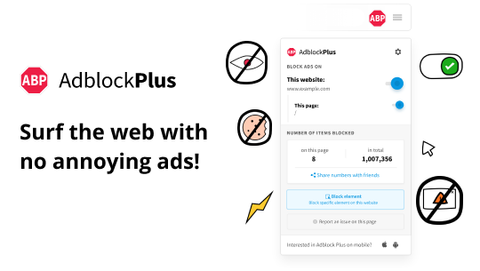
TechRadar Verdict
AdBlock Plus provides an effective tool for removing ads and enjoying your browsing experience. It also offers complementary features for safe browsing, making it a tool we’d recommend to every internet user.
Effective ad-blocking
Easy to use
Mobile apps available
Allows “Acceptable Ads”
Limited free version
Why you can trust TechRadar We spend hours testing every product or service we review, so you can be sure you’re buying the best. Find out more about how we test.
Given the internet’s current state, we wouldn’t fault you for seeking a tool to block ads from your browsing experience. Many websites have focused too much on monetization over content and contain obnoxious advertisements. You can encounter web pages with half-ads, half-content or even more ads than content. Let’s not talk about those bizarre, clickbaity ads you’d find on some news sites.
Many people assume that annoying ads are an inescapable part of the internet, but that isn’t true. There’s a simple solution to this problem: an ad blocker. AdBlock Plus is a browser extension that detects and removes ads from your browser and allows you to surf the web seamlessly. It’s one of the most prominent ad blockers, and we’re reviewing it to help you decide whether it’s worth adopting. Our review will cover its features, pricing, user-friendliness, customer support, and other essential aspects.
AdBlock Plus: Plans and Pricing
AdBlock Plus offers a free version that blocks typical display ads. However, you need to upgrade to AdBlock Plus Premium to block additional distractions like newsletter popups, cookie consent popups, and floating videos.
The Premium version can be paid for monthly or annually. The monthly plan costs $4, and the annual plan costs $40, a 17% savings compared to paying monthly. You can start with the free plan to test AdBlock Plus's features and upgrade to the premium plan if you're satisfied with what you see.
If you change your mind after paying for a subscription, you can request a full refund within 120 days of payment. 120 days is one of the longest money-back guarantee periods we’ve encountered in any software tool.
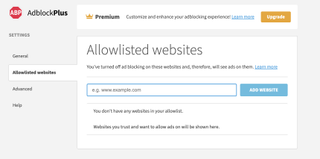
AdBlock Plus: Features
You can download AdBlock Plus as a browser extension or download the mobile app (iOS and Android). AdBlock offers extensions for Chrome, Firefox, Safari , Microsoft Edge, Opera, and the Yandex Browser. Having numerous browser extensions plus iOS and Android apps makes AdBlock Plus one of the most widely compatible ad-blockers we’ve encountered.
Our test began with downloading the AdBlock Plus extension on different browsers. Installation was quick and easy, taking less than a minute. We also downloaded the mobile app from the Play Store and App Store, and the process was seamless.
The first thing we observed was that AdBlock Plus gave details about the advertisements it blocked for each website we visited. To test, we opened “Forbes.com,” and the extension showed that it blocked 12 ads. We checked other domains and got relevant statistics about the number of blocked ads, letting us verify that the extension performs its work effectively.
This platform maintains extensive lists of domains known to serve ads and trackers. It scans and checks your browser requests against these lists, blocking any ad or tracker-serving domain from showing or installing anything on your browser.
AdBlock Plus lets you block specific elements on a website that you don’t want to see. Click on the Block element option and click on the element you want to remove– AdBlock Plus will prevent that element from showing henceforth.
Of course, you might have some trusted websites you want to allow to show ads. For example, you might love your local news site and want it to keep showing you ads as a means of support. AdBlock Plus lets you add websites to your allowlist, permitting ads to show on these sites while blocking the rest.
Our testing showed that AdBlock Plus is very good at blocking display ads to improve your browsing experience. However, this tool doesn't block popups and floating videos except you upgrade to the Premium plan. With the advent of constant cookie popups from websites, having a tool to block these popups makes your browsing experience much better.
Another drawback we observed is that AdBlock Plus allows "Acceptable Ads" by default, i.e., ads the platform deems non-intrusive. However, you can switch off acceptable ads from the settings page.
The free version of AdBlock Plus gives you access to complementary features, such as blocking all online trackers, push notifications, and social media icons.
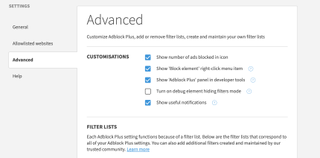
AdBlock Plus: Interface and In-Use
AdBlock Plus offers a user-friendly interface we didn’t have any issues navigating. The interface is neatly arranged, with sufficient color contrast and well-placed elements, making it easy to find any feature you want. The configurations page is easy to understand, and you can customize your dashboard to a large extent, e.g., turn off notifications or ad-blocking statistics. You can control AdBlock Plus's filter lists or add custom filters to block ads effectively. AdBlock scores excellently in the user-friendliness criterion.
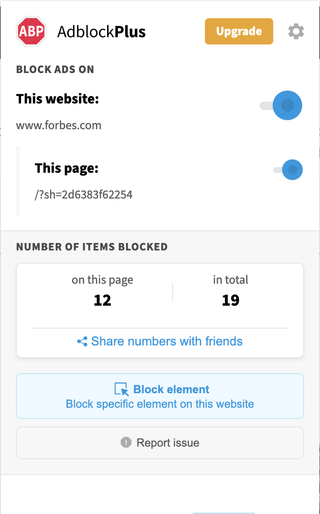
AdBlock Plus: Customer Support
AdBlock Plus offers extensive customer support resources. When facing any issues with the app, you can start with the official Help Center, which contains answers to common questions and guides concerning all AdBlock Plus features. If unsatisfied with the Help Center, you can email AdBlock Plus’s support team and await a response. However, understandably, the support team prioritizes paying users over non-paying ones.
AdBlock Plus also has an official support forum where users often exchange solutions to each other’s problems. Free-tier users can visit this forum to file a complaint and get help from fellow users.
AdBlock Plus: The Competition
uBlock Origin and AdGuard are two prominent competitors to AdBlock Plus. uBlock Origin is a free tool offering similar features as AdBlock Plus, and it’s one of the best ad-blockers you can choose. However, uBlock Origin has no mobile app– it only has browser extensions.
AdGuard is a freemium ad-blocking tool that offers extensions and a mobile app. It’s a good and reasonably priced alternative to AdBlock Plus.
AdBlock Plus: Final Verdict
After testing AdBlock Plus, we can confidently recommend it as an ad-blocking solution to any interested user. It effectively blocks ads and helps you enjoy your browsing experience. We observed a few drawbacks, but the pros outweigh the cons by a huge margin.
- We've listed the best adblockers
Stefan has always been a lover of tech. He graduated with an MSc in geological engineering but soon discovered he had a knack for writing instead. So he decided to combine his newfound and life-long passions to become a technology writer. As a freelance content writer, Stefan can break down complex technological topics, making them easily digestible for the lay audience.
Cybercriminals launch new malware that can completely wipe out your antivirus
Windows users hit by all-new advanced malware campaign
Crypto-linked cybercrime saw another record year as ransomware risk rises
Most Popular
- 2 Half the population of this entire country may have had their personal data leaked in massive data breach
- 3 The 10 most popular website templates according to Squarespace
- 4 BMW reveals all-new, 717bhp hybrid M5 Touring – and it could be the perfect family wagon
- 5 Google just rolled out its answer to Midjourney – here’s how to try the AI image generator

AdGuard AdBlocker
Description.
- Quick Facts
- Sights & Attractions
- Tsarskoe Selo
- Oranienbaum
- Foreign St. Petersburg
- Restaurants & Bars
- Accommodation Guide
- St. Petersburg Hotels
- Serviced Apartments
- Bed and Breakfasts
- Private & Group Transfers
- Airport Transfers
- Concierge Service
- Russian Visa Guide
- Request Visa Support
- Walking Tours
- River Entertainment
- Public Transportation
- Travel Cards
- Essential Shopping Selection
- Business Directory
- Photo Gallery
- Video Gallery
- 360° Panoramas
- Moscow Hotels
- Moscow.Info
- Imperial Estates
Oranienbaum (Lomonosov)
Still commonly known by its post-war name of Lomonosov, the estate at Oranienbaum is the oldest of the Imperial Palaces around St. Petersburg, and also the only one not to be captured by Nazi forces during the Great Patriotic War. Founded by Prince Menshikov, Peter the Great's closest adviser, the Grand Palace is one of the most opulent examples of Petrine architecture to have survived to the present, although until very recently the palace itself has been greatly neglected. After Menshikov's death, Oranienbaum passed to the state, and was used as a hospice until, in 1743, it was presented by Empress Elizabeth to her nephew, the future Peter III. Peter made Oranienbaum his official summer residence and transformed one corner of the park, ordering the construction of a "Joke" Castle and a small citadel manned by his Holstein guards. This peculiar ensemble, called Petershtadt, was mostly demolished during Pavel's reign. Antonio Rinaldi, the Italian-born architect who also designed the Grand Palace at Gatchina and the Marble Palace in St. Petersburg, was commissioned by Peter in 1758 to build a modest stone palace next to the fortress, and this has survived.
After Peter was deposed, Rinaldi was commissioned by Catherine the Great to build the Chinese Palace, in the Upper Park, as her official country residence. However, Catherine spent little time at Oranienbaum, which she had grown to hate during her marriage to Peter, and by the end of the 18 th century the estate had been turned into a Naval Cadet College. The palace became an Imperial residence again in the reign of Alexander I, and retained that status until the Revolution, when it was immediately opened as a museum. Although never captured by the Germans, Oranienbaum was bombarded during the war and, while the Grand Menshikov Palace survived intact, its restoration was given much lower priority than the more famous estates at Peterhof and Tsarskoe Selo. Today, the small but elegant park has been almost completely restored, while the full restoration of the palaces has finally gained momentum over the last decade.
We can help you make the right choice from hundreds of St. Petersburg hotels and hostels.
Live like a local in self-catering apartments at convenient locations in St. Petersburg.
Comprehensive solutions for those who relocate to St. Petersburg to live, work or study.
Maximize your time in St. Petersburg with tours expertly tailored to your interests.
Get around in comfort with a chauffeured car or van to suit your budget and requirements.
Book a comfortable, well-maintained bus or a van with professional driver for your group.
Navigate St. Petersburg’s dining scene and find restaurants to remember.
Need tickets for the Mariinsky, the Hermitage, a football game or any event? We can help.
Get our help and advice choosing services and options to plan a prefect train journey.
Let our meeting and events experts help you organize a superb event in St. Petersburg.
We can find you a suitable interpreter for your negotiations, research or other needs.
Get translations for all purposes from recommended professional translators.
Special Features
Vendor voice.
Game not over: Epic brings Fortnite back to iOS in Europe, using its own app store
But the cost of battling apple and google a hefty $1b lost in revenue.
Epic Games, booted from Apple's walled garden four years ago for crimes against App Store policy, has built its own digital store for customers in Europe.
Thanks to Europe's Digital Markets Act, Apple is obligated to provide access to third-party app stores on its mobile devices. Where once there was one Apple way – apologies to Microsoft's solipsistic street address – there are now at least five alternative iOS app stores in the EU.
These include: AltStore PAL , Aptoide , Mobivention , and SetApp Mobile .
The latest addition, the Epic Games Store , now offers iOS-using Euro-folk access to entertainment titles like Fortnite, Rocket League Sideswipe and Fall Guys. Epic is also making its iOS titles available in AltStore PAL and, soon, through Aptoide's iOS store.
What's more, the Epic Games Store is available to Android users worldwide, though that's less transgressive than standing up a rival iOS store – the Android ecosystem has accommodated third-party stores for years, not to mention side-loading (which Apple detests ). ONE Store on Android is also slated to distribute Epic's games.
The process for installing the Epic Games Store on iOS in the EU is rather convoluted, requiring numerous steps as demonstrated in this video . Epic attributes this "to Apple and Google introducing intentionally poor-quality install experiences laden by multiple steps, confusing device settings, and scare screens," and says it's pursuing the issue in court.
Fortnite has been unavailable on iOS since 2020, when Apple banned the game in response to App Store Guidelines violations and Epic sued Apple in the US.
Though the game maker won only one of its ten claims against Apple – and that one has yet to be resolved after various appeals – Epic's legal campaign to keep platform gatekeepers out of its revenue stream has been surprisingly successful.
Epic achieved a more substantial victory over Google and its Android app store rules last December. Its competition challenge to Google in Australia concluded in July and now awaits a decision. The web giant's gatekeeper toll rebellion could also not be ignored by competition cops around the world, several of which have since opened investigations or filed antitrust claims against Apple and Google.
- Google's ex-CEO U-turns after saying staff 'going home early' killed winning
Google is a monopoly. The fix isn't obvious
- California trims AI safety bill amid fears of tech exodus
- Disney claims agreeing to Disney+ terms waives man's right to sue over wife's death
Rocking the platform boat has come at a cost though. Epic is said to have lost about $1 billion in revenue , not to mention gone through layoffs last year that affected 16 percent of the company or about 870 people.
For developers, the Epic Game Store offers better financial terms than Apple's App Store with its fee of 30 percent (or 15 percent for small developers): a store fee of 12 percent for payments Epic processes, and zero on third-party payments.
But the math looks less compelling when you add on the fees Apple has imposed for this platform heresy – specifically, fees for external payment processing or distribution . These vary depending on whether the developer is using the "Alternative Terms Addendum for Apps in the EU" or the "StoreKit External Purchase Link Entitlement (EU) Addendum." They include an Initial acquisition fee (5 percent), a Store services fee (10/20 percent or 7 percent for App Store Small Business Program participants or auto-renewal subscription after one year), and a Core Technology fee (€0.50) for each install after the first million.
Epic founder and CEO Tim Sweeney nonetheless appears to be pleased with how things are going.
"The tide is turning and the mobile ecosystem is finally opening up to competition," he said in a statement . "We are grateful to the European Commission for making it possible to launch the Epic Games Store and offer our games to iOS users in the European Union. Now, European iOS users and all Android users can access our store and games, as they've always been able to do on open platforms like PC and Mac.
"The fight is far from over, but this is tangible progress for developers and consumers who can begin to benefit from competition and choice." ®
Narrower topics
- AdBlock Plus
- Application Delivery Controller
- Cross-border data flow
- Czech Republic
- Digital Services Act
- Graphics Interchange Format
- Legacy Technology
- LibreOffice
- Liechtenstein
- Microsoft 365
- Microsoft Office
- Microsoft Teams
- Mobile Device Management
- Netherlands
- Privacy Shield
- Programming Language
- Retro computing
- Search Engine
- Software bug
- Software License
- Switzerland
- Text Editor
- United Kingdom
- User interface
- Visual Studio
- Visual Studio Code
- WebAssembly
- Web Browser
Broader topics
- Operating System
- Steve Wozniak
Send us news
Other stories you might like
Apple is coming to take 30% cut of new patreon subs on ios, apple tries again to make eu dma officials happy – with new fees, apple-flavored opera one brings its browser ai show to ios, why sustainability matters more than ever to telcos.
Twilio's Segment SDK challenged with wiretapping claim
Ai chatbots amplify creation of false memories, boffins reckon – or do they, san francisco set to ban rent-hiking algorithms used by landlords, apple intelligence beta lands in ios 18.1, macos 15.1 previews, core python developer suspended for three months, study backer: catastrophic takes on agile overemphasize new features, anaconda puts the squeeze on data scientists now deemed to be terms-of-service violators.
- Advertise with us
Our Websites
- The Next Platform
- Blocks and Files
Your Privacy
- Cookies Policy
- Privacy Policy
- Ts & Cs

Copyright. All rights reserved © 1998–2024

IMAGES
COMMENTS
More than 35,000,000 AdGuard users enjoy the better, faster, and safer Internet. The ad blocker extension clears all ads in Safari and fights data tracking to protect privacy. Unlike other major ad blockers, AdGuard provides some extra features you are used to having with the traditional (now depre…
Compatibility. First and foremost, be aware that Adblock Plus is a browser extension that supports Firefox, Google Chrome, Android, opera, Internet Explorer, Safari, Yandex, Maxthon, and Microsoft Edge. Conversely, Adguard is a standalone application that only supports Android, Windows, iOS, and Mac systems. They do have some different versions ...
Learn how to install and use AdGuard for Safari, a powerful app extension that blocks ads and trackers on GitHub.
AdGuard is an ultra-efficient ad blocker for Safari. It will not only remove annoying ads but also secure your privacy with advanced tracking protection. AdGuard for iOS is an open source app, it's totally transparent and safe to use. The app is free but offers additional paid Premium features for advanced users. KEY FEATURES:
AdGuard for iOS is an app that blocks ads in Safari browser at exceptional level, and also provides additional Premium features like configurable DNS settings, encrypted DNS support (DOH, DOT, DNSCrypt), and custom ad blocking subscriptions. To get more information and to download AdGuard for iOS, visit our website.
AdGuard for Safari is based on the Safari native content blocking API, which makes it lightning fast. Remove all kinds of ads from Safari browser easily. We have plenty of ad blocking filters and even an ability to manually remove ANY element on the page that you don't like. Make your personal information protected by blocking known trackers.
The Best Safari Ad Blockers of 2022. Adguard, Wipr, and 1Blocker are among the best ad blockers for Safari. Unlike Firefox and Chrome, it's not easy for Mac users to find good ad blockers for ...
AdGuard for Safari seems to have the highest rating with a test of 97%. 4 or 5 other popular apps were around 50-60%. Adblock and Firefox Focus extensions added bring it to 99%.
2. AdBlock Pro. Next up is AdBlock Pro, another app that easily makes to on this list of the best Safari ad blockers. This is a super robust option that removes ads of all kinds from all sorts of websites. It isn't as flexible as AdGuard is, but by default, it'll hide a lot more annoying content.
Link to install Adguard: https://geni.us/AdGuard_Safari_reviewA complete review of Adguard extension for the Safari browser for Mac. Is it really the best Ad...
Adblock Plus is a hugely popular cross-platform extension that blocks ads on web browsers. It's available on Chrome, Firefox, Safari, Opera, and Edge. Along with ad-blocking on websites, it also blocks YouTube ads and pop-ups.
AdBlock (no relation to AdBlock Plus) is the other best ad-blocking browser extension of note, available for users of Chrome, Firefox, Edge and Safari.
AdLock - A great standalone solution, which works with browsers and apps across all popular platforms. AdGuard - The best buy ad-blocker for Safari. Another great choice for blocking ads on this popular browser, with loads of customization. Wipr - A beginner-friendly ad-blocker for iOS and macOS.
AdGuard is a freemium ad-blocking tool that offers extensions and a mobile app. It's a good and reasonably priced alternative to AdBlock Plus. AdBlock Plus: Final Verdict
★ AdGuard ad blocker is really fast and lightweight. It uses half as much memory as other popular solutions: Adblock, Adblock Plus, and even outperforms uBlock Adblocker in some tests. ★ AdGuard can handle most of the anti-adblock scripts.
Elizabeth Petrovna (Russian: Елизаве́та (Елисаве́та) Петро́вна) (29 December [O.S. 18 December] 1709 - 5 January 1762 [O.S. 25 December 1761]), also known as Yelisaveta or Elizaveta, was the Empress of Russia from 1741 until her death in 1762. She led the country during the two major European conflicts of her time ...
FRACTALS is an interdisciplinary journal on complex geometry, patterns and scaling. Covers recent developments in complex spatial and temporal behaviors in both nature and society.
Oranienbaum (Lomonosov) Still commonly known by its post-war name of Lomonosov, the estate at Oranienbaum is the oldest of the Imperial Palaces around St. Petersburg, and also the only one not to be captured by Nazi forces during the Great Patriotic War. Founded by Prince Menshikov, Peter the Great's closest adviser, the Grand Palace is one of ...
Epic Games, booted from Apple's walled garden four years ago for crimes against App Store policy, has built its own digital store for customers in Europe. Thanks to Europe's Digital Markets Act, Apple is obligated to provide access to third-party app stores on its mobile devices. Where once there ...
Heliport information about LL62 - N'yusar [N'yusar Heliport], SPE, RU