Install Add-on
Home » Google Sheets » 9 Best Free☝️ Google Sheets Travel Budget Templates for 2023
- Updated: April 17, 2023

9 Best Free☝️ Google Sheets Travel Budget Templates for 2023
Planning for a vacation is undoubtedly one of the more exciting budgeting exercises you can do. Even a business trip can be an occasion to look forward to.
However, a lack of proper planning can result in a flop of a holiday or a business trip rather than a fabulous or productive one.
But that doesn’t have to be you. In this article, we review some of the best Google Sheets travel budget templates to help you prepare for your long-awaited break or business trip!
1. Free Downloadable Travel Budget Template
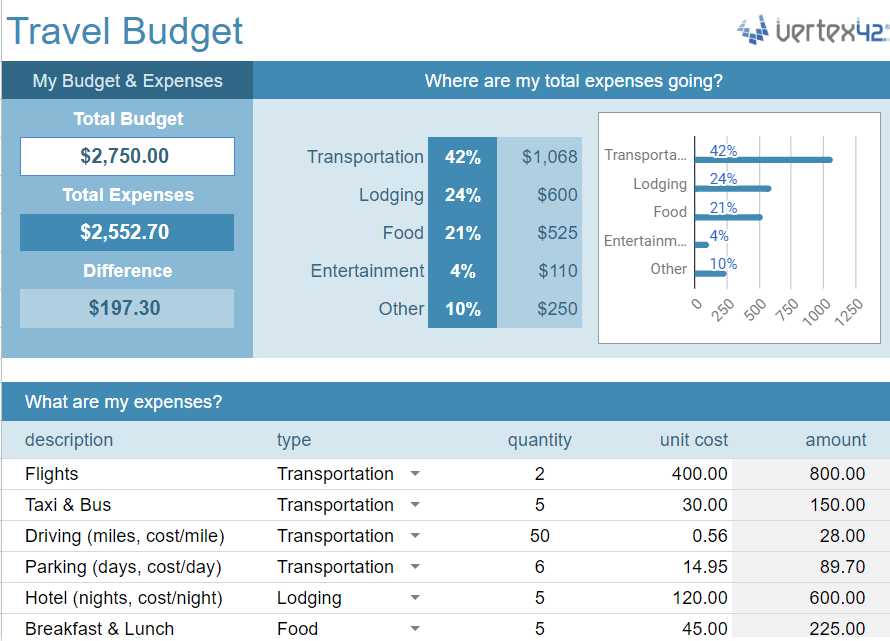
Designed by Vertex42
If your itinerary is going to be jam-packed with lots of stopovers and plenty of travel activities to see and do, the Free Downloadable Travel Budget Template by Vertex42 is an excellent option.
It is so user-friendly and ideally suited to travel planning, with a graph that depicts the sum totals of your budget categories so that you can view how these costs are going without necessarily having to go back to the drawing board to establish where you overspend.
2.Daily Travel Budget Template
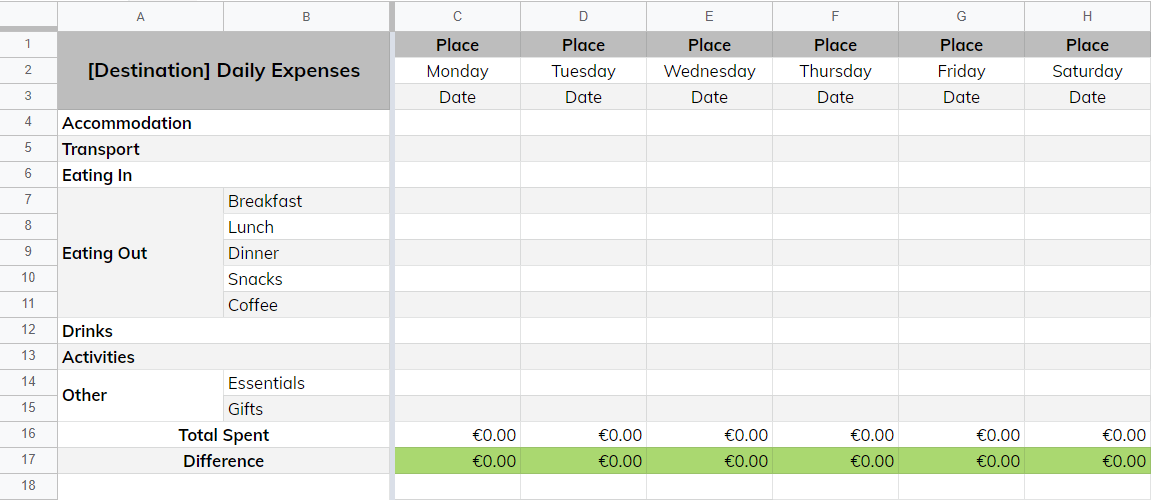
Designed by Charlie Marchant
The Daily Travel Budget Template by Charlie Marchant is an excellent step-by-step guide to use if you have a jam-packed travel trip coming up that requires you to track daily expenses more carefully.
What’s unique about this travel budget template is that you have a local currency column and a home currency column you can use for comparison purposes.
And then there’s also a total budget row that you can compare to the sum of your daily totals to see if you are edging towards going over budget or keeping to the plan .
3. Artist Tour Budget Template
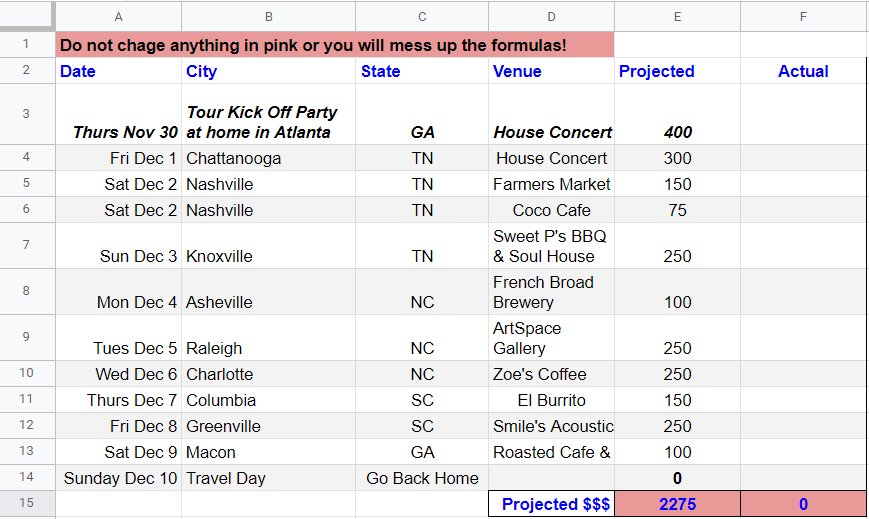
Designed by The Crafty Musician
The Artist Tour Budget Template by The Crafty Musician is a great touring budget if you plan on going from place to place and want to enjoy yourself in the process while not being too preoccupied by expenses that go with the territory.
This budget template also has a special column for venue prices depending on the town you’re in, so you can pick the most profitable venue for you depending on your tour goals and the spend you have available – which, of course, relies on how your trip pans out while you’re visiting each destination.
4. Business Travel Budget Template
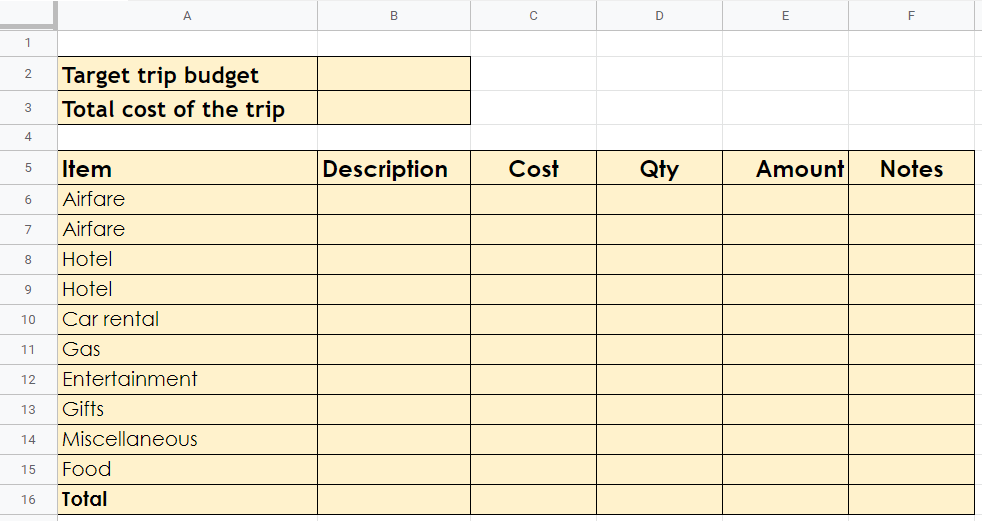
Designed by Spreadsheet Daddy
The Business Travel Budget by Spreadsheet Daddy is designed nicely for business trip expenses. This spreadsheet should help you monitor and account for expenses on a business trip for record-keeping purposes.
Category expenses that this budget template include are airfare, hotel, car rental, gas, entertainment, food, and other miscellaneous costs.
5. Corporate Travel Budget Template
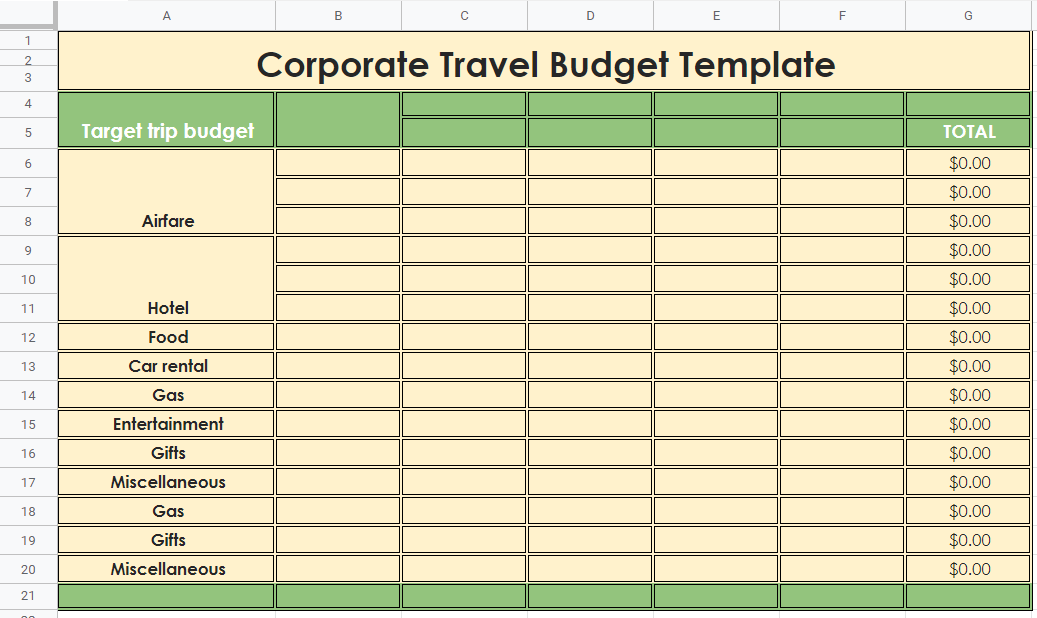
Since a corporate travel budget needs to be a little more finessed than the norm, this spreadsheet template by Spreadsheet Daddy is the one to use to accurately record typical corporate travel costs in a neat and corporate-looking document for future company reference.
6. Family Travel Template
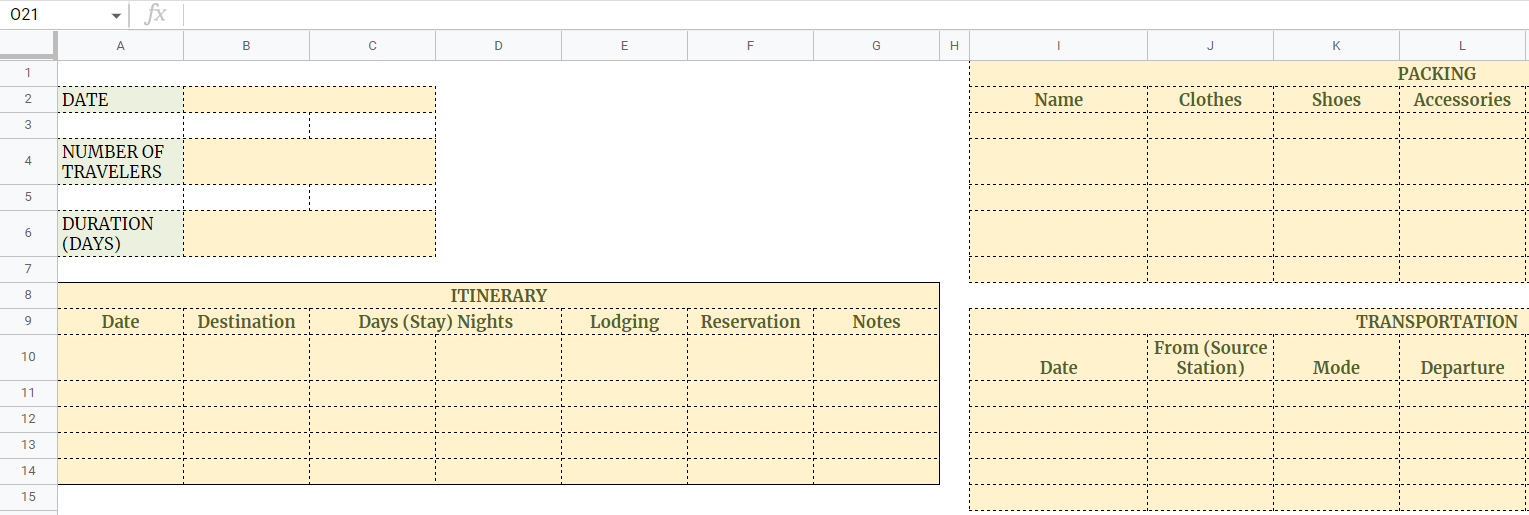
The Family Travel Template by Spreadsheet is perfect for your next family vacation. It has a place for listing itineraries and transportation details.
If you need a helpful reminder on what to pack, this template has a section for that, too, so you won’t forget the essentials when you and your family depart on a long journey.
7. Study Abroad Travel Budget Template
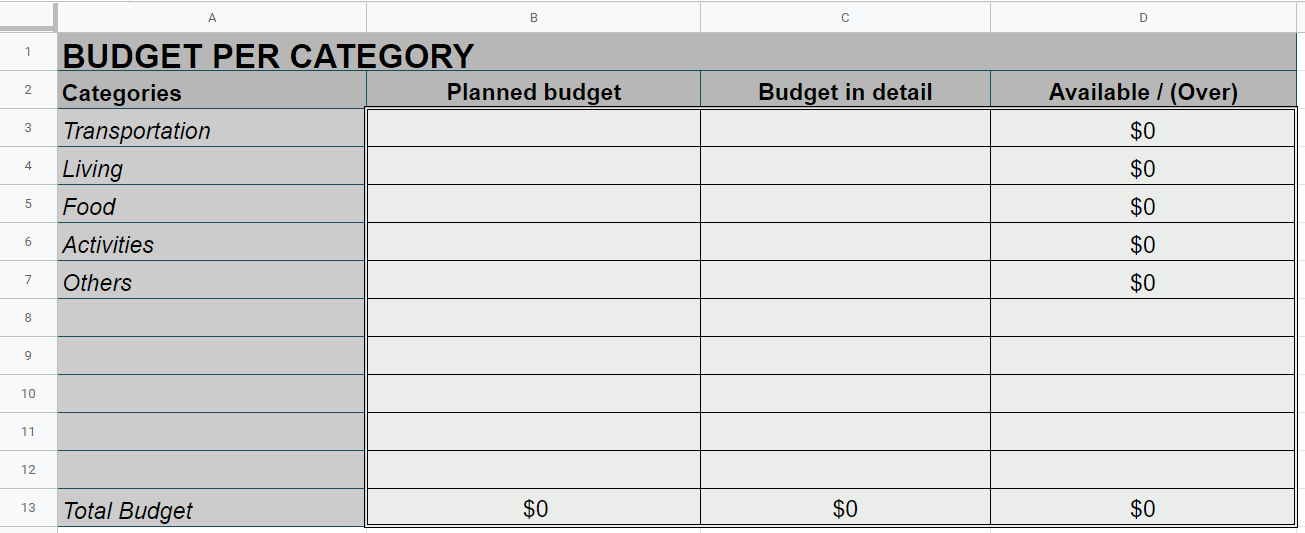
Studying and living abroad can be costly. Take control over your new lifestyle expenses with The Study Abroad Travel Budget Template by Spreadsheet Daddy and jot down the main category expenses to avoid being caught unawares regarding unanticipated expenses in a new country.
8. Sales Travel Budget
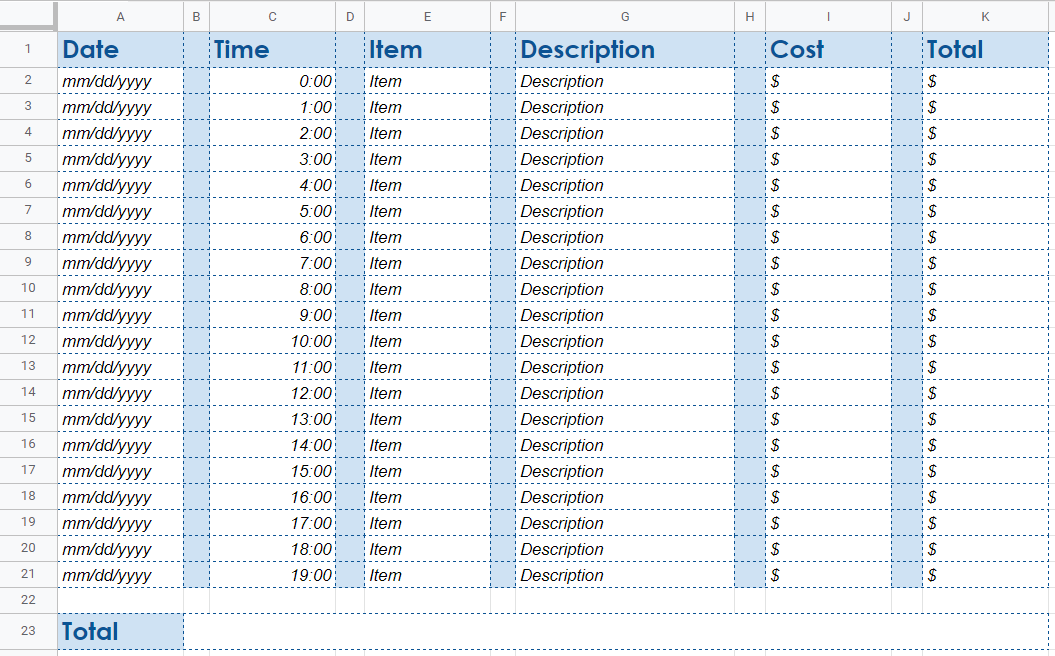
The Sales Travel Budget Template is ideal for recording all the sales you make while on your travels. You can even use filters to establish what you sold more of and when this occurred to validate your trip.
9. Year-Long Travel Budget Template
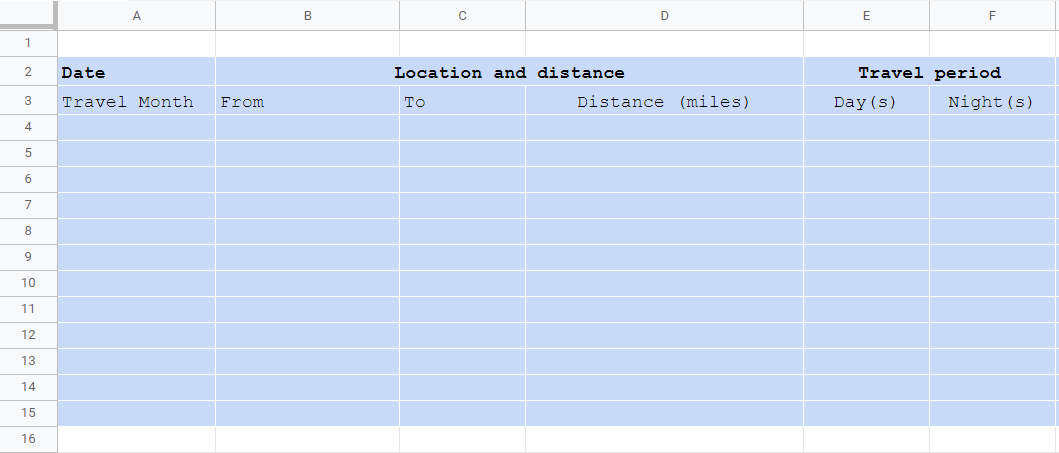
The Year-Long Travel Budget Template by Spreadsheet Daddy is a good example to use if you are a perpetual traveler and require a suitable budget for year-round travel.
You can even record miles traveled, how much time you spent traveling during daylight hours and during the night, and additional expenses incurred. You can gain insights and reflect on how your travels were spent and if the trip was optimized as much as possible.
Does Google Sheets have a travel budget template?
Google Sheets does not have a travel budget template that you can download within its standard templates. However, there are plenty of free travel budget templates available for download that you can access simply by clicking on the links shown above. Perhaps best of all is the fact you can customize these spreadsheet templates to personify your travel trip best.
How do I create a travel budget in Google Sheets?
Travel budgets are one of these things where you might not think it necessary to list certain expenses. Or you may think it’s necessary to list everything – but this can get a little messy and difficult to track if you don’t have the main travel categories to follow.
The Spreadsheet Daddy add-on rebrands to Synterrix. Click here to learn more.
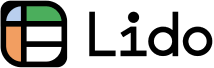
Free Travel Budget Template for Google Sheets (2024 Update)
Free google sheets travel budget template.
Grab a copy of this travel budget template in Google Sheets and edit it as you see fit.

Don't request for permission to edit, simply go to File > Make a copy .

How to Use Our Free Travel Budget Template in Google Sheets
Below we have outlined the steps on how to use our travel budget template in Google Sheets:
Step 1: Planning and Budget Estimation
Begin with researching the costs associated with your destination(s). Look into accommodation prices, transportation fares, daily food expenses, and the cost of activities or attractions you plan to visit.
Step 2: Filling Out Estimated Costs
Open your Google Sheets travel budget template. Navigate to the "Estimated Cost" column (Column B) next to each category (Accommodation, Transportation, Food, etc.).
Based on your research or past experiences, enter the estimated amount you expect to spend for each category. This will serve as your budgeted amount for each part of your trip.

Step 3: Tracking Expenses During the Trip
As you travel, keep all receipts and make quick notes of all your expenses. This can be done in a small notebook, on your phone, or by taking photos of receipts.
Step 4: Updating Actual Costs Regularly
For each expense you incur, find the appropriate category and update the "Actual Cost" column (Column C) with the amount spent.

Step 5: Reviewing Your Budget in Real-Time
As you update your actual costs, the "Difference" column (Column D) will automatically calculate the variance between your estimated and actual expenses. This column is formulated to subtract the actual cost from the estimated cost, showing you at a glance if you are over or under budget for each category.
Use the information from the "Difference" column to make informed decisions about your spending for the remainder of the trip. If you find yourself over budget in one area, you may decide to cut back on another category to compensate.
We hope that this article has helped you and given you a better understanding of how to use our travel budget template in Google Sheets. If you enjoyed this article, you might also want to check out our free debt payoff template and our event budget template in Google Sheets .
Work less, automate more!
Related articles.

Google Drive OCR: The Ultimate Guide for 2024
How to use google docs ocr (easiest way in 2024), send sms from google sheets (easiest way in 2024).

6 Zapier Alternatives
- 2024 Calendar
- 2025 Calendar
- Monthly Calendar
- Blank Calendar
- Julian Calendar
- Personal Letter
- Personal Reference Letter
- Collection Letter
- Landlord Reference Letter
- Letter of Introduction
- Notarized Letter
- Lease Renewal Letter
- Medication Schedule
- Bank Statement
- 100 Envelope Challenge
- Landscaping Invoice
- Credit Application Form
- Plane Ticket
- Child Support Agreement
- Payment Agreement
- Cohabitation Agreement
- Residential Lease Agreement
- Land Lease Agreement
- Real Estate Partnership Agreement
- Master Service Agreement
- Profit Sharing Agreement
- Subcontractor Agreement
- Military Time
- Blood Sugar Chart
- Reward Chart
- Foot Reflexology
- Hand Reflexology
- Price Comparison Chart
- Baseball Score Sheet
- Potluck Signup Sheet
- Commission Sheet
- Silent Auction Bid Sheet
- Time Tracking Spreadsheet
Free Printable Travel Budget Templates [Google Sheets, Excel, PDF]
Stretching your horizons need not always stretch your wallet. Budget travel , once considered an oxymoron, has rapidly transformed into a thrilling, wallet-friendly adventure. Our guide to planning a travel budget sets out to debunk the myth that traveling is exclusive to those with bulging bank accounts.
It’s packed with tips and insights to help you map out an affordable journey, revealing how the joy of discovering new places can harmoniously coexist with savvy financial planning. Prepare to journey through different destinations, explore different cultures, and most importantly, master the art of globe-trotting on a shoestring budget. Buckle up, fellow budget travelers , we’re about to take off!
Table of Contents
What is a travel budget?

A travel budget is a financial plan designed to manage your travel expenses. It takes into account all costs related to a trip, including transportation, accommodation, meals, sightseeing, shopping, entertainment, and any unexpected or incidental expenses.
Constructing a travel budget is a critical step in planning any journey, ensuring that your travel dreams align with your financial reality. It allows travelers to estimate their expenditures and allocate funds appropriately, ultimately promoting a well-organized, stress-free, and financially sustainable travel experience. A well-planned travel budget empowers you to explore new destinations without the burden of financial surprises or post-trip debt.
Travel Budget Templates
Planning trips requires budgeting for expenses like transportation, lodging, activities, food and more. Travel budget templates allow travelers to calculate costs and manage spending. The templates streamline travel budgeting .
The templates contain columns to document expected costs across common categories. Sections are included for pre-trip and during-trip expenditures. Calculators tally spending by type and total. Budgets can be customized for regional or personal travel styles.
Travel budget templates enable easy creation of comprehensive budgets. Travelers input their anticipated or actual outlays to populate the templates. Templates identify the biggest expenses for optimization. They facilitate trip planning and tracking without spreadsheets. With trips requiring major investments, travel budget templates provide helpful structure . They empower travelers to benchmark costs, set budgets, and wisely control spending.
Why should I create a travel budget?
Creating a travel budget is essential for several reasons:
1. Manage Expenses: The main reason for creating a travel budget is to keep your expenses in check. It helps you understand how much you’re planning to spend and ensure you stick to your financial limit.
2. Prevent Overspending: Traveling can be expensive, and it’s easy to get carried away with impromptu decisions, leading to overspending. A travel budget helps you prevent this by allocating specific amounts to different areas of your travel experience.
3. Avoid Debt: With a well-planned budget, you can avoid falling into debt or emptying your savings. It ensures you only spend what you can afford.
4. Prioritize Your Needs: A budget helps you prioritize your spending . For instance, if you’re more interested in local cuisines, you may allocate a larger portion of your budget to dining out rather than on souvenirs.
5. Plan Better: When you have a clear idea of your expenses, you can plan your trip more effectively. You can figure out which activities you can afford, which areas you can visit, where you can stay, etc.
6. Peace of Mind: Knowing you have enough money to cover all your planned activities and emergencies brings peace of mind. You can enjoy your trip without constantly worrying about your finances.
7. Save Money: Finally, creating a travel budget can help you save money. By comparing costs while planning, you may find cheaper travel or accommodation options, or you might realize that you can travel during the off-season to save on costs. A budget can also encourage you to set savings goals and develop good savings habits.
How to create your travel budget?
Creating an effective travel budget can be a daunting task, but using tools like Excel and Word can greatly simplify the process. An Excel spreadsheet can act as a flexible and customizable travel budget template, allowing you to categorize, calculate, and adjust your expenses quickly.
Similarly, Word’s table function lets you organize all the various aspects of your trip, providing a visually pleasing and easy-to-understand layout of your budget. As you begin your journey towards a well-planned travel budget, keep in mind the following tips to ensure your cost estimator is comprehensive and aligned with your travel needs.
Here’s an in-depth, step-by-step guide on how to create a detailed travel budget :
Step 1: Define Your Total Budget
The first step in creating a travel budget is to define your overall budget. This is how much you’re willing to spend on your trip. This amount should be an amount you’re comfortable with and won’t cause you financial distress.
Step 2: Research Your Destination
Research your destination thoroughly. Look into the cost of living, the currency exchange rate (if applicable), the typical costs of meals, transportation, and the prices for attractions you’d like to visit. This will give you a rough estimate of the daily costs you will incur.
Step 3: Calculate Travel Costs
Investigate and calculate the costs related to your travel to and from your destination. This would include airfare, train tickets, car rental, gas (if driving), or even a taxi to and from the airport. Always be on the lookout for deals or discounts when booking.
Step 4: Determine Accommodation Costs
Figure out where you’ll be staying and for how many nights, then calculate the cost. Look at different accommodation options, such as hotels, hostels, or vacation rentals like Airbnb. Remember, the location of your accommodation will impact transportation costs as well.
Step 5: Estimate Food and Beverage Costs
Think about your eating habits . Do you plan on dining out for every meal, cooking in your accommodation, or a mix of both? Research the average cost of meals in your destination and calculate an estimated daily food cost.
Step 6: Plan for Transportation Expenses at the Destination
How will you get around once you reach your destination? Will you use public transportation, rent a car, use ride-sharing services, or walk? Consider both intercity and intra-city transportation costs.
Step 7: Factor in Activity/Entertainment Costs
List out the attractions you want to see and the activities you want to do, then determine their costs. This could include entrance fees for museums, parks, guided tours, concerts, or sporting events.
Step 8: Plan for Incidentals
Incidentals are expenses that you don’t plan for but that can add up. These might include tips, souvenirs, extra snacks, or a spur-of-the-moment activity. A good rule of thumb is to set aside 10-15% of your total budget for these unexpected costs.
Step 9: Consider Travel Insurance
Depending on the nature of your trip and your own health considerations, you might need travel insurance. This can protect against unforeseen circumstances such as trip cancellation, lost luggage, or medical emergencies.
Step 10: Save for Emergencies
Apart from the incidental budget, you should also set aside a separate emergency fund. This could cover serious situations like a sudden flight change, medical emergencies, or other unexpected expenses.
Step 11: Add Up All Your Costs
Now that you’ve estimated all your expenses, add them all together. This should include your travel, accommodation, food, activities, incidentals, insurance, and emergency fund. Compare this to your total budget defined in Step 1.
Step 12: Adjust as Necessary
If your estimated budget exceeds your total budget, you’ll need to make adjustments . This might mean choosing a cheaper accommodation, limiting your activities, or finding ways to save on food and drink.
Step 13: Track Your Spending
Once you’re on your trip, keep track of what you’re spending. There are many apps available that can help with this. Tracking your expenses will help you stay within your budget and could also be useful when planning future trips.
Travel Budgeting Tips
Embarking on the journey of planning a trip can be as thrilling as it is demanding. With a myriad of factors to take into account, it’s all too easy to overlook critical elements. However, one aspect you should place at the forefront of your planning process is the establishment of a robust travel budget.
By utilizing tools such as a travel budget template or a vacation budget planner, you can effectively manage your estimated expenses and avoid the pitfall of overspending. As you embark on the journey of building your trip cost planner, exploring avenues to economize your trip can be tremendously beneficial. The following budget tips will provide invaluable guidance as you navigate through the task of assembling your travel budget :
1. Accommodation:
- Compare prices on different booking platforms before making a reservation. Also, don’t forget to check the hotel’s or property’s website as they sometimes offer deals.
- Consider alternative accommodation options like hostels, vacation rentals, or even home exchanges.
- Opt for accommodations that offer freebies, such as complimentary breakfast, free Wi-Fi, airport shuttle, etc.
2. Food and Drinks:
- Opt for local eateries instead of high-end restaurants. Not only are they cheaper, but they often offer a more authentic taste of the locale.
- If you’re staying somewhere with kitchen facilities, consider cooking some of your meals.
- Take advantage of hotel freebies like complimentary breakfast or happy hour specials.
3. Clothes:
- Check the weather forecast and pack accordingly to avoid having to purchase clothes while traveling.
- Invest in good quality, versatile pieces that can be mixed and matched.
4. Tours and Attractions:
- Research in advance about free or discounted days for museums and attractions.
- Consider investing in a city tourism card if you’re planning to visit many attractions. These cards often provide entry to multiple attractions for one flat fee.
- Walking tours are often cheaper and provide a great way to explore the city.
5. Public Transport:
- Familiarize yourself with the local public transportation system. It’s usually cheaper than taxis or ride-sharing services.
- Look into transportation passes if you plan to use public transportation frequently.
- Walking or cycling is a great free alternative and can often be a more intimate way to explore.
6. Insurances:
- Check if any of your existing policies (like homeowner’s insurance or health insurance) already cover you when traveling.
- Comparison shop to get the best rates and ensure the policy covers everything you need, such as trip cancellations, medical emergencies, or lost luggage.
7. Flights:
- Be flexible with your travel dates and times. Flying mid-week or at less popular times of the day can often be cheaper.
- Use flight comparison websites to find the best deals and consider booking well in advance.
- If you’re a frequent flyer, take advantage of airline loyalty programs.
8. Travel Essentials:
- Make a list of what you need to avoid last-minute purchases, which tend to be more expensive.
- If possible, borrow items like travel guides, backpacks, or camping gear instead of buying them.
- Check what your accommodation provides (like a hairdryer or beach towels) so you don’t pack unnecessary items.
9. Toiletries:
- Pack travel-sized toiletries to avoid having to buy them at your destination.
- Check if your accommodation provides toiletries as many hotels do.
- Opt for multi-use products (like a shampoo and body wash in one) to save space and money.
10. Miscellaneous:
- Always factor in additional costs like tips, taxes, and fees.
- Have a daily budget for discretionary spending to help you manage your money.
- Keep track of your expenses throughout your trip to make sure you’re staying on budget.
11. Connectivity and Communication:
- Consider the costs of staying connected, like data roaming charges, Wi-Fi costs, or the price of a local SIM card at your destination. It might be cheaper to buy a local SIM card if you plan to make a lot of calls or use the internet frequently.
- Many places offer free Wi-Fi, so take advantage of these whenever possible to reduce your data usage.
12. Currency Exchange:
- Be aware of the current exchange rates and consider them while budgeting for a trip abroad. Keep in mind these rates fluctuate and could impact your budget.
- Currency exchange services at airports or in touristy areas usually have higher rates. Using local ATMs or a credit card with no foreign transaction fees can be more cost-effective.
13. Souvenirs and Shopping:
- Allocate a specific amount for souvenirs or shopping to avoid impulse buying. Try to buy meaningful, practical souvenirs instead of knick-knacks that you won’t use.
- Opt for local markets instead of touristy shops for a more authentic and often less expensive shopping experience.
14. Visas and Travel Documents:
- Some countries require a visa or other travel documents, which can come with a fee. Make sure to research these costs and add them to your budget.
- Don’t forget to budget for any costs related to renewing your passport or getting international driver’s licenses if necessary.
15. Health and Safety:
- Depending on your destination, you may need specific vaccinations or medications, which should be included in your budget.
- Also, consider budgeting for items that can improve your health and safety during the trip, like quality travel insurance, a first aid kit, water purification tablets, or sunblock.
16. Equipment or Gear:
- If your trip involves specific activities like hiking, snorkeling, or photography, there could be costs for renting or purchasing necessary equipment.
- Always check if it’s cheaper to rent gear at your destination or if you’re better off bringing your own.
17. Pet or Childcare:
- If you have pets or children who won’t be joining you, don’t forget to account for any necessary childcare or pet sitting costs while you’re away.
Creating a detailed and comprehensive travel budget might seem overwhelming at first, but it will undoubtedly pay off during your trip. It allows you to enjoy your travel experience without the constant worry about finances, and it can also help you identify areas where you can save. Happy budgeting and safe travels!
Saving Money on Travel
Saving money on travel is an art, a skill that can transform your wanderlust into a reality while keeping your wallet happy. Whether you’re dreaming of exploring exotic destinations, embarking on thrilling adventures, or simply seeking a peaceful getaway, this guide is your passport to unlocking the secrets of budget-friendly travel. From insider tips on finding the best deals to clever strategies for maximizing your savings, we’ll navigate the vast landscape of travel expenses, empowering you to create unforgettable experiences without breaking the bank. Here are some point you should be careful about:
1. Using Travel Rewards Programs and Credit Cards:
- Loyalty Programs: Many airlines, hotels, and rental car companies have loyalty programs that reward you with points for each booking. These points can be redeemed for free flights, upgrades, free hotel stays, and more. Enroll in these programs, especially if you tend to favor certain companies.
- Travel Credit Cards: Travel credit cards can earn you points or miles for each dollar spent, which can be redeemed for travel-related purchases. Some cards also offer lucrative sign-up bonuses. Look for a card that aligns with your spending habits and travel preferences. Remember to pay off your balance in full each month to avoid interest charges that could negate your rewards.
- Points and Miles Strategies: Learn how to maximize your points and miles. This might mean booking travel through your credit card’s travel portal or transferring points to partner airlines or hotels for better redemption rates. Websites like The Points Guy offer comprehensive guides and tips on how to do this.
2. Finding Deals and Discounts:
- Booking Platforms: Websites like Skyscanner, Kayak, or Expedia can help you find the best deals on flights, accommodations, and car rentals. These platforms allow you to compare prices from different providers easily.
- Deal Alerts: Sign up for deal alerts from websites like Scott’s Cheap Flights, Secret Flying, or Airfarewatchdog. They’ll send you notifications when there are significant price drops or error fares.
- Off-Peak Travel: Traveling during the shoulder season (the period between peak and off-peak seasons) can often mean fewer crowds and lower prices.
- Group Discounts: Traveling in a group can sometimes secure you discounts on accommodation and activities.
- Student, Senior, or Military Discounts: Always check if these apply to you, as many companies offer discounts for students, seniors, or military personnel.
3. Strategies for Cost-Effective Travel Planning:
- Flexible Planning: If you have flexibility in your travel dates and destinations, you can plan your trips around when and where it’s cheapest to travel. Use tools like Skyscanner’s “Everywhere” and “Cheapest Month” search functions.
- Budget Airlines: Consider flying with budget airlines. Just be sure to check for any hidden fees, like luggage or seat selection charges.
- Pack Light: Avoid checked baggage fees by packing light and only taking carry-on luggage.
- Public Transportation: Using public transportation over taxis or rental cars can significantly cut down on your transportation costs.
- Eating In: Choosing accommodation with kitchen facilities can save you a lot of money on food as you can cook your own meals.
- Free Activities: Look for free or low-cost activities in your destination. Many cities offer free walking tours, public parks, or museums with free admission days.
These strategies can help you save money on travel, allowing you to stretch your budget further and perhaps even travel more often. Keep in mind that the cheapest option isn’t always the best option. Consider the trade-offs and choose what makes the most sense for your travel style and preferences.
Conclusion
Crafting a comprehensive travel budget is a fundamental step in any travel plan. It paves the way for financial mindfulness during your adventures, ensuring that you experience the thrill of exploration without the burden of unexpected expenses. With the various components of travel – accommodation, food, transport, attractions, and more – meticulously accounted for, you’ll be better prepared to face any financial hurdles that come your way.
Furthermore, incorporating saving strategies, such as utilizing rewards programs and seeking out discounts, can significantly stretch your budget, allowing for richer experiences and potentially more frequent travels. Remember, a well-structured travel budget is more than a mere financial tool – it’s your passport to peace of mind, letting you fully immerse yourself in the joy of your journey.
How do I make a travel budget plan?
To make a travel budget, research anticipated costs of transportation, lodging, food, activities per destination, add up totals per category and build in buffer room under each one. Categorize between essentials and discretionary items. Track expenses against the allocations using a daily expense log and spreadsheet to stay on track.
How do I make a travel expense sheet?
Open a spreadsheet and create columns for date, description, transaction category like “Lodging”, “Food”, amount spent foreign currency, amount converted to home currency, payment method details and notes. Use a separate expenses sheet per trip adding rows of what money goes out daily to monitor spend pacing.
How do I determine my budget for a trip?
Ways to determine trip budget are: Outline must-have experiences like tours or shows, research average hotel & dining costs at the destination, estimate basic needs costs per day, call quoted rates from rental companies and flight aggregators, add expected local transportation amounts, build in 20% extra per category.
What is a good budget for travel?
Reasonable travel budgets can vary dramatically by destination but a sound guideline per person per day for comfortable domestic trips is:
- Frugal -$100 covering basics
- Moderate – $150 including some splurges
- Generous – $250+ enabling luxury experiences
International trips often tally higher accounting for longer stays, higher costs abroad, and more ground covered.

All businesses, big and small, need a budget template. After all, a plan on how much money you can spend on company overhead and capital expenses is essential to running…
![Free Printable Action Item Templates [Excel, Word] Meeting 2 Action Item](https://www.typecalendar.com/wp-content/uploads/2023/05/Action-Item-2-150x150.jpg)
To be effective in your businesses, you need to be able to prioritize different tasks that you need to take care of with action item lists. Action items lists will…
![Free Printable Customer List Templates [PDF, Excel, Word] 3 Customer List](https://www.typecalendar.com/wp-content/uploads/2023/06/Customer-List-1-150x150.jpg)
The customer list is an asset used to market the business. Keeping hold of your customers can be quite a challenge for any business, especially if you have been facing…
Investment tracking is a great way to keep an eye on the progress of your investments. In the United States, there are many financial websites that you can use to…
![Free Printable Memorandum of Understanding Templates [Word, PDF] 5 Memorandum Of Understanding](https://www.typecalendar.com/wp-content/uploads/2023/05/Memorandum-Of-Understanding-1-150x150.jpg)
A memorandum of understanding (MoU) is usually an agreement between 2 or more parties. It is not an official and binding contract, but it has a list of requirements and…
![Free Printable Startup Budget Templates [PDF, Excel] 6 Startup Budget](https://www.typecalendar.com/wp-content/uploads/2023/05/Startup-Budget-150x150.jpg)
A startup budget template is a document that helps you establish your financial plans. Every startup has its own startup costs that are different from others. If you want to…
![Free Printable Risk Register Templates [Word & Excel, PDF] 7 Risk Register](https://www.typecalendar.com/wp-content/uploads/2023/06/Risk-Register-150x150.jpg)
Risk management is a vital aspect of any successful project, and the Risk Register Template is an essential tool for any project manager. The template allows project managers to identify…
![Free Printable Budget Proposal Templates [Excel, Word, PDF, Powerpoint] 8 Budget Proposal](https://www.typecalendar.com/wp-content/uploads/2023/05/Budget-Proposal-1-150x150.jpg)
Preparing a budget proposal template requires you to consider how you can create a budget with all the details and specifications. To do this, you must determine your budget threshold…
![Free Printable Project Budget Templates [Excel, Word] Tracker 9 Project Budget](https://www.typecalendar.com/wp-content/uploads/2022/12/Project-Budget-150x150.jpg)
When creating your project budget, you might feel overwhelmed by the amount of work it requires or even forget to include essential items. You need to manage your time carefully…
![Free Printable Rubric Templates [Word, Excel, PDF] Grading & Scoring 10 Rubric](https://www.typecalendar.com/wp-content/uploads/2023/02/Rubric-150x150.jpg)
A rubric is a helpful tool that can be used to evaluate and grade various types of tasks or assignments. It is a clear and concise way to outline the…

Betina Jessen
Leave a reply cancel reply.
Your email address will not be published. Required fields are marked *
Save my name, email, and website in this browser for the next time I comment.
The Best Google Sheets Budget Template: Full Guide
- Last updated July 18, 2024
In this article, I’ll show you the best free Google Sheets budget template. I’ll also show you other options, all of which are free, and how to use them. Finally, I’ll cover which fundamentals to include if you decide to create a budget template yourself.
Table of Contents
The 7 Best Free Budget Templates for Google Sheets
Not sure how to create a spreadsheet for your budgeting goals? Don’t worry! I’ve compiled some of the best templates anywhere. Each free Google Sheets budget template is user-friendly and easy to access. All you have to do is download a copy, fill out the necessary details, and you’re done!
1. Zero-Based Budgeting Template for Google Sheets
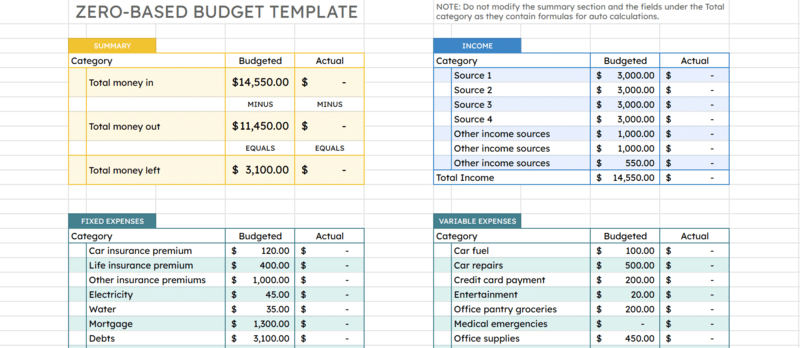
Access Template
One popular budgeting technique is the idea of “ zero-based .” It’s a very popular way to organize personal finances, and the concept is simple. With a zero-based budget, you allocate all your net income into planned expenses until their difference becomes zero. This is a great way to ensure your hard-earned funds are spent wisely. More importantly, a zero-based budget template helps plan for savings goals.
Note that you can also use it for business transactions. Let’s say you have a startup capital of $20,000 for your soap business. You’d list all crucial operational expenses (like material acquisition, logistics, and marketing). You’ll continue until the budget is exhausted.
Our zero-based budgeting template is easy to use, displaying the total income you’ve generated and comparing it against the total allocated funds. You’ll also see the remaining balance that you’ll need to divide further. Best of all, you can use it for business and individual budgeting!
2. Simple Business Budgeting Template for Google Sheets
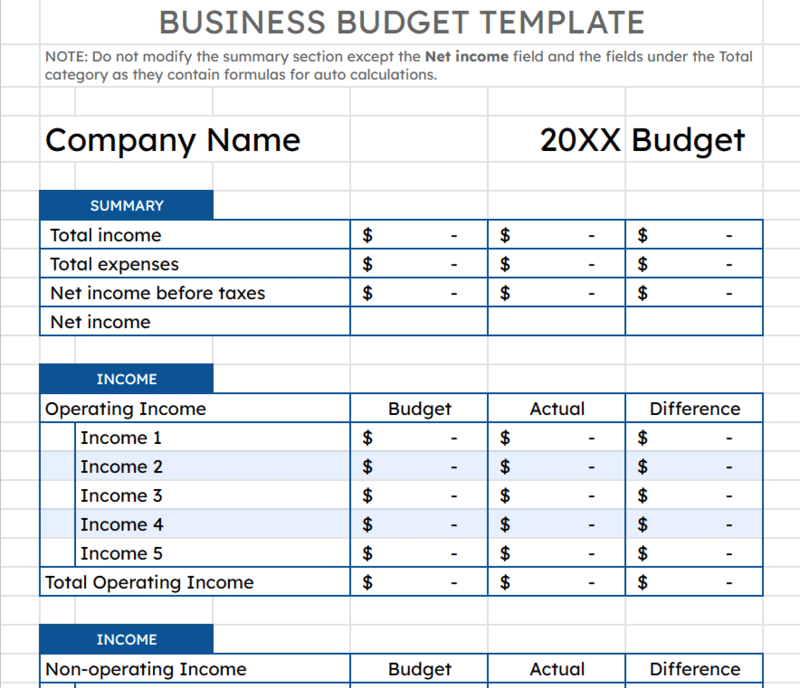
One of the most important aspects of any business is how its funds flow (i.e., money generated, spent, gained). If you’re in the early years of your enterprise, organizing your income and expenses in a simple budget sheet will provide clearer insight into budget strategy. It’s an essential part of any business plan, and a balanced budget also helps small-business owners plan for the future.
To use this budget template, divide your operating income and expenses into separate categories, and enter each into the Income rows. You can even connect this to another sheet , so it automatically pulls data. Of course, static figures would turn this into a printable budget spreadsheet Google Sheets template instead. Whether you use it online or offline, it’s a good fit for small businesses with multiple streams of income.
Start by listing the money received from various income sources. This might include your company’s profits and gifts received from others. Next, do the same for your expenses. The template will automatically tally your numbers. Since this simple Google Sheets budget template is customizable, feel free to include the company name and year for a more official-looking report.
3. Google Spreadsheet Budget Template for Students
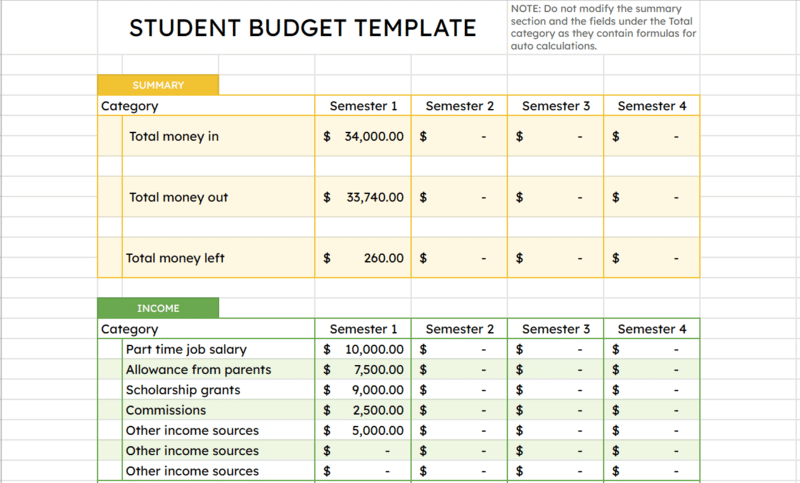
Learning how to budget your finances as a student can go a long way to saving money for your future. It can also help you pay back student loans more quickly. And, if you’re familiar with the power of compounding interest , you’ll understand why that’s such an appealing idea.
Being responsible for your finances can be a bit overwhelming initially, but you should know that budgeting doesn’t have to be complicated. In our student-friendly Google Sheets budget template, start by listing your total income. That might include part-time work, scholarship grants, internship stipends, or even an allowance from especially generous parents.
Next, include your regular expenses to create a more comprehensive budget planner. Our free budget spreadsheet features four phases (from semester 1 to 4), categorizing the expenses you typically require as a student. That means you’ll have somewhere to include tuition payments, anticipated book costs, and any other planned educational expenses.
4. Simple Household Budgeting Template
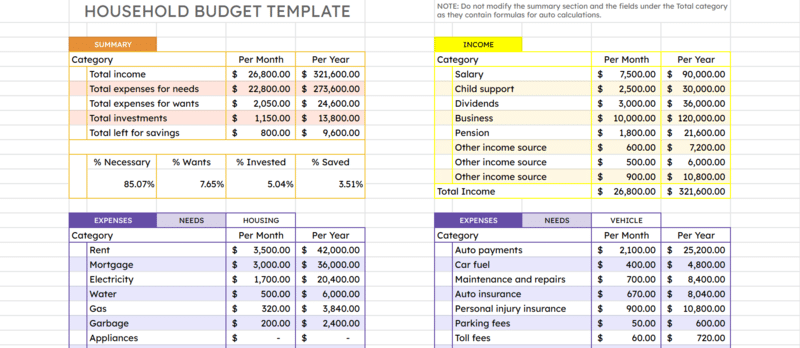
While most of the best budget templates above work for businesses, we wanted to make sure we included a top option for household finances, too. That’s where this one comes in. This free budget spreadsheet lets you determine your remaining funds after buying all your living expenses.
It comes pre-filled with regular housing expenses (e.g., property tax, mortgage ), kids’ school costs, groceries, auto payments, utilities, and more. There’s also a section for allocating money for your wants and investments . We’ve also built our own custom budgets for our own families using this template. In our personal breakdowns, we added additional “spend” categories for savings goals. You may want to edit this Google Sheets budget template to include a house fund, travel fund, or education fund.
5. Monthly Budget Template for Google Sheets
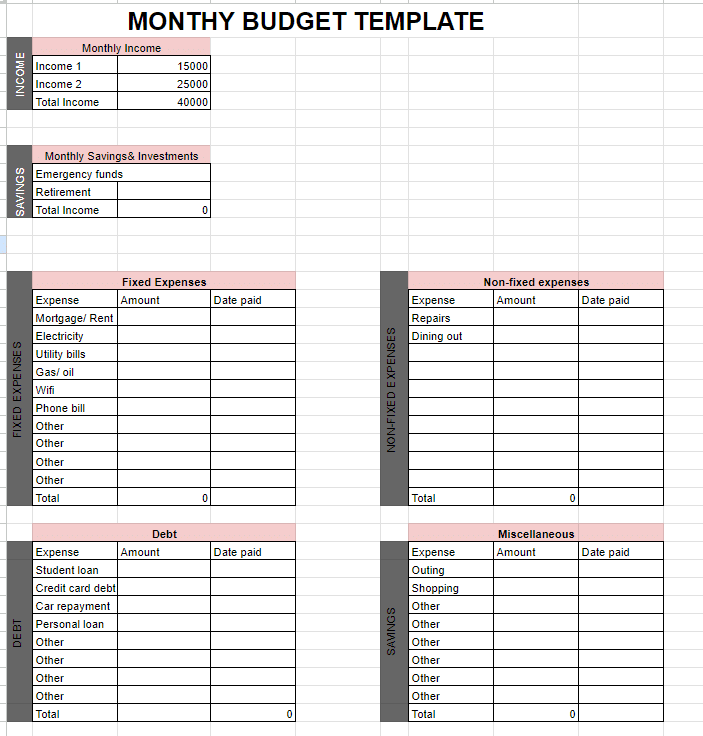
This monthly expenses spreadsheet is a simple template that’s divided into different categories. It comes pre-populated with common budget elements (e.g., income, rent), but it’s easy to customize them to suit your specific financial needs and priorities.
Like our other templates, this free Google Sheets template includes formulas to automatically calculate totals for your income plus expenses under each category. This should provide a much clearer overview of your personal monthly budget.
Pro tip : This template is simple and adaptable for any Google Sheet budgeting purposes – from business to household.
6. Weekly Budget Template for Google Sheets
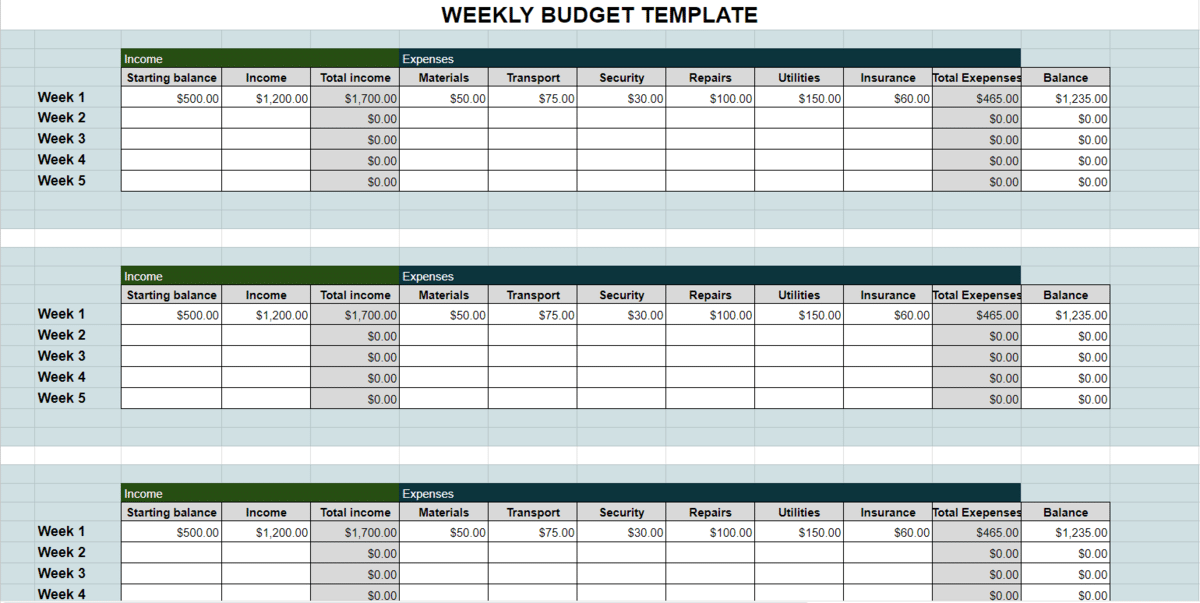
This free weekly budget template is a simple, user-friendly document. As you incur expenses throughout the week, record the amounts spent under each category. This template helps you monitor your spending in real-time and stay within your budget limits. There are dedicated cells to enter expenses and multiple sources of income (e.g., salary, freelance ).
The template utilizes built-in formulas to automatically calculate the total income, total expenses, and balance for each week. We recommend this weekly template for efficiently managing your finances, staying accountable to your financial goals, and making well-informed decisions.
7. Annual Budget Calendar Template
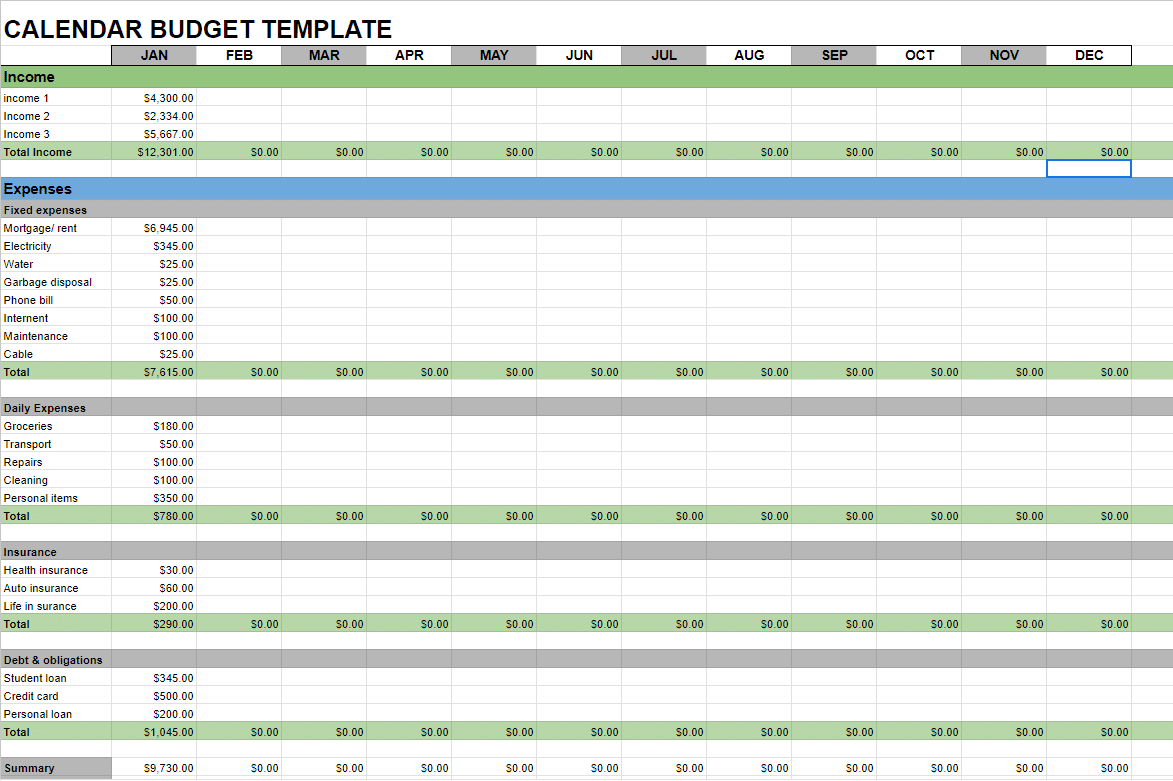
This Google Sheets calendar budget template is a versatile, user-friendly tool designed to help you track your annual finances. Each month, you’ll input your income and budget amounts into dedicated categ ories.
With built-in formulas, this document automatically calculates totals for each category’s planned and actual expenses. This eliminates manual calculations and ensures more accurate budget tracking.
The template also includes a summary that consolidates data from each monthly sheet, adding a holistic view of your yearly financial progress at the bottom. Use this template as a personal, family, or business spreadsheet!
Related : Top 10 Google Sheets Calendar Templates
How to Create a Custom Budget Spreadsheet
The following annual template is comprised of monthly earnings, expenses (e.g., rent, utilities, vehicle payments), budget, and savings from January to December.
Calculating Monthly Budget

- Fill in all your data in the template sheet.
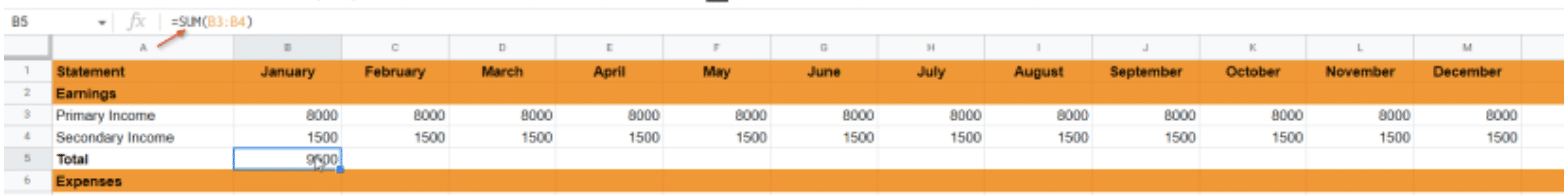
- Drag the function forward to all other cells.
Conditional Formatting
In line 17 (in the above screenshot), you’ll notice that surplus and deficit automatically change color. Deficits turn red and surpluses turn green, thanks to conditional formatting in Google Sheets . To add this feature to your own Google Sheets budget, select the cells and choose Format > Conditional Formatting . When entering the conditions:
- As a first condition, choose to color the cell red if the value is less than one.
- As a second condition, choose to color cells green if they have a value of one or higher.
Calculating Annual Budget
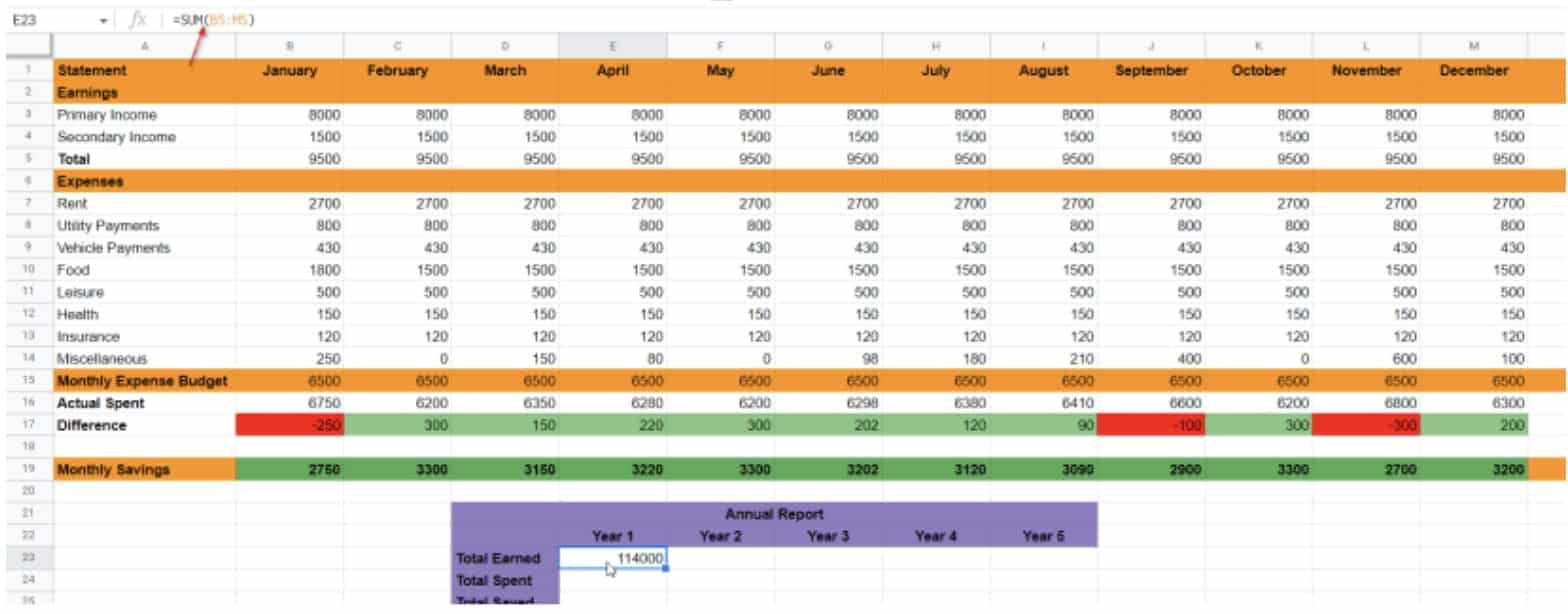
You’ve officially set up a budget spreadsheet of your own!
Video Explainer: Making a Budget Template in Google Sheets
I made this video to show the whole process. It shows how I built my template and how you can build yours too.
What Is a Budget Template?
Without a way to organize financial information, it’s challenging to keep an eye on funds. A budget template is a file used to track your spending habits and income, as well as plan your finances (which is usually more appropriate for longer-term forecasts). Simply put, a budget template is ideal for seeing where your money is going.
Do I Need a Google Sheets Budget Template?
If you’re struggling to balance finances, a budget spreadsheet goes a long way to identify potential reckless spending. It’s also great for individuals who want to organize their finances, get “in the black,” or start a business.
Maybe you need to start saving for retirement . Maybe you need to set aside extra cash for potential emergencies. Whatever the reason, financial transparency is the key!
Benefits of Using a Google Sheets Budget Template
Admittedly, these benefits really depend on how you use your budget spreadsheet template. But there are a few tangible benefits that you can gain by using one:
- Organized finances : Most budget templates feature various categories that help you organize your money flow.
- Automated computations : Google Sheet budget templates often include built-in formulas that automatically update as details are entered or modified (e.g., instant sums, percentage of total income).
- Collaboration features : Google Sheets supports easy sharing and collaboration. This is ideal if you need a partner or team to assist with budgeting.
- Setting spending limits : If you’re using a zero-based budgeting template, you’ve already allocated every dollar in your wallet and account. This visualization will help you avoid going over the set amount.
- Reaching your financial goals : A budgeting spreadsheet template can go a long way to accumulate savings.
Related : Want to increase your salary? Coursera online classes can take your skills to the next level!
What Should a Good Budget Template Have?
There aren’t really specific benchmarks for budget templates. They can be as simple as listing your expected salary minus the few general payments you have to make. But if you’re planning to create your own budget spreadsheet , here are some nice-to-haves that the best budget templates for Google Sheets should include:
- Specific categories for your income and expenses : Track your outflow and inflow of money, brainstorm possible money sources, and keep tabs on important payments.
- Functions and formulas : Create a template that automatically calculates the funds you’ve spent and gained. This keeps you from adding the funds one by one.
- Colors for separate categories : While this is optional (and relies on your preferences), you may want a template that utilizes different colors for each category.
Frequently Asked Questions
Does google sheets have a budget template.
Yes, Google Sheets has a few budget templates to choose from . In the template gallery, scroll to the “Personal” category. There are only two options available for you to choose from: Monthly and annual budgeting.
If these don’t meet your requirements, it’s easy to create a customized template or download one of our pre-made templates above !
Is Google Sheets Good for Budgeting?
Generally speaking, spreadsheets are excellent for managing your finances. Google Sheets, however, is a free budgeting app that allows for easy collaboration and sharing with colleagues.
How Do I Create a Budget in Google Spreadsheet?
The easiest way to create a budget is with one of our existing Google Sheets budget templates. They contain everything you need to track income and expenses. You can even customize them to suit your personal financial goals.
Can You Use Excel to Create a Budget?
Yes, you can use any spreadsheet software to track your finances. Like Google Sheets, there are multiple Excel budget templates that include all of the same information (though they’re formatted for Microsoft Excel).
Is There a Free Budget Template?
Yes, there are several free budget templates. While my top picks are all Google-based (choose a free budget tracker in Google Sheets above), I also recommend checking out Excel, Notion, and Smartsheet.
Final Thoughts
Managing your money in a clear and organized manner is one of the most important elements for individuals and businesses alike. To gain more control of your finances, one of these Google Sheets budget templates is sure to help you!
- Free Balance Sheet Template for Google Sheets
- Best Wedding Budget & Guest List Templates
- Free Google Sheets Kanban Board Template + Video Guide
Most Popular Posts


How To Highlight Duplicates in Google Sheets

How to Make Multiple Selection in Drop-down Lists in Google Sheets

Google Sheets Currency Conversion: The Easy Method
A 2024 guide to google sheets date picker, related posts.
Rental Property Spreadsheet: Track Income and Expenses
- Talha Faisal
- July 10, 2024
The Only Project Plan Template You’ll Ever Need
- Princess Angolluan
- June 3, 2024
The Best Habit Tracker Google Sheets Templates
- Chris Daniel
- May 15, 2024
Free Purchase Order Template for Google Sheets (+ How to Use)
- May 6, 2024
Thanks for visiting! We’re happy to answer your spreadsheet questions. We specialize in formulas for Google Sheets, our own spreadsheet templates, and time-saving Excel tips.
Note that we’re supported by our audience. When you purchase through links on our site, we may earn commission at no extra cost to you.
Like what we do? Share this article!
Travel Budget Worksheet
Are you planning a major trip? Will you be able to stay within your budget? Rather than just spending without a plan and then dealing with the debt for the next few years, use our travel budget template to list your travel expenses. It will help you estimate your total travel costs and see if you will be able to take your trip without going over budget.
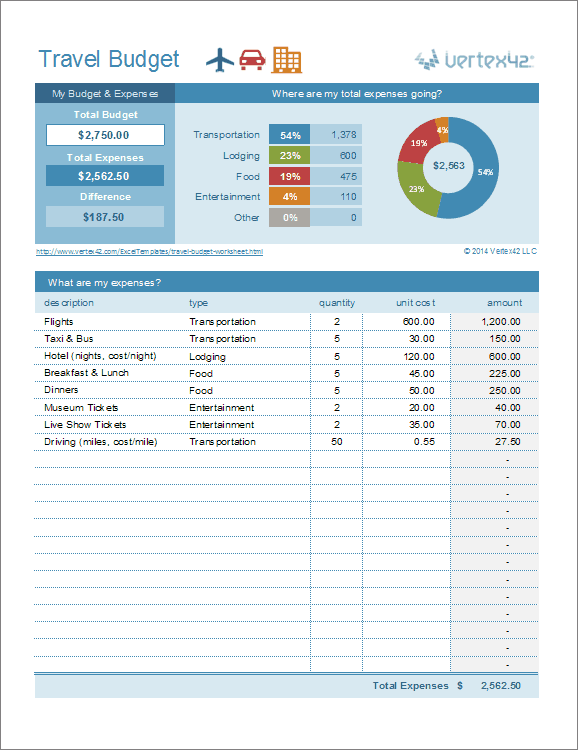
License : Private Use (not for distribution or resale)
Authors: Jon Wittwer and Jim Wittwer
Description
This travel budget template makes it easy to enter your travel expenses for your next trip. The top section allows you to set a total budget, and as you enter your travel costs you can quickly see where the money is going, how much extra you'll have, or how much you'll need to add to your budget.
The worksheet is set up to let you enter a quantity and unit cost for each item. For example, for lodging you can enter the number of nights you will be staying and the cost per night. If you will be driving rather than flying, you can enter the total miles and the cost per mile. Remember to include both fuel and wear as part of the cost (see the link below for what the IRS uses as the standard mileage rate - $0.56/mile in 2014).
Additional Resources
- Be sure to check out our Travel Itinerary and Packing List templates.
- IRS Publication showing Standard Mileage Rates at irs.gov - You might consider using the standard mileage rate if you are estimating the cost of driving.
- Tips for Creating a Budget for Travel at wikihow.com - This article is actually a really good resource to help you remember what to consider when budgeting for a trip.
Follow Us On ...
Related templates.

For Home and Family
Travel Budget Template
Use this free template with google slides and microsoft powerpoint.
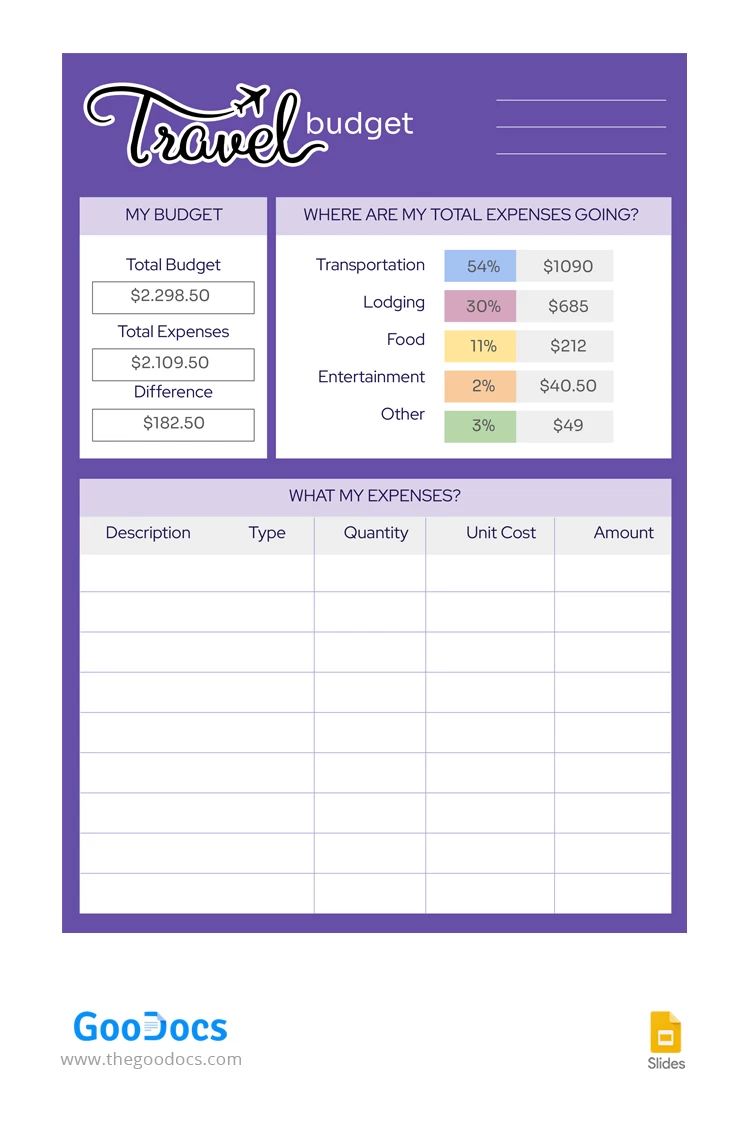
Embark on your travel adventures with our comprehensive Travel Budget Template on Google Slides, designed to facilitate efficient budget planning while incorporating percentages for each component. This user-friendly template is an invaluable tool for organizing your travel finances and ensuring that every aspect of your journey is thoughtfully accounted for.
- Free Template
- Easily change the text, images, and more
- Created: January 9, 2024
- Author: Maryna Miaskovska
- DPI: 300. Ready to Print at Office/Home
- Size: 8.5 x 11 inch , 210 x 297 mm
- Free Standard Google fonts
- Compatible: Google Slides and Microsoft PowerPoint
- Color: Purple
- Style: Creative
- Downloads: 129
- Added to collections: 9
No products in the cart.
Return to shop

- Czech Republic
- United States
- The Ultimate Guide to Fearless Solo Female Travel
- Travel Resources
- Travel Books
- How to Grow Your Pinterest Account
- Search for:
The Ultimate Travel Planner Spreadsheets on Google Sheets
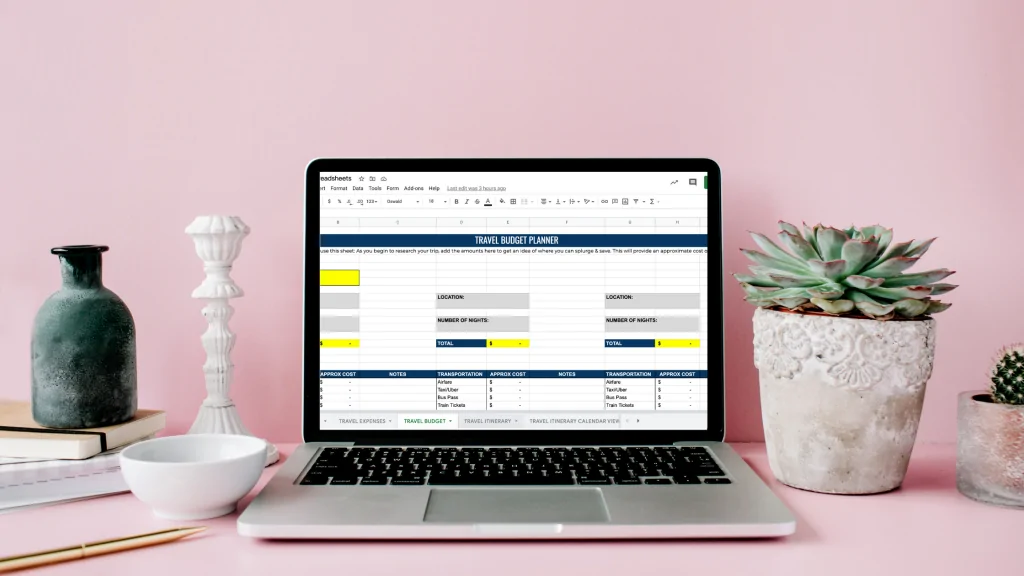
Last updated on July 15th, 2024 at 02:32 pm
I don’t know about you, but after a year of quarantining and diligently following all of the rules, I am so ready for an epic adventure. As the vaccine rolls out and cases begin to decrease I’m starting to feel the first dash of hope which spurred me to open up my Google Sheets travel planner spreadsheet.
I started dreaming about traveling again. Not even to far off destinations, but to local spots for more than a quick day trip. I figured now was the perfect time to introduce to you how I plan my trips using my Google Sheets itinerary template.
I started using this type of travel planning when I quit my job and got to plan a multi-month, multi-destination adventure. It was a fairly overwhelming process, but the way I stayed organized and on budget was by using Google Sheets.
I created spreadsheet upon spreadsheet to track all of my confirmation numbers, bucket list activities, and other important travel information. I also learned which ones made sense, what information was necessary, and which ones I could delete. Leaving only the best and most useful travel itinerary template to share with you so you can plan a stress-free getaway!
This post contains affiliate links, which means that, at no additional cost to you, I will earn a tiny bit of income if you decide to make a purchase or booking. For more, check out my disclosure .
solo female Travel Resources
- Book your flight to San Francisco with Skyscanner
- Get reliable travel insurance with World Nomads
- Find awesome accommodation with booking.com or Hostelworld
- Book your rental car with Discover Cars
- All of my favorite travel and photography gear
- Read the ultimate guide to solo female travel
Why Do I Use Google Sheets Instead of Excel?
I love using Google Sheets for just about everything in my life. I have my budget there, keep track of my blogging stats, and my client work.
Here are a few reasons why I prefer using Google Sheets over an Excel spreadsheet for my travel plans:
- Google Sheets is more Mobile . I have the Google Sheets app on my phone and the spreadsheets are editable offline. This means that if I end up without WiFi or data, which happens all of the time on the road, I can still access any important information or make updates.
- I can easily share it with my friends and family . They will be able to see as I make changes to it in real time, compared to having to email them a new Excel document each time. In terms of my safety when I travel solo , if they ever need to get a hold of me, they will have all of the necessary and up to date information.
- I am an Apple person through and through and simply prefer Google Sheets over Excel.
Now, Google Sheets and Excel are basically the same thing, so if you are an Excel person you can take the travel planner templates I share here and apply the idea to Excel.
When to Use a Travel Itinerary Templates?
I suggest using a trip planner template anytime you’re planning a trip with a lot of moving parts. Is it necessary for short trips or a weekend getaway? No, probably not.
But if you’re planning anything more than a week and you want to ensure you stay on budget and get to see, do, and eat what you want then using a spreadsheet to track everything is incredibly helpful.
I also find them really helpful for planning road trips, so I created (and included for you) a road trip template.While I primarily use them for planning my travel itineraries you could also use them to help you plan a business travel itinerary .
How to Use a Travel Itinerary Template in Google Sheets?
I’m going to walk you through my tried and tested method for using Google Sheets as your travel planner. My travel spreadsheet template has 12 individual spreadsheets.
You can definitely make these yourself, but if you want them already done for you, you can purchase the customizable templates here .
Quick tip : Add links whenever possible. If you find a cool tour you want to do, save the link to the spreadsheet so you can easily find it when it comes time to book
I’ll show you a screenshot of each of them and a short video, but here’s the overview.
Travel Planner Spreadsheet Template Sheets
Travel dashboard.
- Travel Budget
- Travel Expenses
Reservations Tracker
Daily travel itinerary, travel itinerary calendar view.
- Flight Planner
- Accommodation Planner
- Bucket List Planner
Pre-Travel Shopping List
Packing list, road trip planner.
The Travel Dashboard is your home base for trip planning. On this sheet, you’ll input your destination country and travel dates. The sheet will automatically populate the number of days of your trip and the currency of the destination.
From this sheet your travel dates will also be inserted into the travel expense spreadsheet, daily travel itinerary, travel itinerary calendar view, accommodation research.
There is even a fun countdown of how many days left until your trip!
The sheet will also provide you with popular destinations in that country!
You’ll also see two boxes, an initial budget that pulls details from your travel budget spreadsheet and a comparison to your budget vs actual expenses. This will help you stay on track during the trip!
The travel dashboard also links to the most used sheets in the template to limit scrolling across the bottom!
All of the individual sheets also link back to the dashboard for easy navigation!
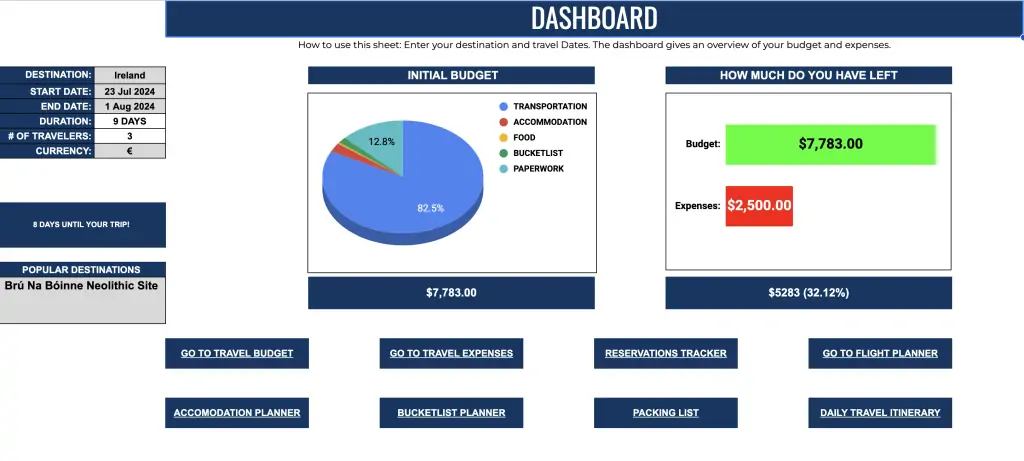
Travel Budget Spreadsheet
Your travel budget planner is broken out into locations, because many trips include more than one destination!
If you’re staying in more than three locations, feel free to add more columns to the right. Copy and paste one of the location sections. Just be sure to add the cell number to the approximate cost of your trip so it remains accurate.
You can enter the number of nights you’ll be in each location too so you can budget accurately.
Then move through the categories.
Make sure to factor in the number of nights staying for an accurate accommodation and food budget.
Other items will likely be one off purchases like a train ticket or a tour.
At the bottom of the sheet you’ll see a total for each destination. At the top of the sheet you’ll see a budget for the trip overall!
The travel budget spreadsheet is intended to provide you with an approximate cost of your trip. Once you have this information you can adjust as needed.
If the trip is too far out of your budget, don’t give up!
Can you find cheaper accommodations? Can you DIY some of your bucket list activities? Can you cook food instead of eating out?
One of my biggest travel tips to stay on budget is to prioritize the activities and experiences that you know will fill you up and bring you joy. Forget the rest.
See where that leaves your budget.
This sheet also provides a link directly to your expenses as these two are linked in real life!
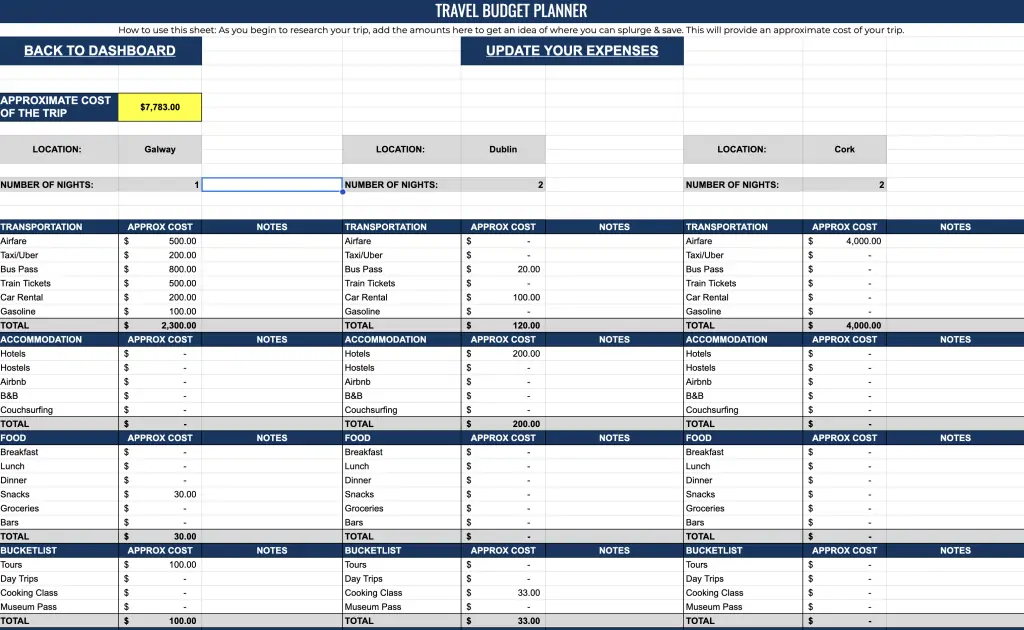
Travel Expense Spreadsheet
The travel expense spreadsheet is where you’ll put any travel related purchases leading up to and during your trip. You can change or add the categories to reflect what works best for your situation.
Let’s say you’re planning a Hawaii getaway ! Leading up to the trip, you decide you want to buy a new swimsuit. You’ll add that to this spreadsheet and put it under shopping or create a new category for clothing. As you book your accommodation for the trip, you’ll add that here as well. Then as you are exploring the gorgeous Hawaiian islands, you’ll track your expenses for food, activities, gifts, etc.
Then at the end of the month, you’ll know exactly amount of your trip expenses, both before the actual trip and during.
This is broken out by months, then at the very top, you’ll have a yearly total for travel expenses.
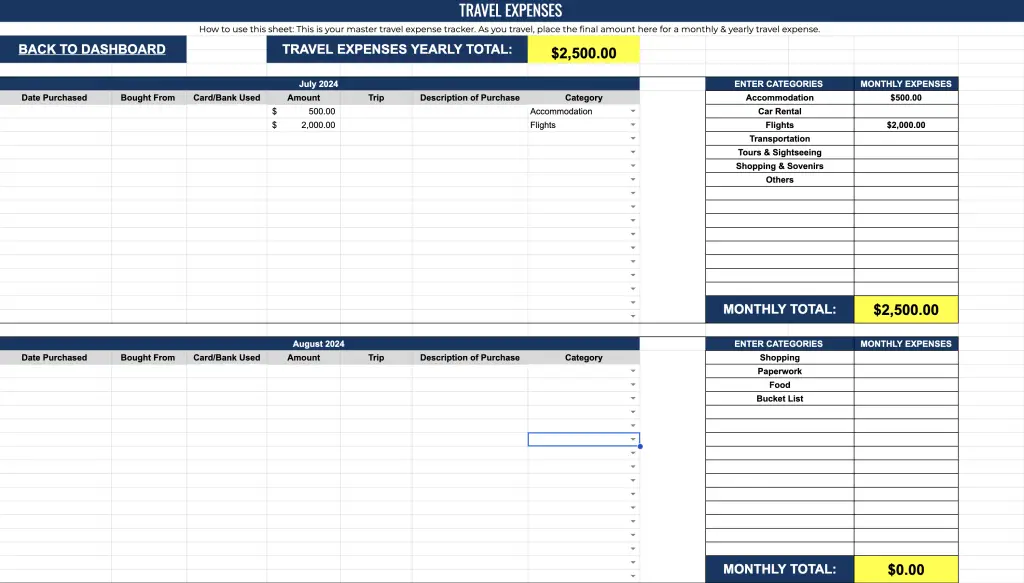
The reservations tracker provides a place to put all of your important details like bookings and confirmation numbers.
Once you make a decision on where you’re staying, your method of transportation, and activities, input that information here.
Include the confirmation number, the costs, and any other information that you find valuable for your trip.
The Daily Travel Itinerary is where you’ll get into all of your trip details. This sheet is perfect for detail oriented planners who want to make sure they do and see all of the things.
The daily schedules include the start and end time of your activity and the type of activity you’re doing. You can add in where you’ll be eating as well!
However, one of my top travel tips is to only schedule ONE main activity per day. This allows time for a little bit of spontaneity on the road, while still ensuring you do what you went there to do.
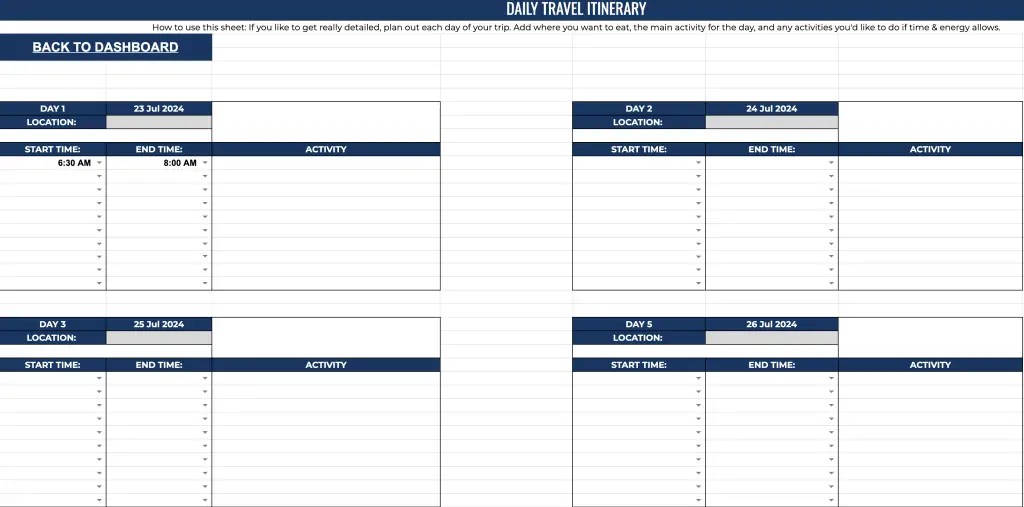
This Travel Itinerary Calendar View provides a birds eye view of your itinerary. It helps keep track of what days of the week your trip falls on and you can see how your trip fits into the rest of your year.
The date will automatically start on the first day of your trip that you imputed on the travel dashboard. The blank box allows you to put whatever information you deem necessary.
I recommend keeping this as a high level overview. Putting the location you’ll be in on each day, or marking it as a travel day. I also recommend including public holidays as that may impact your trip.
Leave the details for the daily itinerary.
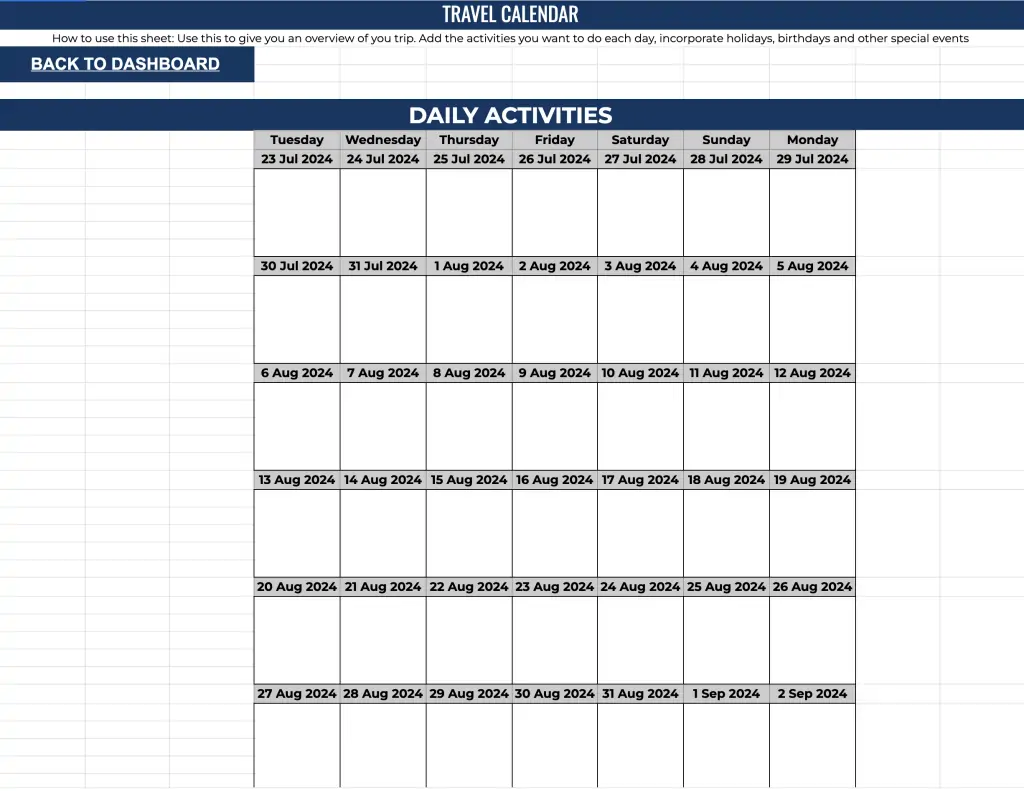
Flight Planner Spreadsheet
As you research your flights, use the Flight Planner Spreadsheet to track the entire cost of the flight. This will include a checked bag (maybe), food on board etc. Those cheap flights are super tempting, but since you have to pay for everything else, it really adds up. So use this sheet to be sure you know how much that $35 flight will actually cost you.
The final total will automatically calculate.
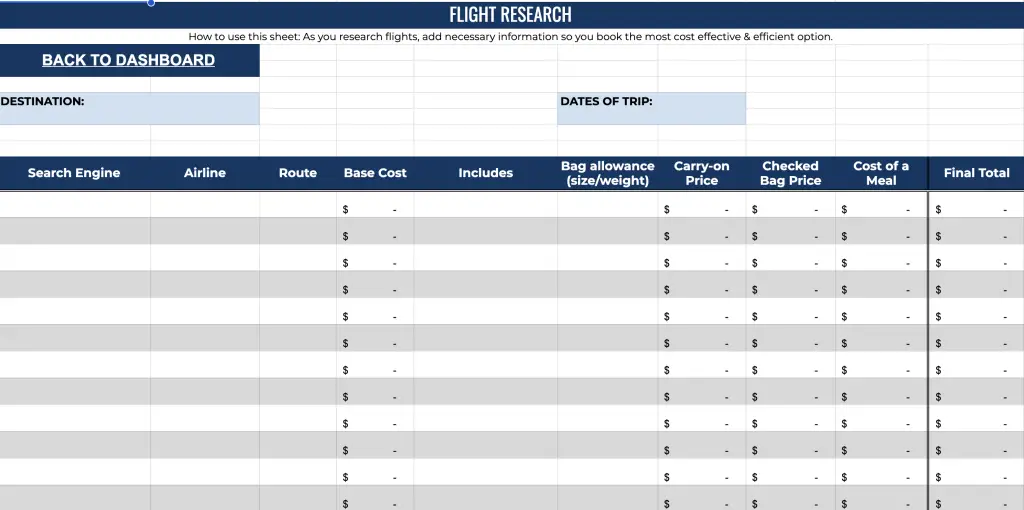
Accommodation Planner Spreadsheet
Accommodation can be overwhelming to book. There are so many options, which should you choose? First, check out my guide to booking hostels . If you’re not a fan of hostels don’t worry, the tips in there are applicable across all accommodation types.
As you research your accommodation, add the information to the Accommodation Planner Spreadsheet.
You can include the link, the ranking (based on reviews or your preference), and any other important information.
This will help you ensure that you get the biggest bang for your buck out of where you lay your head.
There are multiple destination options in this sheet, as you might be moving about the country!
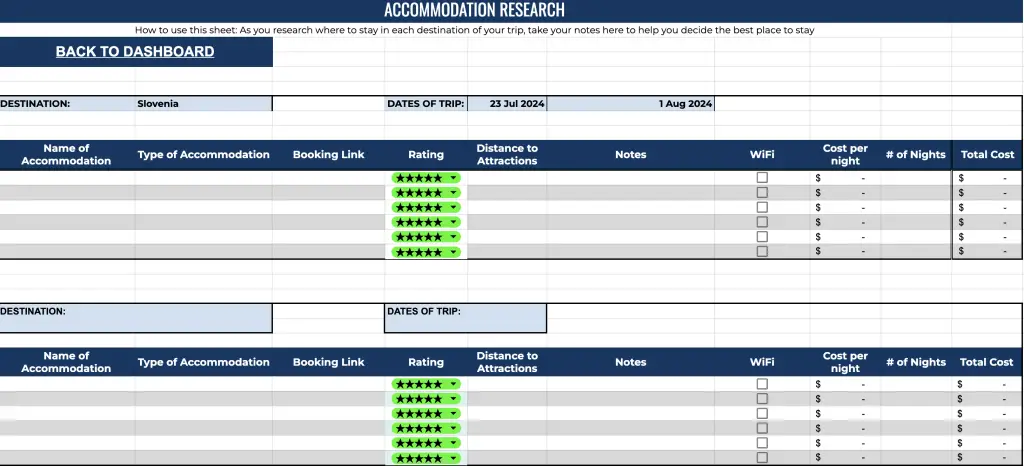
Bucket List Planner Spreadsheet
The Bucket List Planner is where the fun stuff lives! Start with your destination and determine your can’t miss, bucket list activities and places to eat!
Have you ever been planning a trip, read a blog post that mentions an epic activity or amazing restaurant, and you think, I want to do that or eat there. But then you don’t save the information?
Well, add the booking link or restaurant website to this sheet along with other important information (cost, tour operator etc).
Then when you’re ready to book, you have all of the travel inspiration you found in one place!
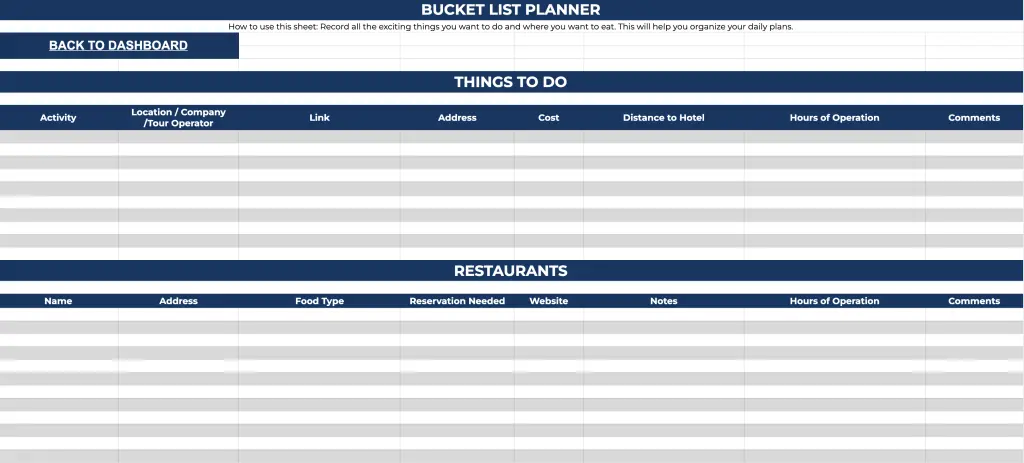
Sometimes, you need some gear before a trip. This could be anything from a new swimsuit for your beach vacation to luggage to vaccinations! Also – don’t forget travel insurance!
Keep track of those costs here and factor it into the overall budget of your trip.
I am a big fan of NOT spending too much in this phase of the travel planning. Try to use what you have, borrow what you can, and only buy something when absolutely necessary.
I’m sure a friend or family member has a piece of carry-on luggage you can use and no you don’t need a brand new wardrobe for your trip.
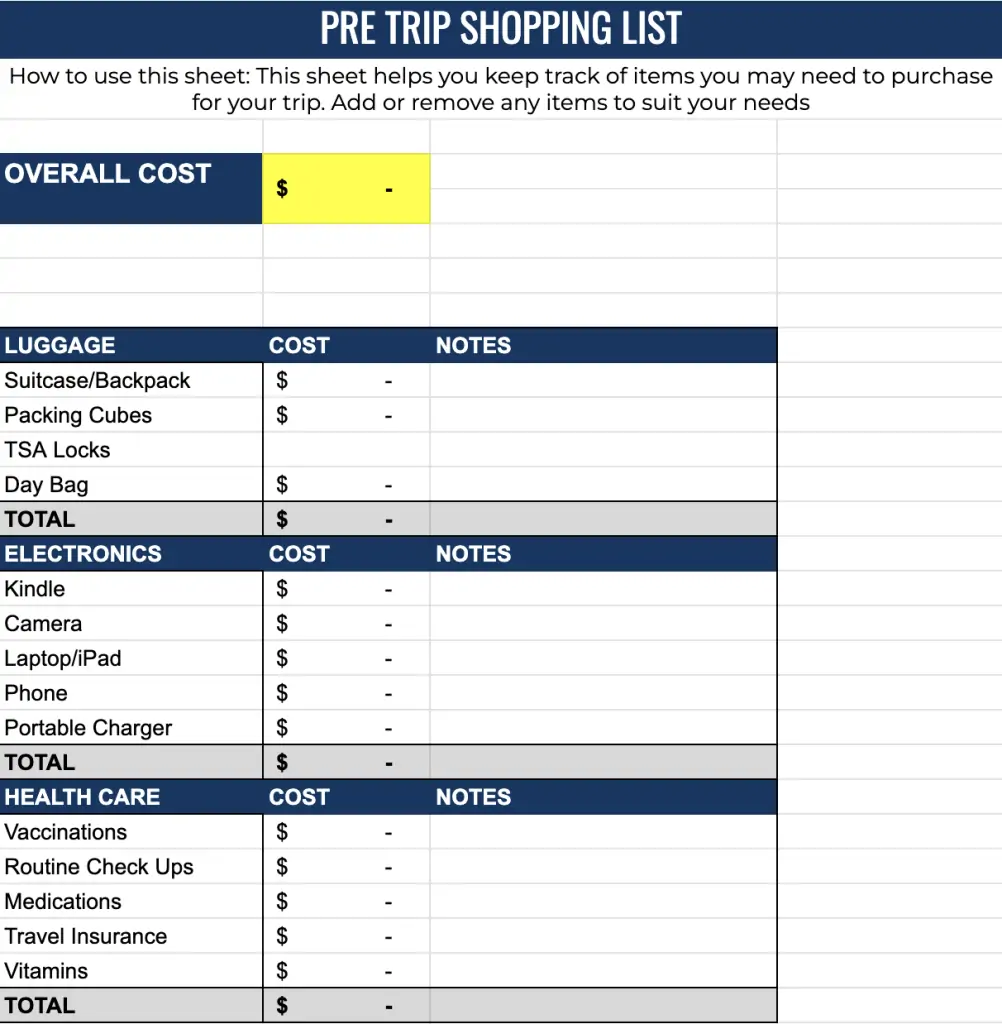
The packing list is a simple spreadsheet that you can modify to suit your needs.
You can get super detailed if you’d like saying the number of shirts you want to bring or not.
That’s up to you!
There are some items on here you may not need.
But always, no matter the weather, always pack a swimsuit. You just never know when you might encounter a hot spring, hot tub, or lake for a dip!
For all of the details and packing tips, read this detailed packing list for women .
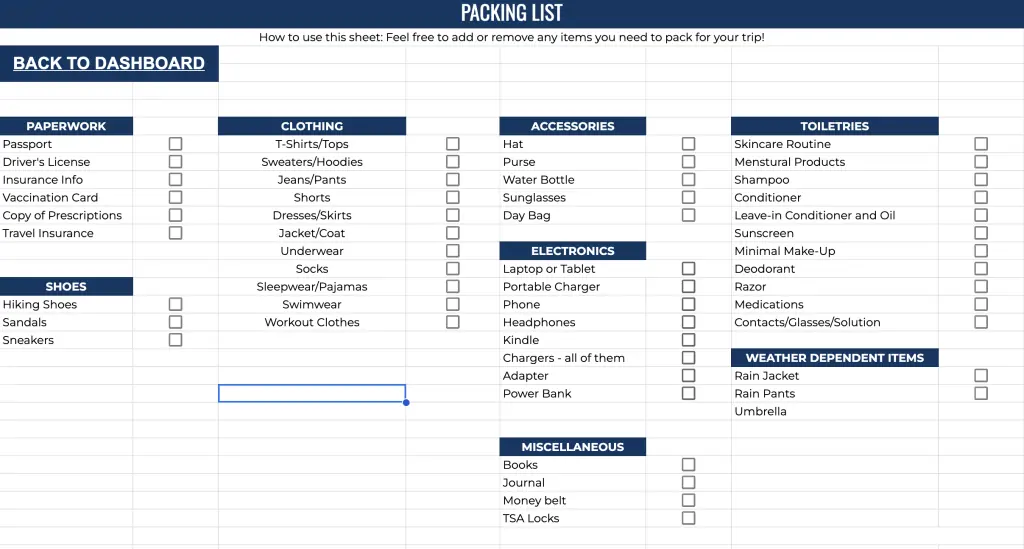
Last but not least, you’ll find a road trip planner ! This road trip itinerary planner gives you space to note your starting location, your ultimate destination, the number of miles you’ll drive, cost of gas and things you’d like to see along the way!
There is also a section at the top for your rental car information if you need to rent one for your road trip.
In the first column, you can put the day of the week, the actual date or leave it numbered as is.
At the bottom of the spreadsheet, it will total up the number of miles driven and the total cost of gas for the trip.
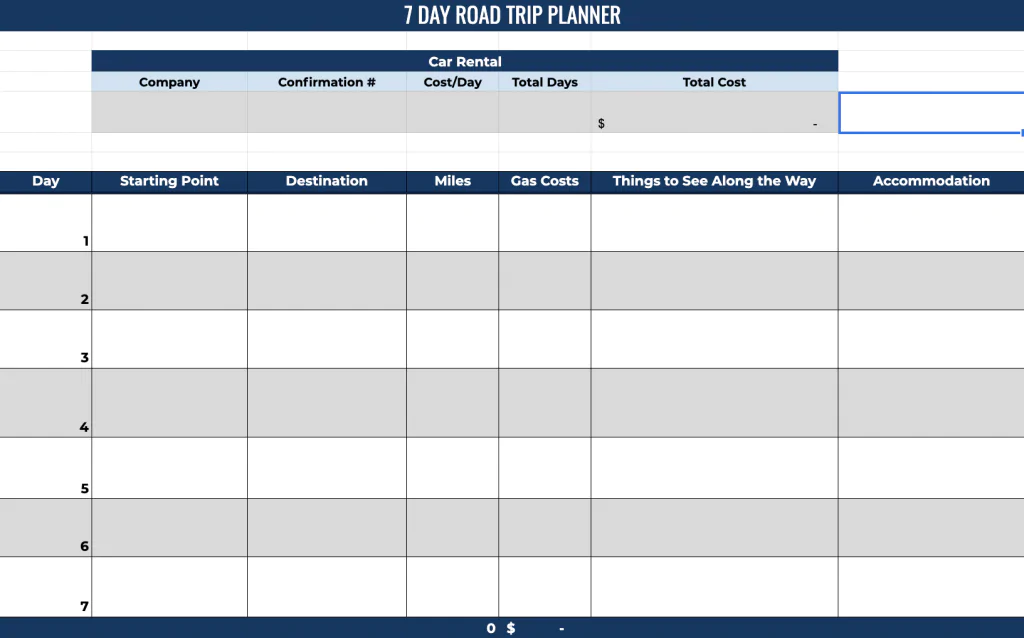
Purchase the Travel Planner Spreadsheets
If you don’t want to go through the hassle of creating your own spreadsheets, you can purchase these! The link to these will come in a PDF file that provides quick tips for how to use the sheets.
You can purchase them here!
Please note : These travel planner spreadsheets are for personal use only. There is only a Google Sheets version, there is not an Excel file.
Due to the digital nature of the travel planner, please make sure you make a copy of the link in the PDF so it preserves the functionality of the planner!
I know that planning a trip, no matter the length, can be really fun, but also a bit overwhelming. Especially when you’re trying to stay on budget! These travel planner spreadsheets will help you plan the trip of your dreams (which we all need right about now) while staying on budget and leaving the overwhelm behind.
Like this post? Pin for later!

justchasingsunsets
Leave a reply cancel reply.
Your email address will not be published. Required fields are marked *
This site uses Akismet to reduce spam. Learn how your comment data is processed .
Username or email address *
Password *
Remember me Log in
Lost your password?

"Shoeboxed makes it stupid simple to scan receipts...”
Travel expense template google sheets: top 4 free templates.

Tomoko Matsuoka
Published on
April 9th, 2024
Shoeboxed is an expense & receipt tracking app that helps you get reimbursed quickly, maximize tax deductions, and reduce the hassle of doing accounting.
Traveling can be a thrilling and enriching experience, but it also comes with its share of expenses. The costs can quickly add up from transportation and accommodations to daily meals.
Many travelers turn to Google Sheets as a versatile tool for managing travel expenses . Utilizing travel expense templates in Google Sheets helps individuals and businesses organize their financial data , ensuring specific details are not overlooked and that they are making the most of their money on their journey.
The beauty of using Google Sheets for this purpose lies in its accessibility and simplicity. With many pre-designed travel budget templates available, anyone can start planning their trip's finances with minimal setup.
Here are our favorite travel expense templates for Google Sheets, plus 1 service perfect for frequent travelers!
Table of Contents
Best free travel expense templates for Google Sheets
1. travel budget template by vertex42.
Creator : Vertex42
Main features : This template is designed for those with extensive itineraries. It includes various sections for stopovers and activities.
Benefits : Users benefit from a comprehensive approach to budgeting, ensuring that no expense is overlooked during travels. Users can also save ahead of their trip by inputting projected costs.
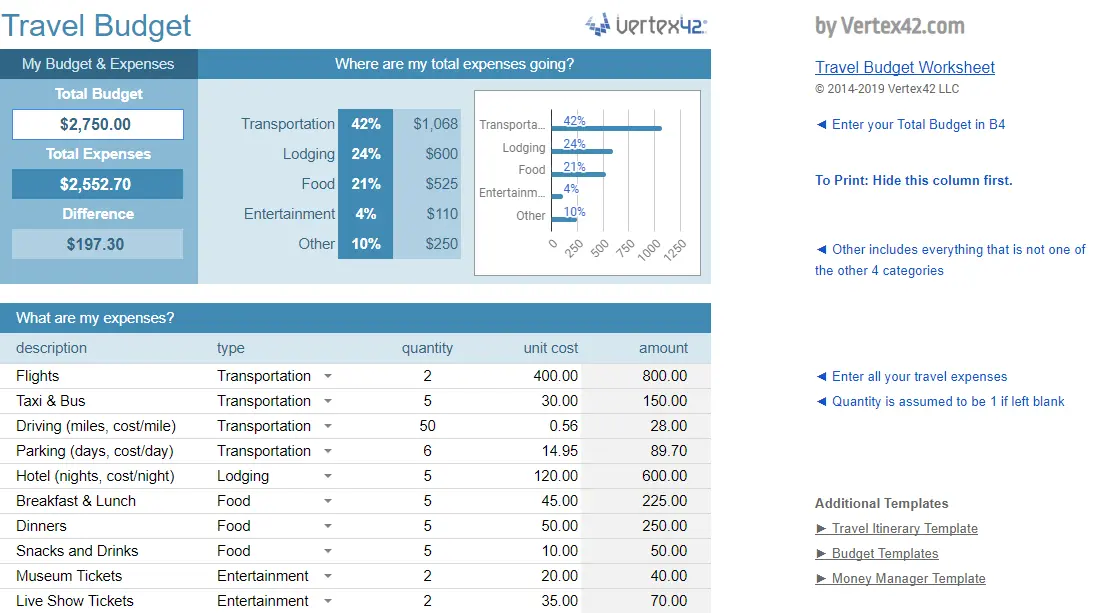
👉 Download link
2. Travel expenses template by Google Sheets
Creator : Google Sheets
Main features : The template comes with fields for Accommodation, transport, eating in, eating out, drinks, activities, and other items, along with columns for each place in your itinerary.
Benefits : You can analyze travel costs based on location.
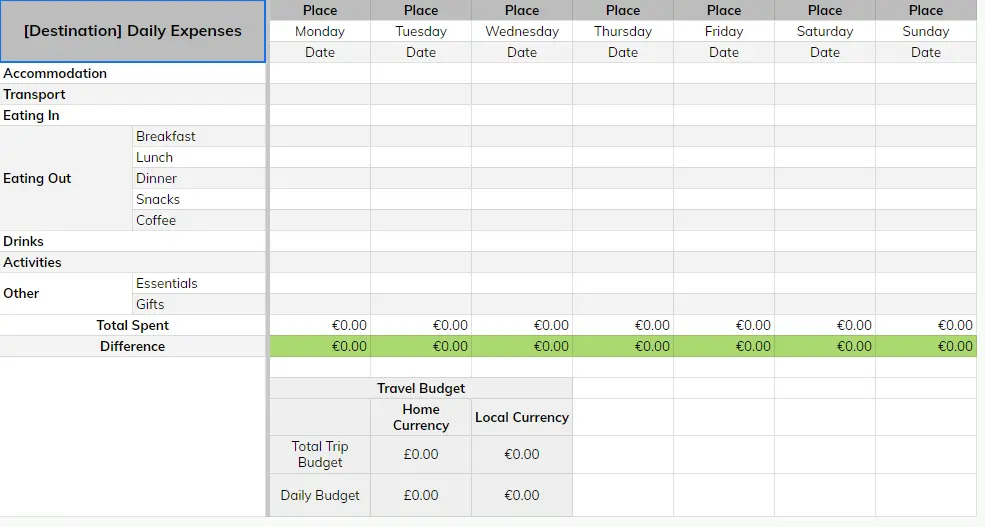
3. Travel expenses tracking template by Jeff Blum
Creator : Jeff Blum
Main features : Tracks up to 1 year of travel and has options for recording shorter trips.
Benefits : Travelers can download and edit their spreadsheets in Microsoft Excel. The charts tab provides an excellent overview of your trip or vacation.
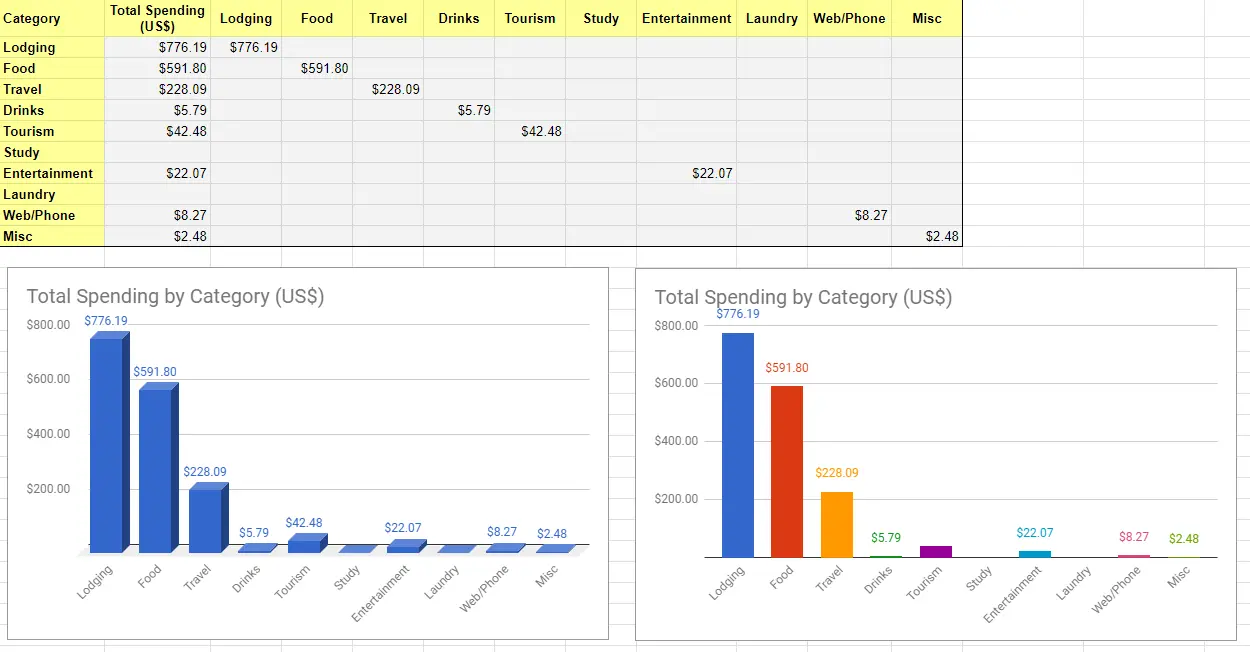
👉 Download link
4. Travel expense report by Richard Anderson
Creator : Richard Anderson
Main features : Employees can use this template to request reimbursement for business-related travel expenses.
Benefits : This is great for small businesses that need a template for employees to use when on business-related trips.
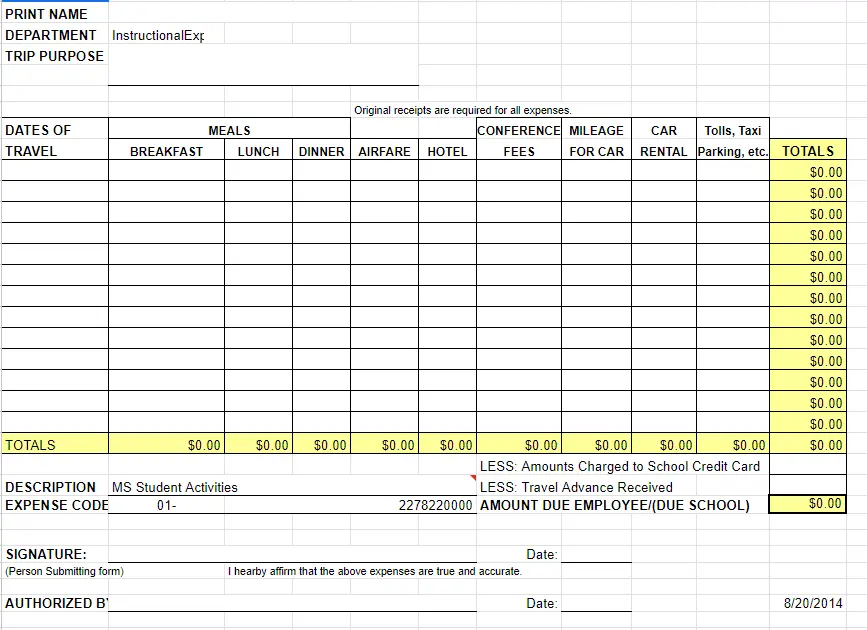
5. Bonus: Shoeboxed, the best alternative to a travel expense spreadsheet
Need a simpler alternative to spreadsheets? We hear you.
Shoeboxed is a receipt management service that simplifies expense tracking for frequent travelers. It offers a streamlined approach to managing and maintaining records of expenses that you want to keep track of.
If you're traveling by car, you often have many expenses on the road, such as fuel, meals, and maintenance costs.
Keeping track of all these receipts can be a challenge, but with Shoeboxed’s Magic Envelope service , drivers just need to stuff all their receipts into the prepaid envelope provided by Shoeboxed and send it in.

Shoeboxed’s data entry team will scan, categorize, and organize these receipts digitally.
Here’s how that would work: Keep a Magic Envelope in the seat next to you as you drive. After you fill up for gas or leave that drive-in, slip the receipt into the prepaid envelope. Send the envelope in at the end of the month, and you won’t have to go near a spreadsheet again!
“Set and forget” expense reporting—use the Magic Envelope to store your receipts, then send them in and get them scanned and uploaded to your account.
Accurate mileage tracking that can be included in expense reports.
Add multiple users to a single account for FREE.
Store digital copies of important documents, including invoices, warranties, contracts, and other important documents.
Importing e-receipts to your Shoeboxed account is as easy as syncing your Gmail with Shoeboxed, using Shoeboxed's special Gmail Receipt Sync feature.
Integrate with other software, such as QuickBooks, for tax reporting and accounting purposes.
Used and trusted by travelers.
Plans that include the Magic Envelope cannot be purchased through the mobile app.
Plans that include the Magic Envelope start at $18/month, up to $54/month.
All monthly plans come with a 30-day free trial.
All annual plans are charged upon sign-up and come with a full money-back guarantee if the plan is terminated at any point within the first 30 days.
Shoeboxed is the only receipt scanner app that will handle both your paper receipts and your digital receipts—saving customers up to 9.2 hours per week from manual data entry!
Hit the road with Shoeboxed 🚗
Stuff receipts into the Magic Envelope while on the road. Then send them in once a month to get scanned. 💪🏼 Try free for 30 days!
What else can Shoeboxed do?

Shoeboxed has been voted as the best receipt scanner app for tax season by Hubspot and given the Trusted Vendor and Quality Choice awards by Crozdesk.
A quick overview of Shoeboxed's award-winning features:
a. Mobile app and web dashboard
There are many ways to upload receipts to Shoeboxed.
Shoeboxed’s mobile app lets you snap photos of paper receipts and upload them to your account from your phone.
Shoeboxed also has a user-friendly web dashboard so you can drag and drop receipts or documents from your desktop.

b. Gmail receipt sync feature for capturing e-receipts
Shoeboxed’s Gmail Receipt Sync grabs all receipt emails and sends them to your account for automatic processing! These receipts are then labeled as Sent to Shoeboxed in your Gmail inbox.
In short, Shoeboxed pulls the receipt data from your email, including the vendor, purchase date, currency, total, and payment type, and organizes it in your account.
Your purchases will even come with images of the receipts attached!
c. Expense reports

Expense reports let you view all of your expenses in one cohesive document. They also make it simple to share your purchases with your accountant.
Shoeboxed makes it easy to export your yearly expenses into a detailed report. All expenses come with receipts attached.
You can also choose certain types of receipts to include in your expense report. Just select the receipts you want to export and click “export selected.”
d. Search and filter

Call up any receipt or warranty in seconds with advanced search features.
Filter receipts based on vendors, date, price, currency, categories, payment type, and more.
e. Accounting software integrations
Export expenses to your accounting software in just a couple of clicks.
Shoeboxed integrates with 12+ apps , including QuickBooks, Xero, and Wave Accounting, to automate tedious life tasks.
f. Unlimited number of free sub-users
Add an unlimited number of free sub-users to your account, such as family members, employees, accountants, and tax professionals.
g. Shoeboxed's mileage tracker
After you sign up for Shoeboxed , you can start tracking miles in seconds:
Open the Shoeboxed app.
Tap the “Mileage” icon.
Click the “Start Mileage Tracking” button.
Whenever you start a trip, Shoeboxed tracks your location and miles and saves your route as you drive.

As you make stops at stores and customer locations, you can drop pins to make tracking more precise.
At the end of a drive, you’ll click the “End Mileage Tracking” button to create a summary of your trip. Each summary will include the date, editable mileage and trip name, and your tax deductible and rate info.
Click “Done” to generate a receipt for your drive and get a photo of your route on the map. Shoeboxed will automatically categorize your trip under the mileage category in your account.
h. The Magic Envelope

The Magic Envelope service is Shoeboxed's most in-demand feature, particularly for businesses, as it lets users outsource receipt management.
When you sign up for a plan that includes the Magic Envelope , Shoeboxed will mail you a pre-paid envelope for you to send your receipts in.
Once your receipts reach the Shoeboxed facility, they’ll be digitized, human-verified, and tax-categorized in your account.
Have your own filing system?
Shoeboxed will even put your receipts under custom categories. Just separate your receipts with a paper clip and a note explaining how you want them organized!
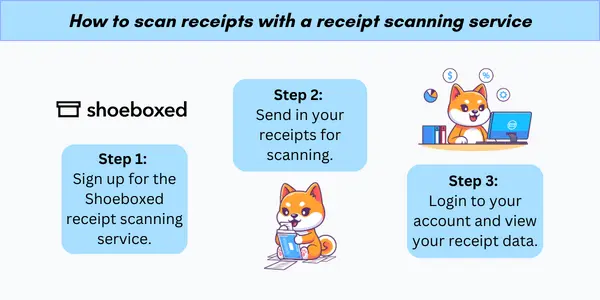
Break free from manual data entry ✨
Use Shoeboxed’s Magic Envelope to ship off your receipts and get them back as scanned data in a private, secure cloud-based account. 📁 Try free for 30 days!
How to create a travel expense template
Creating a travel expense template in Google Sheets helps travelers to stay organized and keeps their finances in check throughout their trips.
1. Basic structure and formatting
A Google Sheets travel expense template starts with a well-organized layout. The first row typically serves as the header, clearly labeling columns such as Date, Description, Category, Amount, and Currency.
Use bold text for header names to distinguish them from other entries. For easy reading, alternating row colors can be applied, and appropriate column widths should be set to ensure all data is visible. Text alignment—dates and descriptions to the left and numerical values to the right—maintains a professional look.
2. Essential categories and fields
Key categories in a travel expense template might include Transportation, Lodging, Meals, Entertainment, and Miscellaneous Expenses. Each category should have its own column or be selectable from a dropdown list in the Category column.
Including a field for notes allows for additional details, such as the purpose of the expense or related project codes.
3. Automating calculations
Google Sheets offers powerful formulas that they can employ to automate various tasks. For instance, the SUM function adds totals across a range of cells, perfect for tallying daily expenses or category totals.
Additionally, the SUMIF function allows them to sum up values based on specific criteria, such as only adding expenses labeled as "transportation."
If playing around in Google Sheets isn't your idea of fun, consider fully automating expense management by outsourcing all your data entry to Shoeboxed!
4. Conditional formatting
Google Sheets allows Conditional Formatting to change the color of cells based on specific conditions automatically. When applied to a travel expense template, it can highlight categories that are over budget or visually distinguish between reimbursable and non-reimbursable expenses.
For example, one could set a rule to turn the cell red if the expense exceeds a defined threshold or green if it is within budget.
5. Dropdown lists and checkboxes
Dropdown lists can be used to select expense categories or payment methods, ensuring data consistency. Checkboxes are helpful for marking expenses as cleared or needing further review.
This level of control simplifies the management of travel expenses and can be particularly beneficial for users sharing the document, as it sets a standard for marking different types of costs.
See also: Top Apps for Taxi Drivers to Enhance Efficiency and Earnings
Frequently asked questions
How can i use google sheets to track my travel expenses.
One can easily track travel expenses with Google Sheets by creating a ledger of the costs categorized by type, such as transportation, lodging, gifts, and food , and with columns for date, cost, description, etc. Users may input their expenses as they occur, helping them stay on budget.
What are some tips for creating an effective travel budget spreadsheet?
When constructing a travel budget spreadsheet, including categories for all expected expenses is important. Also, ensure that it is easy to update on the go. One should consider using formulas to calculate total spending and remaining budget automatically.
Is it possible to generate an expense report using Google Sheets?
Google Sheets allows users to generate detailed expense reports. These reports may include categorized expenses, visual summaries, and automated calculations that simplify expense tracking and reporting.
Can you suggest ways to customize a Google Sheets travel budget for personal use?
A Google Sheets travel budget can be personalized by adding custom categories, using currency conversion formulas for international travel, and incorporating charts to visualize spending trends.
Are there any travel expense templates for Excel that can be imported into Google Sheets?
Excel travel expense templates can be imported into Google Sheets for continued use. The process involves opening the Excel file in Google Sheets and then saving it within the platform, giving users the flexibility to choose their preferred template format.
By incorporating a template into their routine, travelers can focus more on the substantive aspects of travel and less on the administrative intricacies of expense reporting.
Tomoko Matsuoka is managing editor for Shoeboxed, MailMate, and other online resource libraries. She covers small business tips, organization hacks, and productivity tools and software.
About Shoeboxed!
Shoeboxed is a receipt scanning service with receipt management software that supports multiple methods for receipt capture: send, scan, upload, forward, and more!
You can stuff your receipts into one of our Magic Envelopes (prepaid postage within the US). Use our receipt tracker + receipt scanner app ( iPhone , iPad and Android ) to snap a picture while on the go. Auto-import receipts from Gmail. Or forward a receipt to your designated Shoeboxed email address.
Turn your receipts into data and deductibles with our expense reports that include IRS-accepted receipt images.
Join over 1 million businesses scanning & organizing receipts, creating expense reports and more—with Shoeboxed.
Try Shoeboxed today!
Turn business receipts into data & deductibles
Join over 1 million businesses scanning receipts, creating expense reports, and reclaiming multiple hours every week—with Shoeboxed.

How to make a monthly budget in google sheets?
How to Make a Monthly Budget in Google Sheets
Creating a monthly budget in Google Sheets is a straightforward process that can help you track your income and expenses, and make informed financial decisions. In this article, we will guide you through the steps to create a comprehensive monthly budget in Google Sheets.
Step 1: Set Up Your Budget Template
Before you start creating your budget, you need to set up a template in Google Sheets. Here’s how:
- Open a new Google Sheet and give it a name, such as "Monthly Budget".
- Set up the layout by creating columns for income, fixed expenses, variable expenses, and savings.
- Income : Monthly Income , Weekly Income , Daily Income
- Fixed Expenses : Rent/Mortgage , Utilities , Insurance , Minimum Payments , Other Fixed Expenses
- Variable Expenses : Groceries , Entertainment , Travel , Miscellaneous
- Savings : Emergency Fund , Retirement Savings , Other Savings Goals
Step 2: Enter Your Income
In this step, you need to enter your monthly income. Here’s how:
- Enter your Monthly Income in the "Income" table.
- Calculate your Weekly Income by dividing your monthly income by 4.
- Calculate your Daily Income by dividing your weekly income by 7.
- Enter any additional income sources, such as Freelance Income or Side Hustle Income , in the "Income" table.
Step 3: Enter Your Fixed Expenses
In this step, you need to enter your fixed expenses, such as rent/mortgage, utilities, insurance, and minimum payments. Here’s how:
- Enter your Rent/Mortgage payment in the "Fixed Expenses" table.
- Enter your Utilities bills, such as electricity, gas, water, and internet, in the "Fixed Expenses" table.
- Enter your Insurance premiums, such as health, auto, and home insurance, in the "Fixed Expenses" table.
- Enter your Minimum Payments , such as credit card payments and loan payments, in the "Fixed Expenses" table.
- Enter any other Fixed Expenses , such as subscription services, in the "Fixed Expenses" table.
Step 4: Enter Your Variable Expenses
In this step, you need to enter your variable expenses, such as groceries, entertainment, and travel. Here’s how:
- Enter your Groceries expenses in the "Variable Expenses" table.
- Enter your Entertainment expenses, such as dining out, movies, and concerts, in the "Variable Expenses" table.
- Enter your Travel expenses, such as flights, hotels, and car rentals, in the "Variable Expenses" table.
- Enter any other Variable Expenses , such as hobbies or personal care, in the "Variable Expenses" table.
Step 5: Calculate Your Total Expenses
In this step, you need to calculate your total expenses by adding up your fixed and variable expenses. Here’s how:
- Calculate your Total Fixed Expenses by adding up the amounts in the "Fixed Expenses" table.
- Calculate your Total Variable Expenses by adding up the amounts in the "Variable Expenses" table.
- Calculate your Total Expenses by adding up your total fixed expenses and total variable expenses.
Step 6: Set Your Savings Goals
In this step, you need to set your savings goals, such as emergency fund, retirement savings, and other savings goals. Here’s how:
- Enter your Emergency Fund goal in the "Savings" table.
- Enter your Retirement Savings goal in the "Savings" table.
- Enter any other Savings Goals , such as college fund or down payment on a house, in the "Savings" table.
Step 7: Review and Adjust Your Budget
In this step, you need to review and adjust your budget to ensure it is accurate and achievable. Here’s how:
- Review your income and expenses to ensure they are accurate and up-to-date.
- Adjust your budget as needed to reflect any changes in your income or expenses.
- Consider setting aside a small amount of money each month for unexpected expenses or emergencies.
Benefits of Creating a Monthly Budget in Google Sheets
Creating a monthly budget in Google Sheets has several benefits, including:
- Increased financial transparency : By tracking your income and expenses, you can gain a better understanding of your financial situation.
- Improved financial planning : By setting a budget and tracking your expenses, you can make informed financial decisions and achieve your financial goals.
- Reduced financial stress : By having a clear understanding of your financial situation, you can reduce financial stress and anxiety.
- Increased savings : By setting a budget and tracking your expenses, you can identify areas where you can cut back and save more money.
Creating a monthly budget in Google Sheets is a simple and effective way to track your income and expenses, and make informed financial decisions. By following the steps outlined in this article, you can create a comprehensive budget that helps you achieve your financial goals. Remember to regularly review and adjust your budget to ensure it is accurate and achievable. With a budget in place, you can take control of your finances and achieve financial stability and success.
Leave a Comment Cancel Reply
Your email address will not be published. Required fields are marked *
Save my name, email, and website in this browser for the next time I comment.
Sample Travel Budget Template
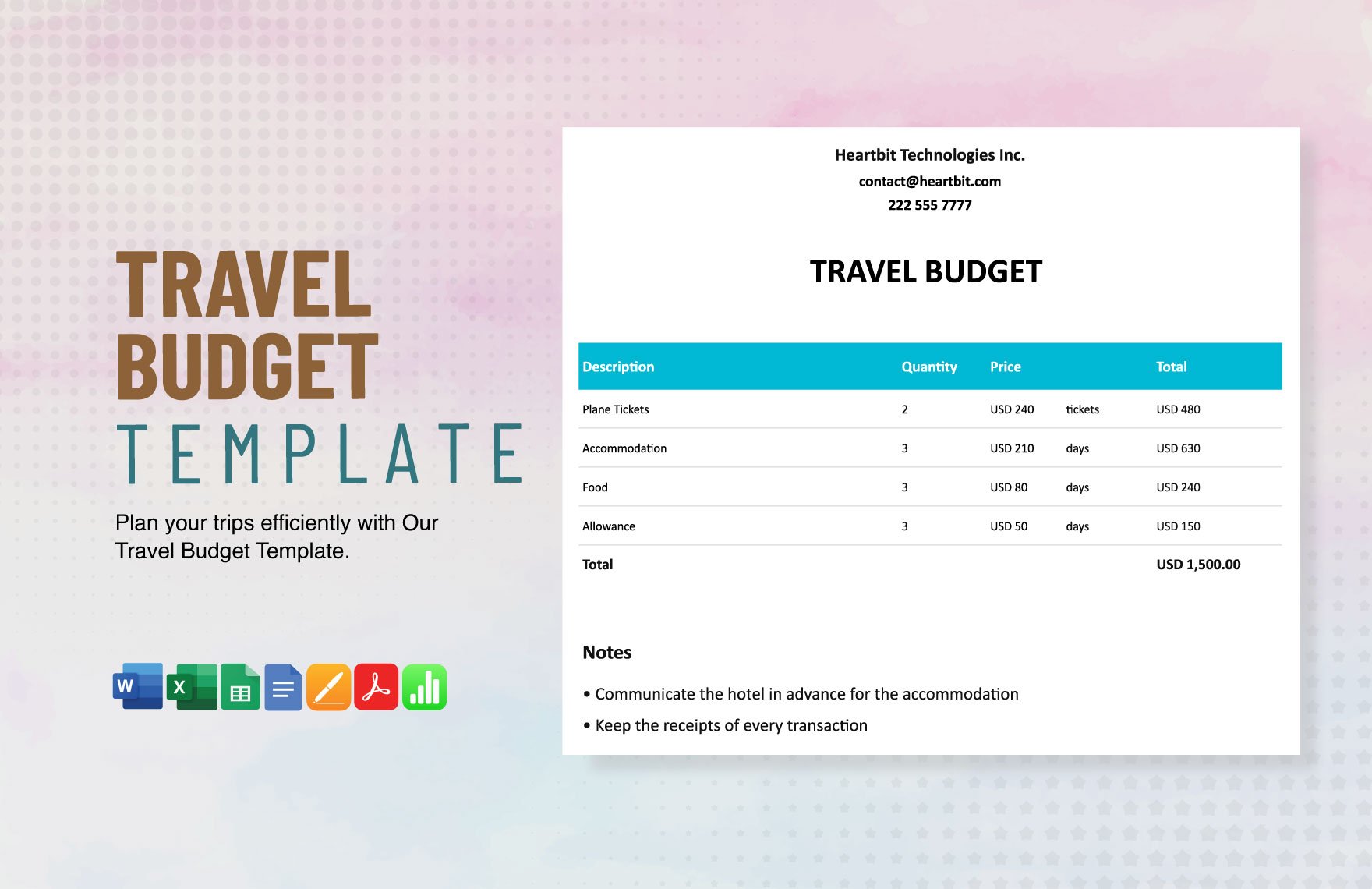
Download this Sample Travel Budget Template Design in Word, Google Docs, Excel, PDF, Google Sheets, Apple Pages, Apple Numbers Format. Easily Editable, Printable, Downloadable.
Planning for a trip won’t be easy, but there are things you can do to make it less difficult. Should you be unaccustomed to make a budget for it, our Travel Budget Template is just the thing to help you out. Available as an instant download in more than one file format, get this to ensure the success of your upcoming trip. This well-made item is highly customizable, which means you are free to make whatever edits you want to it. From there, you can print it out either from the comforts of your own home or through commercial printing services. Act now and plan your travel budget better!
Already a premium member? Sign in
- Microsoft Word
- , Google Docs
- , Google Sheets
- , Apple Pages
- , Apple Numbers
You may also like
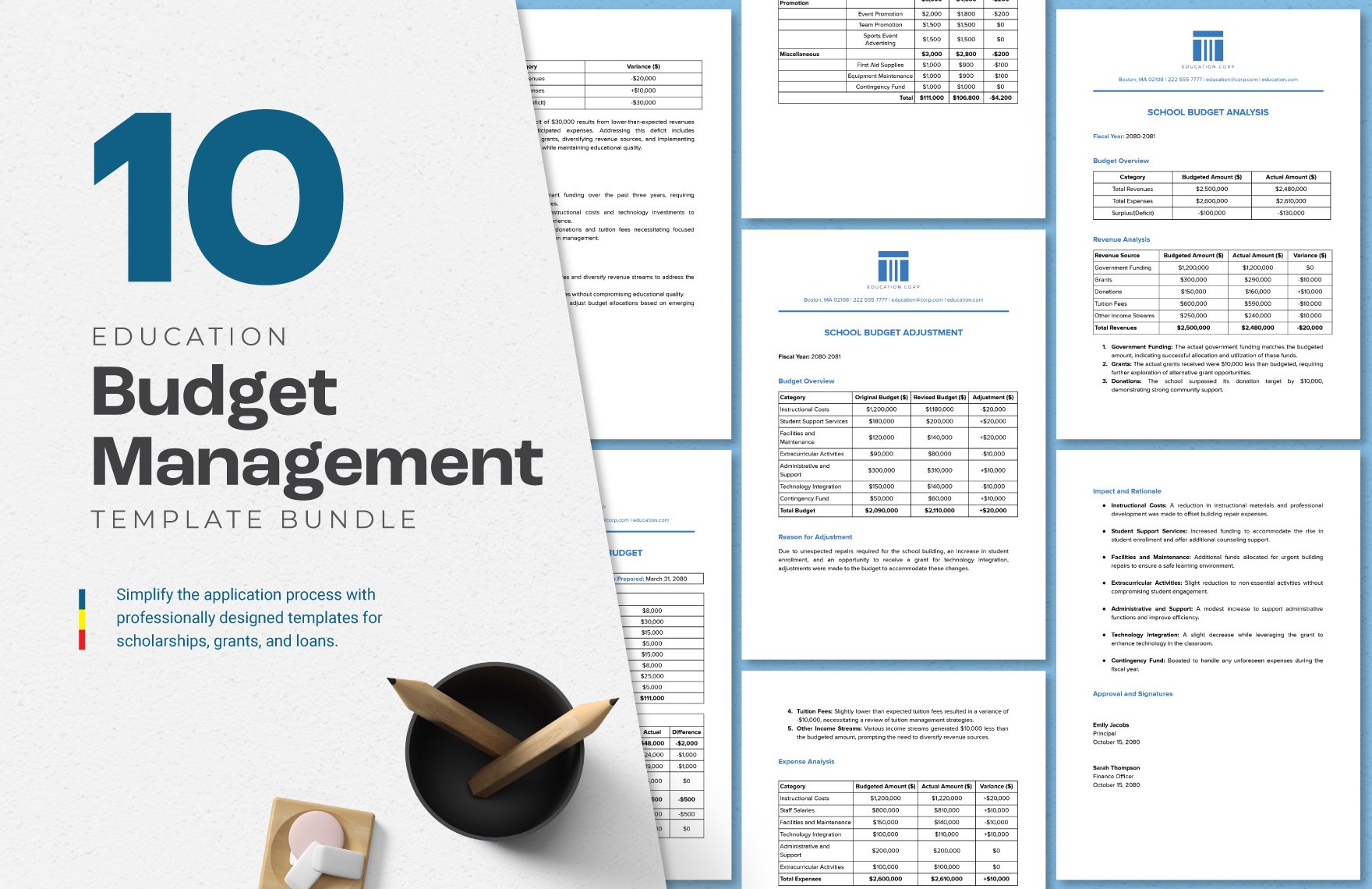
10 Education Budget Management Template Bundle
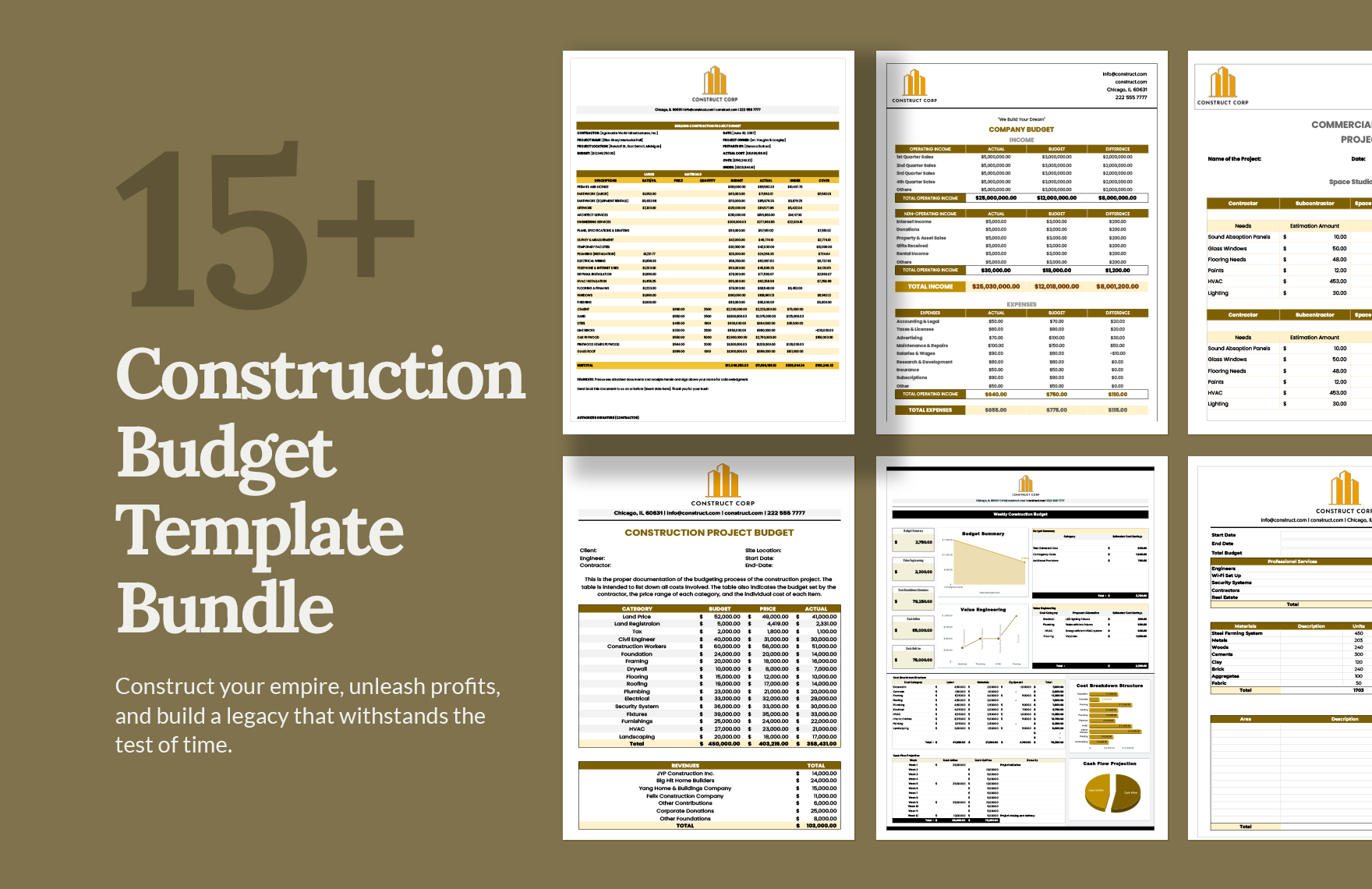
15+ Essential Construction Budget Template Bundle
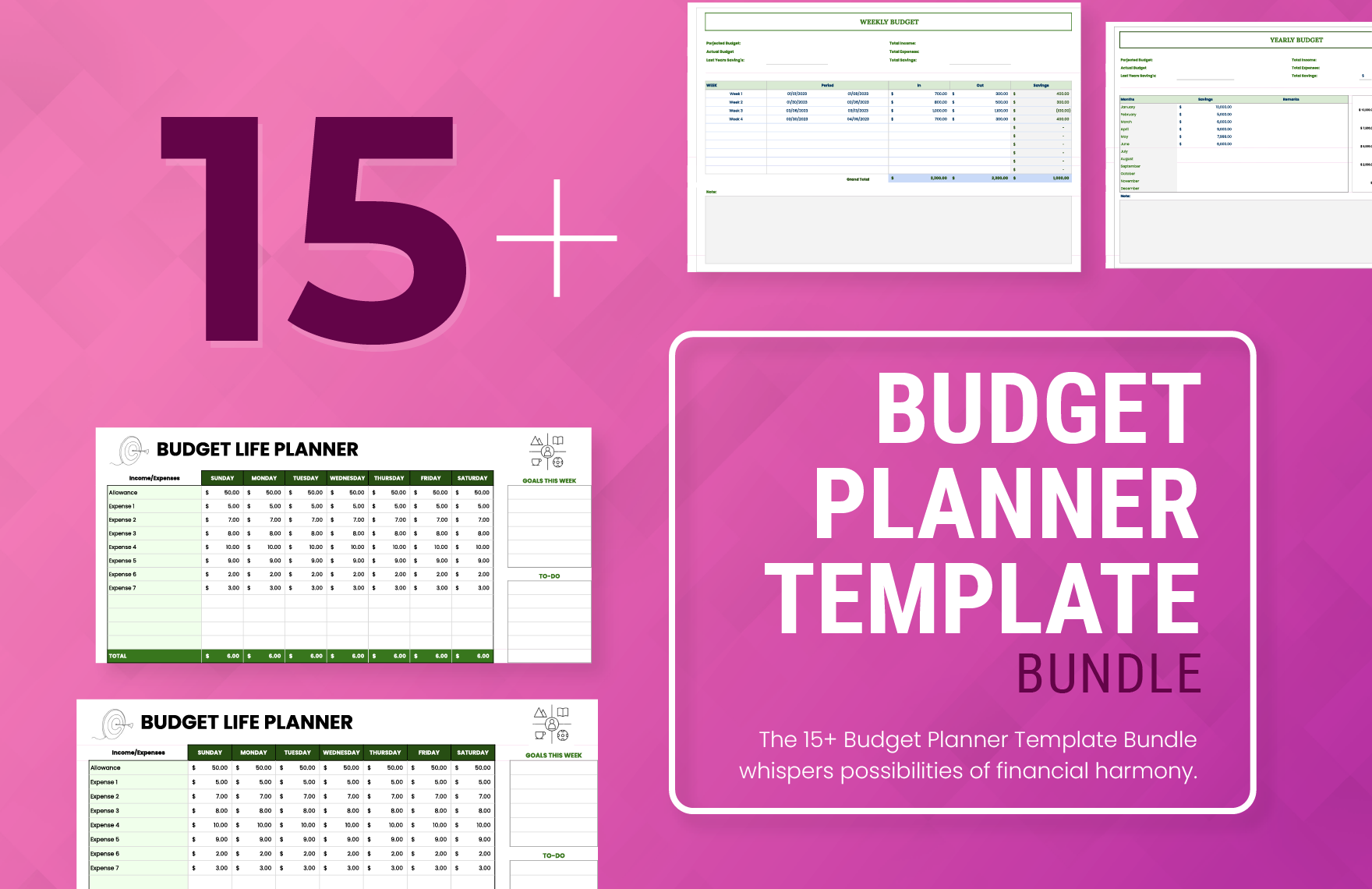
15+ Budget Planner Template Bundle
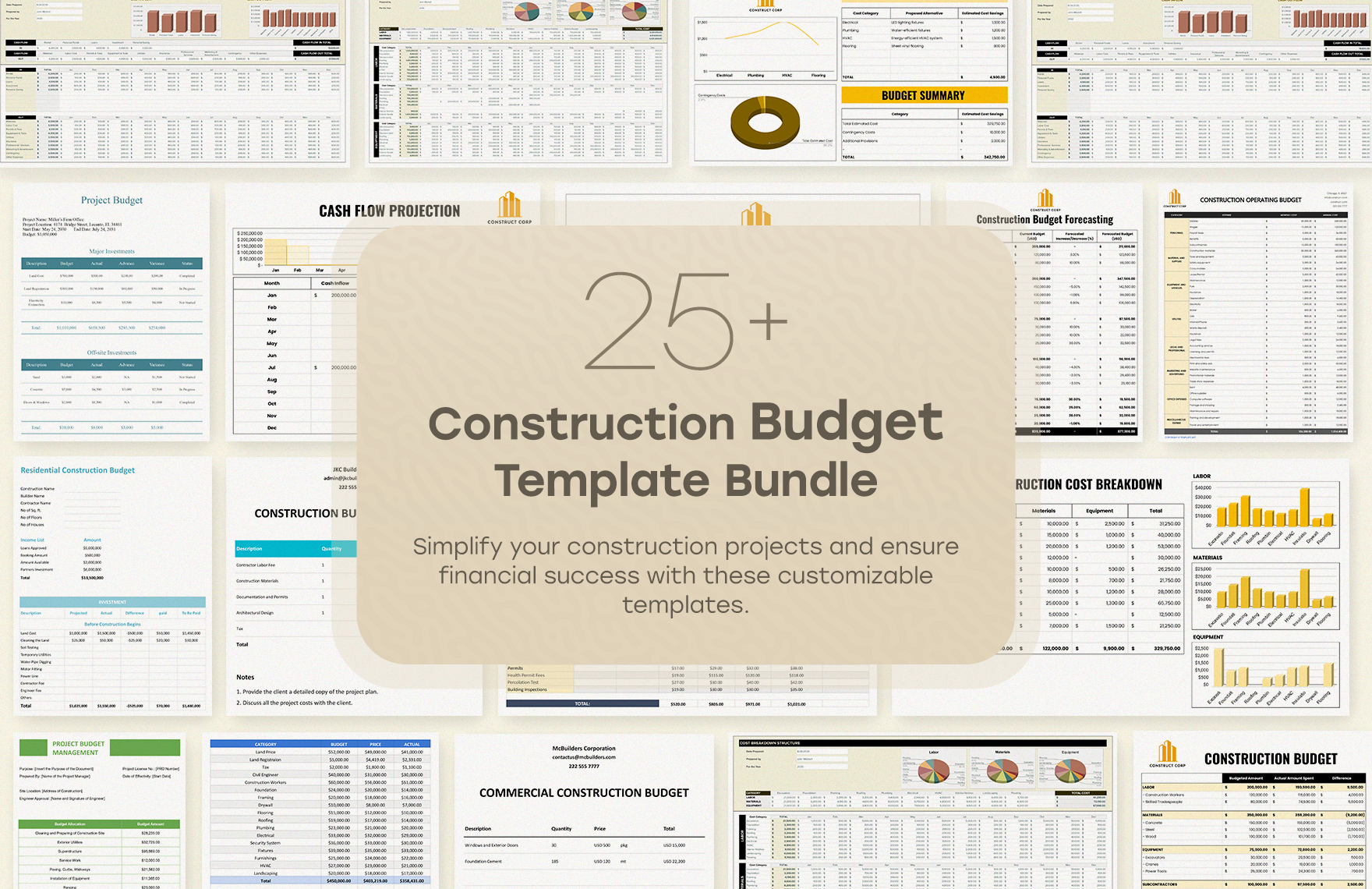
25+ Construction Budget Template Bundle
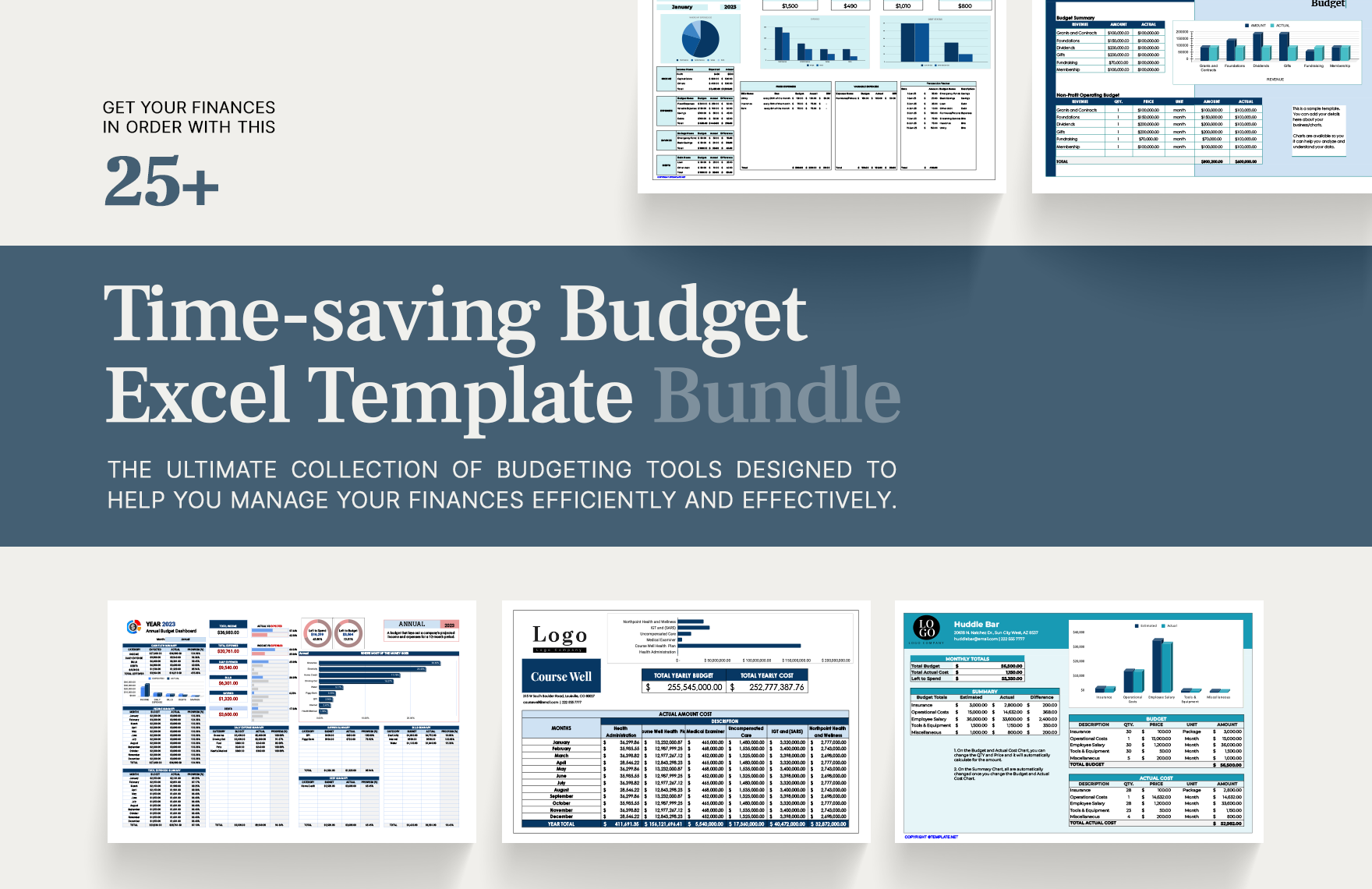
25+ Ultimate Budget Excel Template Bundle

Travel and Entertainment Expense Budget Template
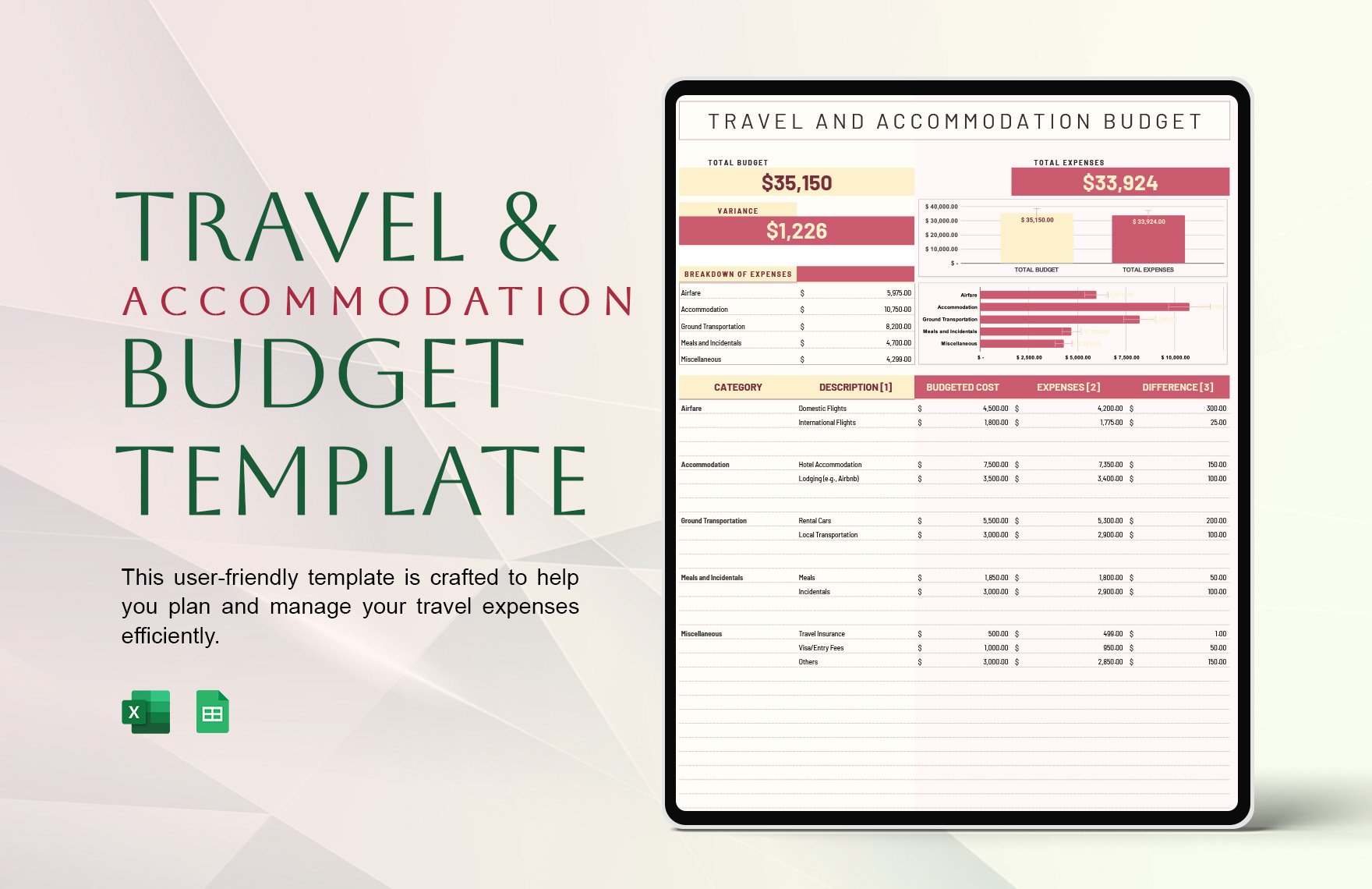
Travel and Accommodation Budget Template
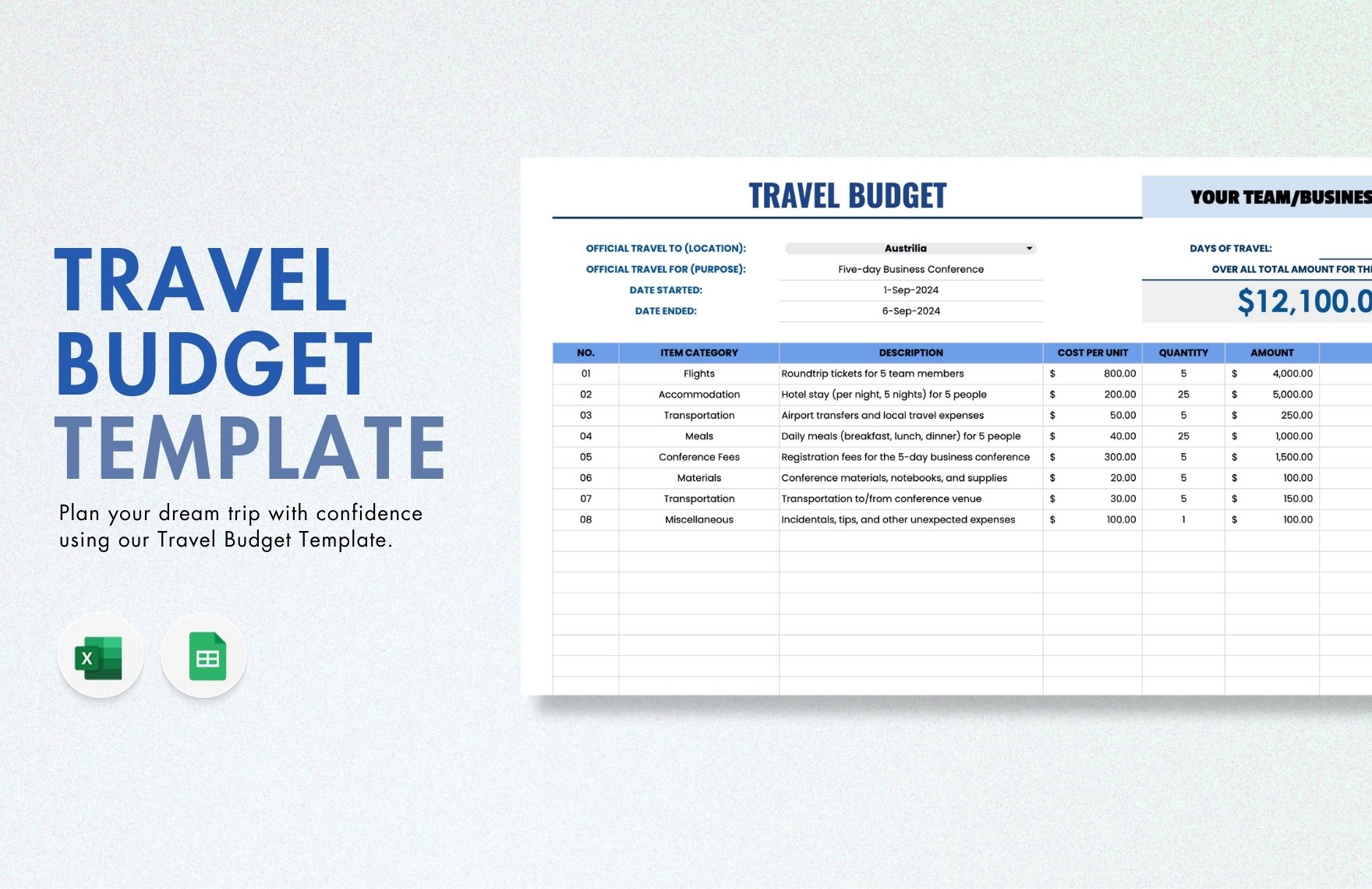
Travel Budget Template
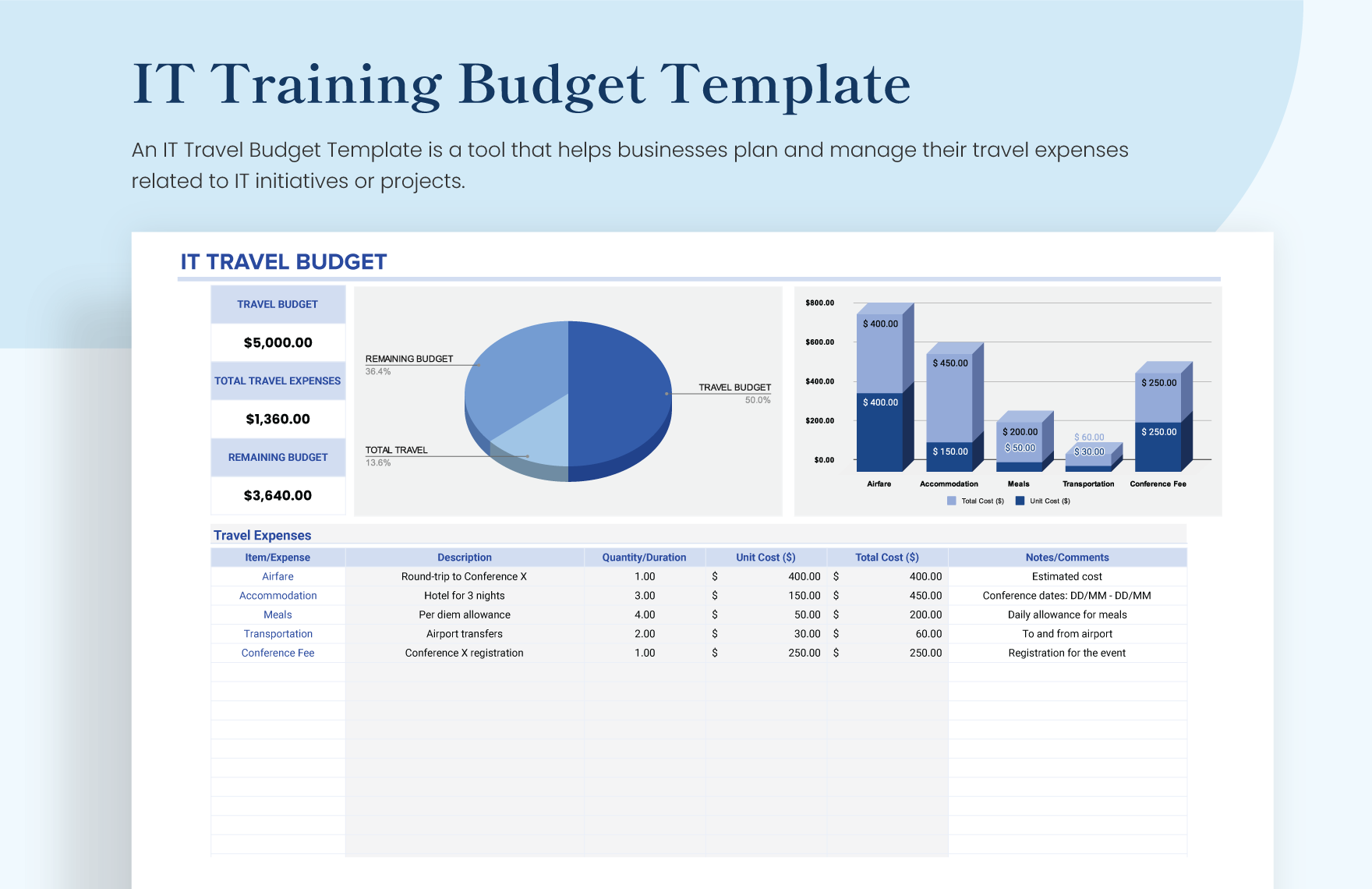
IT Travel Budget Template
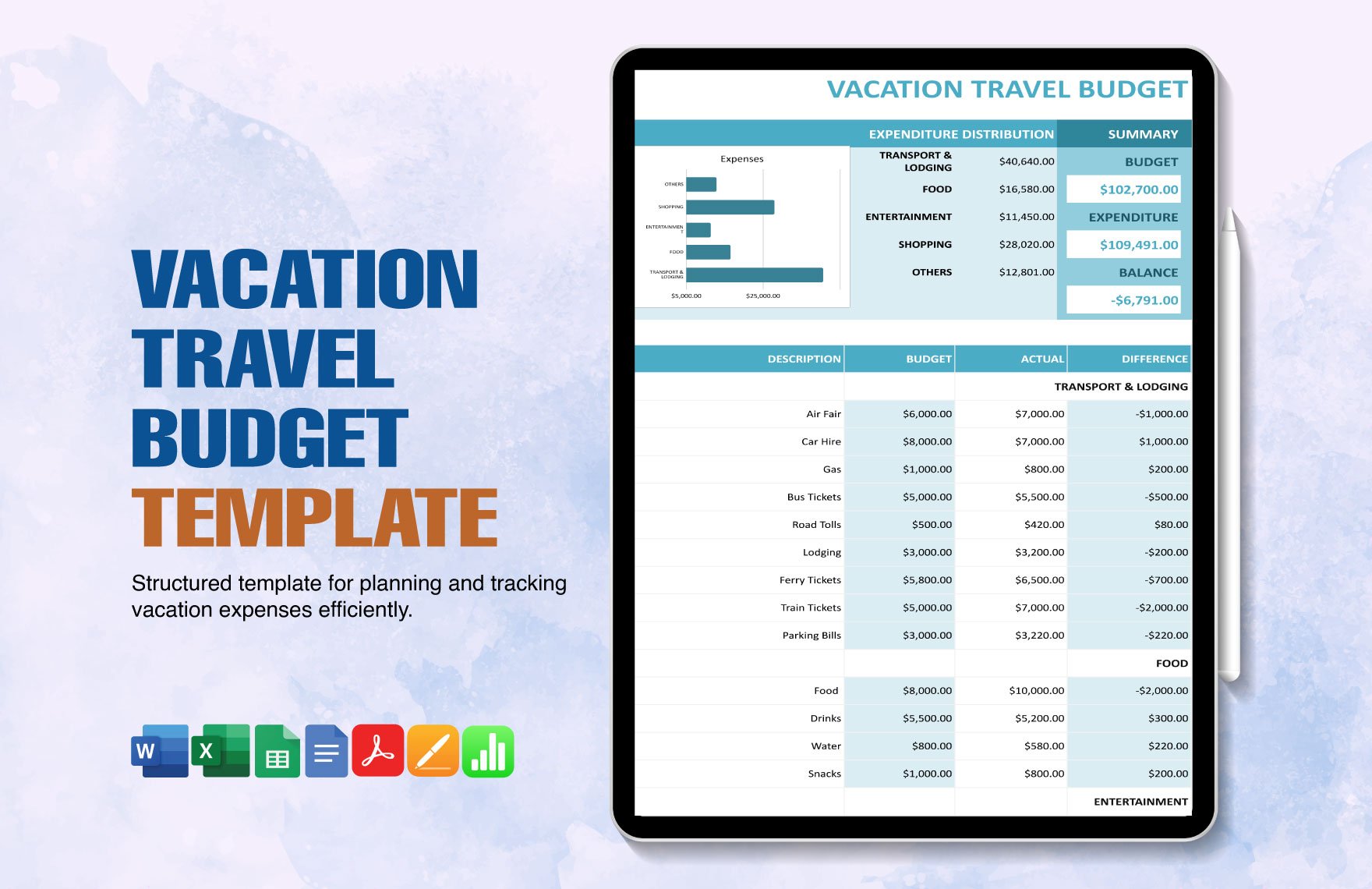
Vacation Travel Budget Template
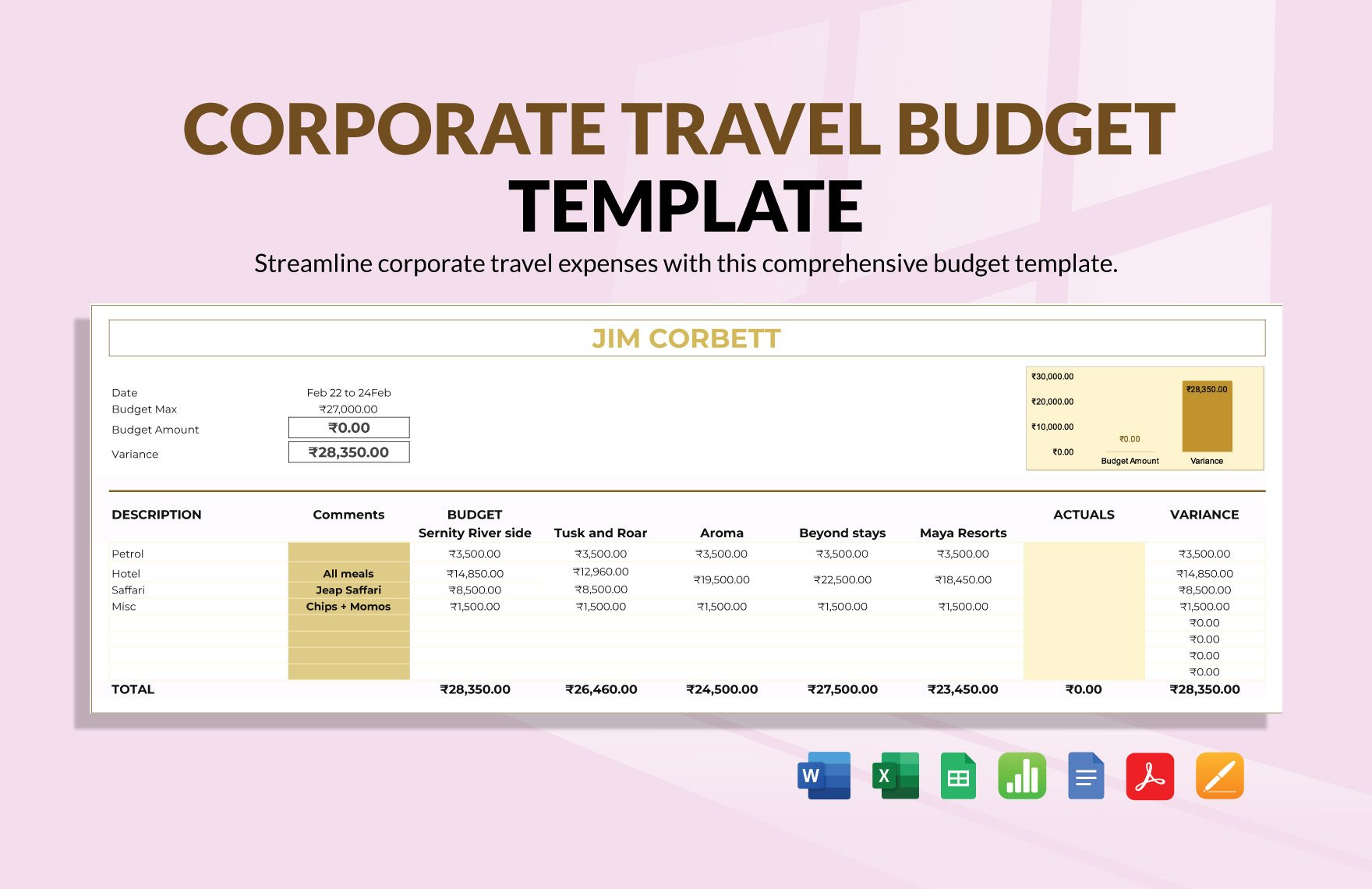
Corporate Travel Budget Template
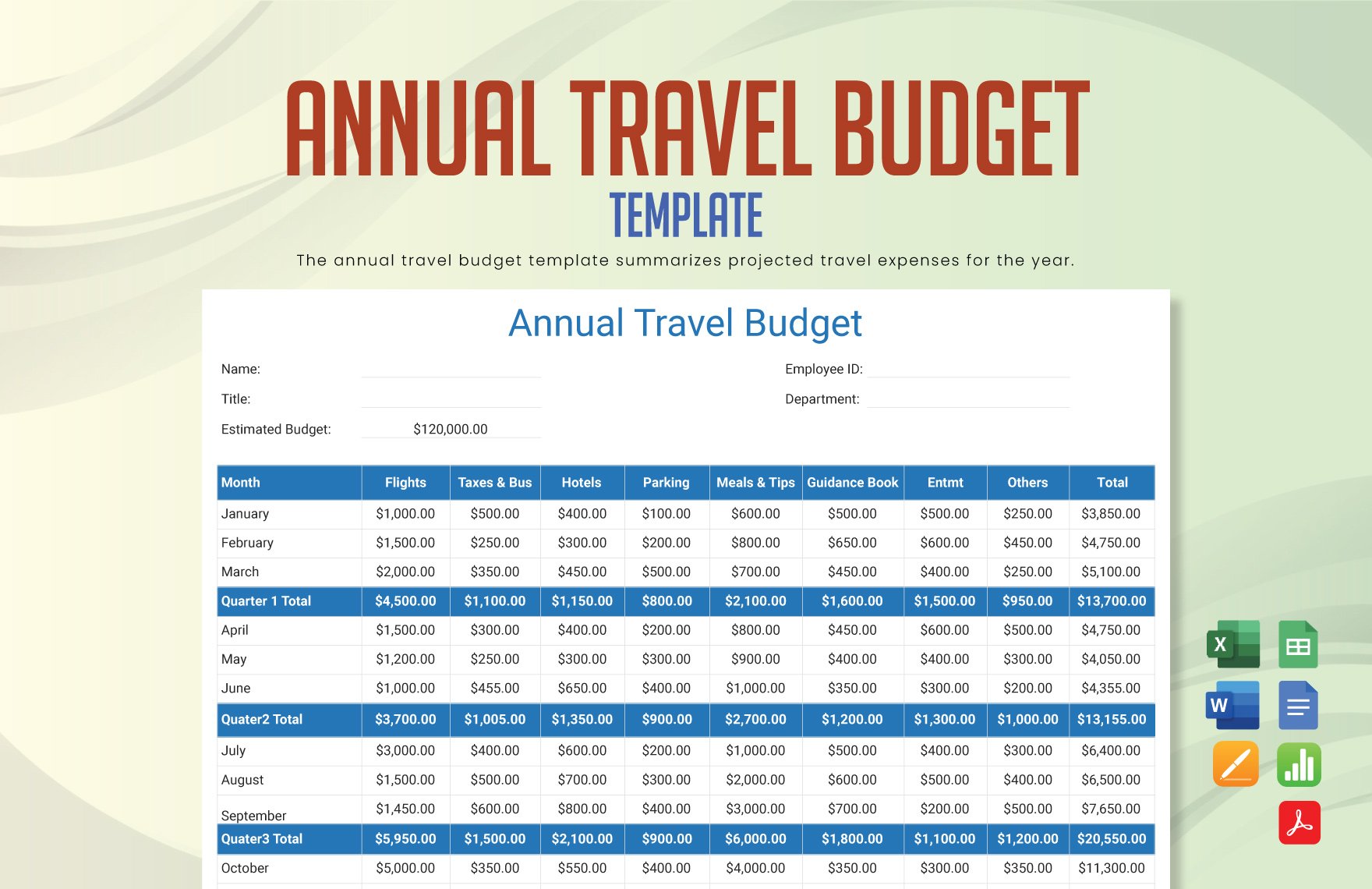
Annual Travel Budget Template
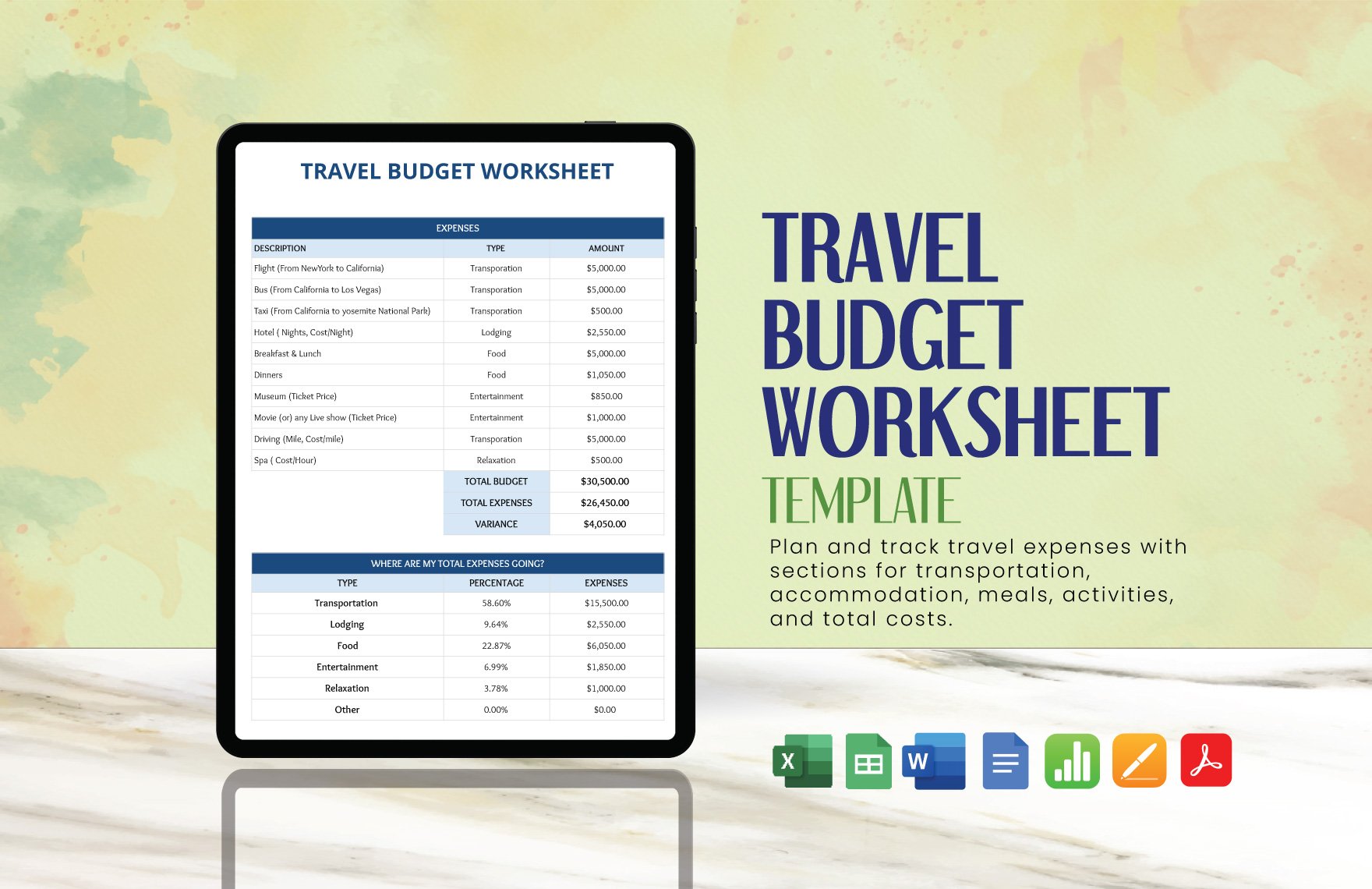
Travel Budget Worksheet Template

Sample HR Budget Template
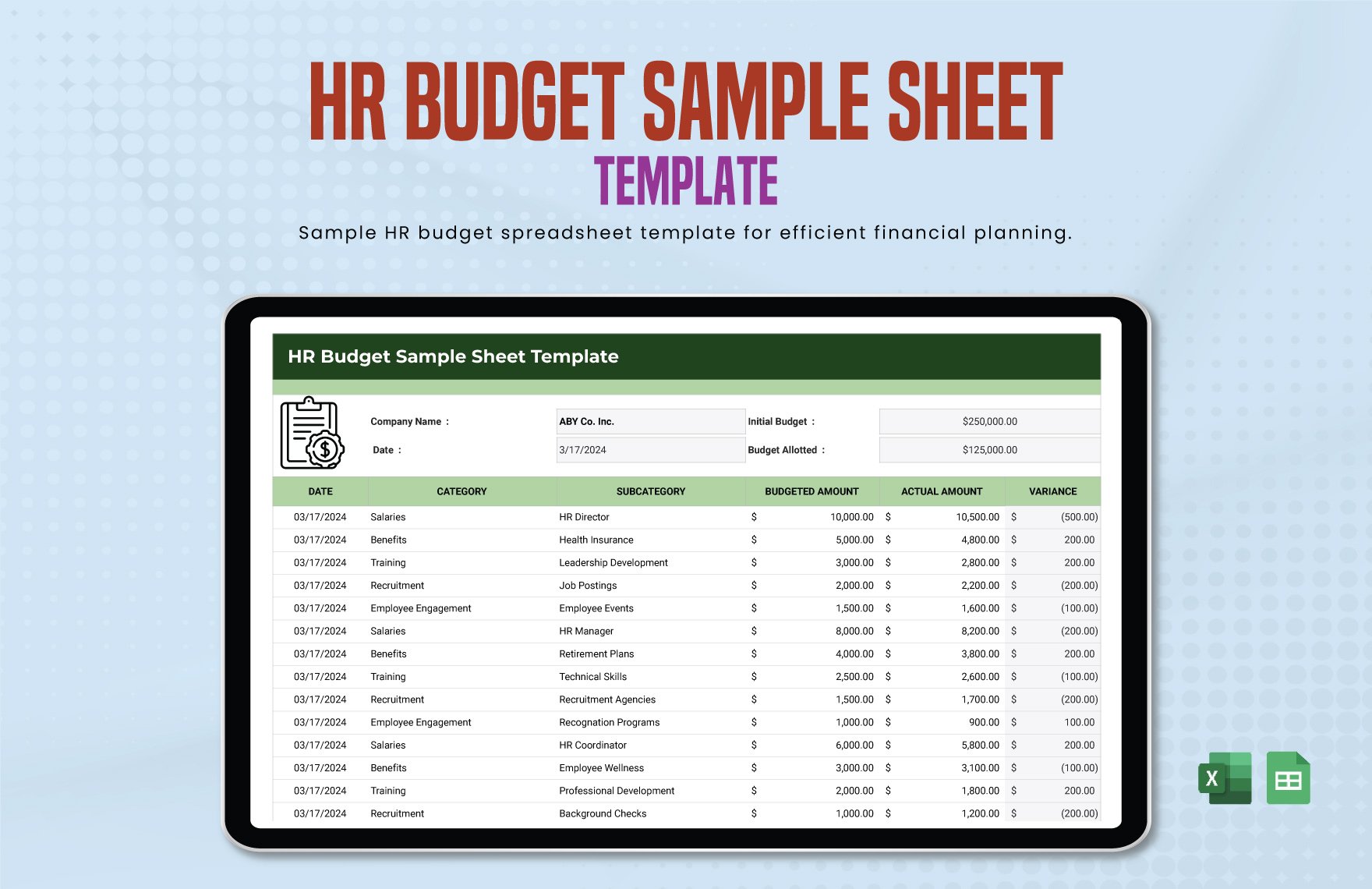
HR Budget Sample Sheet Template
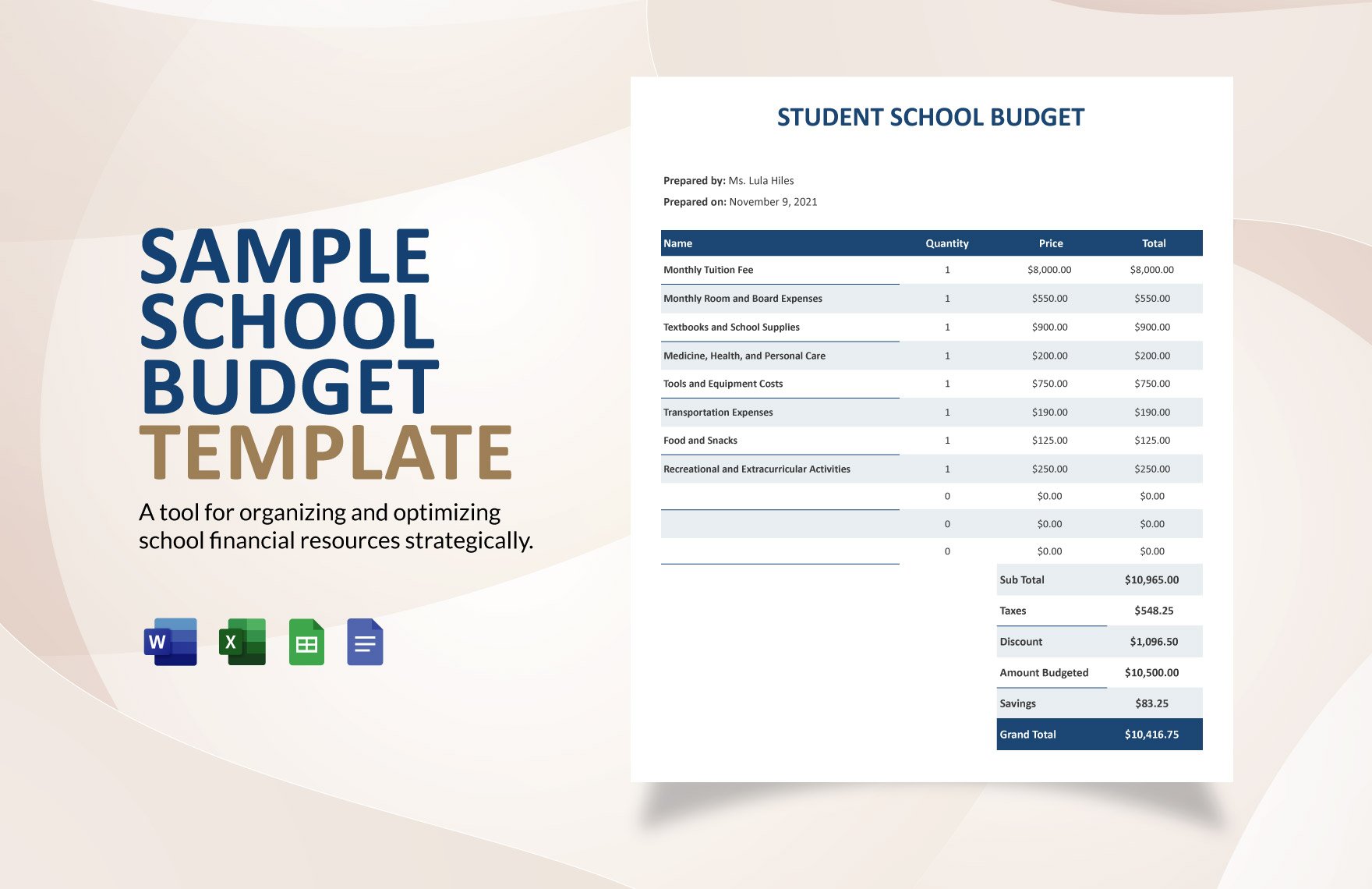
Sample School Budget Template
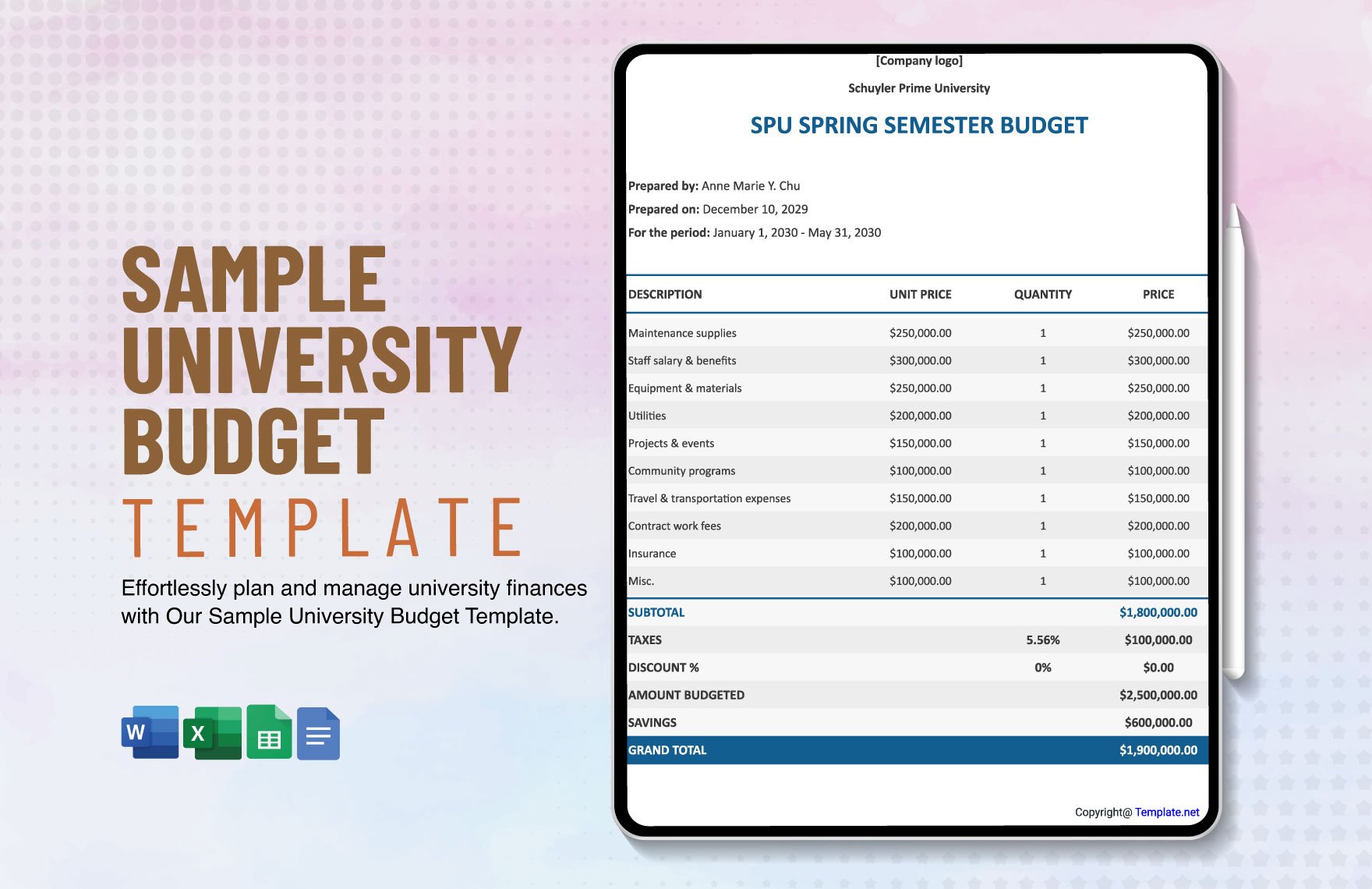
Sample University Budget Template
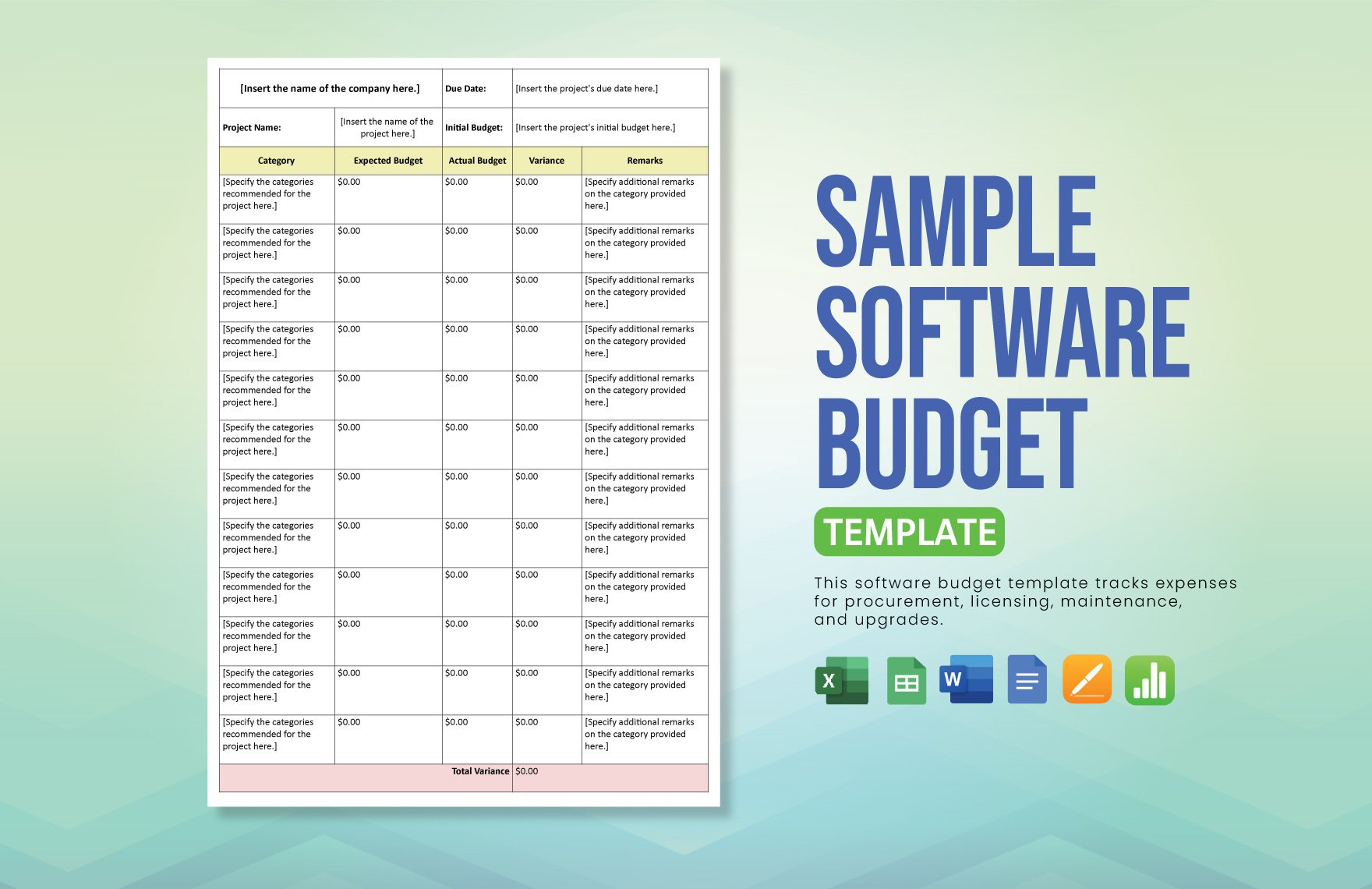
Sample Software Budget Template
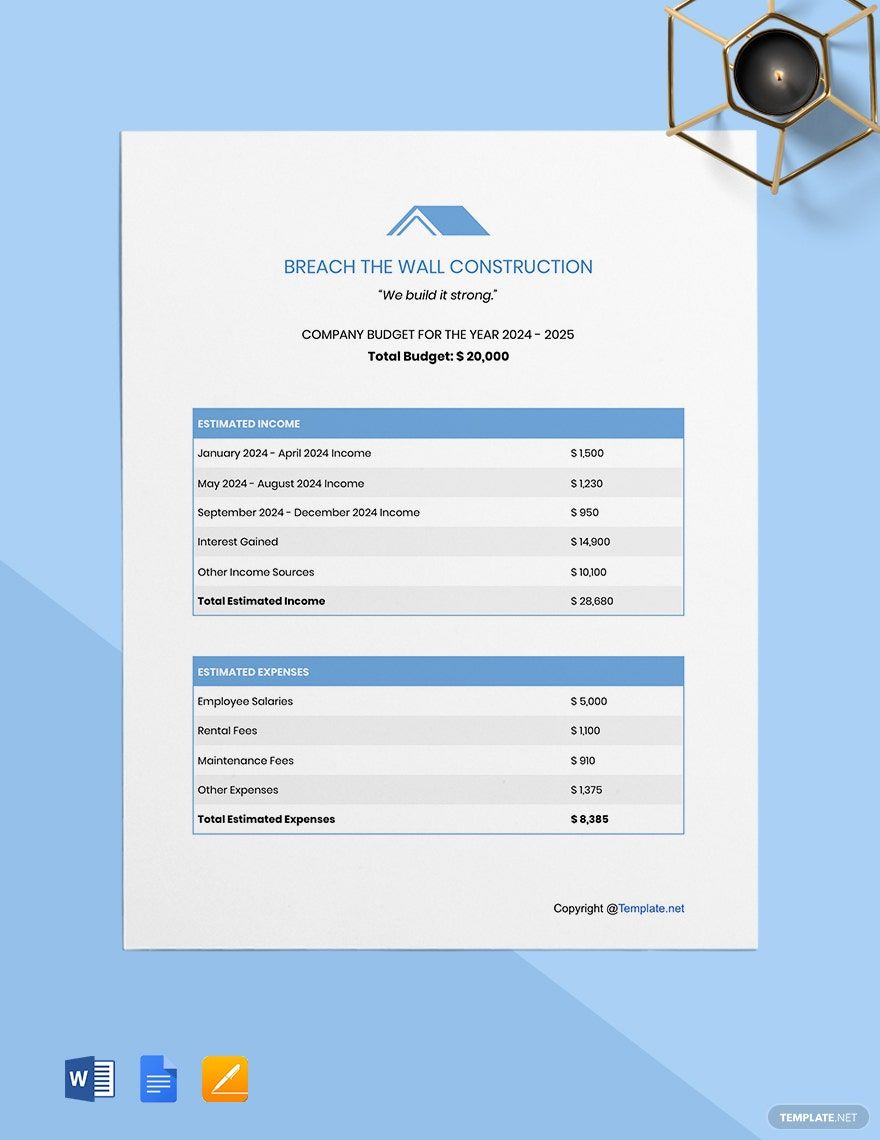
Sample Construction Budget Format Template
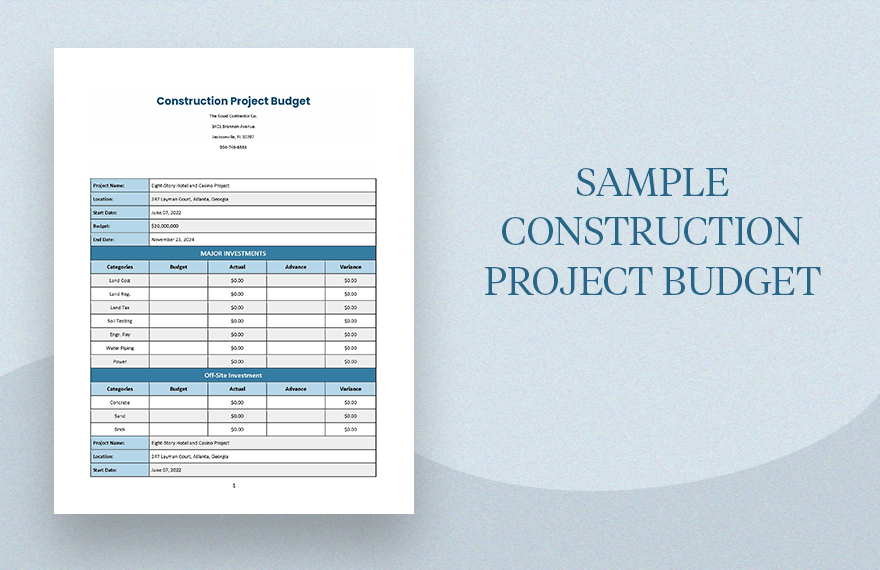
Sample Construction Project Budget Template
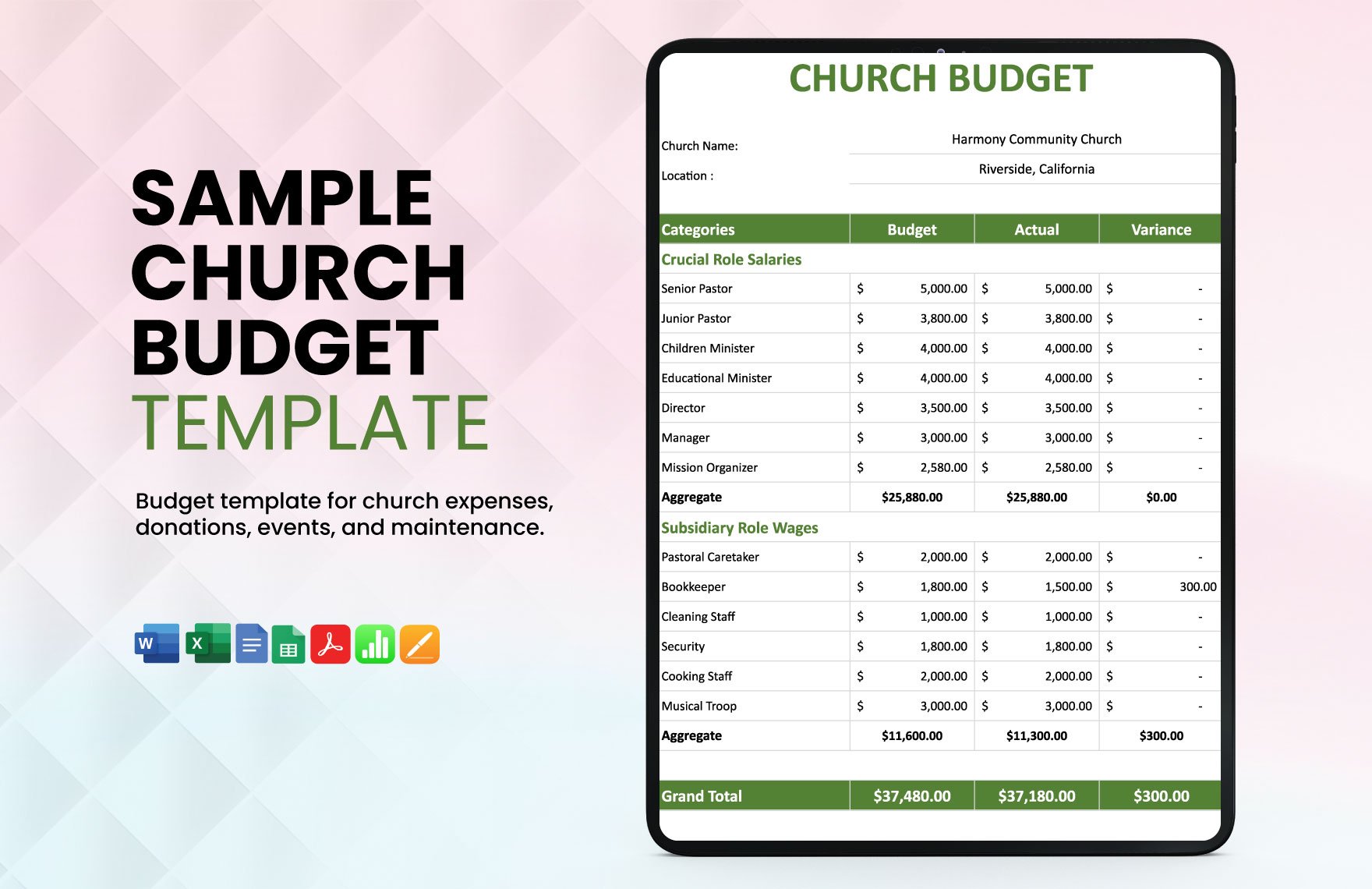
Sample Church Budget Template
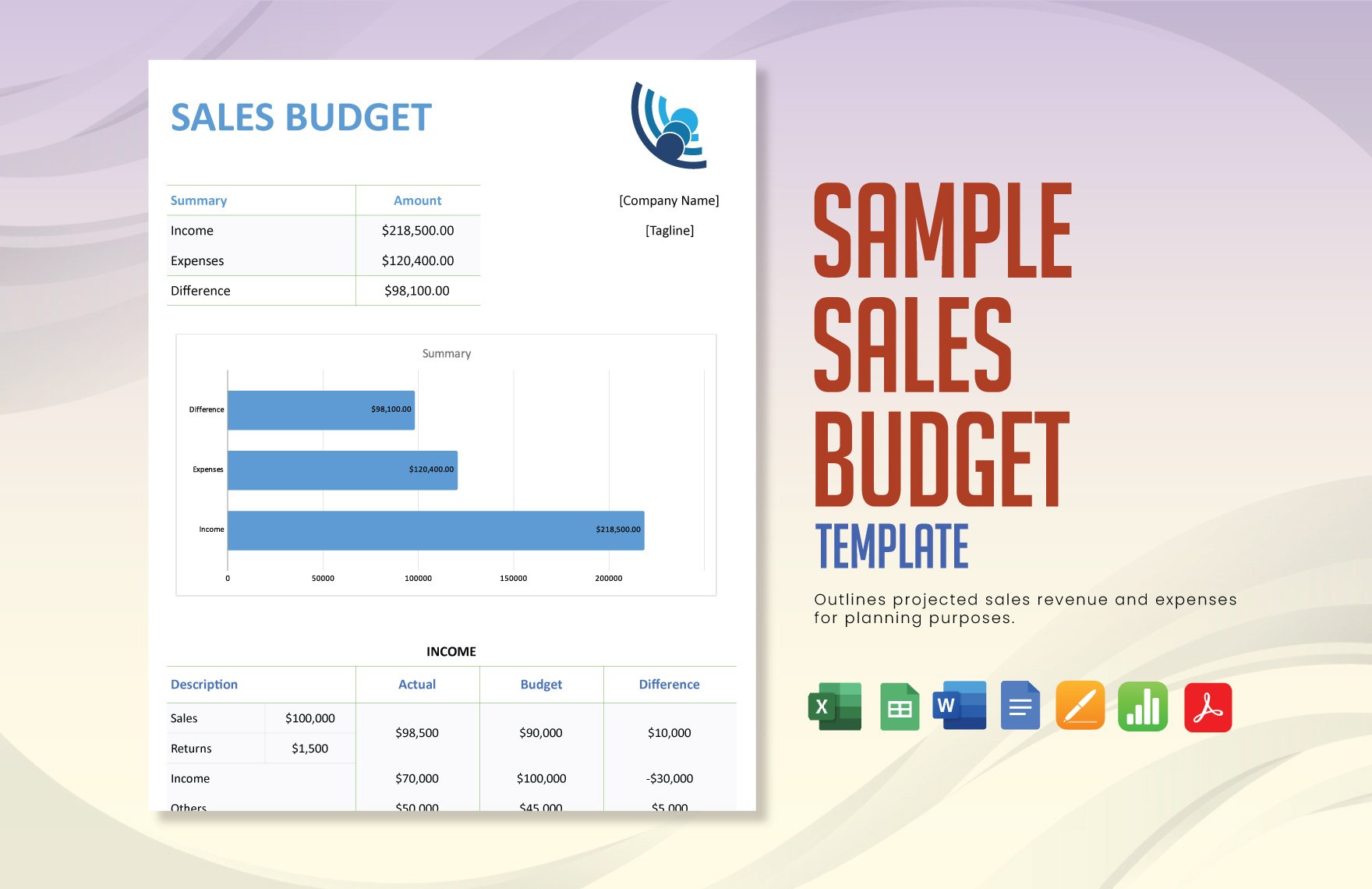
Sample Sales Budget Template
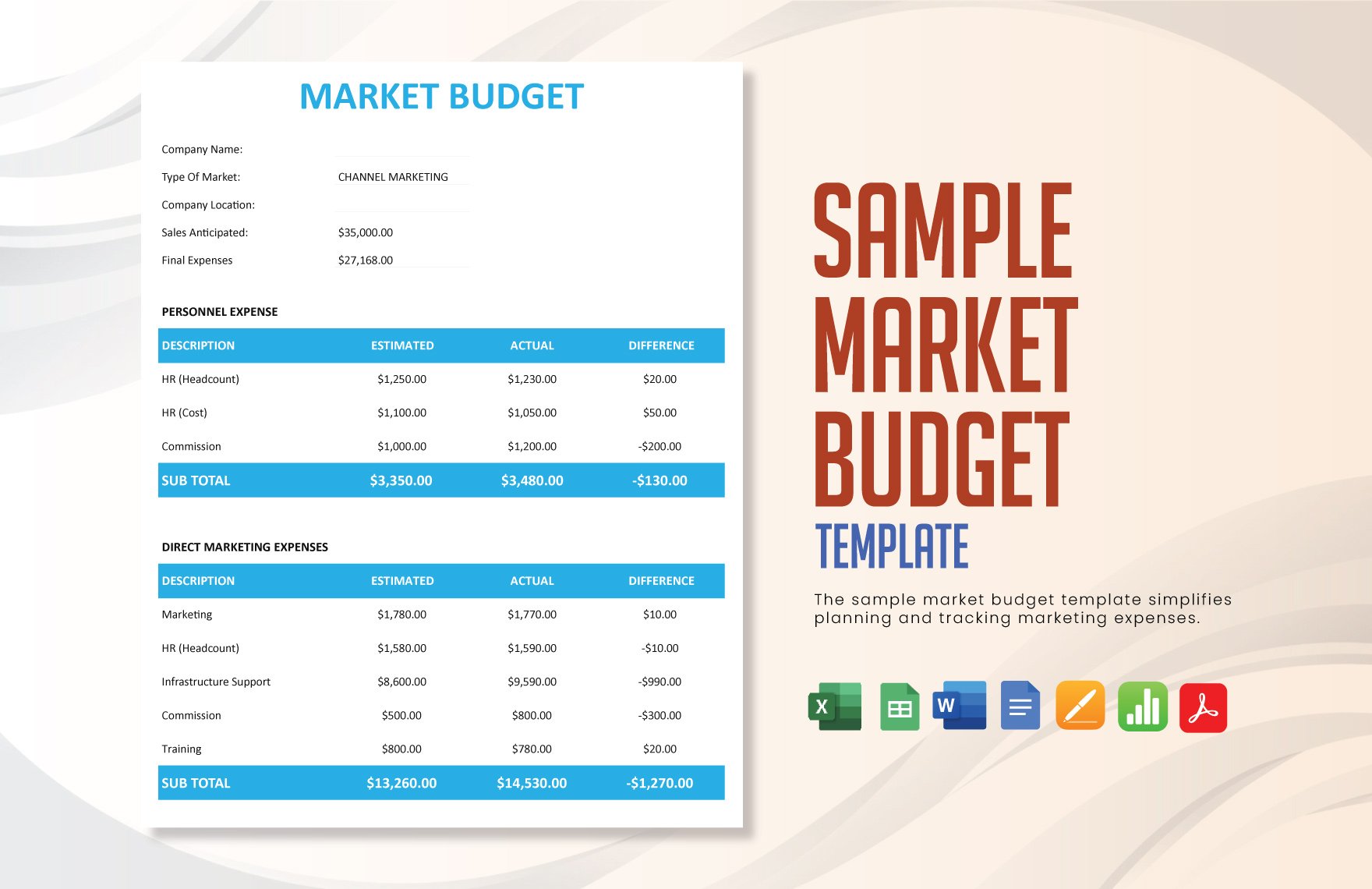
Sample Market Budget Template
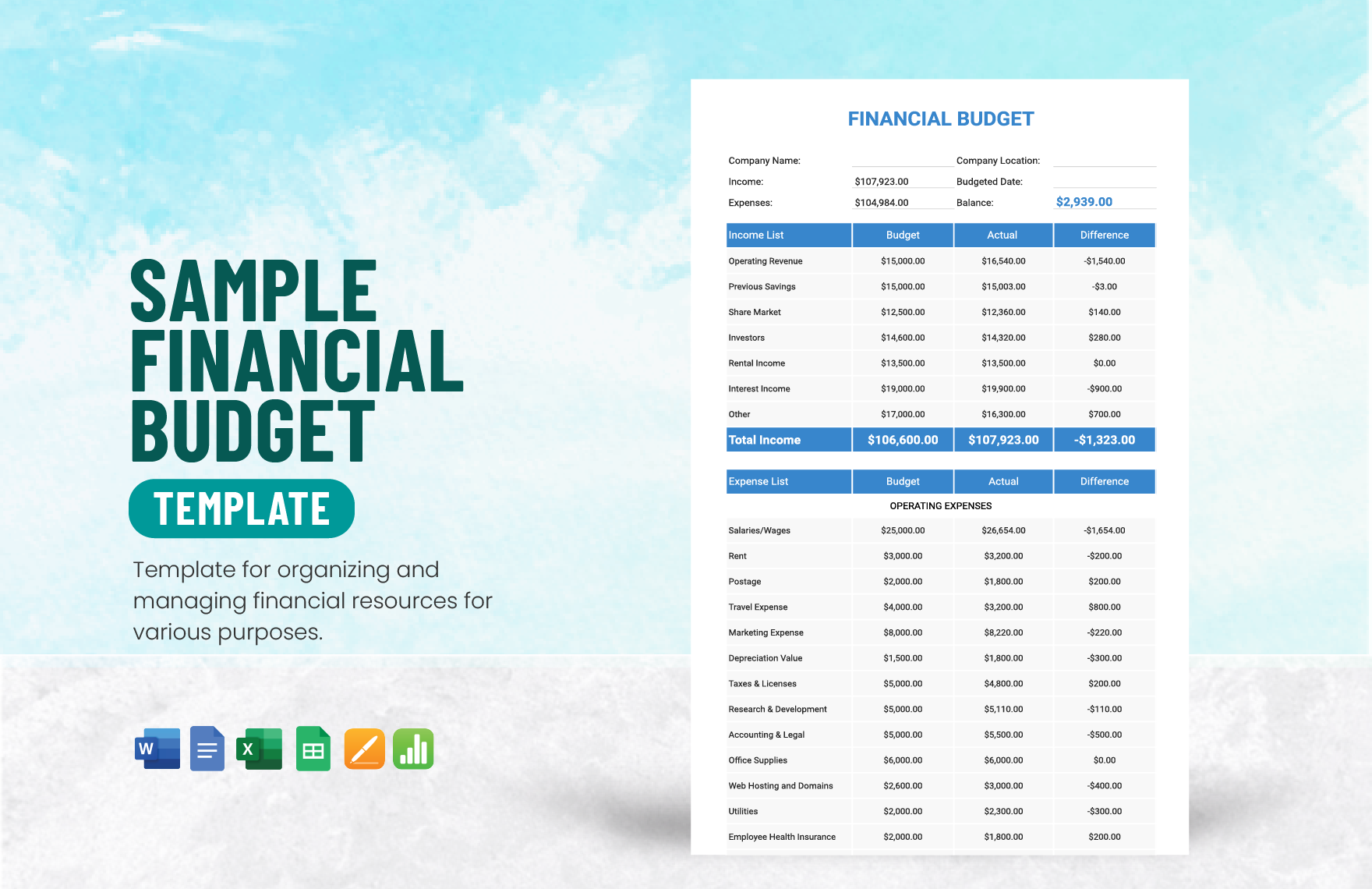
Sample Financial Budget Template
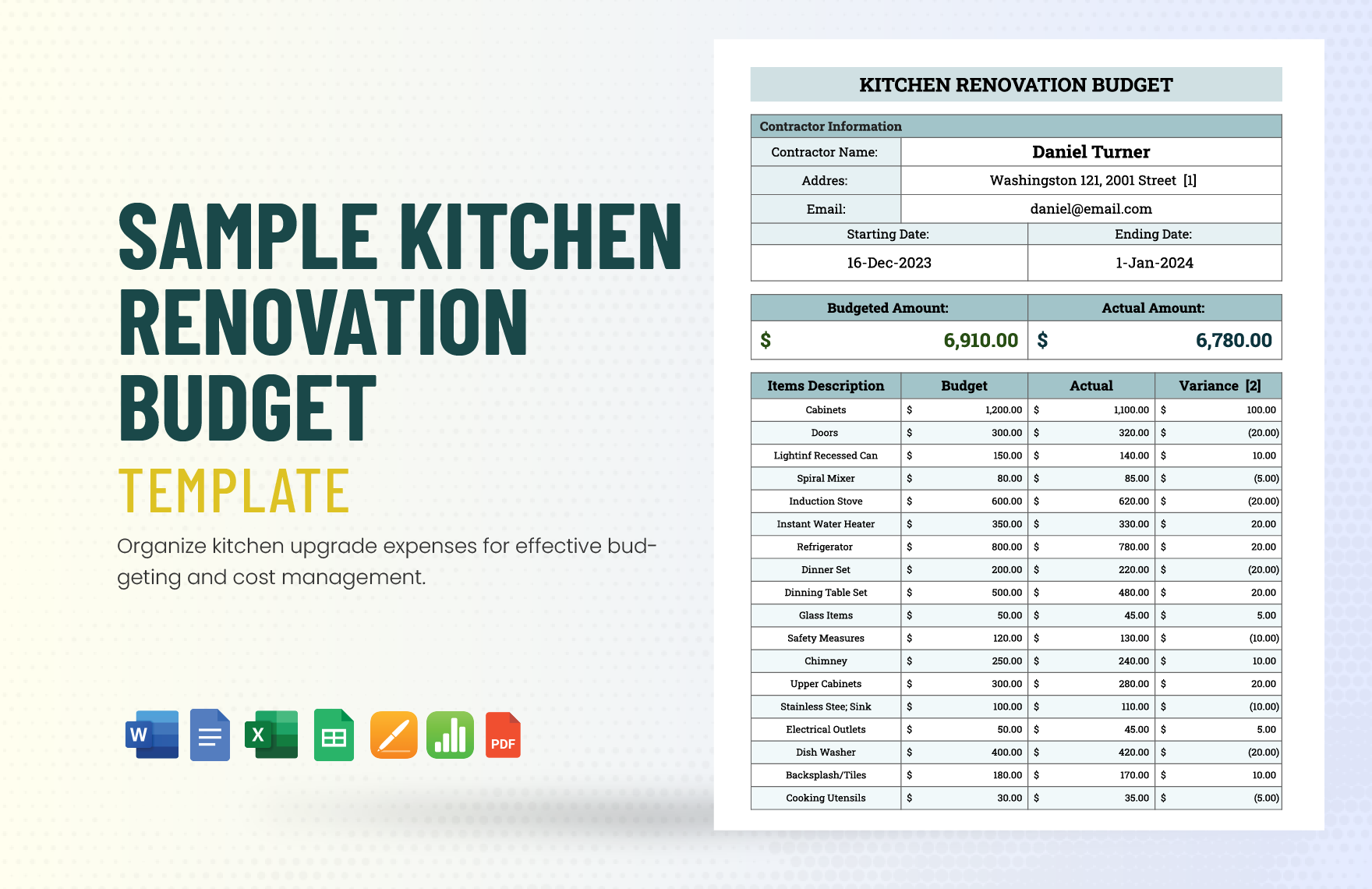
Sample Kitchen Renovation Budget Template
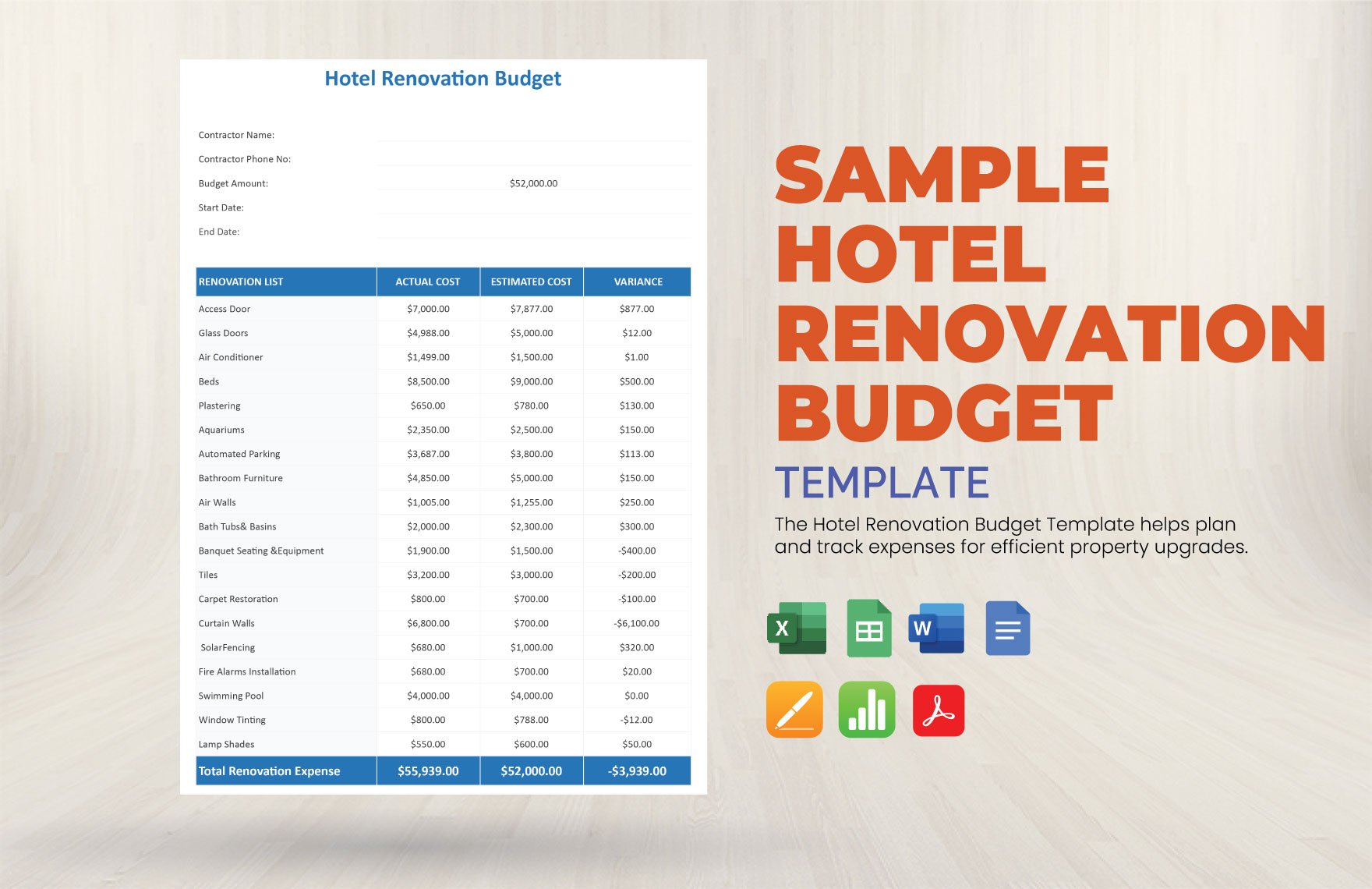
Sample Hotel Renovation Budget Template
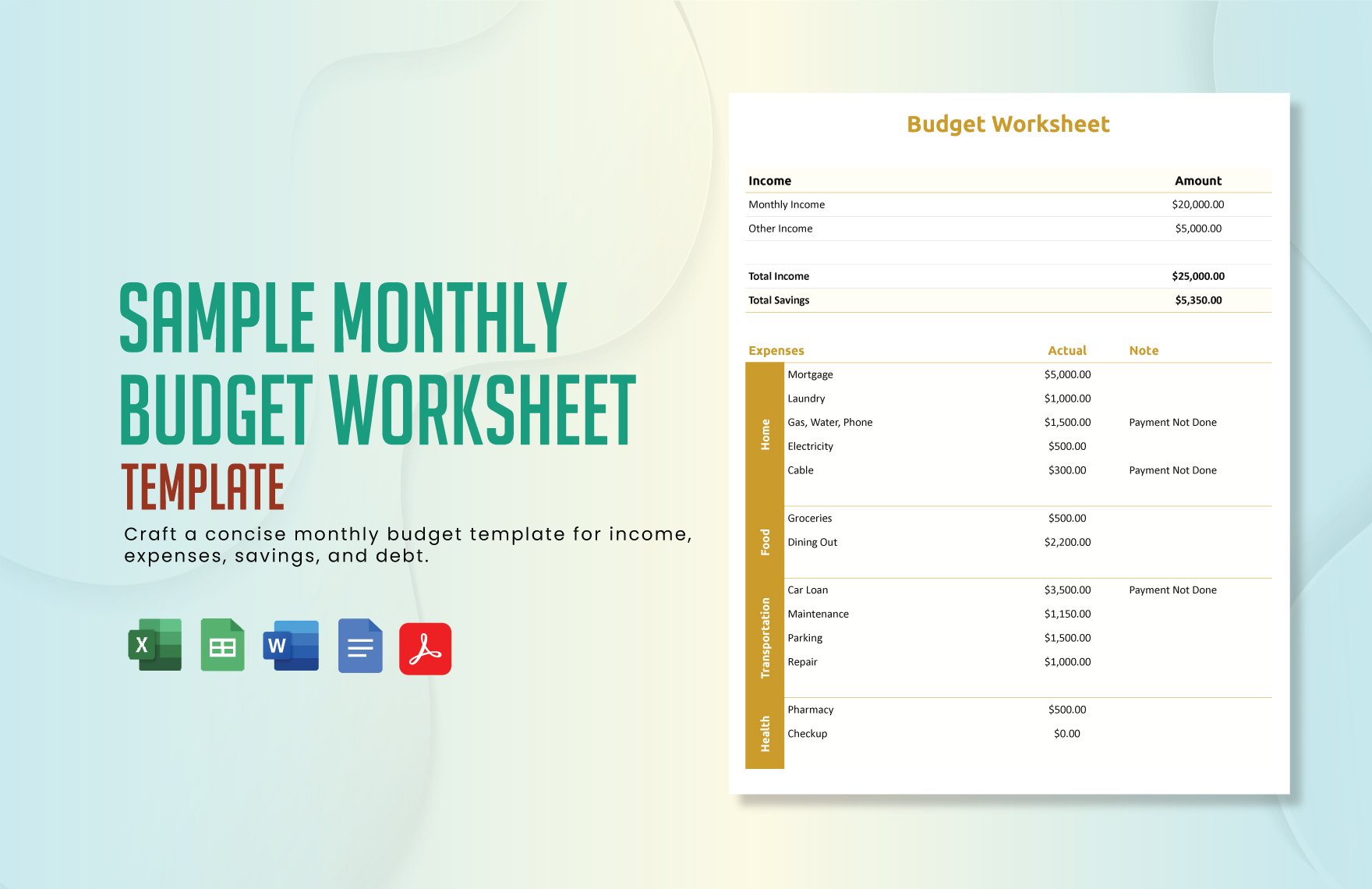
Sample Monthly Budget Worksheet Template
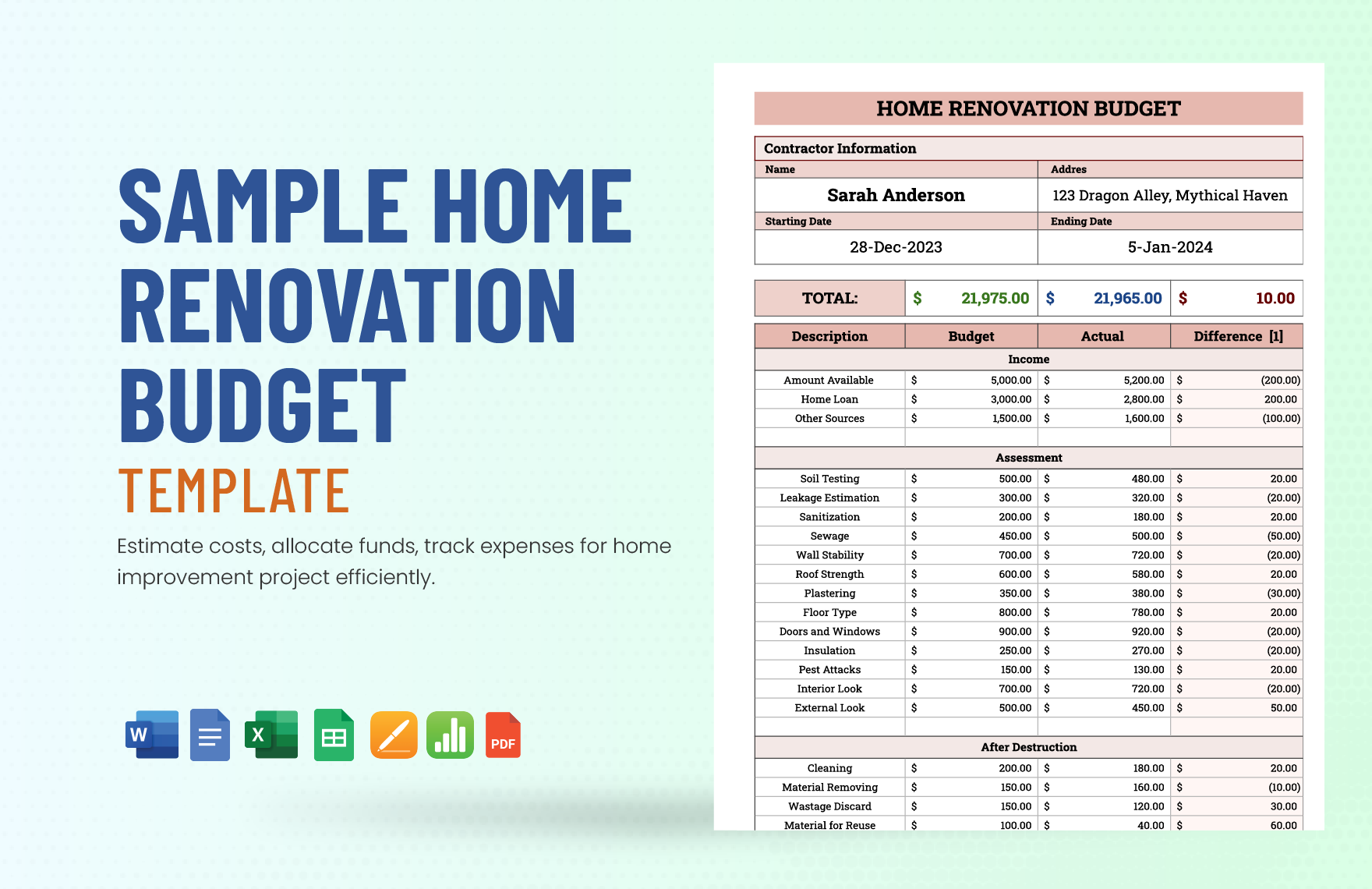
Sample Home Renovation Budget Template
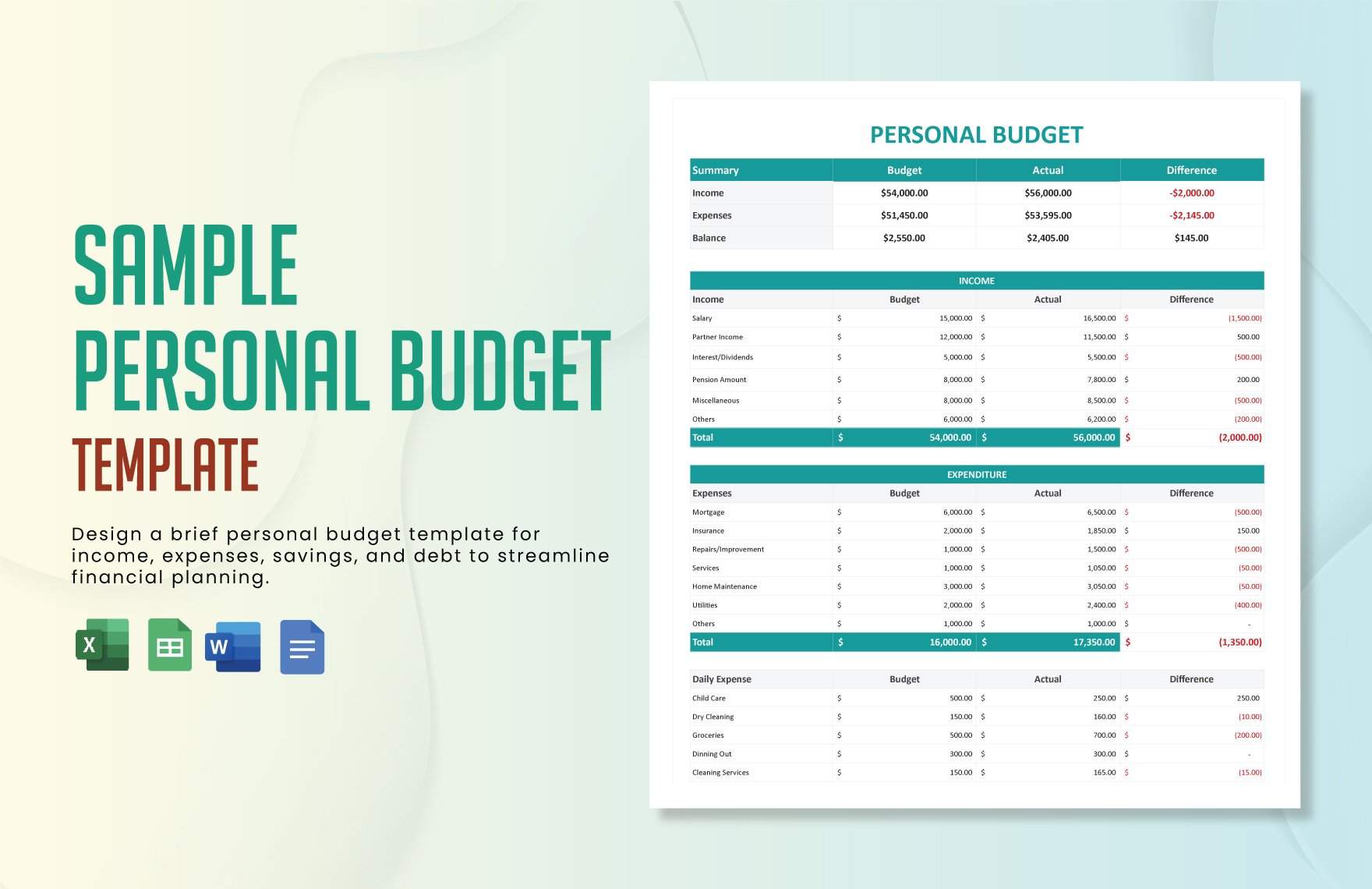
Sample Personal Budget Template
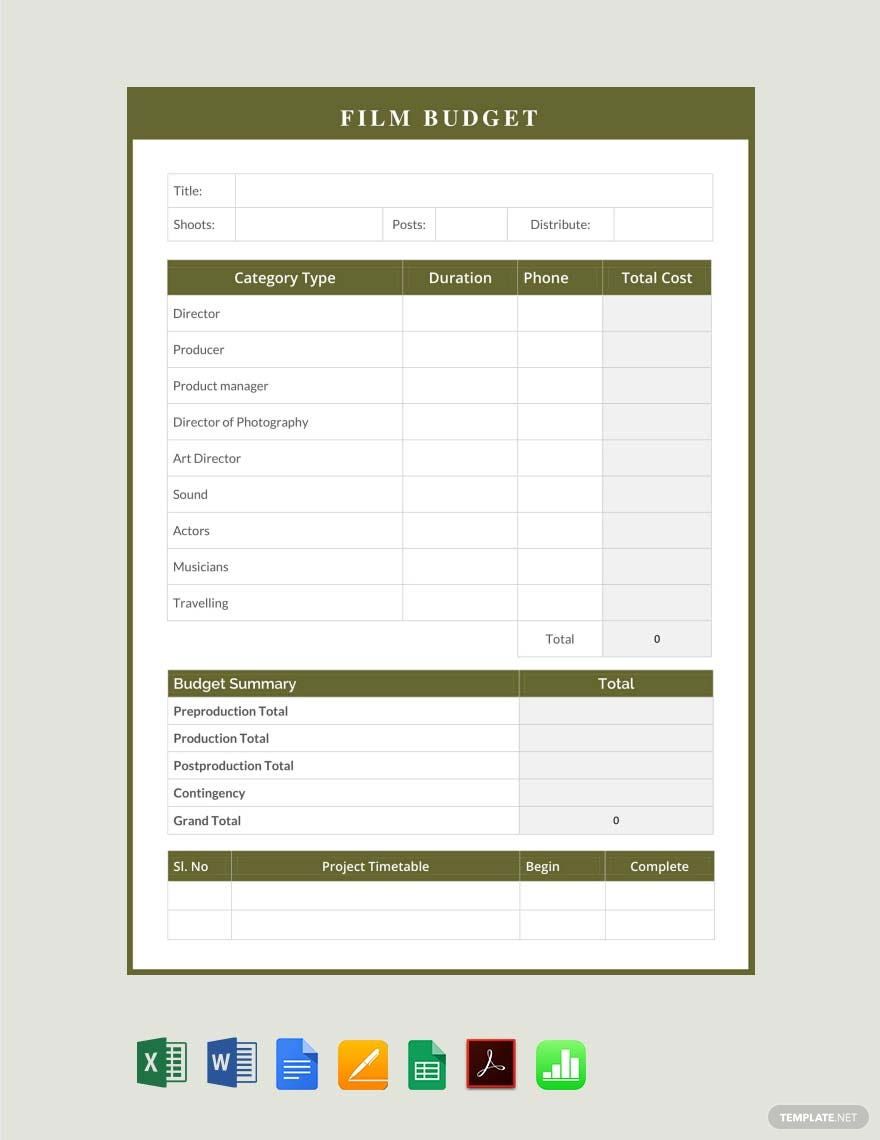
Sample Film Budget Template
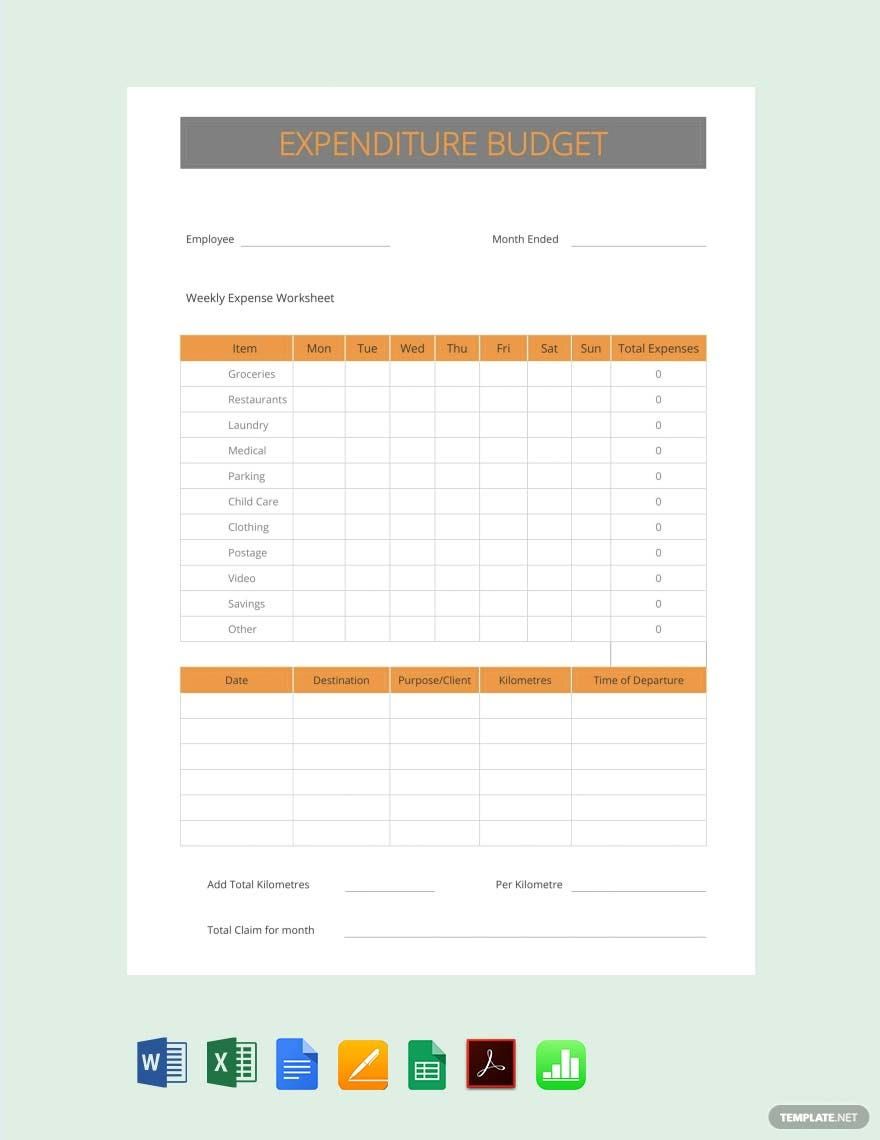
Sample Expenditure Budget Template
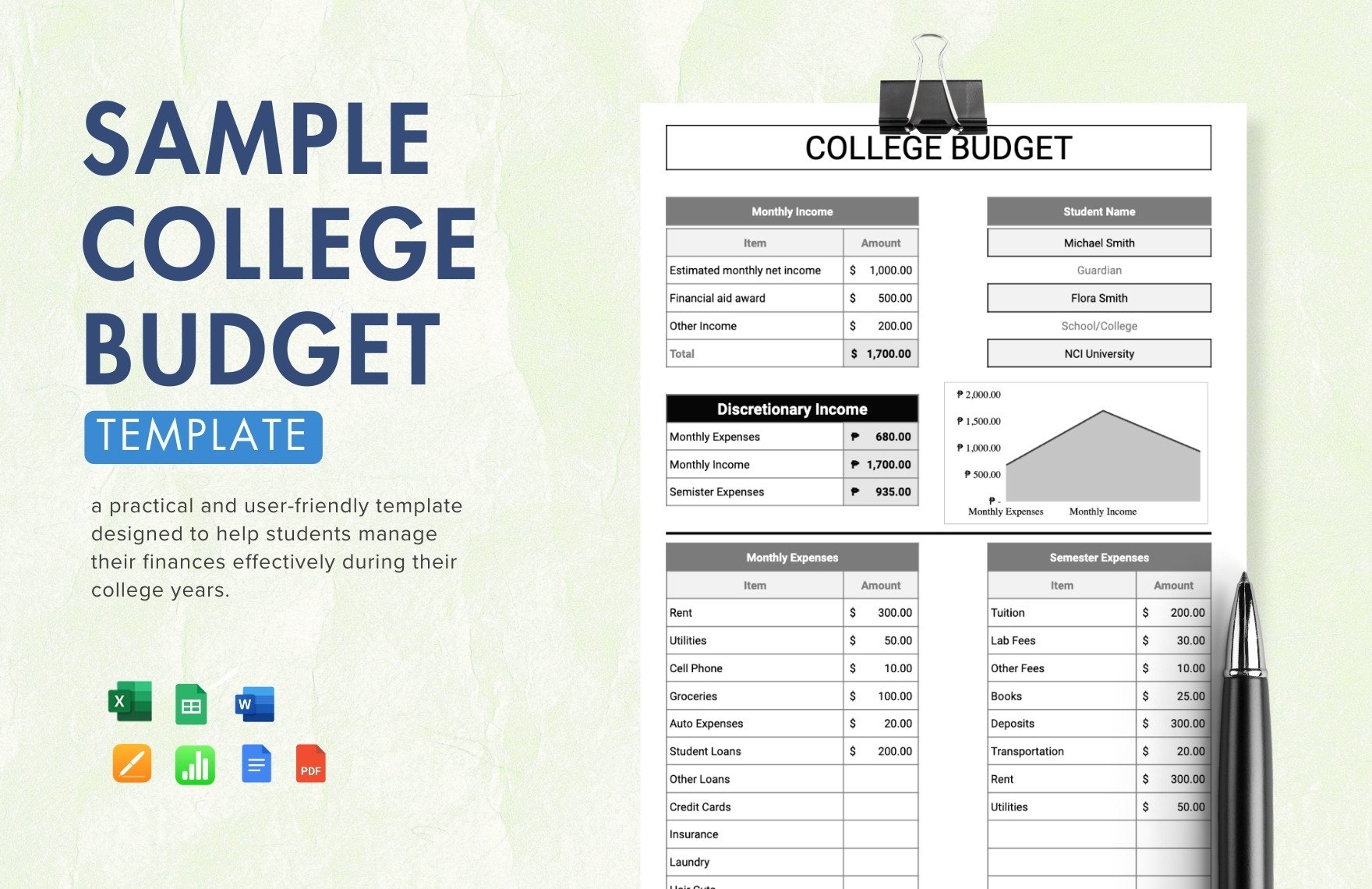
Sample College Budget Template
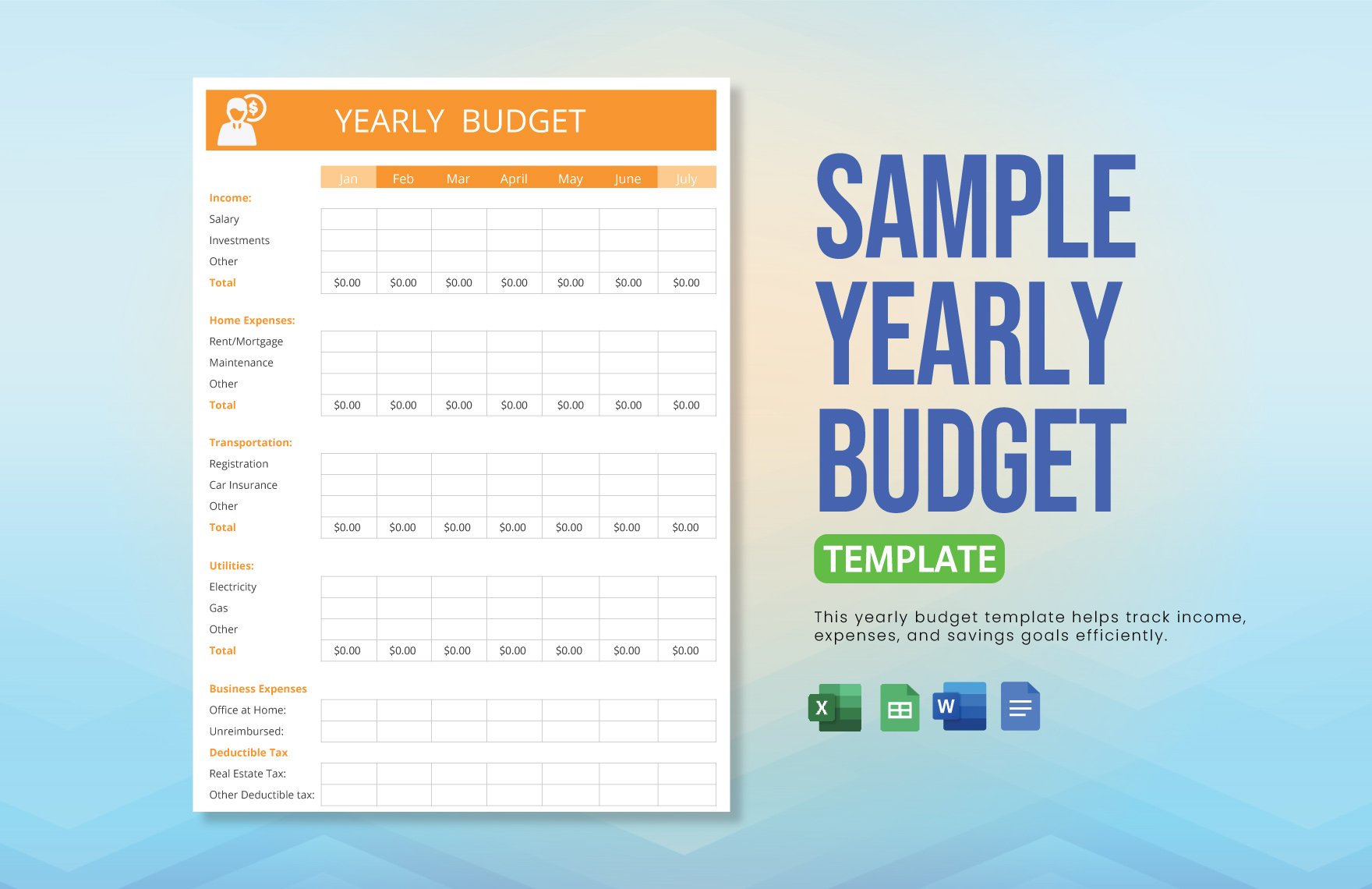
Sample Yearly Budget Template
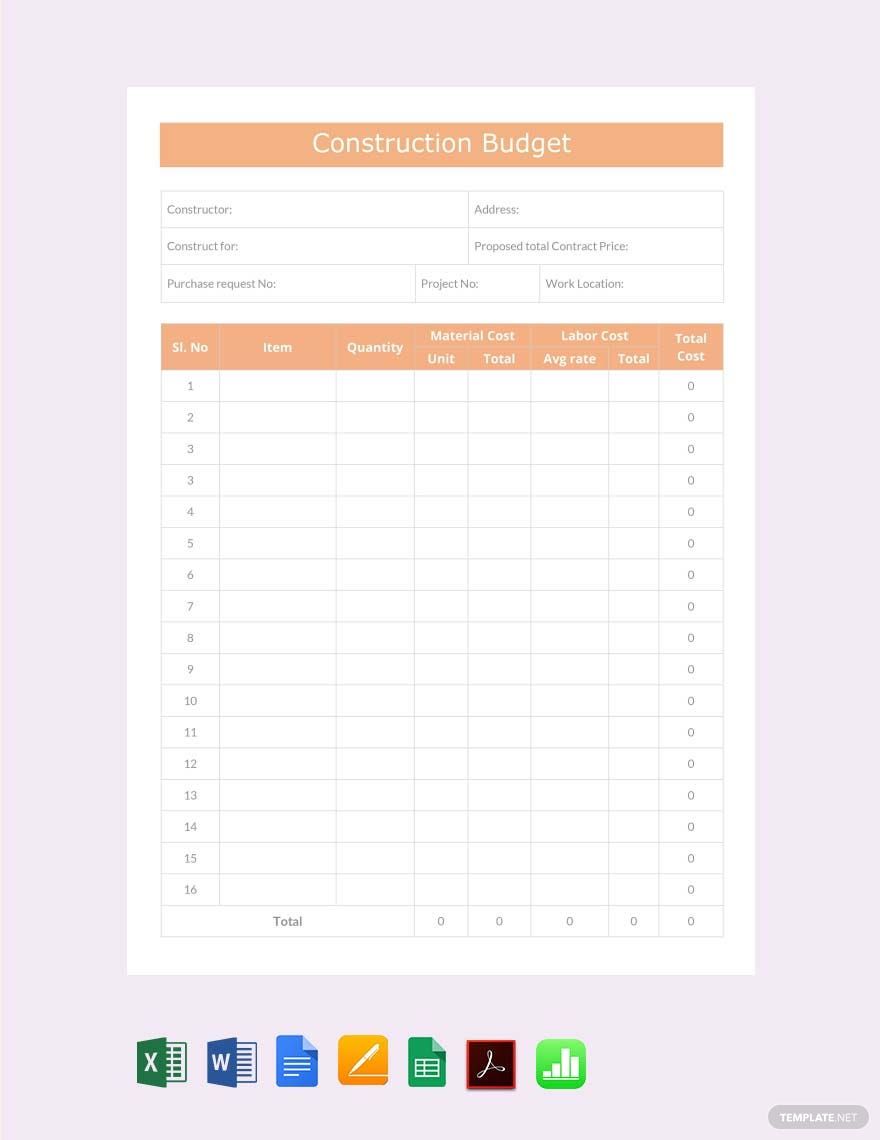
Sample Construction Budget Template
Health & Safety Campaign Budget Tracker Template
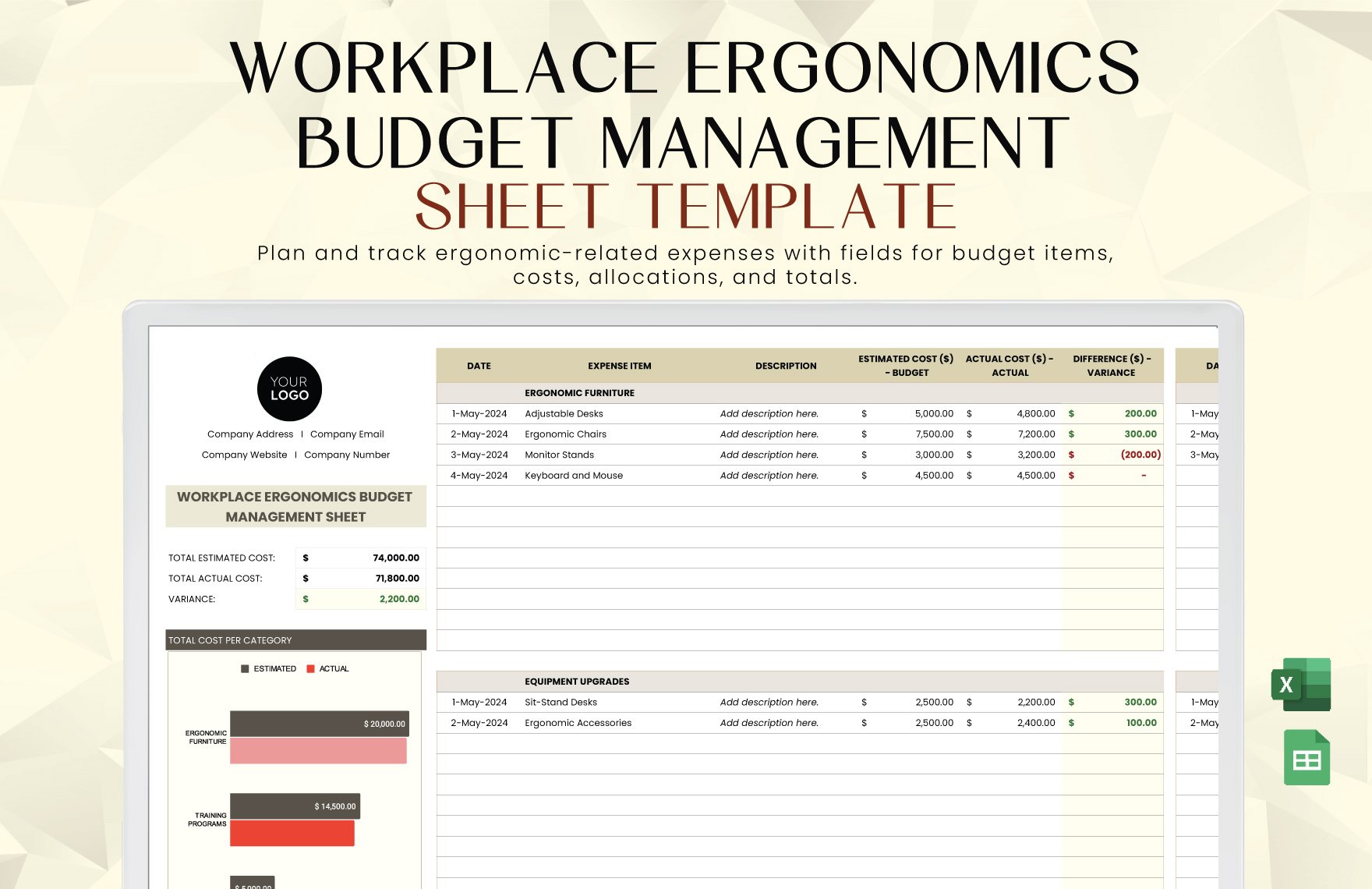
Workplace Ergonomics Budget Management Sheet Template
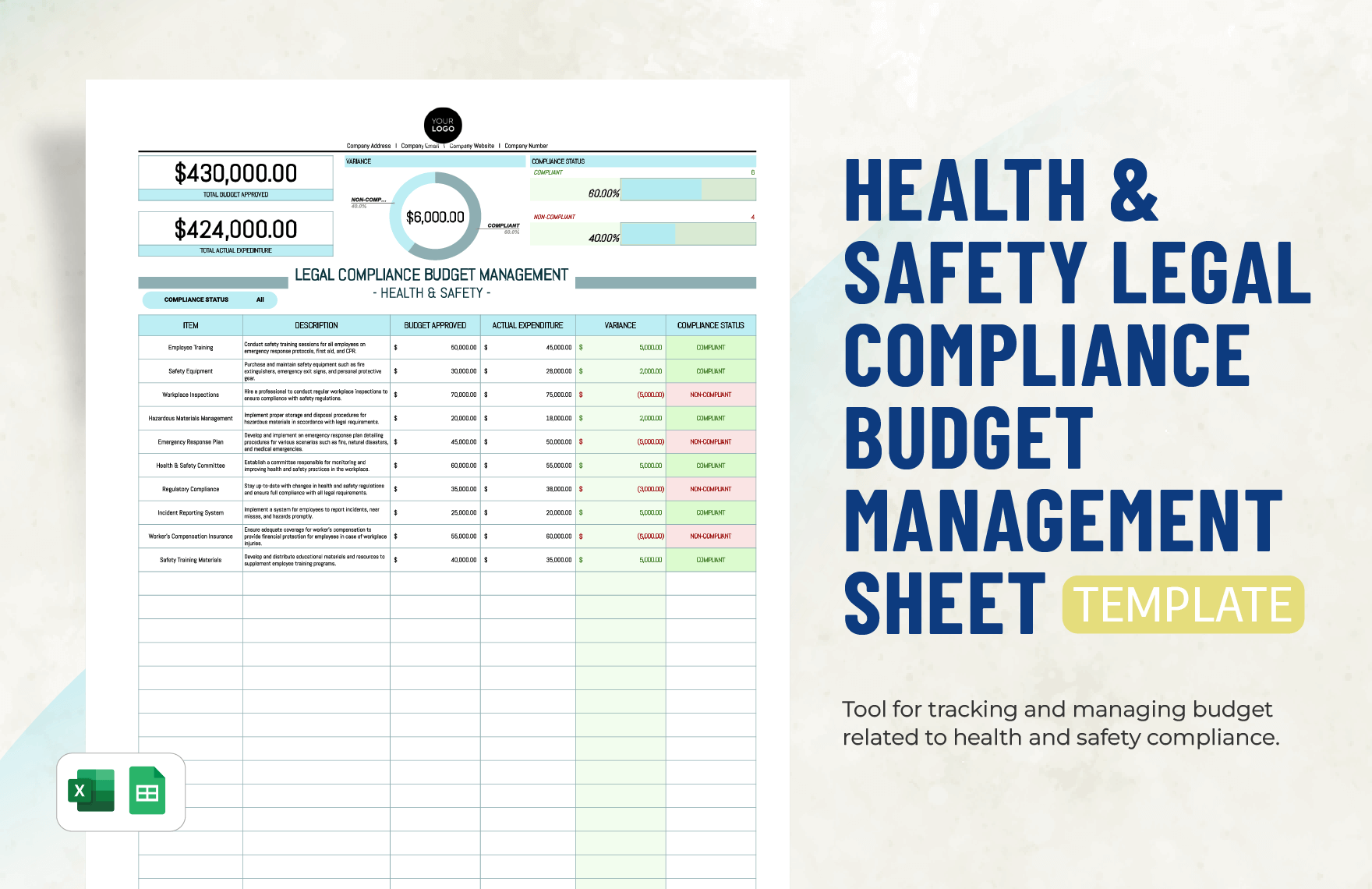
Health & Safety Legal Compliance Budget Management Sheet Template
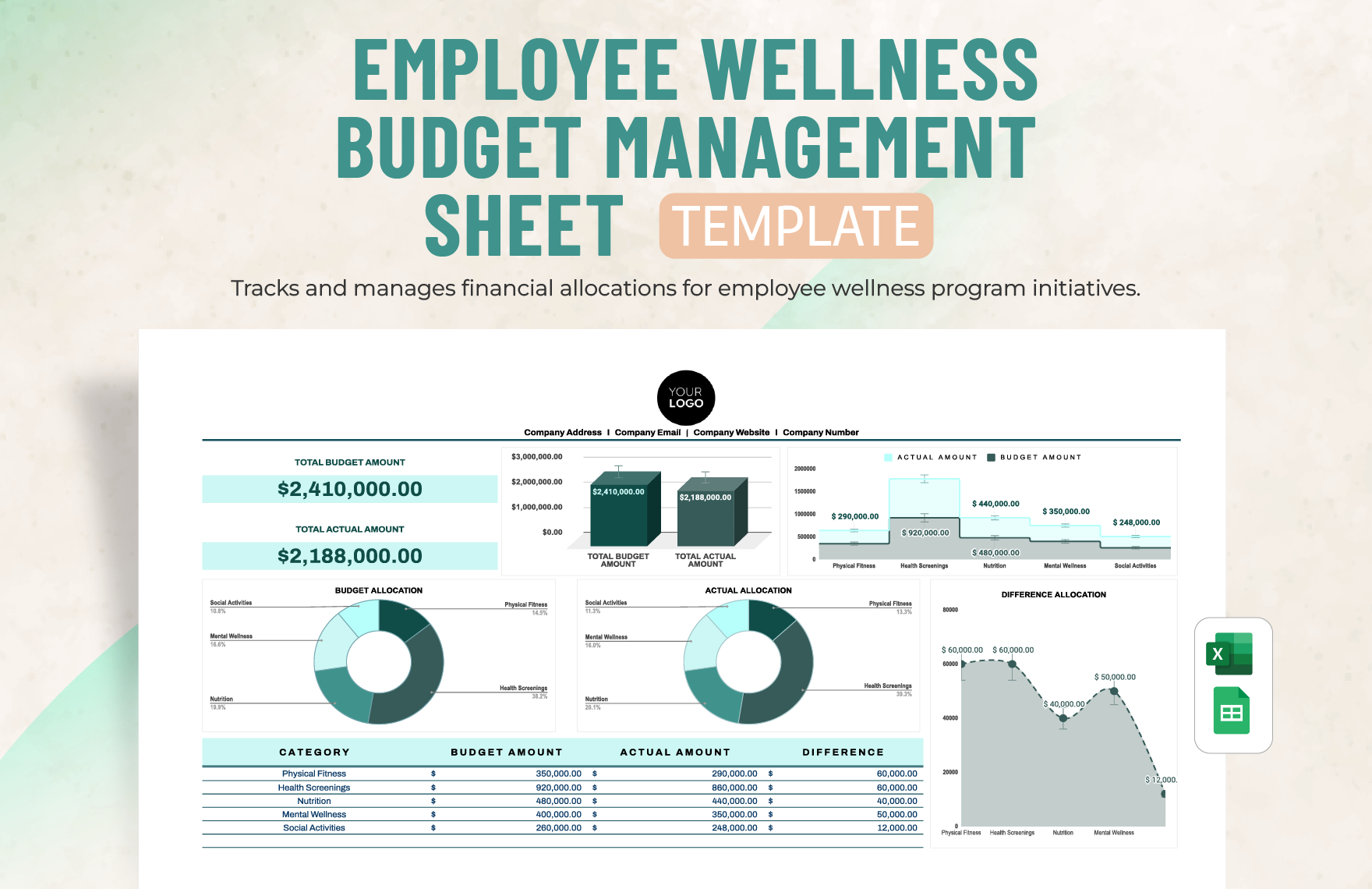
Employee Wellness Budget Management Sheet Template
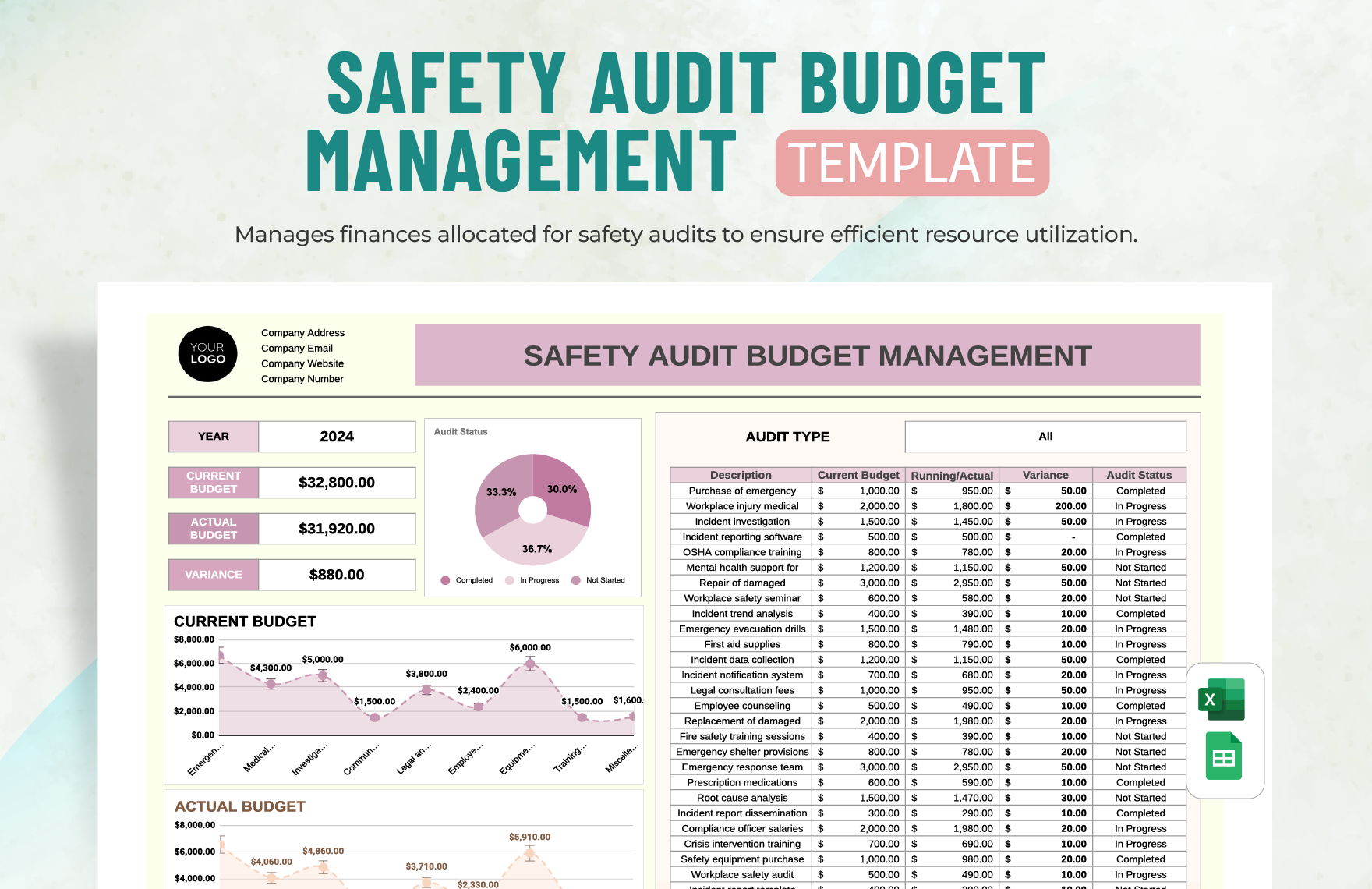
Safety Audit Budget Management Template
Health & Safety Committee Budget Tracker Template
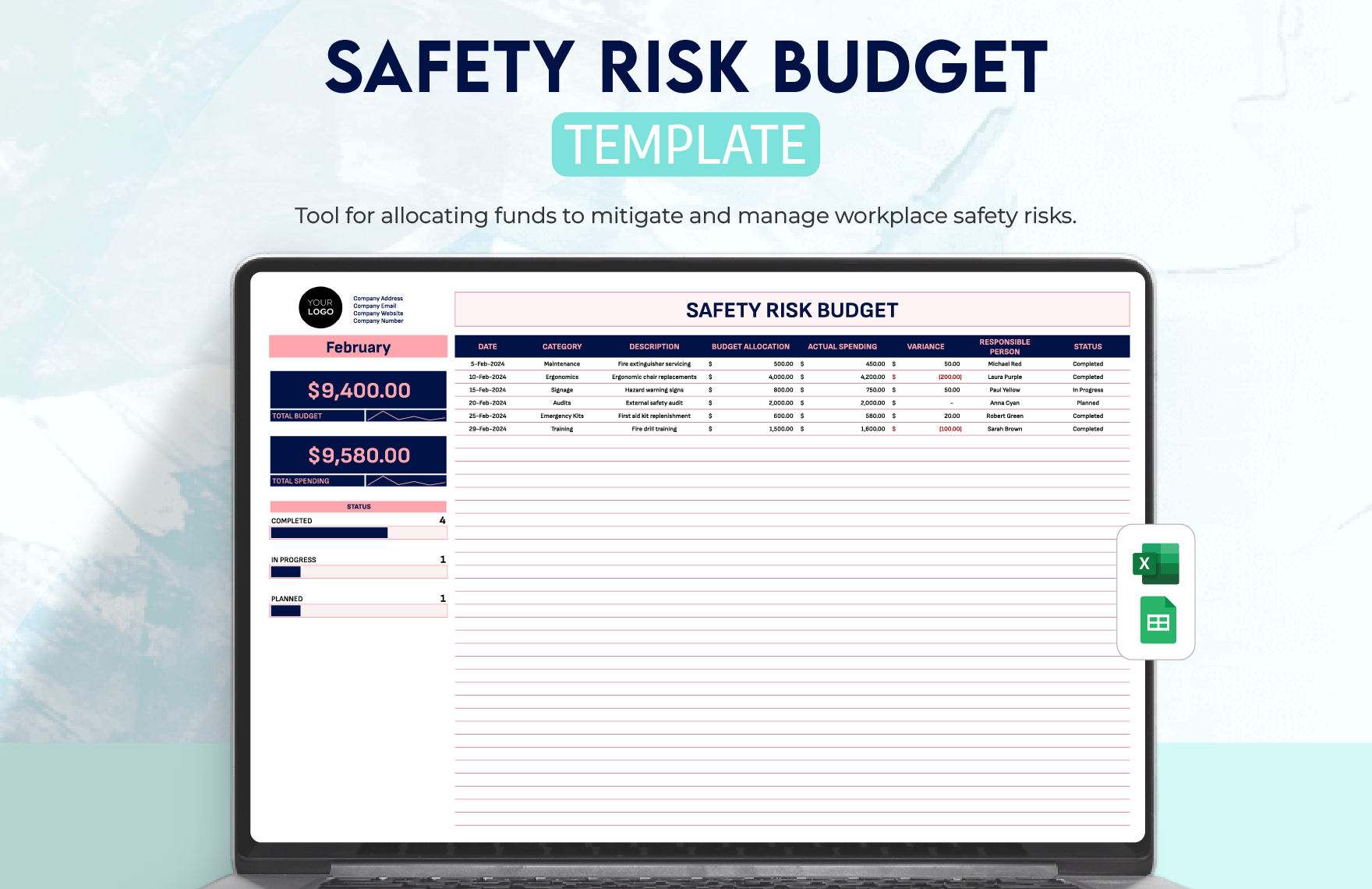
Safety Risk Budget Template

Social Media Advertising Budget Allocation Model Template
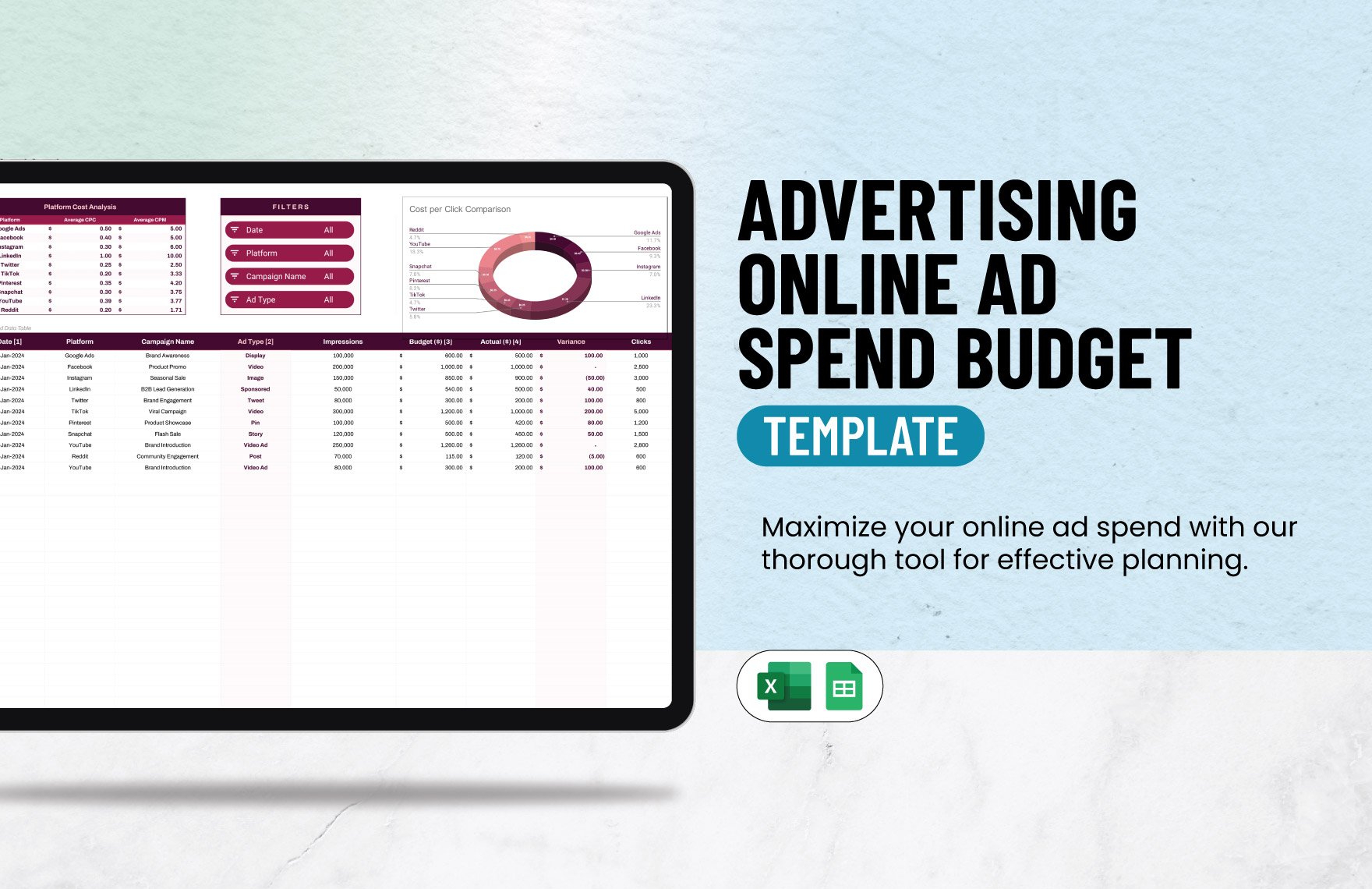
Advertising Online Ad Spend Budget Template

Advertising Budget Burn Rate Worksheet Template
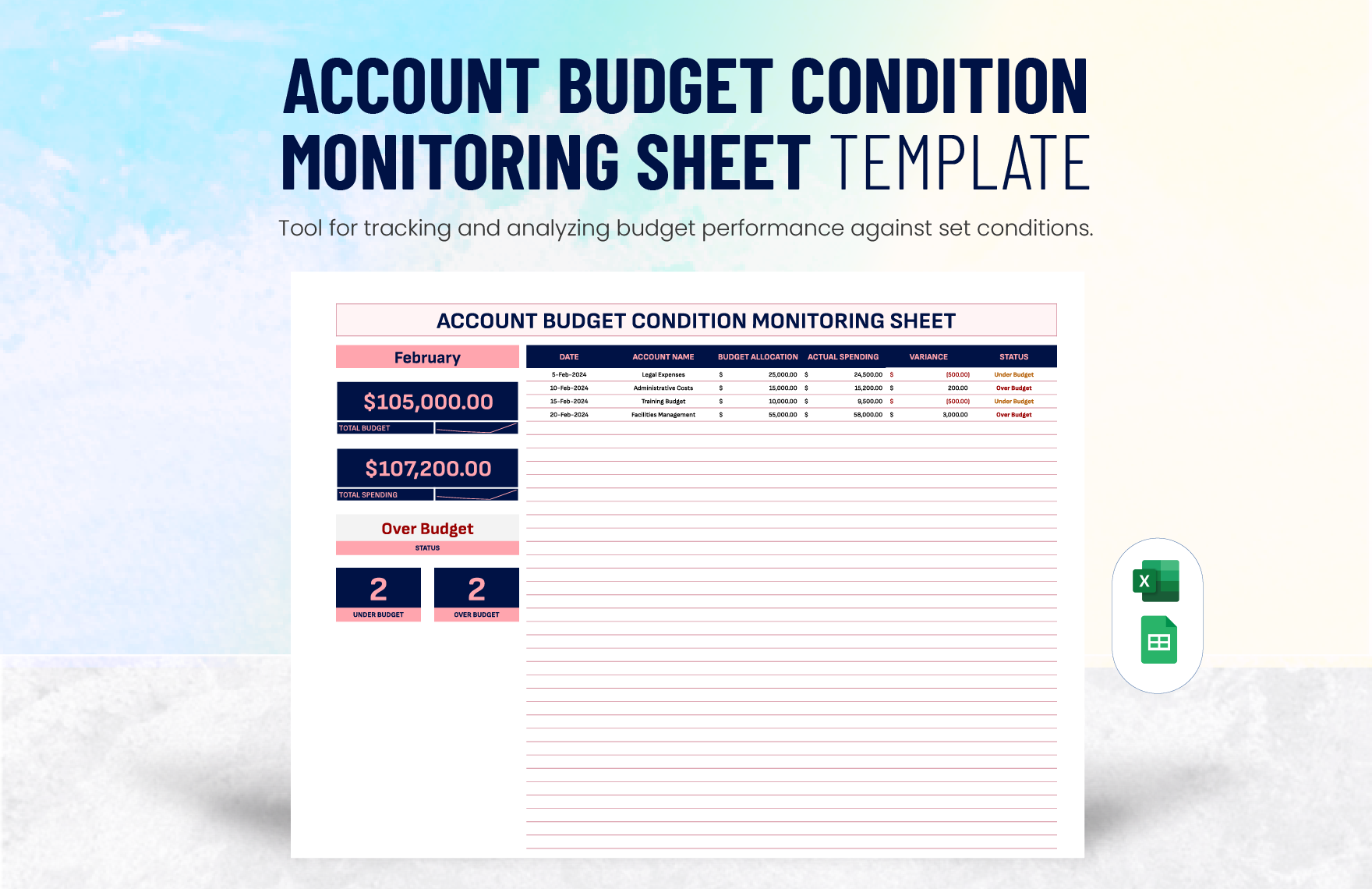
Account Budget Condition Monitoring Sheet Template
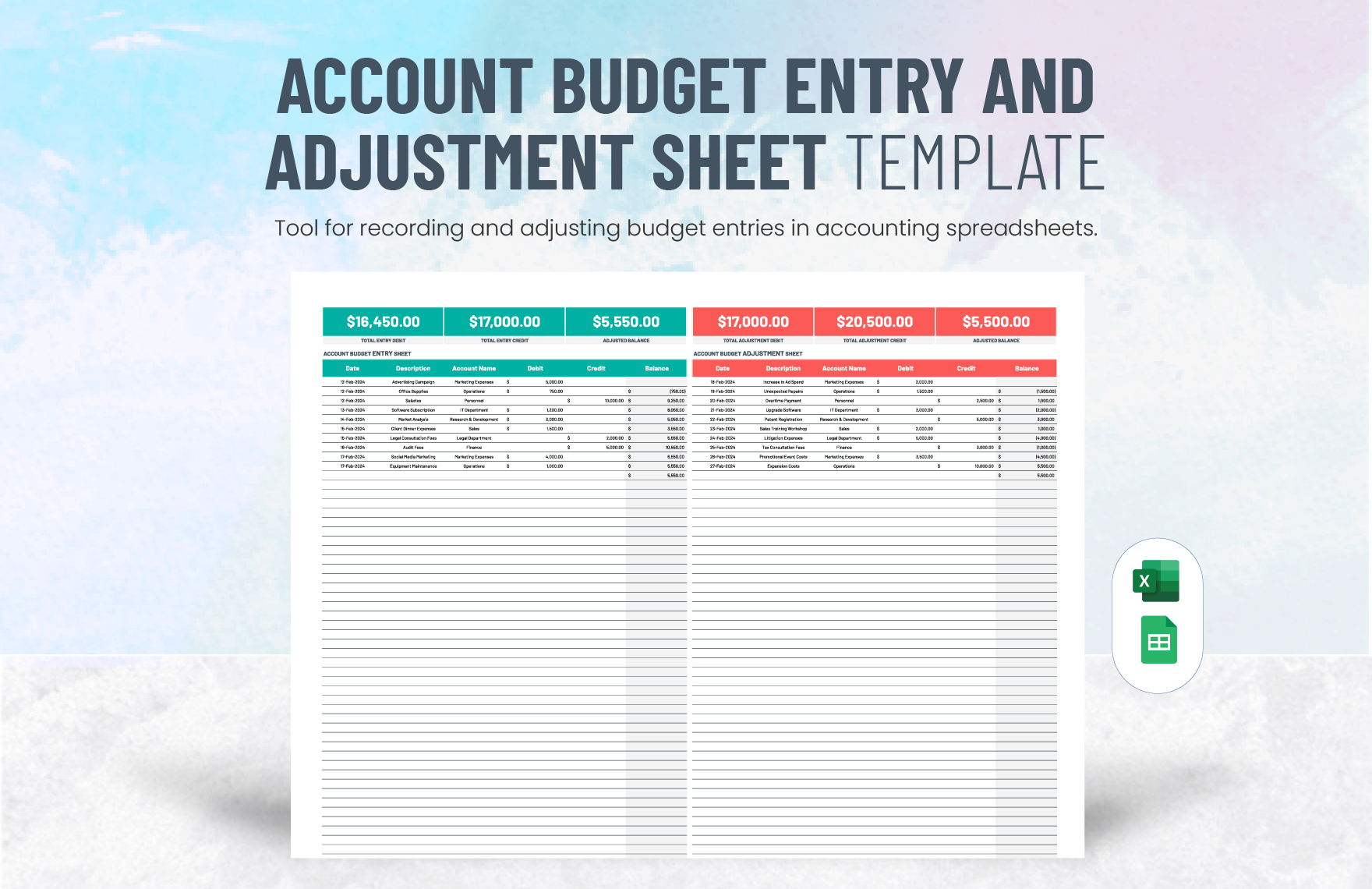
Account Budget Entry and Adjustment Sheet Template
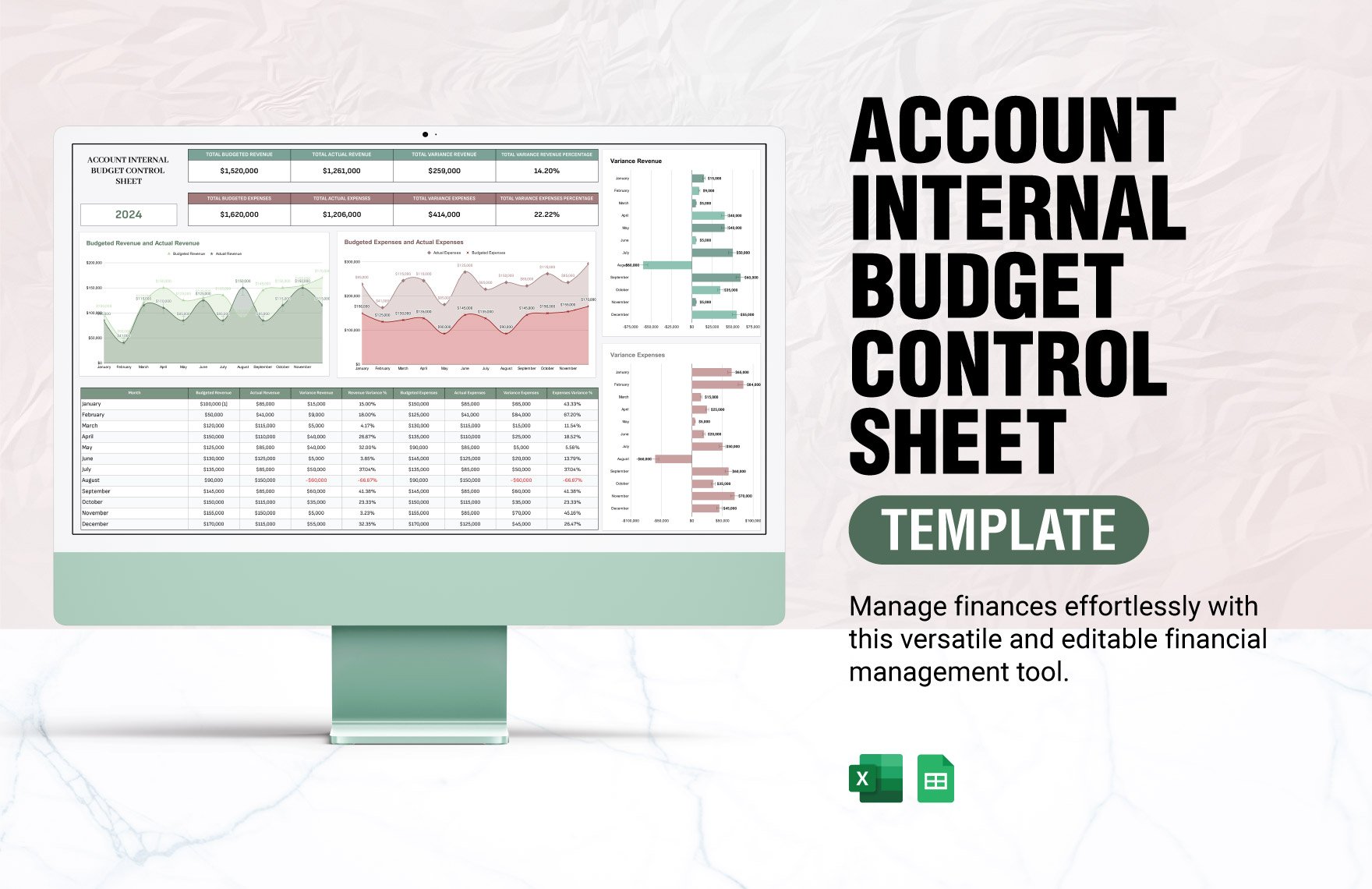
Account Internal Budget Control Sheet Template
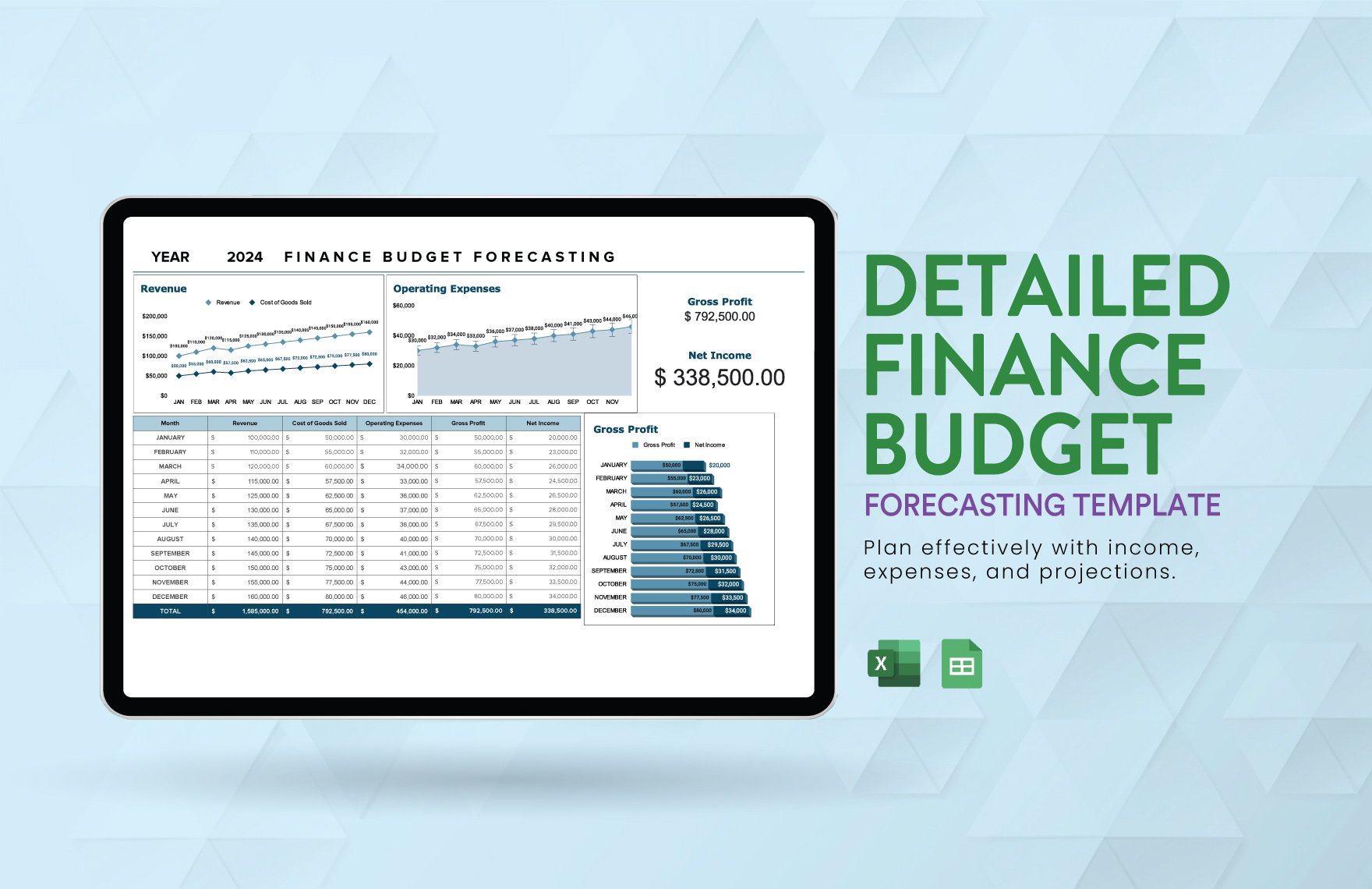
Detailed Finance Budget Forecasting Template
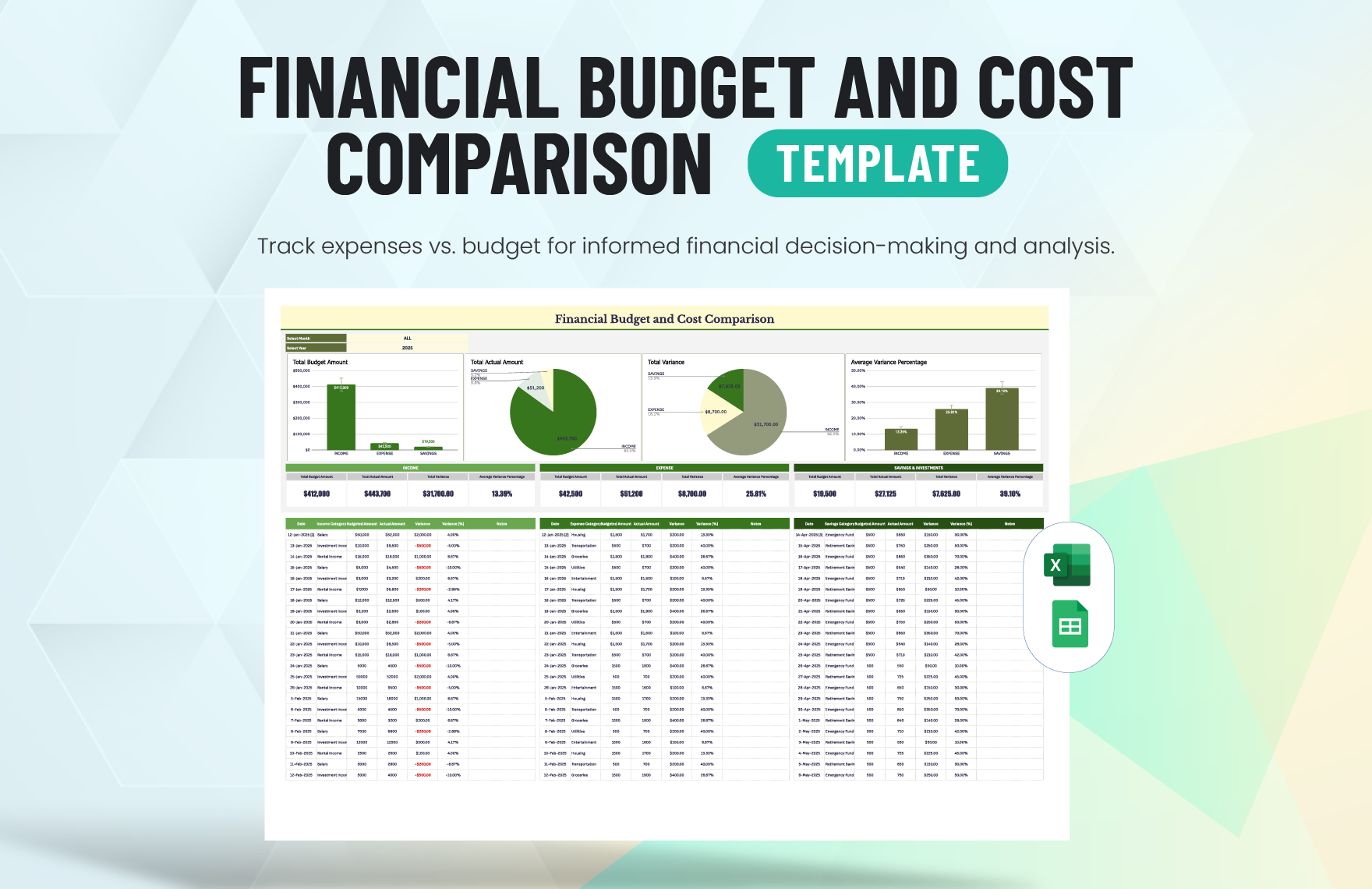
Financial Budget and Cost Comparison Template

IMAGES
COMMENTS
Quick Jump. 1. Free Downloadable Travel Budget Template. Designed by Vertex42. If your itinerary is going to be jam-packed with lots of stopovers and plenty of travel activities to see and do, the Free Downloadable Travel Budget Template by Vertex42 is an excellent option.
Step 2: Filling Out Estimated Costs. Open your Google Sheets travel budget template. Navigate to the "Estimated Cost" column (Column B) next to each category (Accommodation, Transportation, Food, etc.). Based on your research or past experiences, enter the estimated amount you expect to spend for each category.
Get the most out of your trip using our travel budget templates in Google Docs, Sheets, Word, and Excel formats. Plan all your expenses, including plane tickets, apartment or hotel booking, visas, car rental and others. Choose from dozens of editable and printable designs in different colors! Travel & Trip Budgets. Popularity.
Travel Expenses Template Share. Sign in. ... Travel Budget: 20. Home Currency: Local Currency: 21. Total Trip Budget: £0.00: €0.00: 22. Daily Budget: £0.00: €0.00: Quotes are not sourced from all markets and may be delayed up to 20 minutes. Information is provided 'as is' and solely for informational purposes, not for trading purposes or ...
Control Budget Expenses with Template.net's Travel Budget Templates in Google Sheets. Make Your Own Monthly Budget, Zero Based Budget, Expense Report, Business Budget, Annual Budget, Vacation Budget, Income Budget, and Weekly Budget Using Our Templates. We Also Have Monthly Budget Excel Templates That You Should Also Check Out. What Are You Waiting For?
Step 1: Make Multiple Tabs on Your Spreadsheet. Step 2: Add Column Headers. Step 3: Personalize Your Travel Planning Spreadsheet. When to Use a Trip Planner Template. Free Google Sheets Trip Planner Templates. 1. Daily Itinerary Planner Spreadsheet. 2. Travel Budget Template.
Category: Set the expense category so that your pivot table will categorize each expense properly. Make sure you use the exact same spellling and name to avoid duplicate categories with no spaces at the end. Annual/Monthly: You can choose to separate expenses by month or annual expense. For example the backpack or trip insurance you bought to use for your trip will be used over multiple months ...
DOWNLOAD YOUR FREE TRAVEL BUDGET & PLANNER HERE 🤗 https://www.buildyourmoxie.com/My gift to you for happy travels! This is one of my favorite tools I create...
Free Travel Itinerary Template for Google Sheets. By Leslie Lambert January 29, 2024 Updated: January 31, 2024. Download a free Google Sheets Travel Itinerary Template - an easy way to track schedules, flight details, and budgets for any kind of vacation! Use 7 colorful, coordinated tabs to plan in style.
Free Printable Template » Free Printable Travel Budget Templates [Google Sheets, Excel, PDF] Free Printable Travel Budget Templates [Google Sheets, Excel, PDF] Stretching your horizons need not always stretch your wallet. Budget travel, once considered an oxymoron, has rapidly transformed into a thrilling, wallet-friendly adventure. Our guide ...
There are free templates for other tasks, including a to-do list, calendar and travel planner. Download Google Sheets Templates. 4. Budget Tracking Tool. Our friends at The Measure of a Plan have a Budget Tracking Tool for Excel and Google Sheets. This template is one of the best free in-depth budgeting templates.
4 Itinerary Templates on Google Sheets for Better Planning. 1. Business Trip Itinerary Template. Get the template here: Business Trip Itinerary Template. When going out on business trips, you want to keep your travels as organized as possible. This lets you reach your destinations within the correct schedule, which respects the time of both you ...
The 7 Best Free Budget Templates for Google Sheets. 1. Zero-Based Budgeting Template for Google Sheets. 2. Simple Business Budgeting Template for Google Sheets. 3. Google Spreadsheet Budget Template for Students. 4. Simple Household Budgeting Template.
How to build the ultimate travel spreadsheet. Now that you're fully on board, here's how to get started creating your own all-encompassing travel spreadsheet. Choose your preferred platform. I ...
The worksheet is set up to let you enter a quantity and unit cost for each item. For example, for lodging you can enter the number of nights you will be staying and the cost per night. If you will be driving rather than flying, you can enter the total miles and the cost per mile. Remember to include both fuel and wear as part of the cost (see ...
This user-friendly template is an invaluable tool for organizing your travel finances and ensuring that every aspect of your journey is thoughtfully accounted for. ADS. Download for Free (Attribution required). Edit in Google Slides. Free Template. Easily change the text, images, and more. Created: January 9, 2024. Author: Maryna Miaskovska.
Daily Travel Itinerary. The Daily Travel Itinerary is where you'll get into all of your trip details. This sheet is perfect for detail oriented planners who want to make sure they do and see all of the things. The daily schedules include the start and end time of your activity and the type of activity you're doing.
Best free travel expense templates for Google Sheets 1. Travel budget template by Vertex42. Creator: Vertex42. Main features: This template is designed for those with extensive itineraries.It includes various sections for stopovers and activities.
3: This project supports 40 popular travel destination currencies for tracking; To add more you will need some basic spreadsheet skills. Start with the current FX rate, but for more accurate numbers, track your ATM withdrawals and equivalent exchange rates and update accordingly
In case you are planning for a trip soon, then you must check out this travel budget worksheet template to manage your travel budget according to your plan. Budget expenses on your flight, hotel, ... 20+ College Budget Worksheet Templates in Google Docs | Google Sheets | Word | XLS | Pages | Numbers | PDF: 10+ Student Budget Worksheet Templates:
Plan your Vacation Budget and track your Travel Expenses easily with this Google Sheets Travel Planner. You can purchase the template here: https://thinklike...
Here are few such travel budget templates that could help you ease your work before travelling. Travel Budget Template. 10+ Excel Budget Templates. Travel Budget Template - 7+ Free Samples , Examples , Format. Budget Proposal Template - 9+ Free Download for PDF , Word , Excel. Download Travel Budget Bundle.
In this article, we will guide you through the steps to create a comprehensive monthly budget in Google Sheets. Step 1: Set Up Your Budget Template. Before you start creating your budget, you need ...
Instantly Download Sample Travel Budget Template, Sample & Example in PDF, Microsoft Word (DOC), Microsoft Excel (XLS), Google Docs, Apple Pages, Google Sheets, Apple Numbers Format. Available in A4 & US Letter Sizes. Quickly Customize. Easily Editable & Printable.