The Travel Quandary

The Ultimate Trip Planner Template – Easy To Use Excel Format!
You’re about to embark on your next adventure – hooray!
Travel planning comes naturally to some who thrive on the challenge to find the best deal on a tour, stay at the coolest hotel or dine at the hottest new restaurant. These travellers are always at the airport on time, check opening hours of attractions before leaving home and have packing down to a fine art form. On the other end of the scale, there are travellers who prefer to go with the flow, do things spontaneously and are happy to rock up to a new destination and “wing it”.
According to the World Tourism Organization (UNTWO), 1.4 billion people travelled internationally in 2018. And apparently, there are over 750 million users of Microsoft Excel worldwide. There’s a high chance that you’ll fall into both of these categories (we don’t know the exact number but it would make for a pretty neat Venn diagram). And if you also classify yourself as an “unprepared” and/or “unorganised” traveller, our trip planner template is designed to help YOU.
Microsoft Excel is not only used by accountants and finance people. Microsoft Excel has become the ultimate planning and analysis tool, recognised and used worldwide which is why we’ve chosen it to create our trip planner template. We hope you find it useful and welcome your feedback and recommendations!

FREE TRIP PLANNER TEMPLATE! MICROSOFT EXCEL & GOOGLE DOCS
Why use a spreadsheet to plan your trip.
- Identify gaps in your itinerary (closures, public holidays, mandatory reservations)
- Save money (better budget decisions, better choices on trip)
- To get you excited! You’re going on a holiday! Hooray!
Download your free trip planner template here
Note: For Google Docs template, download the .zip file and upload the spreadsheet to your Google Drive. Once uploaded, open with Google Sheets.
Using this spreadsheet
The Ultimate Trip Planner Template is built into a spreadsheet which is divided into six sections. We’ve built this trip planner to include 16 days of travel but you can adjust the length of the trip by adding or removing columns in the spreadsheet.
Once you’ve confirmed your travel plans, add them here. This is where you can record all your reservations – flight details, accommodation, car rental, equipment rental, tour reservations etc. Listing them on one tab means you can quickly jump in and find those important details when you need them.
2. Planning
Researching airlines, hotels, Airbnbs, car hire, tour operators and travel insurance policies can be exhausting. You’ll probably go through a phase where you’ll have so many tabs open on your browser, it’ll make you want to pull your hair out! If you also need to compare prices and dates with your travel companions, it can become downright overwhelming.
When you find a potential option you like, add it to the “Planning” tab. When your research is condensed into a neat summary, it will be a simple exercise of reviewing all possible suppliers, key dates and prices and then after a process of elimination, you will be left with the most suitable option.
A budget is by no means set in stone. Our budget tab is designed to help with your travel planning decisions. We feel that it is important to understand the costs of a holiday before making any hasty decisions. And we consider it even more important that you don’t spend beyond your means!
We don’t want to sound like party-poopers but the last thing you want is to get ripped off and/or find yourself stuck abroad without any money. By understanding where you plan to spend the bulk of your hard-earned money on your holiday, you can plan where you’ll allow yourself to splurge and other areas where you may need to tighten the purse strings.
For example, we give ourselves extra budget for food and coffee experiences as this is an aspect we love about travelling. We tend to book budget/basic accommodation on the road depending on the destination and available options, as all we need is a bed, access to a (preferably) hot shower in a secure room.
A good chunk of your budget will already be paid or known in advance before you’ve even left home (i.e. flights, some ground transport, accommodation, tours (if applicable) etc), so this should also help when allocating your budget to food, shopping and extras. There will also be times where you need to be strict and say “no” if your gut feeling and bank account tell you that you cannot afford a certain something. Be conservative but also be kind to yourself – you are treating yourself to a holiday after all and you’ll have to spend money to fully enjoy the experience!
4. Itinerary
We spend a lot of time planning our travel itineraries on a day by day basis and even breaking it down to each hour of each day. Some people call us crazy but when we are short on time and have an extensive list of things to see/do/eat/shop etc, we prefer to be organised.
Laying out our trip day by day also helps us to block out periods of time for travel or to take note of when restaurants and attractions are closed. Of course, plans can and will change. Rain may force you indoors (museums, galleries, shopping) or an unknown public holiday may disrupt your planned travel day.
We recommend using this tab to roughly outline your plans and drop in the activities and places you simply cannot miss. You can move activities to different days if your original plan doesn’t work out. If you want, record your daily expenses at the bottom and you can track how your actual spending goes against your budget.
5. Packing List
For those who begrudge packing, it tends to be the case that you will end up wearing 20% of your packed belongings during 80% of your trip. Or if you’ve left packing until the last minute and thrown items higgledy-piggledy into your suitcase, you’ll arrive at your accommodation to realise you’ve forgotten your favourite undies or packed the wrong shoes.
Packing lists work. Once you’ve considered the weather and climate at your destination, your baggage allowance plus the duration of your trip, you can plan what you need and limit unnecessary purchases on the other side.
We’ve compiled a pretty epic packing list covering practically every type of adventure and possibly everything that you may need. Feel free to adjust accordingly to your requirements.
6. Checklist
This is the final step before you walk out your front door to embark on a brand new adventure. Before you go, use this tab to ensure you’ve dotted all the i’s and crossed all the t’s. And then you’re off!
Bon voyage!
WHERE WILL YOU TRAVEL NEXT?
- Stockholm in 2 Days | An Informative Guide for the Swedish Capital
- A Fabulous Guide To One Day In Riga Latvia
- How To Spend 2 Days In Prague
- How To Spend 4 Days In Hong Kong: A Travel Guide To Central & Kowloon
- A Tasty Encounter at Jalan Alor Street Food Market, Kuala Lumpur
- A 3 Day Singapore Itinerary
- Beach Destinations Australia | 25 Sensational Places To Visit
- Tasmania Road Trip Itinerary | 17 days around Van Diemen’s Land
- Far North Queensland Itinerary | Palm Cove, Daintree Rainforest, Fitzroy Island & More
Give us your feedback of the Trip Planner Template below!
Like this post pin it and share it.
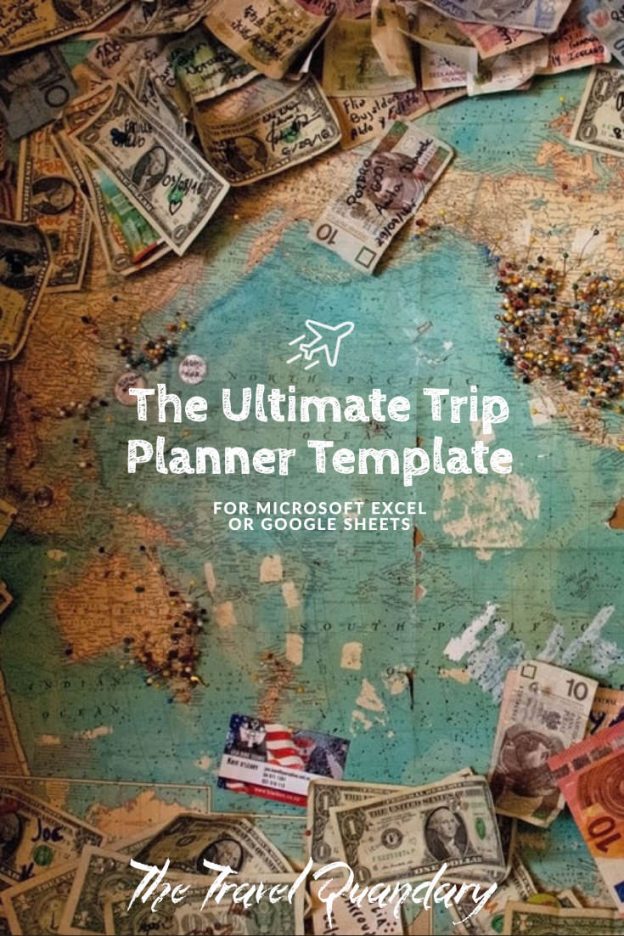
CONTINUE PLANNING YOUR TRAVELS

What To Do In Launceston Tasmania

Things To Do In Stanley Tasmania

10 Things To Know About Tasmania Before You Go

Tasmania Road Trip Itinerary | 17 days around Van Diemen’s Land

Hotel Review | The Ship Inn – Stanley, Tasmania

City Guide | How To Spend 3 Days in Hobart Tasmania

Accommodation Review | Into The Woods – Palmwoods, Queensland

Accommodation Review | The Keep – Goulds Country, Tasmania
28 thoughts on “the ultimate trip planner template – easy to use excel format”.
HOLY COW I cannot believe I found EVERYTHING I needed all in one for FREE. I feel like I have ROBBED someone! My partner and I never grew up in households where family vacations were had, so we have no idea what were doing. Thank you kindly to The Travel Quandary. If I can donate, share your page, volunteer, etc. let me know how I can repay <3
SO HELPFUL ! THANK YOU SO MUCH !
How you extend the dates! I am going for a month
This template is so great! Planning a trip to New Zealand and will be traveling around a lot – this is super helpful!
NICE!! MUCHAS GRACIAS VERY COOL!!! Alina
Thank you so much for sharing your knowledge and your files!
Thanks so much for the template. This is a very good start for a traveller like me. Easy to use!
Amazing template! Exactly what I needed. Thank you!
Thank you for the great tool! I was wondering if theres a way to enter an end date as well to the itenerary?
Hi there! I was wrapped to see that the template is created by some Aussies! and local ones as well. I’m from Melbourne! Template is a charm! Just what I’ve been looking for ages! Planning our Europe trip for 2023 that got cancelled in 2020! (We all know why!!) Will let you know how it goes and will definitely check out your website! Thanks,
Hi Rosanna, we’re so glad to hear that you’ve found this template useful! Very jealous that you’re planning an escapade to Europe. No doubt it will be amazing! Safe travels 🙂
Thankyou for your post on THE ULTIMATE TRIP PLANNER TEMPLATE on excel. It is very usefull. I have been using this template to plan my trips for a while now and it has saved me a lot of time. I highly recommend it to anyone who is looking for a travel planner.
Didn’t work. At least, not on my version of excel.
something about “delimited” something or another.
Hi Piotr, We’re sorry to hear this. What version of excel are you using? Are you on a Mac or PC? If you wish, we can email you an Excel copy of the template.
So so sooo helpful! I’m happy to find this great itinerary template! Thank you so much.
Thanks Tahira! We’re so glad that you found it helpful. Enjoy your travels! 🙂
Hi Tahira, we’re thrilled you found this template helpful. Enjoy your travels!
I needed this so much, easy and simply. Thank you for a great spreadsheet.
Thanks Nga! Happy travel planning!
Hi Nga, we’re so glad you loved this spreadsheet. Hope you had an amazing travel adventure!
Thank you , soooo much ! I appreciate you putting this together and sharing it
Hi Priscilla! So glad that you found this planning template useful! We hope you enjoy your trip!
I am so excited to find this. (Thank you, Pinterest!) I will be leaving in a month on an eight day train trip and this is exactly what I needed to get all my ducks in a row. Thank you so much!
HiTeresa! We’re so glad to hear this and so exciting for you. Enjoy your trip!
This is great! Found this as i was looking for a newer travel planner and this is very helpful and user friendly!
We’re so glad to hear this! Happy travel planning!
great tool. never used a planner before and it has most every item to consider… add a route sheet for those who driving to, during and back from their vacations…
Glad you like it and thanks for the feedback. We’ll look into adding a new tab for routes.
Leave a comment Cancel reply
Solve your quandary.
The best of our travel tips direct to your inbox. Receive our latest posts by dropping your email address below.
We promise to only send you the good stuff!
FOLLOW US ON INSTAGRAM

This website uses cookies to ensure you get the best experience on our website. By continuing to use this website, you consent to the use of cookies in accordance with our Privacy Policy .
How to Create a Trip Planning Spreadsheet [5 Free Templates]
- Last updated April 25, 2023
Travel planning can get exhausting, especially when you have no clear starting point. You can make this (at least) tolerable by creating a trip planning spreadsheet. Here, you can keep your itinerary, transportation details, budget allocation, and similar aspects.
In this article, we’ll discuss how you can create a trip planning spreadsheet using Google Sheets and why it’s so useful. We’ll also provide five different templates you can readily use for your travel planning.
Table of Contents
How to Create a Trip Planning Spreadsheet on Google Sheets
Step 1: make multiple tabs on your spreadsheet.
To keep your travel planner tidy, you should first create several tabs inside your spreadsheet. This allows you to categorize the kinds of information you’re going to deal with. For example, you can separate your flight details from your budget planning.
Follow the instructions below to do this.
- Launch your browser, then go to https://sheets.google.com/ .
- Click “ Blank ” under the “ Start a new spreadsheet ” section.
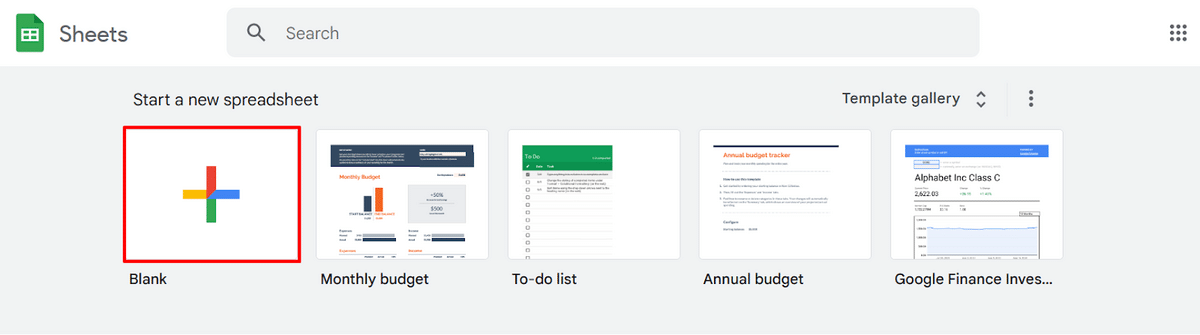
- Hover over the name of the current worksheet (usually named “ Sheet1 ”), click on the drop-down arrow, then select “Rename.”
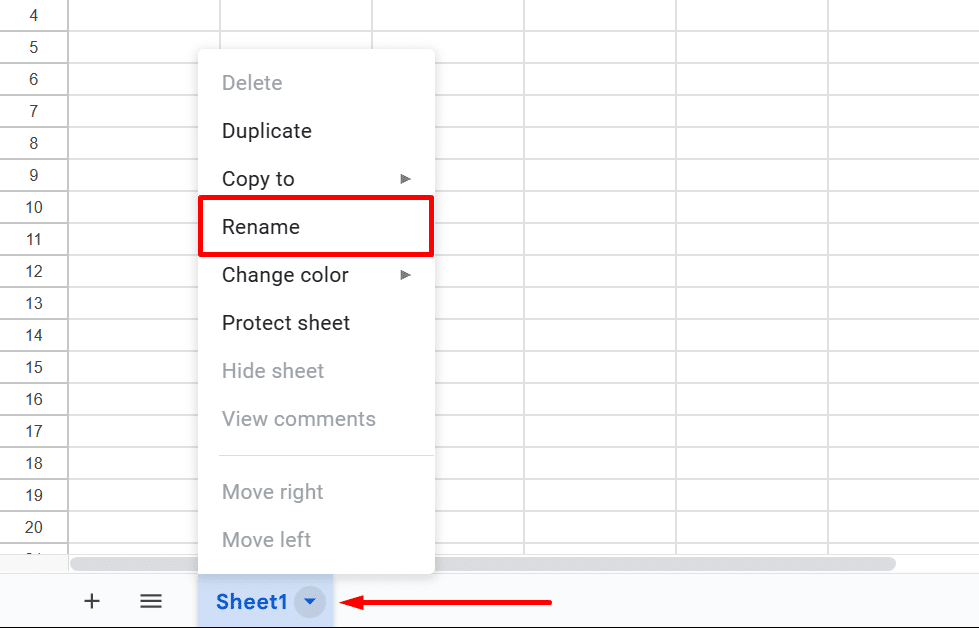
- Type your preferred worksheet name, then press “Enter” or “Return” on your keyboard.
- To add another worksheet, click on the “Add Sheet” icon (plus + symbol) at the bottom-left corner of your screen.
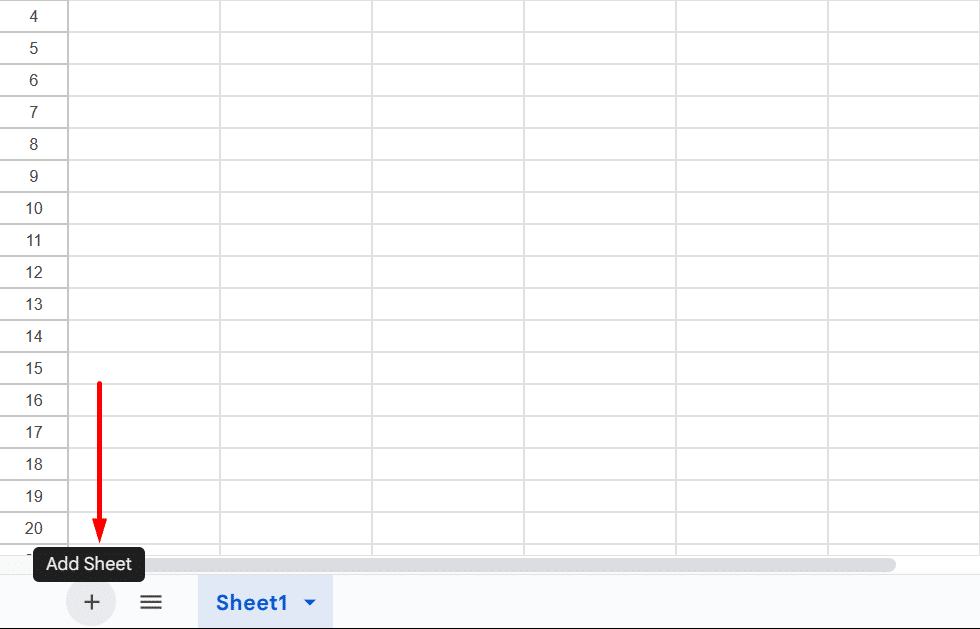
- Repeat steps 1 to 4 to rename the worksheet.
Common Tabs to Add
You can create many kinds of worksheets depending on your specific requirements. Here are some common tabs you’d typically see in a trip planning spreadsheet:
- Itinerary: Include the basic details of the places you plan to be in, like dinner reservations, conferences you need to attend, tourist attractions, etc.
- Transportation: Keep your flight schedule, the routes you plan to take, your commute options (car rental, bus, etc.), and similar information.
- Accommodation: List the names and locations of your lodgings. You can also include whether or not you’ve made a reservation already, the room prices, and more.
- Food: Plan where you can get your meals, the restaurants you want to visit, and the average costs of eating out.
- Budget: Track your day-to-day expenses and see how much money you’re left with.
- Packing List: Don’t leave anything essential at home before embarking on your trip — passports, IDs, cash, and similar things.
- Activities: List the things that you can do at your destination, like bar hopping, nightlife activities, concerts, and so on.
Step 2: Add Column Headers
After creating multiple tabs, you can further categorize your details using column headers. These are found at the top of your worksheet, describing what kind of values are present in a column’s cells.
To add column headers, simply follow these steps.
- Click on the first cell (cell A1) in the upper-left corner of your worksheet.
- Enter your preferred column header, such as “Location” (as used in our example).
- Repeat the previous step for other cells in the same row. (We used the headers “Date,” “Time,” “Transportation,” “Costs,” and “Status” in our example below).
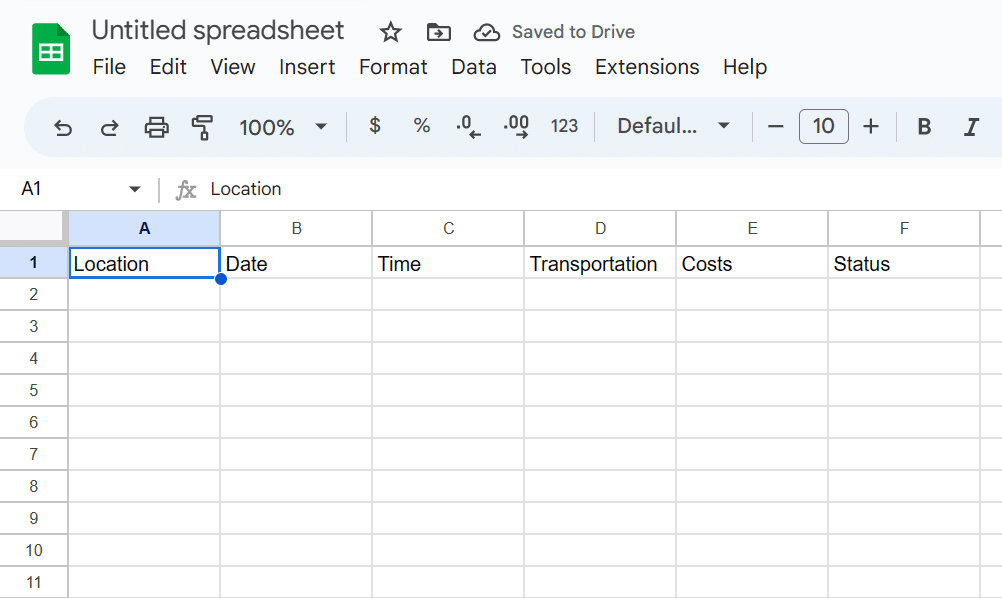
- Once done, select all the column headers you’ve added, then click “Bold” in the toolbar.
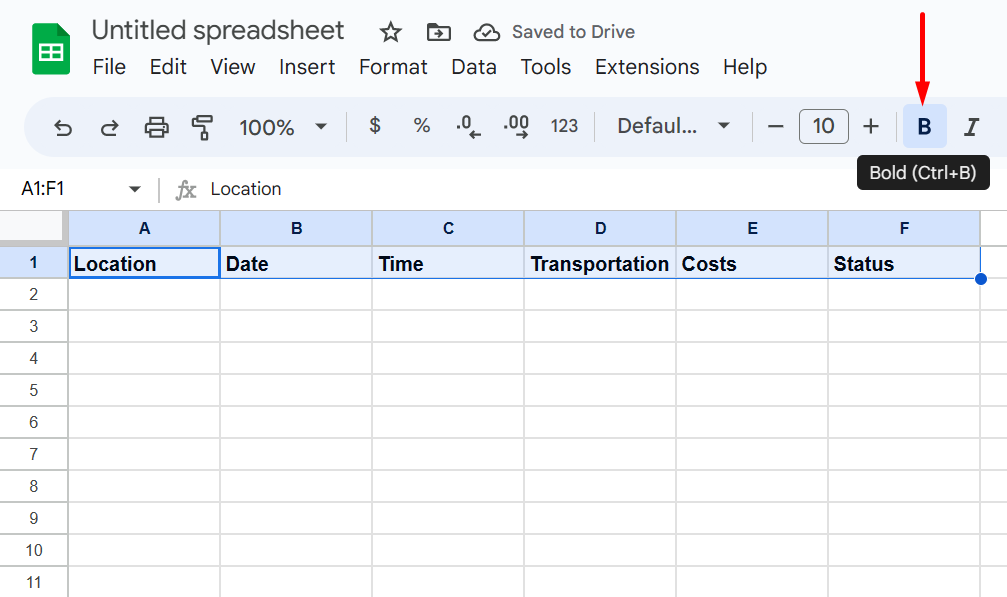
- Alternatively, you can make them bold by pressing “Ctrl” + “B” (or “Cmd” + “B” for Mac) on your keyboard.
Common Column Headers
The column headers we’ve used in the demonstration above are applicable to the Itinerary tab. Keep in mind that you can virtually use any word or phrase for your column headers, though. Below are some options you can consider.
For the Accommodation tab
- Nearby shops and attractions
- Room prices
For the Transportation tab
- Travel date and times
- Flight details, such as flight schedule and flight number
- Car rental company, including name, address, and contact number
For the Budget tab
- Daily budget
- Total budget
- Total amount spent
- Amount remaining
- Expense description
After adding your column headers, you can start filling out the fields with your information.
Step 3: Personalize Your Travel Planning Spreadsheet
All that’s left for you to do is add a touch of creativity to your vacation spreadsheet. Here are some ways you can do this.
Use Conditional Formatting
The term “conditional formatting” simply refers to a change in a cell’s appearance when certain requirements are met. Below is an example where we change a cell’s color to green when it contains the word “Done.”
- Right-click on a cell, then select “View more cell actions” > “Conditional formatting.”
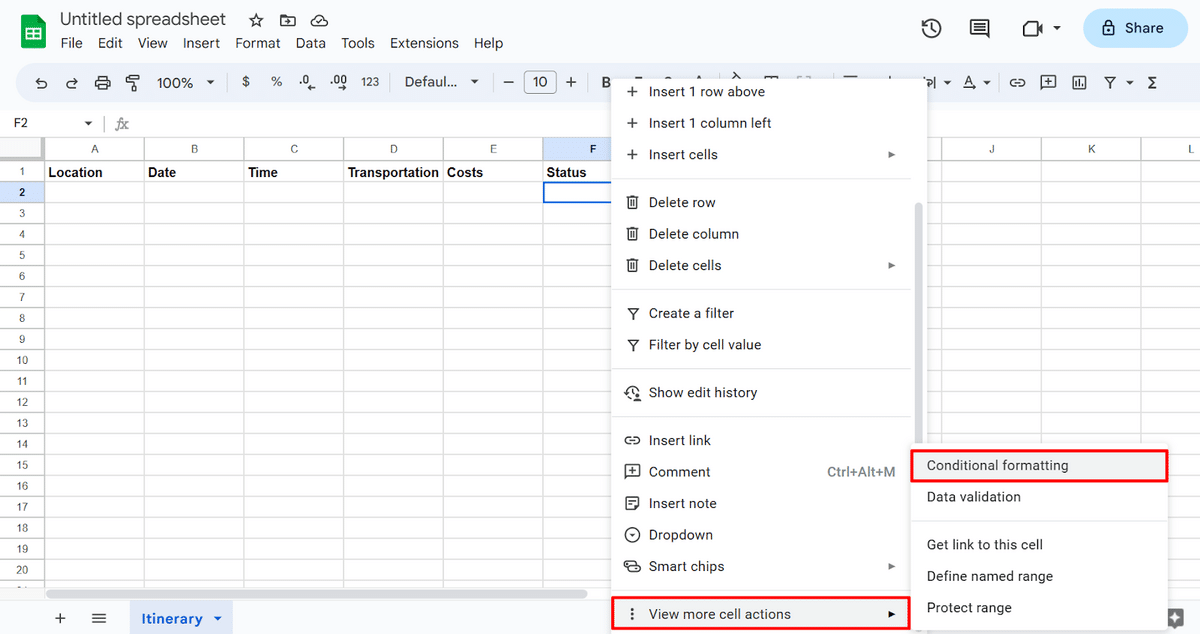
- On the side panel that appears, click the drop-down list under the “Format cells if…” menu.
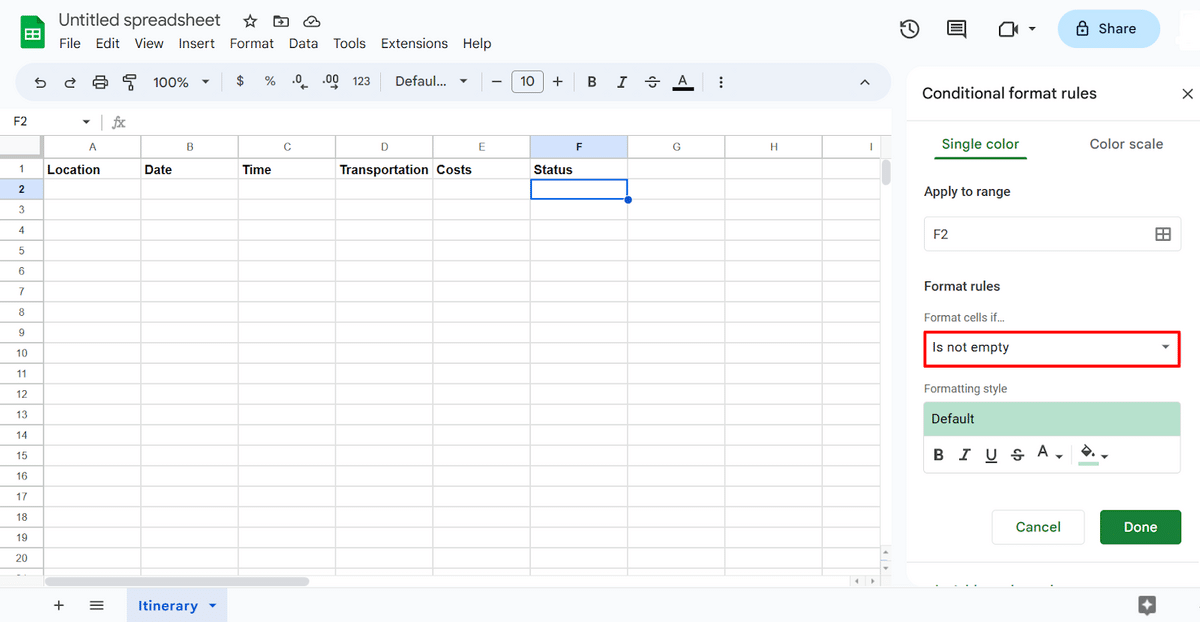
- Select “Text is exactly” from the options.

- Type “Done” in the “Value or formula” field.
- Click on the “Done” button to save your changes.
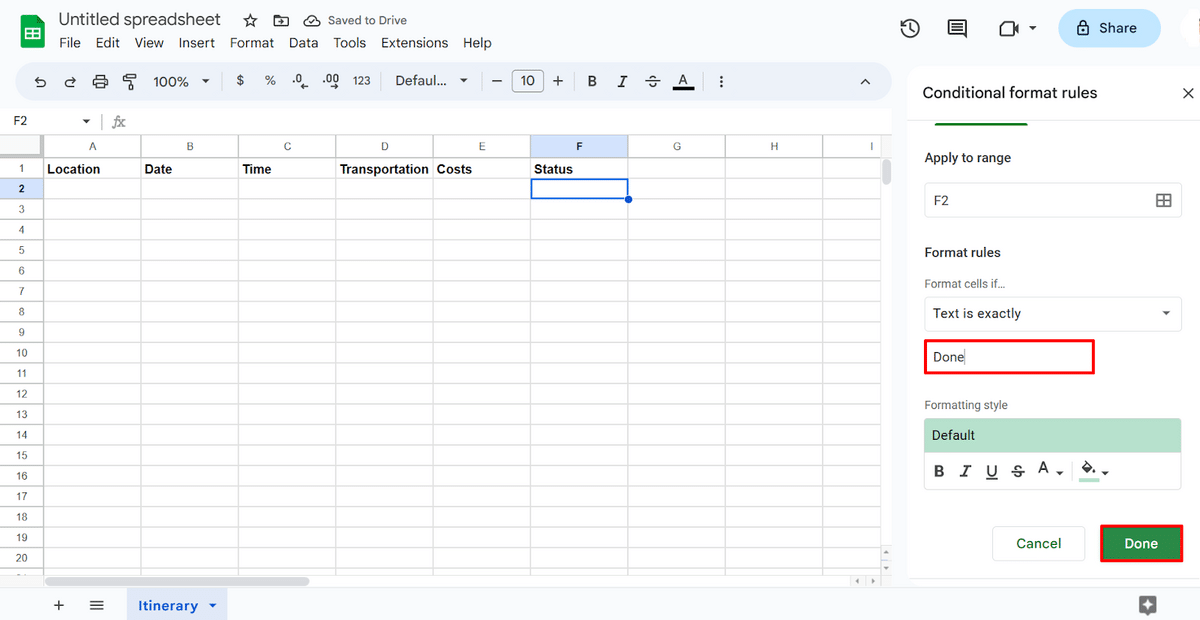
- Drag the cell’s contents to copy the conditional formatting rules to other cells.
Use Alternating Colors
If you’re dealing with a lot of details, you can also use alternating colors, making it easier for you to read. Here’s how to enable different cell colors on your spreadsheet.
- Select the cells you want to display in alternating colors.
- On the menu bar, select “Format” > “Alternating colors.”
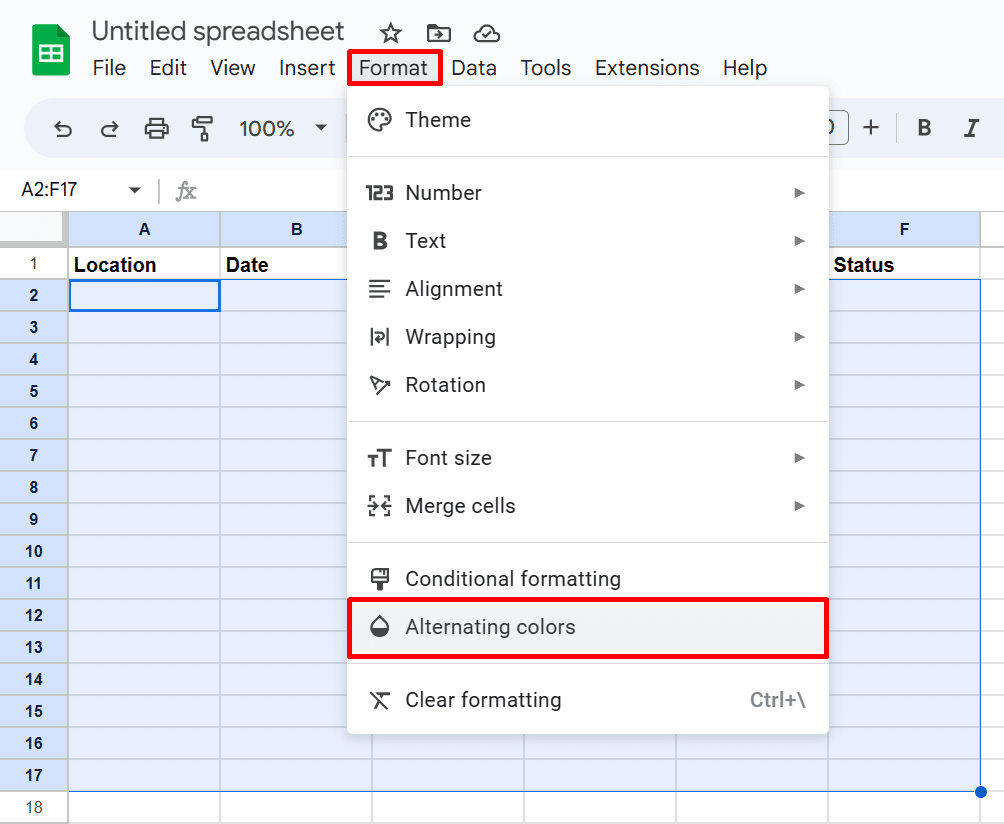
- Choose your preferred color, then click the “Done” button to save your changes.
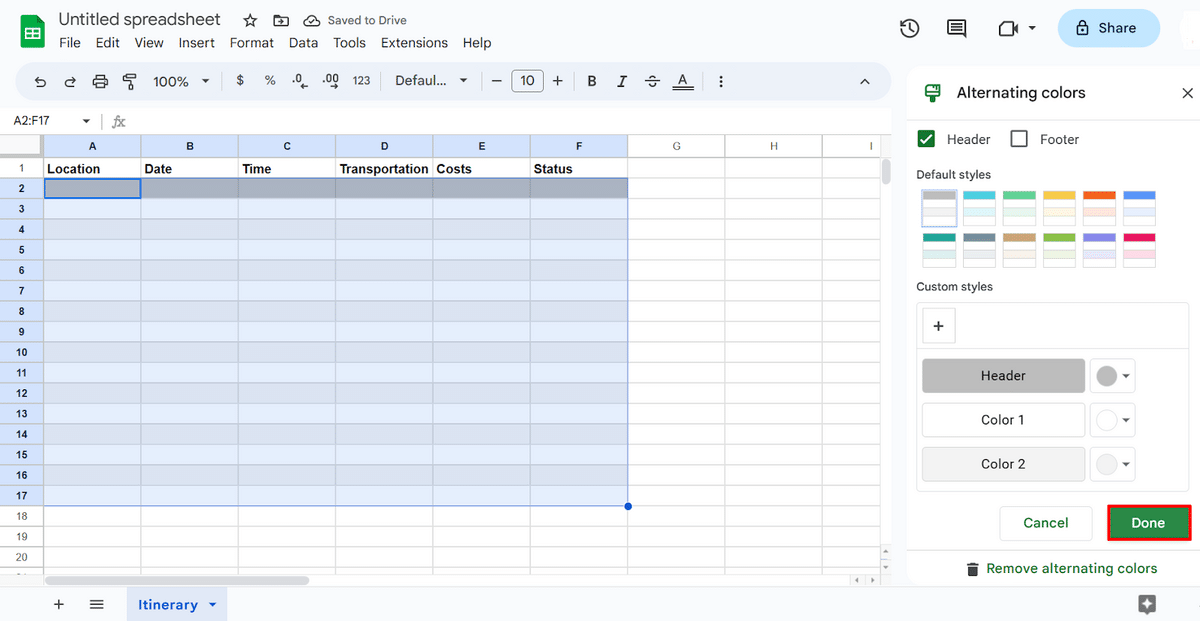
When to Use a Trip Planner Template
You can use spreadsheets every time you’re planning a trip — there’s no reason you shouldn’t! They are handy regardless of whether you’re traveling to a nearby town or going on an overseas vacation.
How about trip planner templates? Well, if you don’t have the time to create a spreadsheet from scratch, using a template would be excellent. These are some helpful pre-made planners that are ready for you to fill out.
Free Google Sheets Trip Planner Templates
1. daily itinerary planner spreadsheet.
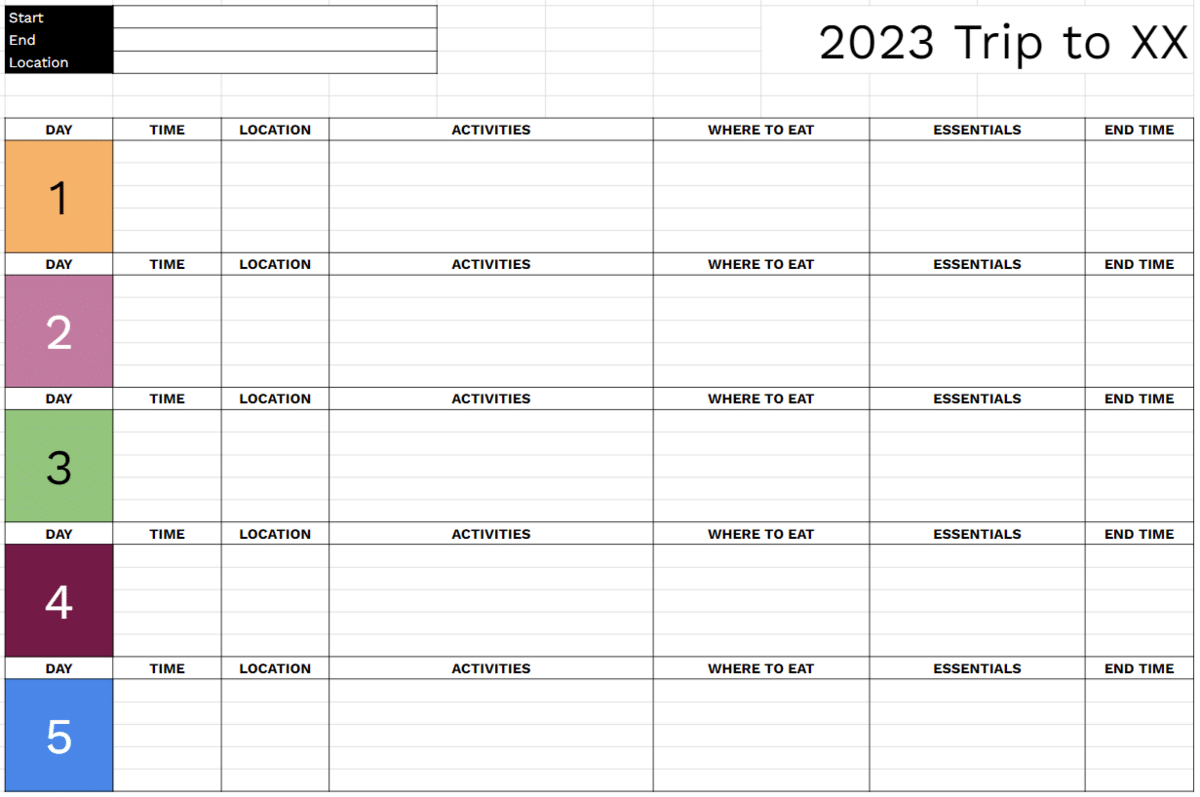
Especially when traveling to faraway places, going into detail about the activities you plan to do daily is a good practice. You can share this daily itinerary with the people you went on a trip with, letting them know where to find you in case of grave situations.
Template Features
- Categorize your itinerary into multiple days (which are color-coded for organization)
- Describe your activities in a separate section and indicate the time and location where you’ll do them
- List the diners or restaurants where you can eat near the location of your activity
- Schedule your day properly by indicating the end time for each activity
Access Template
2. Travel Budget Template
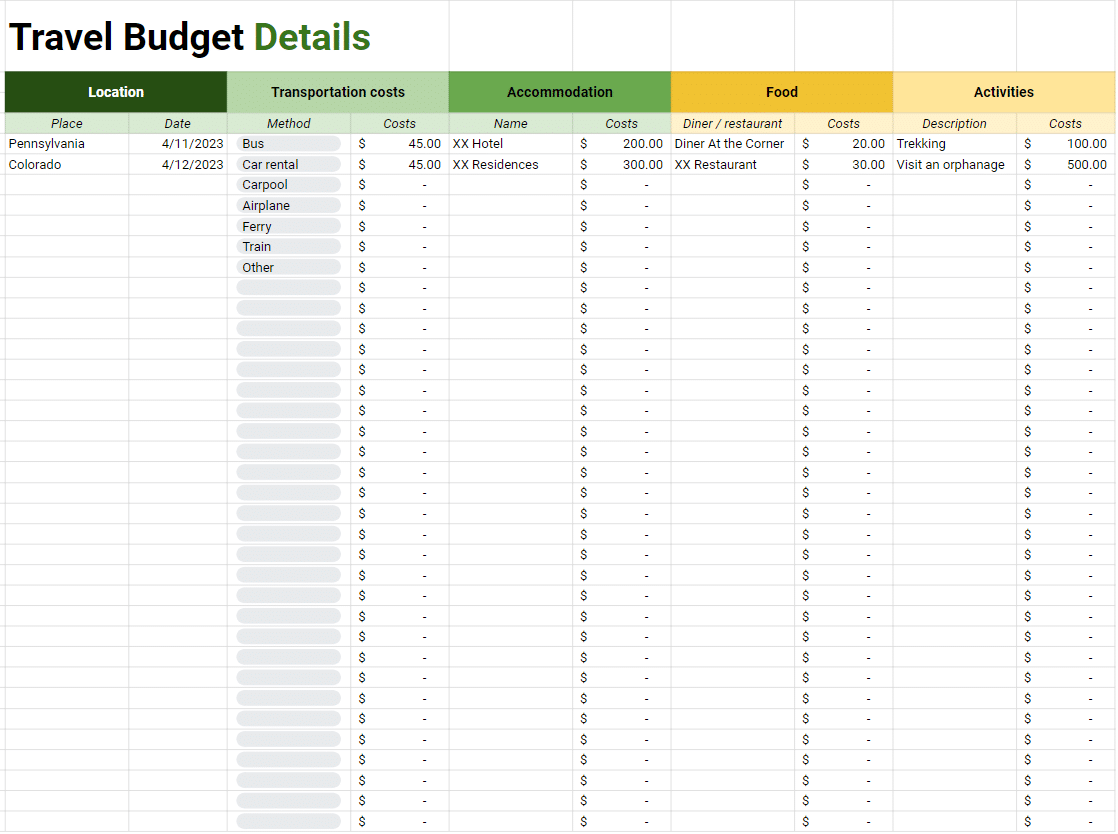
Allocating your travel budget ahead of time lets you set boundaries when it comes to spending. This lets you know what costs you need to put first, too. Such money allocation is rarely followed, though (with impulsive purchases and unplanned expenses), making it important to have an expense planner and tracker throughout your trip.
- Categorize your expenses per location according to the transportation you used, your accommodation, food you ate, and activities you did
- Pick from a drop-down list of common transportation methods (e.g., bus, car rental, ferry, etc.)
- Enter your total and daily budget allocation, as well as their converted counterparts in your destination’s local currency
- Automatically calculate your daily expenses, including the total amount spent and your remaining budget for the day
- Calculate your total expenses throughout the trip, as well as the amount remaining from your budget
3. Travel Checklist Template
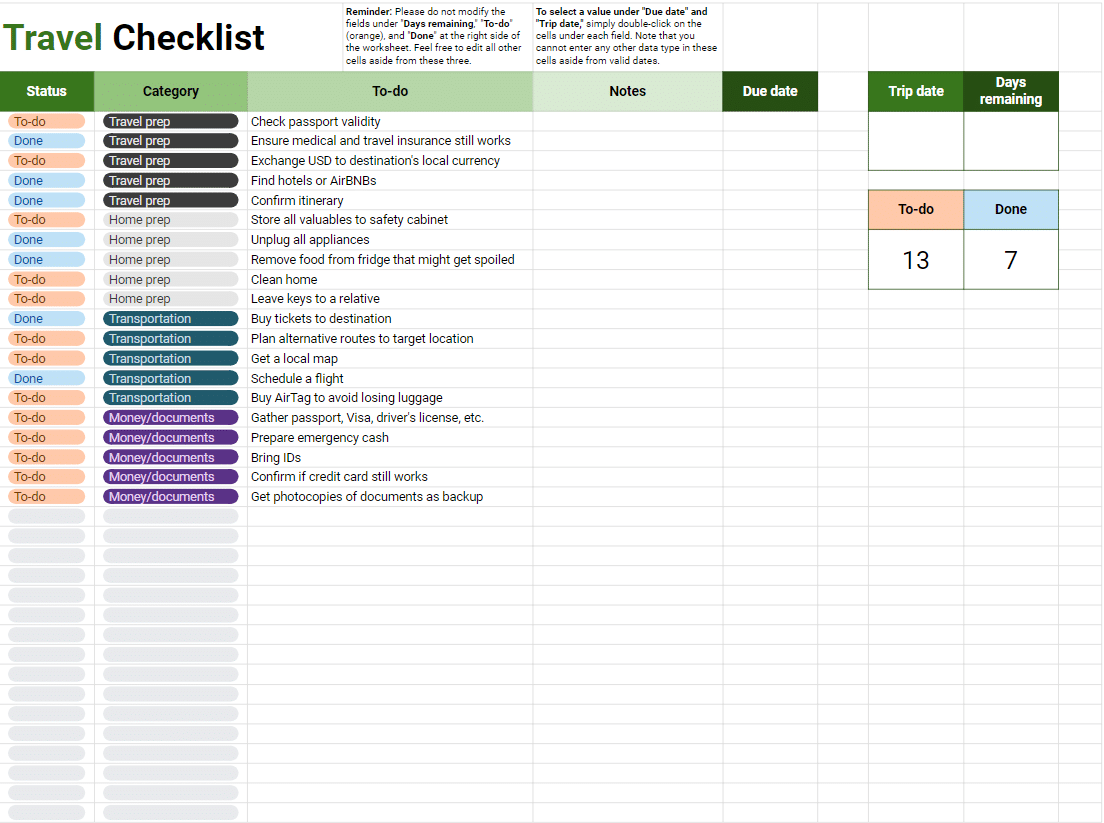
Successful and non-stressful trips can’t go without good preparation. For example, you’d want to ensure that your passport hasn’t expired yet before strutting over to your flight. A travel checklist spreadsheet would be handy in this case.
- Set a completion status for each of your to-dos
- Categorize your to-do list into “Travel prep,” “Home prep,” “Transportation,” and “Money/documents”
- Add notes to each item on the list
- Set a due date for your to-dos
- Determine the number of days remaining for you to accomplish the things listed with an automatic counter included
- Automatically count the number of tasks that are not yet done and those already finished
4. Destination Planner Spreadsheet
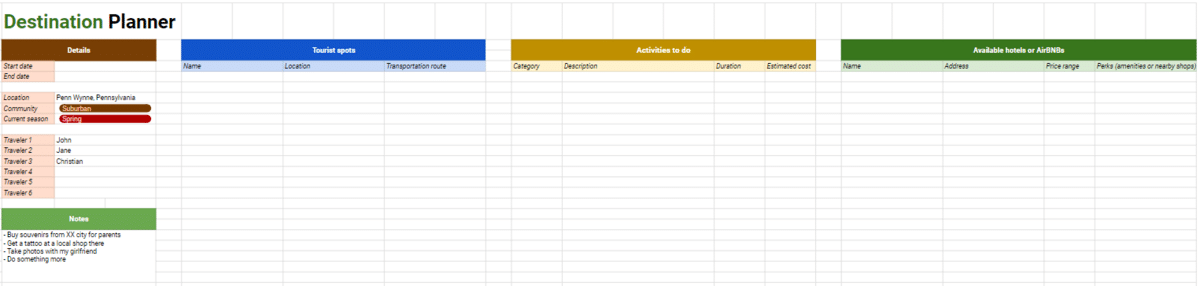
Researching your destination should always be part of your planning. For example, you want to know the available hotels and accommodations that you can opt for in your target location. This lets you find the ones with the lowest prices, the most convenient in terms of route, and more.
Knowing the current climate and the community there would be essential too. This allows you to anticipate what things to bring, what activities you can possibly do, and similar aspects.
- Enter your destination’s information, such as its current season, whether it’s rural or urban, and more
- List the tourist spots that you can visit in your destination, including their name, specific location, and transportation route
- Detail the activities that you want to do, together with their category, description, duration, and estimated expenses
- Find and compile a list of all available accommodations in your target location, as well as their name, address, price range, and pros/cons
5. Packing List Template
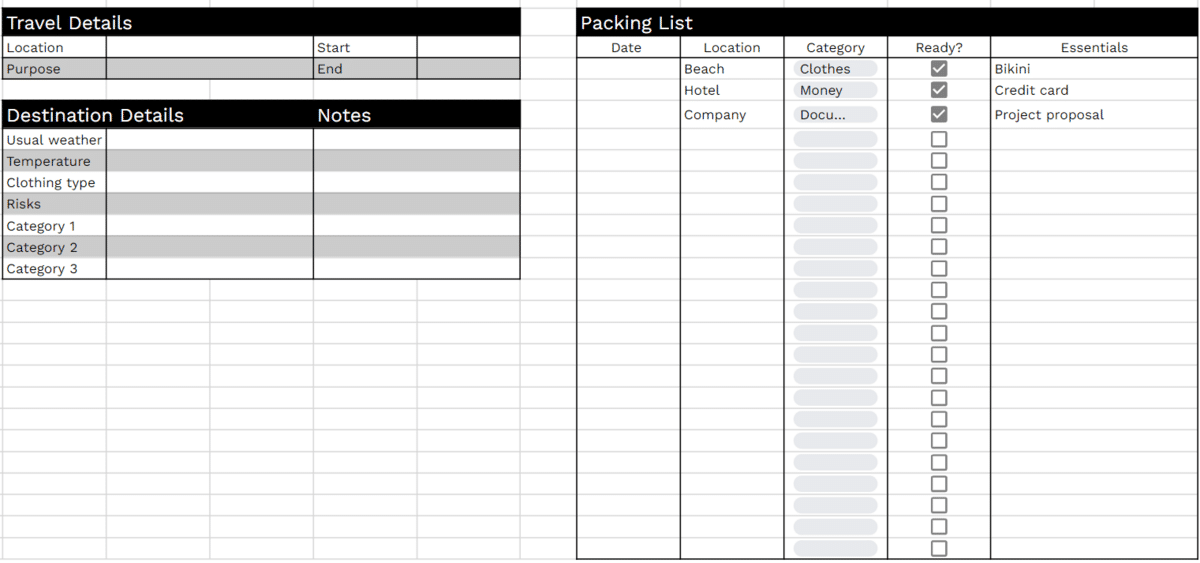
Before your trip, it is helpful to make a packing list of everything you’ll need — bathing essentials, clothing, money, documents, and more. Then, right before leaving your home, you can do a quick check to see if you’ve already placed every item on your list inside your luggage. You can do both with a packing list spreadsheet.
- Enter the details of your target destination, such as its usual weather, temperature, clothing restrictions, and more
- Add notes about your packing list
- Categorize your items by location, like the beach, conference, office, and other places
- Classify your things by type, such as clothing, money, documents, electronics, etc.
- Mark the items “Ready” once you have prepared them inside your luggage
Why Use Our Templates?
Below are some reasons you’d want to use the travel spreadsheet templates we have here at Spreadsheet Point :
Formulas and Drop-down Lists
We added several drop-down lists for common topics to make things easier for you. For instance, we included a drop-down where you can select common transportation types like buses, ferries, airplanes, car rentals, and more.
Easy Sharing and Collaboration
All of our templates are built on Google Sheets — you can easily collaborate with your friends in planning your trip with the “Share” button.
Color-Coded Categories
We displayed each category in unique colors and shades to keep them tidy.
Other Trips on Planning Your Travel
In addition to the travel planning templates we’ve discussed, here are a few bonus tips you can apply to prepare for your trip:
- Pick a location that your current finances can accommodate.
- Don’t bring things that won’t fit inside your backpack to avoid paying for extra luggage costs.
- When selecting a hotel or apartment, choose one that’s near major transportation lines.
- Weigh whether taking a bus would be more cost-effective than taking a flight.
- Always get travel insurance before embarking on your trip — it won’t shield you from accidents, but it will keep you from having an empty bank account.
Enjoy Your Trip with Everything Prepared
A lot of unknowns await you at your destination — unexpected expenses, spontaneous activities, booking problems, and more. With a trip planning spreadsheet, you can minimize these by anticipating the things on your journey. Feel free to use the templates we’ve included here to plan a successful trip today.
You can also access more of these useful templates on our Gumroad profile. Don’t forget to use the code “ SSP ” to get 50% off all templates!
- 4 Free Google Sheets Itinerary Templates To Plan Your Trip
- Build a Schedule Template in Google Sheets [Free Downloads]
- The 9 Best Google Sheets Templates to Streamline Your Life
- Google Sheets Expense Tracker: Free Template & How to Use
- Ultimate Guide to Making a Google Sheets Timeline
Most Popular Posts

How To Highlight Duplicates in Google Sheets

How to Make Multiple Selection in Drop-down Lists in Google Sheets

Google Sheets Currency Conversion: The Easy Method
A 2024 guide to google sheets date picker, related posts.
Rental Property Spreadsheet: Track Income and Expenses
- Talha Faisal
- July 10, 2024
The Only Project Plan Template You’ll Ever Need
- Princess Angolluan
- June 3, 2024
The Best Habit Tracker Google Sheets Templates
- Chris Daniel
- May 15, 2024
Free Purchase Order Template for Google Sheets (+ How to Use)
- May 6, 2024
Thanks for visiting! We’re happy to answer your spreadsheet questions. We specialize in formulas for Google Sheets, our own spreadsheet templates, and time-saving Excel tips.
Note that we’re supported by our audience. When you purchase through links on our site, we may earn commission at no extra cost to you.
Like what we do? Share this article!
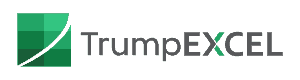
FREE Excel Templates Combo – Vacation Itinerary Planner + Packing List Template + Expense Calculator Template
You have been working hard for months and finally, it’s time for that long awaited vacation. The build-up to vacation is often as exciting as the vacation itself. But a lot of time we get bogged down by the preparations and data management.
Even for a short vacation or business trip, there is a lot of data management that needs to be done – travel details, bookings details, packing, pick-up/drop, getting all the documents in place, etc.
To make it easier, here are some Excel templates you can use to be more organized while planning a vacation:
- Vacation Itinerary Template.
- Vacation Packing List Template.
- Vacation Shared Expense Calculator.
You’ll still need to do a lot of preparations, but this template will make it easier for you to plan/manage your vacation.
The vacation itinerary template and vacation packing list template are editable and you can fill in the details and take a printout (or take a printout and then fill it).
This Tutorial Covers:
Vacation Itinerary Template in Excel
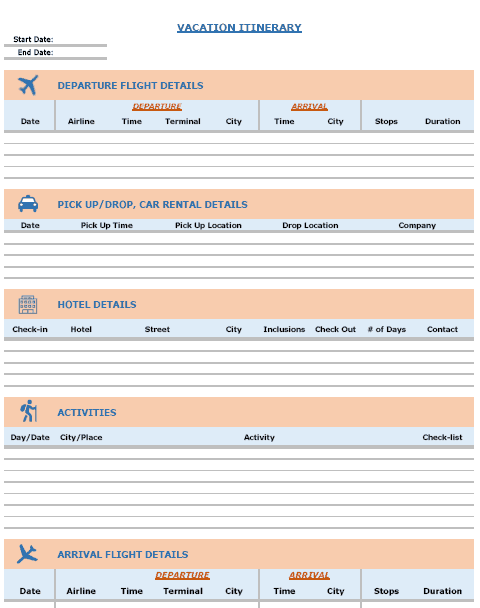
All you need to do is fill the details in this template, and take a printout or save the Excel or PDF in your smartphone. Now you don’t need to go through all the papers or emails when someone asks you – what’s next. You’ll have it ready right there at one place.
This vacation itinerary template is organized in a way that makes it easier to keep a track of everything. It begins with the travel details, pick-up/drop details, hotels details, activity details, and return trip details.
It is super easy to maintain and once finalized, you can share it with everyone who is accompanying you on the vacation/trip.
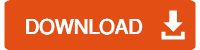
Business Travel Itinerary Template
If you going on business travel instead of a vacation, this template can be easily modified. All you need to change is the Activities section, where you may want to have your meeting/conference details. Something as shown below:
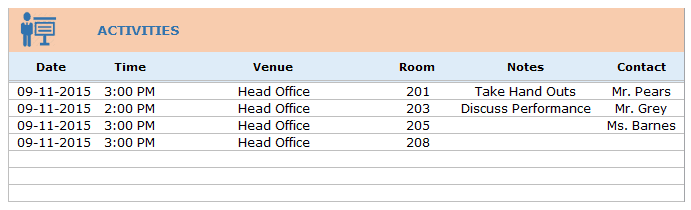
In the download file, you will get both vacation itinerary template and business travel itinerary template.
Vacation Packing List Template
Travel Itinerary template is just one of the templates to make your vacation more about fun & pleasant memories and less about data/details management.
For some people (including myself), one of the major headaches is the packing part. I hate packing and I push it to the last minute. And as expected, it often leads to a lot of missed items that I should have been carrying. Even when people take enough packing time, they often tend to forget and miss out on a couple of items.
To deal with this, here is a Vacation Packing List template in Excel that will help you be more efficient while you pack for your next vacation/trip.
Again, you can either use the template in Excel or can take a printout and manually cross off items that you have packed. It’s an editable file so you can add/delete items based on the nature of your trip.
If you are using this template as an Excel workbook, you can simply mark the items as packed by double clicking on the cell to the left of the item name. As soon as you do that, the item gets a check mark on the left and gets shaded in green color.
Here is what I mean:
Now you don’t need to lose sleep thinking of stuff you may have forgotten. If it is in the list and marked green, you have it.
Vacation Expense Calculator Template
When the fun-filled vacation gets over, you have to get down to the difficult task of ascertaining who owes whom. Since it’s not as fun as the vacation planning part, it often gets dragged and delayed. The only person who remembers this is the one who owes money 🙂
Here is a template you can use to instantly calculate who owes whom – Shared Expense Calculator Template.
All you need to do is specify the names of the people among whom the expense has to be shared and the expenses made. It will instantly calculate who owes who and show it graphically.
Something as shown below:
Read more about the Shared Expense Calculator Template .
Some additional resources you may find useful when planning a vacation:
- Check the weather before you plan any trip. I use Accuweather to quickly get a sense of the weather. You can use any online resource of App you like.
- Hotel Reviews on Trip Advisor .
- The time difference in different zones – World Time Buddy .
- It’s a good idea to go through some travel blogs and resources. Based on your destination, you can easily find some good resources.
You May Also Like the following Excel Templates:
- Holiday Calendar in Excel (for the US only).
- Excel To Do List Templates.
- Calendar Integrated with a To Do List Template .
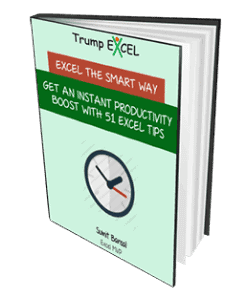
FREE EXCEL BOOK
Get 51 Excel Tips Ebook to skyrocket your productivity and get work done faster
2 thoughts on “FREE Excel Templates Combo – Vacation Itinerary Planner + Packing List Template + Expense Calculator Template”
can u prepare one leave application templet for all employee
Nice. Will try.
Leave a Comment Cancel reply
BEST EXCEL TUTORIALS
Best Excel Shortcuts
Conditional Formatting
Excel Skills
Creating a Pivot Table
Excel Tables
INDEX- MATCH Combo
Creating a Drop Down List
Recording a Macro
© TrumpExcel.com – Free Online Excel Training
Privacy Policy | Sitemap
Twitter | Facebook | YouTube | Pinterest | Linkedin

FREE EXCEL E-BOOK

Plan your ideal trip with travel itinerary templates
You've got places to go and things to see, and these travel itinerary templates will make sure you get to see them all. keep all your details in one place, list your possible destinations, and arrange your trip artfully with these templates designed to help business trips go smoothly or give you the vacation of a lifetime..
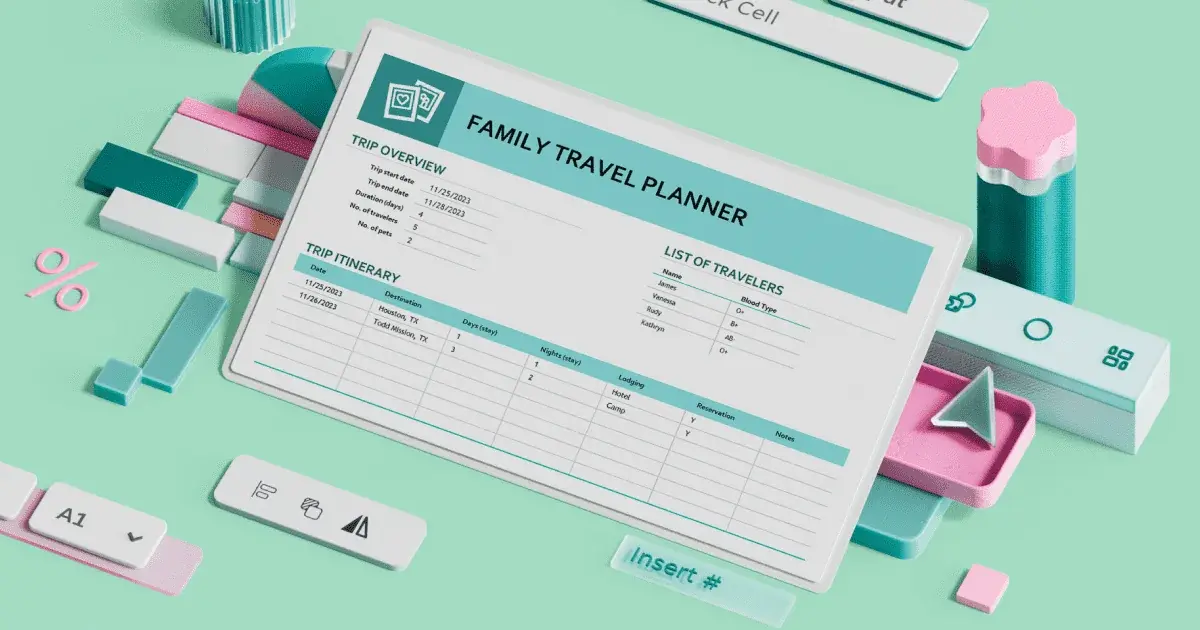
Keep your travels on schedule with these templates for itineraries
Know exactly where you’re going from point A, point Z and everywhere in between with these simple and customizable itinerary templates. Reduce the stress of travel and let everywhere know where to arrive and when with an itinerary that’s easy to read and has all the details they’re expecting. Try out an itinerary for fun family vacations, week-long road trips, conferences or business meetings. For day-to-day events, consult a planner template to lay out the ideal activity flow and make sure you haven’t accidentally double-booked yourself. Maybe planning ahead of time will inspire you to take on a new travel adventure, or perhaps you’ll discover that you have more time available for sight-seeing, hobnobbing, or simply straight-up relaxing. An itinerary is the perfect tool to help you get the most out of your next travel adventure and ensure you’re always in the right place at the right time.
Join my community
Subscribe to my newsletter to get updates!

Home > Tips > Free Trip Planning Spreadsheet for Excel: Perfect Trip Planner Template
Free Trip Planning Spreadsheet for Excel: Perfect Trip Planner Template
By Dymphe / January 10, 2023
Having a trip planning spreadsheet is very convenient if you're planning a trip. I made the perfect trip planner template that you can use for planning your travels!
Planning a trip in advance is always a good idea. But how do you plan everything? You may have some emails with hotel reservations. Or you may have noted down some great things to do at your destination. It can be very difficult to organize everything.
Your trip can be much more relaxed if you have everything under control.
What you need is one place, a trip planner template, where you collect all the information you have! You want to be able to see everything you need to know for your trip in one place.
If you want that too, then my trip planning spreadsheet will help you out for sure! The spreadsheet is great to plan your activities and organize your trip!
You can also use this travel planning template to decide how your trip is going to look like. Write down all your options, then use this spreadsheet to compare them and choose the best one!
Table of Contents
Why Use a Trip Planning Spreadsheet in Excel for Planning Your Trip
An Excel trip planning spreadsheet can be very helpful for everyone who is planning a trip! It makes your travels much easier.
It is very easy to use and it allows you to collect a variety of data in one place. This ease is why many businesses use it, but you can use it for personal things as well!
What's great is that you likely already have Excel on your computer! That's because it's part of Microsoft Office. This makes it easy to use this trip planner template immediately after downloading it.
But even if you don't have Excel on your computer, you can still make use of this travel planning spreadsheet! For example, you can use it in Google Sheets.

When Do You Need a Trip Planner Template
Depending on the type of trip you are doing, planning can be harder or easier. For example, if you are doing a weekend trip to a nearby city, planning is much easier. Although if you are going on a trip from the US to Europe for example, it is much more difficult!
But whether it is difficult or easy to plan your trip, this trip planner template is always very convenient to use.
A trip planning spreadsheet can help every trip and make it much more relaxed!
A Free Trip Planning Spreadsheet for Excel
If you scroll down you can immediately download the trip planner template and use the travel planning spreadsheet.
But first I want to explain what it includes. There are several sections that are useful for specific parts of your trip.
It is very easy to work with the Excel spreadsheet for planning your trip.
You can fill in all the details of your trip in a very easy way. Keep in mind that you can edit all white cells in the spreadsheet. The grey cells are what I made and you should not edit those ones.
1. Itinerary: The First Part of the Trip Planner Template
The first part of this trip planner template contains the itinerary of your trip.
This is the most important part of your trip planning.
Here you can write down exactly what activities you plan on doing during your trip. You can specify the activities for each time of the day.
Doing this allows you to see if you can do all the activities that you want to do. Furthermore, you can see if there is time left for extra activities!
In the spreadsheet, you can fill in the start date of your trip. Furthermore, you can specify the number of days your trip will last. Then, it generates the days for you and you can fill in the itinerary!
Make sure to plan enough time in case something takes more time than you expect!
What's great is that you can also try out different itineraries for your trip. Then you can decide which itinerary you like most, and keep that one in the spreadsheet!
2. Transportation
The next part of the trip planning spreadsheet is all about the way you get to your destination.
Do you know those emails you get when you book a flight that I was talking about before? You put all that information here. You fill in the date and time of your flight and enter some more details.
Or if you travel by bus, you can enter all the information about your journey by bus!
Furthermore, you can use this place of the spreadsheet for travels you make during your trip.
For example, when you go island hopping in Greece. You can enter here all the details of the ferries between the different islands.
Also, this is the place where you fill in the details on your airport transfer.
This allows you to have one place where you can access all the information! That's exactly why you need this travel planning spreadsheet.
You can also use this section to try out different travel options.
For example, you can compare different flights and see which combination is the cheapest. Or you can see which flights give you most time at your destination!

3. Accommodation
The "Accommodation" part of the travel planning sheet is about where you stay during your trip.
You want to fill in all the information about the hotels or apartments you stay at here.
It is great to have a place where you can store all the necessary information about your accommodation.
Also, you can use this section of the spreadsheet for planning a trip.
Sometimes, when comparing hotels, you lose track of all the options you have! You can use this spreadsheet to plan where you can stay.
You can write down all the different options you have, including the cost of the option.
When you wrote everything down, you can compare and choose the hotel you want to stay in for your trip! After that, you can have a look at the next part of the trip planner template!
The costs section is one of the most important sections of the spreadsheet.
You can write down what costs you expect for each day of your trip. You can specify what type of cost it is.
The spreadsheet gives you a summary of all the costs for each day, and of the total cost of the trip.
You can also use this section to compare different options to make your trip more affordable.
5. Packing List: The Last Part of the Trip Planning Spreadsheet
The packing list is one of the most convenient parts of this trip planning spreadsheet.
You can write down which items you need for your holiday trip. You can specify both the type of item and the quantity.
Furthermore, you can write down whether you still need to buy the item before you go on your trip!
But the most important column in this section is the "packed" column. Here you can write down if you already packed an item. That way you can make sure you have everything packed that you need during your trip!
Do You Need Excel for This Trip Planner Template?
To work with this trip planning tool you need an application that can edit spreadsheets. Excel is such an application and is very convenient.
But you don't need Excel to work with the trip planner template.
There are other applications that you can use to open these files. You only need to make sure the application you want to use can open .xlsx files.
One of the most popular alternatives to Excel is Google Sheets. This is a free application that you can use to work with my travel planning spreadsheet.
Go to drive.google.com and upload the spreadsheet there. After that, you can open the file with Google Spreadsheets.
Save this post to Pinterest if you like it!

Blog comments (0)
Cancel reply
Your email address will not be published.
All About Planners
Printable planners to organize your home, business and life!
March 5, 2019
How I use Excel to organize all my travel plans (research, itinerary, hotel, tours, bookings, packing list etc.)
I’m off to Europe later this year! This is the biggest trip I’ve done to date – almost 7 weeks. I’ve used various methods for travel planning in the past including a printable planner , bullet journal and attempted to (but quickly abandoned) various travel apps.
For this trip I wanted something I could use to keep everything in the one place. Enter: Excel spreadsheets!
I started out with a budget spreadsheet and ended up with a few spreadsheets to organize everything:
1. Handy info reference page 2. To do list 3. Budget 4. Attractions (and their cost) 5. Itinerary by Month 6. Itinerary by Week 7. Flight Comparison 8. Accommodation Comparison 9. Car Rental Comparison 10. Transfer comparison 11. Tour comparisons 12. Travel insurance 13. Spending Tracker 14. Before We Leave Checklist 15. Packing List 16. Outfit Planner
The spreadsheets can be used for any / every domestic and international trip. I also used these spreadsheets for a quick 10 day road trip around New Zealand and they worked great – simple, quick and easy – I wish I thought to use Excel for trip planning sooner!
Here’s a look into my trip planning process – I hope it gives you a few ideas!
To enlarge the screen of the video, click the square icon in the bottom right hand corner of the video (it will say ‘full screen’ when you hover your mouse over the icon).
Subscribe to my YouTube channel for more planning videos
If you’d like a copy of my travel planning spreadsheets, they’re available in my online store and Etsy shop.
Handy Info reference page
I find this overview page helpful as a catch all for that random info that doesn’t really have a place e.g. the dates we’re leaving, how much annual leave each person has and what dates (if coordinating multiple schedules), what currencies are needed etc.

Since I’m travelling with others I included a column to put who is responsible for planning what. I color coded by country e.g. yellow = Finland.
This spreadsheet is specifically for things to book, research or check. I created a separate spreadsheet with things to do before we leave e.g. convert currencies, print itinerary, apply for visa etc.
I wanted to compare budget versus actual and have the totals for each travel expense automatically calculate. So what tool could be more perfect than Excel? This is the reason I ended up creating spreadsheets for everything in Excel – I already had the budget so figured I may as well keep everything in the one place.
There are pre-filled expenses (and space to add your own) for:
- Accommodation
- Tours & attractions
- Contingency
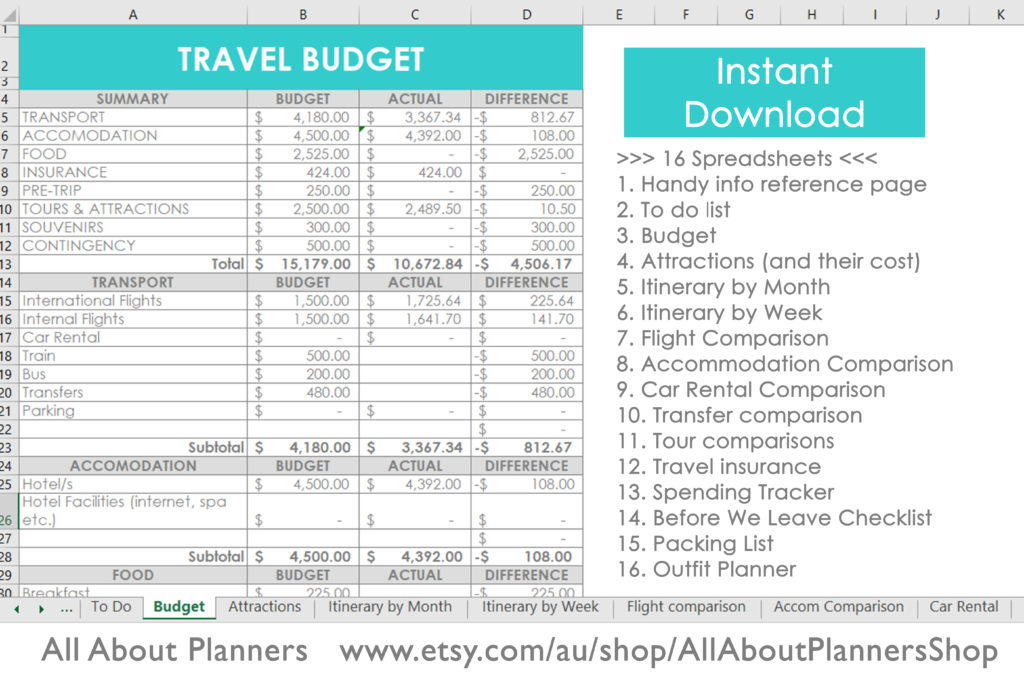
Itinerary by Month
This is one of my favorite spreadsheets and the one I go to first when planning a big trip. I can see the entire holiday in front of me. A great overview page.
Excel makes it easy to rearrange things too – just cut and paste.
I always color code my itineraries – it makes it much easier to follow. I can also see if I’m spending too much time in one place. I typically try not to spend more than 5 days in one country per trip so it doesn’t get too same same and because there’s so many places to see!

Itinerary by Week
Since Europe is a big trip I’ve opted to use Visit a City. However I created a weekly itinerary spreadsheet for my recent New Zealand road trip. Visit a City, like the name suggests, only has cities as it not ideal for planning road trips. This spreadsheet is a good overview if you don’t want to schedule things out in 30 minute timeslots (like I do with the Visit a City tool).
Related: How I use Visit a City for trip planning
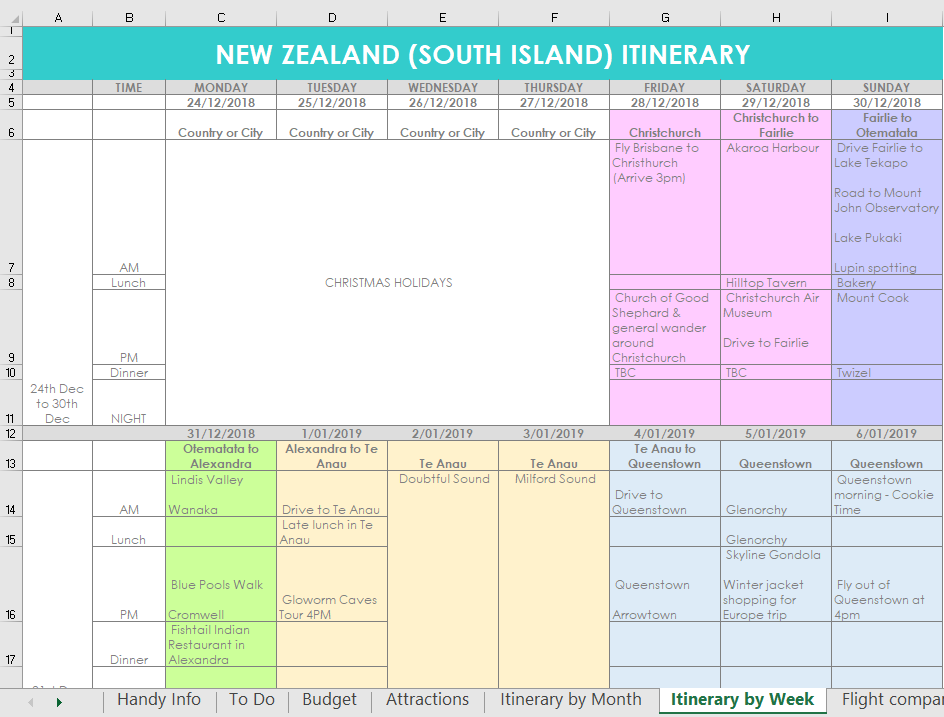
Flight Comparison
I wanted a spreadsheet to compare flight times and flight prices. I know there are online tools like SkyScanner but print outs from websites are never formatted nicely and to be honest I’d never look at them again. I wanted one place to compare everything so I had separate lines for each route and each airline I was comparing. I much prefer this format for quick and easy comparison.
This is the finished product after I’ve chosen (and booked!) the flights. I deleted all of the ones I didn’t book (so this spreadsheet was a lot more messy when it was a work in progress!)
Accommodation Comparison
I’ll be doing another post here on the blog with my process for choosing a hotel but this is the spreadsheet I use to organize it all:
There’s lots of info to keep track of and with multiple destinations it’d be impossible to remember them all. I enter in about 3 – 4 hotel options in each destination (color coded of course!) and then can compare. Once I’ve chosen and booked the hotel, I delete the others from the spreadsheet (you could also hide the cells if you want backup options / something goes wrong once you get there and the hotel has overbooked etc.)
If you’re doing a road trip and need to know which have parking included for free you could type over the ‘luggage storage?’ heading and replace it with ‘parking?’ (or just put if it has parking in the notes column).
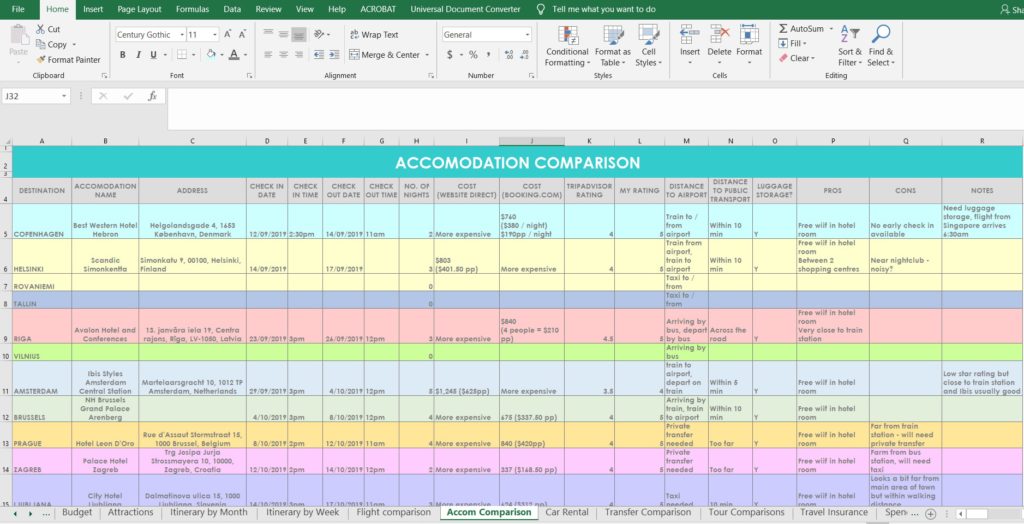
Attractions
While researching what attractions I want to go to, I also record the cost (rather than wasting time going back to check). By recording the cost I can also check if I’m over or under-budget. I usually come up with a big list and then may scrap things. Note that the attractions list is different to the tours list. The tours spreadsheet I use for half day and full day organized trips, the attractions list is things like boat cruises, paid viewpoints, museums etc.
This spreadsheet is also useful for working out whether a city pass / discount cards are worth the money.
You could put the opening hours in the notes section but Visit a City automatically keeps track of this for me so I didn’t bother.
Still a lot of things to add for this trip!
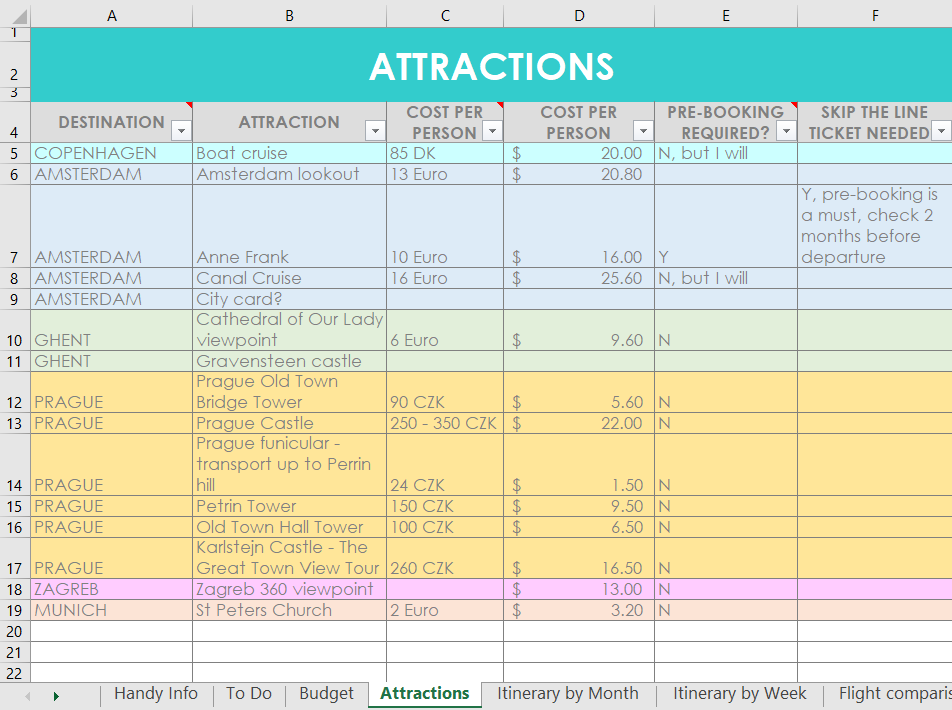
Tour comparisons
I use these for day trips. Viator (not sponsored) is my go to for day trips. It gives me ideas of what’s popular and I also use it to compare whether it’s cheaper to get there myself (e.g. train) or if I should join an organized bus tour.
Transfer comparison
Keep track of all your transport:
- To and from airports
- Day trips e.g. train
- Bus transfers between cities
- Number of underground trips e.g. how much to pre-load on an Oyster card in London
- Compare the cost of buying one off tickets versus a 24 hour pass
I’ve found this really helpful for comparing whether it’s more cost effective to get the train and do a day trip ourselves instead of joining an organized tour.
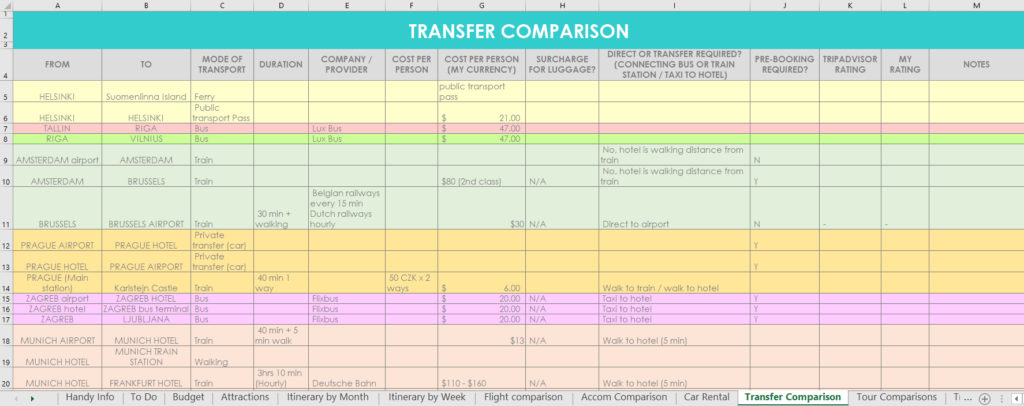
Car Rental Comparison
I don’t need this spreadsheet this time around – no way am I brave enough to drive in Europe especially if I’m going to places where the road signs are in another language!
I did use this spreadsheet for my New Zealand road trip – the column / table format makes it really easy to compare different quotes.
Travel insurance
Self explanatory. I do my comparison in this spreadsheet recording things like the excess, how much medical cover is included, whether I need to pay extra to insure my laptop etc. Once I’ve chosen I highlight in bold. Or you could just delete the rows.
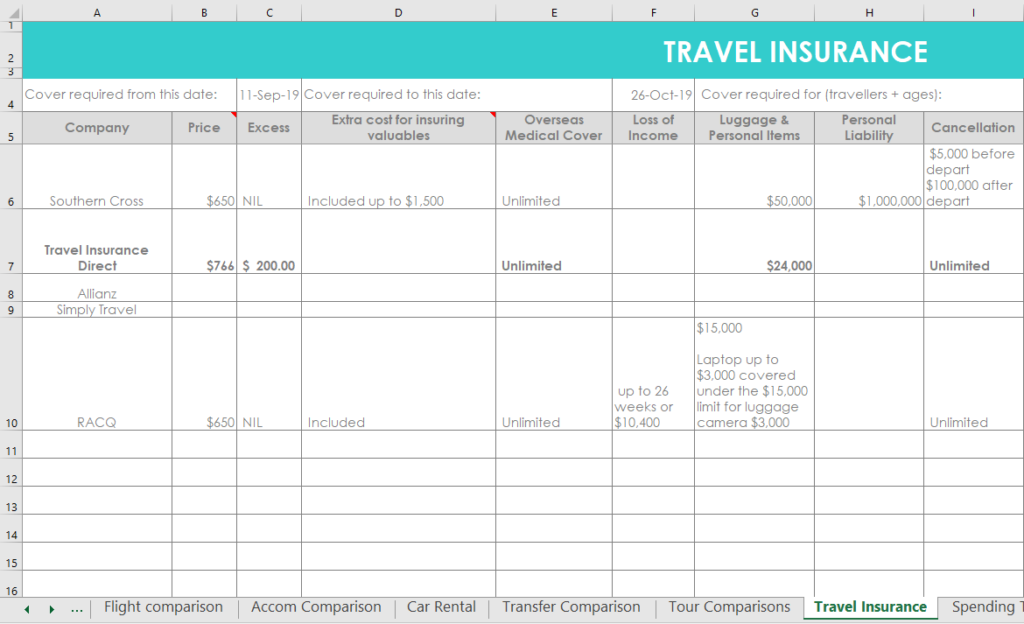
Spending Tracker
If you’re travelling by yourself, use these to record your spending as you go. I.e. stop trying to piece together receipts and bank statements when you get back (especially if you’re traveling for work)
Traveling with friends or family? Don’t worry about trying to split the bill at dinner – record who paid for what in the spending tracker
Before We Leave Checklist
I transferred my printable before we leave checklist into Excel and since I’m travelling with up to 3 other people for parts of this trip, added a column for who is responsible.

Packing List
Pre-filled but with space to add your own. Conveniently categorised into: – Documents to Take – Essentials – Clothes – Toiletries – Miscellaneous – Kids
Outfit Planner
I feel the cold so like to be prepared for all weather conditions. But I also don’t want to overpack (gotta leave room for chocolate and stationery). So instead of trying to remember what the temperature will be at each place, I created this spreadsheet.
Record the high and low temperature, as well as the usual number of days rain during the month you’re visiting each destination. Now you have a good idea what weather to pack for.
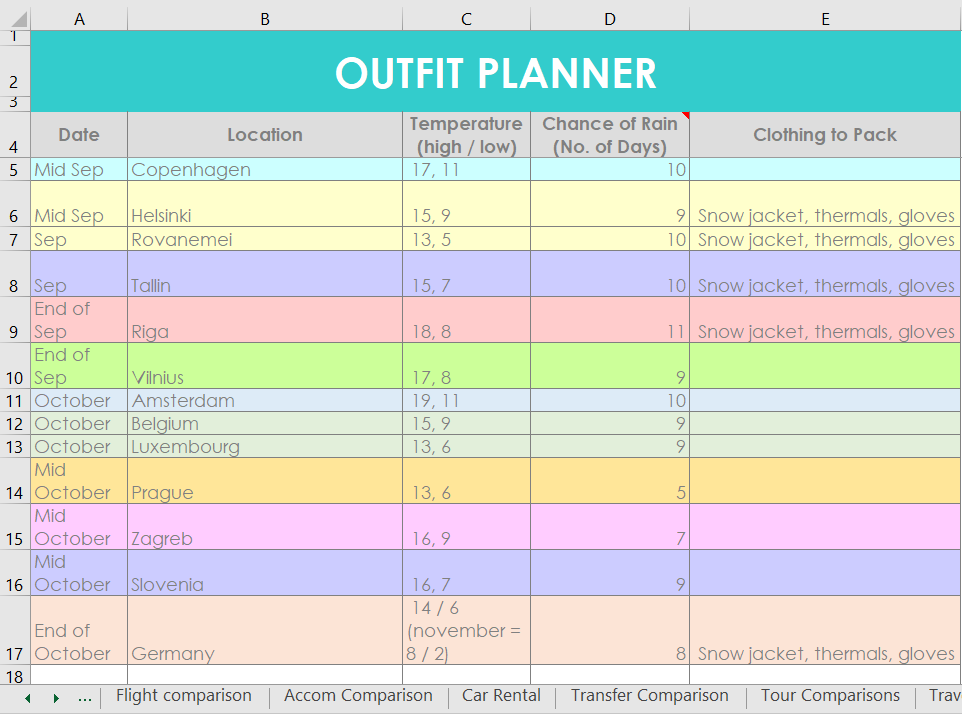
It may seem like a lot of spreadsheets but it’s so much less stressful with everything organized and color-coded in the one place for quick reference. I’ve found travel planning peace <3
About the spreadsheets:
- Add and delete columns as you please
- Formulas are already set up e.g. budget spreadsheet
- Filters (e.g. by city or country)
- You can print the spreadsheet when you’re finished
- Since you’ll be doing your hotel research using a computer it’s convenient to pop it straight in digitally
- Because it’s digital you can email yourself a copy for backup and don’t have to worry about losing paper
- You can adjust the spreadsheets
- Dates pre-fill on the itinerary spreadsheets
- Keep all your research organized and in the one place – the spreadsheet is set up for easy comparison
See Part 2 of my itinerary planning process + the other half of my travel itinerary template in this post.
Found this post helpful? Pin it!

Share this:
- Click to share on Twitter (Opens in new window)
- Click to share on Facebook (Opens in new window)
Leave a Reply Cancel reply
Your email address will not be published. Required fields are marked *
Save my name, email, and website in this browser for the next time I comment.
This site uses Akismet to reduce spam. Learn how your comment data is processed .
Copyright © 2024 All About Planners · Theme by 17th Avenue
Calypso Tree
34 free travel itinerary templates (word, excel & pdf).
Free travel itinerary templates: Your itinerary refers to your journey’s more detailed plan. Usually, highlights some places to be visited and the travel plan. By having itinerary templates, you will benefit from having the travel arrangement in one location for easier referencing and retrieval.
Your travel plan is usually placed in the front of the folder full of your tickets, brochures, and confirmation receipts – this is also a good source to get information on the road.
Although the information includes the travel plan for yourself or other people might contain different items, the basic structure was usually still retained. You can use your best itinerary templates.
Table of Contents
Benefits of Using an Itinerary Template
Traveling is an adventure! But planning for it can sometimes be stressful. That’s where a travel itinerary template can be your best friend.
- All-In-One Location: Say Goodbye to Chaos!
Do you have flight details in your email, hotel bookings on an app, and excursion times on a sticky note? Stop the madness! An itinerary template puts all these details in one simple place. Just open it up, and you’ll know what’s happening next.
- Easy to Use: No Tech Skills Needed!
You don’t have to be a computer genius to use an itinerary template. Most of it comes with clear fields for you to fill in. Just type your flight time here your hotel name there, and you’re done! It’s like filling out a fun quiz.
- Be Organized: Know What Comes After What
The best part about being organized is knowing what’s next. You see your trip like a story when you put your plans in an itinerary template. First, this happens, then that. You can enjoy the trip more when you know what’s coming up.
- Shareable: Keep Everyone in the Loop
Traveling with family or friends? Send them the itinerary template! That way, everyone knows the plan. If someone asks, “What time is dinner?” tell them to check the itinerary!
- Free: More Money for Fun Stuff!
The best things in life are free. Well, most travel itinerary templates are free, too! That means you can save cash for fun stuff like snacks, souvenirs, or an extra special adventure!
- Time-Saving: Quick Changes Made Easy
Plans change. Maybe it rains, and you can’t go to the beach. With an itinerary template, it’s super easy to swap things around. Just a few clicks, and you have a new plan!
- Keeps You On Track: No More Missing Out
Need to catch a flight or need to remember a dinner reservation? With an itinerary, you’ll get reminders. It’s like having a helpful friend who says, “Hey, time to go!”
- Peace of Mind: Worry Less, Enjoy More!
When you’re organized, you feel calmer. That means you can enjoy your trip more and less worrying about it.
Are you ready to try an itinerary template ? Trust us, it will make your next trip so much easier! ????
Essential Elements in a Travel Itinerary
So you’re convinced that a travel itinerary template is a good idea. Great! But what should you include in it? Don’t fret; here’s a list of the key things to put in your travel plan .
- Title and Dates: What’s the Trip For?
Start with a striking title that sums up your trip. Are you going on a “Summer Adventure in Hawaii” or a “Weekend Getaway in Paris”? Include the dates so you always know the timeframe.
- Names: Who’s Going?
If you’re traveling with other people, write down everyone’s name. It’s an easy way for everyone to know they’re looking at the right plan.
- Departure and Arrival: Take-Off and Landing
Include details about when and where you’re starting and ending your journey. Include times, places, and how you’re getting there. Plane? Train? Automobile?
- Transport Info: All Aboard!
Note any flight numbers, train cars, or other key details. It’s also smart to list any reservations and helpful phone numbers in case of delays.
- Lodging: Home Away From Home
Where are you staying? Include the name, address, and check-in/check-out times for each place you sleep.
- Activities: The Fun Stuff!
What’s a trip without cool stuff to do? List all the tours, visits, or shows you plan to attend. Add times and places so you remember.
- Meetings: Can’t-Miss Appointments
Are you mixing a little business with pleasure? Include any meetings or important appointments you have. Who, what, where, and when—it all goes here.
- Meals: Yummy in My Tummy
Planning to eat at that must-try café? Put it in the itinerary.
- Free Time: Do What You Want
It’s your trip, after all! Include some blocks of free time for spontaneous fun.
- Emergency Contacts: Just in Case
Include some emergency contacts, like local hospitals or a trusted friend back home.
- Checklist: Remember!
Add a small list at the end for any last-minute things you need to do or bring. Passport? Snacks? It goes here.
That’s your travel itinerary essentials covered! With everything in your template, you’re ready for an awesome, stress-free trip! ????
Tips for Crafting a Useful Travel Itinerary
It isn’t just about jotting down names and places. Here are some tips.
Be Realistic: Time Matters!
Always consider how much time each activity will take. Keep your day manageable. You want time to enjoy the places you visit!
Group Activities by Location: Smart Mapping
Put things that are close to each other on the same day. This way, you spend less time moving and more time doing.
Always Have a Plan B: Be Flexible
Sometimes, things go differently than planned. Maybe it rains, or a place is closed. Have a backup plan, so you’re never stuck with nothing to do.
Check Opening Hours: No Unwanted Surprises
Imagine showing up at a museum you’re excited to visit, only to find it’s closed on Tuesdays. Check opening times in advance to avoid this.
Share It: Keep Everyone in the Loop
If you’re traveling with others, ensure everyone has a copy of the itinerary. You could even make a shared online version.
Local Customs and Laws: When in Rome.
Check for any local customs, rules, or laws you should know about, like dress codes at religious sites.
Remember Time Zones: Sync Up!
If you’re crossing time zones, adjust all your times so you’re always on local time.
Add Some Breathing Room: Take It Easy
Don’t schedule something every minute of every day. You’ll need some downtime to relax and soak it all in.
Include All Confirmation Numbers: Quick Access
For flights, hotels, and activities that require booking, include all confirmation numbers for quick and easy access.
Double-Check All Details: Be Sure, Be Safe
Before you finalize your itinerary, double-check all times, dates, and reservations.
Print and Digital: Best of Both Worlds
Have both a printed copy and a digital copy available. Technology can fail, and you might only sometimes have Wi-Fi.
Keep it Handy: Easy Access.
Put your itinerary somewhere easy to get to. Save it on your phone or put it in a pocket in your bag.
Free Travel Itinerary Templates
Free Travel Itinerary Templates 01
Free Travel Itinerary Templates 02
Free Travel Itinerary Templates 03
Free Travel Itinerary Templates 04
Free Travel Itinerary Templates 05
Free Travel Itinerary Templates 13
Free Travel Itinerary Templates 14
Free Travel Itinerary Templates 15
Travel Itinerary Template Word
Free Travel Itinerary Templates 06
Free Travel Itinerary Templates 07
Free Travel Itinerary Templates 08
Free Travel Itinerary Templates 09
Free Travel Itinerary Templates 10
Free Travel Itinerary Templates 11
Free Travel Itinerary Templates 12
Easy to Use
One of the best things about using a Word template is its simplicity. You don’t have to be a computer wizard to figure it out!
Customizable
Word lets you change fonts and colors and even add pictures. Make your template truly your own .
You can open a Word document on almost any device. It’s super easy to share with family or travel buddies, too.
Pre-made Templates
Word offers a variety of ready-to-use templates . Just plug in your details, and you’re good to go!
Checklist Features
You can add checkboxes next to each activity or place. It feels so good to check them off as you go!
Safe and Secure
You can easily lock the document to keep your travel plans private.
Great for Printing
Word documents print beautifully . It is a great option if you like having a paper copy of your plans.
How to Use It
- Open Word and choose a blank document or a pre-made template.
- Fill in your travel details like flights, hotels, and fun stuff to do.
- Add any extra notes or checklists .
- Save it, print it, or share it via email.
Tips for Using Word Templates
- Spell-check : Always run a spell-check to avoid any errors.
- Save Often : Keep up your hard work. Save your doc often!
- Backup : Email a copy to yourself or save it in the cloud.
Using a Word template for your travel itinerary is a smart way to keep all your plans in one place. Give it a try for your next trip!
Free Travel Itinerary Templates Excel
Do you like spreadsheets? Excel templates offer even more ways to stay organized. You can sort your plans, filter them, and find what you need fast!
If you’ve been using regular Word documents or even pen and paper for your travel plans, it’s time to upgrade to Excel ! Here’s why and how:
Easy to Edit: Change On-the-Go
Excel allows you to add or remove items quickly. If your plans change, delete a row or add a new one!
Sort and Filter: Find What You Need
Say you want to see all your flight details at once. Excel lets you sort and filter to find what you’re looking for in a snap.
Color Codes: Make It Pretty and Practical
Blue for sightseeing and red for meals. It makes it easier to understand your day at a glance.
Formulas: Count the Hours
You can use simple Excel formulas to add how much time each day’s activities will take.
Shareable: Easy to Send
Excel files are easily shared by email or cloud services like Google Drive. You can also password-protect it if it has sensitive data.
Collaborative: Teamwork Makes the Dream Work
Everyone can add their activities or notes in the same Excel sheet if you’re traveling with others. It’s a team itinerary!
Tabs for Days: One File, Many Uses
You can use different tabs for different parts of your trip. One tab for flights, another for hotels, and so on.
Links and Notes: Extra Info
You can add links to websites or notes with additional information in Excel.
Offline Access: Always Available
Once downloaded, Excel files are available even without internet access, making them reliable and handy.
Templates Galore: Start with a Bang
It is lots of pre-made Excel itinerary templates available online. It can give you a head start and create planning even quicker.
Itinerary Templates Excel
Itinerary templates free, travel itinerary template, vacation itinerary template, disney itinerary templates, free business travel itinerary template excel.
Weekly Itinerary Template
Birthday Itinerary Template
Daily itinerary planner
Program itinerary template, meeting itinerary template, travel itinerary template pdf.
Free Travel Itinerary Templates 16
Free Travel Itinerary Templates 17
Free Travel Itinerary Templates 18
Free Travel Itinerary Templates 19
Free Travel Itinerary Templates 20
Itinerary Template – Free Travel Itinerary Templates
Business Tour – Free Travel Itinerary Templates
Business Travel Diary- Free Travel Itinerary Templates
Stable and Consistent
One of the biggest perks of using a PDF is that it looks the same on every device. No surprises!
Easy to Share
PDF files are super easy to send in an email or message. They can be opened on almost any gadget.
No Accidental Changes
Once you save it, it stays that way. You can’t accidentally mess up your plans!
Universal Acceptance
Almost all businesses can open and read PDFs. Most people can easily check your plans if you need to show them.
Password Protection
PDFs can be locked with a password. Your plans stay safe and private .
Fantastic for Printing
If you like paper copies, PDFs print out just how they look on screen .
- Make your plans in any software that can be saved as a PDF.
- Double-check all your details and spelling .
- Save or ‘print’ your plans as a PDF file.
- Share or print your snazzy new PDF itinerary!
Tips for Using PDF Templates
- Read-Only : Remember, most PDFs can’t be easily changed. Make sure all your info is correct before you save it.
- Compatibility : Always ensure the people you share the PDF with can open it.
- Document Size : PDFs with lots of pictures can get big. Keep an eye on the file size if you need to email it.
A PDF travel itinerary template is rock-solid for keeping your travel plans organized and easily accessible. It’s a popular option, especially if you want a file that stays how you made it.
Common Mistakes in Using Travel Itinerary Templates
Skipping the Details : One of the most common errors is filling in all the blanks . It can lead to confusion during your trip.
Ignoring Time Zones : Many must remember to account for time zone changes. It can mess up your plans.
Overstuffing the Itinerary : It’s tempting to pack your day full of activities. But this leaves no room for rest or unexpected events .
Forgetting to Share : If you’re traveling with others, forgetting to share the itinerary can make things hard for everyone.
Not Checking Operation Hours : Imagine going to a museum only to find it’s closed. Always check the working hours of places you want to visit.
Skipping Backup Plans : Weather changes. Plans fall through. Having no Plan B can ruin your day.
Bad Formatting : If your itinerary is hard to read, it’s almost useless. Make sure you use clear and easy-to-read formats .
Not Updating : Sometimes plans change. Only updating your template can make sure you get all the things.
Ignoring Local Customs and Laws : Failing to account for local customs or laws can be embarrassing and sometimes problematic. Always do your basic homework .
Not Double-Checking : A small mistake in flight numbers or hotel booking IDs can be a big hassle. Always double-check your details .
Avoiding these common mistakes can make your itinerary a powerful tool for a smooth and enjoyable trip!
Traveling is more fun when you’re organized. Using a travel itinerary template can help a lot! So why wait? Download a free template today!
Additional Resources
Want to know more? Click the links below for free templates and helpful travel apps.
- Free Itinerary Templates
- Best Travel Apps
Happy traveling! ????
What Is a Travel Itinerary Template?
A travel itinerary template is like a map for your trip . It shows where you need to go, what you’ll do, and when you’ll do it.
Where Can I Find Free Travel Itinerary Templates?
You can find free templates online, in apps, Excel, or Word. Some travel websites also offer them for free .
Should My Template Be Detailed or Broad?
That depends on you! Some folks like a minute-by-minute plan , while others want just the big events listed. Choose what works for you.
Can I Use the Same Template for Different Trips?
Yes, you can! Just change the details to fit your new trip.
What Should I Include in My Template?
Include key info like flights, hotels, and activities . Remember small but important details like transport from the airport to the hotel.
Do I Need to Print My Itinerary?
Only sometimes. You could keep it on your phone. But a printed copy is good, just in case your phone runs out of juice .
How Many Copies Should I Make?
It’s a good idea to have more than one copy . Leave one with a friend or family member back home, keep one with you, and maybe have a digital copy .
Can I Add Last-Minute Changes?
Yes, you can. Just update all your copies so you’re not working off old info.
What Do I Do If My Plans Change Mid-Trip?
No problem! Just update your template . You can do it with a printed copy or update the digital one on your device.
Is It OK to Leave Free Time in My Plan?
Absolutely! It’s your trip, after all. Free time lets you explore or rest as you feel like it.

The content creator team at calipsotree.com is dedicated to making topics accessible to everyone, with over 9 years of experience in writing and breaking down complex concepts into easy-to-understand articles that answer readers’ financial questions.
About The Author
Calypsotree.com.
The content creator team at calipsotree.com is dedicated to making topics accessible to everyone, with over 9 years of experience in writing and breaking down complex concepts into easy-to-understand articles that answer readers' financial questions.
Related Articles
Example of Cohabitation Agreement Template
8 Amazing Binder Cover Templates (free Word & Printable)
Filter by Keywords
11 Free Travel Itinerary Templates for Your Next Trip in Google Docs, Excel, & Word
Content Partnership Specialist
July 10, 2024
Start using ClickUp today
- Manage all your work in one place
- Collaborate with your team
- Use ClickUp for FREE—forever
There are a lot of things that go into planning a trip.
From scheduling flights, booking hotels and car rentals, planning activities, and ensuring all of them fit within your timeline and budget too!
Whether you’re a seasoned traveler or simply someone looking to create an organized travel schedule for your upcoming trip, then you should consider using an itinerary template.
Itinerary templates help you organize your activities, manage your time , calculate your expenses, give you a breakdown of all your important travel information before a trip, and help you make the most out of your business trip or vacation.
Head over to the sections below to find out what makes a good itinerary template, and discover 11 free templates you can use to help you plan your next trip! 🏝️
What is an Itinerary Template?
What makes a good travel itinerary template, 1. clickup business travel itinerary template, 2. clickup vacation itinerary template, 3. clickup trip planner template, 4. clickup event planning itinerary template, 5. clickup 24 hour itinerary template, 6. clickup basic agenda template, 7. clickup conference itinerary template, 8. clickup board meeting agenda template, 9. excel vacation itinerary template, 10. google docs travel itinerary template, 11. microsoft word business trip itinerary template.
An itinerary is a document that outlines all of the details of your trip, from your flight and hotel reservations to your planned activities and budget, to ensure that everything runs smoothly.
That said, trip planners should turn to itinerary templates to give you ready-to-use and organized fill-in-the-blank pages that you can use for every type of trip.
Itinerary templates can help business and leisure travelers:
- Save time, plan more effectively, and provide an organized format for all the important details of their trip
- Have a digital planner to keep track of all the details they need to consider when planning their travel, such as dates and locations, transportation and accommodations, and activities
- Get quick access to all of the necessary details in one place
- Help manage last-minute changes more effectively
Think of these free itinerary templates as your personal travel agent assistant. They’re there to assist you with planning the most important parts of your trip, so you spend more time enjoying the moment than worrying about what’s next and how you’re getting there.
Moreover, creating a detailed travel itinerary is beneficial if you’re visiting a new city or country you’ve never been to before.
So what should a travel itinerary look like? Let’s take a look!
There are several types of itinerary templates for different occasions. The most commonly used and sought templates are for business trips, vacations, event planning, and global and domestic travels.
And while there are many types of itinerary templates out there, the best ones offer the following basic elements:
- Have clear and concise language
- Organized and easy-to-read format
- Customizable and easy to edit
- Easily accessible and sharable
And if you need to shift your plans around due to unexpected changes, a solid travel itinerary template should offer the flexibility to let you make changes without compromising the flow of your trip. It also shouldn’t require you to start your travel itinerary from scratch.
Ultimately, these templates should help you create a personalized travel itinerary, save time, and stay organized to help you become a better planner.
Speaking of which—here are 11 hand-picked travel itinerary templates that can help you with that! Each one offers a unique format and features. Check them one by one to see which templates suit your needs the best.
11 Travel Itinerary Templates for Your Next Trip
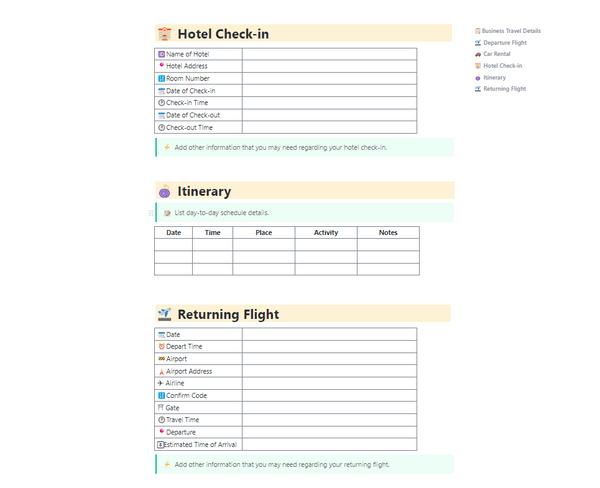
Traveling for work?
This Business Travel Itinerary Template by ClickUp can help you get all your important travel details and work schedules, all in one place.
Easily notate your travel dates, hotel information, flight number, and other important information in an organized and easy-to-follow format in ClickUp Docs . If you have multiple travel plans or want to keep your past and future travel itinerary docs in one place, then simply add nested pages under one Doc to keep everything neatly organized and accessible.
And because ClickUp Docs allow you to have full control of sharing permissions and privacy, you can keep your pages private to protect your personal information or securely share them with selected people via a link.
Best of all, ClickUp is available on the mobile app , so you can take your itinerary template wherever you go and access it any time of the day.
Use this free travel itinerary template to streamline your business travel planning process and establish a consistent standard itinerary that you can use again and again.
Bonus: AI travel planners !
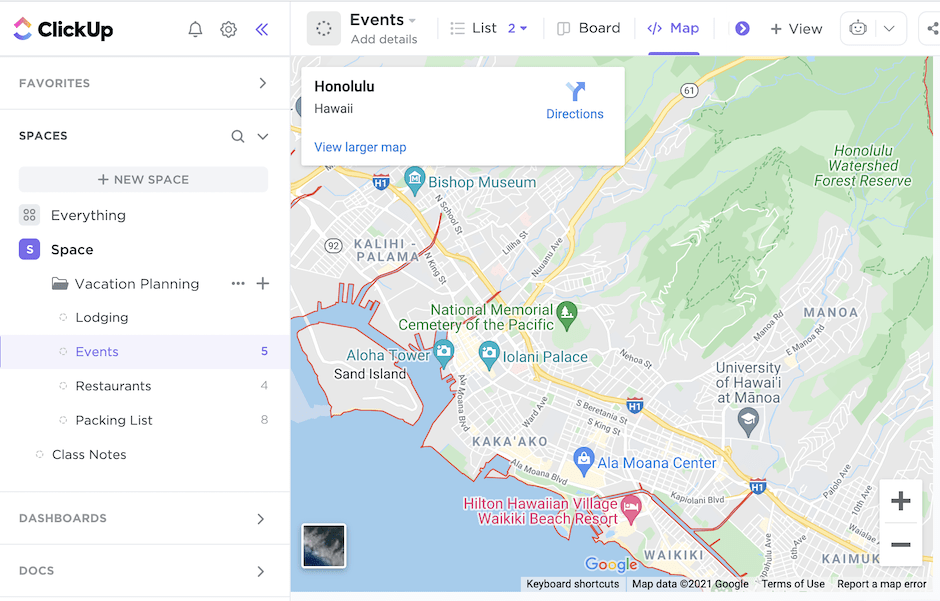
Planning a road trip or exploring a new city?
Whatever type of vacation you’re planning for, this Vacation Planning Travel Itinerary Template by ClickUp can help you create a visual roadmap of your planned activities.
With this free travel itinerary template, you’ll be able to plan your destinations, use ClickUp Custom Fields to add important details such as hotel addresses, type of activity, hours of operation, travel time, accommodations, reservations, and so on to ensure you’re on the right track to hit all the spots you have planned to visit on your trip!
Additionally, this template allows you to visualize your road trip itinerary in Map view, as shown above, and other views in ClickUp, such as List, Embed Board, and Doc view. Each custom view offers a unique look at your travel itinerary to help you visualize and organize your plans in the best way that works for you.
Use these vacation planning templates to give you the structure and organization you need to plan your next trip and have a stress-free getaway!
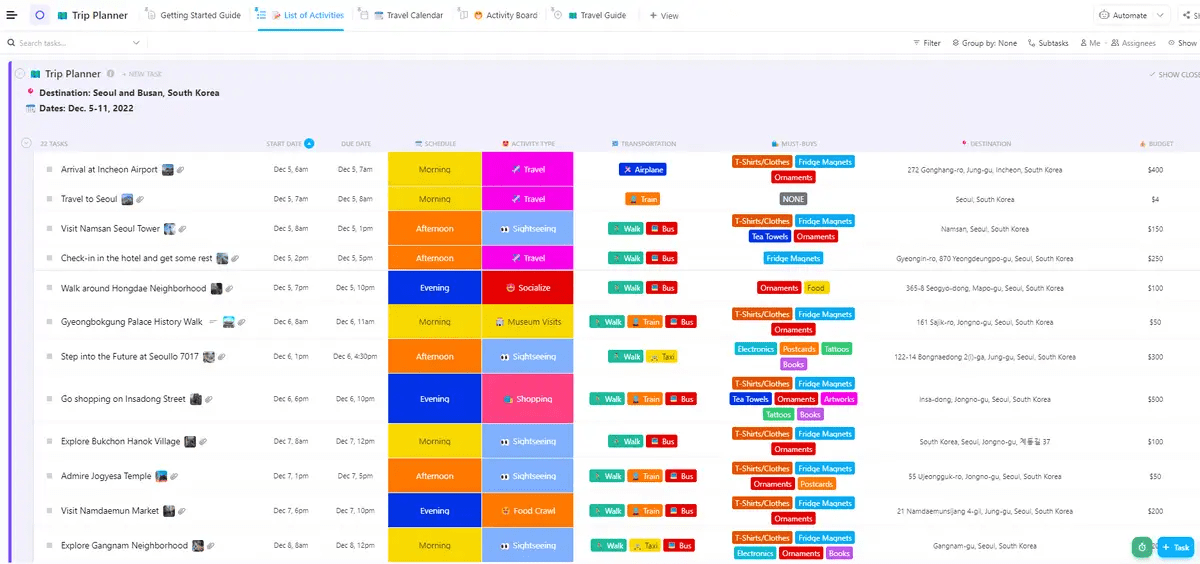
Streamline your travel planning with ClickUp’s Trip Planner Template ! Say goodbye to the chaos of scattered details and hello to a centralized hub for all your trip essentials. From flights to accommodations, activities to budgets, this template has you covered. Save time by organizing everything in one place and ensure nothing slips through the cracks.
With customizable features like custom statuses, fields, and views, you can tailor the template to suit your specific needs. Collaborate effortlessly with friends and family to create the ultimate travel experience. Whether you’re jetting off for a quick getaway or planning a work trip, this template provides the tools you need for a successful trip.
Set your budget, research destinations, create itineraries, and finalize details all within ClickUp’s intuitive platform. Track progress, assign tasks, and monitor productivity with ease. From start to finish, ClickUp’s Trip Planner Template empowers you to plan your dream trip efficiently and effectively.
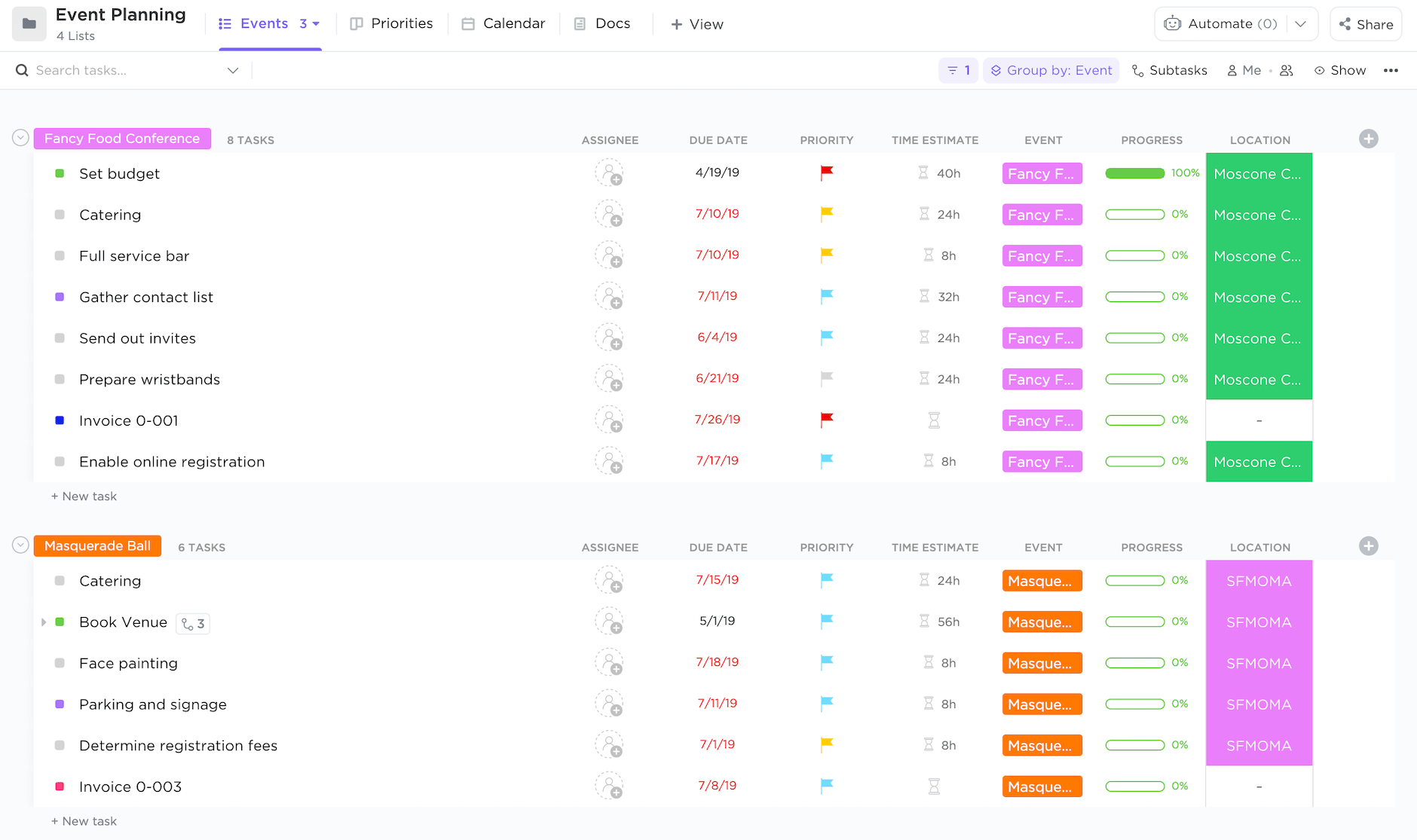
Whether you’re born with natural event planning skills or perhaps someone who’s looking to get better at it, this Event Planning Itinerary Template by ClickUp can help you plan your next events with ease!
This event planning itinerary template includes three highly visual ClickUp Views that can be customized for any need, from organizing and scheduling event dates on a List and Board to drag-and-drop planning on a Calendar.
Each view provides pre-built Custom Fields, which allow you and your team to add important details, such as progress percentage bars, payment status, due dates, budget status, and more. You can also create Custom Task Statuses to help identify the stage each task is, keeping everyone in the loop on where each task stands at all times.
You can download the app on your mobile device to access your tasks regardless of your event’s location, and use this itinerary template to help you become a pro at planning events and start managing all of your business operations, teams, and event planning —all in one place.
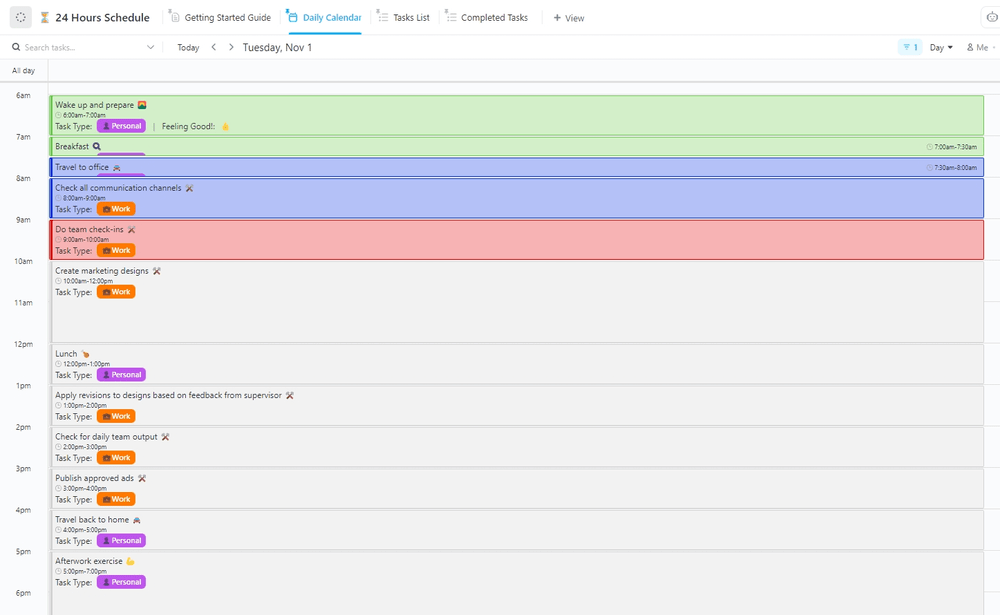
Sometimes, it’s best to take things day by day, especially when your workload and to-do lists are getting out of hand.
Seize the day and stay productive (and motivated) by turning to the 24 Hours Itinerary Template in ClickUp to guide you when creating your daily schedule!
This free itinerary template includes pre-built Custom Fields and Custom Task Statuses to help you easily plan and visualize your daily tasks. And because those features are fully customizable, you can edit and add whatever fields and statuses work best for your workflow.
Use this template to assist you with daily planning , so you easily view all of your to-dos, stay focused on what’s on your plate each day, and make the most of every day!
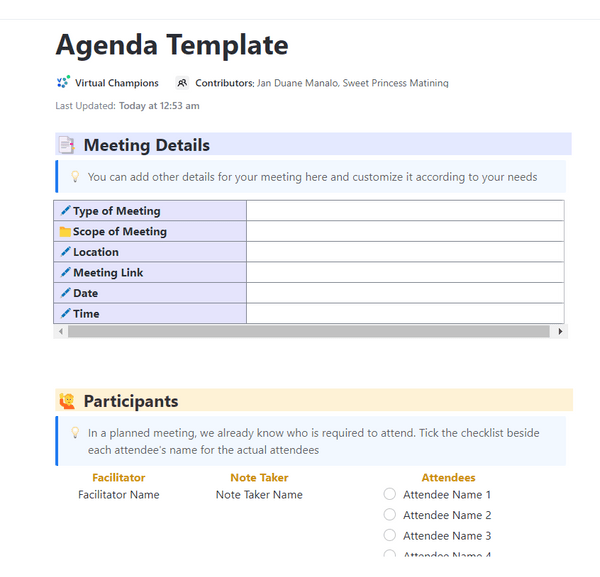
Meetings are a great way to sync with people in real time.
However, without a proper agenda, you might forget to discuss important matters, lose control of the meeting flow, and veer off track, leaving the attendees with more questions than answers or thinking, “this could’ve been an email.” 😅
Don’t let that happen to you!
Whether you’re hosting a face-to-face or virtual meeting, having a prepared agenda beforehand keeps your meetings productive and helps make the most of your attendee’s time— the free Agenda Template by ClickUp can help you prep for your next meeting.
This template provides you with sections for your meeting details, participants, and so much more. And because this template is available ClickUp Docs, you can easily format the page to support any type of meeting , embed links to add more details to your agenda, and easily share it with your team before the meeting so they can come prepared with insights or questions.
Use this itinerary template to help you plan and keep your next meetings productive!
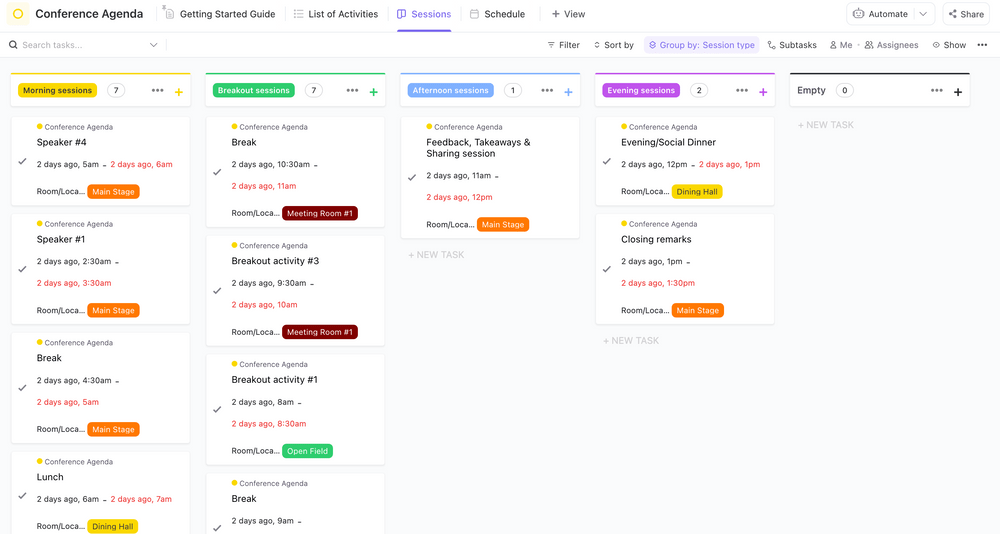
Planning a conference and need a conference agenda template ?
This Conference Itinerary Template by ClickUp can help you create, visualize, and manage your events all in one centralized place.
This template offers pre-built views, such as Box, Calendar, and List view, and Custom Fields and Custom Task Statuses to allow you to create your ideal itinerary for your event. Moreover, you can add custom tags to your tasks to add another layer of organization to your itinerary and add new Custom Fields to keep your tasks as detailed as possible as you plan your live or virtual conference events .
And if you need help getting started, no problem. It comes with a Getting Started Guide to help you get familiarized with the template and serve as a guide to help you plan your next event !
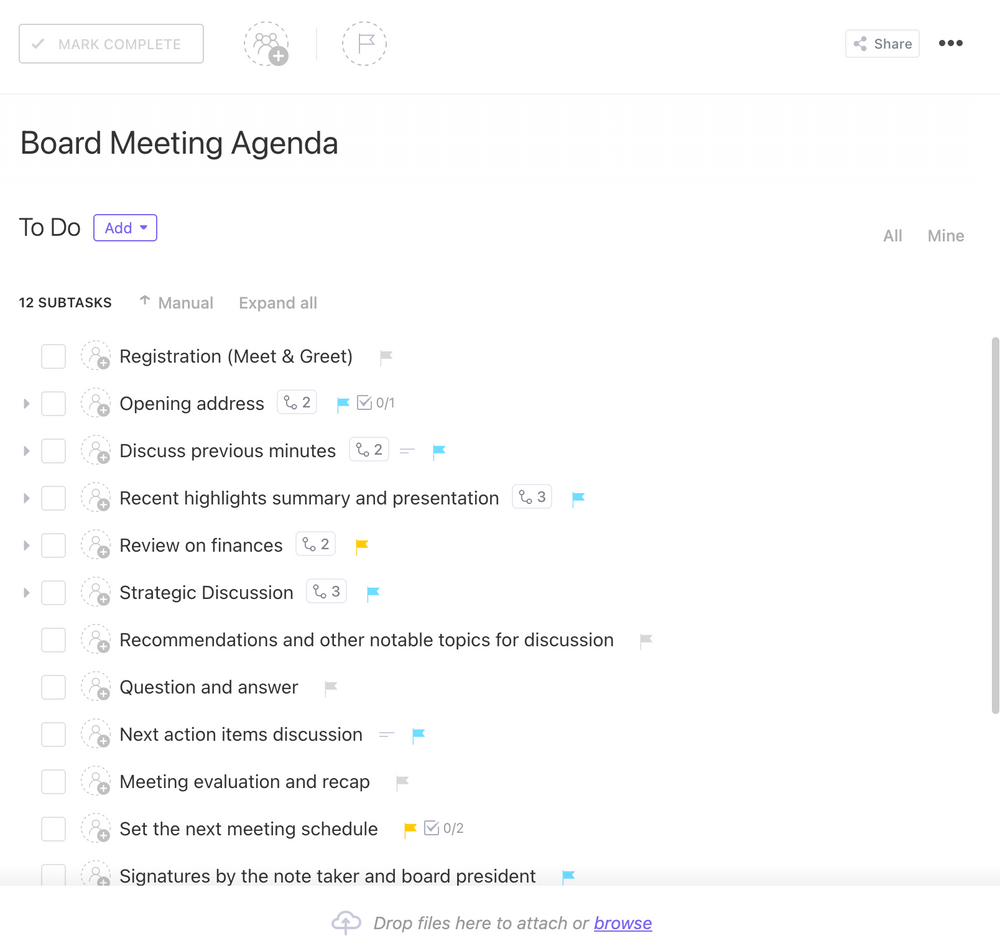
A meeting agenda is a must, especially for board meetings.
The Board Meeting Agenda Template in ClickUp offers pre-built Custom Fields to help board members and leadership create a high-level and organized meeting agenda, and run productive meetings. You may also add single or multiple assignees to each task and subtask to clearly note who’s responsible for completing the task or presenting the topics and check them off the list as each task or topic has been discussed to easily track and note what is yet to be completed.
Use this itinerary template to help you create an organized meeting agenda , keep everyone in the loop ahead of the meeting, and promote open discussion among all participants, which can lead to stronger decisions and better outcomes.
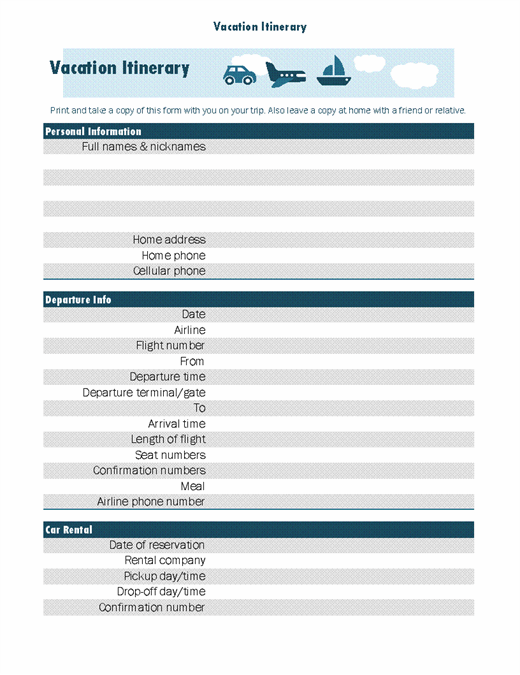
If you’re an Excel user, then this template is for you.
Microsoft Excel offers a handy Vacation Itinerary template that you can use to organize all of your trip details. Whether you want to start a road trip itinerary with friends or a personalized itinerary of your full trip, this trip itinerary template includes entries for flight information, lodging, emergency contacts, activities, and so on.
Once you’ve filled out the template with the details of your trip, simply save it on your computer or print it to take a physical copy of your itinerary with you or leave a copy for your friends and family while you’re away on your vacation.
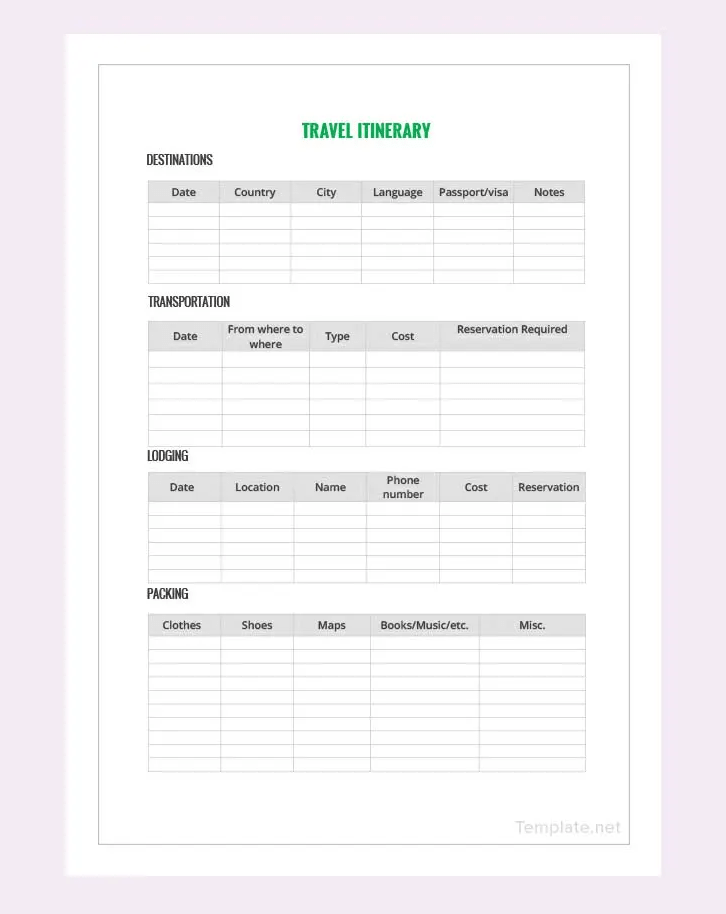
If you like keeping things simple when planning your trips, then this travel itinerary template will work for what you need.
This template allows you to add and edit your travel details, such as destinations, transportation, lodging, and what you need to pack for your trip, in organized tables in Google Docs (where you can also connect to Google Sheets).
This is one of the many customizable templates that’s free to download. Save it on your computer or print a copy to take with you!
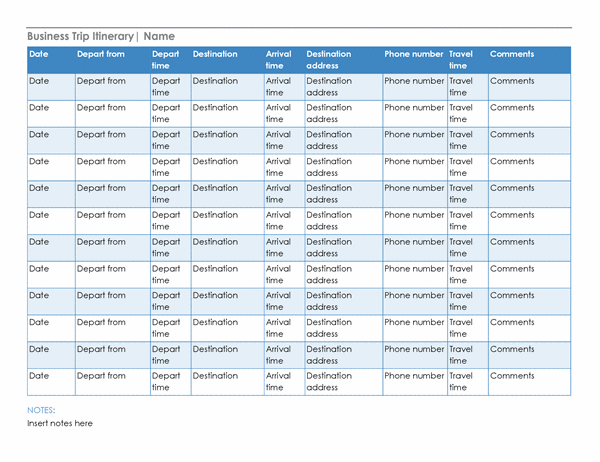
Keep your business trips as stress-free as possible by creating a detailed flight itinerary, meeting schedule, and more all on one page. Use Microsoft Word’s Business Trip Itinerary template to keep track of important dates, departure and arrival times, destination addresses, phone numbers, travel time, and other notes about each item on your itinerary.
Start Planning Your Next Trip with Travel Itinerary Templates
When it comes to planning trips, having an itinerary is key.
But we get it. Making a detailed itinerary can be quite time-consuming. That’s why using an itinerary template can be such a great tool! Stay organized and use the templates we provided above as a starting point for creating your own customized itinerary for your upcoming trips and events.
And if you’re a fan of customizations, then you’ll click well with ClickUp.
It offers a fully customizable platform with hundreds of features and templates to give you the power to create a personalized experience, connect all your notes and work together, and build a workflow and itineraries that work for you.
Get access to ClickUp’s customizable templates for free today, and start getting excited about planning your next event!
Bon voyage! 👋
Questions? Comments? Visit our Help Center for support.
Receive the latest WriteClick Newsletter updates.
Thanks for subscribing to our blog!
Please enter a valid email
- Free training & 24-hour support
- Serious about security & privacy
- 99.99% uptime the last 12 months
No products in the cart.
Return to shop

- Czech Republic
- United States
- The Ultimate Guide to Fearless Solo Female Travel
- Travel Resources
- Travel Books
- How to Grow Your Pinterest Account
- Search for:
The Ultimate Travel Planner Spreadsheets on Google Sheets
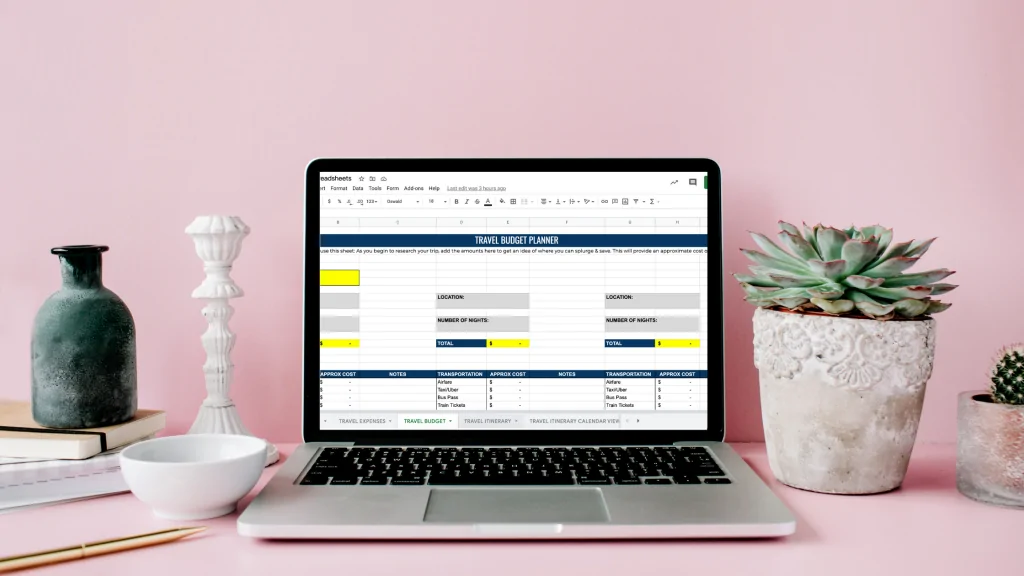
Last updated on July 15th, 2024 at 02:32 pm
I don’t know about you, but after a year of quarantining and diligently following all of the rules, I am so ready for an epic adventure. As the vaccine rolls out and cases begin to decrease I’m starting to feel the first dash of hope which spurred me to open up my Google Sheets travel planner spreadsheet.
I started dreaming about traveling again. Not even to far off destinations, but to local spots for more than a quick day trip. I figured now was the perfect time to introduce to you how I plan my trips using my Google Sheets itinerary template.
I started using this type of travel planning when I quit my job and got to plan a multi-month, multi-destination adventure. It was a fairly overwhelming process, but the way I stayed organized and on budget was by using Google Sheets.
I created spreadsheet upon spreadsheet to track all of my confirmation numbers, bucket list activities, and other important travel information. I also learned which ones made sense, what information was necessary, and which ones I could delete. Leaving only the best and most useful travel itinerary template to share with you so you can plan a stress-free getaway!
This post contains affiliate links, which means that, at no additional cost to you, I will earn a tiny bit of income if you decide to make a purchase or booking. For more, check out my disclosure .
solo female Travel Resources
- Book your flight to San Francisco with Skyscanner
- Get reliable travel insurance with World Nomads
- Find awesome accommodation with booking.com or Hostelworld
- Book your rental car with Discover Cars
- All of my favorite travel and photography gear
- Read the ultimate guide to solo female travel
Why Do I Use Google Sheets Instead of Excel?
I love using Google Sheets for just about everything in my life. I have my budget there, keep track of my blogging stats, and my client work.
Here are a few reasons why I prefer using Google Sheets over an Excel spreadsheet for my travel plans:
- Google Sheets is more Mobile . I have the Google Sheets app on my phone and the spreadsheets are editable offline. This means that if I end up without WiFi or data, which happens all of the time on the road, I can still access any important information or make updates.
- I can easily share it with my friends and family . They will be able to see as I make changes to it in real time, compared to having to email them a new Excel document each time. In terms of my safety when I travel solo , if they ever need to get a hold of me, they will have all of the necessary and up to date information.
- I am an Apple person through and through and simply prefer Google Sheets over Excel.
Now, Google Sheets and Excel are basically the same thing, so if you are an Excel person you can take the travel planner templates I share here and apply the idea to Excel.
When to Use a Travel Itinerary Templates?
I suggest using a trip planner template anytime you’re planning a trip with a lot of moving parts. Is it necessary for short trips or a weekend getaway? No, probably not.
But if you’re planning anything more than a week and you want to ensure you stay on budget and get to see, do, and eat what you want then using a spreadsheet to track everything is incredibly helpful.
I also find them really helpful for planning road trips, so I created (and included for you) a road trip template.While I primarily use them for planning my travel itineraries you could also use them to help you plan a business travel itinerary .
How to Use a Travel Itinerary Template in Google Sheets?
I’m going to walk you through my tried and tested method for using Google Sheets as your travel planner. My travel spreadsheet template has 12 individual spreadsheets.
You can definitely make these yourself, but if you want them already done for you, you can purchase the customizable templates here .
Quick tip : Add links whenever possible. If you find a cool tour you want to do, save the link to the spreadsheet so you can easily find it when it comes time to book
I’ll show you a screenshot of each of them and a short video, but here’s the overview.
Travel Planner Spreadsheet Template Sheets
Travel dashboard.
- Travel Budget
- Travel Expenses
Reservations Tracker
Daily travel itinerary, travel itinerary calendar view.
- Flight Planner
- Accommodation Planner
- Bucket List Planner
Pre-Travel Shopping List
Packing list, road trip planner.
The Travel Dashboard is your home base for trip planning. On this sheet, you’ll input your destination country and travel dates. The sheet will automatically populate the number of days of your trip and the currency of the destination.
From this sheet your travel dates will also be inserted into the travel expense spreadsheet, daily travel itinerary, travel itinerary calendar view, accommodation research.
There is even a fun countdown of how many days left until your trip!
The sheet will also provide you with popular destinations in that country!
You’ll also see two boxes, an initial budget that pulls details from your travel budget spreadsheet and a comparison to your budget vs actual expenses. This will help you stay on track during the trip!
The travel dashboard also links to the most used sheets in the template to limit scrolling across the bottom!
All of the individual sheets also link back to the dashboard for easy navigation!
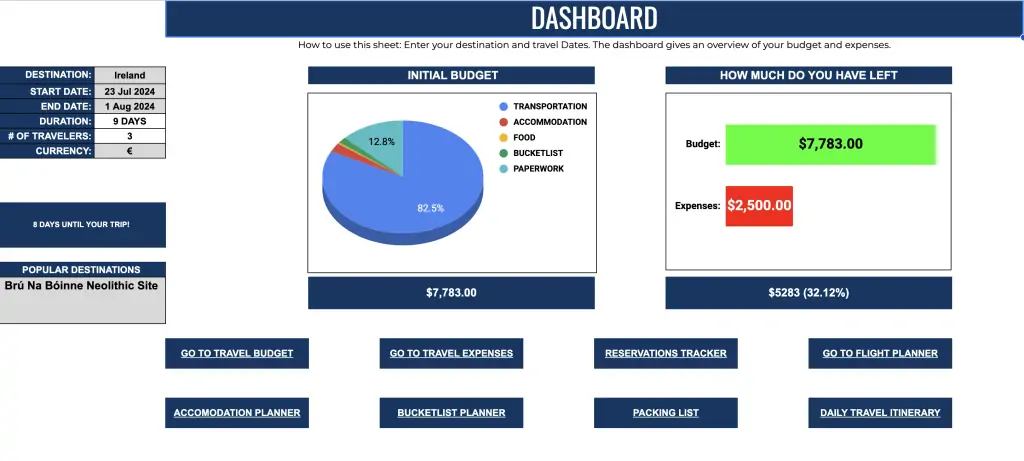
Travel Budget Spreadsheet
Your travel budget planner is broken out into locations, because many trips include more than one destination!
If you’re staying in more than three locations, feel free to add more columns to the right. Copy and paste one of the location sections. Just be sure to add the cell number to the approximate cost of your trip so it remains accurate.
You can enter the number of nights you’ll be in each location too so you can budget accurately.
Then move through the categories.
Make sure to factor in the number of nights staying for an accurate accommodation and food budget.
Other items will likely be one off purchases like a train ticket or a tour.
At the bottom of the sheet you’ll see a total for each destination. At the top of the sheet you’ll see a budget for the trip overall!
The travel budget spreadsheet is intended to provide you with an approximate cost of your trip. Once you have this information you can adjust as needed.
If the trip is too far out of your budget, don’t give up!
Can you find cheaper accommodations? Can you DIY some of your bucket list activities? Can you cook food instead of eating out?
One of my biggest travel tips to stay on budget is to prioritize the activities and experiences that you know will fill you up and bring you joy. Forget the rest.
See where that leaves your budget.
This sheet also provides a link directly to your expenses as these two are linked in real life!
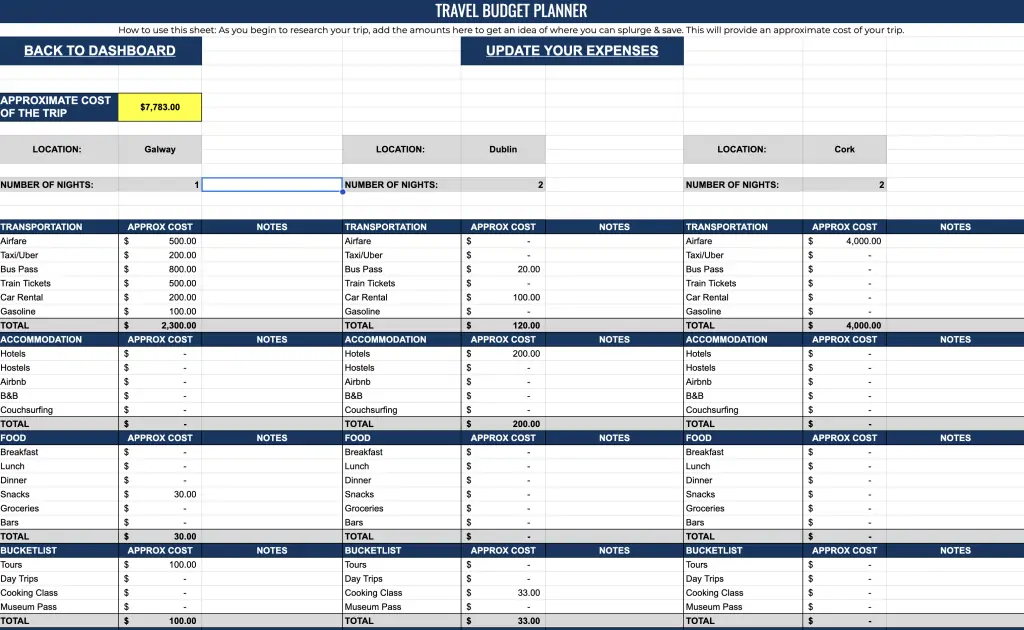
Travel Expense Spreadsheet
The travel expense spreadsheet is where you’ll put any travel related purchases leading up to and during your trip. You can change or add the categories to reflect what works best for your situation.
Let’s say you’re planning a Hawaii getaway ! Leading up to the trip, you decide you want to buy a new swimsuit. You’ll add that to this spreadsheet and put it under shopping or create a new category for clothing. As you book your accommodation for the trip, you’ll add that here as well. Then as you are exploring the gorgeous Hawaiian islands, you’ll track your expenses for food, activities, gifts, etc.
Then at the end of the month, you’ll know exactly amount of your trip expenses, both before the actual trip and during.
This is broken out by months, then at the very top, you’ll have a yearly total for travel expenses.
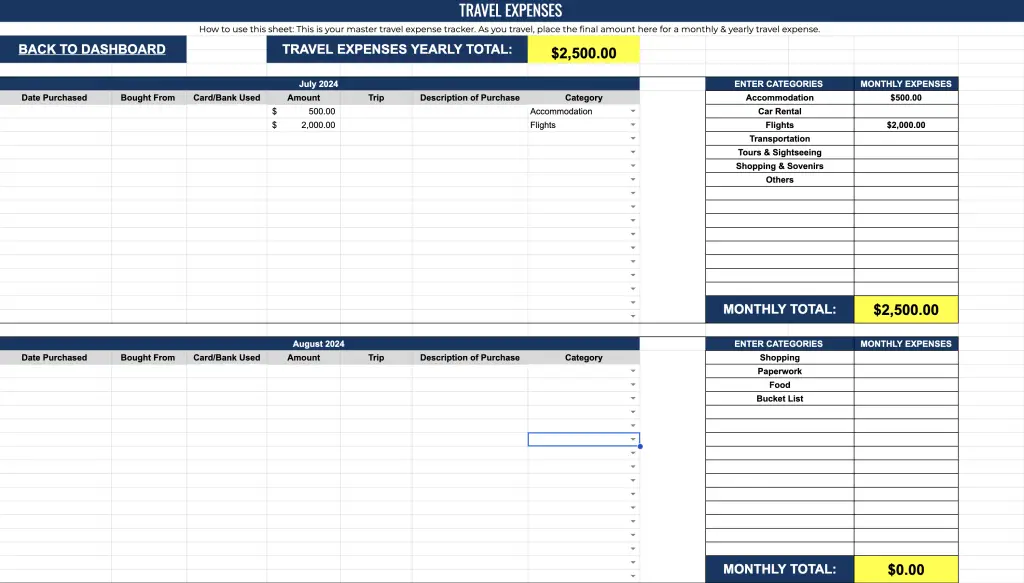
The reservations tracker provides a place to put all of your important details like bookings and confirmation numbers.
Once you make a decision on where you’re staying, your method of transportation, and activities, input that information here.
Include the confirmation number, the costs, and any other information that you find valuable for your trip.
The Daily Travel Itinerary is where you’ll get into all of your trip details. This sheet is perfect for detail oriented planners who want to make sure they do and see all of the things.
The daily schedules include the start and end time of your activity and the type of activity you’re doing. You can add in where you’ll be eating as well!
However, one of my top travel tips is to only schedule ONE main activity per day. This allows time for a little bit of spontaneity on the road, while still ensuring you do what you went there to do.
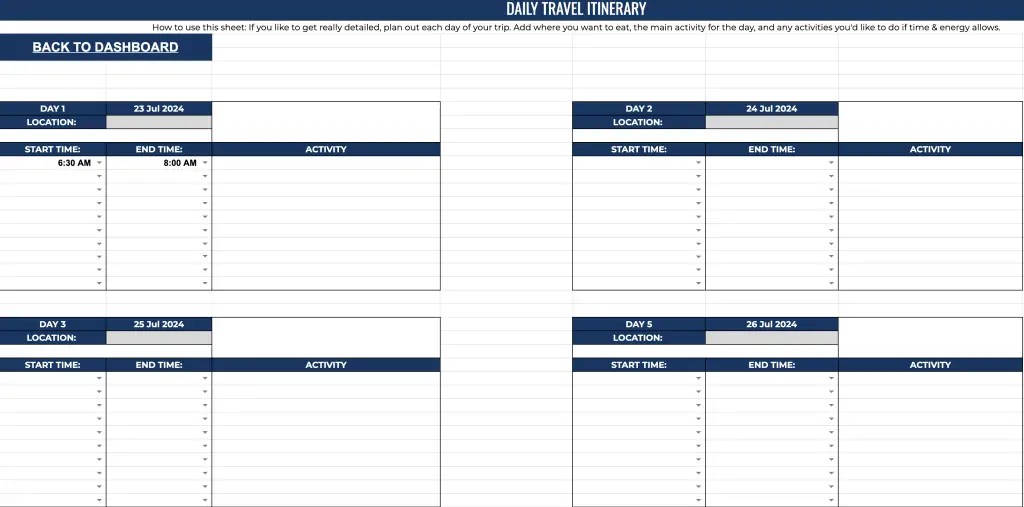
This Travel Itinerary Calendar View provides a birds eye view of your itinerary. It helps keep track of what days of the week your trip falls on and you can see how your trip fits into the rest of your year.
The date will automatically start on the first day of your trip that you imputed on the travel dashboard. The blank box allows you to put whatever information you deem necessary.
I recommend keeping this as a high level overview. Putting the location you’ll be in on each day, or marking it as a travel day. I also recommend including public holidays as that may impact your trip.
Leave the details for the daily itinerary.
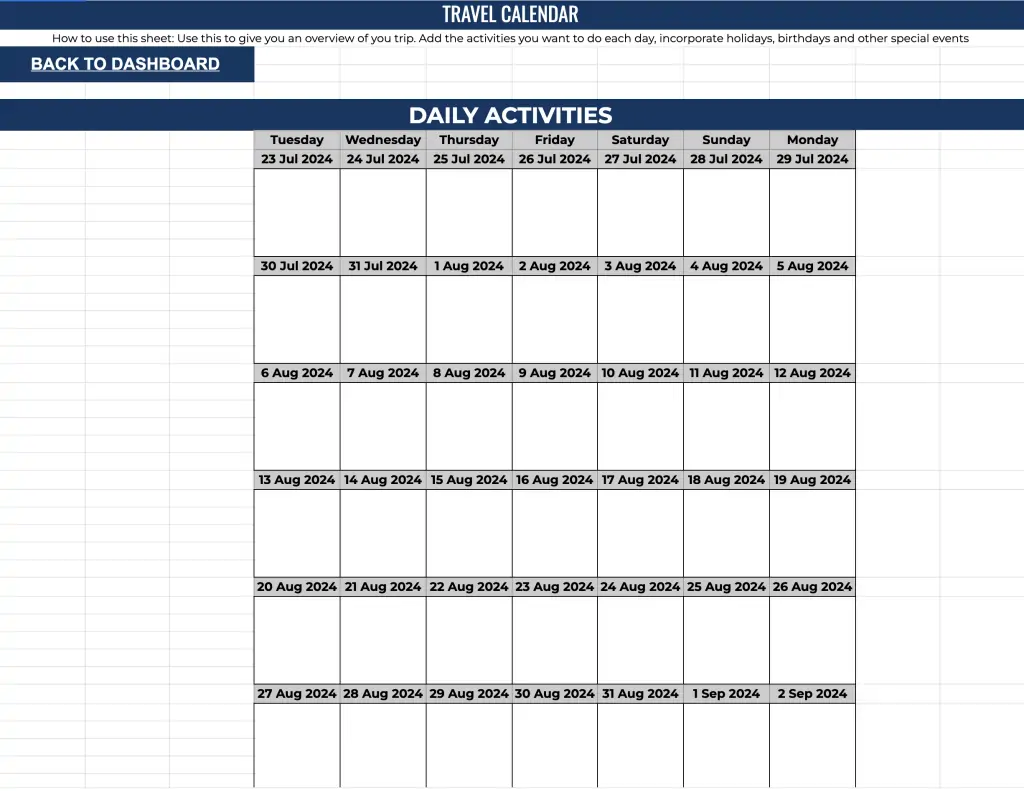
Flight Planner Spreadsheet
As you research your flights, use the Flight Planner Spreadsheet to track the entire cost of the flight. This will include a checked bag (maybe), food on board etc. Those cheap flights are super tempting, but since you have to pay for everything else, it really adds up. So use this sheet to be sure you know how much that $35 flight will actually cost you.
The final total will automatically calculate.
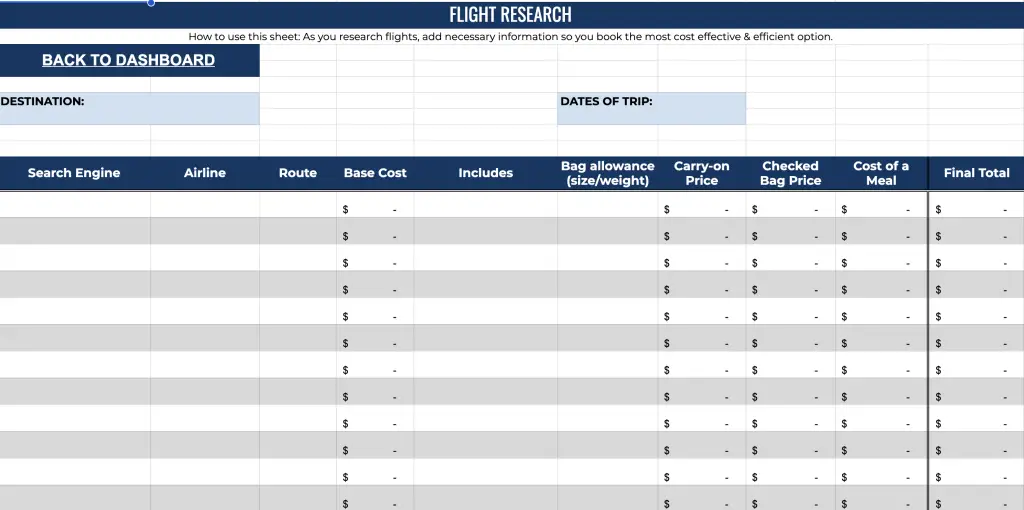
Accommodation Planner Spreadsheet
Accommodation can be overwhelming to book. There are so many options, which should you choose? First, check out my guide to booking hostels . If you’re not a fan of hostels don’t worry, the tips in there are applicable across all accommodation types.
As you research your accommodation, add the information to the Accommodation Planner Spreadsheet.
You can include the link, the ranking (based on reviews or your preference), and any other important information.
This will help you ensure that you get the biggest bang for your buck out of where you lay your head.
There are multiple destination options in this sheet, as you might be moving about the country!
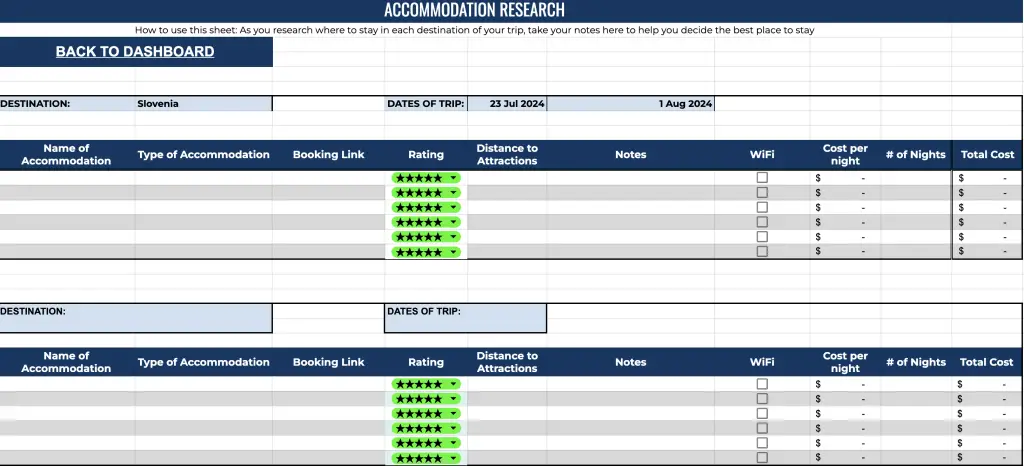
Bucket List Planner Spreadsheet
The Bucket List Planner is where the fun stuff lives! Start with your destination and determine your can’t miss, bucket list activities and places to eat!
Have you ever been planning a trip, read a blog post that mentions an epic activity or amazing restaurant, and you think, I want to do that or eat there. But then you don’t save the information?
Well, add the booking link or restaurant website to this sheet along with other important information (cost, tour operator etc).
Then when you’re ready to book, you have all of the travel inspiration you found in one place!
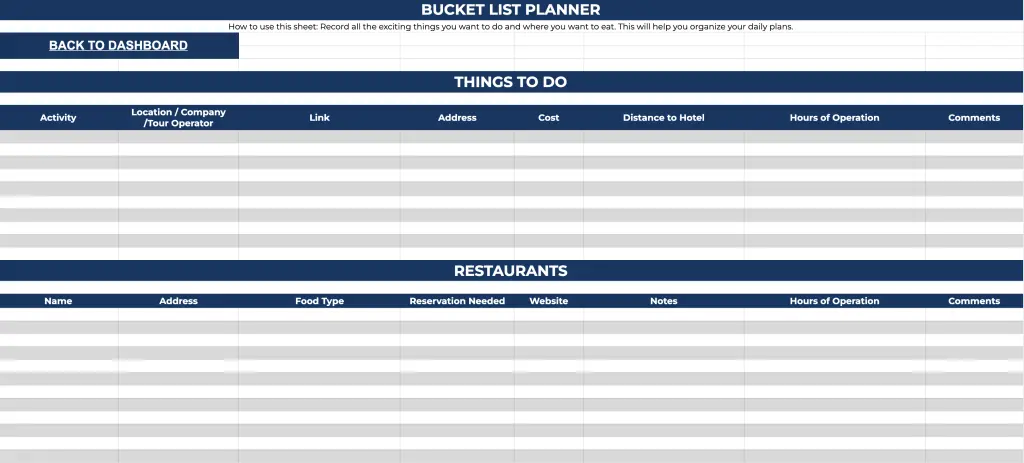
Sometimes, you need some gear before a trip. This could be anything from a new swimsuit for your beach vacation to luggage to vaccinations! Also – don’t forget travel insurance!
Keep track of those costs here and factor it into the overall budget of your trip.
I am a big fan of NOT spending too much in this phase of the travel planning. Try to use what you have, borrow what you can, and only buy something when absolutely necessary.
I’m sure a friend or family member has a piece of carry-on luggage you can use and no you don’t need a brand new wardrobe for your trip.
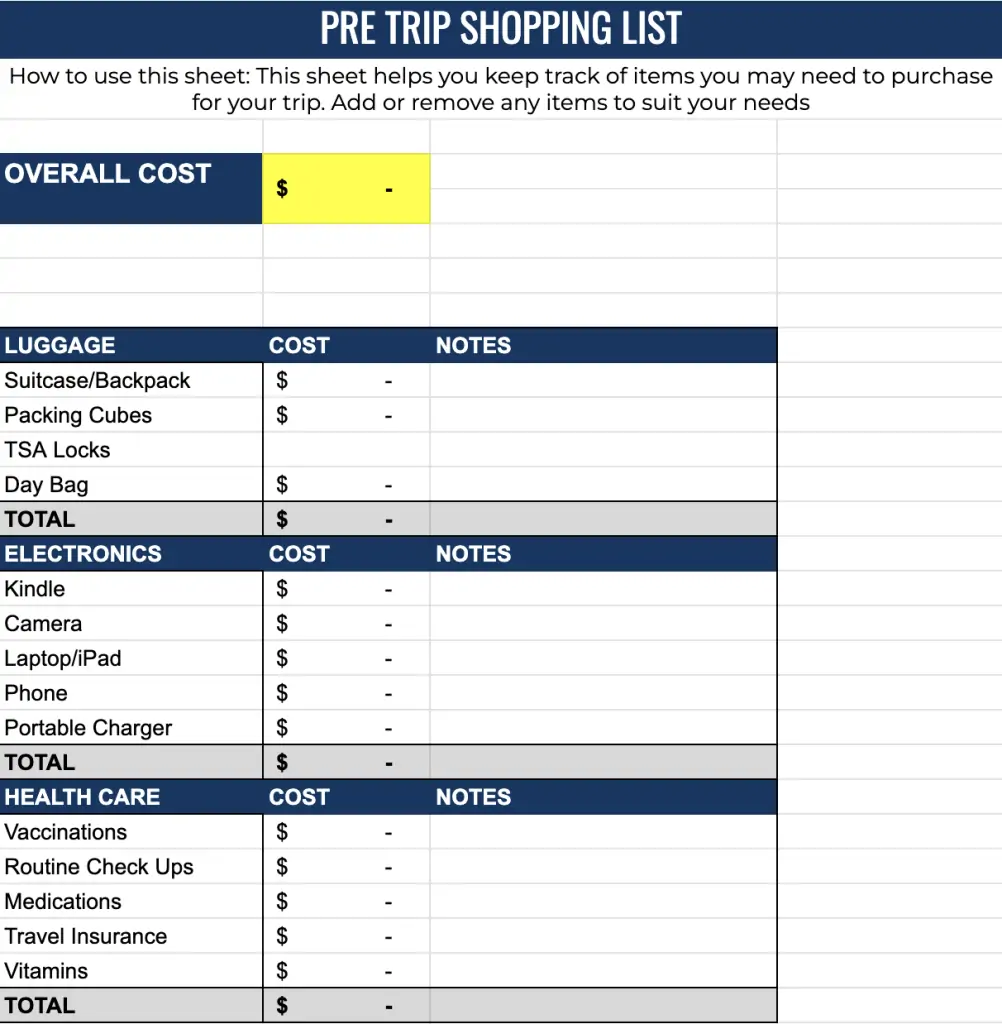
The packing list is a simple spreadsheet that you can modify to suit your needs.
You can get super detailed if you’d like saying the number of shirts you want to bring or not.
That’s up to you!
There are some items on here you may not need.
But always, no matter the weather, always pack a swimsuit. You just never know when you might encounter a hot spring, hot tub, or lake for a dip!
For all of the details and packing tips, read this detailed packing list for women .
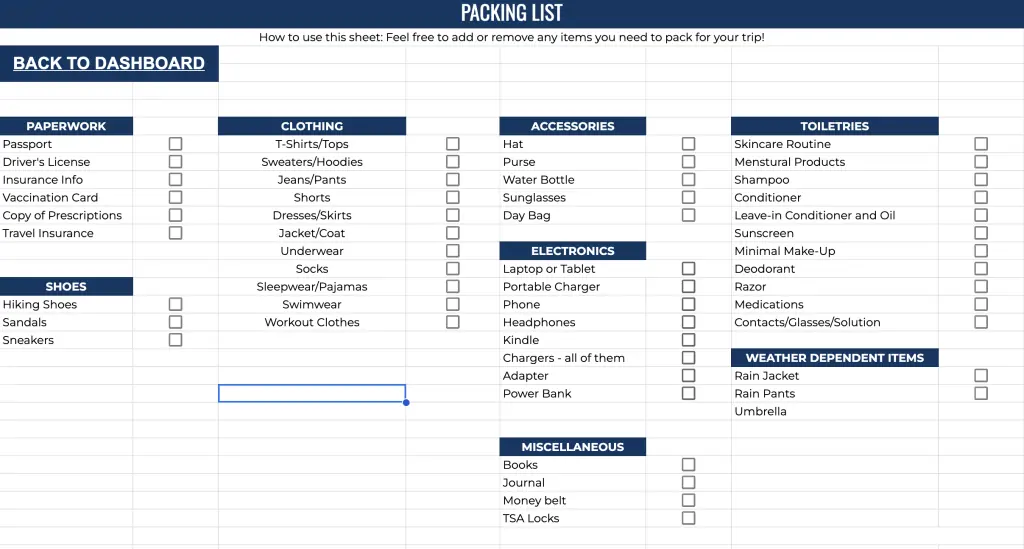
Last but not least, you’ll find a road trip planner ! This road trip itinerary planner gives you space to note your starting location, your ultimate destination, the number of miles you’ll drive, cost of gas and things you’d like to see along the way!
There is also a section at the top for your rental car information if you need to rent one for your road trip.
In the first column, you can put the day of the week, the actual date or leave it numbered as is.
At the bottom of the spreadsheet, it will total up the number of miles driven and the total cost of gas for the trip.
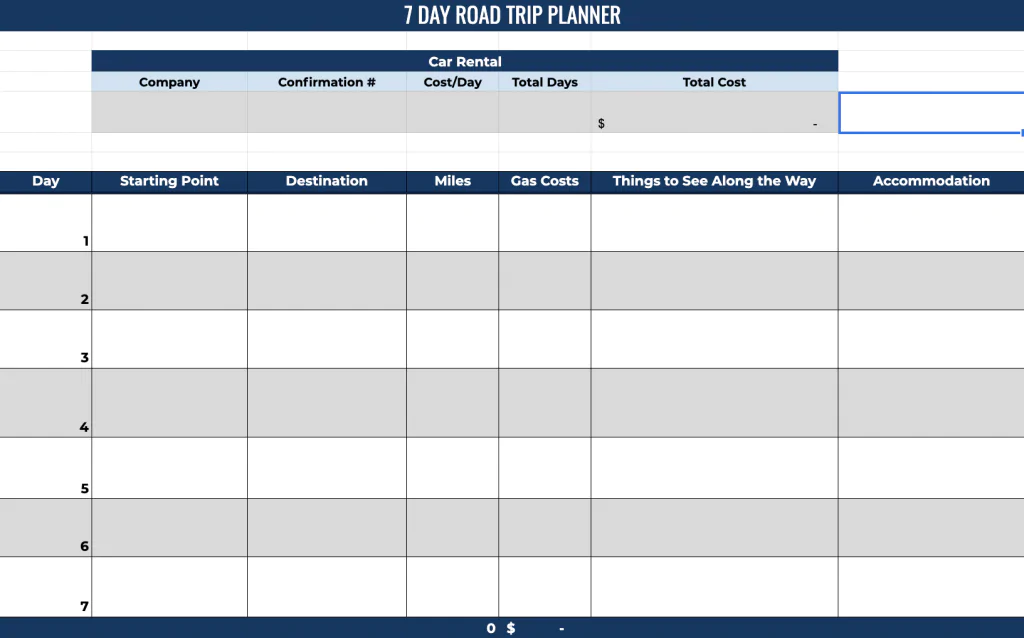
Purchase the Travel Planner Spreadsheets
If you don’t want to go through the hassle of creating your own spreadsheets, you can purchase these! The link to these will come in a PDF file that provides quick tips for how to use the sheets.
You can purchase them here!
Please note : These travel planner spreadsheets are for personal use only. There is only a Google Sheets version, there is not an Excel file.
Due to the digital nature of the travel planner, please make sure you make a copy of the link in the PDF so it preserves the functionality of the planner!
I know that planning a trip, no matter the length, can be really fun, but also a bit overwhelming. Especially when you’re trying to stay on budget! These travel planner spreadsheets will help you plan the trip of your dreams (which we all need right about now) while staying on budget and leaving the overwhelm behind.

Like this post? Pin for later!

justchasingsunsets
Leave a reply cancel reply.
Your email address will not be published. Required fields are marked *
This site uses Akismet to reduce spam. Learn how your comment data is processed .
Username or email address *
Password *
Remember me Log in
Lost your password?
Travel Itinerary Template
Easily create a concise summary of your travel plans using our free Travel Itinerary Template for Excel or Word. List your flight, transportation, lodging, meeting times and other activities so that you can get the information quickly while you're on the go. It includes a place to add hyperlinks, so you can link to maps or your flight's check-in page. Save the spreadsheet onto your mobile device (using OneDrive or whatever you prefer) so that you can access it easily. You may also want to print a paper copy just in case.
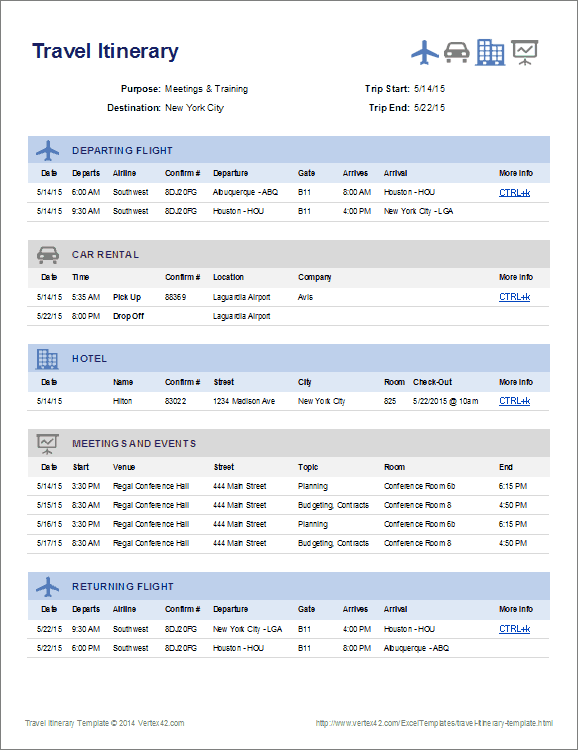
Other Versions
License : Private Use (not for distribution or resale)
Authors: Jon Wittwer , Jim Wittwer, and Laura Cutler
Description
This travel itinerary template allows you to keep the many different and important trip details in one place. Details like confirmation numbers, flight times, meeting times and locations, car rental and hotel locations, and more. It is organized in a way that flows nicely with the actual trip: leaving on a flight, renting a car once you arrive, checking in at your hotel, attending meetings and events and then flying back home. It's an effective solution when planning a trip for yourself, your boss or fellow employee.
Create a Vacation Itinerary
We tried to design this to make it easy to customize. For example, if you are going on a vacation instead of a business trip, you could change the "MEETINGS" section to "ACTIVITIES" and then list some of the possible activities you could do while on your trip.
Instead of "Topic" and "Room" as labels you could add "Cost" and "Hours" to note how much an activity would cost and what hours the museum, store, or attraction is open.
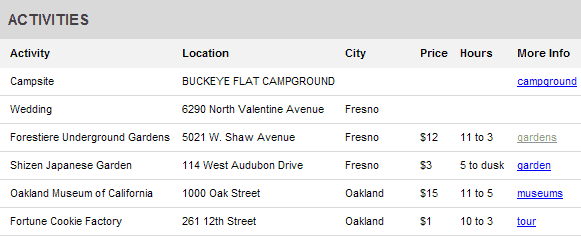
Travel Tips and Resources
- Check the Weather!! at wunderground.com - This is a pretty cool travel planner by Weather Underground that will show you the weather during your trip. Use whatever weather app you prefer, but remember to check the weather.
- Tips for Traveling Abroad at travel.state.gov - This is an important checklist to use if you are traveling out of the country.
- Check with Big Brother at tsa.gov - Flying? Check TSA's rules and remember to leave the key-ring pocket knife that you got for Christmas at home.
Follow Us On ...
Related templates.

For the Office
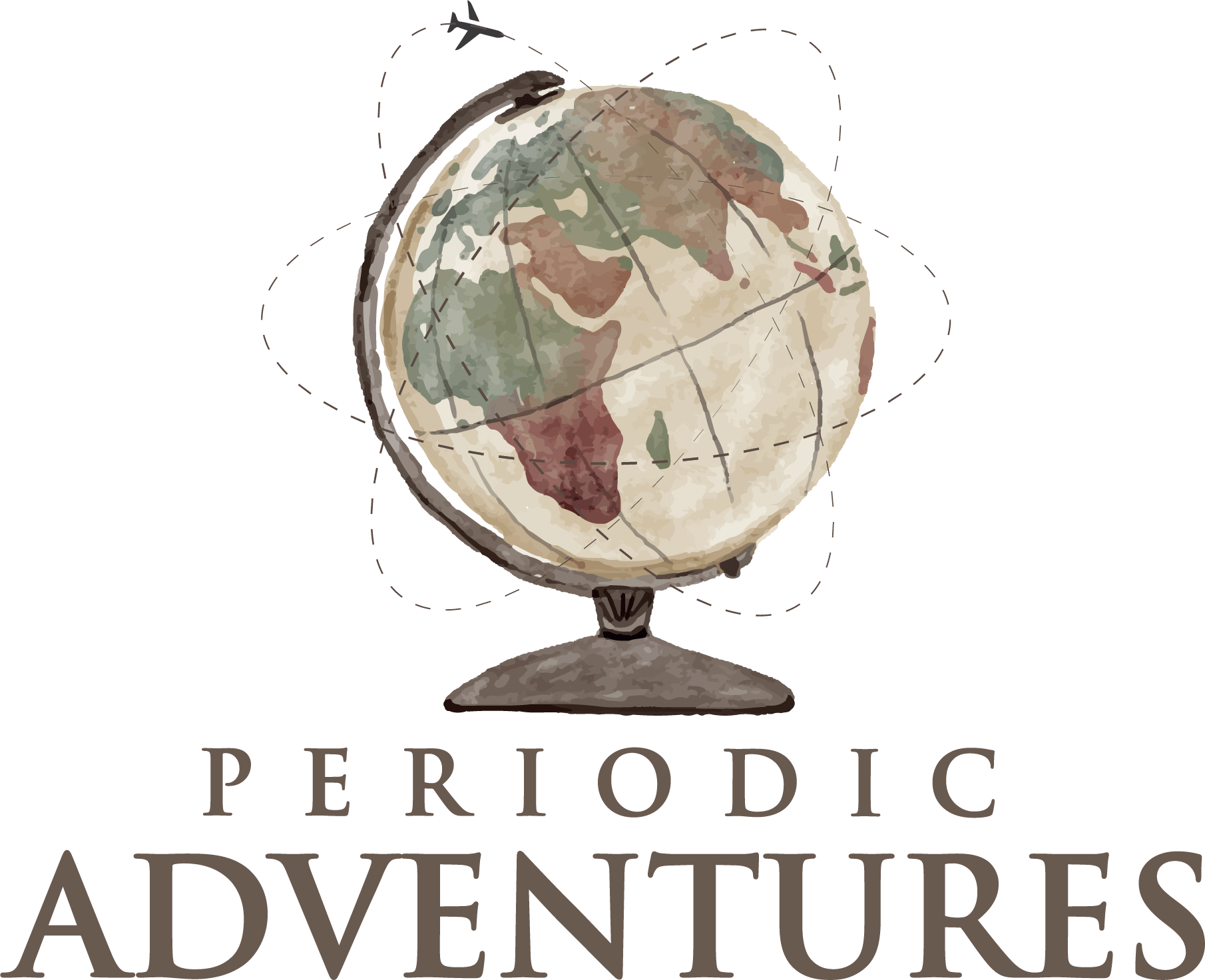
How to Plan a Trip in Excel with Free Template
Please note: this post may contain affiliate links. If you purchase something by clicking the links, I will get a small compensation, at no extra cost to you.
Sharing is caring!
Welcome to part two of my Excel series where we’re going to dive a little deeper on how to plan a trip (specifically trip budgets) in Excel! If you missed part one, click here for excel basics.
That post covers Excel terminology, basic functions, and common mistakes and shortcuts, while this post focuses on how to actually use Excel for your trip planning needs!
Free Travel Planning Spreadsheet!
Before we begin, I’ve created a FREE Excel trip planner for budgeting. For the first half of this post, I’ll use that as a baseline to walk you through how to plan a trip budget .
Getting Started
The main components of creating a budget spreadsheet on Excel for trip planning are the number of people and each cost per person. The trip planner I’m sharing has everything broken down for you already.
First, you want to input the number of travelers. This is most helpful when you’re trying to split costs in a group and when you have the base price for an activity but have multiple people to pay for.
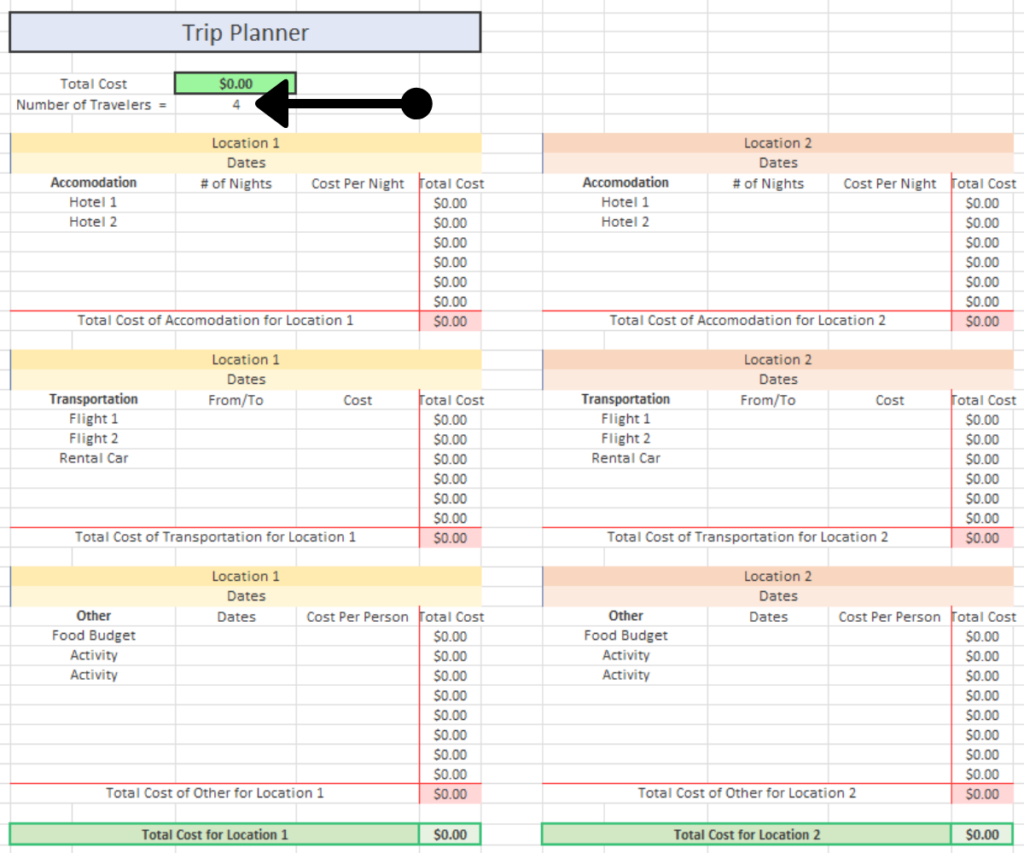
Then you want to input each line item expense. On my planner these are broken up into three sections: accommodation, transportation, and “other,” which includes food, activities, and anything else you want (i.e. travel insurance, etc.).
Now, in each cell, you can enter in the cost and the dates. There are two sets of columns representing two locations. If you don’t need another location, just ignore the orange boxes.
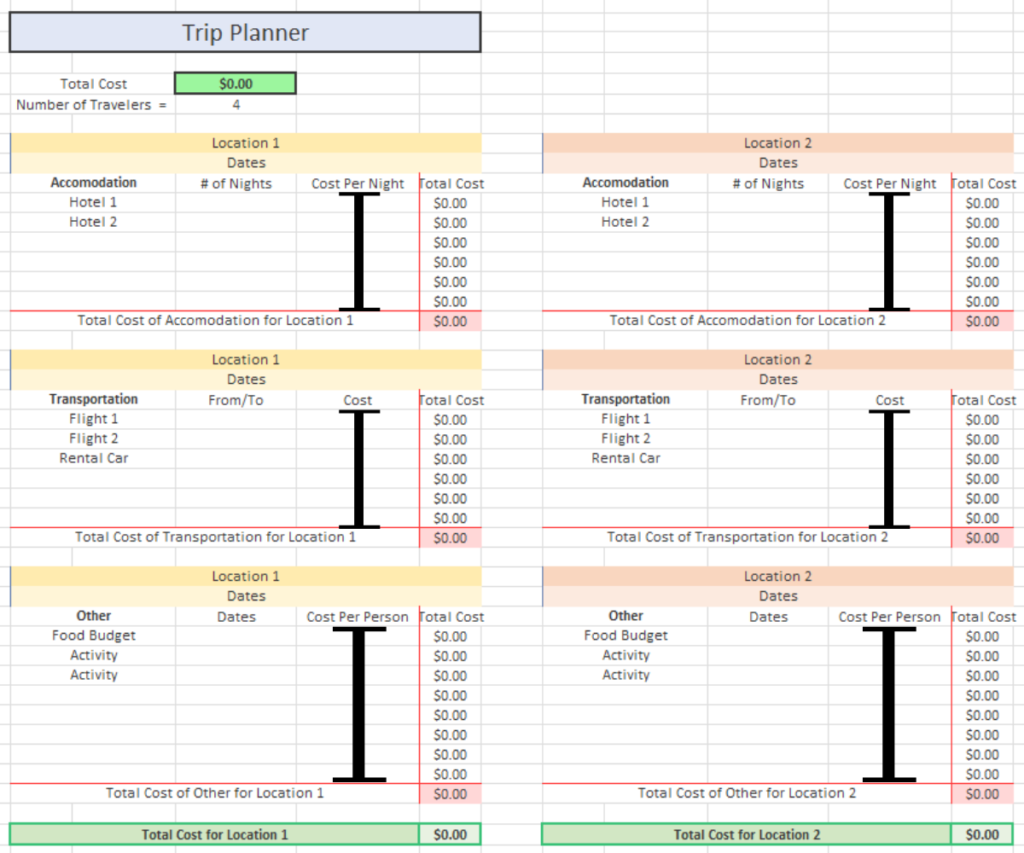
Automatic Math
Once you input all your costs, the Excel spreadsheet will update the total costs for you, based on the number of travelers. If that sounds confusing, I’ll show you how I did it, so keep reading.
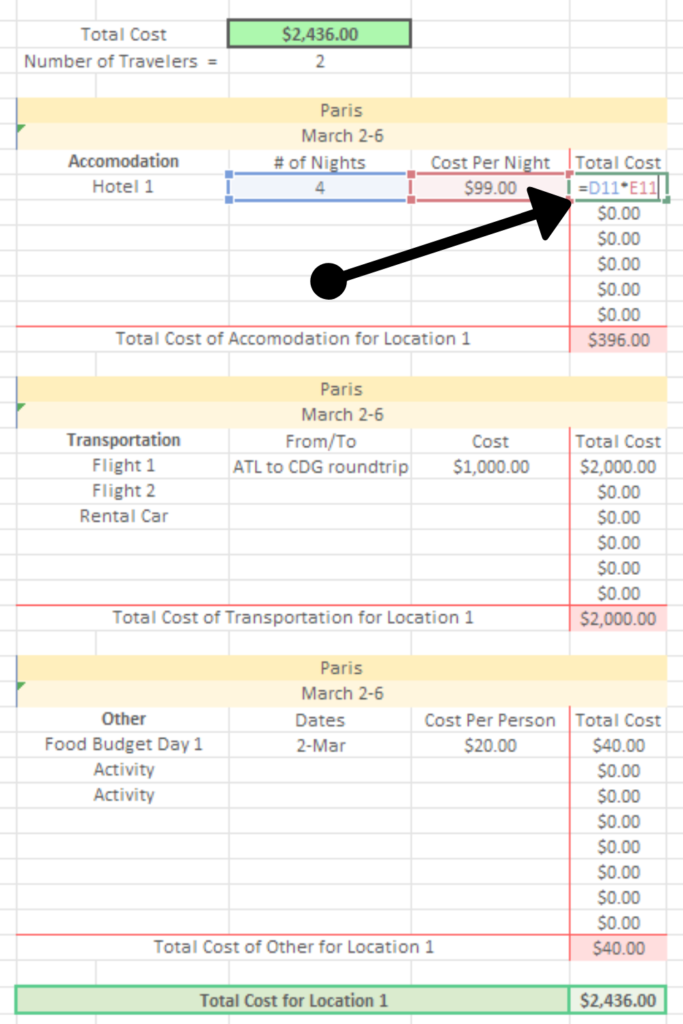
Changing the Spreadsheet
Adding more lines for expenses.
First, if you need to add rows, for multiple activities or whatnot, you want to do so in a way that maintains the calculators. If you simply insert a new row, it will be blank and the calculators will not be added. So, what you need to do is highlight the row you want, copy the row, then with the row number highlighted, hit “insert copied cells.” It will add the row above the one you have highlighted.

[vc_row][vc_column][vc_column_text]
Adding More Lines for Expenses:
First, if you need to add rows, for multiple activities or whatnot, you want to do so in a way that maintains the calculators. If you simply insert a new row, it will be blank and the calculators will not be added. So, what you need to do is highlight the row you want, copy the row, then with the row number highlighted, hit “insert copied cells.” It will add the row above the one you have highlighted.[/vc_column_text][vc_empty_space][vc_single_image image=”5315″ img_size=”large” alignment=”center”][vc_empty_space][vc_column_text]
Adding another location:
If you want to add another location, you’ll need to highlight all the cells from one location, copy them and paste them a couple columns over. The calculators will be maintained. BUT there is one important thing you need to change. The total cost at the top in green isn’t including your new location total cost. You’ll need to go into the function bar at the top and add the cell that reflects the total cost of Location 3.
For example, in the figure below, the total cost is summing F43 and L43, but not R43 (which is Location 3). To add it in, I can type =sum(F43, L43, R43) [/vc_column_text][vc_empty_space][vc_single_image image=”5316″ img_size=”large” alignment=”center”][vc_empty_space][/vc_column][/vc_row]
Adding another location
For example, in the figure below, the total cost is summing F43 and L43, but not R43 (which is Location 3). To add it in, I can type =sum(F43, L43, R43 )
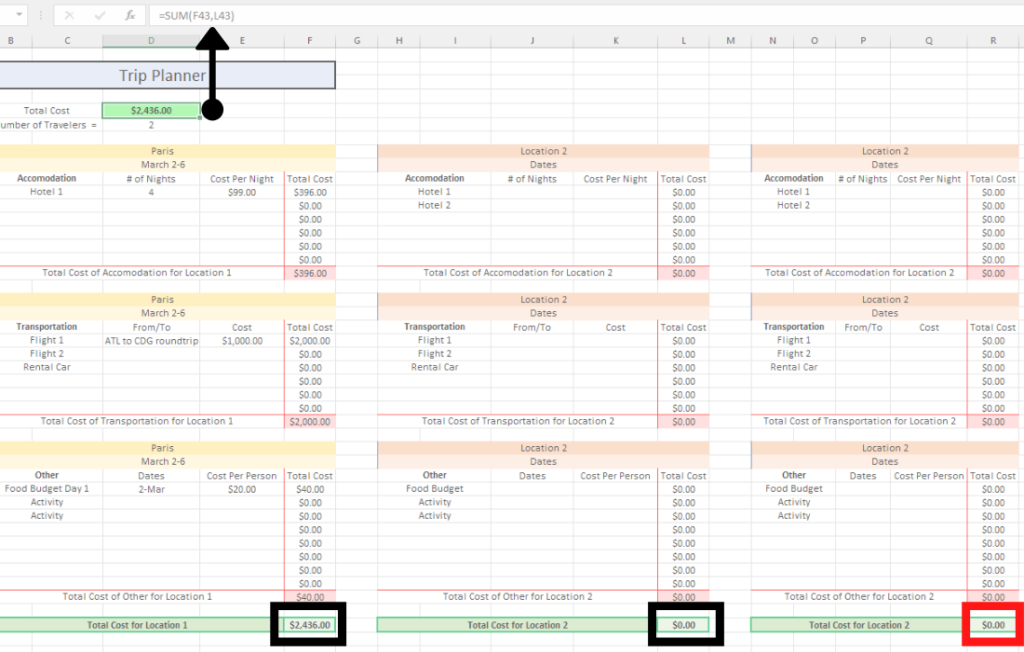
How to Plan a Trip: Starting from Scratch
Now if you’d rather start from scratch, let me explain how to compile your own travel budget planner in Excel. First open a new spreadsheet and give it a title so you remember what you’re doing. Similarly to above the main goal is to input each line item expense then have Excel do the math for you on a total budget, cost per person, or something similar. I will say that I tend to run away with the planning process and my spreadsheets get CRAZY. I once planned a European backpacking trip that we never took and just look at this Excel Spreadsheet. It should come with its own interpreter. My point is that your spreadsheets don’t always need to look beautiful. The goal is that they will do the math for you and keep your budget organized so you don’t end up saving up too little or not realizing what your options are.
Whether you’re starting from scratch or using my free budget planner, I recommend learning how I set it up so that if you need to change the calculators you know how!
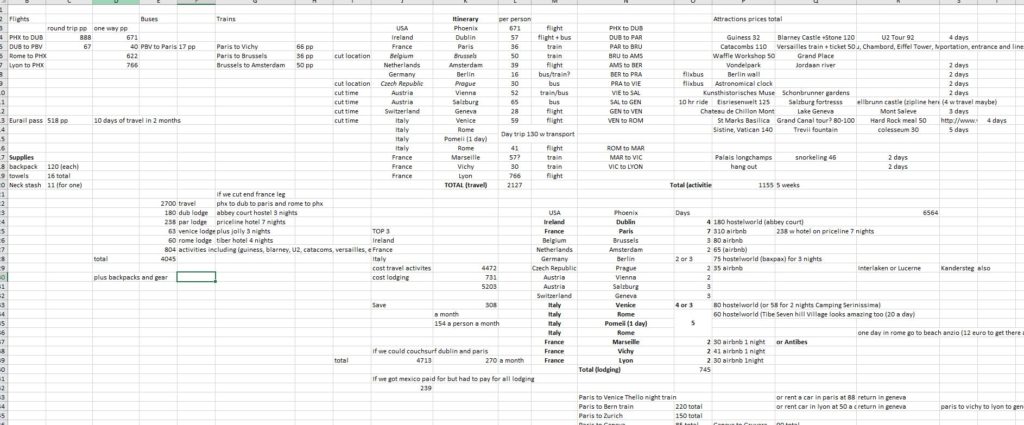
Math that you need
First you’ll need to take sums to get the total cost. I went over how to do this in Excel Basics, but for a refresher you’ll need to type in =sum() and in the parenthesis you’ll either type or highlight the cells you want to add together.
Other common equations and functions you’ll need:
Total cost = (Cost per night) (# of nights) which in Excel in the cell you want the total cost to appear, you’ll type =(Cell1) (Cell2) where for each cell you’ll type in the letter and number (ex: B2) or you’ll highlight the cell. This is useful if you want the total cost and you only have a cost per person or a cost per night, like airfare and hotels, respectively.
Cost per person = (Total Cost)/(# of travelers) which in Excel is similar to the above. In the cell where you want the cost per person to be, you’ll type =(Cell1)/(Cell2)
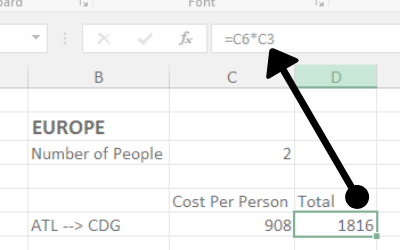
Summary of Steps
1 Open a fresh Excel spreadsheet and name it accordingly
2 Enter each line item expense with a name in one column and a cost in the next column over
3 Somewhere on your spreadsheet denote the number of travelers
4 Use the above equations to calculate total costs, costs per person, etc.
* Feel free to make notes on your spreadsheet. I find that the most helpful trip planners are more than just the expenses. I usually write down flight info, tour times, the rental car company, hotel name and address, and anything else I feel like I need. It helps me to know that everything I need will be in one place.
This is the basis for how I plan a trip in Excel! I hope you found this two part series helpful and I hope that moving forward, you can see Excel as a great tool, rather than some scary math machine. If you have questions, shoot me a comment!
Other planning resources:
- Excel basics (if this was too much, too fast)
- How to travel for less
- Ultimate guide to easy trip planning
- How to find things to do on vacation
- Ways to save up for travel for students

My Travel Essentials
- Travel Insurance – Going on an international trip? Don’t forget travel and medical insurance with SafetyWing .
- Travel Card – If you’re new to travel hacking, fear not! My favorite card for beginners gives you $750 in rewards when you spend $4,000 in the first 3 months, plus lounge access, 10x points on hotel bookings, and free TSA pre-check!
- Get Your Guide – Check out Get Your Guide for a one-stop-shop for booking travel activities.
- Booking.com – This is my favorite hotel search aggregator, specifically for reading reviews. On Booking.com , the reviews can be searched for keywords like WiFi, breakfast, pool, amenities, etc.! So helpful!
- Anti-pickpocket bag – Worried about having your valuables swiped? PacSafe makes the best travel bags with zippers and straps that lock and with mesh steel enforced fabric.
- Give the Gift of Travel – This is the perfect gift for travelers in your life! Tinggly allows you to gift experiences around the world, perfect for birthdays, weddings, or anniversaries.
- Staycation Idea – Check out Resort Pass , which gives you day passes to resorts so you can use their pool, spa, and fitness center, a great staycation idea!
Save to Pinterest

Recent PhD graduate and hyper-planner of Periodic Adventures. I share detailed travel itineraries and guides that you can use to plan your trips -- complete with practical tips, estimated costs, navigation info, and everything else you need to spend more time traveling, and less time worrying.
Similar Posts

Photo Diary: The Wonder of Japanese Food Through the Eyes of a 13-year-old Traveler
When I was 13 years old I went to Japan and was completely in awe of the food there. I present to a photo diary of many meals I ate in Japan.

45+ Things to Do on the West Coast
Between California, Oregon, Washington, Alaska, and Hawaii there are so many great activities. Click here to read the top 49 things to do on the West Coast.

Travel Tips for London for First Time Visitors
Read these travel tips for London for first time visitors including how to tackle public transit, helpful apps to download, terms to know, and more!

What is Loungefly? Your Guide to Disney’s Best Souvenir
If you’ve seen pop culture themed mini backpacks, you’ve probably wondered “what is Loungefly”. This collectors guide covers everything you need to know about Disney’s best souvenir!

Ultimate Guide to Easy Trip Planning
Click here to learn how to easily plan a trip stress-free with detailed steps to booking flights, hotels, rental cars, activities, and more!

As Seen on TikTok
Click here for all the hotels, activities, guides, tips, and travel items referenced in my TikTok videos! It’s updated frequently so check back often.
This is such a helpful guide, I love using a spreadsheet to plan my trip! Will upgrade that planning with these tips!
I’m so glad! Spreadsheets are awesome!
This guide is awesome! I’ve wanted to get better at planning my trips so I don’t always blow my budget, I’ll try this on the next one!
I hope it helps keep you on track. Budgeting can definitely be tricky.
Leave a Reply Cancel reply
Your email address will not be published. Required fields are marked *
This site uses Akismet to reduce spam. Learn how your comment data is processed .
Privacy Overview
- Philippines
- New-Zealand
- French Polynesia
- Itineraries
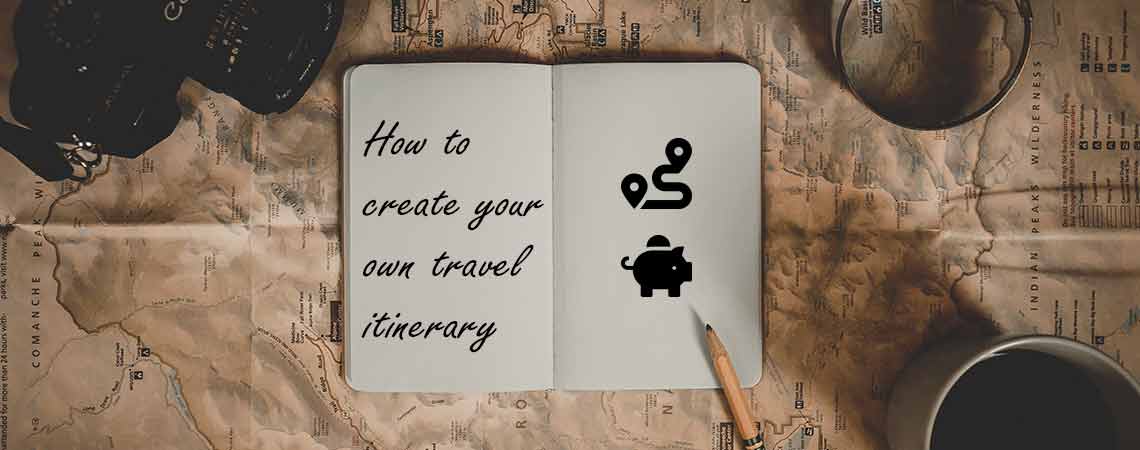
My excel travel itinerary template & how to use it
After 9 years of creating travel itineraries - I have come to follow my own little process. I even crafted an excel travel itinerary template and I am sharing in this post the methodology and steps I always take !
1. Select the country for the travel itinerary
First pick a country, either like this famous French lottery ad or from an existing bucket list. There is no better ways, just let your mind wander!
(Pardon the bad subtitles encryption, but this ad in France is like a national private joke now. I had to add them myself to share this to the world ! but I am no pro at this at all :) )
My first stop is usually the French Ministry of foreign affair website section called “ advices to travelers ”. I would seek the similar platform of your own country. On the French one I can get real and up-to-date information about safety, visa process for my citizenship as well as any mandatory vaccines I must have. It also has all the great links to the official visa websites of the country I want to visit. This avoid wasting time searching for visa information and ending up on un-official agent site who do the procedures for you expensively.
2. Create the rough structure of your travel itinerary
Once I have decided that traveling there was safe and my timeline to get the visa was okay - I start into the details of the travel itinerary. My first step is often to see the couple of recommended itineraries from the lonely planet - either I own the book or sometimes it can be found on their website.
It’s also great because you can buy just the chapters that you need on their shop in digital format so I can have them with me to work wherever I am on my iPad Pro (see how I turned mine into a blogging station ).
This way I have a rough idea of names of places, where most of the tourists go. Sometimes their itineraries are great and suit my needs, and sometimes it will be the “what I should avoid list” to stay off-the-beaten track.
Then I start searching, searching and searching the internet with key works such as: itinerary, road trip, one week in, two weeks in etc... This is to be able to understand the most common routes and get a sense of what can be achieved in the same timeframe as mine.
By that point, you have been exposed to dozens of travel plans, amazing photos and videos. You should start to get an idea of the key sights or activities you want to do. It’s time to put it into a format that suits you.
3. Put the travel itinerary down into a readable format ! My excel travel itinerary template !
Over the course of 9 years, I almost always work with the same excel file format. You can download the empty template here ! Do customize it to your liking !
Tab 1 is the overall route breakdown - it’s the non-detailed piece that helps me get a rough sense of what can be done in a day and timeline. I put weeks. Usually colors the dates if they are public holidays or week-end. Then, the following details per day: Morning, afternoon, evening, night, transport and comments.

I would just put lists of visits & sights to see in morning, afternoon and evening to see how busy my days are. I try to plan per half days or full days (then I merge the cells together). I have a night row to be able to add either the city where the night will be spent or if I have to take an overnight bus or train. Transport is where I would put information such as: self-drive, flights ETA, train or other relevant mode of transport. Comments are any other things that I must know at a glance.
Once I have done all the above - in this page I can see a general overview, when I need to rent a car, where I will be tired from an overnight train and need to put the next morning as “rest” for example. It gives a good and quick summary of my trip.
Under this table, I usually copy/paste all the links to amazing blogs, content that have significantly helped me build my travel itinerary. So that when I am traveling, I can go back to them or just to re-read them later on as I continue the fine tuning of the travel itinerary. I also copy paste the website or contact of the travel agent, tours and other diving center I am considering.

4. Time to dive in budgeting the details of the travel itinerary
The second tab is the detailed budget. It’s where I go into the neaty-gritty and I start compiling the numbers. This usually is done by another round of detailed research and some educated guesswork.

As I am still wired as a French person - my currency of reference is always the Euro. Most information you find on the internet are often expressed into the local currency too. Therefore, in this file on the left side, there is the detailed day to day budget and on the upper part and upper right there are all the information that are permanent: any relevant exchange rates as well as food budget.
My food budgets are my buffer in most itinerary. First, because I love to eat and I don’t like being restricted to try that amazing restaurant I saw on a blog. Second, when you walk all day long, I need to plan for coffee or beer break - these are important to budget too! I mostly budget breakfast unless I have already pre-booked all accommodation and they all contain it.
At the very end of this list of possible detailed expenses, I usually add up the fixed costs: visa, flights and vaccines. Then make the total. Most my budget files have a buffer of 10-15% more (mainly thanks to the oversized food budget) and if I am unsure of a cost, I always put it at the highest that I could find on the internet to be on the safe side. These extras allow as well for souvenirs shopping (since I never budget that).
I keep track on my budget white travelling by using the app called Trabee pocket. I have done a full review of it here.
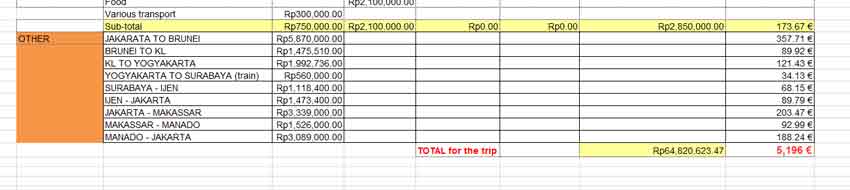
5. Add more tabs and details to suit your needs
When the travel is a long one - I often create 2 more tabs - they help me with the bookings and as a checklist:
Transport: listing in the date of departure and arrival, as well as from and to. Then I fill up the exact time and company or method. If a private driver I would also add the contact information in the notes.

Hotels: I would list here, the check in and check out date as well as the number of nights. Then once the bookings are made, I add the name of the hotel/hostel and the contact information or website. In some countries, I even add the GPS coordinate or I pre-save the addresses into google maps (to find them quicker when I need to find my way to them).

On average a travel itinerary takes me between 1 week and 3 days depending on how familiar I am with the country I am researching. Since I am always on the lookout for new travel ideas - I often compile lots of notes so I can be much quicker. If I have no idea at all and no-one I know to give me pointers, I can take up to 2 weeks to research a destination fully.
Check out my Resource page to know all the websites that I use the most to build my travel itineraries.
To me making those itineraries is already a good part of the trip, it builds my anticipation and I get really excited when I start looking at all the photos and videos available from other fellow travelers!
Some extra research tips to create your travel itinerary
- Don’t believe the instagram photos only. It takes a lot of skills to take photos of a highly touristic place and making it look like it’s empty. (Like Maya bay in Thailand?) Always research non-glamorous and less qualitative photos of a place just to make sure you set your expectations right.
- If you are a frequent traveler, don’t hesitate to cut some of the things that don’t impress you anymore. This way you can just take time to see the off-the-beaten track and more difficult to reach locations. Like for me: temples. If they are not UNESCO listed, have a very special view point or are en-route, then I don't make special detours to visit one and if it’s the only thing to see in a city, I can skip the city altogether.
- I found that in the Lonely planet, the places that where mentioned with the least amount of details or just as a small paragraph are often the ones that I personally liked the most.
- Don’t rely only on books & internet. Your colleagues, family and friends are the best source of information because they probably have the same expectations as you!
- Don’t be cheap. If you are not on a super long journey, then you don’t always need to follow a backpacker lifestyle. It’s important to know where to spend and where it’s okay to spend more to get a better experience. No-one will judge you if you splurge a bit, and you will forever keep the memory, that is priceless.
- I use extensively google translates which is really useful in countries like Taiwan or Japan when the best online resources are not in English.
Credit for the banner photo:
Some of the links in this post are affiliated links. I receive a commission at no extra cost to you if you click through and make a purchase. I only recommend services or products that I use, it helps me keep this website live. Read more here . Thank you for your support !

Vacation Planner
Plan for your dream vacation, literally, using the Vacation Planner template is a way for you to neatly organize the events of your vacation so you have the perfect step-by-step itinerary for your travel destination. Whether you’re going to Disneyland or just another state for your business trip, you can use this free document to plan the ultimate guide for your specific travel plans. If you save time on a business trip, then you have more to yourself, likewise, if you want to get the most out of your vacation, then having everything planned out ahead of time will allow you to get everything you wanted out of your time away. Learn how to use this amazing document by reading the steps below.
Using the Vacation Planner
To download the free Vacation Planner to your computer, simply click the link we have provided for you at the bottom of this page.
The Vacation Planner will break down your travel expenses into different categories. Each of these categories will get their own tab at the bottom of your screen.
Start in the “Personal Details” tab to enter important contact information for friends and family. You will include things like your insurance information and phone numbers.
The “Travel Details” page is where you will list items such as flight arrival and departure times and any other travel information you need to list.
The “Hotel and Activities” is more or less the same. You will list your hotel information and any activities you would like to do while you are away. The “Car Rental” tab is a similar way to write down your car rental details, such as cost and insurance info as well.
The final “Emergency Details” is where you can list any emergency contact information in case you sustain any injuries while traveling. This page will contain all the details you need to know to get things sorted quickly.
The Vacation Planner has all the right tools to help you with anything you need for safe and efficient traveling.
Download: Vacation Planner
Related Templates:
- Vacation Trip Planner
- Travel Calendar Template
- Employee Emergency Information Form
- Vacation Itinerary Planner
- Family Emergency Plan
Leave a Reply
Your email address will not be published. Required fields are marked *
Free Itinerary Templates
By Kate Eby | February 28, 2018
- Share on Facebook
- Share on LinkedIn
Link copied
An itinerary is essentially a schedule that can aid in organizing travel plans, conferences, meetings, and other events. Itineraries are most commonly used for business trips and personal travel to provide a record of important details, such as transportation and lodging information, business meetings, tourism plans, and emergency contacts. Whether you’re embarking on a business trip or family vacation, an itinerary can help you plan ahead, pack appropriately, and prioritize activities in order to save time while traveling. To make your process even more efficient, below you’ll find free travel itinerary templates, planning checklists, meeting itineraries , and other templates for Microsoft Excel and Word, PDF, and Google Docs. All of the templates are professionally designed and easy to use, and you can print them to provide a hardcopy during travel or to utilize in a meeting.
Business Itinerary Templates
Business travel itinerary template.
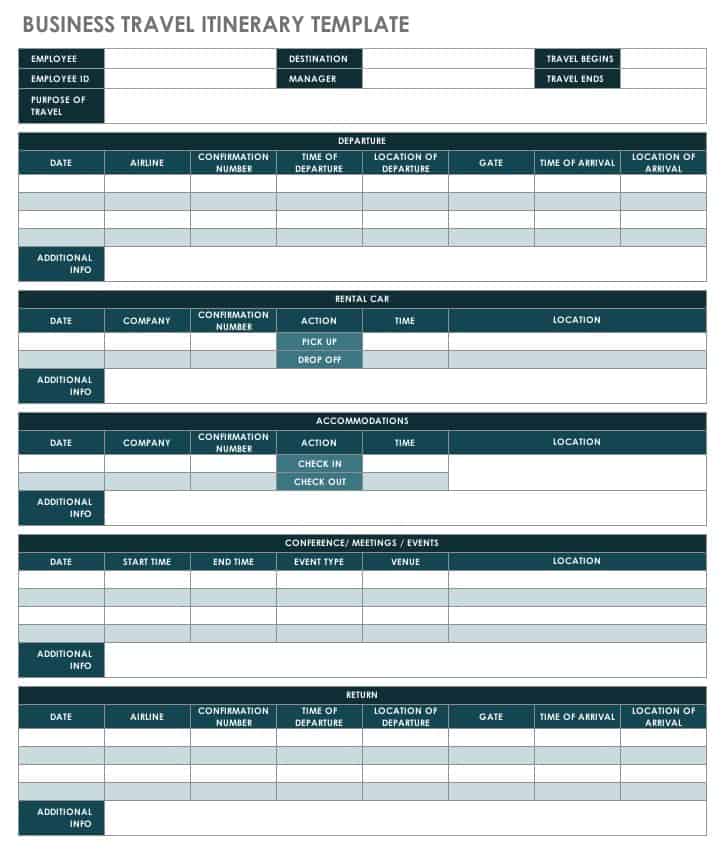
Keep track of flight information for both departure and return trips, accommodations, rental car details, and meetings or events with this business travel itinerary. You can plan for multiple travel dates, and the template is designed with alternating colors for an easy-to-read layout.
Download Business Travel Itinerary Template
Business Trip Checklist Template
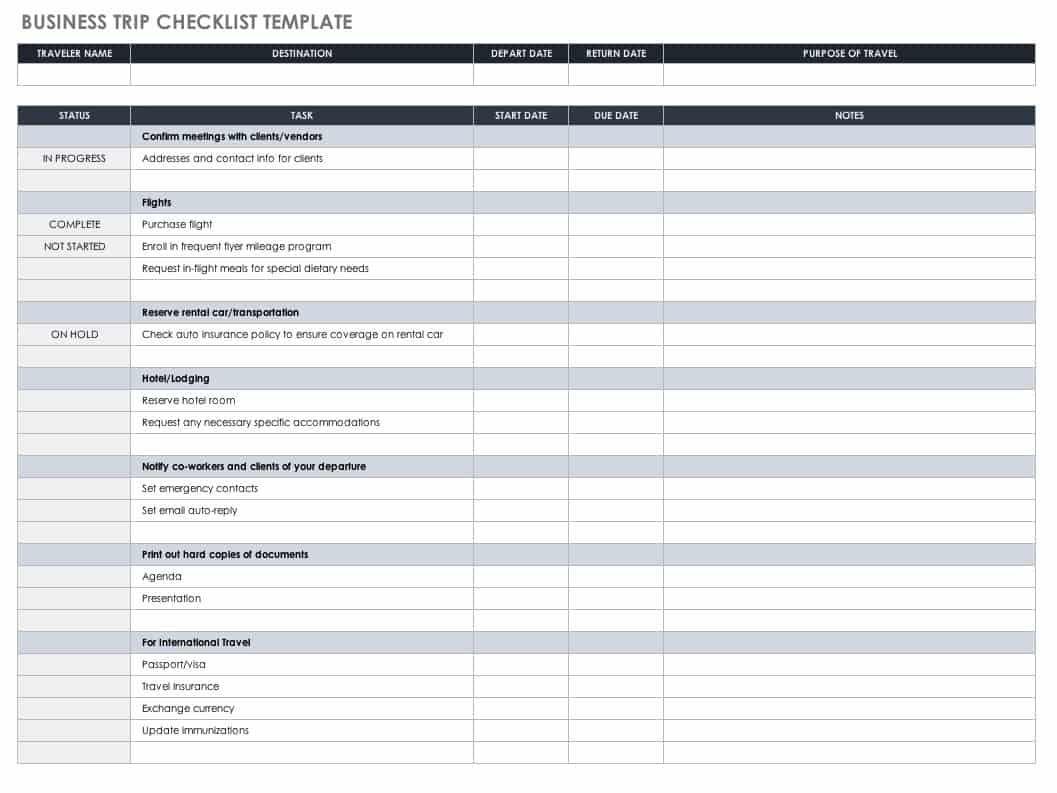
Customize this checklist template by adding tasks that need to be completed and items to pack on a business trip. Using a checklist can help ensure that important items are taken care of and that nothing is overlooked. It’s a simple planning tool that can have a big impact on the outcome of a business trip.
Download Business Trip Checklist Template
Excel | Smartsheet
Simple Business Trip Itinerary
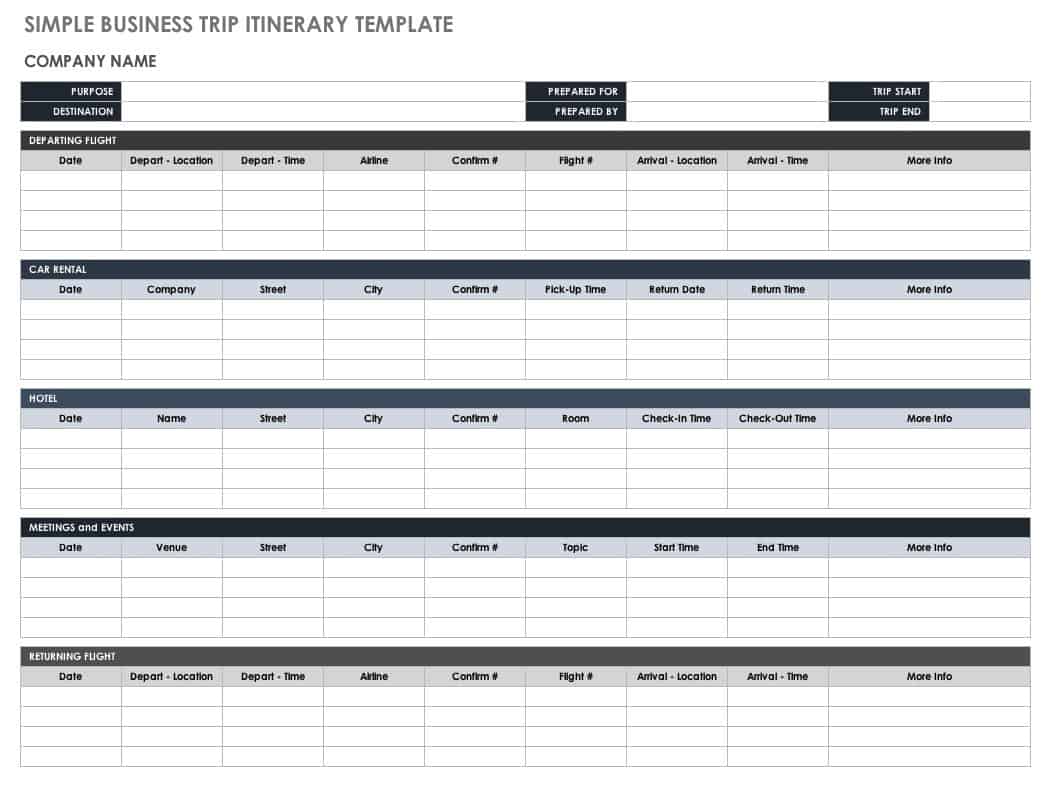
This blank itinerary template offers a basic format that can easily be customized for a specific trip. Create a multi-day itinerary that covers transportation, lodging, meetings, and any other travel details that you want to keep track of. Consider adding hyperlinks to locations, such as hotels and restaurants, so that you have a record of online resources while traveling.
Download Simple Business Trip Itinerary
Business Trip Report Template
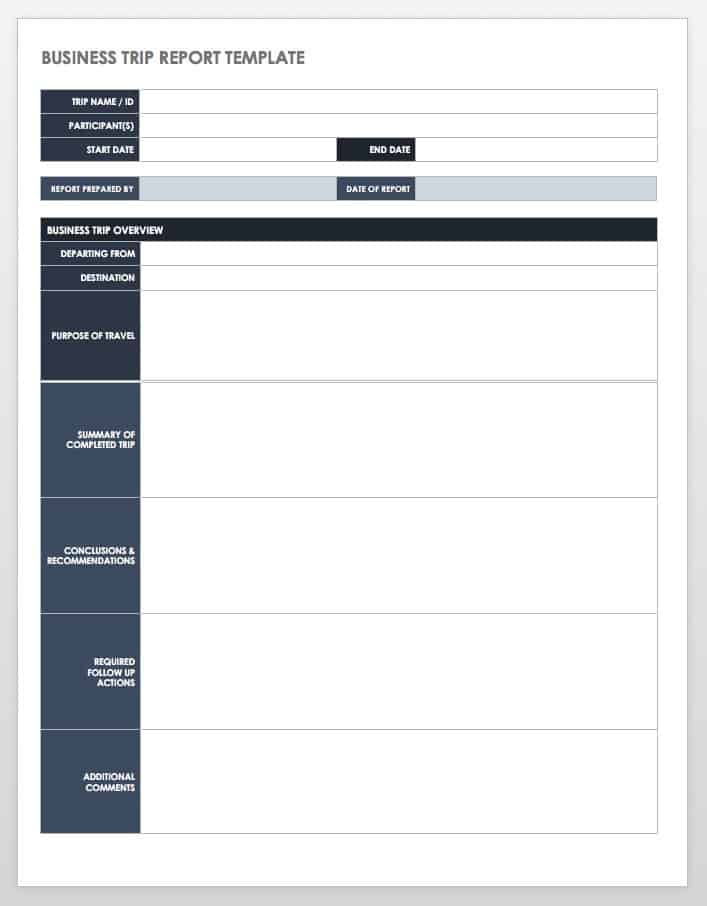
A business trip report typically follows a memo format and provides a summary of the purpose and results of a business trip, including recommendations or follow-up actions that need to be taken. This is different from a business trip expense report, which is used to keep track of travel expenses for reimbursement. You can save and print the template as a Microsoft Word or PDF file.
Download Business Trip Report Template
Word | PDF | Smartsheet
Travel Agency Planning Form
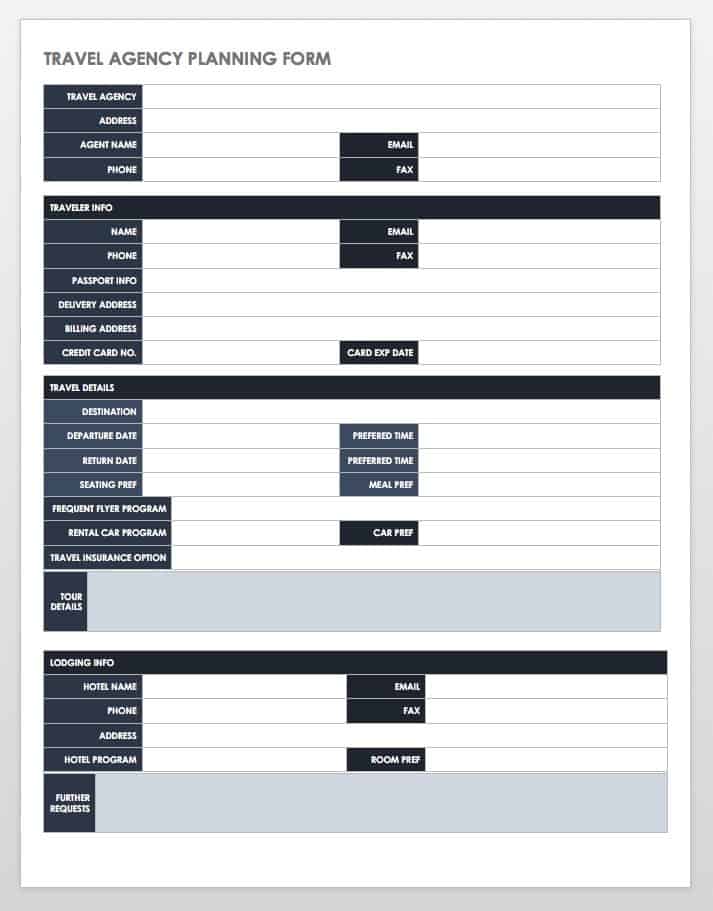
Travel agents can use this form to collect information from clients and create travel plans. Edit the template to include whatever details are relevant for the client and the type of trip, such as flight preferences, travel insurance options, lodging information, or discounts offered. Create a record of client information for future reference.
Download Travel Agency Planning Form
Word | PDF
Flight Itinerary Template
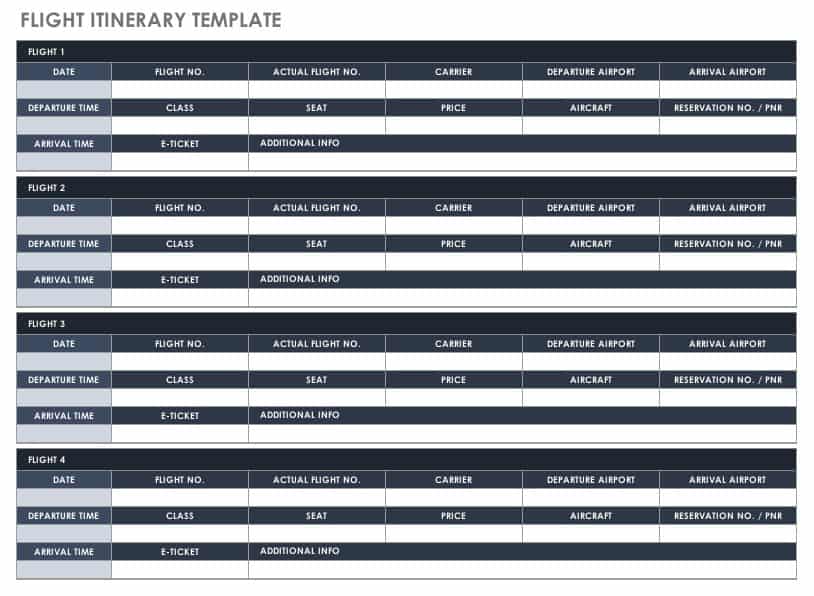
Multi-flight trips can be complicated, but a simple template can help prevent you from feeling overwhelmed. This Excel itinerary template will help you keep track of flight info so that travelers have all the details on a single spreadsheet. Enter your flight numbers, airport locations, and departure and arrival times for each leg of your journey, including layovers.
Download Flight Itinerary Template
Excel | Word | PDF
Vacation Itinerary Templates
Vacation itinerary template.
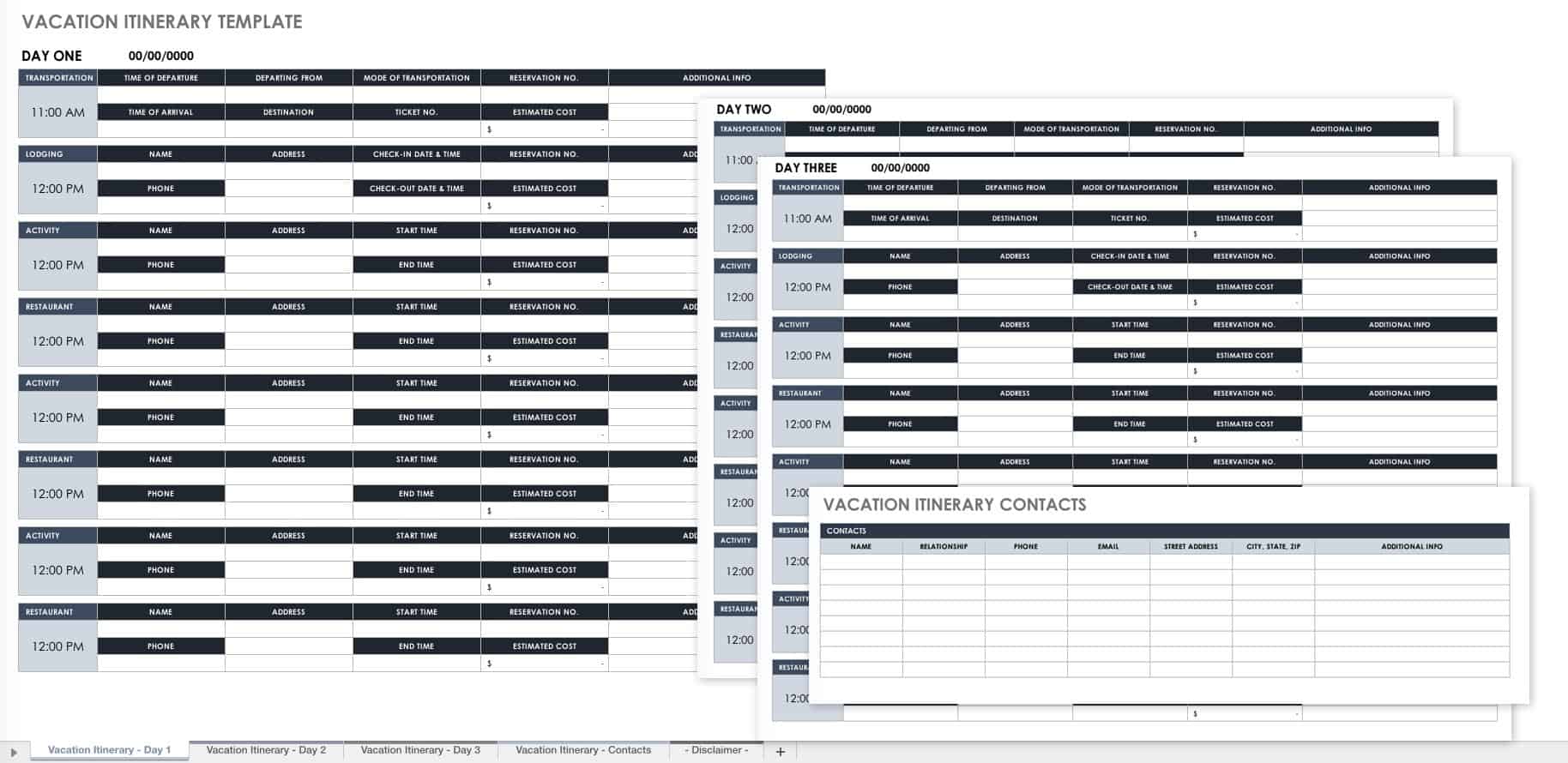
Plan a quick three-day trip, a five-day getaway, or a longer vacation with this comprehensive itinerary template. You can make and record plans for each day of your trip, including restaurant reservations, entertainment ideas, transportation, and nightly lodging. This provides a detailed look at your daily itinerary as well as an overview of the entire vacation.
Download Vacation Itinerary Template
Vacation Planner Template
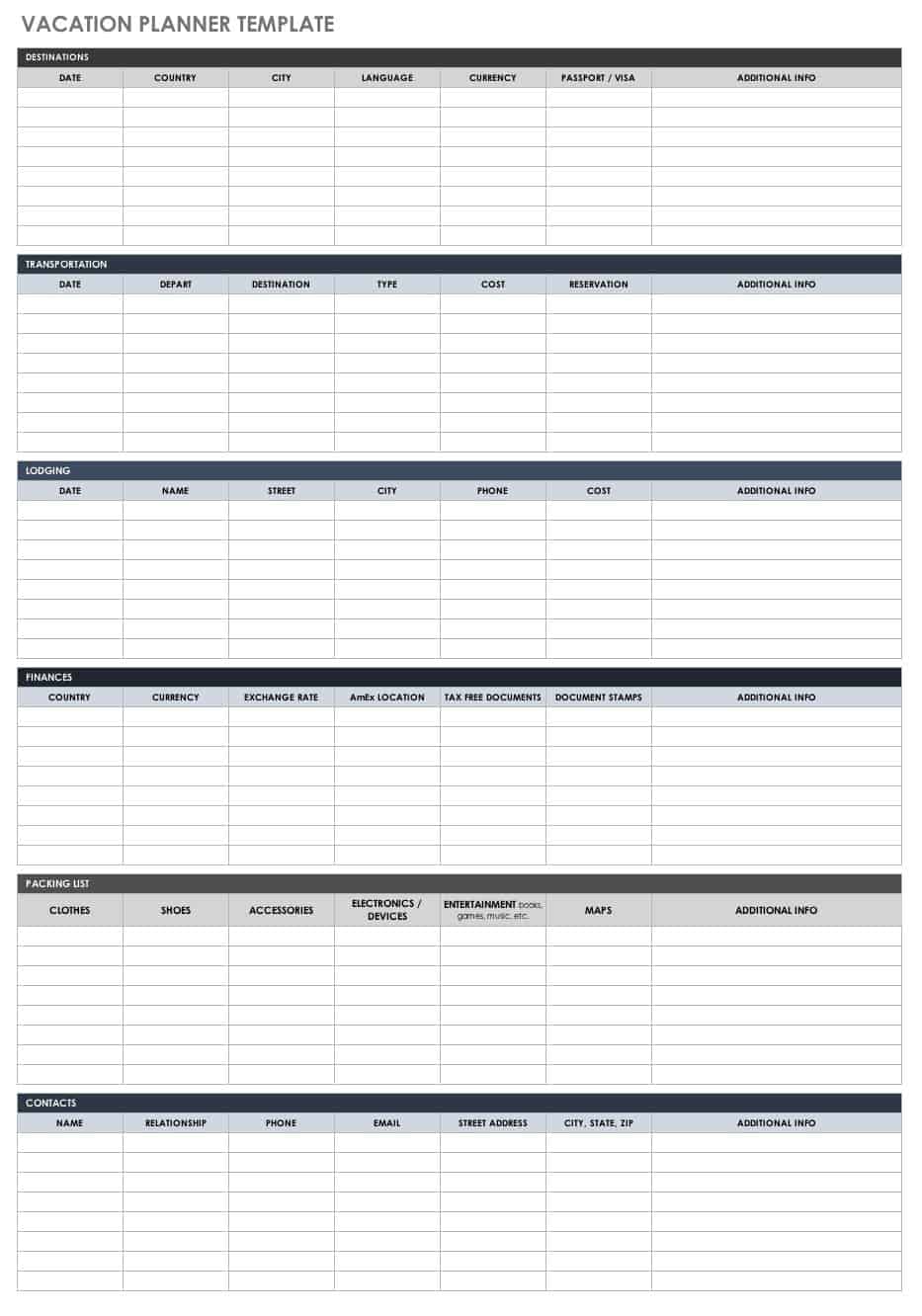
While creating a vacation itinerary requires advance planning, doing so allows you to relax and enjoy your trip without having to make arrangements while traveling. This vacation planner template is designed to help you compile information, compare options, and then create an itinerary based on what you discover. It can be used for planning a variety of trips, from family vacations and reunions to student field trips or travel for sports team competitions.
Download Vacation Planner Template
Excel | Word | PDF
Travel Day Planner

Use this Microsoft Word itinerary template to create a schedule for outings and events on a single day. Keep track of items to bring, restaurant locations, tourist attractions, and important notes. You can create your own easy-to-carry guide to follow throughout the day, and stick to your travel plan or make adjustments as you see fit.
Download Travel Day Planner
Family Vacation Itinerary Template

This itinerary template is designed with families in mind, and provides sections for listing all of the important trip details, which may include traveler names, medical info and contacts, other emergency contacts, and travel plans. Keep track of activities that your family plans to enjoy along with any corresponding details you want to document, such as cost, location, or advance tickets.
Download Family Vacation Itinerary Template
Excel | PDF
Travel Planning Checklist
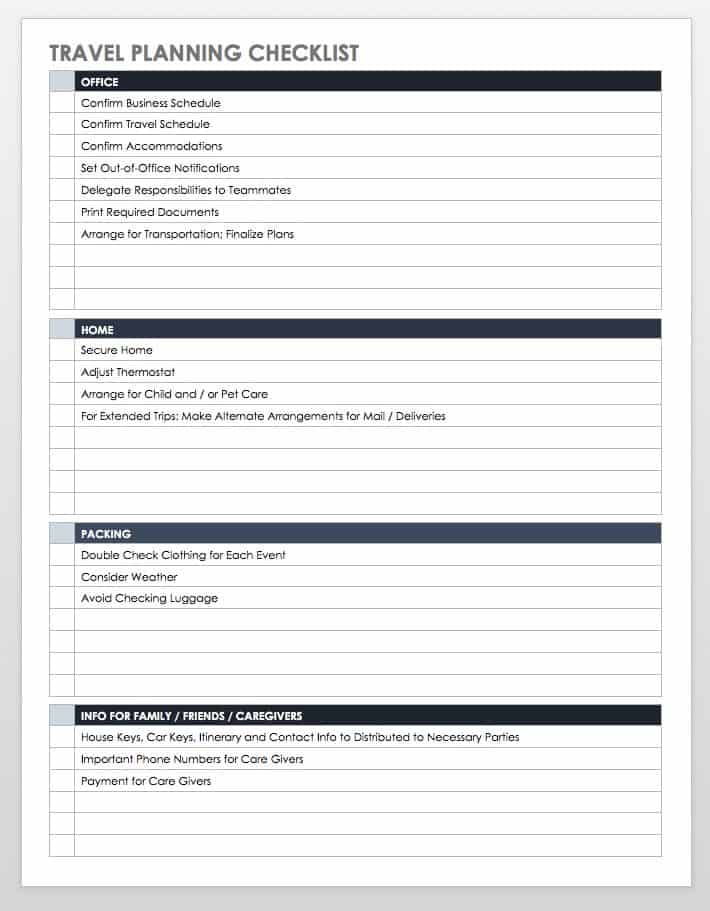
Create a simple checklist for planning a personal trip or vacation. This template includes sections for adding items to complete at work, arrangements for home and pet care, a packing list, and other tasks. A to-do list can provide organization and accountability before you leave for a vacation.
Download Travel Planning Checklist
Meeting and Event Itinerary Templates
Formal meeting itinerary template.
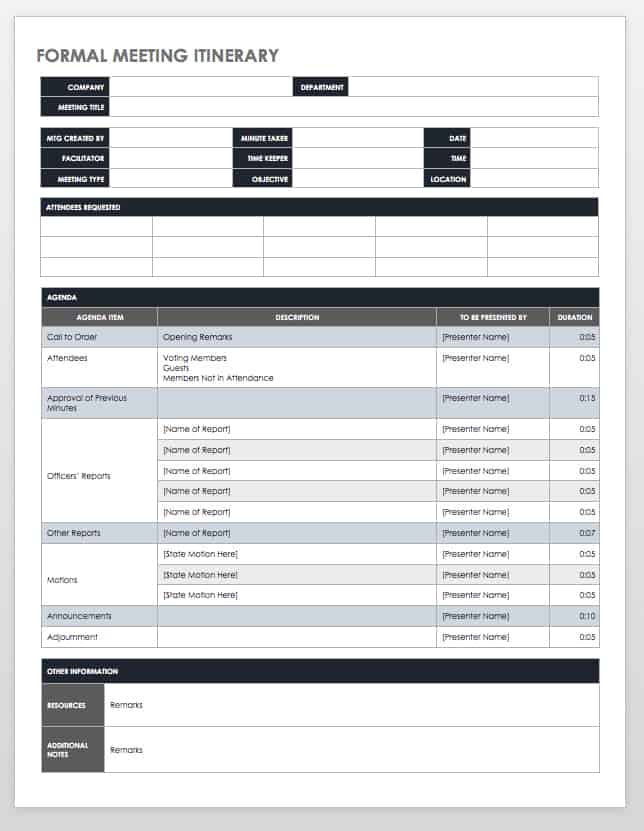
Keep meetings on track with this organized itinerary that shows topics to be covered, presenter names, and the time allotted for each agenda item. You can also record the names of everyone in attendance, the meeting objective, and the location. This is a Google Docs template that can be modified to suit your particular organization and easily shared with team members.
Download Formal Meeting Itinerary Template
Word | Smartsheet
Meeting Minutes and Itinerary
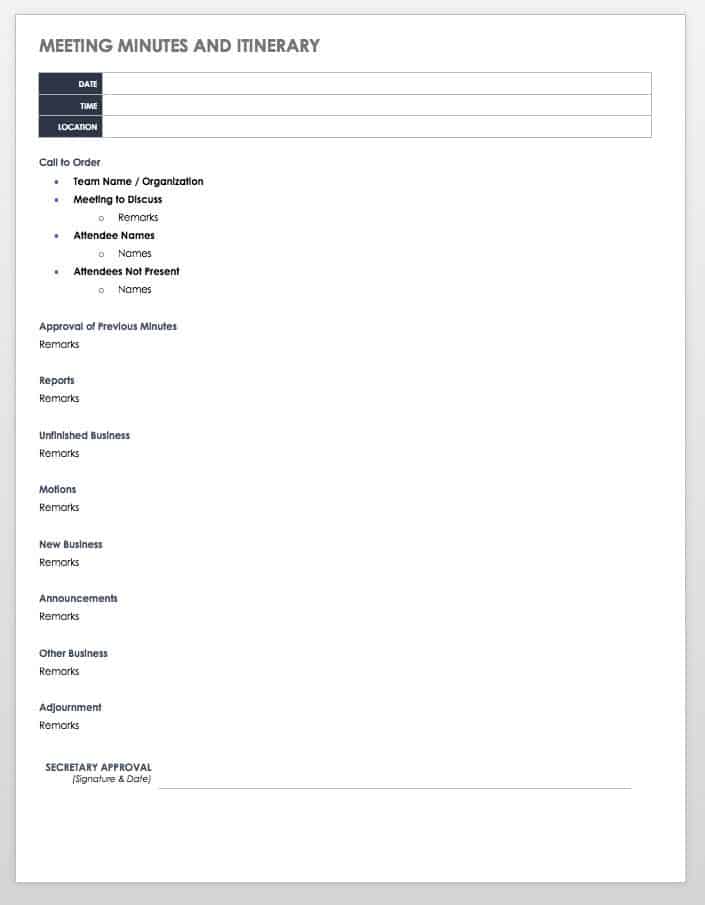
This meeting itinerary template for Word provides a traditional layout with room to record minutes. Customize the template by adding a business logo or editing the items included in the itinerary. The template also includes a signature line for secretary approval.
Download Meeting Minutes and Itinerary
Weekly Staff Meeting Itinerary Template
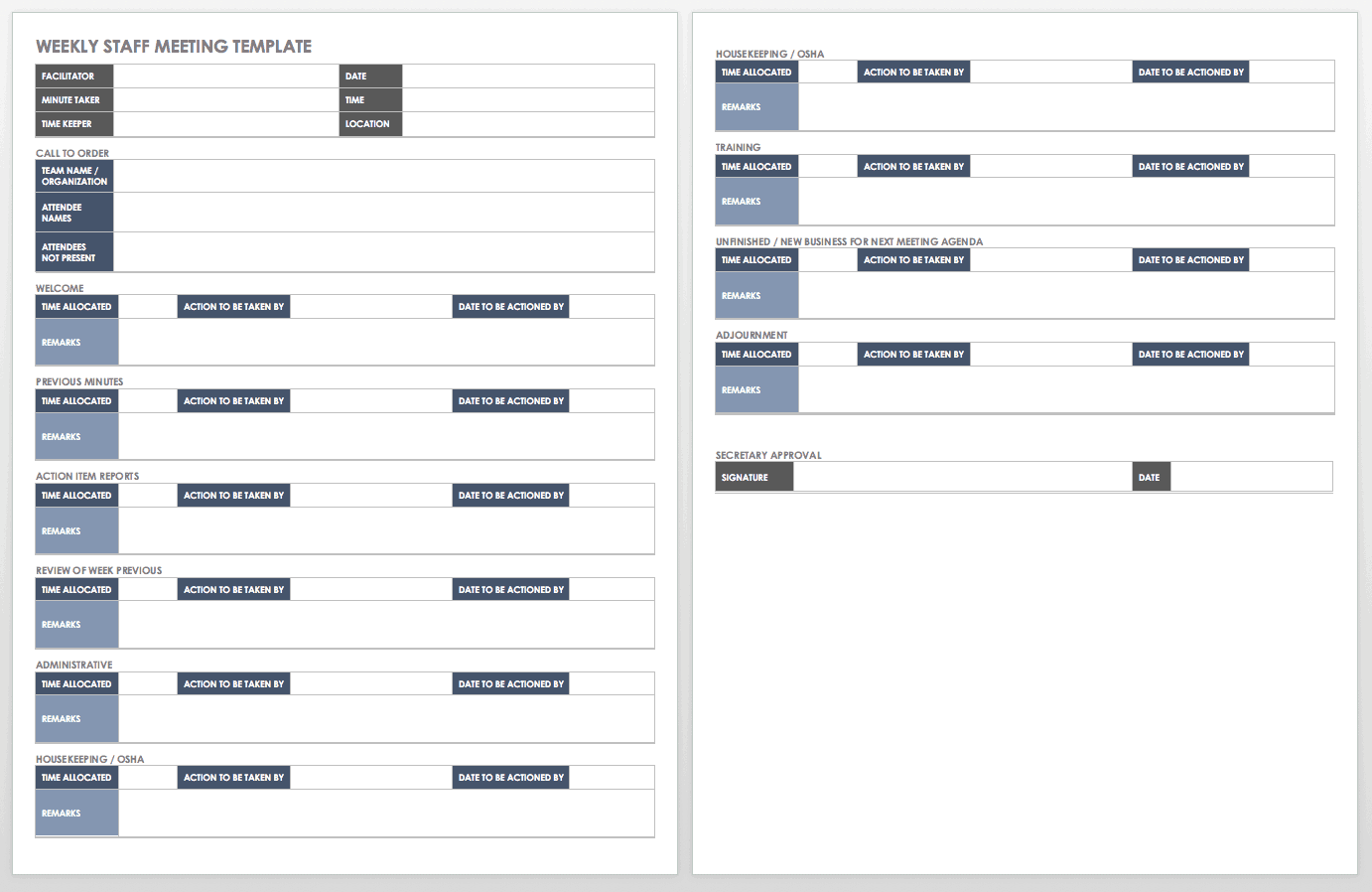
Plan your weekly staff meetings and share the itinerary with attendees in advance. The agenda includes an overview of weekly achievements, progress updates, action items to discuss, and scheduling info for the next meeting. This template provides a roadmap to follow during the meeting and can also serve as a record of what was covered.
Download Weekly Staff Meeting Itinerary Template - Word
Event Itinerary Template
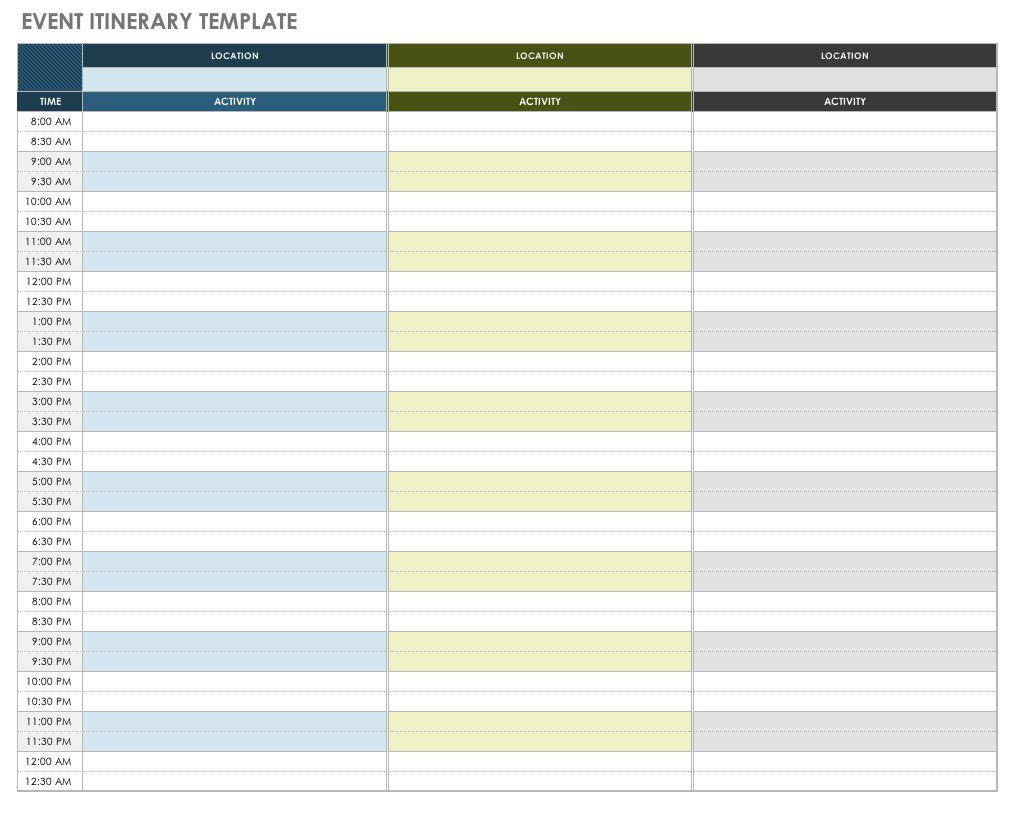
Create a simple itinerary for a conference, workshop, fundraiser, or other event with this schedule template. You can show activities that occur in different locations simultaneously, such as different speakers at a conference, and display the starting and ending time for all activities. Use this template to plan a single or multi-day event.
Download Event Itinerary Template
Excel | PDF
Tips for Planning a Business Travel Itinerary
Some companies hire a corporate travel planning service to manage trip planning, booking, and emergency services. However, small businesses and independent consultants can simplify their travel planning by keeping a few tips in mind.
- Begin Planning Early: While some trips occur with short notice, you should aim to start planning a month in advance (if possible) to reduce stress and ensure that you get the services you need at the best rates available. Schedule any business meetings before securing transportation, lodging, and other travel details. It can also be helpful to arrive a day or two early to give you time to get organized and recover from jet lag.
- Bring a Backup Itinerary: Mobile devices, cloud-based storage, and the global availability of Wi-Fi make it easy to access documents from anywhere. But technology can fail, and devices can be lost or stolen, so it’s wise to print a hardcopy of your itinerary to bring in your carry-on luggage. If you’re traveling overseas, consider emailing a copy of your itinerary to your local contact as well.
- Check the Weather: This may seem obvious, but in some locations and at certain times of year, you may need more than your typical business attire in order to be prepared and comfortable. Before packing, check the weather forecast for your destination.
- Confirm Arrangements: Verify that a hotel will provide all the services you will need before booking. Once arrangements have been completed — but before setting out on your business trip — confirm lodging and other travel details to ensure that everything is in order and your itinerary is accurate.
Creating an organized itinerary will give you a map to follow during your trip so that you can focus on business engagements and other work responsibilities.
Create Flawless Travel Itineraries with Work Management in Smartsheet
Empower your people to go above and beyond with a flexible platform designed to match the needs of your team — and adapt as those needs change.
The Smartsheet platform makes it easy to plan, capture, manage, and report on work from anywhere, helping your team be more effective and get more done. Report on key metrics and get real-time visibility into work as it happens with roll-up reports, dashboards, and automated workflows built to keep your team connected and informed.
When teams have clarity into the work getting done, there’s no telling how much more they can accomplish in the same amount of time. Try Smartsheet for free, today.
Discover why over 90% of Fortune 100 companies trust Smartsheet to get work done.
Vacation Itinerary Planner
Planning your next vacation does not have to be hectic. When you use a vacation itinerary planner, you can map out all the details of your trip before you even start to pack. Using a template to organize your itinerary will make the job of organizing your vacation even easier. A quick download of the template and you are ready to plan ahead so that you can enjoy a relaxing holiday.
How to Use the Vacation Itinerary Planner
This Excel vacation itinerary planner template is free to download and completely customizable to suit your needs. It is simple to use, and you can download it directly from this page.
- After you download the template, fill in the destinations that you will visit as well as details like the dates you will arrive and depart, whether you will need a passport or visa and what languages locals will speak.
- Next, note how you will move from place to place in the transportation section of the itinerary, which includes a place to note the cost of each type of transportation and whether you will need a reservation.
- After that, fill in details for the financial aspect of your trip. Include current exchange rates, the local currency and where you can exchange money.
- Fourth, fill in the items that you will take with you on your trip. Each trip is different, so change the column headings to match your particular vacation.
- Finally, write down the people and businesses you will need to contact during your holiday, as well as their addresses and phone numbers.
Tips for Customizing the Vacation Itinerary Planner
- Add a column in the contacts section to include websites, email addresses and instant messenger IDs for individuals and businesses.
- If you are traveling to another country, add electronics converter for your technology to your packing list, if applicable. Consider buying or renting a pre-paid phone when you arrive or before you leave as well.
- Create another section for pre-departure arrangements for your house. Hire a house and pet sitter if necessary, stop your mail, and perhaps ask a neighbor to watch your place and water your plants while you’re away.
A vacation itinerary planner can help make your trip enjoyable and fun by eliminating the need to make reservations or research the best way to travel from point A to point B. Make this template your own, and start enjoying your vacation before you ever leave.
Download: Vacation Itinerary Planner
Not what you were looking for? Search again!
Leave a reply.
Your email address will not be published. Required fields are marked *

Plan a trip or a vacation
From international trips with friends to a weekend getaway with family, different trips require different plans. With so many moving parts, it’s easy to get lost in the details. This is where we come in. Use the Microsoft apps and services you know and love to get you organized, so you can spend less time planning and more time having fun.
Brainstorm ideas for a group travel vacation

Roll call! Planning a trip with others is a group effort. From brainstorming together to narrowing down availability, wrangling people to make a decision can feel like herding cats. Instead of dealing with long email chains or disorganized text message threads, rely on the apps, products and travel templates from Microsoft to help.
A digital binder to store everything
With OneNote, you can easily keep everything you need for your trip, organized and with you. Create sections for different needs such as brainstorming, travel notes, itineraries, and more.
You can access it from anywhere you've got an internet connection... and it's free!

"I just love having EVERYTHING in one place."
Tip: Consider seasonality and special needs Popular events might mean higher prices and crowds. Consider these factors for people who may have special needs in your group. For example, an elderly person may have difficulty with mobility where a large event is taking place.
When traveling in a group, it's important to be aware of everyone's needs. From emergency contact info to allergies, each person should fill out an emergency info and make them accessible to the group, just in case. You can use one of these list templates on Microsoft Create.
Tip: Get to know the culture Traveling internationally? Be mindful of the customs, traditions, and common laws of the country you're visiting. Researching these can go a long way to make sure you’re being respectful and safe.
Budget for the group vacation or trip

Dealing with money can be a fickle thing… especially among friends and family you’re traveling with. Whether you’re planning a short trip or a long excursion, planning a budget and keeping track of expenses is important to ensure you don’t overspend while having fun. With these budgeting and budget tracking tools , you can skip the bickering and focus on enjoying your time instead.
How much do you want to spend on your trip? Depending on the needs of the trip and your personal preference, where you want to invest your money matters.
Tip: Check your own finances first This may feel like common sense, but it's easy to be swayed by a group. Take a look at your own finances first and make a decision on what your limits are and consider what is important to you. For example, if you're a foodie, you might want to take a cheaper airline in order to splurge on food.
Tip: Make agreements before the trip It may be an uncomfortable conversation to have, but agreeing as a group ahead of time can save a lot of potential arguments later. For example, does everyone pay an equal %? Does one person pay for transportation and another pay for lodging?
"I'm just glad there's no more bickering about who spent how much more..."
Create the perfect travel itinerary.

This is the fun part—well, at least the fun part of planning. Creating an itinerary is all about discovery and seeing the potential of what your vacation can be. A hotel in a great neighborhood, top-rated restaurants nearby, iconic destinations, and more. There’s so much to find (and organize)... if only there was a single place to do it. Oh wait, there is.
Tip: Different vacations require different needs International trips may require a visitor’s/tourist Visa. You’ll need to research this in advance and make sure you request one in time for your trip.
"I never thought that all I would need to plan my roadtrip would be Bing!"
Tip: Schedule time for nothing It may seem counter-intuitive… but pick an interesting area and give yourself time to wander. You never know what hidden gems you might find when you slow down and take in the sights around you.
Tips before you leave on a group vacation

Flights and lodging booked, restaurants reserved, tickets purchased… You’ve got everything ready. Or do you? If you’ve ever felt that nagging sensation of “I think I forgot something” you know just what we’re talking about. Get a second opinion to help make sure you’re totally prepared for your trip with these handy tools.
Break the language barrier
If you're going to a destination where you don't speak the language, it can no doubt be a little daunting. With a little help from Microsoft, you can turn your phone into a live translator to help you navigate unfamiliar places. The Microsoft Translator app can translate text, speech, and images such as menus and signs. It can also help you speak like a local by hearing your translated phrases to help you with pronunciation.
Tip: Traveling with pets Different airlines have different pet policies. Research in advance what pet policy your airline has, as they might have breed restrictions or health policies. Most of all, make sure your furry companions are comfy for the flight, with plenty of food and water.
Tip: Traveling with the elderly or children Make sure to bring proper identification, weather-appropriate clothes, any medication, and brief them on how to contact someone in case of emergencies. Depending on the type of trip, you might also want to consider travel insurance or other safety precautions.
Create and share vacation memories

When you get back from your adventure, the first thing you want to do is share the amazing memories you've made... but before you do that, you'll want to make sure you have all the photos that were taken on the trip available to you.
One place to store it all
You can create a folder that's shared only to those in your travel group. You can add all your pictures there and they can upload theirs as well. It's a super simple way of making sure everyone can share photos with each other.
With tons of photos you can now dive into creating a story to share with friends and family!
Tip: Make your shared OneDrive folder before you leave This makes it easy for everyone to upload photos during the trip, so you don't need to wait for them all at once!
"Sway is so pretty... I can't get over it. I made one for my honeymoon and my parents will STILL look at it!"
Tip: Tell a story with more than pictures When creating a memorable photo book or story, it's important to remember the details. Share tidbits you learned during your experience to help your vacation story come alive!
With lots of templates and Design Ideas that intelligently help you create layouts that meet your needs, PowerPoint can be the ultimate digital photo album tool.

Need more help?
Want more options.
Explore subscription benefits, browse training courses, learn how to secure your device, and more.

Microsoft 365 subscription benefits

Microsoft 365 training

Microsoft security

Accessibility center
Communities help you ask and answer questions, give feedback, and hear from experts with rich knowledge.

Ask the Microsoft Community

Microsoft Tech Community

Windows Insiders
Microsoft 365 Insiders
Was this information helpful?
Thank you for your feedback.

- Real Estate
Home » Budget Templates » Free Vacation Budget Templates (Excel / PDF)
Budget Templates
Free vacation budget templates (excel / pdf).
A vacation budget template is a helpful tool that helps you in reaching your dream destinations. Vacations are an effective way to break your routine. It provides a chance to have great moments and achieve new things. They can assist you in unwinding, resetting broken parent-child relationships. They also strength family bonds.
Moreover, vacations are quite expensive whether you are planning a vacation on small budget. You still have to get the most with your money. Planning can be complicated but there are various ways in which you can save some amount. You may also like Cash Flow Budget Template .
Table of Contents
How do you budget for your vacation?
Set a maximum budget.
You may think that according to your location, you will plan your budget. Some places are quite expenses to stay than others. Narrowing down to the list of destinations that are much affordable is the best way to set your maximum budget. According to your monthly budget, you can get this number. On monthly basis, identify how much you can set aside to save for your vacation. After that, between your first saving and when you want to go for the vacation, multiply this figure by the number of months.
Select a destination
You can be tempted to sign up for cheap airfare sites and this is the common mistake with the travelers. You may pay cheap fares and then reach in more expensive destinations. It is recommended to do your homework and check for the best destinations according to your budget.
Plan for the major expenses
After deciding your destination, search for the types of transportation and the prices of accommodation you will expect. This will assist you in knowing what you want from your vacation. In addition, you will also know how much you will expect to spend on lodging transportation and flights.
Plan for the minor things
It is important to pay attention on the little things that you can spend your money on after planning on your major vacation expenses. These may contain but not limited to;
- Entertainment
- Public transport
Emergency expenses
When you are on vacation, uncertainties may arise. Therefore, it is important to set aside a certain amount for these costs. You should also check Budget Proposal Templates .
Free Vacation Budget Template
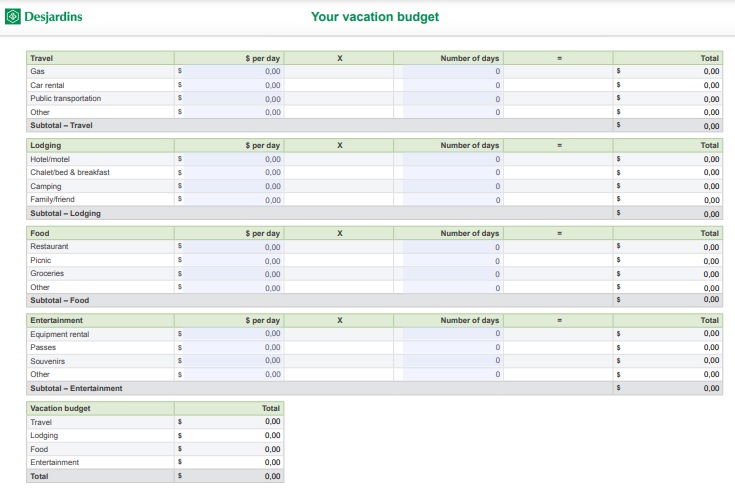
Proposed Holiday Pay Budget Template
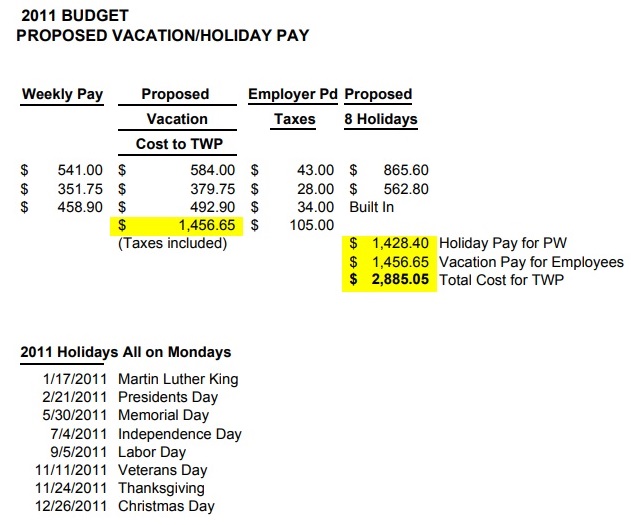
Vacation Bible School Budget Worksheet
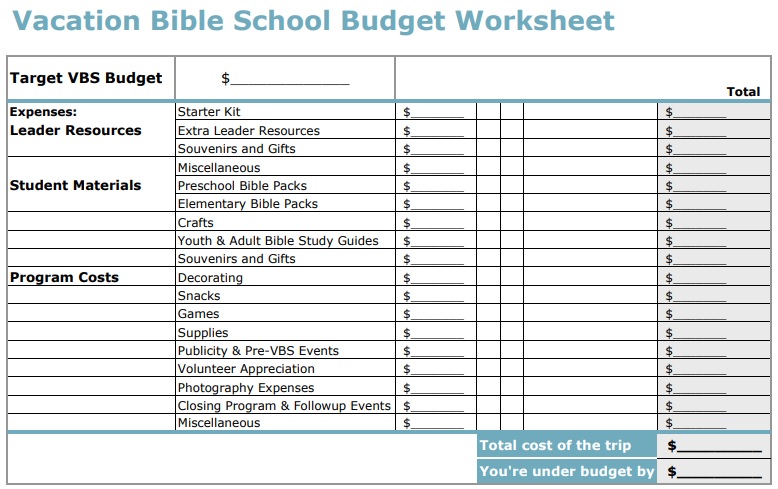
Family Vacation Budget Planner Template
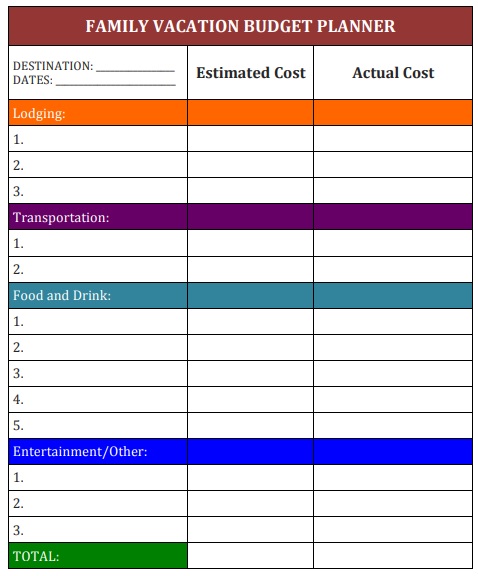
Printable Vacation Budget Template
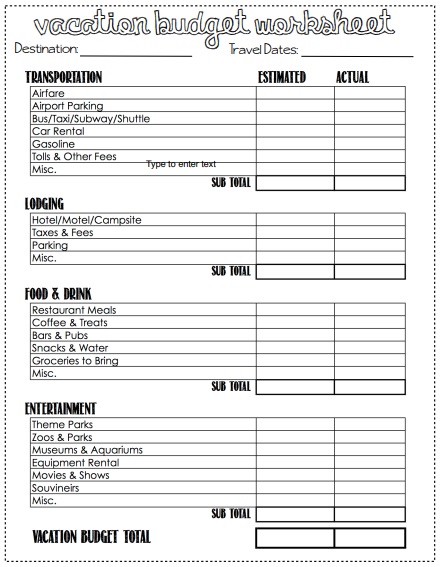
Vacation Budget Activity Template
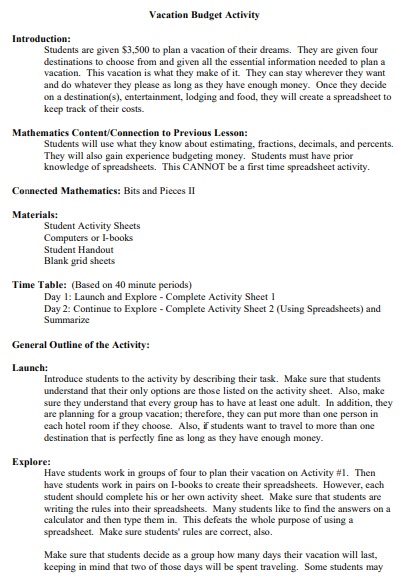
Vacation Budget Template Excel
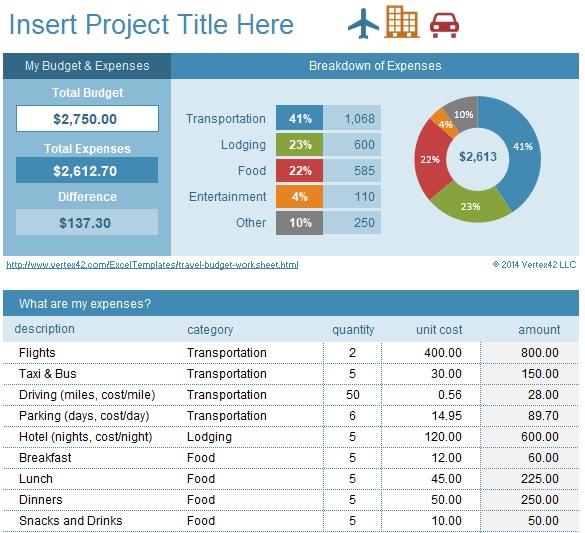
Disney World Vacation Budget Template
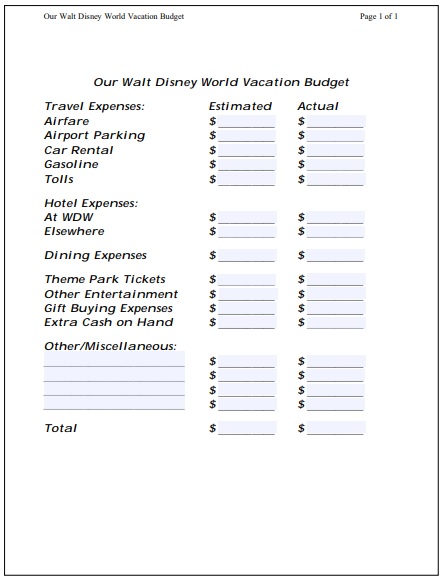
Tips for more savings:
Here are vacation tips that will assist you stick on your budget;
Watch for deals
It would be good to keep an eye for airline ticket deals as it would be good to keep an eye for airline ticket deals.
Look for hotel alternatives
By avoiding paying high hotel costs, you can save some amount. You can get this by looking for alternative accommodations like hostels, vacation rentals, or stay with friends.
Book last minute deals
For flights hotels and other destinations, you can look for last-minute deals. This may need flexibility but it will save you an important amount of money.
Conclusion:
In conclusion, when planning a vacation budget template you should try to save a certain amount of money. We have discussed above different ways and options which you can use for a vacation budget.
You May also Like

Sharing is caring!
I am Ryan Duffy and legal writer. I received a bachelor of business administration (BBA) degree from London Business School. I have 8+ years of writing experience in the different template fields and working with ExcelTMP.com for 7 years. I work with a team of writers and business and legal professionals to provide you with the best templates.
Creating Dashboards in Excel: Quick Guide + Free Templates
Published: August 26, 2024 - 6 min read
Want to learn how to create dashboards in Excel? You’re in the right place!
This guide will walk you through building effective Excel dashboards. We’ll cover the basics, highlight useful features, and share tips for clear data presentation. By the end, you’ll know how to craft dashboards that make complex information easy to understand and act on.
Let’s dive in!
Planning Your Excel Dashboard: Key Considerations
Before diving into dashboard creation, it’s crucial to understand who will use the dashboard and what they need from it. Consider the following:
- Audience: Who are the primary users? Are they executives, managers, or analysts?
- Purpose: Is the dashboard for tracking performance, guiding strategic decisions, or something else?
- Usage: How frequently will the dashboard be used? Will users need real-time data?
Additionally, the backbone of any dashboard is its data. Here are some tips to ensure that you gather and organize your data effectively:
- Data Sources: Identify all potential data sources and ensure they are reliable and up-to-date.
- Data Relevance: Filter out irrelevant data to focus on information that aligns with your objectives.
- Data Structure: Organize your data logically, making it easy to analyze and interpret.
- Automation: Where possible, automate data collection and updating processes to save time and reduce errors.
Step-by-Step Guide to Creating a Dashboard in Excel
Step 1: organize your data.
- Consolidate your data into a single worksheet or workbook. Remove unnecessary columns or rows.
- Identify and resolve any missing values or inconsistencies in your data.
- Use data validation techniques to ensure data integrity and minimize errors.
- Ensure data types (e.g., dates, numbers) are consistent throughout your dataset.
- Use tables to organize related data for better readability and easier management.
Step 2: Utilize Pivot Tables
- Go to the “Insert” tab and select “PivotTable.”
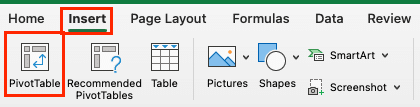
- Drag and drop fields into the “Rows,” “Columns,” and “Values” areas to summarize and analyze your data.
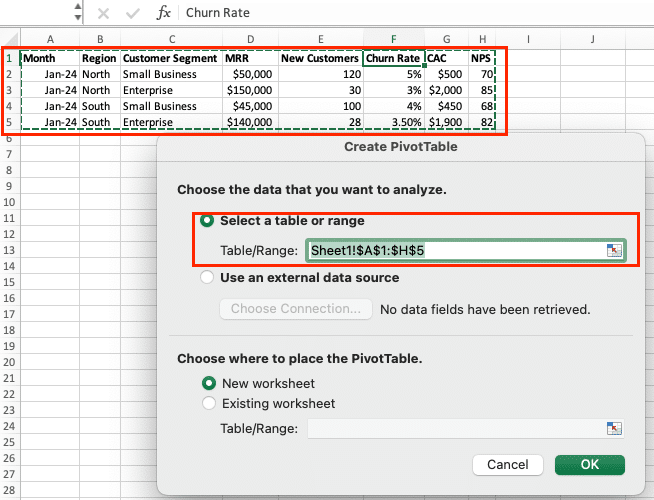
- Adjust filters to focus on specific subsets of data.
- Use calculated fields and measures to perform custom calculations within the pivot table.
- Experiment with different layouts and settings to uncover key insights and patterns in your data.
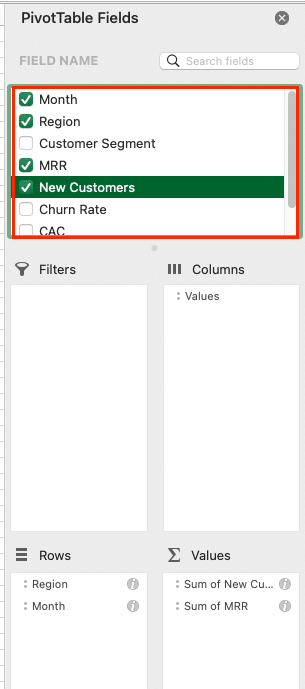
- Group data by different time periods (e.g., months, quarters) for more granular analysis.
Step 3: Visualize with Charts and Graphs
- Highlight the data you want to visualize, ensuring it is clean and properly formatted.

- Go to the “Insert” tab and choose the desired chart type (e.g., line chart, bar graph, pie chart) based on the nature of your data and the insights you want to convey.
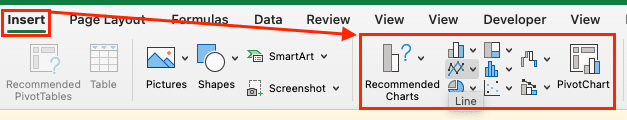
- Use the “Chart Design” tab to modify the chart format, add titles, labels, and legends.
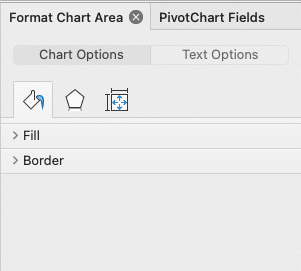
- Enhance the informative value of your charts by adding trend lines, data labels, and error bars when applicable.
- Consider using secondary axes for combining multiple data series with different scales.
Step 4: Enhance with Interactivity
- Select a Pivot Table or Table, then go to the “Insert” tab and click on “Slicer.”
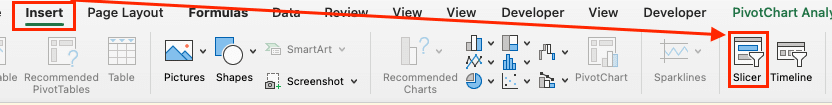
- Choose the fields you want to use as filters, allowing users to dynamically interact with the data.
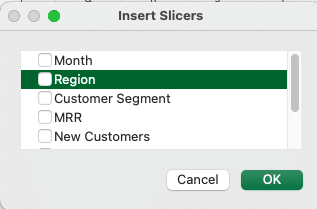
- For date fields in Pivot Tables, use the “Insert” tab to add a “Timeline” for easy date-based filtering.
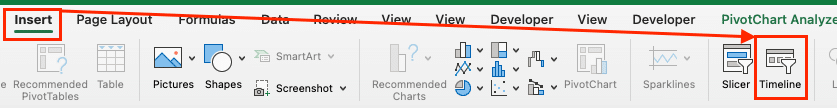
- Use formulas and conditional formatting to highlight important data points or trends.
- Employ VBA macros to automate repetitive tasks or create custom functions for enhanced interactivity.
Step 5: Optimize Layout and Design
- Place charts, tables, and slicers logically on your dashboard, ensuring the layout is intuitive and information flows naturally.
- Apply consistent formatting, colors, and fonts throughout the dashboard for a professional and cohesive look.
- Align elements neatly and use ample white space to improve readability and visual appeal.
- Highlight the most important data points and make them easily accessible for quick insights.
- Simplify complex data by using clear labels, tooltips, and concise summaries.
Step 6: Finalize and Test
- Check for any errors or inconsistencies in formulas, data, and visualizations.
- Ensure all interactive elements, such as slicers and timelines, function correctly and provide the desired user experience.
- Share the dashboard with stakeholders for input and gather feedback for potential improvements.
- Make necessary adjustments based on the feedback received to refine the dashboard’s effectiveness.
- Save your dashboard and distribute it in the desired format (e.g., Excel file, PDF) for easy access and sharing.
What is an Excel Dashboard?
An Excel dashboard is a one-stop overview that provides users with critical information at a glance. It’s a visual representation of key metrics and data points, typically created within Microsoft Excel.
The key components of an Excel dashboard include:

Stop exporting data manually. Sync data from your business systems into Google Sheets or Excel with Coefficient and set it on a refresh schedule.

- Charts and Graphs: Visual representations of data that help to quickly identify trends and outliers.
- Tables: Used to display raw data and summary statistics.
- Metrics: Key performance indicators (KPIs) that track the progress of various business objectives.
- Filters: Allow users to customize data views according to specific criteria or time periods.
Here are some of the benefits they offer:
- Improved Decision-Making: By consolidating data into a single interface, dashboards allow for quick, informed decisions based on the latest data.
- Time Efficiency: Dashboards reduce the time spent searching for and analyzing data, allowing more time for strategic activities.
- Enhanced Communication: They provide a clear and concise format for sharing information with stakeholders, ensuring everyone is on the same page.
- Proactive Management: With real-time data, dashboards help in identifying issues before they become problems, allowing for proactive management.
Excel Dashboards: Tips & Tricks
- Slicers and Timelines : Slicers and timelines allow users to quickly filter and segment the data, enabling them to explore the information in more depth. Incorporate these interactive elements to give your dashboard users greater control and flexibility.
- Conditional Formatting : Use conditional formatting to highlight important data points, trends, and outliers. Apply color scales, data bars, and icon sets to draw attention to key insights and help users quickly identify areas of concern or opportunity.
- Formulas and Macros : Leverage Excel’s powerful formula capabilities and macros to create dynamic, responsive dashboards. Use formulas to calculate KPIs, perform complex analyses, and update data automatically. Macros can automate repetitive tasks and add advanced functionality to your dashboard.
- Data Connections and Refreshes : Connect your dashboard to external data sources , such as databases or web services, to ensure your information is always up-to-date. Configure automatic data refreshes to keep your visualizations current without manual intervention.
Keep Your Excel Dashboards Up-to-Data with Coefficient
Building effective Excel dashboards involves organizing data, choosing the right visualizations, and using Excel’s features wisely. This guide has walked you through creating dashboards that provide clear insights for data-driven decisions.
Remember, a good dashboard presents complex information in an easily digestible format. Practice with different data sets to refine your skills.
Get started with Coefficient today for free to enhance your Excel dashboard capabilities.
Connect Google Sheets or Excel to your business systems, import your data, and set it on a refresh schedule.
5.0 Stars - Top Rated
Try the Spreadsheet Automation Tool Over 425,000 Professionals are Raving About
Tired of spending endless hours manually pushing and pulling data into Google Sheets? Say goodbye to repetitive tasks and hello to efficiency with Coefficient , the leading spreadsheet automation tool trusted by over 350,000 professionals worldwide.
Sync data from your CRM, database, ads platforms, and more into Google Sheets in just a few clicks. Set it on a refresh schedule. And, use AI to write formulas and SQL, or build charts and pivots.

Trusted By Over 20,000 Companies
When are the best and worst times to travel on Labor Day weekend? What to know before you go

As New Yorkers plan to take one last trip before sending the kids back to school, you may be wondering when the best and worst time to travel to and from your Labor Day weekend destination is.
Over this Labor Day weekend, AAA’s Labor Day travel trends report states overall domestic travel is up 9% compared to last year and the cost to travel domestically is down 2%. And if you're planning to drive, you'll probably be paying less for gas compared to last year as gas prices have been hovering around $3.50 versus $3.81 in 2023.
"For many families, Labor Day is the last hurrah before school begins," AAA says. "To make the most of those trips, AAA recommends identifying must-see sights and creating a flexible itinerary ahead of time."
Here's what to know.
Where are the most popular Labor Day destinations?
New York City ranked high on AAA’s list of the top 10 most popular Labor Day weekend destinations in the U.S. for 2024, in fourth place, behind Seattle, WA, Orlando, FL and Anchorage, AK.
Here’s AAA’s list of the top 10 most popular Labor Day weekend destinations in the U.S. this year:
- Seattle, Washington
- Orlando, Florida
- Anchorage, Alaska
- New York, New York
- Boston, Massachusetts
- Las Vegas, Nevada
- Denver, Colorado
- Chicago, Illinois
- Juneau, Alaska
- San Francisco, California
What are the best and worst times to drive for Labor Day weekend 2024?
You should avoid traveling in the afternoon and early evening hours of Thursday and Friday, according to transportation data and insights provider INRIX, but travel in the afternoon if you're planning to leave on Saturday.
If you're returning home on Sunday or Labor Day, it's best to leave as early as possible to avoid heavy afternoon traffic.
"Drivers should expect the most severe traffic jams before the holiday weekend as commuters mix with travelers," INRIX transportation analyst Bob Pishue says. "Monitoring traffic apps, local news stations and 511 traveler information services may help drivers navigate around congestion and reduce driver frustration this Labor Day."
Here are the best and worst times to travel by car this Labor Day weekend, according to AAA and INRIX:
Best times for departing
- Thursday, Aug. 29: Before 11 a.m.
- Friday, Aug. 30: Before noon, after 7 p.m.
- Saturday, Aug. 31: After noon
Worst times for departing
- Thursday, Aug. 29: 1-7:30 p.m.
- Friday, Aug. 30: 2-6 p.m.
- Saturday, Aug. 31: 8-11 a.m.
Best times for returning
- Sunday, Sept. 1: Before noon
- Monday, Sept. 2: Before 10 a.m.
- Tuesday, Sept. 3: After 1 p.m.
Worst times for returning
- Sunday, Sept. 1: 2-8 p.m.
- Monday, Sept. 2: 11 a.m.-8 p.m.
- Tuesday, Sept. 3: 8 a.m.-noon
When is Labor Day 2024?: Date, meaning, and why we celebrate
What days of the week are the best days to fly this Labor Day weekend?
Here are the best and worst days to fly on Labor Day weekend, according to NerdWallet.com . This list is based on an average from the past four years. The days are listed in order, from the most to least busy travel days of the week of Labor Day.
- Friday before Labor Day (most crowded)
- Labor Day Monday
- Sunday after
- Thursday before
- Friday after
- Monday after
- Thursday after
- Monday before
- Tuesday after
- Sunday before
- Saturday before
- Wednesday before
- Wednesday after
- Saturday after
- Tuesday before (least crowded)
Contributing: USA TODAY Network-Florida reporter Lianna Norman
Emily Barnes is the New York State Team consumer advocate reporter for the USA TODAY Network. Follow her on Twitter and Instagram @byemilybarnes . Get in touch at [email protected] .
- Search Please fill out this field.
- Manage Your Subscription
- Give a Gift Subscription
- Newsletters
- Sweepstakes
Universal Orlando Resort's New Dining Plan Package Could Save You Up to $1,000
What to know about the Dining Card Vacation Package.
Courtesy of Universal Orlando
Universal Orlando Resort has rolled out a brand-new offer for dining options. Available to purchase now , the Dining Card Vacation Package applies to 4- or 5-plus-night on-site stays and includes park-to-park theme park tickets for Universal Studios Florida and Universal Islands of Adventure, the resort shared with Travel + Leisure. An option to add on Universal Volcano Bay is also available. The value of the dining card, up to $1,000, is dependent on length of stay and resort, and this offer can not be combined with any other discounts.
The most budget friendly accommodations, Universal Endless Summer — Surfside Inn and Suites & Dockside Inn and Suites, offer a $300 dining card per room for a 4-night package and a $400 dining card per room for a 5-night package. Guests choosing Universal Aventura Hotel, Universal Stella Nova Resort (opening Jan. 21, 2025), or Universal Terra Luna Resort (opening Feb. 25, 2025), will receive either a $400 or $500 dining card for 4-night or 5-night stays, respectively. Loews Sapphire Falls Resort and Universal Cabana Bay Beach Resort will offer a $500 or $600 dining card for 4-night or 5-night stays, respectively. And guests choosing Loews Portofino Bay Hotel, Hard Rock Hotel, or Loews Royal Pacific Resort will receive the greatest value with a $800 dining card for 4-night stays and a $1,000 dining card for 5-night stays.
The vacation package are applicable on select travel dates including Nov. 7, 2024 through Apr. 10, 2025. Block out dates apply from Dec. 20, 2024 through Jan. 4, 2025 and reservations must be made at least 24 hours in advance.
Available exclusively to U.S. and Canadian residents, the hotel and ticket vacation package will include a dining gift card good for most restaurants at Universal Orlando Resort, including theme parks, Universal CityWalk, and on-site resorts. The dining card is a way to pre-budget for one of the largest expenses of a vacation and can be used at over 200 dining venues. With a diverse range of options, guests can choose from highly themed quick service locations, like those in the Wizarding World of Harry Potter, or full-service dining, like The Toothsome Chocolate Emporium & Savory Feast Kitchen at Universal CityWalk home to over-the-top milkshakes and other chocolate-inspired creations.
Guests of Universal’s on-site resorts receive exclusive benefits, including early park admission to The Wizarding World of Harry Potter, complimentary transportation, and more.
Universal Orlando Resort is gearing up to open three new resorts in 2025, including Universal Helios Grand Hotel , and brand new theme park, Epic Universe , home to a soon-to-be-third Wizarding World of Harry Potter and Super Nintendo World . Next year’s new additions will bring its on-site hotel portfolio up to 11 and add more than 50 new attractions.
Related Articles
Travel | Traveling over Labor Day weekend? Have a…
Share this:.
- Click to share on Facebook (Opens in new window)
- Click to share on Twitter (Opens in new window)
- Click to share on Reddit (Opens in new window)
- Click to print (Opens in new window)
- Food & Drink
- Fun and Games
- Boston Herald Store
Breaking News
Travel | steward health care finalizes deals to sell four hospitals in massachusetts to new owners, things to do, travel | traveling over labor day weekend have a back-up plan for cancellations and delays, tsa expects to screen more people at airports than during any previous labor day period..

Many children have gone back to school in the U.S., and the days are getting shorter, but there is still one more excuse to use the swimsuits and beach towels before packing them up: Labor Day .
Airports, highways, beaches and theme parks are expected to be packed for the long holiday weekend as a lot Americans mark the unofficial end of summer the same way they celebrated the season’s unofficial start: by traveling .
The Transportation Security Administration anticipates screening more than 17 million people between Thursday and next Wednesday — a record for the Labor Day period.

AAA says bookings for domestic travel are running 9% higher than last year for the holiday weekend, while international trips are down 4%.
American Airlines plans to have its largest Labor Day weekend operation ever and expects a 14% increase in passengers compared to last year.
If you are traveling to get a last blast of summer, here is a rundown of what you need to know.
Why Labor Day?
“Not everyone travels for Labor Day, not compared to July 4th or Thanksgiving — those are the most popular ones,” says Aixa Diaz, a spokesperson for AAA. “But certainly Labor Day offers people a way to get away for a final weekend of the summer. You’ve got people who are either taking the three-day weekend or perhaps taking off the whole week before Labor Day.”
What are prices like?
Motorists are getting a break on gasoline compared with last year. The nationwide average was recently $3.44 per gallon, compared to $3.86 a year ago, according to AAA.
For electric vehicles, the average price for a kilowatt of power at an L2 commercial charging station is about 34 cents. The average is under 25 cents in Kansas and Missouri but tops 40 cents in several states, including New Hampshire, Tennessee and Kentucky. Hawaii is the costliest, at 56 cents.
Average airfares in July were down 7.1% from June and 2.8% from July 2023, according to the government’s consumer price index. The trend appears to be accelerating as the peak summer-vacation season comes to an end.
“Now we’re falling into that traditional fall season when demand slumps, and you’re also seeing that in airfares,” said Steve Hafner , CEO of the travel metasearch site Kayak. “Airfares are down from the summer about 26% already, and they’re down even from the previous fall, about 4%.”
When is the best time to hit the road?
If you plan to start your drive on the Thursday or Friday before Labor Day, you will be sharing the road with commuters. You might want to leave before morning rush hour or even in the evening to avoid jams.
Transportation-data provider INRIX says the worst time to travel by car on Thursday will be between 1 p.m. and 7:30 p.m., and on Friday between 2 p.m. and 6 p.m. That flips on Saturday, when you’ll want to avoid driving between 8 a.m. and 11 a.m.
For the return trip, pretty much all day Monday — from 11 a.m. to 8 p.m. — will be a slog, according to INRIX.
And watch out for risky drivers. New data from Arity, part of insurance giant Allstate , indicates that speeding over 80 mph is up 83% and “very high speeding” — faster than 100 mph — is up more than 50%.
In a surprising twist, however, Arity says distracted driving has dropped on the last three Labor Days.
When will airports be busiest?
Friday, according to the TSA. The agency expects to screen 2.86 million people that day. While an impressive number, it would not even rank in the top 15 days in TSA’s history. The single-day record of 3.01 million was set on July 7, the Sunday after Independence Day.
TSA says it has enough screeners to keep the time it takes to get through regular lines to 30 minutes or less and to no more than 10 minutes for PreCheck lines.
American Airlines says Thursday and Friday will be its busiest days, with 6,400 flights per day, followed by Labor Day itself, when the carrier has 6,300 scheduled flights.
Officials at Seattle-Tacoma International Airport worked Monday to restore full service after what they called an apparent cyberattack over the weekend. Alaska Airlines and Delta Air Lines reported no flight disruptions, but airlines warned passengers not to check bags because the bag-sorting system was affected. AAA named Seattle the top Labor Day destination based on bookings.
What should I do if my flight is delayed or canceled?
First, check your itinerary before leaving for the airport. It’s better to be stuck at home than stranded at the airport.
If your flight is canceled, the airline might automatically rebook you. That might not be the best option.
“Get on the phone (to the airline’s help center), get in front of an agent, reach out to the airline via social media if you have to, but find out what the other options are,” says Julian Kheel, the founder and CEO of Points Path, a browser extension that lets users compare fares with deals available using frequent-flyer points. “You can almost always find another option that may work better than the one offered by the airline.”
Kheel said agents at the airport have more leeway to help, but they might be inundated if there are many canceled flights. DIY rebooking on the airline website or app might be faster, he said.
Phone tip: Some experts say if the airline has international help numbers, call one of those to get through more quickly than on the U.S. line.
What about refunds and reimbursement?
Airlines are required to provide refunds — including for extra fees paid — to passengers whose flights are canceled for any reason. However, they are not required to pay cash compensation, and no major U.S. airlines do. Only Alaska, Southwest and JetBlue even promise travel vouchers if the cancellation is their fault.
If you’re stuck overnight, ask the airline about covering the costs of a hotel, meals and ground transportation. All major U.S. airlines except Frontier promise to help with all three for “controllable” disruptions, according to the Transportation Department’s airline-policy dashboard . However, those commitments don’t apply to cancellations caused by weather.
Keep receipts for all out-of-pocket expenses in case you can file a claim later.
A few final tips
- Leave early. Everything will take longer than you expect, including getting through airport security. If you plan to park at the airport, make sure there will be spaces available when you arrive — many airports now post that information online.
- Watch the weather. Even if skies are clear at home, there could be storms at your flight’s destination or along your road route. Have a backup route.
- Be nice. Flight cancellations and bumper-to-bumper traffic are frustrating, but you won’t be the only one who is stuck. Customer-service agents are busy during peak travel periods, so it’s important to be patient and respectful while they try to help you.
Koenig reported from Dallas. Business Writer Wyatte Grantham-Philips in New York and video journalist Rick Gentilo in Washington contributed to this report.
More in Travel

SUBSCRIBER ONLY
Travel | how my daughters, 7 and 10, achieved ‘fossil finder’ status in badlands national park.

Travel | When should you buy airline points or miles? Here are 4 times it might make sense

Deadly bacteria is a growing threat to beach vacations across the US

Travel | Are you ready to unleash travel adventures with your dog?

IMAGES
VIDEO
COMMENTS
We've built this trip planner to include 16 days of travel but you can adjust the length of the trip by adding or removing columns in the spreadsheet. 1. Summary. Once you've confirmed your travel plans, add them here. This is where you can record all your reservations - flight details, accommodation, car rental, equipment rental, tour ...
Step 1: Make Multiple Tabs on Your Spreadsheet. Step 2: Add Column Headers. Step 3: Personalize Your Travel Planning Spreadsheet. When to Use a Trip Planner Template. Free Google Sheets Trip Planner Templates. 1. Daily Itinerary Planner Spreadsheet. 2. Travel Budget Template.
Even for a short vacation or business trip, there is a lot of data management that needs to be done - travel details, bookings details, packing, pick-up/drop, getting all the documents in place, etc. To make it easier, here are some Excel templates you can use to be more organized while planning a vacation: Vacation Itinerary Template.
You've got places to go and things to see, and these travel itinerary templates will make sure you get to see them all. Keep all your details in one place, list your possible destinations, and arrange your trip artfully with these templates designed to help business trips go smoothly or give you the vacation of a lifetime. Category. Color.
A Free Trip Planning Spreadsheet for Excel. If you scroll down you can immediately download the trip planner template and use the travel planning spreadsheet. But first I want to explain what it includes. There are several sections that are useful for specific parts of your trip. It is very easy to work with the Excel spreadsheet for planning ...
The spreadsheets can be used for any / every domestic and international trip. I also used these spreadsheets for a quick 10 day road trip around New Zealand and they worked great - simple, quick and easy - I wish I thought to use Excel for trip planning sooner! Here's a look into my trip planning process - I hope it gives you a few ideas!
34 Free Travel Itinerary Templates (Word, Excel & PDF) Free travel itinerary templates: Your itinerary refers to your journey's more detailed plan. Usually, highlights some places to be visited and the travel plan. By having itinerary templates, you will benefit from having the travel arrangement in one location for easier referencing and ...
Use this itinerary template to help you create an organized meeting agenda, keep everyone in the loop ahead of the meeting, and promote open discussion among all participants, which can lead to stronger decisions and better outcomes. Download this Template. 9. Excel Vacation Itinerary Template.
Daily Travel Itinerary. The Daily Travel Itinerary is where you'll get into all of your trip details. This sheet is perfect for detail oriented planners who want to make sure they do and see all of the things. The daily schedules include the start and end time of your activity and the type of activity you're doing.
In this video, we'll be showing you how to easily create and customize your very own Travel Itinerary using Microsoft Excel. We create an itinerary for all o...
Download a free itinerary template for Microsoft Excel® & Word® - Updated 8/30/2021. Easily create a concise summary of your travel plans using our free Travel Itinerary Template for Excel or Word. List your flight, transportation, lodging, meeting times and other activities so that you can get the information quickly while you're on the go.
How to build the ultimate travel spreadsheet. Now that you're fully on board, here's how to get started creating your own all-encompassing travel spreadsheet. Choose your preferred platform. I ...
Summary of Steps. 1 Open a fresh Excel spreadsheet and name it accordingly. 2 Enter each line item expense with a name in one column and a cost in the next column over. 3 Somewhere on your spreadsheet denote the number of travelers. 4 Use the above equations to calculate total costs, costs per person, etc.
Key Features of the Vacation Trip Planner. The Vacation Trip Planner includes separate tabs for outlining a: Travel Checklist. Ensure your transportation, packing and planning needs are arranged. Vacation Budget. Track and plan potential costs associated with your trip, including airfare, hotel, food and rentals. Tour Itinerary.
By that point, you have been exposed to dozens of travel plans, amazing photos and videos. You should start to get an idea of the key sights or activities you want to do. 3. Put the travel itinerary down into a readable format ! My excel travel itinerary template ! Over the course of 9 years, I almost always work with the same excel file format ...
The Vacation Planner will break down your travel expenses into different categories. Each of these categories will get their own tab at the bottom of your screen. Start in the "Personal Details" tab to enter important contact information for friends and family. You will include things like your insurance information and phone numbers.
All the itineraries are available to download as an image, Word document, Excel spreadsheet, or a typeable PDF file. This travel itinerary template has a list of places to visit but no car rental. Business Trip. Word. Typeable PDF. Image. Spreadsheet (Excel) This itinerary template has a section for a car rental. Word.
Download Vacation Planner Template. Excel ... Create a simple checklist for planning a personal trip or vacation. This template includes sections for adding items to complete at work, arrangements for home and pet care, a packing list, and other tasks. A to-do list can provide organization and accountability before you leave for a vacation.
A trip planner template is intended to assist create the ideal schedule. It makes the planning of your upcoming travel a complete joy. Traveling requires balancing a lot of things. Whether you are going away for a weekend trip or going places across the globe. It is great to have a travel itinerary template that makes things easier.
This Excel vacation itinerary planner template is free to download and completely customizable to suit your needs. It is simple to use, and you can download it directly from this page. ... A vacation itinerary planner can help make your trip enjoyable and fun by eliminating the need to make reservations or research the best way to travel from ...
Roll call! Planning a trip with others is a group effort. From brainstorming together to narrowing down availability, wrangling people to make a decision can feel like herding cats. Instead of dealing with long email chains or disorganized text message threads, rely on the apps, products and travel templates from Microsoft to help.
In addition to my comprehensive spreadsheet on tracking your credit cards to help fuel your travels, this next spreadsheet is the ultimate resource to keep tabs on your travel itinerary. Planning travel can be complicated and unorganized especially with many people. After achieving financial independence at 34, I needed a spreadsheet to plan ...
A vacation budget template is a helpful tool that helps you in reaching your dream destinations. Vacations are an effective way to break your routine. It provides a chance to have great moments and achieve new things. They can assist you in unwinding, resetting broken parent-child relationships. They also strength family bonds.
Planning Your Excel Dashboard: Key Considerations. Before diving into dashboard creation, it's crucial to understand who will use the dashboard and what they need from it. ... Step-by-Step Guide to Creating a Dashboard in Excel Step 1: Organize Your Data. Consolidate your data into a single worksheet or workbook. Remove unnecessary columns or ...
As New Yorkers plan to take one last trip before sending the kids back to school, you may be wondering when the best and worst time to travel to and from your Labor Day weekend destination is ...
The vacation package are applicable on select travel dates including Nov. 7, 2024 through Apr. 10, 2025. Block out dates apply from Dec. 20, 2024 through Jan. 4, 2025 and reservations must be made ...
Transportation-data provider INRIX says the worst time to travel by car on Thursday will be between 1 p.m. and 7:30 p.m., and on Friday between 2 p.m. and 6 p.m.
Use WSDOT tools and tips for smoother travel. OLYMPIA - Before the return of yellow school buses and all things pumpkin spice, many people plan summer festivities over Labor Day. The Washington State Department of Transportation encourages people to make travel plans now for the popular three-day weekend. Congestion is expected on most major ...
Personalized Itinerary Planning. Planning a trip can be overwhelming, especially when trying to stick to a budget. AI-powered trip planning tools like Roam Around can create personalized ...
SEATTLE - Labor Day travel is expected to attract more than 300,000 people aboard Washington State Ferries from Thursday, Aug. 29, through Monday, Sept. 2. As many travelers hit the road, sea or air, the holiday is also a moment to recognize the hard work and dedication of the workers who keep our communities and industries thriving.