

5 Ways To Turn Off Ad Blocker on Safari

Content filtering tools or ad blockers exist to prevent ads and popups from affecting your browsing experience and protect your online identity from being tracked. But sometimes, you may want to disable them to access websites that don’t load with the ad blocker enabled.
In this post, we’ll explain all the ways you can disable ad blockers inside Safari on your Mac and iPhone.
Related: How to Airdrop Between Mac and iPhone
How to disable ad blockers in Safari on Mac [2 methods]
If you’re using the Safari browser on your Mac and want to disable an ad blocker on it, then the following methods should help you get it done.
Method 1: Disable ad Blocker in Safari Settings
Safari has a native content-blocking system that prevents ads, popups, trackers, and other undesirable items from appearing on a website. This option is turned ON by default but you can disable it inside Safari’s Preferences to see a website with all of its elements appear as originally intended.
- To disable Content Blockers on a website, launch the Safari app on your Mac and go to the website you want to disable content blockers from.
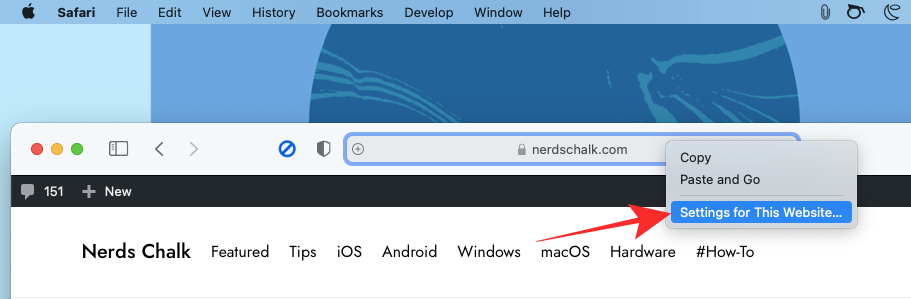
- This should disable Content Blockers for this particular website but Safari will keep it enabled for other websites you visit. When you disable Content Blockers for a website on Safari, the website will reload and this time it will show all the elements of the page as it was originally intended.
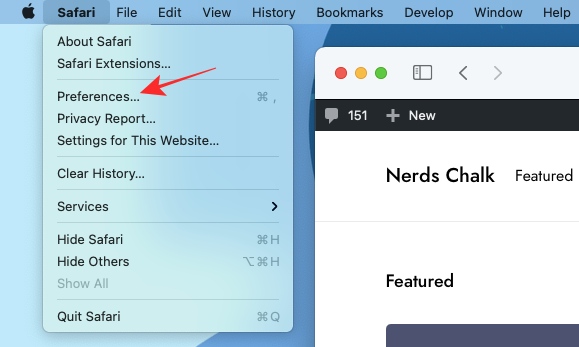
- On the right-hand panel, you should be able to see a list of all the websites that are currently open on Safari and the ones you have configured content blockers on in two different sections.
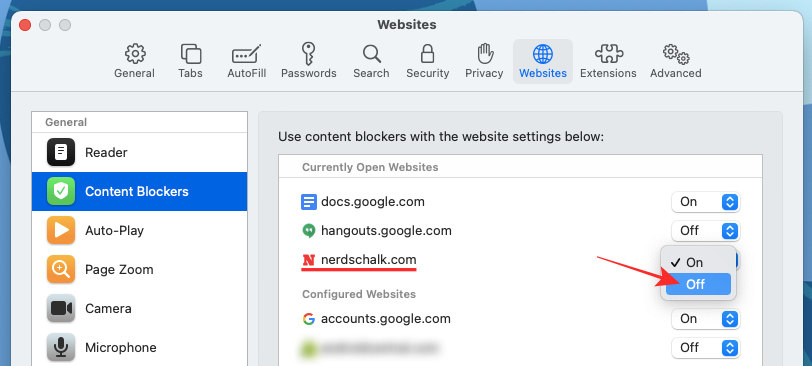
Method 2: Disable ad blocker extensions
If you use a third-party extension on Safari for ad blocking, then you can also choose to disable it to unblock a certain element from a website. All third-party extensions come with a dedicated button that can be enabled adjacent to the Safari Address bar at the top. You can use this button to disable the ad blocker temporarily or to keep it switched off when visiting a website.
Disable extension temporarily
- To disable the ad blocker extension temporarily, open the Safari app on your Mac.
- Inside Safari, go to the website you want to whitelist for your ad blocker.
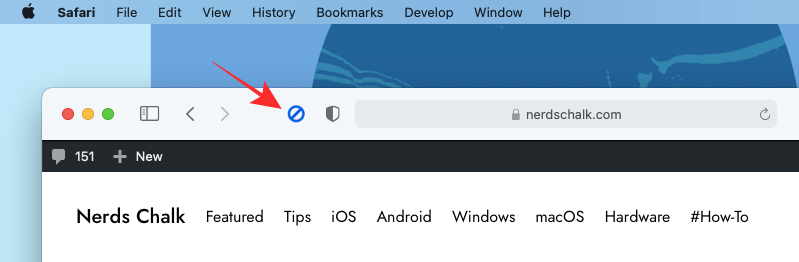
While the names of these options may differ from one extension to another, their functionality will remain more or less the same.
Disable extension permanently
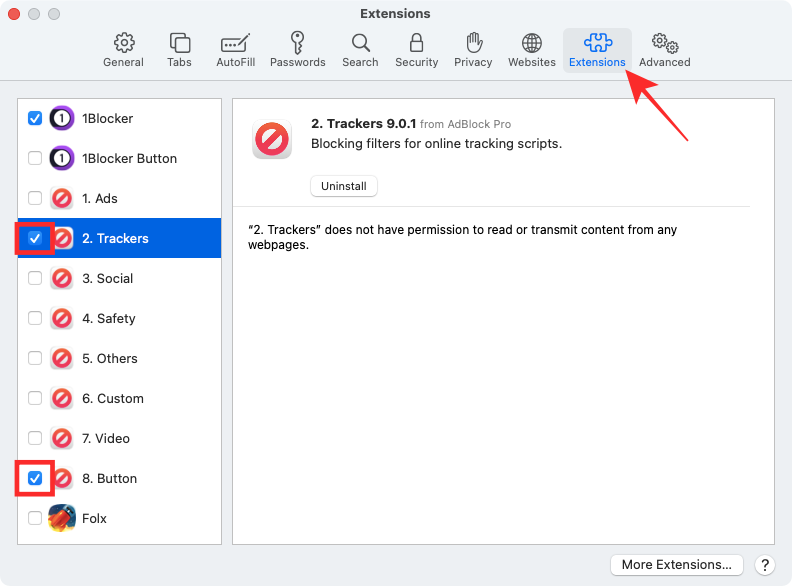
- Inside the Extensions screen, uncheck the boxes adjacent to the several features of your ad blocker extension from the left sidebar. You can uncheck all the boxes of the ad blocker extension to disable all parts of the app’s functions.
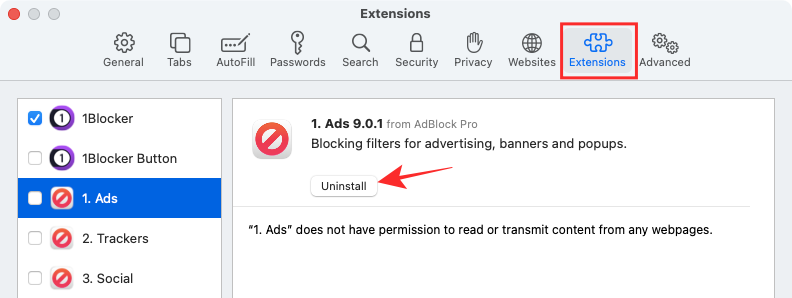
How to disable ad blockers in Safari on iPhone [3 methods]
Similar to Safari on macOS, you can also disable content blockers on iOS’ native browser on your iPhone. However, you will have to install a third-party content blocker app on iOS and then enable it inside the Settings app for the Content Blocker setting to appear on your iPhone. In this instance, we’re using the 1Blocker app that has dedicated Safari extensions on iOS.
When you have a content blocker app installed on iOS, you can disable the blocker temporarily, for a particular website, or permanently depending on your preferences.
Method 1: Disable the ad blocker temporarily
- To disable the ad blocker temporarily for all websites you’re currently visiting, open the Safari app on your iOS device and launch any website.
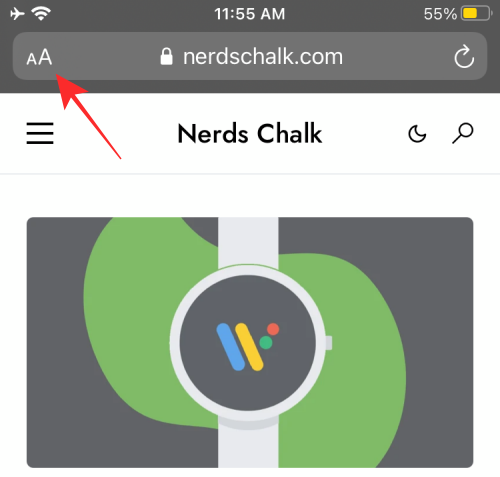
Method 2: Disable ad blocker for a single website
If you wish to disable the ad blocker for a particular website, you need to access the Website View menu on Safari yet again.
- Open the Safari app on your iPhone, and go to the website where you want to disable the ad blocker on.
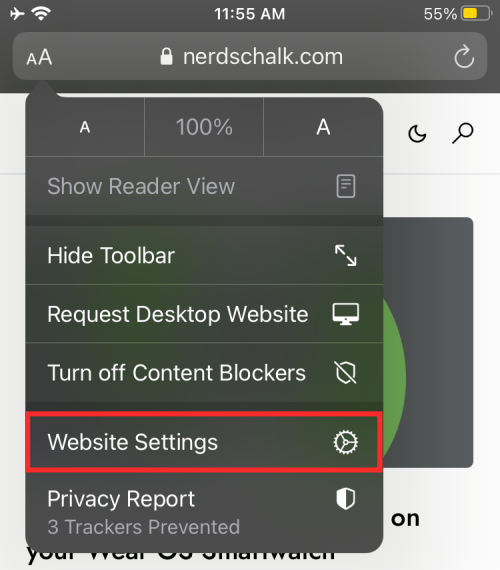
Method 3: Disable the ad blocker permanently
In case you don’t wish to use an ad blocker for a long time or permanently, you can disable it inside Safari settings on iOS.
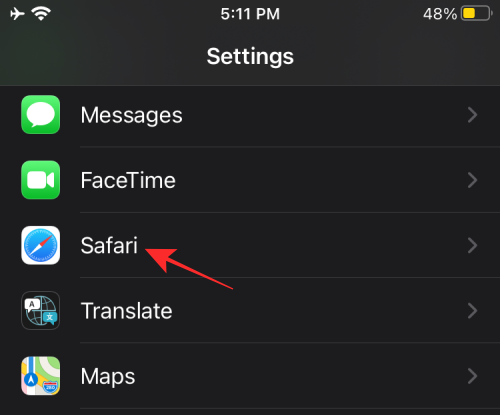
Why should you turn off ad blockers on Safari?
There are a ton of reasons why you might want to disable ad blockers on your web browser. The biggest reason is an obvious one- it’s to access websites that aren’t visible when you have ad blockers enabled. Some websites depend entirely on the revenue they generate by displaying ads and can detect when you use an ad blocker to prevent it from being visible. The only way you can access these sites is to turn off ad blockers on these websites.
Most websites might be accessible with ad blockers enabled but parts of them like web forms won’t load up on some occasions. In those situations, you’re better off pausing your ad blocker temporarily so that you can get your work done or submit the form and then go back to reactivating the ad blocker.
Another major reason to turn off ad blockers is an ethical one. By disabling content blocking, you can support the sites and companies whose content you like and consume often. If a site shows less intrusive ads that don’t hamper your browsing experience, you can leave them unblocked so you can continue supporting their revenue.
Can you disable the detection of Ad blockers on Safari?
“It looks like you’re using an ad blocker”.
This is one of the phrases you may encounter when you visit a website that detects when you’re using an ad blocker to prevent ads from popping up on the site. This happens when a site detects that its ad-based resources are being hidden or rejected by your browser. Some websites are designed to track the presence of an ad blocker by extracting a fraction of the JavaScript code.
So, can you disable a site’s ability to detect an ad blocker on Safari?
Yes. One way to do that is by using the Anti-Adblock Killer extension on your web browser. The extension can be installed on most popular browsers including Safari but using it isn’t as straightforward as installing an extension on Safari. To block a page from detecting your ad blocker on Safari, you first need to install the extension for Safari, then subscribe to different filter lists, and install user scripts.
If you don’t want to go through this complex process, there are other easy but effective ways to evade ad blocker detection. These include:
- Use Private Windows on Safari : Going incognito is pretty much the best alternative to blocking. That’s because the ads that are shown to you won’t be targeted to you and even if you click on one, you don’t stand the risk of getting linked to your account. You can open a Private Window on Safari by going to Safari > New Private Window from the Menu bar at the top.
- Enable Reader View on Safari : Apple’s native web browser offers a dedicated reading mode that when enabled can force sites to be shown without javascript. When you toggle Reader View for a webpage, you will only be able to see the text and images present. With Reader View enabled, neither ads nor ad-detection prompts will load up or be visible on a webpage. Reader View can be enabled using the Reader View button on a website’s address bar or by using the Command + Shift + R keyboard shortcut on a website.
- Disable JavaScript on Safari : You can also permanently disable JavaScript for Safari by going to Safari > Preferences > Security > Web Content and then unchecking the Enable JavaScript checkbox. While you may escape ads and detection, you may also encounter issues when loading the website as some elements of the site may not load up on Safari or may malfunction.
That’s all we have on disabling ad blockers on Safari.
- How to Force Quit Safari on Mac [2 Ways]
- Split View on Mac: How To Set up and Use It
- How to Zoom In and Zoom Out on Mac
- How to Get and Use Vertical Tabs on Mozilla Firefox
- How To Delete Your LastPass Account With or Without Master Password
- How to Delete Cookies on Android
Ambivalent, unprecedented, and on the run from everyone's idea of reality. A consonance of love for filter coffee, cold weather, Arsenal, AC/DC, and Sinatra.
You may also like
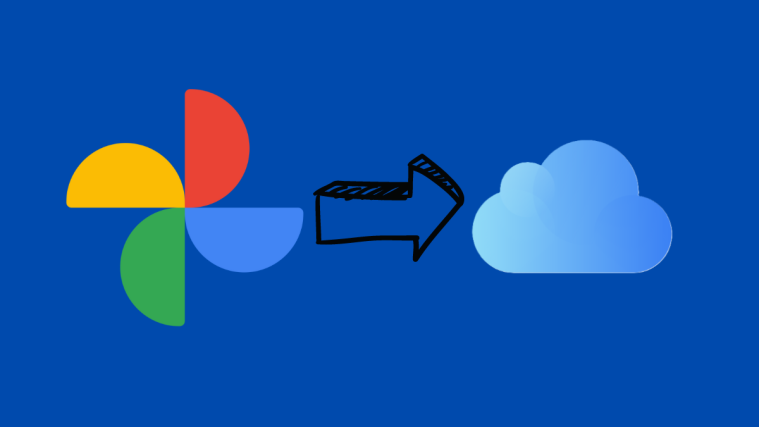
How to Transfer Google Photos to iCloud

All iPhone Models Are Cheaper by up to Rs 5,900

3 Ways to Control How You Share Contacts With Apps in iOS 18

YouTube Premium Users Can Now Skip Sponsored Segments Using ‘Jump Ahead’

How to Turn Off AdBlock in Safari on iPhone, iPad, and Mac
Ankita enjoys exploring and writing about technology. Starting as a script and copywriter, her keen interest in the digital world pulled her towards technology. With GT, she has found her calling in writing about and simplifying the world of tech for others. On any given day, you can catch her chained to her laptop, meeting deadlines, writing scripts, and watching shows (any language!).
While ads are an excellent way to keep resources free, they can take up too much space or spoil the browsing experience. This is one of the reasons ad blockers are a welcome addition. However, some websites don’t work properly when ad blockers are used. In this case, you can turn off the AdBlock in Safari.

When you turn off ad block in Safari, you essentially disable anything that can stop the ads. This includes the built-in content blockers and any added extensions. But can you disable the ad blockers in Safari for a single website? Let’s find out.
Should You Disable AdBlock in Safari and What Happens When You Do
Before we go ahead and disable ad blockers in Safari, let us quickly look at what happens when the full force of ads is finally unleashed on your browser.
- Websites may load slowly: Ad blockers eliminate any extra ad content on the page, allowing sites to load faster. However, when they’re turned off, it might cause certain sites to load slowly as they load with the ads.
- Trackers enabled: Certain website ads and other page elements contain trackers that help websites track your activity. While most ad blockers usually disable them, they will be enabled again once you remove the ad blockers.
- Websites will load normally: Website elements might be picked up by ad blockers as ads, causing them to hide. This can cause websites to break or not load properly once the ad blockers are enabled.
- Lifting restrictions: Some websites actively check if you’re using ad blockers. Once detected, they keep asking you to support them or stop you from accessing the site content until you disable the ad blocker and reload the page.
- Support the Creators: While ads can be a nightmare, they can be extremely helpful in supporting the creator behind the website. Especially if they’re an independent entity. So, occasionally, it is good to turn off ad blockers to support your favorite websites.
While the reasons to enable or disable ad blockers can be many, it all comes down to your requirements. If the ad blockers are interfering with website content or are entirely blocked, you will have no option but to disable them.
How to Disable Safari AdBlocker on iPhone and iPad
The ease of using extensions in Safari on your iPhone and iPad to block ads helps make the online browsing experience easy. However, these extensions can also adversely affect and block important page elements. To prevent that, here’s how to disable ad blockers in Safari on your iPhone and iPad.
1. Using Individual Website Settings
Step 1: Open Safari on your iPhone. Then, tap on the aA icon in the address bar.
Step 2: Tap on Manage Extensions.
Step 3: Here, turn off the toggle for the relevant ad block extensions.
Step 4: Then, tap on Done.
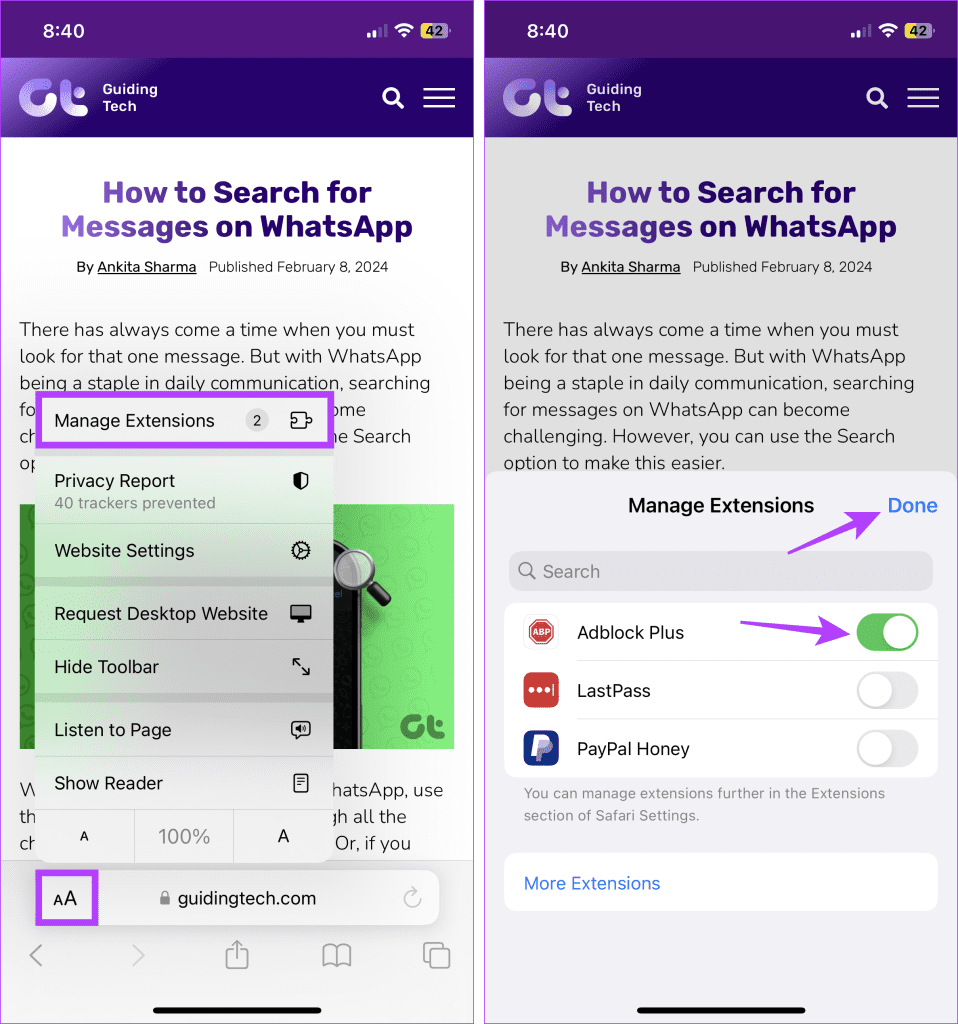
This will disable the ad blocker in Safari and close the extension window. If you can’t see the option to manage extensions, turn off content blockers in Safari if they’re available. This will stop any ad blockers from running on the site.
2. Using the Settings Menu
Step 1: Open the Settings app on your iPhone. Scroll down and tap on Safari.
Step 2: Then tap on Extensions.
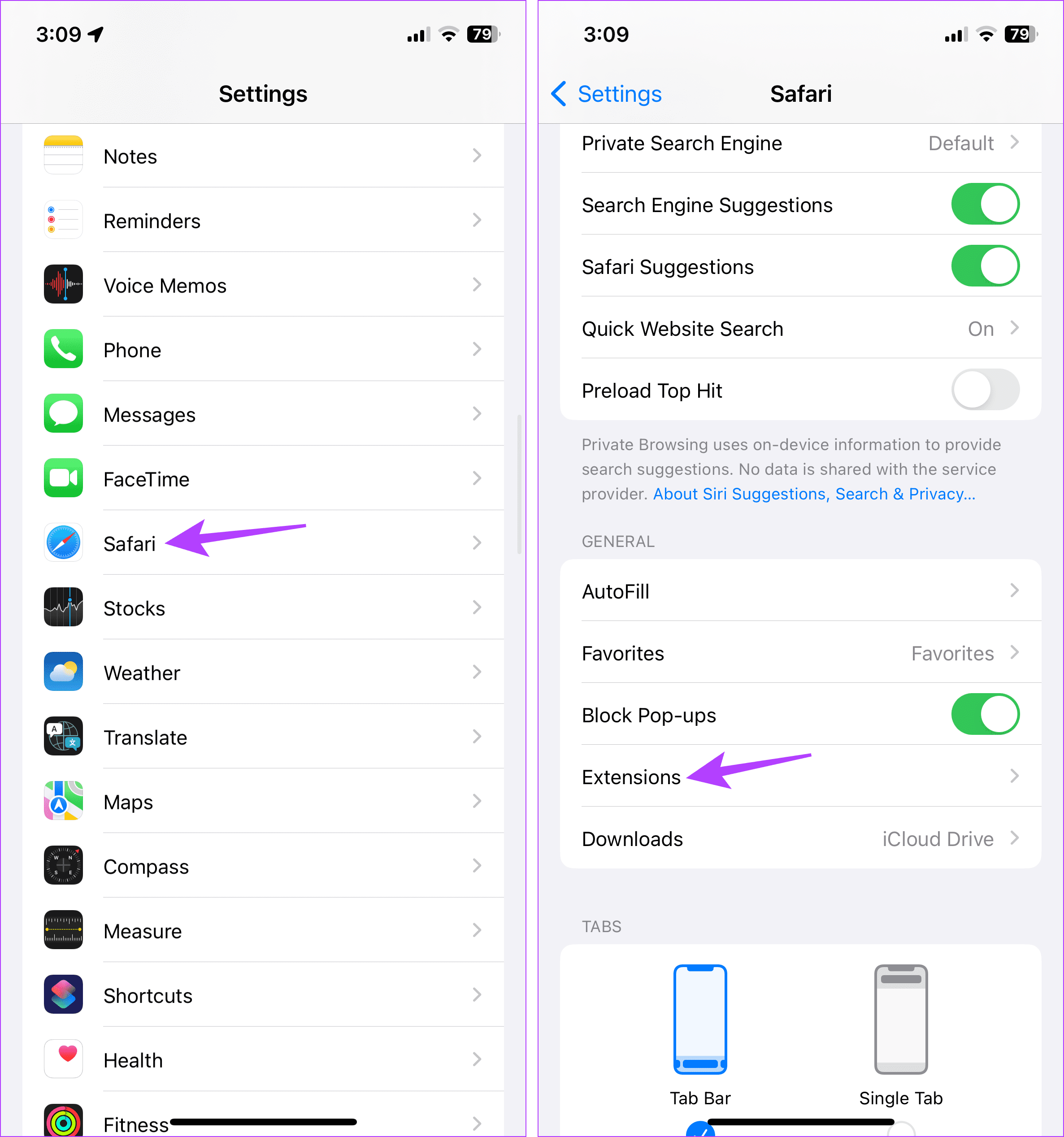
Step 3: Here, tap on the relevant ad block extension.
Step 4: Turn off the toggle for Allow Extension.
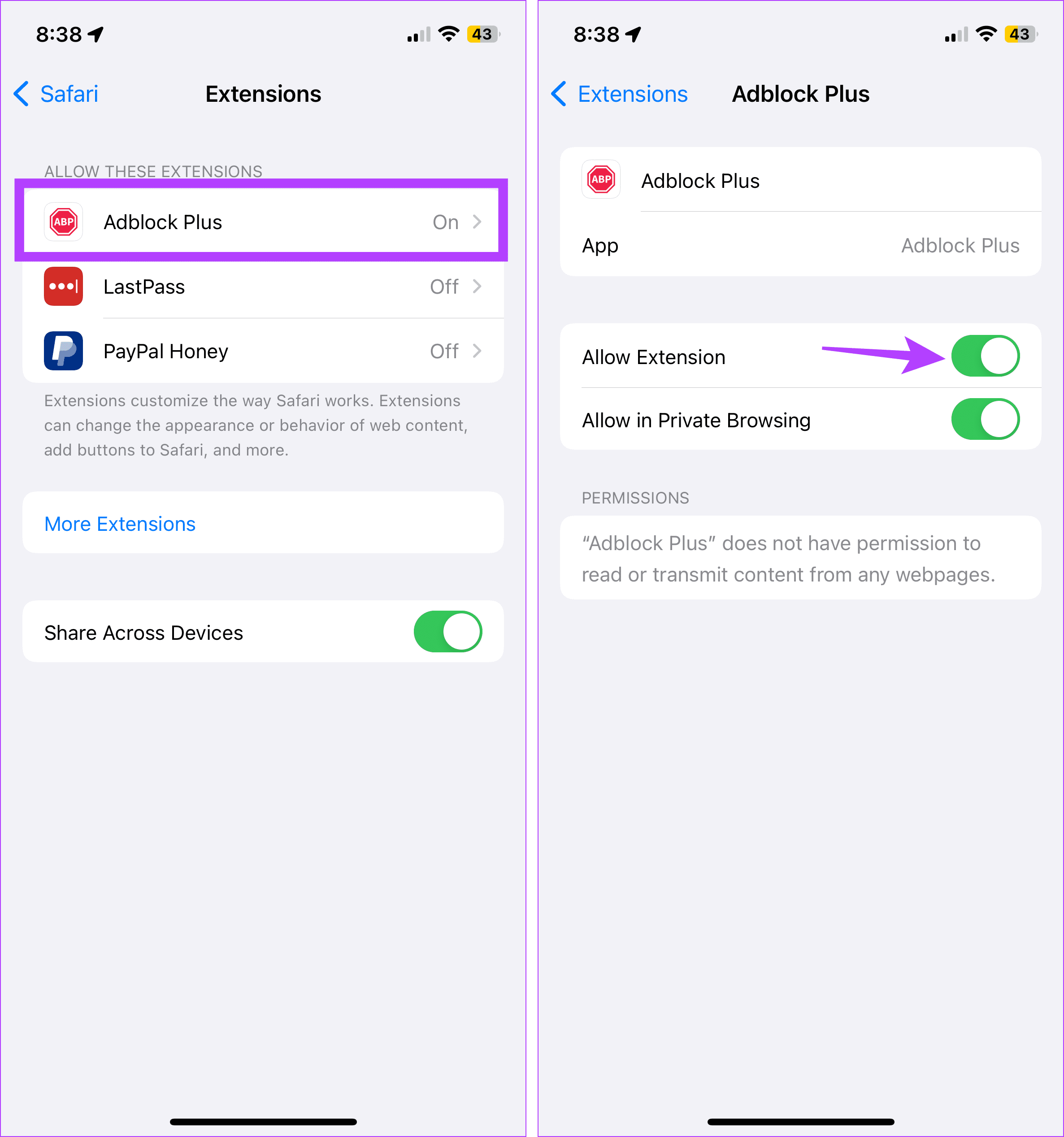
If your browser still blocks ads or other page elements, try turning off content and privacy restrictions. This will ensure your device’s settings are not interfering with Safari. Here’s how.
3. Turn Off Content and Privacy Restrictions
Step 1: Open Settings and tap on Screen Time.
Step 2: Here, scroll down and tap on ‘Content & Privacy Restrictions’.
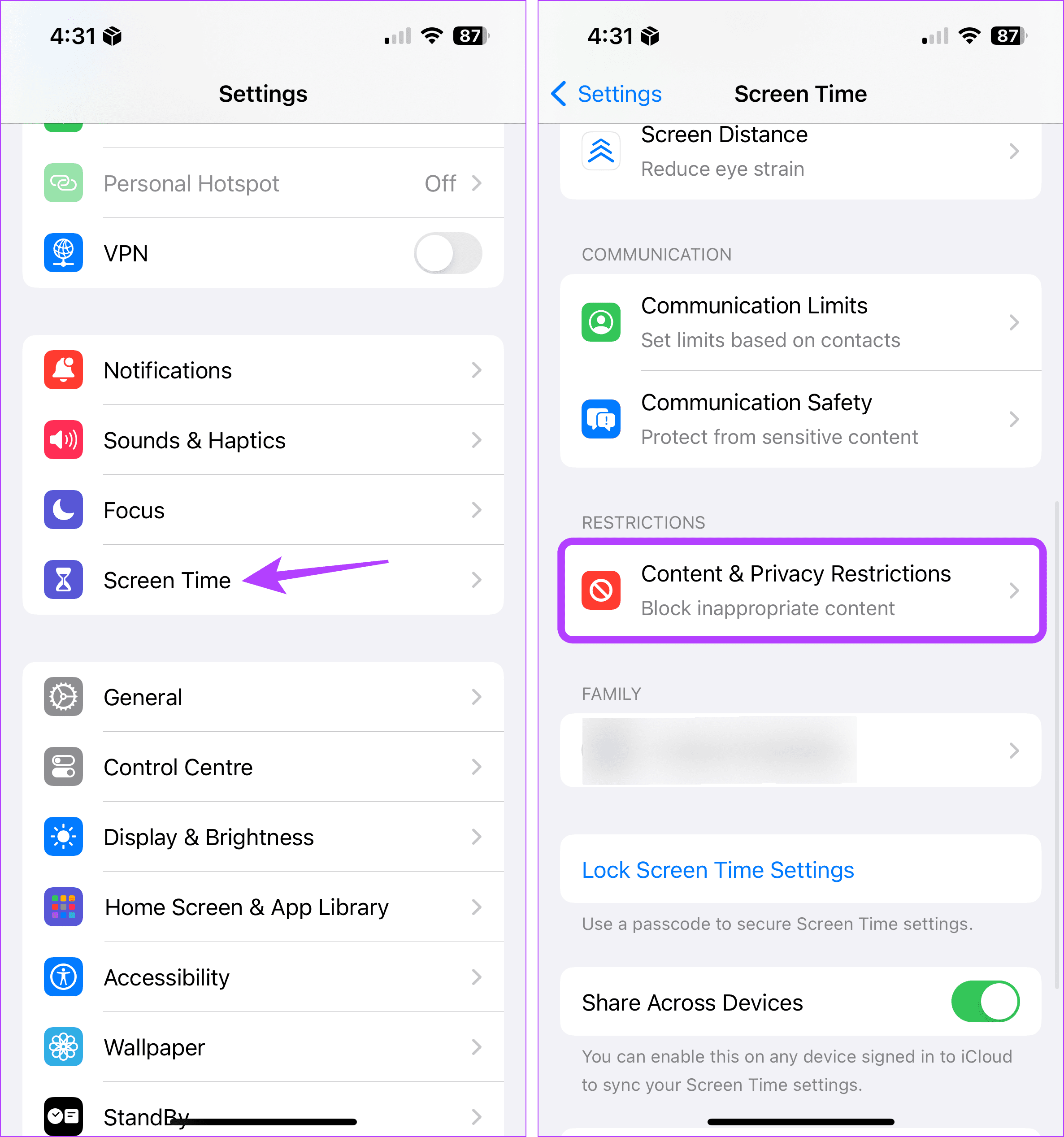
Step 3: Turn off the toggle for ‘Content & Privacy Restrictions’.
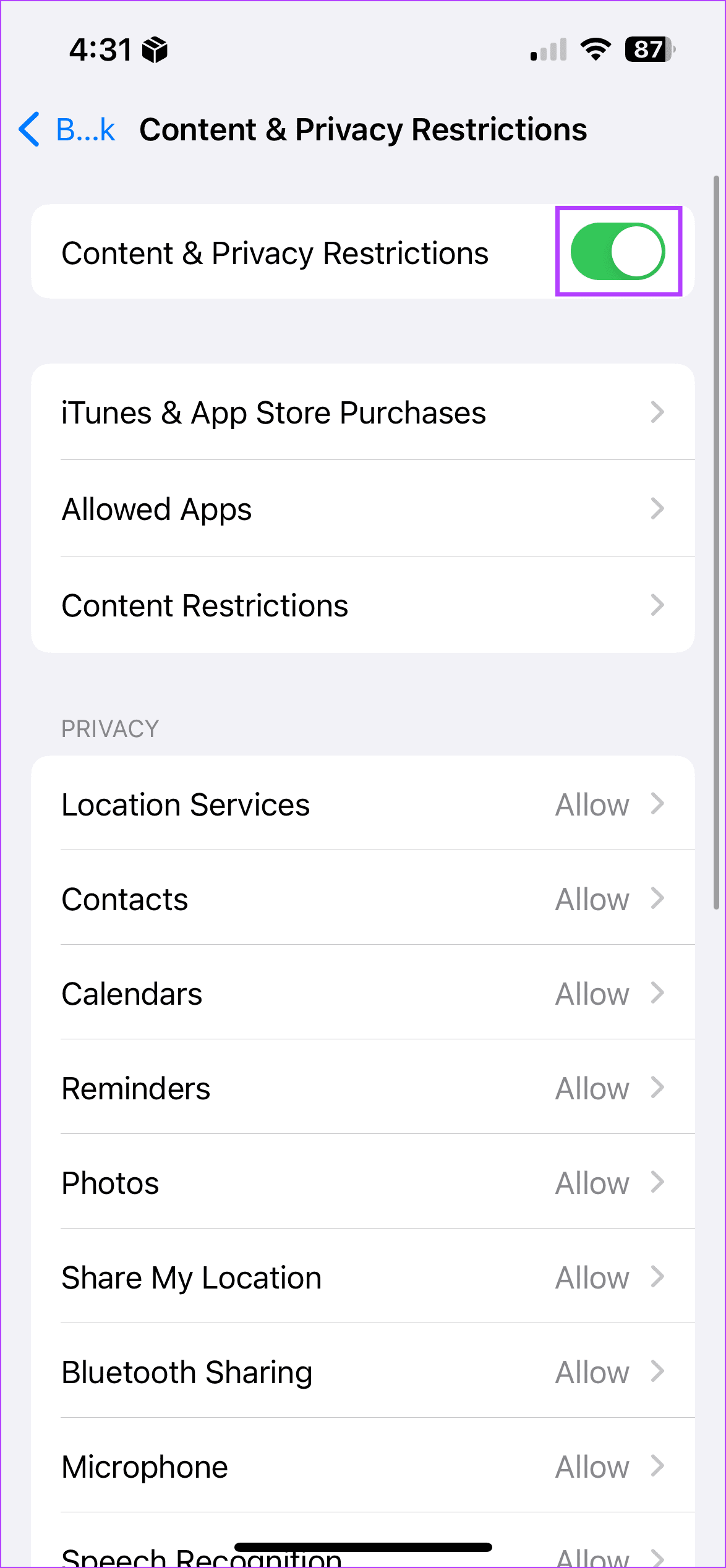
How to Remove Ad Blocker in Safari on Mac
Similar to your iPhone and iPad, you can also use extensions in Safari on your Mac to block ads. Additionally, you can also use native content blockers to achieve the same feat. In this case, you must first turn off the content blockers and uninstall the extensions. This will help do away with ad blockers in Safari on your Mac. Here’s how:
1. Using Website Settings
Step 1: Open Safari and go to the menu options. Here, click on Safari.
Step 2: Then click on Settings.
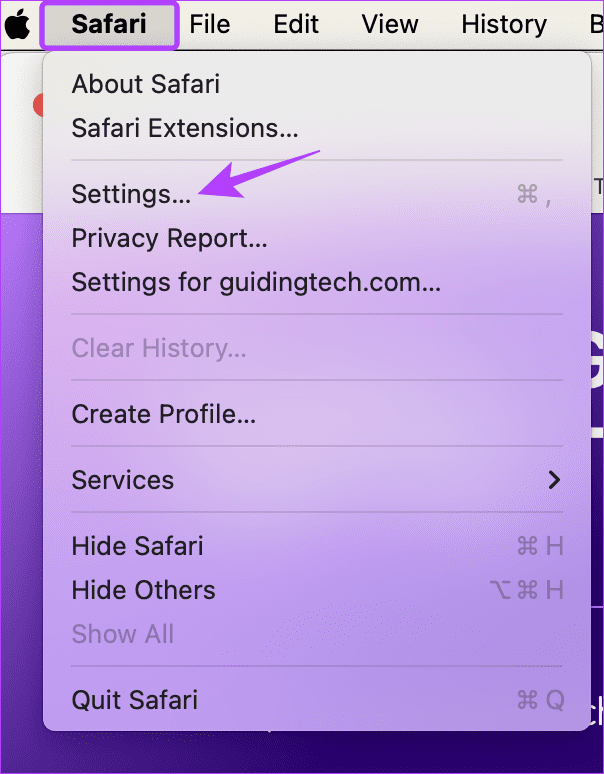
Step 3: From the menu options, select Websites.
Step 4: Then click on Content Blockers from the left-side menu.
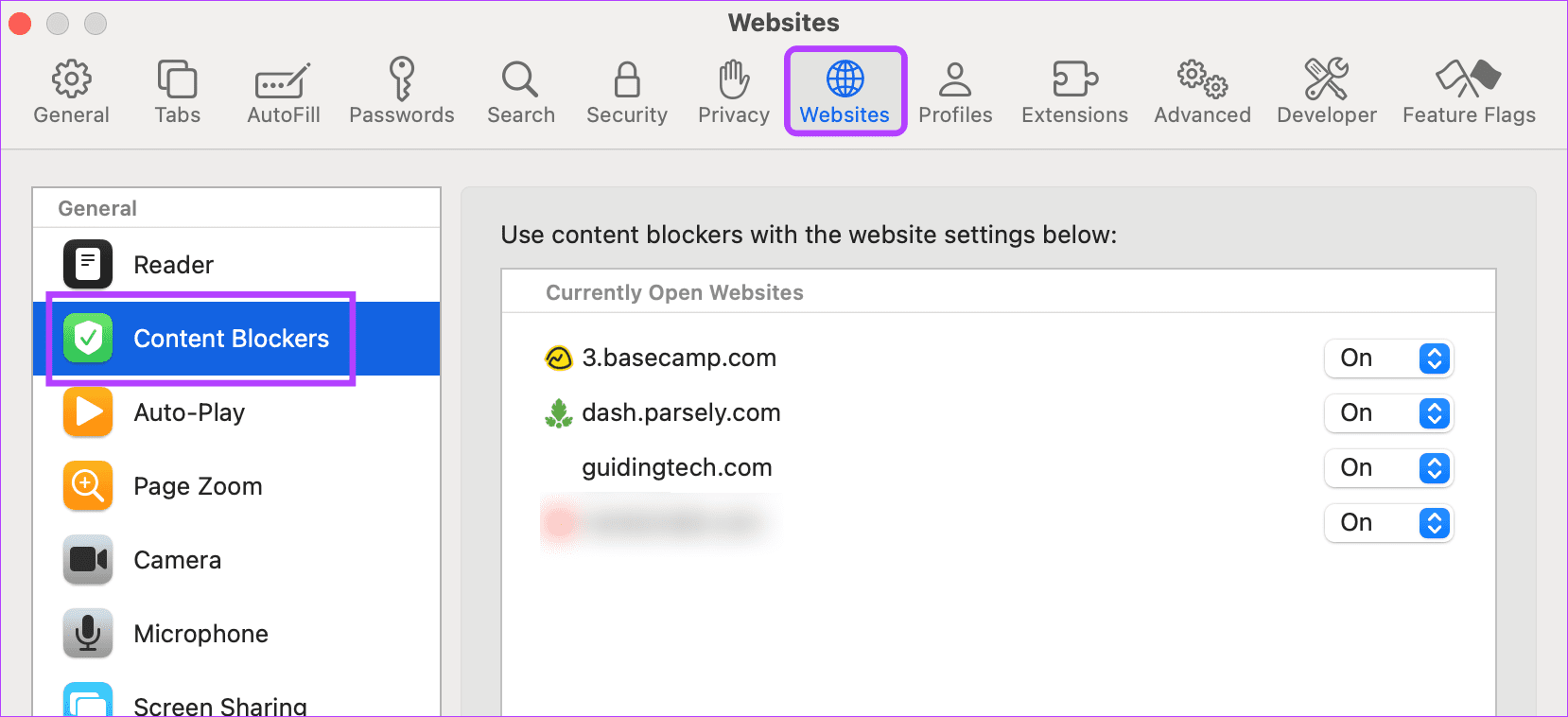
Step 5: Here, use the currently opened website’s drop-down menu and change it to Off. This will help you disable ad block on many websites at once.
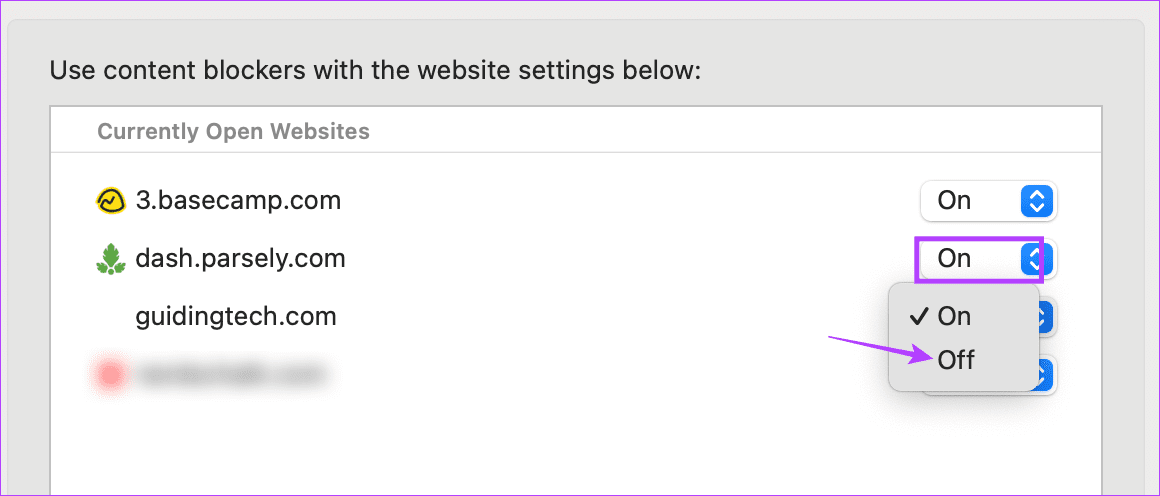
Step 6: Or, if you wish to disable it for all the websites, go down and click on the ‘When visiting other websites’ drop-down.
Step 7: Then, select Off.
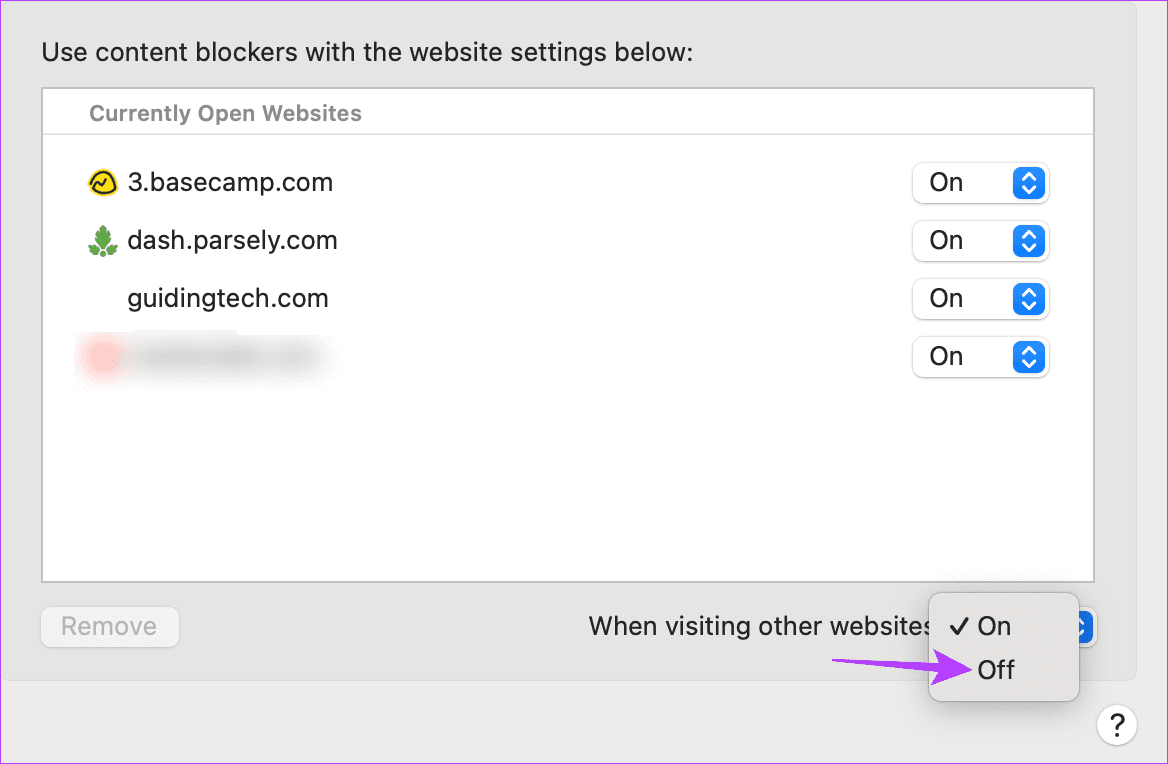
This will disable the native content blockers for all websites, regardless of whether they’re currently open. If you have any external ad block extensions installed, they will continue to function accordingly. In this case, use the extensions settings to disable them separately. Here’s how.
2. Disabling Extensions
Step 1: Open Safari on your Mac. Then, from the menu options, click on Safari.
Step 2: Here, click on Settings.
Step 3: Click on Extensions to see the currently installed extensions.
Step 4: Here, click on the ad blocker extension you wish to remove.
Step 5: Click on Uninstall.
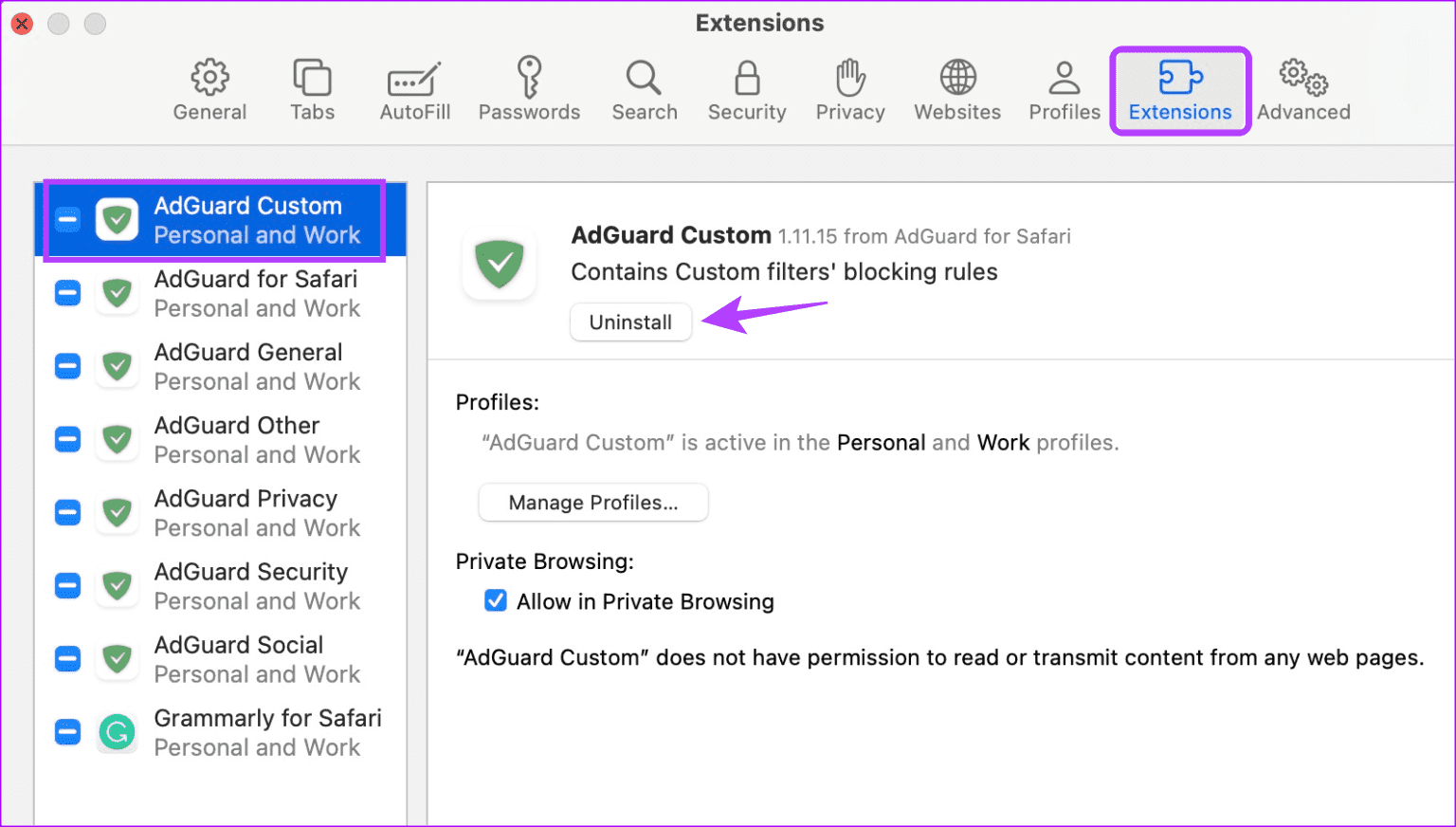
Repeat these steps to uninstall any other ad blocker in Safari on your Mac.
3. For a Single Site
Step 1: Open Safari on Mac and go to the relevant website.
Step 2: Then, click on Safari from the menu options and click on Settings for the website.
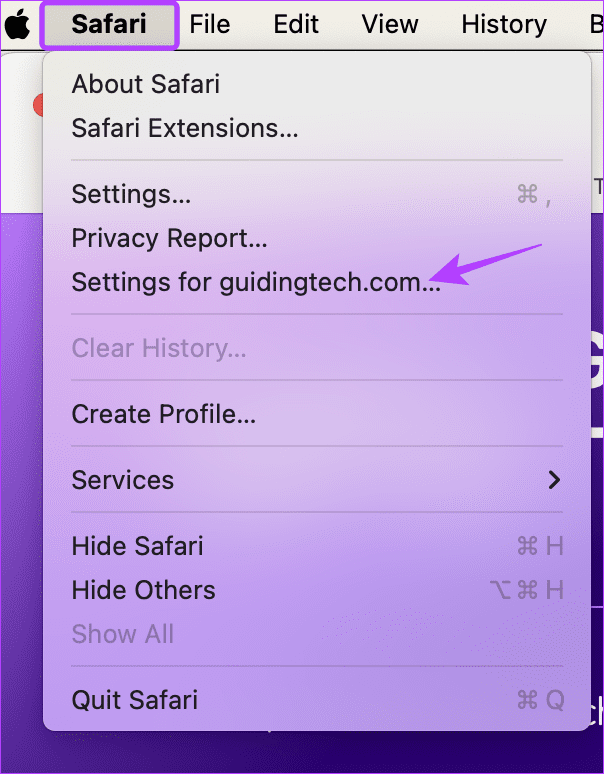
Step 3: Here, uncheck the Enable content blockers option.
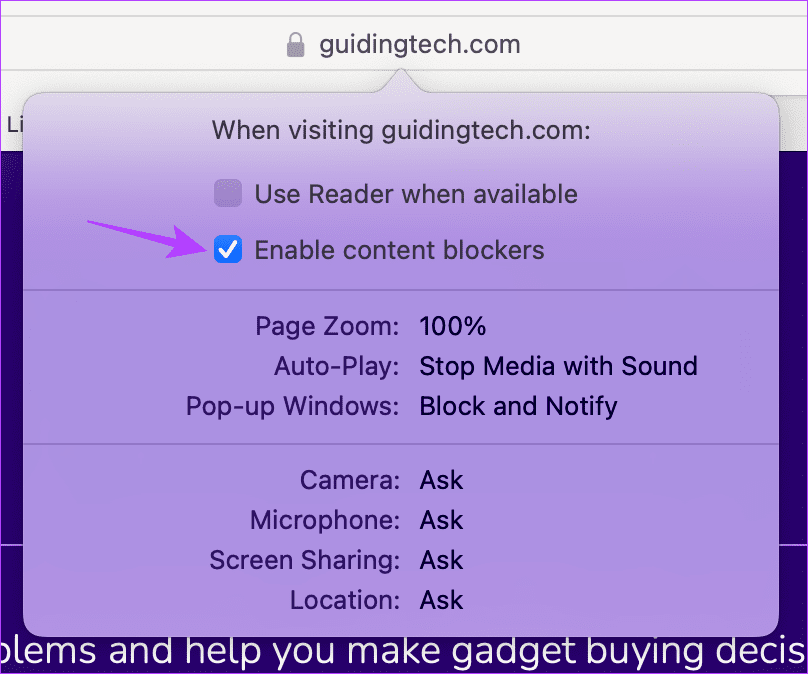
This should immediately remove the ad blocker for the selected site. You can reload the page if you still can’t see any ads or the website content doesn’t load properly.
Also Read: How to fix Safari keeps crashing on Mac
Remove Safari Ad Blocker
While ad blockers help remove unwanted ads, they can cause issues loading websites. So, we hope this article helped you turn off the ad blocker in Safari on your Apple device. You can also check our explainer to learn how to enable or disable Safari pop-up blocker on Mac .
Was this helpful?
Last updated on 17 February, 2024
The above article may contain affiliate links which help support Guiding Tech. However, it does not affect our editorial integrity. The content remains unbiased and authentic.
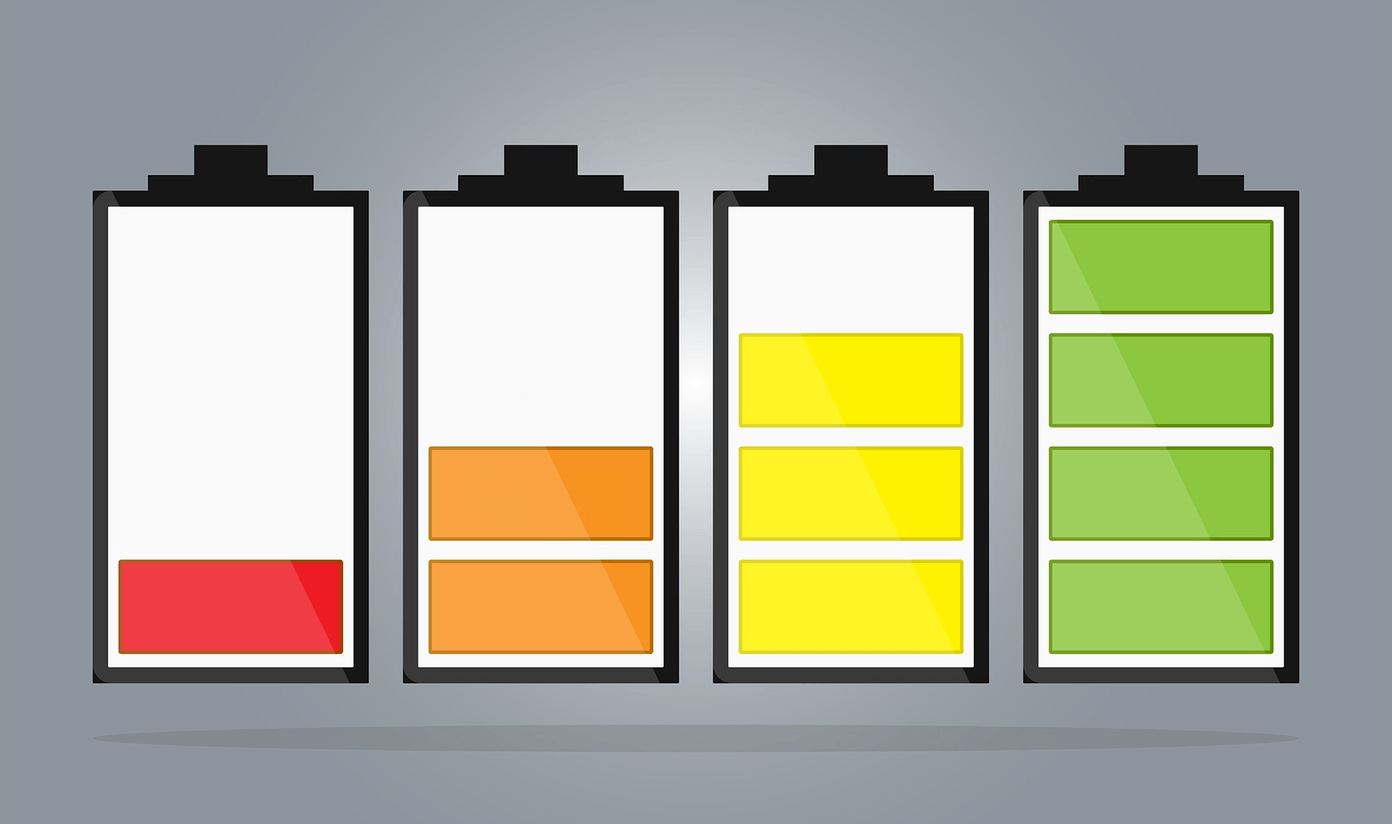
The article above may contain affiliate links which help support Guiding Tech. The content remains unbiased and authentic and will never affect our editorial integrity.
DID YOU KNOW
Ankita Sharma
More in ios.

12 Efficient Ways to Fix iPhone Sound Not Working

4 Ways to Fix App Store Search Not Working on iPhone
Join the newsletter.
Get Guiding Tech articles delivered to your inbox.

We do not use any AI writing tools. All our content is written by humans, not robots. See our editorial process .
How to Disable AdBlock on Major Web Browsers
AdBlock is a popular content filtering extension for major web browsers like Google Chrome, Apple Safari, Mozilla Firefox, Opera, and Microsoft Edge.
We also reviewed this extension in our best ad blocker roundup. As the name suggests, its main function is to block unwanted and annoying advertisements from being displayed when you surf the Internet.
However, installing AdBlock prevents you from accessing websites whose revenue are driven by display ads. For example, I wanted to visit CNN but ran into this warning instead.
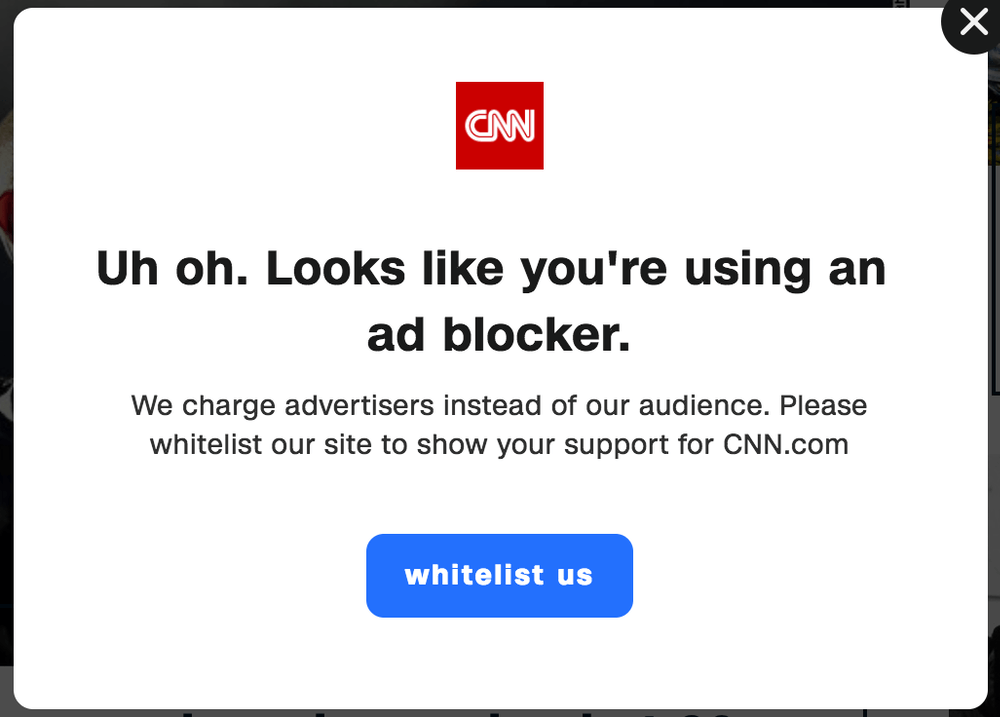
I can easily whitelist those sites, but it’s going to be very time-consuming because I don’t know which sites are like CNN and which are not. Also, I want to ensure I never run into this problem again. So today, I am going to show you how to disable or remove AdBlock in commonly used browsers, step by step.
This guide is best for those of you who want to temporarily disable Adblock because you need access to a certain website, but you plan to enable it later on in order not to get spammed by those annoying advertisements.
Table of Contents
How to Disable AdBlock on Chrome
How to disable adblock on safari, how to disable adblock on firefox, how to disable adblock on microsoft edge, how to disable adblock on opera, how about other internet browsers.
Note: The tutorial below is based on Chrome for macOS. If you are using Chrome on a Windows PC or an iOS or Android device, the interfaces will look slightly different but the processes should be similar.
Step 1: Open the Chrome browser and go to Extensions. You can do this by clicking the three vertical dots located at the top-right corner of your browser. Then click More Tools and Extension .
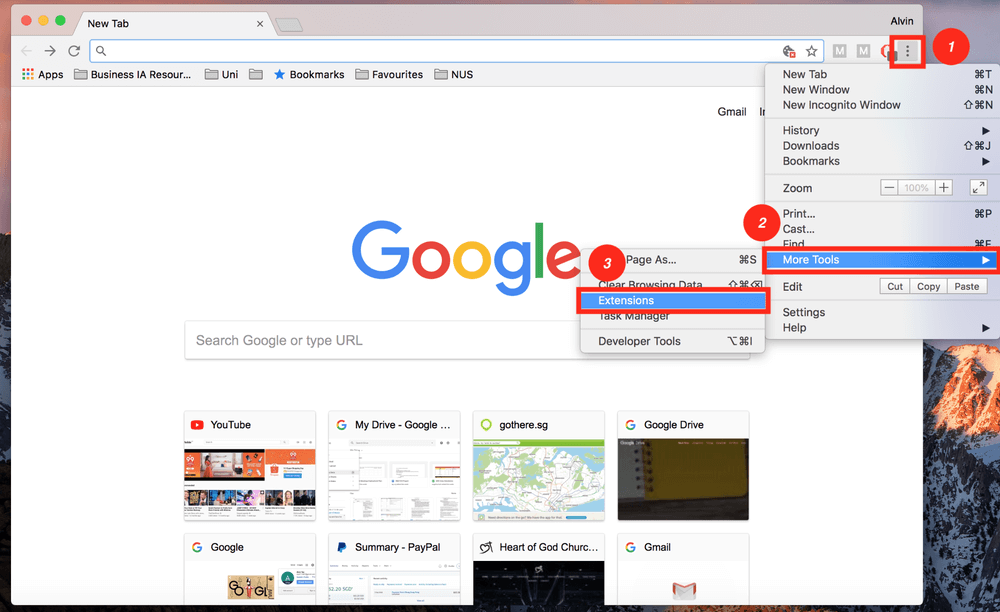
Step 2: Toggle your AdBlock off. Depending on how many extensions you’ve added to Chrome, it may take you a while to locate “Adblock”. I’ve only installed five plugins, so it’s quite easy to spot the AdBlock icon.

Step 3: If you want to remove AdBlock for good, not just temporarily disable it, simply click the Remove button.
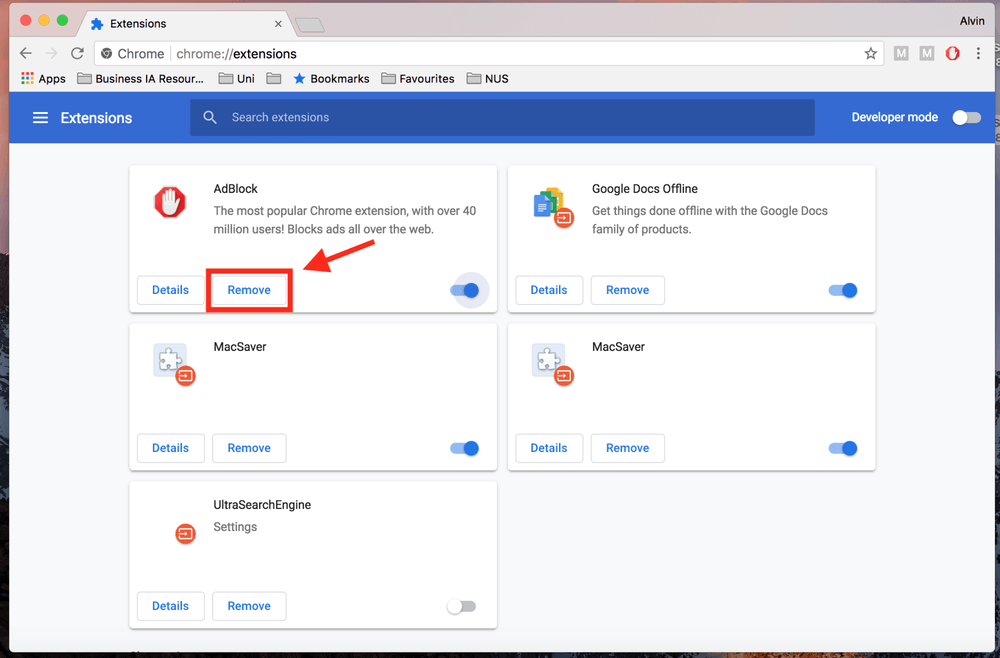
Alternatively, you can click on the AdBlock icon at the top-right corner beside the three vertical dots, then hit Pause on this site .

Note: I’m using Safari on an Apple MacBook Pro, thus the screenshots are taken on Safari for macOS. If you’re using the Safari browser on a PC or an iPhone/iPad, the interface will be different. However, the processes should be similar.
Step 1: Open the Safari browser. Click the Safari menu at the top-left corner of your screen, followed by Preferences .
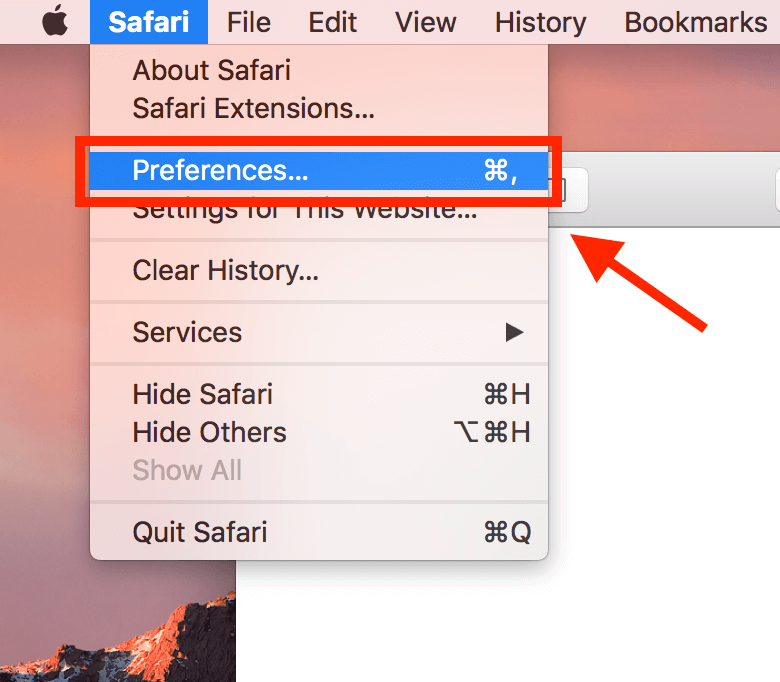
Step 2: Go to the Extensions tab on the new window that pops up, then simply uncheck AdBlock and it will be disabled.
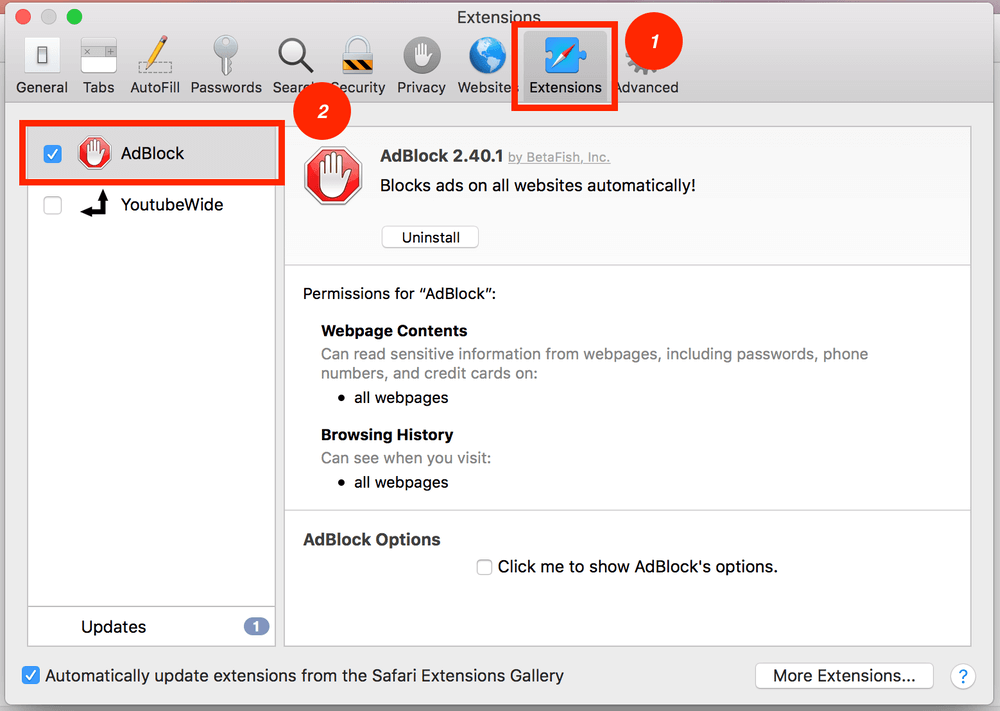
Step 3: If you want to permanently remove AdBlock from Safari, click Uninstall .
Similar to Chrome, you don’t have to necessarily go to Settings . You can disable AdBlock for just one website. To do so, locate the icon on the left side of the address bar. Click Don’t run on this page and you’re all set.

Note: I’m using Firefox for Mac. If you use Firefox for Windows 10, iOS, or Android, the interface will look different but the processes should be quite similar.
Step 1: Open your Firefox browser, click Tools at the top of your screen, and then click Add-ons .
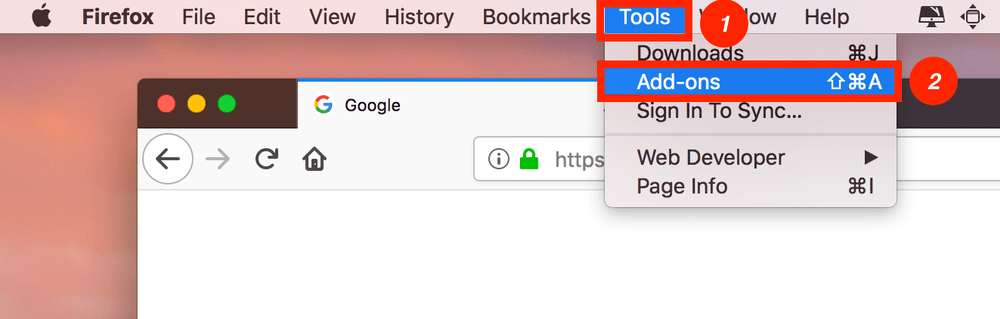
Step 2: Click Extensions . A window with all your installed extensions will appear. Then, disable AdBlock.

Step 3: If you want to permanently remove AdBlock from Firefox, simply hit the Remove button (right next to Disable ).
If you are using Microsoft Edge (or Internet Explorer) on a PC, you can also turn off AdBlock easily. Just follow the steps below. Note: Since I only have a Mac, I let my teammate JP finish this part. He uses an HP laptop (Windows 10) which has Adblock Plus installed.
Step 1: Open the Edge browser. Click the three-dot setting icon and select Extensions .
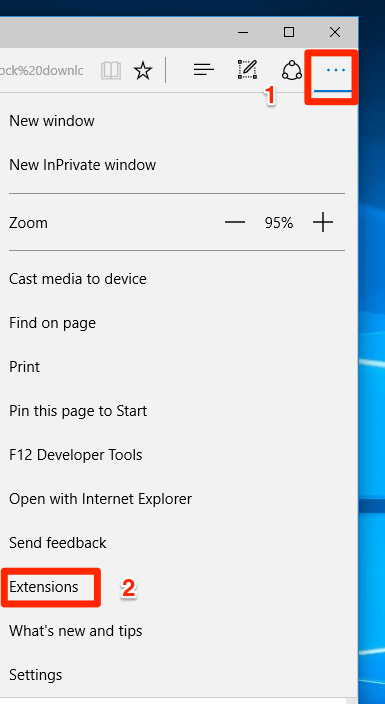
Step 2: Find the AdBlock extension and click the geared setting icon.
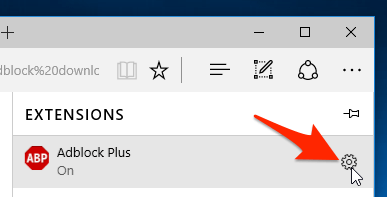
Step 3: Toggle AdBlock from on to off. If you want to completely remove this ad blocker extension, hit the Uninstall button below.
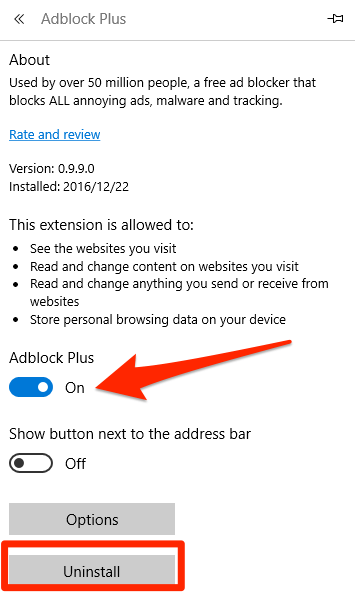
Note: I’m using Opera for Mac as an example. The screenshots below will look different if you use the Opera browser on a PC or mobile device, but the processes should be similar.
Step 1: Open your Opera browser. On the top menu bar, click View > Show Extensions .
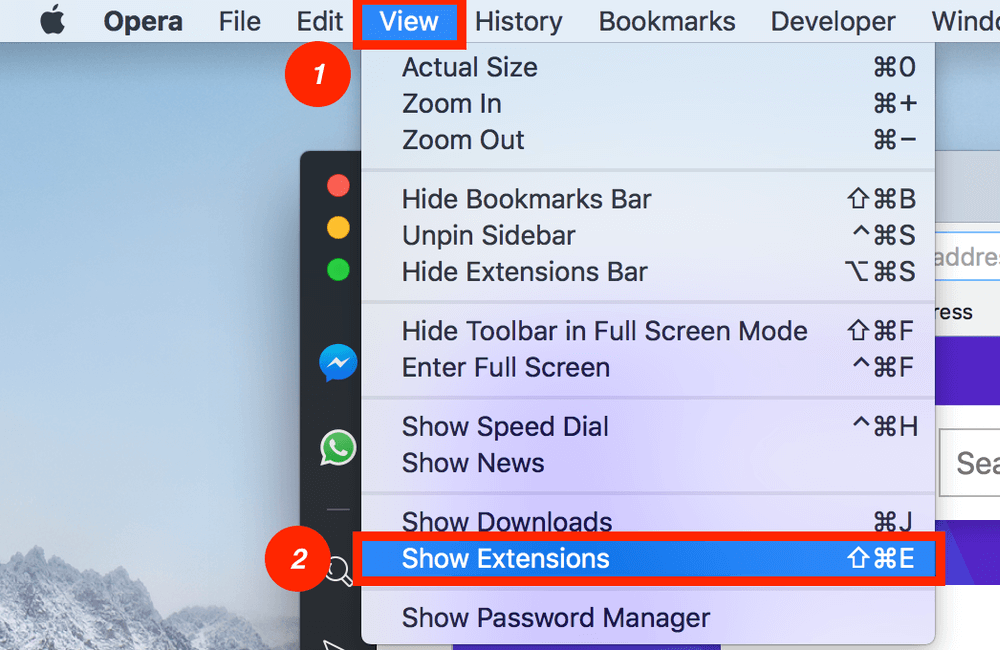
Step 2: You will be directed to a page that shows you all the extensions you’ve installed. Find the AdBlock plugin and hit Disable .
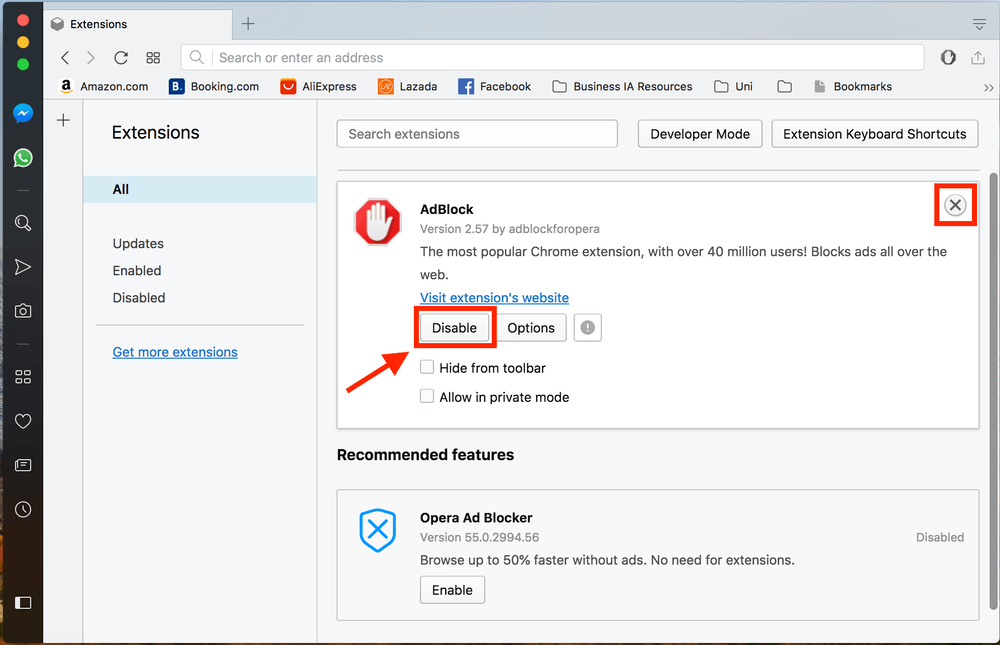
Step 3: If you wish to remove AdBlock from your Opera browser, you can do so by clicking on the cross at the top right-hand corner of the white area.
As with the other browsers not mentioned here, you can simply disable AdBlock without having to go to your settings. The Adblock icon should be located at the top-right of your browser. Just click on the icon, and then hit Pause AdBlock .
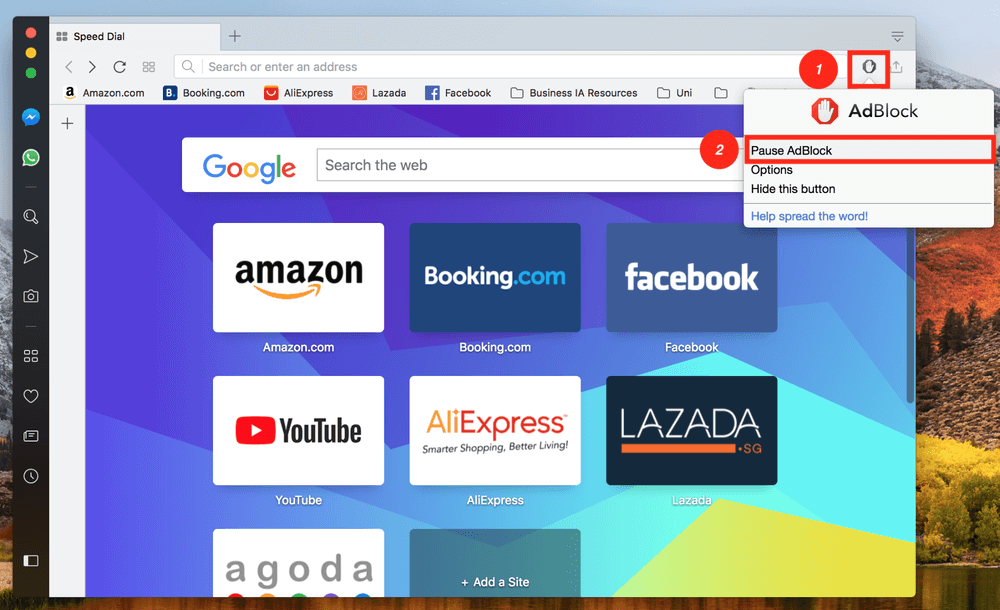
That’s it! As you can see, the method is similar for each web browser. You just have to locate your browser’s extension page and then you can either disable or remove AdBlock.
That’s all there is regarding how to disable AdBlock from major browsers. I hope this article has been useful for you.
Please share your thoughts in the comment box below. If you find a better solution or run into a problem during the process, feel free to leave a comment as well.
15 Comments
Adblocker advert pop-ups continuously on my computer. They are more frequent and more annoying than pop-up adds. Because of these constant popup adblocker adds, I will never subscribe for Adblock.
I turned off unlock ad still not working
I’m gonna transport back to 2010 before all this “ab blocking” b.s. That should do the trick.
BTW…does anyone have a working transporter available? Mine’s not quite finished yet.
I do not have ad block on chrome. The site still wants me to disable what isn’t there. So what do I do?
I have been watching SBS on Demand without any problems, but today I get a message saying that there is a problem, and I should remove or disable an adblocker. I have never installed one of these. I can still access SBS on Demand on my TV. What can I do?
I have removed all of my ad blocker programs, but still get the warning msg on Firefox and Chrome. I am beginning to believe that there is something in the registry left over which is triggering the warning! But What? I have tried uninstalling the browsers and re-installing them with no luck. Is there a common file in the blocker programs which might make the browsers think I still have an ad block program installed?
P.S. The ads that are blocked are inside text of news articles. I have plenty of ads, but I’ve become totally blind to them. So why does the film company insist that I turn off my ad blocker.
You tell me how to turn off adblocker, but I have no adblocker once I get to where you send me nor anything that appears a possible blocker.
I have the misfortune to be on Chrome 10. I know that some ads are blocked, but I have no idea of what blocks them. I’ve been on this all evening when I’d hoped to see 2 films, but they won’t show with the mysterious adblocker blocking.
It would have been better in any case for your clear description to show how to whiteline than to shut down the whole thing.
So what’s the next idea?
I dont have ad blocker i have standard protection,I have allowed pop ups and adds on sbs on demand,I have disabled personalize adds on google,I have tried the edge browser and followed directions on tracking,have allowed cookies , and updated the browser and NOTHING IS WORKING to get videos to play on sbs.Any advice?
I can play videos from SBS On Demand on my mobile phone and tablet, but not on my laptop. I do not have an Adblocker installed, so are there any instructions for allowing SBS On Demand in this circumstance?
I don’t have the Ad Blocker, and yet it gives this problem! ????????????????
for those who does not have the adblock, you can disable it this way: beside the url is a padlock icon (eg. (lock) google.com). click that icon and go to SITE SETTINGS. in the SETTINGS, scroll down the page until you see the ADS option and then select the drop down arrow across it and select ALLOW. the ads will now be allowed on the site you needed. note: i am a google chrome user. i don’t know if this is applicable for other browsers.
I don’t believe you can remove ad blocker from Edge. Don’t know where you get your “info” you are sharing with everyone, but you need to make something else up.
this does not work for a chromebook
I have been through your recommendation for Chrome, but cannot find ad blocker anywhere
Submit a Comment Cancel reply
Your email address will not be published. Required fields are marked *
How to Turn Off Your Ad Blocker for iPhone
AdBlock’s Blog
Occasionally, you may find you want to turn off your ad blocker for iPhone . Perhaps a site is asking you to turn off your ad blocker to access content. Or maybe you want to see ads on a website in order to support the content creators with ad revenue. In any case, turning off AdBlock for iOS is easy to do!
You can disable AdBlock in more than one way:
Turn Off Your Ad Blocker for iPhone From Your Safari Address Bar
The fastest way to turn off AdBlock for iOS is to simply open up your Safari browser. Next to the URL in the address bar, tap on the aA icon and then tap Turn Off Content Blockers .
Turn Off Your Ad Blocker for iPhone in Settings
You can also follow these steps to turn off AdBlock instead:
- Go to Settings > Safari > Extensions.
- Turn all 3 content blockers Off (gray).
Turn off Your Ad Blocker for iPhone for Specific Sites Only
If you only want to turn AdBlock off for a specific site, you can add that site to your allowlist. This means that you can allow ads on a site you want to support while continuing to block ads everywhere else.
To add a site to your allowlist:
- Open the AdBlock app.
- In the lower right corner, click on Settings.
4. Click on Whitelist websites.
5. Type the web address in the text bar and press Go .
Of course, you can always remove a website from your allowlist if you change your mind. Simply tap the trash can icon next to the website you want to remove and wait for your filter lists to update.
Next time you want to turn off your ad blocker for iPhone , remember to try one of the options above. If you’d like to block pop-ups and other annoying ads while browsing the web on your iPhone, head to the Apple App store to download AdBlock for iOS . And if you need anything along the way, let us know at [email protected] .
For more resources, tips, and news from the online world, sign up for our monthly newsletter .

Written by AdBlock
AdBlock is the #1 extension for Chrome, and is also on Safari, Edge, Firefox & mobile. Block ads and more! Get help any time at https://help.getadblock.com .
More from AdBlock and AdBlock’s Blog
What’s Going on with YouTube?
Youtube is showing some adblock users an anti-ad block wall and our team is working hard to determine a solution..

How to Disable Pop-Up Blockers in Every Browser
Need to disable your browser’s pop-up blocker and temporarily allow pop-ups here’s how..

Rhana Cassidy
How to Block YouTube Ads with AdBlock
Learn how to block ads on youtube with adblock.

AdBlock’s Evolution to Manifest V3
Here’s a look at the changes that google’s manifest v3 will bring to adblock., recommended from medium.
How to Use a Free Ad Blocker for Chrome
Using a free ad blocker for chrome is as easy as setting it and forgetting it..
Write A Catalyst
I Lost 30 lbs After Healing My Gut By Quitting These 4 Inflammatory Foods.
You can’t lose weight against a sick gut..
Apple's Vision Pro
Tech & Tools
Icon Design

Stories to Help You Live Better

Mohit Vaswani
7 Underrated Free Mac Apps No One Talks About
If you’re a mac user, you must know and use the popular apps. but there are some hidden gems in mac apps that most people don’t talk about..

Jano le Roux
Ideas With Wings
Apple Just Silently Launched A Mind-blowing Feature And Nobody Is Talking About It
Why aren’t more people talking about this.

Kelly Eden | Essayist | Writing Coach
After 15 Years of Freelance, I Got a “Real” Job
Is this the future of work.

Heart Affairs
Let’s Talk About Micro-Cheating.
I consider myself somewhat of an expert on cheating. i was in an unfaithful marriage for many years, where i was the one cheated on, and….
Text to speech
- PRO Courses Guides New Tech Help Pro Expert Videos About wikiHow Pro Upgrade Sign In
- EDIT Edit this Article
- EXPLORE Tech Help Pro About Us Random Article Quizzes Request a New Article Community Dashboard This Or That Game Happiness Hub Popular Categories Arts and Entertainment Artwork Books Movies Computers and Electronics Computers Phone Skills Technology Hacks Health Men's Health Mental Health Women's Health Relationships Dating Love Relationship Issues Hobbies and Crafts Crafts Drawing Games Education & Communication Communication Skills Personal Development Studying Personal Care and Style Fashion Hair Care Personal Hygiene Youth Personal Care School Stuff Dating All Categories Arts and Entertainment Finance and Business Home and Garden Relationship Quizzes Cars & Other Vehicles Food and Entertaining Personal Care and Style Sports and Fitness Computers and Electronics Health Pets and Animals Travel Education & Communication Hobbies and Crafts Philosophy and Religion Work World Family Life Holidays and Traditions Relationships Youth
- Browse Articles
- Learn Something New
- Quizzes Hot
- Happiness Hub
- This Or That Game
- Train Your Brain
- Explore More
- Support wikiHow
- About wikiHow
- Log in / Sign up
- Finance and Business
- Advertising
- Ad Blocking
5 Easy Ways to Turn Off AdBlock on Browsers and Devices
Last Updated: June 7, 2024 Fact Checked
Disabling AdBlock Extension (Desktop)
Disabling adblock extension (android), disabling adblock extension (ios), disabling chrome ad blocker (desktop), disabling chrome ad blocker (android).
This article was co-authored by wikiHow staff writer, Megaera Lorenz, PhD . Megaera Lorenz is an Egyptologist and Writer with over 20 years of experience in public education. In 2017, she graduated with her PhD in Egyptology from The University of Chicago, where she served for several years as a content advisor and program facilitator for the Oriental Institute Museum’s Public Education office. She has also developed and taught Egyptology courses at The University of Chicago and Loyola University Chicago. There are 10 references cited in this article, which can be found at the bottom of the page. This article has been fact-checked, ensuring the accuracy of any cited facts and confirming the authority of its sources. This article has been viewed 11,624,188 times. Learn more...
Is your ad blocker preventing you from using certain websites? If you're using the AdBlock or AdBlock Plus plugin on your browser, you'll be able to turn it off completely. While you can't completely disable the ad blocker on Google Chrome, you can easily allow exceptions to specific websites. This will keep your device safe while letting you browse the sites you trust. This wikiHow will show you how to disable AdBlock using your computer, Android, and browsers such as Microsoft Edge and Mozilla Firefox.
Things You Should Know
- Open your browser's Extensions page. Click "AdBlock" and toggle it off. If necessary, click "Remove" to uninstall.
- On Chrome, allow ads on a site by clicking the padlock or "i" icon. Click the arrow, and then click "Allow ads on this site".
- On Android, tap "⋮" → "Info" → "Site settings" → "Ads" → toggle off "Ads".

- Google Chrome: Click the three vertical dots at the top-right corner of Chrome, select More tools , and click Extensions .
- Mozilla Firefox: Click the three horizontal lines at the top-right corner, select Add-ons and themes , and then click Extensions .
- Edge: Click the three horizontal dots at the top-right corner and select Extensions .

- You can re-enable AdBlock or Adblock Plus at any time by toggling the switch back on or checking the corresponding box.

- Navigate to a trusted website.
- Click the AdBlock icon next to the address bar.
- Click Don't run on this page or Don't run on pages on this site .
- When the webpage loads, it will no longer be blocked.

- These instructions cover AdBlock only, as Adblock Plus is no longer available in the Play Store .

- For firefox tap the menu ⋮ . It's the three vertical dots at the bottom-right corner of the browser. A menu will expand. Tap on "Addons" from the menu.

- Firefox : Tap AdBlock and select Pause AdBlock .
- Samsung Internet : Tap View without content blocker .

- If you're using Firefox, tap the menu, select AdBlock , and then tap Unpause AdBlock . [5] X Research source

- To use AdBlock, you must install the app from the App Store . If you want to temporarily disable the extension, use this method.
- To permanently disable AdBlock on your iPhone or Android, you'll need to delete the app .

- If you're using a different mobile browser app, such as Firefox or Chrome, tap it instead.

- A new page will open.

- Use this method if you want to disable the ad block in Google Chrome .
- You won't be able to completely disable the ad blocker, but you can adjust its setting to only block intrusive/misleading ads, or you can allow ads on specific sites.

- A pop-up menu will open.

- Launch a trusted website in Google Chrome.
- Click the padlock icon or i icon to the left of the web address.
- Click the arrows next to Ads .
- Click Always allow on this site .

- Use this method if websites are being blocked by the Google Chrome browser itself.

- Go to a trusted website in Chrome.
- Tap Info . This looks like an i in a circle.
- Tap Site settings .
- Tap the down arrow next to Ads .
- Tap Allowed .
Community Q&A
- Disabling ad-blockers can make your device vulnerable to viruses and malware. Thanks Helpful 0 Not Helpful 0
- Some websites require you to disable your ad-blocker(s) before you can view the site's content. Thanks Helpful 0 Not Helpful 1
You Might Also Like

- ↑ https://helpcenter.getadblock.com/hc/en-us/articles/9738517413523-How-to-install-uninstall-or-reinstall-AdBlock
- ↑ https://help.adblockplus.org/hc/en-us/articles/1500002407902-How-to-uninstall-Adblock-Plus
- ↑ https://help.getadblock.com/support/solutions/articles/6000111843-can-i-pause-adblock-on-my-mobile-device-
- ↑ https://helpcenter.getadblock.com/hc/en-us/articles/9738518103059-How-to-disable-AdBlock-on-specific-sites-Version-5-22-and-older
- ↑ https://support.apple.com/en-ph/guide/iphone/iphab0432bf6/ios
- ↑ https://support.google.com/chrome/answer/7632919?hl=en&co=GENIE.Platform%3DDesktop
- ↑ https://support.google.com/chrome/answer/7632919?hl=en&co=GENIE.Platform%3DAndroid&oco=1
- ↑ https://support.google.com/chrome/answer/7632919?hl=en&co=GENIE.Platform%3DAndroid
About This Article

1. Open your browser. 2. Open its Extensions or Add-ons page. 3. Locate the AdBlock extension or add-on. 4. Remove the check mark (or click Disable ). 5. Restart your browser. Did this summary help you? Yes No
- Send fan mail to authors
Is this article up to date?

Featured Articles

Trending Articles

Watch Articles

- Terms of Use
- Privacy Policy
- Do Not Sell or Share My Info
- Not Selling Info
wikiHow Tech Help Pro:
Level up your tech skills and stay ahead of the curve
How to disable and uninstall AdBlock on Mac
AdBlock is a browser extension, which blocks advertisements and popups on websites. In some cases you might need to turn off AdBlock on a certain website or there might be a moment when you want to completely uninstall AdBlock from your browser. In this article, we will share the ways on how to disable adblocker from major browsers on a Mac and how to entirely remove AdBlock from Mac.

Should I remove AdBlock from my browser?
- How to disable AdBlock in Opera.
- How to disable AdBlock in Firefox.
- How to disable AdBlock in Chrome.
- How to remove the AdBlock Safari extension.
- How to easily remove browser extensions on Mac.
To understand whether you should use AdBlock or remove it, let’s see what type of content the extension blocks. Ad blockers are needed if you want to stop seeing advertisements on websites you visit or in youtube videos you watch. Usually too many ads, popup messages, autoplaying audios are annoying. The AdBlock extension resolves this problem and blocks the advertisements.
The AdBlock extension is free and safe and it is compatible with the most popular websites. However, you should be careful when installing AdBlock. The official version can be downloaded from the official website at https://getadblock.com . If you downloaded and installed the extension from untrusted resources, it might contain viruses and attack your computer.
Today many websites ask to disable ad blockers to show the visitor a content. In this case, you can disable AdBlock for certain web pages. If you want to see how different websites interact with the visitors, how they originally work and which user experience they provide, you can remove AdBlock from your browser. Below, we will explain how to disable and remove AdBlock in different browsers.
The easiest way to disable or remove extensions in any browser on Mac
This tool uninstalls applications from Mac completely, helps to manage extensions and does this work with just a few clicks. Download it for free.
App Cleaner & Uninstaller
Free Download
How to disable or remove AdBlock in Opera
In this part of the article, we will explain how to disable AdBlock, how to completely remove it and how to pause it on certain websites.
Steps on how to disable AdBlock in Opera:
- Launch the Opera browser.
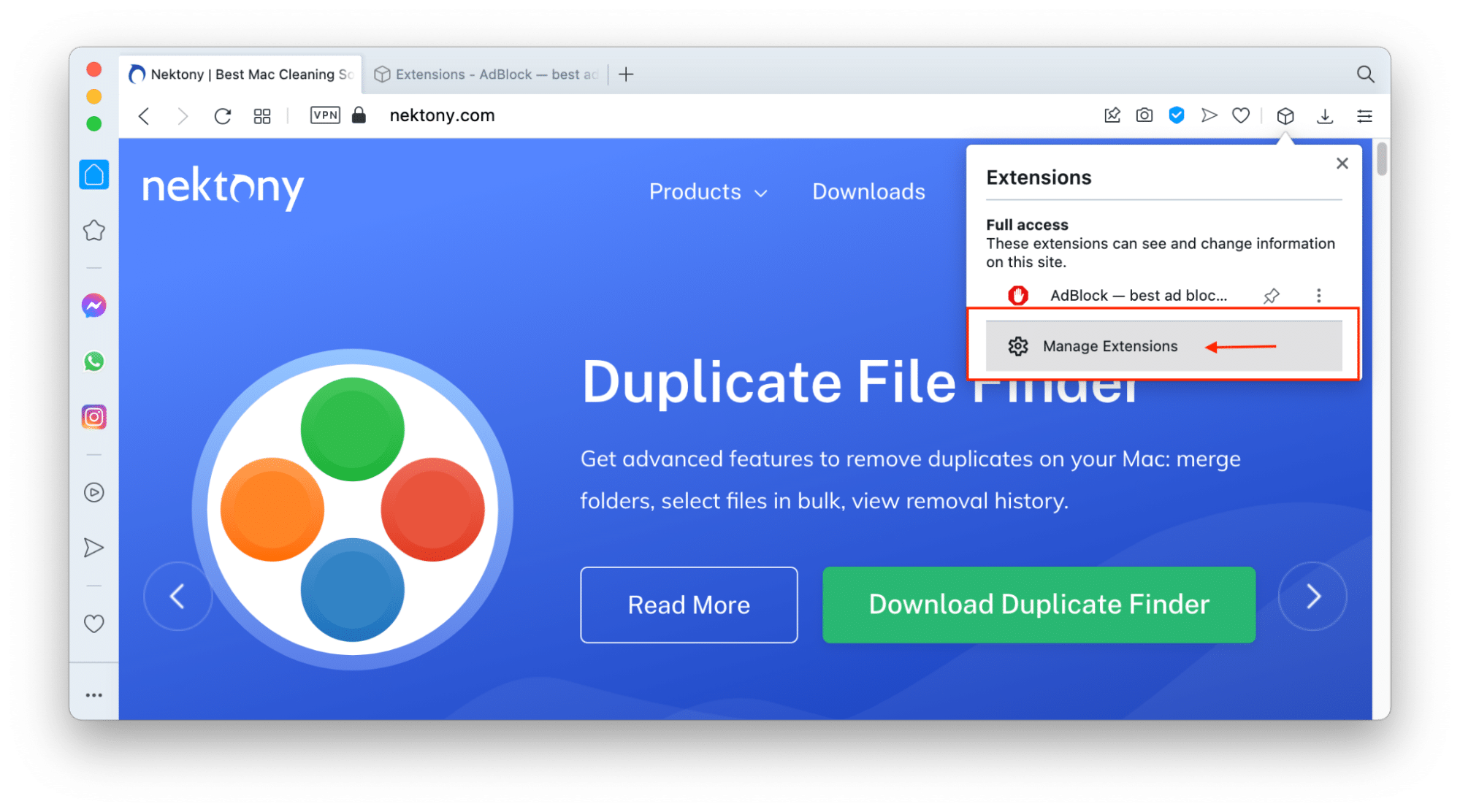
How to remove AdBlock from Opera
If you want to completely remove AdBlock from Opera, do the following:
- Click on the Extensions icon in the Opera menu bar.
- Click on three dots next to the AdBlock.
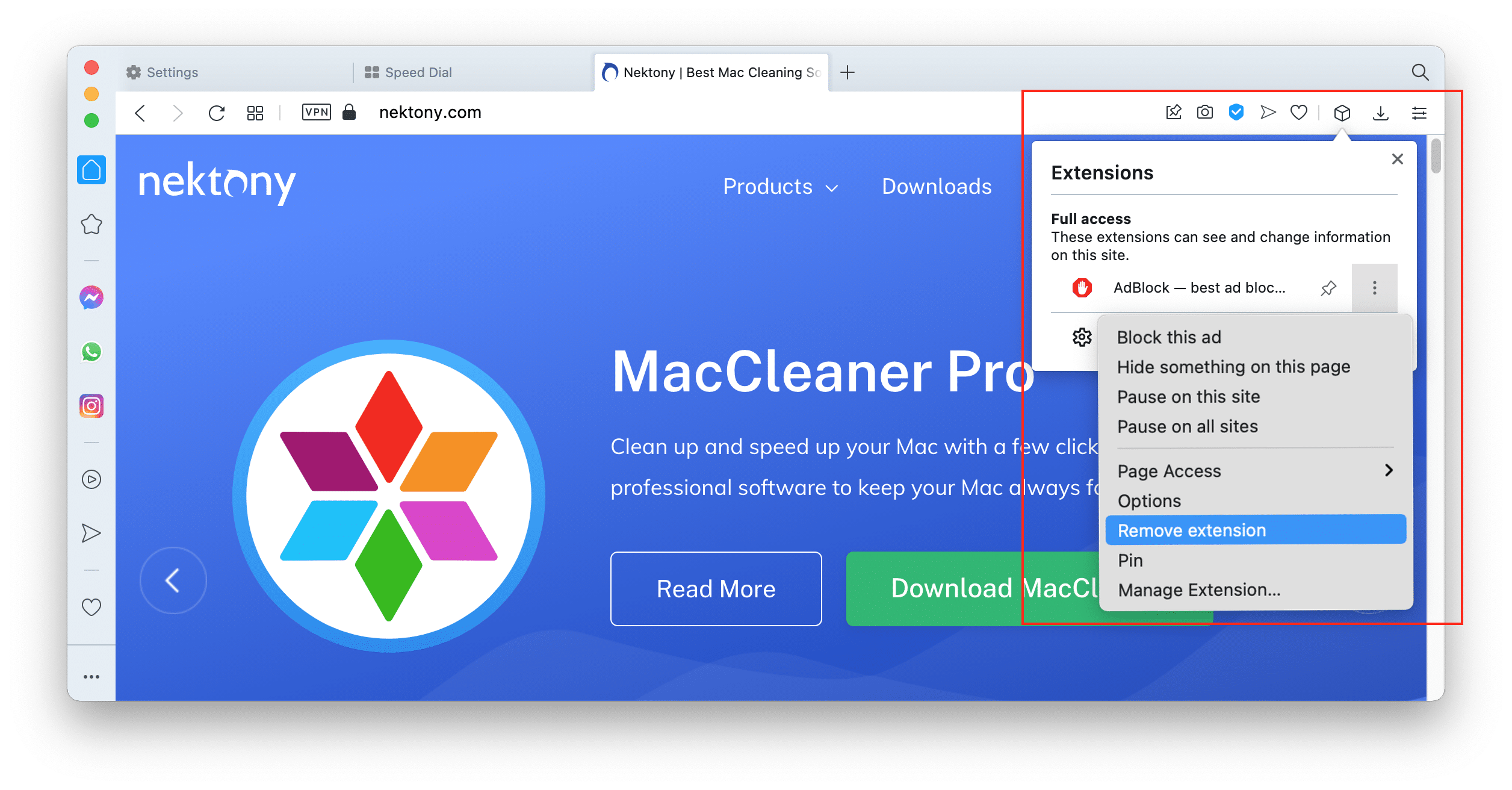
How to disable or remove AdBlock in Firefox
To disable AdBlock in Firefox, follow these steps:
- Launch the Firefox browser.
- Click on the AdBlock icon and select Manage Extensions.
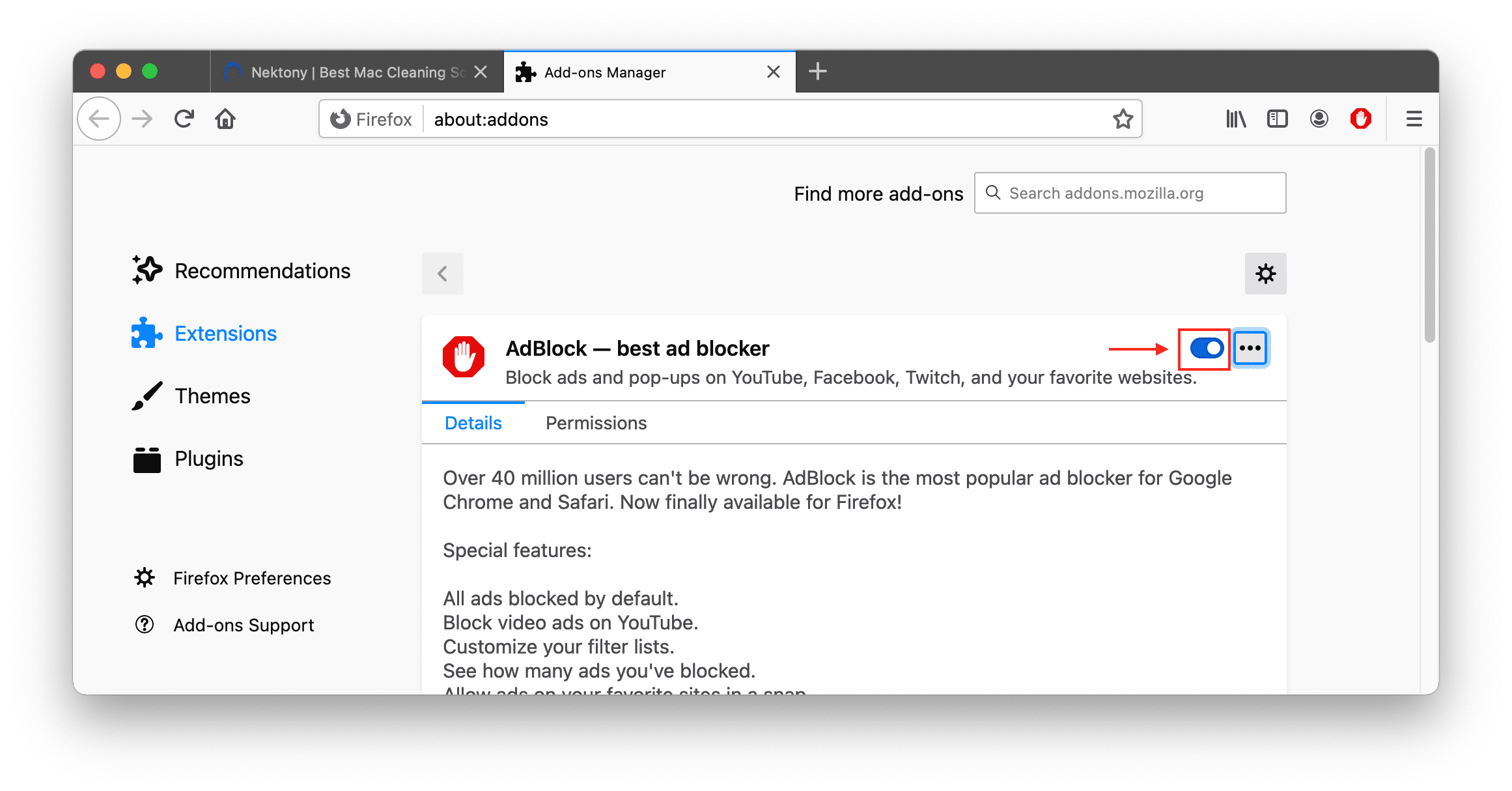
If you need to pause AdBlock temporarily on a certain webpage in the Firefox browser, do the following:
- Click on the AdBlock icon in the Firefox menu bar.
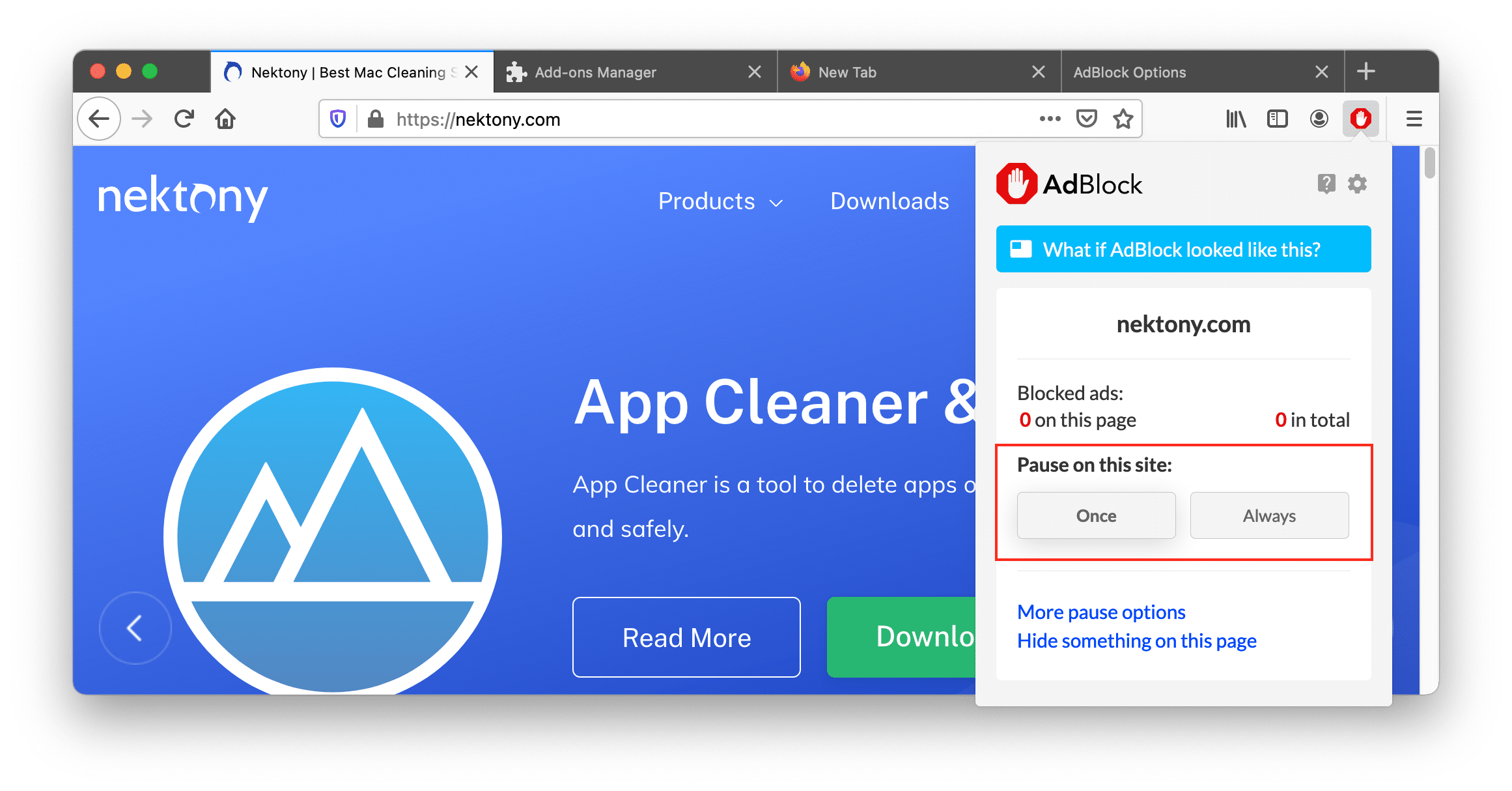
How to completely remove AdBlock from Firefox
If you do not need the AdBlock extension anymore, here is how to completely remove it from Firefox:
- Right-click on AdBlock in the Firefox menu bar.
- Select Remove Extension.
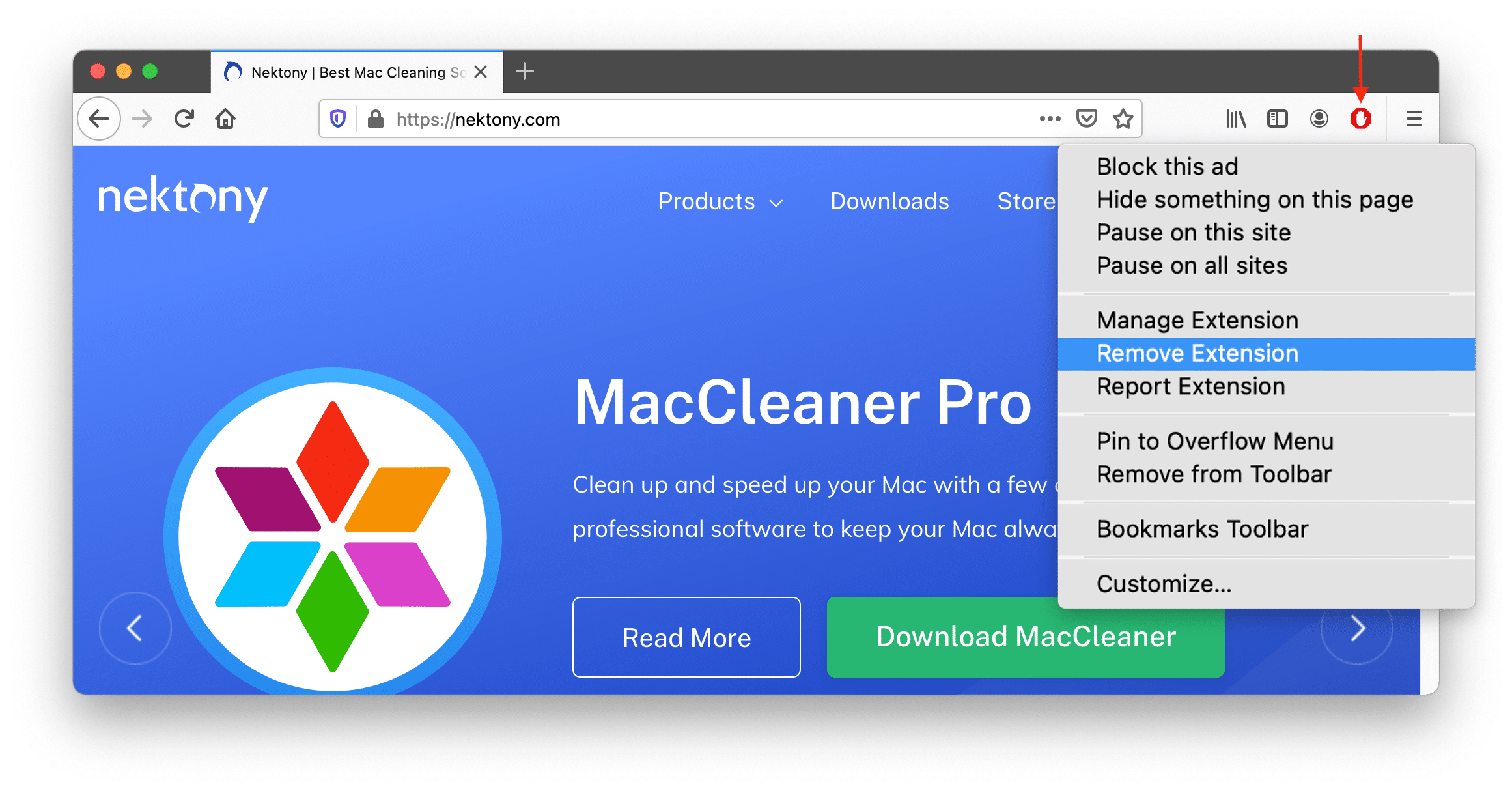
How to disable AdBlock in Chrome
Disabling AdBlock in Chrome is very easy. Follow the steps below to do this:
- Launch Google Chrome.
- Click on the Extensions icon in the menu bar.
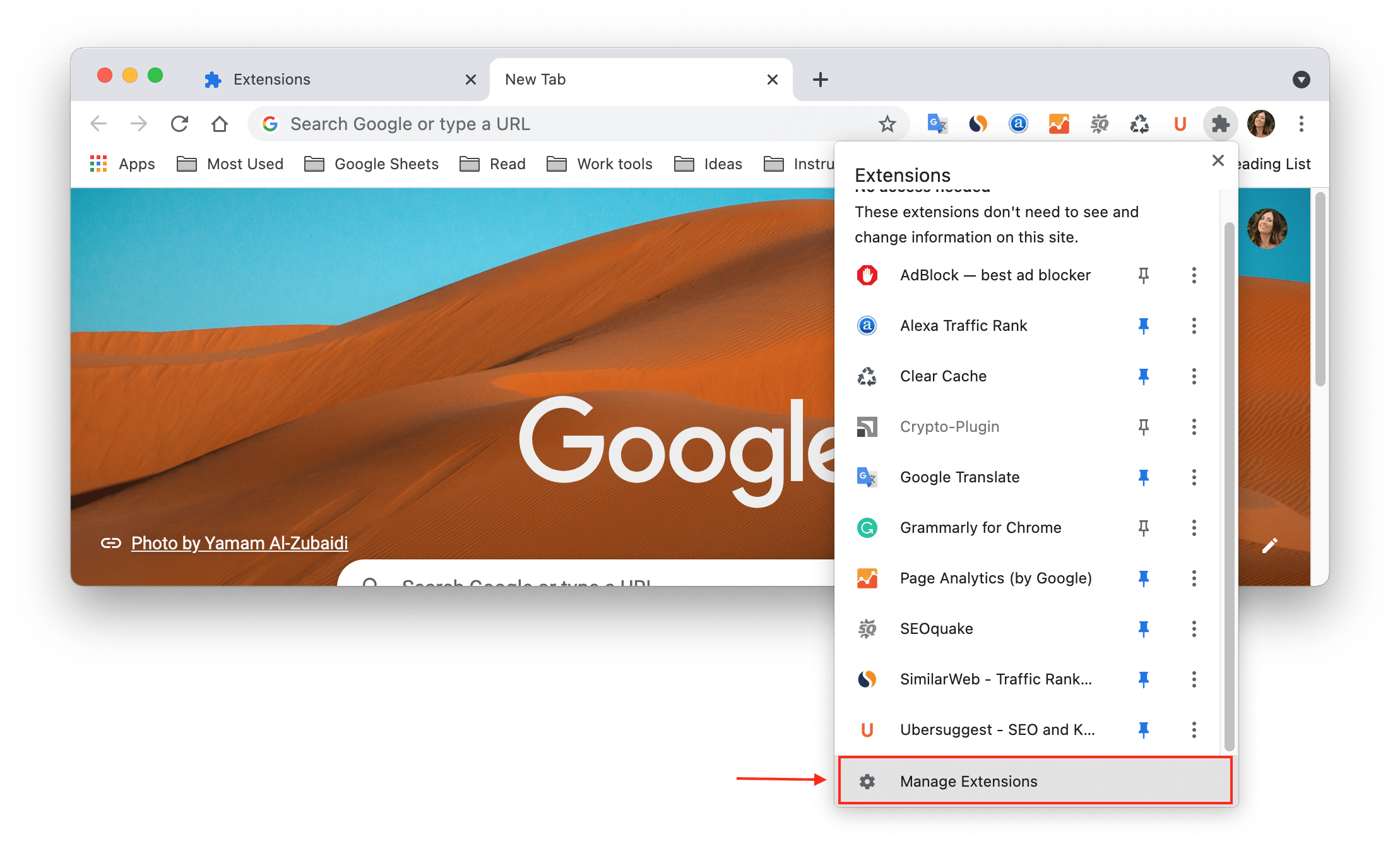
- A new tab will open with the list of all extensions installed in your browser.
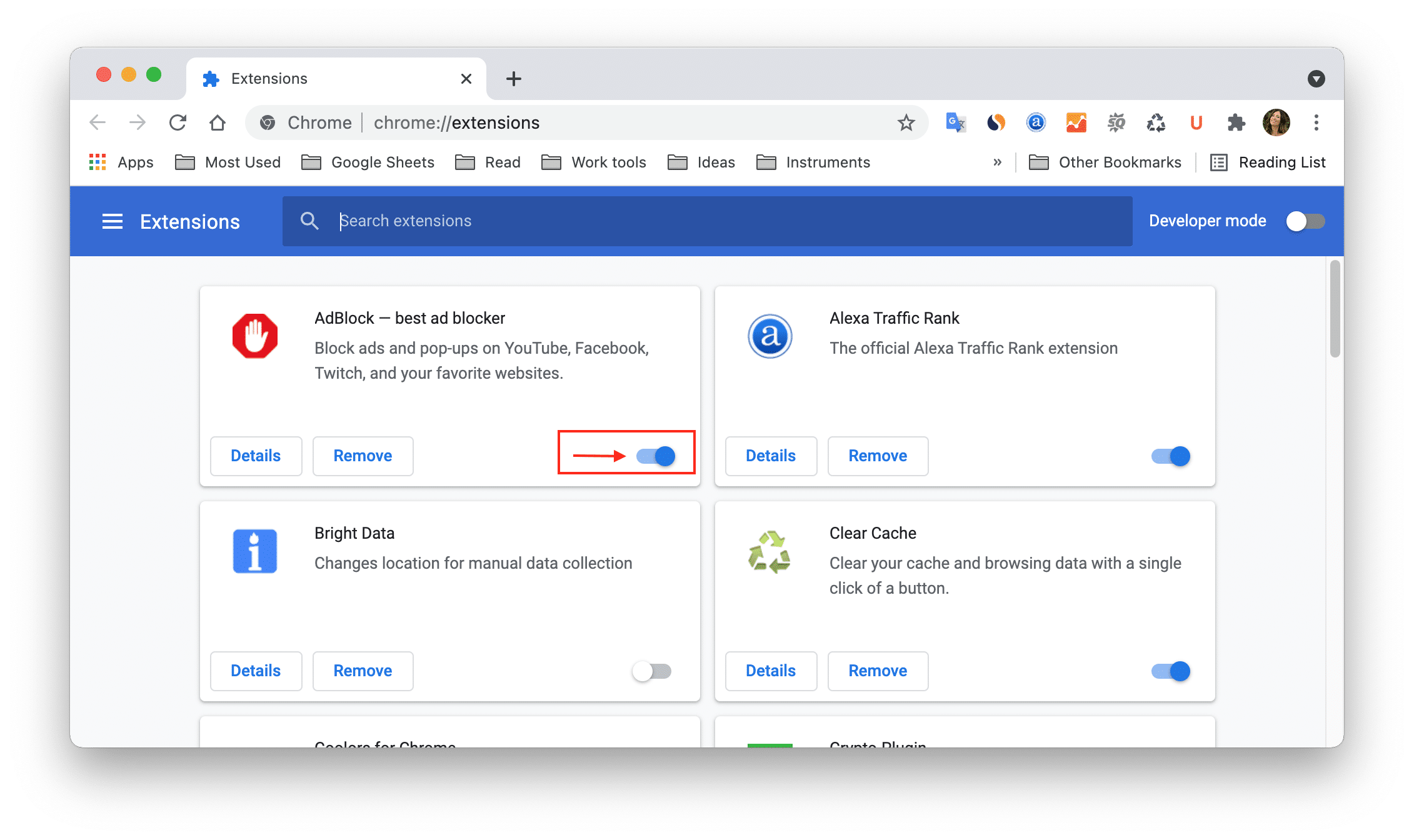
If you need to disable AdBlock temporarily on a certain webpage, do the following:
- Click on the Adblock icon in the Chrome panel. Or if you have many extensions and don’t see its icon, click the Extensions icon.
- Find AdBlock and click the Settings icon next to it (three dotted icon).
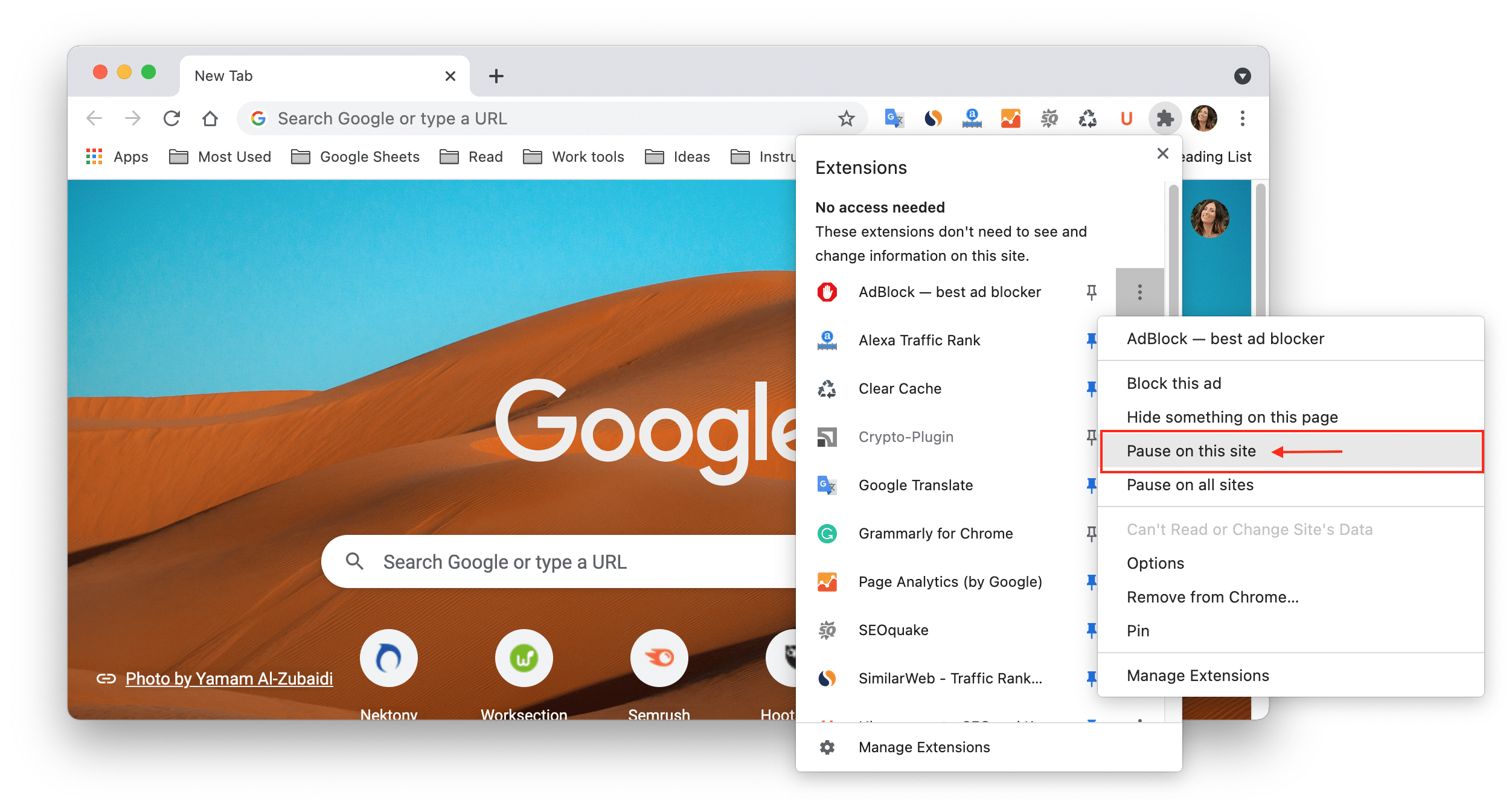
Steps on how to remove AdBlock in Chrome
- In the Google Chrome browser, click on the AdBlock icon in the menu bar.
- Click on the Settings icon (three dots).
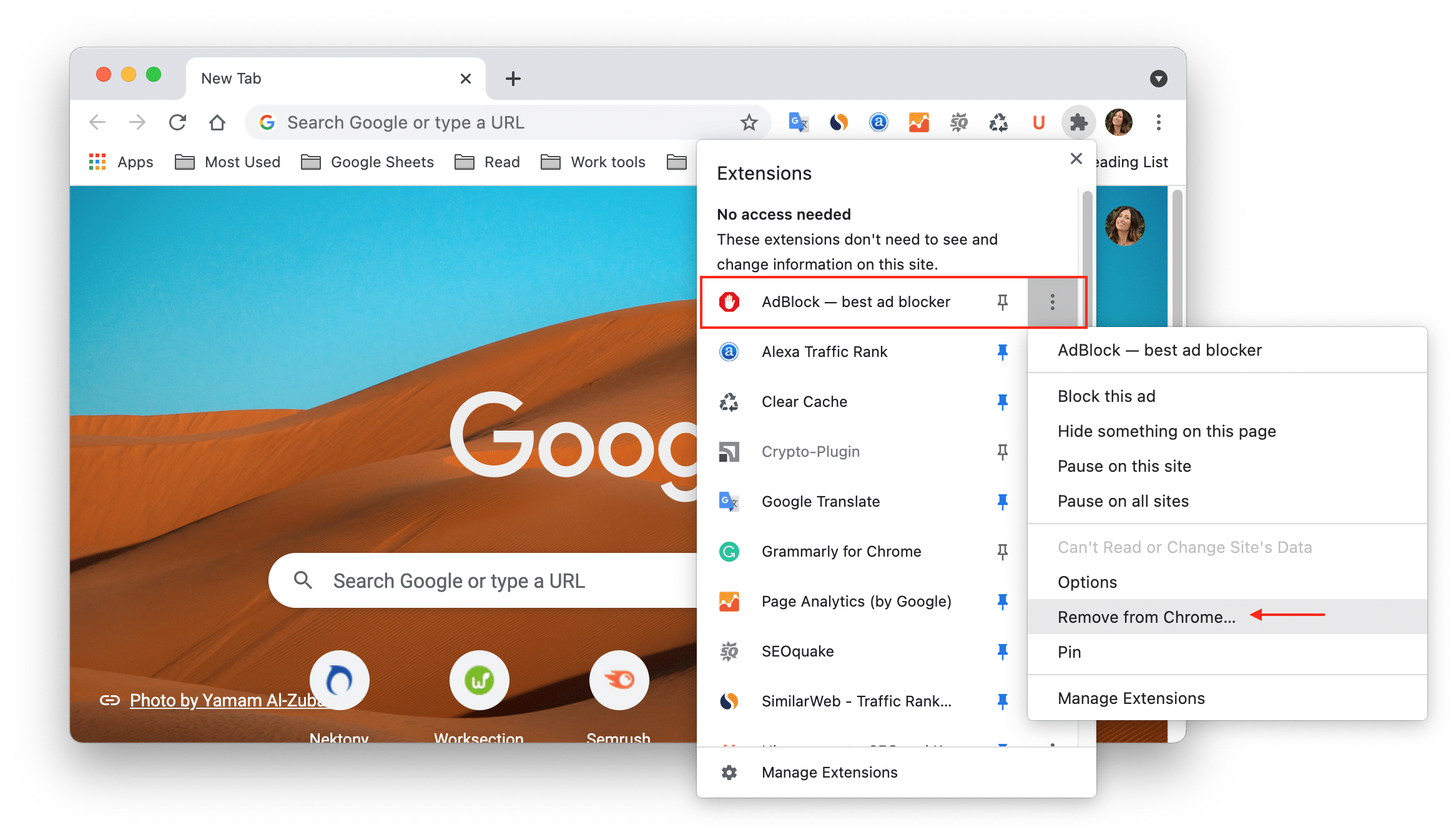
Also, you can remove AdBlock from Chrome in the Manage Extensions window.
- Click on the Extensions icon in the Chrome panel.
- Select Manage Extensions.
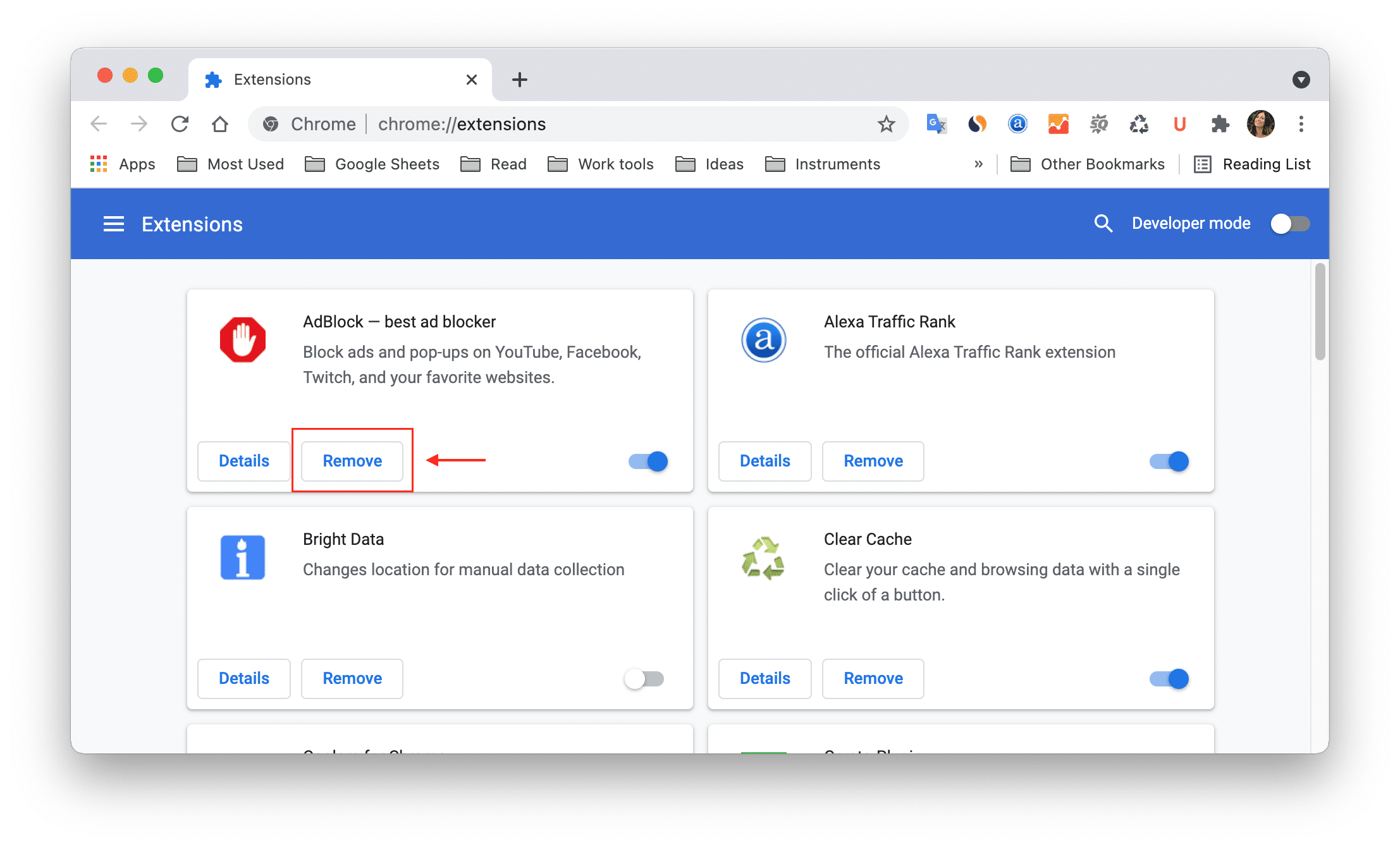
How to disable AdBlock for Safari
Follow these steps to turn off AdBlock for Safari.
- Launch the Safari browser.
- Click Safari in the menu bar and select Preferences…
- Switch to the Extensions tab in the Preferences window.
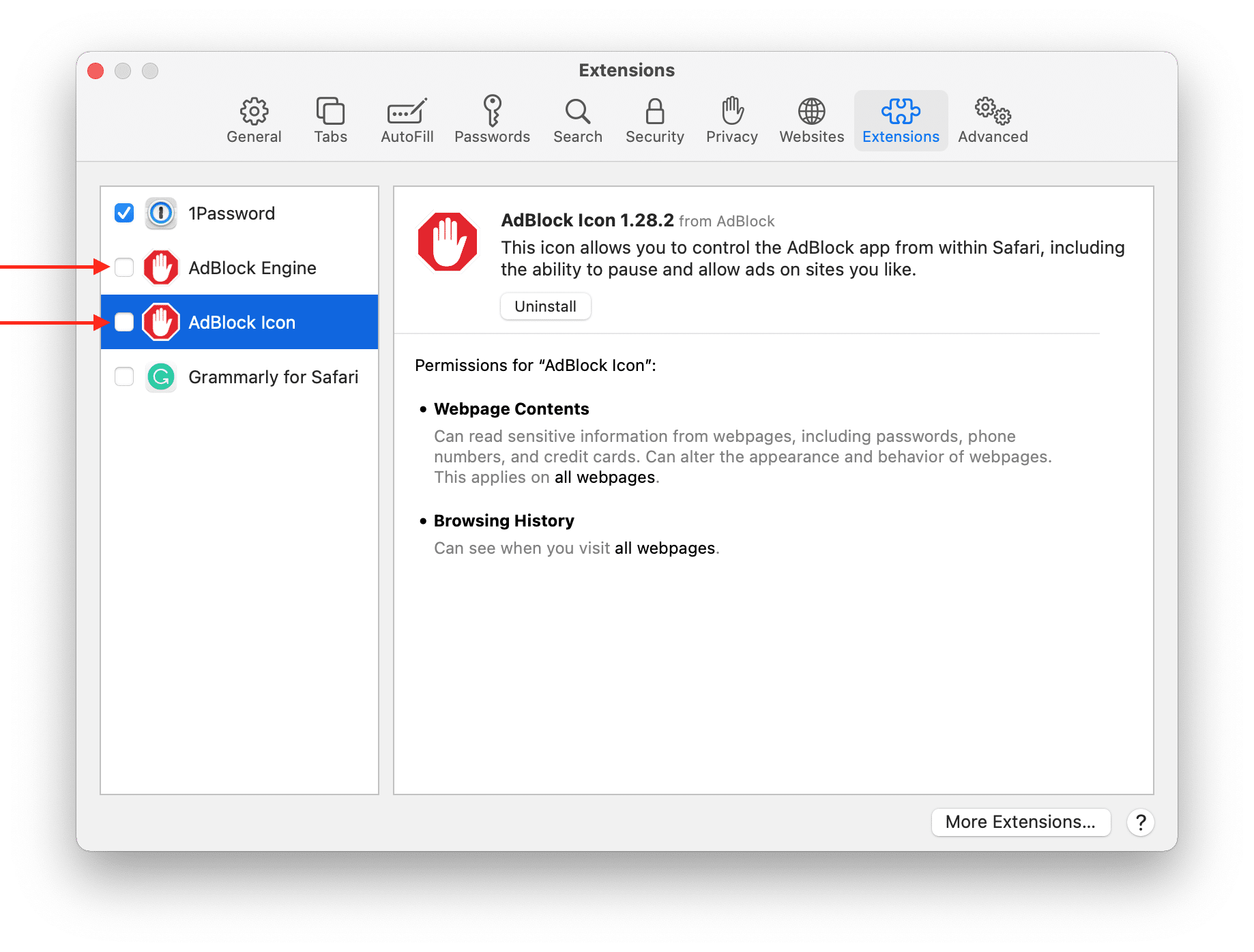
How to remove AdBlock from Safari
Note: When you download the AdBlock extension to your Safari browser, you also automatically add the AdBlock application to your Mac. So, if you want to completely uninstall AdBlock from your Mac, you will have to remove the AdBlock application.
Steps on how to uninstall AdBlock from Safari
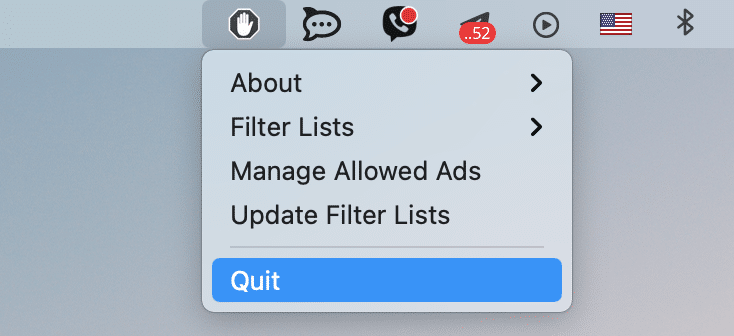
- Go to the Application folder.
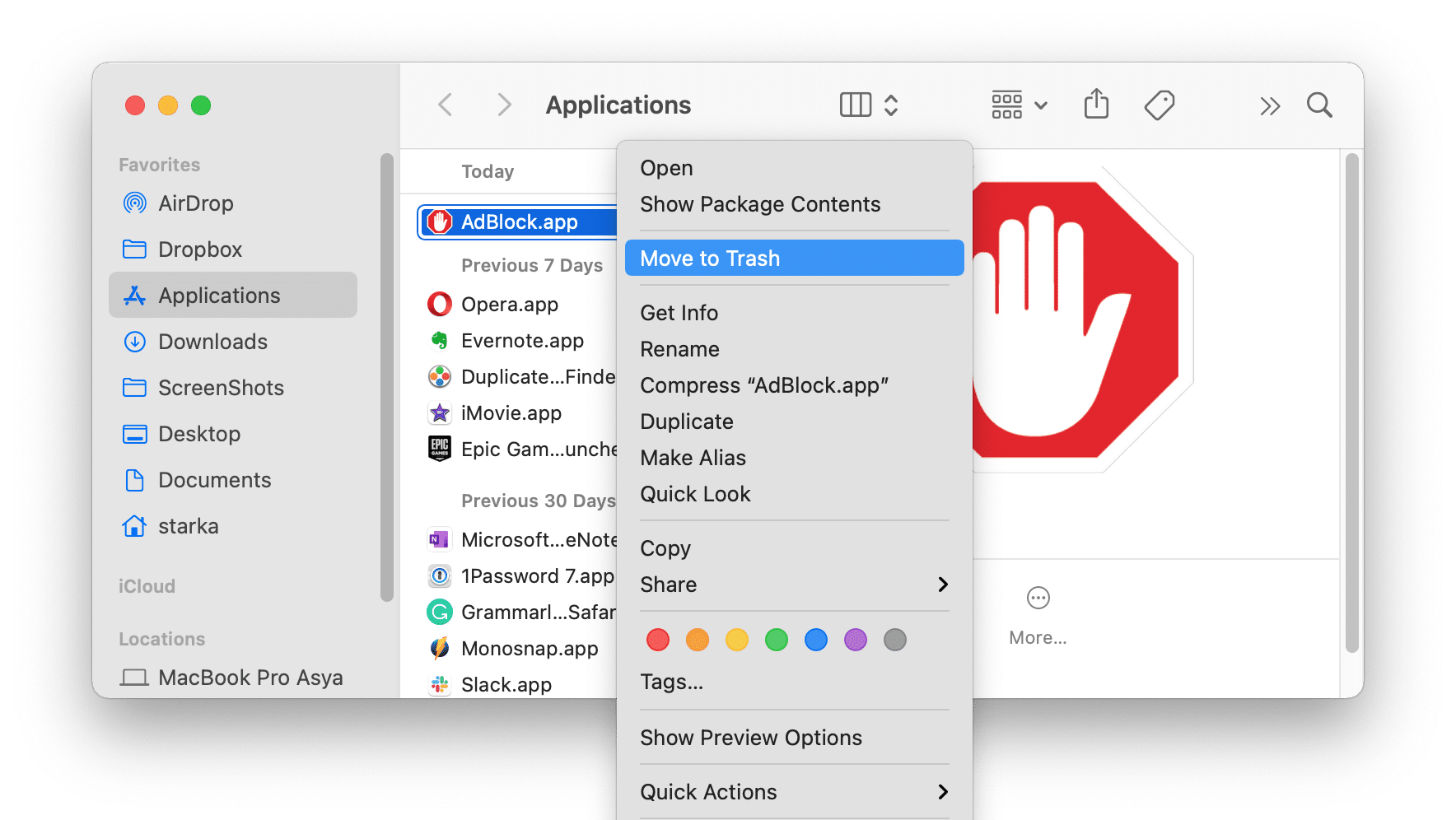
If you go then to the Safari Preferences – Extensions tab, you will not see the AdBlock extensions there.
Note, applications, including AdBlock, create support files and store them on your Mac’s hard drive in the Library folder. Removing an app into the Trash is not enough for a complete uninstallation. You can manually find and remove all of the leftovers or use App Cleaner & Uninstaller to remove AdBlock from your Mac completely and in a few clicks.
How to easily uninstall any browser extensions
App Cleaner & Uninstaller allows you to uninstall Mac apps completely and manage system extensions.
The app has an Extensions tab, where you can find all your extensions, including Web Browser Extensions.
Here is how to remove AdBlock using App Cleaner & Uninstaller:
- Launch App Cleaner & Uninstaller.
- Go to the Extensions tab → Web Browser Extensions. Here you can see the list of extensions for each of your browsers.
- Select AdBlock.
- Click the Remove button and confirm the removal.
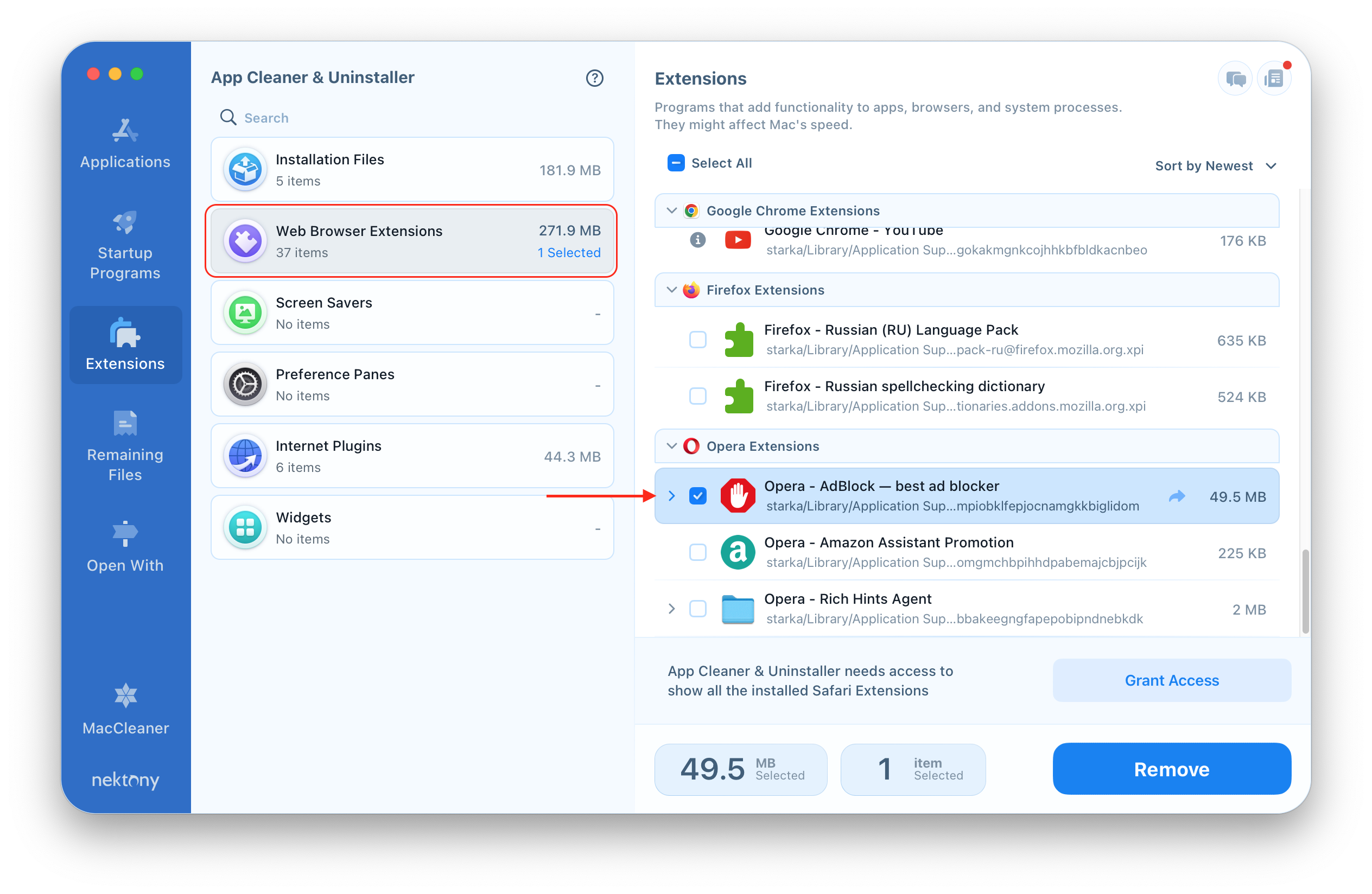
Note, since the AdBlock for Safari is an application, you need to switch to the Applications tab to uninstall AdBlock for Safari.
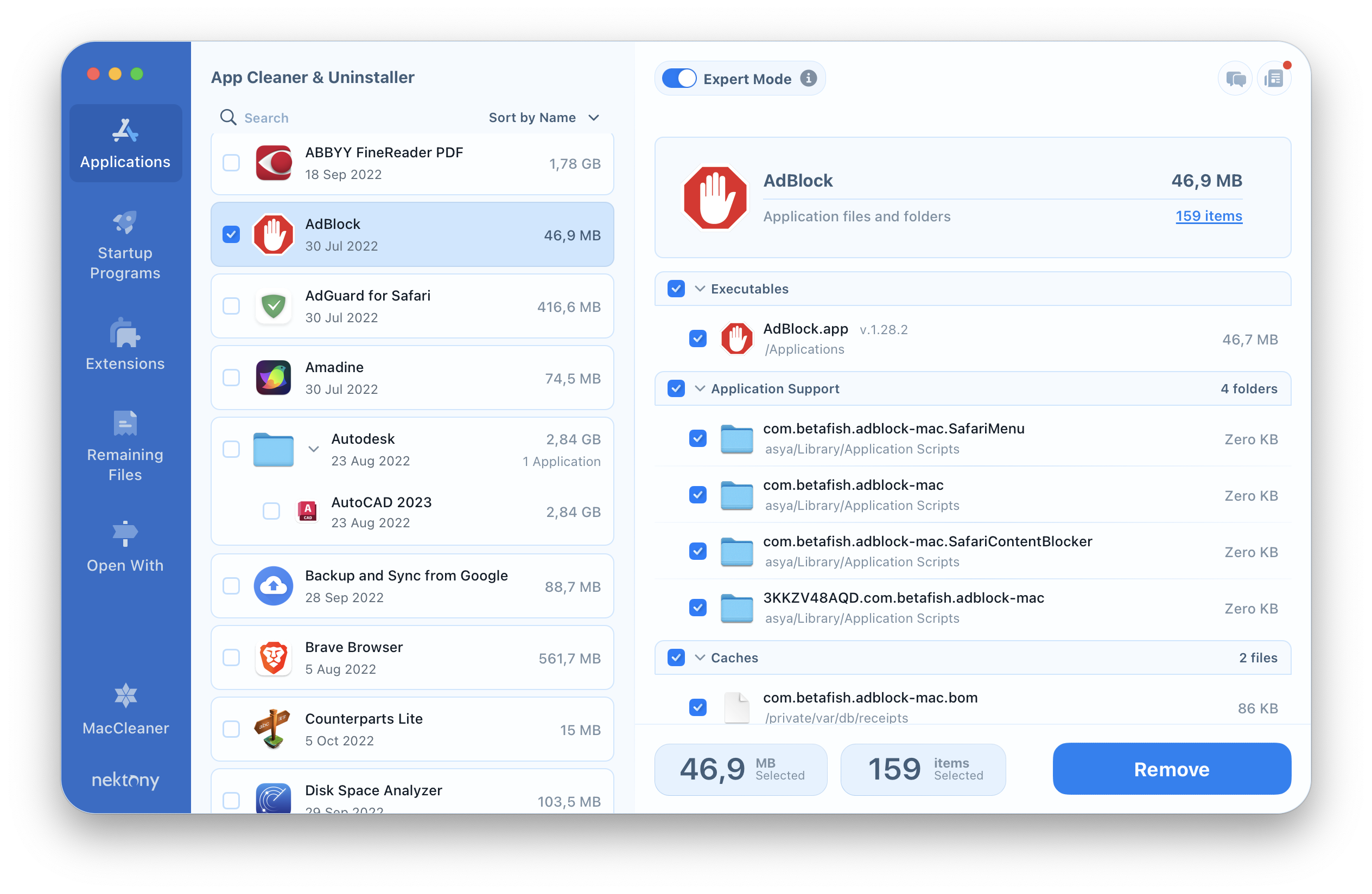
Complete the AdBlock uninstallation from your Mac by emptying the Trash.
What is the easiest way to disable AdBlock on a Mac?
We hope that our guide helped you to disable AdBlock and delete it from your Mac easily. We highly recommend using the App Cleaner & Uninstaller software to uninstall AdBlock for Safari from your Mac. As shown above, App Cleaner & Uninstaller helps you to delete web extensions of all browsers at once. Besides that, it also helps to get rid of useless apps and their leftovers in just a few clicks.
App Cleaner & Uninstaller Uninstall any Mac application in 2 minutes
Update v. 8.4 Jul 24, 2024
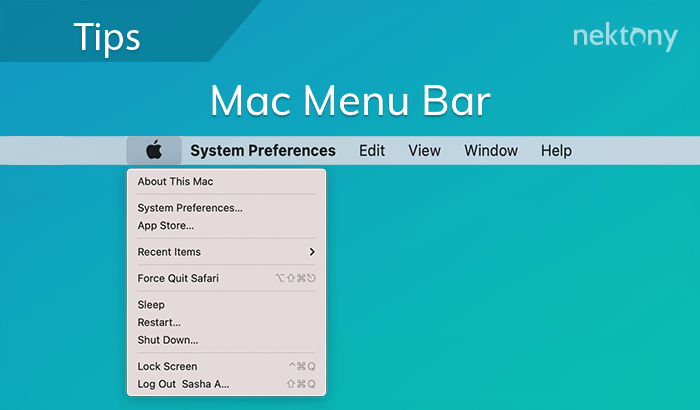
About the author
This website uses cookies. We use cookies to ensure that we give you the best experience on our website to personalise content and adverts and to analyse our traffic using Google Analytics.
Block pop-up ads and windows in Safari
Learn how to block pop-up windows and handle persistent ads on your iPhone, iPad, or Mac.
Pop-ups can be ads, notices, offers, or alerts that open in your current browser window, in a new window, or in another tab. Some pop-ups are third-party ads that use phishing tactics such as warnings or prizes to trick you into believing they’re from Apple or another trusted company, so that you’ll share personal or financial information. Or they might claim to offer free downloads, software updates, or plug-ins to try to trick you into installing unwanted software.
Use these tips to help manage pop-ups and other unwanted interruptions.
Avoid interacting with pop-ups
Unless you’re confident that they are a legitimate ad, avoid interacting with pop-ups or webpages that seem to take over your screen.
If you see an annoying pop-up ad in Safari, you can go to the Search field and enter a new URL or search term to browse to a new site. If you don’t see the Search field on your iPhone or iPad, tap the top of the screen to make it appear.
Some pop-ups and ads have fake buttons that resemble a close button, so use caution if you try to close a pop-up or ad. If you're not sure, avoid interacting with it and close the Safari window or tab.
On your Mac, you can quit Safari, then press and hold the Shift key while opening Safari. This prevents Safari from automatically reopening any windows or tabs that were open.
Update your software
Always install the latest software updates for all of your Apple products. Many software releases have important security updates and may include improvements that help control pop-ups.
The safest way to download apps for your Mac is from the App Store. If you need software that isn’t available from the App Store, get it directly from the developer or another reliable source, rather than through an ad or link.
Check Safari settings
On your iPhone or iPad, go to Settings > Safari.
Turn on Block Pop-ups.
Turn on Fraudulent Website Warning.
On your Mac, open Safari and choose Safari > Settings (or Preferences) from the menu bar.
In the Websites tab , you can configure options to allow or block some or all pop-ups .
In the Security tab , turn on the setting to warn when visiting a fraudulent website.
If adware or other unwanted software is installed on Mac
If you see pop-ups on your Mac that just won’t go away, you might have unintentionally downloaded and installed adware (advertising-supported software) or other unwanted software. Certain third-party download sites might include software that you don’t want along with the software that you do.
If you think that you might have malware or adware on your Mac:
Update to the latest version of macOS. If your Mac is already using the latest version, restart your Mac. macOS includes a built-in tool that removes known malware when restarting.
Check your Applications folder to see if you have any apps that you don't expect. You can uninstall those apps .
Check the Extensions tab in Safari settings to see if you installed any unnecessary extensions. You can turn extensions off .
If you continue to see advertising or other unwanted programs on your Mac, contact Apple.
How to safely open software on your Mac
How to recognize and avoid phishing and other scams
Information about products not manufactured by Apple, or independent websites not controlled or tested by Apple, is provided without recommendation or endorsement. Apple assumes no responsibility with regard to the selection, performance, or use of third-party websites or products. Apple makes no representations regarding third-party website accuracy or reliability. Contact the vendor for additional information.
Explore Apple Support Community
Find what’s been asked and answered by Apple customers.
Contact Apple Support
Need more help? Save time by starting your support request online and we'll connect you to an expert.
- Shop Now: Amazon Labor Day Tech Sale
- Get These 12 Student Discounts!
How to Block Ads in Safari on the iPhone
There are some built-in tools, but you'll likely need a content blocker plug-in
:max_bytes(150000):strip_icc():format(webp)/SamCostello-d7fcf106ec2048ccb06d1e2190b3396d.jpg)
- Ithaca College
- Block Ads on iPhone
- Install Content Blocking Apps
- Choose an Ad-Blocking Plug-In
- Block Pop-Ups
Why You Should Block Ads
- Why You Shouldn't Block Ads
What to Know
- Download and set up an ad blocker app. Then, on iPhone: Settings > Safari > Content Blockers ( on ).
- Suggested ad blockers: 1Blocker, Crystal Adblock, Norton Ad Blocker, Purify.
- Natively block Safari pop-ups on iPhone: Settings > Safari > Block Pop-ups ( on ).
This article explains how to use content blockers to block ads in Safari on iPhones with iOS 9 or higher.
Your phone must have iOS 9 or higher to use content blockers. Update the iPhone OS to ensure it has the most up-to-date version with current security patches.
How to Block Ads on iPhone With Safari
Using an ad blocker for your iPhone means your browser won't download ads. This usually means faster page loads, a longer-lasting battery, and less wireless data usage. If you don't want to see pop-up ads, there is a way to block these ads. Here's how to do so using the Safari web browser for iPhone.
Content blockers are apps that add new features that your default web browser doesn't have. These are like third-party keyboards —separate apps that work inside other apps that support them. This means that to block ads, you need to install at least one of these apps.
Most iPhone content blockers work the same way. When you go to a website, the app checks a list of ad services and servers. If it finds these on the site you're visiting, the app blocks the website from loading those ads on the page. Some apps take a comprehensive approach by blocking the ads and tracking the cookies used by advertisers based on those cookies' URLs .
How to Install Content Blocking Apps
To block ads with Safari content blocker apps, install the app, and then enable it from the iPhone Settings app.
Go to the App Store and download a content-blocking app to your iPhone. The example here is Norton Ad Blocker, but all ad-blocking apps work similarly. See the list below for other suggested apps.
Open the ad blocker app and follow the instructions to set it up. Every app is different, but each offers instructions to turn on the ad-blocking abilities.
On the iPhone home screen, open the Settings app.
Select Safari > Content Blockers .
Move the toggle switch next to the ad-blocker app you installed to On (green).
Choose an Ad-Blocking Plug-In for Safari
There is a sizable market for ad-blocking Safari plug-ins. The following options can get you started:
- 1Blocker : Free, with in-app purchases. In addition to more than 50,000 built-in blocker rules, this app supports custom rules to block sites and cookies and to hide other elements.
- Crystal Adblock : At $0.99, the developer claims that this ad blocker loads pages four times faster and uses 50 percent less data. This app also lets you opt to view ads on some sites to support those sites.
- Norton Ad Blocker : This free ad-blocking app from the company behind the popular and long-running antivirus software also lets you add exceptions.
- Purify : Grab this content blocker for $1.99 to block ads and tracking software. It includes a list (typically called a whitelist) to allow you to see ads on some sites if you like. According to the developer, after blocking Safari ads with this app, you can expect a fourfold increase in page load speeds and your web browsing data usage to be cut in half.
How to Block Pop-Ups on the iPhone Using Built-In Tools
Ad-blocking apps can block all kinds of ads and trackers used by advertisers. If you only want to block intrusive pop-ups, you don't need to download an app because pop-up blocking is a built-in feature in Safari. Here's what you need to do:
On the iPhone home screen, select Settings > Safari .
Toggle the Block Pop-ups switch to On (green), if it isn't already.
You can enable the Safari pop-up blocker on your computer, too.
The main benefit of blocking ads is that you don't see advertising. However, there are other key benefits to using these anti-advertisement apps:
- Websites load faster : Ads are extra elements on the page that have to load, and ads often stream video or play animations. It takes time for the page to fully download and often causes other things like non-ad images and videos to take longer to display.
- You'll be more secure : Many ads are vectors for malware. Infected ads hit a network, even a legitimate one, to disrupt your device.
- You use less data : When you no longer see ads, you won't use your monthly data allowances to load ads. Some ad-blocking apps claim to save you lots of data. While their numbers may be inflated, you'll reduce your data usage to some degree because ad images and videos don't download to your phone.
- A longer-lasting battery : Downloading ads, just like downloading anything in Safari, requires energy. One way to have a longer-lasting battery is to stop downloading so much data, which is what happens when you use an ad blocker.
Why You Shouldn't Block Ads
One downside you might encounter when you block ads on your iPhone is that some websites don't load properly. Some sites detect whether their ads load, and if ads don't load, you can't use the site until you unblock their ads.
Almost every site on the internet makes the majority of its money by showing advertising to its readers. If the ads are blocked, the site doesn't get paid. The money made from advertising pays writers and editors, funds server and bandwidth costs, buys equipment, pays for photography and travel, and more. Without that income, it's possible that a site you visit every day could go out of business. Consider supporting your favorite sites by whitelisting them, so ads on those sites still display.
Get the Latest Tech News Delivered Every Day
- 8 Useful Safari Extensions to Try in 2024
- How to Install, Manage, and Delete Safari Extensions
- How to Enable the Safari Pop-up Blocker
- How to Save a Web Page as a PDF in Safari on the Mac
- How to Manage History and Browsing Data on iPhone
- How to Change the Default Search Engine in Safari for iOS
- How to Add, Edit, and Delete Bookmarks in iPhone's Safari
- How to Clear Search History on iPhone
- How to Change Your Homepage in Safari
- How to Search for Text in Safari With iPhone Find on Page
- How to Disable JavaScript in the Safari Web Browser
- How to Disable JavaScript in Safari for iPhone
- How to Check the Version Number of Apple Safari Browser
- How to Add Safari Shortcuts to an iPhone Home Screen
- What Is Safari?
- How to Scan Credit Card Numbers in Safari for iPhone
Looks like no one’s replied in a while. To start the conversation again, simply ask a new question.
how to delete "Shared with You" in Safari
How can I delete "Shared with you" on the landing page in Safari
MacBook Pro 13″, macOS 12.1
Posted on Dec 21, 2021 5:26 PM
Posted on Dec 22, 2021 11:31 AM
Hey there, and welcome to Apple Support Communities, magpie158!
From our understanding, you want to remove shared content from Safari. We can certainly understand your concern and can help provide some insight.
To learn how to turn off shared content and remove content, follow the steps found here: Use Shared with You on your iPhone, iPad, and iPod touch - Apple Support
Kindest regards!
Similar questions
- Delete shared link I’m having trouble removing links that have been shared. I see and press the remove link button but it doesn’t. Please help 1599 1
- Family sharing on Safari How to stop sharing safari browsed website to family sharing members? I want to keep other sharing features but just not safari activity. *When I open a new safari tab, I can see currently opened pages on my other devices (which is ok), but there is also a section "Shared with you" that shows the currently opened tabs of my family members' devices. I want to block this. Thanks 1694 2
- How do I Remove a Person from Sharing on a Mac Studio using Safari? First thanks to all of you that help us. I do appreciate your helpful time and efforts So I'm on Safari on my Mac Studio, and find a jpg I'd like to share. I right click on the mouse, up pops lots of options. So I select the option 'Share' then see a person I don't want in that family list. It was my doing, I just don't recall how I added them and would like to remove them now. I don't want to bother them with family sharing How do I go about that? 810 11
Loading page content
Page content loaded
Dec 22, 2021 11:31 AM in response to magpie158

How to adblock YouTube 2024?
How to AdBlock YouTube 2024?
As we venture into the new year, online streaming has become an integral part of our daily lives. YouTube, in particular, has become an indispensable platform for entertainment, education, and information. However, with the increased popularity of YouTube, advertisements have become a significant nuisance, popping up unexpectedly and disrupting our viewing experience. In this article, we’ll explore how to adblock YouTube 2024 and provide you with the most effective methods to overcome these pesky ads.
Why AdBlock YouTube 2024?
Before we dive into the methods, let’s understand why adblocking YouTube is essential:
• Improved viewing experience : Ads can be distracting and disrupt your focus. By blocking them, you can enjoy an uninterrupted viewing experience. • Reduced data consumption : Ads consume data, which can be costly if you’re on a limited plan or in areas with slow internet. Blocking ads can help you save data. • Protection from malware : Ads can sometimes contain malware, which can compromise your device’s security. Adblocking YouTube can help protect your device from potential threats.
Methods to AdBlock YouTube 2024
There are several methods to adblock YouTube 2024. Here are some of the most effective ones:
Table of Contents
Browser Extensions
Browser extensions are a popular way to block ads on YouTube. Here are some popular adblocking browser extensions:
• AdBlock Plus : A popular extension with a user-friendly interface, AdBlock Plus is available for Chrome, Firefox, Safari, and Opera. • uBlock Origin : A lightweight and efficient extension, uBlock Origin is available for Chrome, Firefox, and Safari. • Adblock : A well-established extension, Adblock is available for Chrome, Firefox, Safari, and Opera.
How to install and enable adblocking browser extensions:
- Open your browser and navigate to the extension store (e.g., Chrome Web Store, Firefox Add-ons).
- Search for the adblocking extension you prefer (e.g., AdBlock Plus, uBlock Origin, Adblock).
- Click on the extension to view its details and reviews.
- Click the "Add to Chrome" or "Add to Firefox" button to install the extension.
- Once installed, click on the extension icon in the top right corner of your browser.
- Enable the extension by flipping the toggle switch or clicking on the "Activate" button.
YouTube Extensions
YouTube extensions are specifically designed to adblock YouTube videos. Here are some popular options:
• Video Ad Blocker : A simple extension that removes video ads from YouTube. • MuteTube : A browser extension that mutes audio ads on YouTube.
How to install and enable YouTube extensions:
- Open your browser and navigate to the Chrome Web Store (if you’re using Chrome) or Firefox Add-ons (if you’re using Firefox).
- Search for the YouTube extension you prefer (e.g., Video Ad Blocker, MuteTube).
Firefox Add-ons
Firefox add-ons can also be used to adblock YouTube 2024. Here are some popular options:
• uBlock Origin : Also available as a browser extension, uBlock Origin is a popular choice for blocking ads on YouTube. • Adblock : Another popular extension, Adblock can be used to block ads on YouTube in Firefox.
How to install and enable Firefox add-ons:
- Open Firefox and navigate to the Add-ons page.
- Search for the adblocking add-on you prefer (e.g., uBlock Origin, Adblock).
- Click on the add-on to view its details and reviews.
- Click the "Add to Firefox" button to install the add-on.
- Once installed, click on the add-on icon in the top right corner of your browser.
- Enable the add-on by flipping the toggle switch or clicking on the "Activate" button.
YouTube AdBlocker Comparison Table
In conclusion, there are several methods to adblock YouTube 2024. Browser extensions, YouTube extensions, and Firefox add-ons are all effective ways to remove ads from your YouTube experience. By installing and enabling one of these adblocking tools, you can enjoy a more seamless and distraction-free viewing experience on YouTube. Remember to always prioritize security and only install extensions and add-ons from reputable sources. Happy viewing!
Leave a Comment Cancel Reply
Your email address will not be published. Required fields are marked *
Save my name, email, and website in this browser for the next time I comment.

AdGuard AdBlocker
Description.

COMMENTS
Open the Settings app on your iPhone, scroll down, and select Safari . Inside Safari settings, scroll down and tap on Content Blockers under "General". From here, disable all the modules of the content blocker you no longer want to use. You can follow the above approach if you don't want to remove the ad blocker app from iOS but only want ...
Step 1: Open Safari on your iPhone. Then, tap on the aA icon in the address bar. Step 2: Tap on Manage Extensions. Step 3: Here, turn off the toggle for the relevant ad block extensions. Step 4 ...
Find AdBlock in the Mac App Store and click Get. (After the first time you install the app, you won't see the "Get" button again. If you are reinstalling, see Step 2.) Click Install. After the app is installed, click Open. Click Enable AdBlock in Safari. Select the checkboxes next to both AdBlock Engine and AdBlock Icon.
Step 1: Open the Safari browser. Click the Safari menu at the top-left corner of your screen, followed by Preferences. Step 2: Go to the Extensions tab on the new window that pops up, then simply uncheck AdBlock and it will be disabled. Step 3: If you want to permanently remove AdBlock from Safari, click Uninstall.
See how you can uninstall Adblock Plus depending on your browser: Chrome. Firefox. iOS Safari. Safari. Position the pointer over the Adblock Plus app icon, press, and hold. Microsoft Edge. Opera. From the Opera toolbar, right-click (Windows) / control-click (Mac) the.
Open Safari on your Mac. Right-click the address bar at the top of the screen. Left-click Settings for website name. Untick Enable content blockers to remove the Adblock feature from that particular site. The site will now reload without the AdBlock feature enabled.
To uninstall, on your computer, open Edge. Copy any custom filters to a text file for safekeeping first: How to save custom filters. Right-click on the AdBlock icon and select Remove from Microsoft Edge.; Confirm by clicking Remove.; To install, go to https://getadblock.com and click Get AdBlock Now or install it from Edge Add-ons.; Click Add to Edge, and then click OK to accept the ...
In some cases, you might choose to see ads and turn off your ad blocker to access their content. If you use AdBlock as your Safari ad blocker, here's how to temporarily turn it off: Open the AdBlock for Safari app. Click on Pause Ad Blocking. When you click Pause Ad Blocking, the web page you're on will reload automatically.
To add a site to your allowlist: Open the AdBlock app. In the lower right corner, click on Settings. 4. Click on Whitelist websites. 5. Type the web address in the text bar and press Go. Of course, you can always remove a website from your allowlist if you change your mind.
Disable ad blocker on Chrome. Open the Chrome browser. Click the three dots in the upper right corner of the screen. Click "Settings" > "Security and privacy" > "Site settings.". Click "Additional content settings" > "Ads.". Disable "Block ads on sites that show intrusive or misleading ads.".
Using the AdBlock menu on the Safari toolbar. Click on the AdBlock icon on the toolbar to quickly access ad blocking options. If you'd prefer not to see the icon and use the app instead, you can remove the icon from the toolbar by going to Safari > Settings > Extensions and deselecting the AdBlock Icon option.
Mozilla Firefox: Click the three horizontal lines at the top-right corner, select Add-ons and themes, and then click Extensions. Edge: Click the three horizontal dots at the top-right corner and select Extensions. 3. Find the AdBlock or Adblock Plus option. In the list of extensions, find the name of the ad-blocker that you want to disable.
Quit the AdBlock application if it is launched. For this, click on the AdBlock icon in the desktop toolbar and select Quit. Go to the Application folder. Remove the AdBlock application into the Trash. If you go then to the Safari Preferences - Extensions tab, you will not see the AdBlock extensions there.
I don't need two. How do I disable or, preferably, remove the AdBlock which is a Safari extension? thank you. Safari > Preferences > Extensions > select the extension in sidebar > click on Uninstall. Personally, I would keep AdBlocker and delete IG...
On your iPhone or iPad, go to Settings > Safari. Turn on Block Pop-ups. Turn on Fraudulent Website Warning. On your Mac, open Safari and choose Safari > Settings (or Preferences) from the menu bar. In the Websites tab, you can configure options to allow or block some or all pop-ups. In the Security tab, turn on the setting to warn when visiting ...
Download and set up an ad blocker app. Then, on iPhone: Settings > Safari > Content Blockers (on). Suggested ad blockers: 1Blocker, Crystal Adblock, Norton Ad Blocker, Purify. Natively block Safari pop-ups on iPhone: Settings > Safari > Block Pop-ups (on). This article explains how to use content blockers to block ads in Safari on iPhones with ...
Open the Safari Web browser on your iOS or iPadOS device. Open up the website where you want to disable the ad blocker. Tap on the "aA" icon in the top left corner of your screen. In the menu that pops up, tap on the option "Website Settings.". Turn off the toggle for the "Use Content Blockers" option.
Adguard, Wipr, and 1Blocker are among the best ad blockers for Safari. Pranay Parab. December 16, 2022. Credit: tinhkhuong - Shutterstock. Unlike Firefox and Chrome, it's not easy for Mac users ...
Great tool thanks for sharing. AdGuard for Safari seems to have the highest rating with a test of 97%. 4 or 5 other popular apps were around 50-60%. Adblock and Firefox Focus extensions added bring it to 99%. Actual browsing still seems snappy so far.
There's a lot of ad blockers on Safari which work well. They use a different mechanism for ad blocking (content blocking API) than how previous legacy ad blockers worked (web extensions). The downside of this was that some of the functionality was more limited, the upside is that you can use an ad blocker that can't see, view or read the web ...
To start blocking ads on that page again open the AdBlock menu and select Unpause AdBlock or remove the page from your allowlist manually: Click the AdBlock toolbar icon and select the gear symbol. On the Customize tab next to "Manually edit your filters," click Edit. Delete any line containing the name of the page URL. Click Save.
Free ad blocker for Safari Download Adblock Plus for Safari and experience a cleaner and faster web: Block annoying ads and pop-ups; Stop viruses and malware hidden in ads ... If an Acceptable Ads proposal is flagged by our community for a legitimate reason, we will remove it from the whitelist.
From our understanding, you want to remove shared content from Safari. We can certainly understand your concern and can help provide some insight. To learn how to turn off shared content and remove content, follow the steps found here: Use Shared with You on your iPhone, iPad, and iPod touch - Apple Support. Kindest regards!
Definitely, you can install the app for free, enable it in Safari settings, and try a single filter (i.e. Block Ads). You should see a significant increase in loading speed on your iOS device vs having it disabled, assuming the site you are loading normally has ads.
Adblock: Chrome, Firefox, Safari, Opera: Blocks video, banner, and pop-up ads: 4.3/5: Video Ad Blocker: ... and Firefox add-ons are all effective ways to remove ads from your YouTube experience ...
AdGuard AdBlocker effectively blocks all types of advertising on all web pages, even on Facebook, YouTube, and others! ## What AdGuard AdBlocker does: ★ Blocks all ads: video ads (includes YouTube adblock), rich media advertising, unwanted pop-ups (pop-up blocker), banners and text ads (includes Facebook adblock) ★ Speeds up page loading and saves bandwidth, thanks to the missing ads and ...
Here we are again. For the second time in three months, the U.S. government has warned that the world's most popular browser is known to be under attack. Federal employees have just 21-days to ...
Soon, Europeans will be able to make a choice between 12 different browsers. The well-known Chrome browser from Google is in the list, along with Apple's own Safari, but so are lesser-known apps ...
Apple AAPL 1.03% increase; green up pointing triangle will let iPhone users in the European Union delete native apps, including the App Store and Safari, and allow more third-party tools to ...