

TheBreakdownXYZ
- Texture Packs

- Simple Server Setup
- Live Chat and Ticket Support
- All Mods & Plugins Supported
- 7 Day Money Back Guarantee
How To Download & Install JourneyMap in Minecraft
This is our complete tutorial for how to download and install the JourneyMap mod for Minecraft. JourneyMap is the best Minecraft map mod out there allowing you to have an incredible minimap in Minecraft while also having access to a full map with just the click on of a button. You also have the ability to set waypoints, and pretty much everything in JourneyMap is configurable. Overall, JourneyMap is truly an amazing Minecraft map mod, so let's go ahead and get it installed!

How To Download & Install JourneyMap in Minecraft

Step 1) Download & Install Forge
Just like with most mods these days, JourneyMap is installed using the Forge Mod Loader. Forge is super easy to install, and we have a dedicated tutorial on doing just that! You can go through it yourself by clicking here . That tutorial will walk you through every single step of getting Forge installed. After you have Forge installed and running, you can continue on with actually getting JourneyMap up and running!
Check out our in-depth Forge tutorial in order to ensure you get Forge up and running correctly!
Step 2) Download JourneyMap
Now, before we can install JourneyMap, we need to download it. So, let's get started. You can download JourneyMap by clicking here . This will take you to CurseForge. Once you're on this site, click on the ‘Files' tab, and then select the version of JourneyMap you are going to install. If you want to play with JourneyMap in Minecraft 1.15.2, you will need to select the 1.15.2 version of it. Once you've found the JourneyMap version you want, click the little download arrow next to the version name. That will start the download. You may need to keep/save the file. It is 100% safe!

Step 3) Install JourneyMap
So you've gotten JourneyMap downloaded, but how to do you actually get it installed. Well, this is actually really simple. Just hit the Windows Key on your keyboard and ‘R' at the exact same time. This will open up the ‘Run' program. In the search box type, ‘%appdata%'. This will launch the ‘Roaming' folder on your computer. At the very top of this folder, you will see a program called ‘.minecraft'. Open this folder, and in it, you should have a folder titled ‘mods'. If you don't, just create one!
After you've found or created your ‘mods' folder, installing JourneyMap is easy. Just take it and drag and drop them into this ‘mods' folder. After you've done that, the mods are installed! We aren't quite done yet though. We still need to make sure that we are selecting the right version of Forge.

Step 4) Open The Minecraft Launcher & Select The ‘Forge' Profile
In order to select the correct version of Forge, we need to open up the regular Minecraft launcher that we allow know and love. From here, we can click the green up arrow next to the ‘Play' button. From there, find the profile titled ‘Forge'. Click it, and then, click the big green ‘Play' button. Minecraft should then launch with Forge and JourneyMap installed.
Step 5) Have Fun & JourneyMap
Congratulations! JourneyMap is now installed! Have some fun, build stuff, or install some other mods. We have over 30 different tutorials on installing mods with their official download links. We've also got tutorials on starting, maintaining, and running Minecraft servers. Thus, if you need to know how to do anything in Minecraft, just search our site or check out our Minecraft category for in-depth mod and server tutorials!
Thanks so much for reading and using our tutorial on how to download & install JourneyMap in Minecraft. If you're having any issues, please post in the comment section below, and we will try out best to help you out!
Keep Reading

How To Download & Install the Fabric Mod Loader
This article will show you how to download and install the Fabric Mod Loader in Minecraft allowing you to play all of the Fabric Mods!

How To Download & Install Schematica in Minecraft
This article will teach you how to download & install Schematica in Minecraft, so you can start replicating builds quickly and easily!

How To Download & Install MrCrayfish’s Furniture Mod in Minecraft

To provide the best experiences, we and our partners use technologies like cookies to store and/or access device information. Consenting to these technologies will allow us and our partners to process personal data such as browsing behavior or unique IDs on this site and show (non-) personalized ads. Not consenting or withdrawing consent, may adversely affect certain features and functions.
Click below to consent to the above or make granular choices. Your choices will be applied to this site only. You can change your settings at any time, including withdrawing your consent, by using the toggles on the Cookie Policy, or by clicking on the manage consent button at the bottom of the screen.
The JourneyMap mod is a great live mapper that’s super simple to use. It has a nice, clean interface and is very detailed both in the minimap and full map. Just hit ‘J’ to bring up the full map and options menu. You’ll see the map begin to populate and you can even have it fill in areas that you’ve already been to.

The minimap can be toggled to whatever corner you prefer and can even be toggled off with a hotkey. It also lists your current coordinates and can even be adjusted in size. This could be a much more useful function than simply carrying maps and constantly looking down as they update. The minimap can also display enemy mobs and animals nearby. You can toggle what is displayed on the minimap in the options menu as well. Sometimes you don’t need to see every entity so having the option to clean up the map is a useful feature.
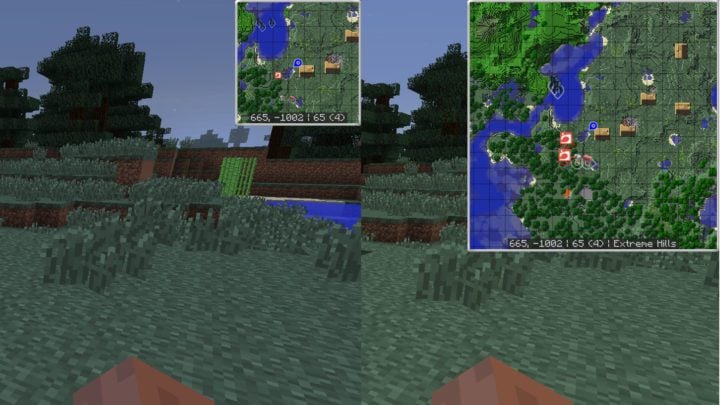
In the options menu you’ll see a variety of entities to have show up or not. You can even have the compass and clock visible and all you need to do is check or uncheck anything you want visible.

And there’s even more customization with the ability to change what types of icons show up for entities or players as well as size, shape and position of the minimap itself!
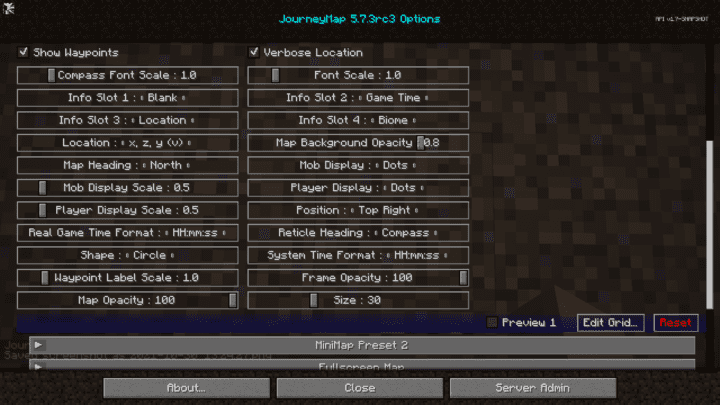
Another neat feature is the ability to automatically generate the map of the world you’re in. After hitting ‘j’ to open the map, just click the auto-map tab at the bottom and it will fill in those empty spaces. You can choose to generate the entire map or only the areas that you’ve already been to and are simply missing in Journeymap. Otherwise the map will generate those empty chunks as you visit them. But auto-map allows you to see mostly everything around you instead of trekking through the entire world. It’s very convenient if you’ve just started the mod with an already established world and don’t want to travel just see where everything lies. And it’s very useful to see where other biomes are or where key landmarks might be.

One of the best and most useful features is the waypoint generator. The default key is ‘B’ and you can hit that anywhere in your world to create a waypoint at that position. It’ll open up a menu to edit the name and color as well as the coordinates and any other key information. Then hit save and it will become an option to view in the full map menu.
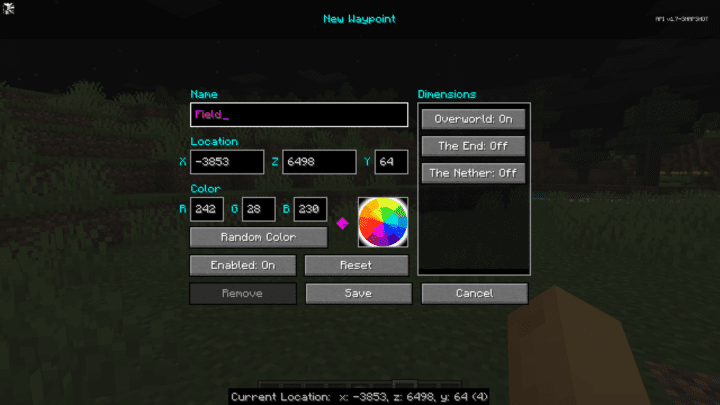
Open the full map and the button at the bottom left shows all the waypoints you’ve created. You can use these to teleport to any of them or edit them if you need to as well. You can also use this menu to create new waypoints if you know the coordinates for them. And these can be accessed for any waypoints created in the Overworld, Nether, or End with the ability to teleport between dimensions without needing a portal!
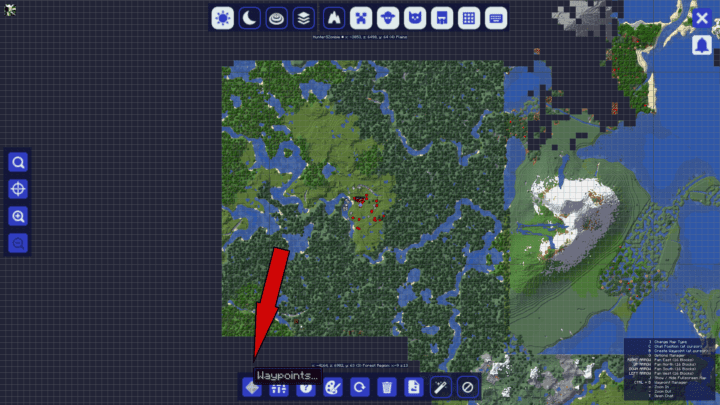
Another really neat feature to Journeymap is the ability to save and view your map on your iOS or Android device or right on your computer. In the J menu, there’s a button at the bottom to save the map as a PNG file or you can hit the button “Use Browser” to automatically open the map in your browser. It’ll even update your location in real time as you move so you can keep the map open on a separate screen with much more detail than the minimap!
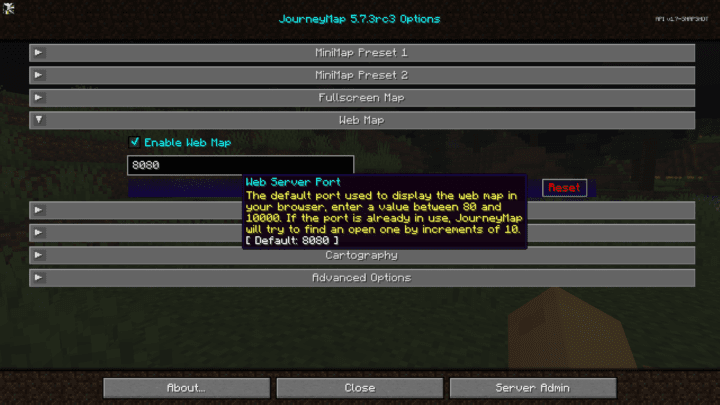
For the simplicity and ease of use of this mod, it ranks high among its competitors.

Realistic Bees
Realistic Bees is a mod that aims to improve the behaviors and frequency of bees in Minecraft. You’ll notice right away how many more are visible around t...
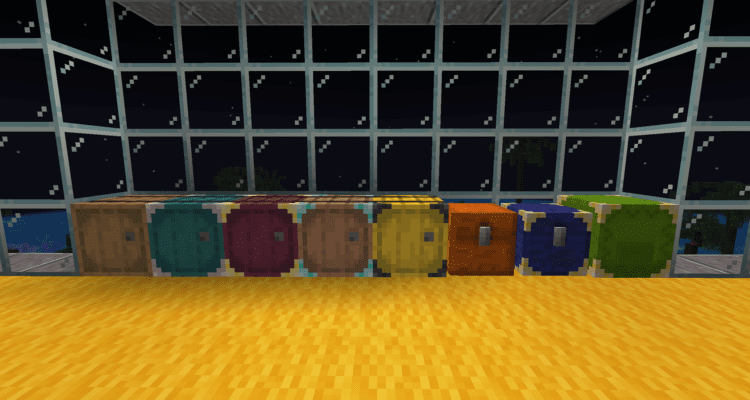

Sophisticated Storage
Sophisticated Storage is a massive upgrade to all things storage in Minecraft including barrels, chests and skulker boxes. You can customize from any variety of...
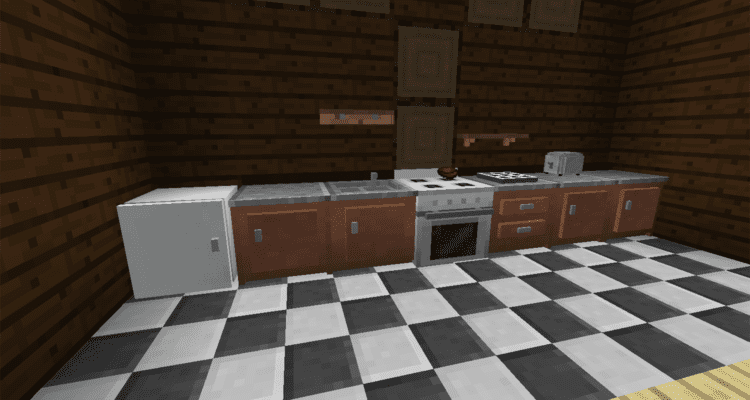
- Cooking for Blockheads
Cooking for Blockheads is a wonderful mod that gives you three different recipe books to help you create various new dishes in Minecraft. The first book is a ba...
great mod – only issue is the size of the map, its TINY. I’ve set it to “large” but I can barely see it. going to try out the internet view
@cameron: There’s a full Waypoint Manager since 4.0 @Donna: Use +/- to zoom in and out. You’re probably zoomed all the way out
This is a very nice and in-depth mapping mod… I wonder though… Does it show where players are? Also, won’t a Schrodinger cat problem arise for the chunks if you load them in via map versus via explorations, would the same result or would different results arise from the same chunk. Holy cow!… This mod is the first mod i know that has caused chunks to be theorized as superimposed… Good job techbrew, keep up the mind boggling work.
it shows where players are if friends are playing with you, but it does not when your using singleplayer
Is there a way to gate this mod behind an item? it would be a huge help for immersion’s sake. The item I had in mind was the cybernetic eye from the Cyberware mod.
man I only wished if this could work on bedrock edition
Name (required)
Email (required, but never shared)
Popular Mods
- Functional Storage
- Ultimate Car Mod
- Sophisticated Backpacks
- Xaero’s Minimap
- Farmer’s Delight
- Biomes O’ Plenty
- Macaw’s Roofs
- Advanced Chimneys
- Physics Mod
- Forbidden and Arcanus
- Guard Villagers
- Chisels and Bits
- How to install Forge mods
- How to install NeoForge mods
Minecraft Sites
- Minecraft Servers
- Minecraft Skins
Copyright ACTdesign. This site is not an official Minecraft service and is not approved by or associated with Mojang or Microsoft.
- Resourcepacks
- Shaderpacks
Email Notifications:
- Favorite Add file My added
JourneyMap for Minecraft
- Author: techbrew
- Downloaded : 37 mln
- Updated : 10.08.2024
- Last version 1.21.1
Review JourneyMap
Finding your bearings in the game world is a big problem for you, and you don't understand where you are? Indeed, it is quite difficult to play without a map, as you cannot know what awaits you. Would like to add a multifunctional map to the Minecraft game world? We suggest you install an add-on called JourneyMap , which will allow you to do this. It is a popular mod that adds a circle-shaped map displayed in the upper right corner. You can be sure that it will not spoil the gameplay at all, as it is not that large. Thanks to it, you will get a lot of data about your location and which biome you are in, as well as many other functions.
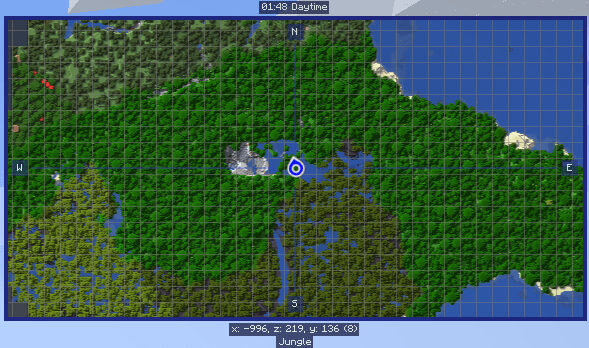
Map's Functions
Having looked at the map, you can notice many indicators that will be useful for each player. Your coordinates are shown at the bottom and include the longitude, latitude, and elevation ( x, y, z ). So you will not have to constantly press the F3 key anymore to check your coordinates, as they are shown right on the main screen. Below the coordinates, there is the name of the biome you are currently in. It will change when you enter another biome. That is quite convenient, as a beginner may not yet know which biome they are in. At the top of the map, you can see the exact in-game time and current time of day.
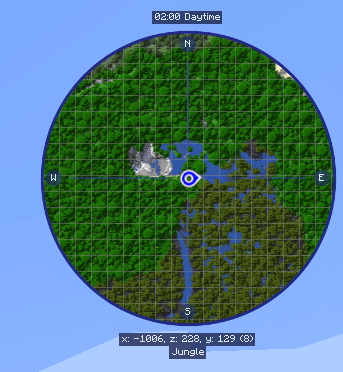
Map's Elements
On the map itself, you can find the exact image of the nearby terrain. This will allow you to find the biomes you need faster, as looking at the map, you can see the areas quite far from your location. Besides, the map will show all the player's buildings or structures. The nearby hostile and friendly mobs are also shown on the map . The former are colored red and the latter gray. Four cardinal points are marked on the sides for better navigation — north, south, west, and east.

If you do not particularly like the round map, you can easily change its view by pressing one key. It can be changed in the Controls section of the settings. You can thus switch to a square map, but it will take up more screen space. However, you will be able to see a vaster area on it. After checking it, you can easily change the map's view to the round one.

Full-Screen Map
If you like the square view, you can also open a full-screen map, which will allow you to enable other features. Besides, in the full-screen map, you can see the entire game world, or rather, the loaded chunks you have visited. So you should activate a large number of chunks so that the entire world map becomes available for examination. The full-screen map features numerous buttons, clicking on which you can change what is displayed on it. Thus, by clicking on the Biomes button, the map will show the biomes, highlighting their borders and territory with color to help you easily find a certain biome. You can also change the GUI as you see fit. If you have found some interesting place but have to leave it, you can mark it on the map to subsequently return there.

Download JourneyMap
You left a bad comment
Your comment cannot be published due to the use of profanity
We couldn't open this item, please check if you have TLauncher running.
You have reached the maximum branch comments. Leave a comment above.
You must be logged in to perform this action.
Please fill in the field using Latin characters and numbers.
You have exceeded the limit
You have reached the daily limits for this operation. Try again tomorrow
Confirm deletion
Are you sure you want to delete the comment?
Download journeymap-1.20.1-5.9.9-forge(journeymap-1.20.1-5.9.9-forge.jar)
Your Download will begin in 5 seconds.
If it doesn’t, click here

【1.19~1.21】マップMODといえばコレ JourneyMap【マイクラ】
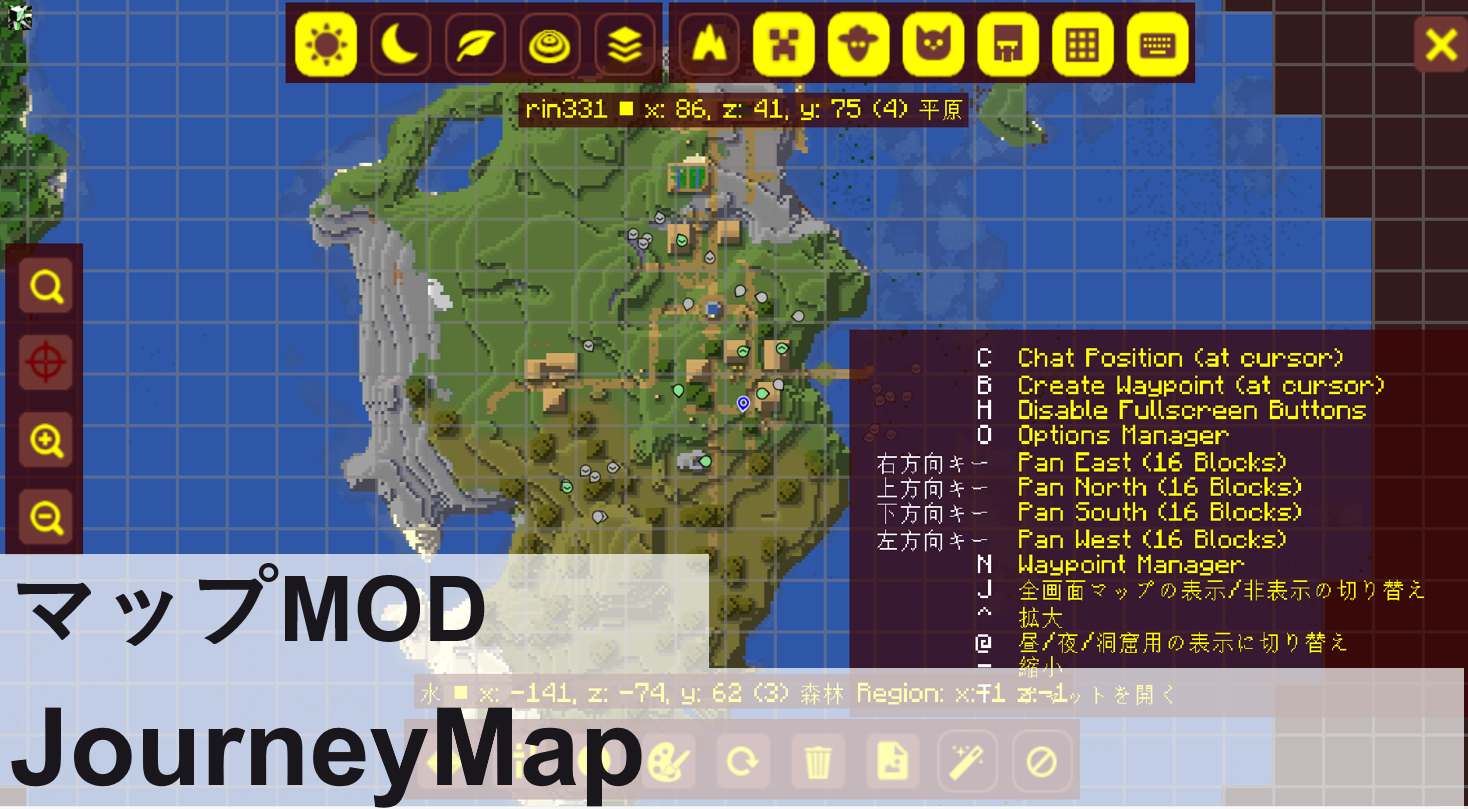
Mapといえばこれですよね
メニュー+大マップ画面, ミニマップのサイズを変える, 知っておくとお得な情報.
MOD名: JourneyMap 作成者: techbrew ダウンロード先: こちら 詳しい対応verは こちら
マップMODとして一番有名なJorneyMapの紹介です。 地下探索機能や、ウェイポイントの設定など非常に便利な機能が付属しています。
このMODの導入は ・前提MOD( 筆者はForge したがFabricも一応対応ありました) ・ JourneyMap (本MOD) が必要です。
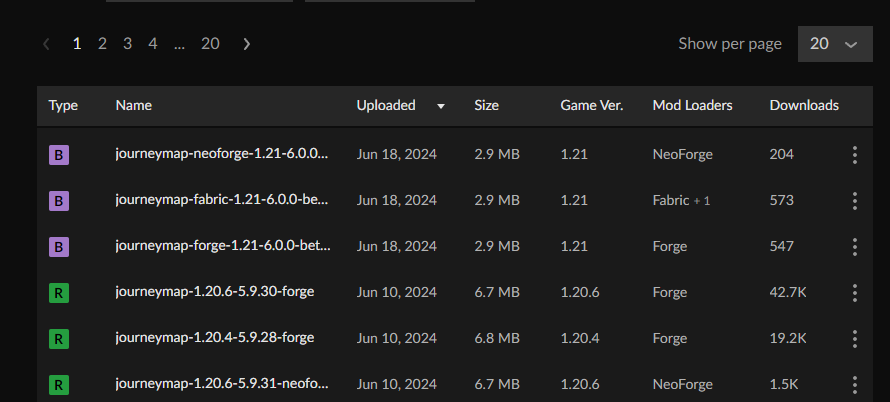
筆者が確認した際の各バージョンはこんな感じ。
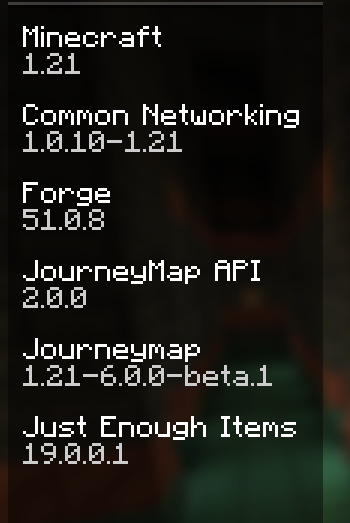
MODの導入方法がわからない方はこちらの記事をどうぞ
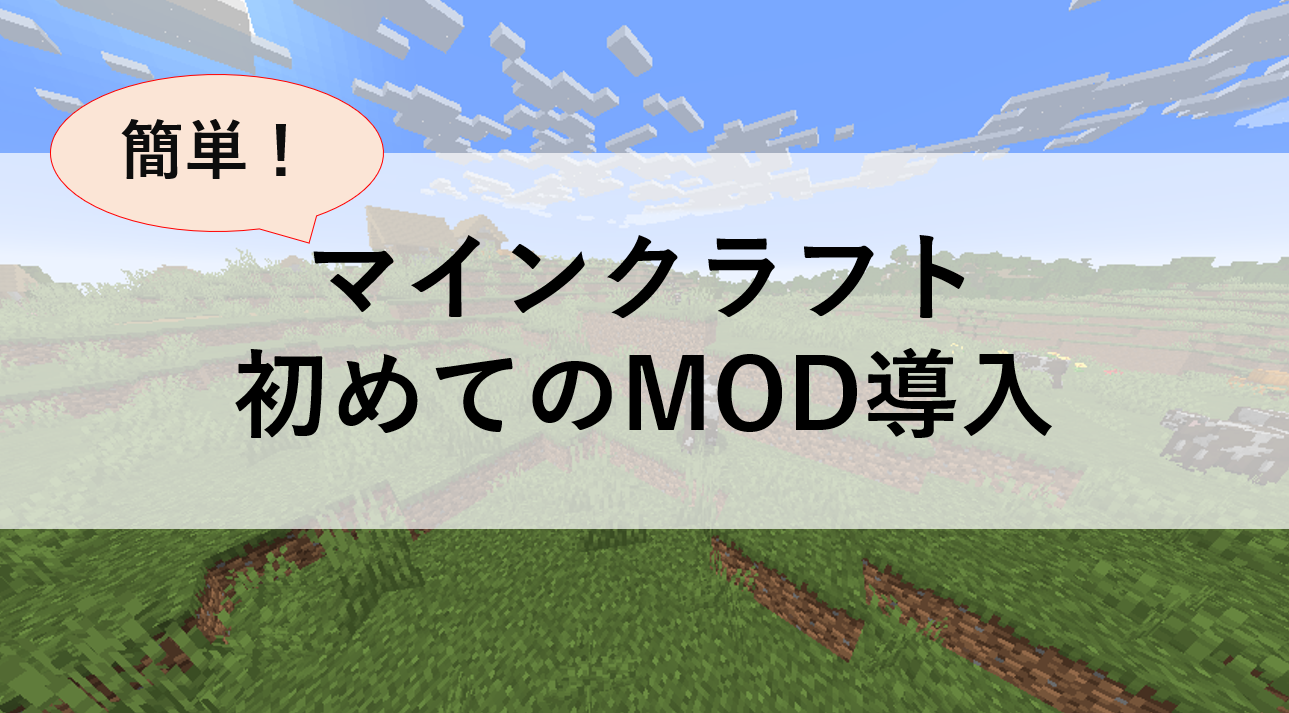
導入した状態でワールドに入るとこんな表示がでます。 この表示の通り、[J]キーを押すとメニュー画面が開きます。 (正確にはメニュー+大マップがでます。)
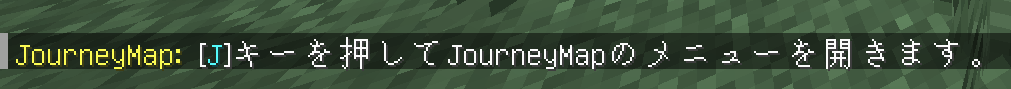
おそらく右上に大きくマップが追加されていると思います。
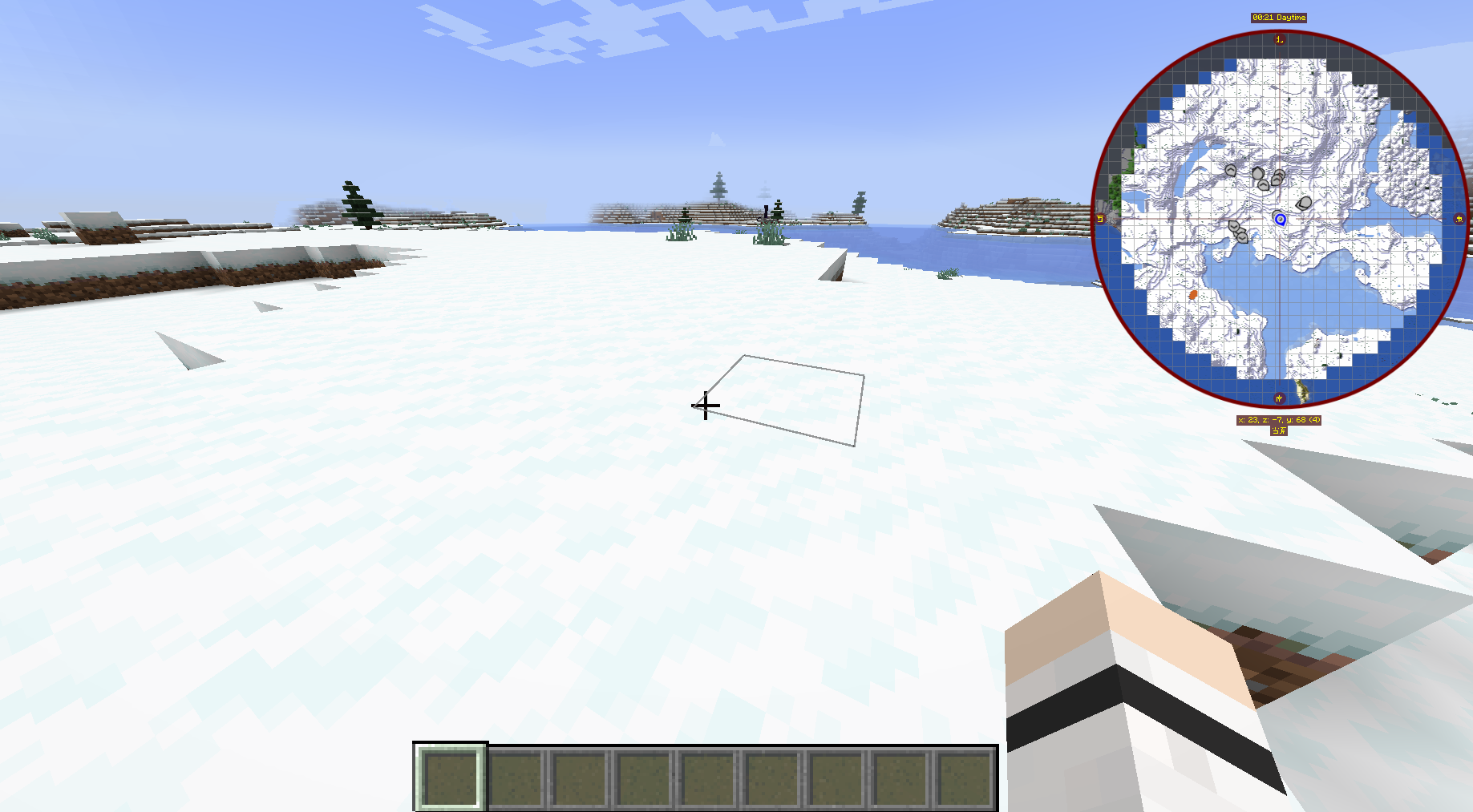
【Jキー】を押すと更に詳細なマップや設定を表示することができます。 最初の1回目だけ、下に示す製作者などの紹介のページが挟まれます。 閉じるを押せばOKです。

マップについては、すごーい大雑把に説明するとこんな感じです。 ①②のやつは、べつに変えなくてもそこまで困らない気がします。 ③は最初にマップサイズを調整するときや、ウェイポイントを設定するときに使います。

最初のミニマップ小さいので大きくする方法を書いておきます。
下のメニューの左から2番目を押して設定画面を開きます。

ミニマッププリセット1を変更(切り替えする場合は2も同様に設定)
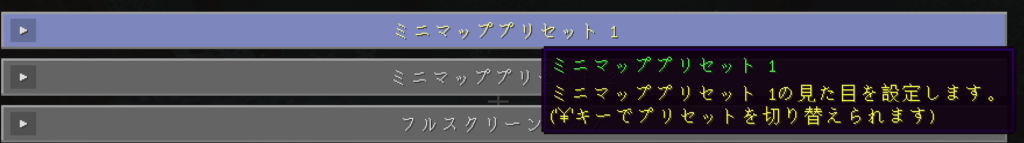
結構スクロールすると「ミニマップのサイズ」という項目があるので、変更します。 40~50ぐらいが個人的好みです。 このほかにも ・マップを出す位置の変更 ・ウェイポイントの文字サイズ変更 など色々できるので、変えてみてください。
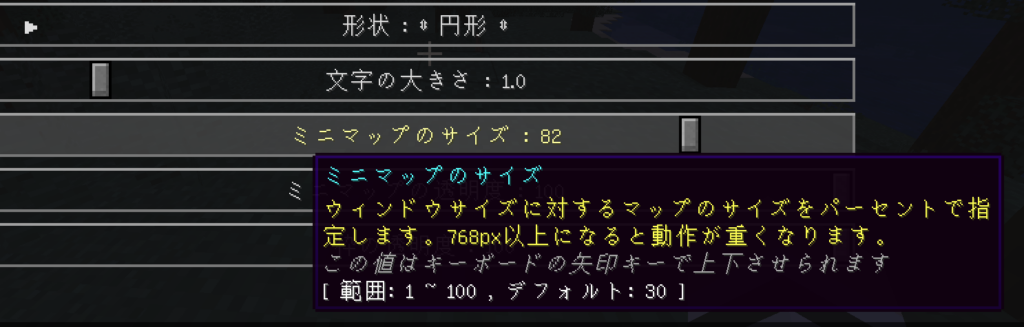
目印を立てることができます。 立てた目印は、ビーコンのように常に光が立ちます。
メニューの下部分、一番左の[Waypoints]をクリック
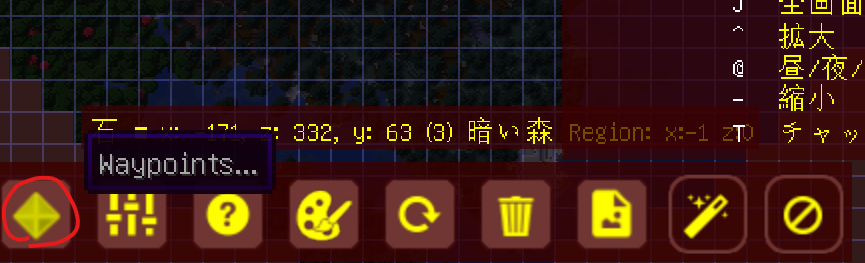
新しく作る場合は[新規作成]を押します。
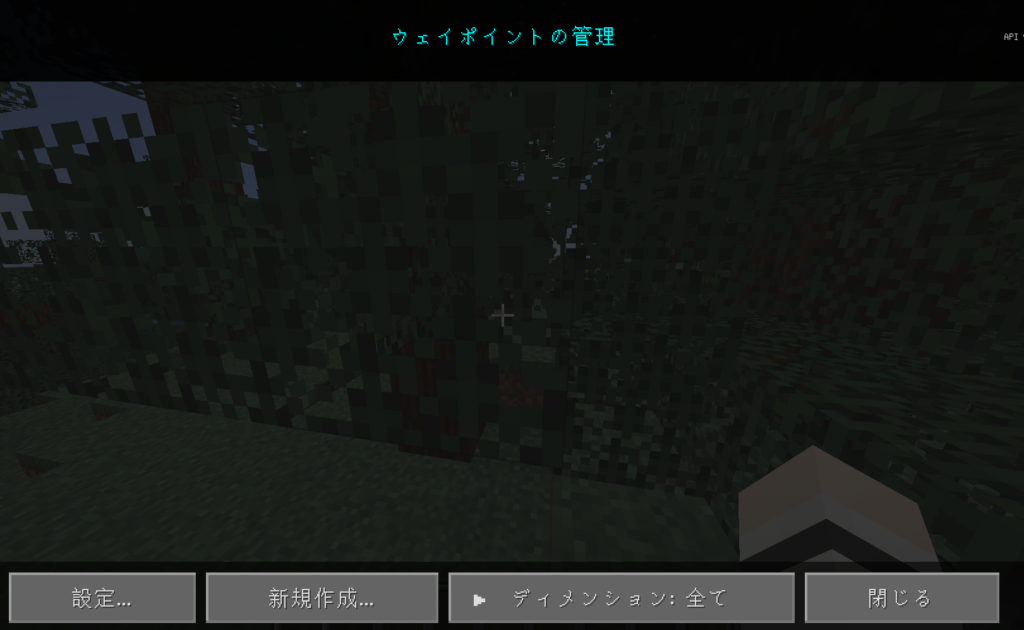
今自分が立っている場所にピンを立てる場合は名前以外は特に変更する必要はないです。 色とかはUI使ってもRGBで設定してもいいですし、ランダムでもいいです。 入力したら「保存」を押します。
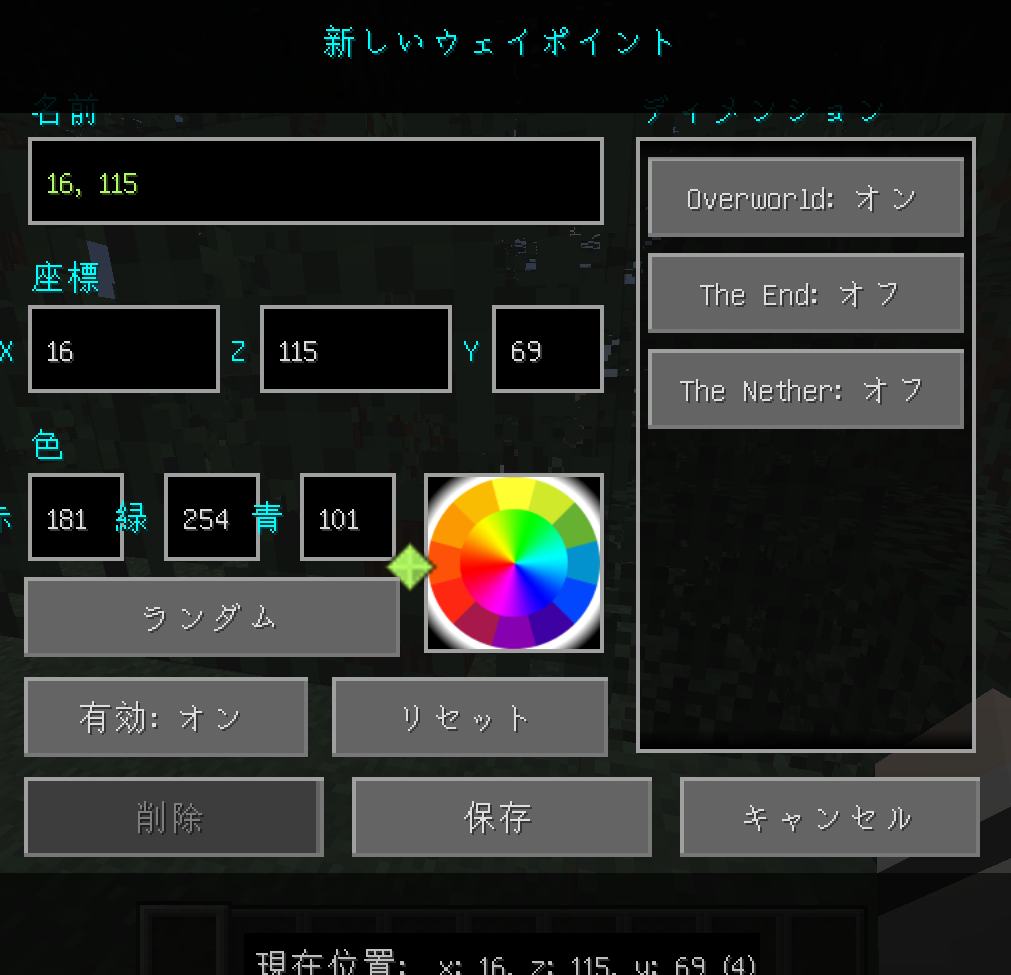
そうするとこんな感じでピンが立ちます。

常に表示されているのがうざい場合は、新規作成した画面から、「オン/オフ」が可能です。 それ以外にも編集や削除も (テレポートはtpコマンドが有効の場合だけ使えます。)

中立MOB(羊など)は白色で表示。 緑色は友好MOB(村人とか)。赤は敵性MOBです。 表示するかしないかは、左上からON/OFFが可能

Full HD画質だと文字が小さすぎるので 「フルスクリーンマップ」>「文字の大きさ」を変更(2.5ぐらい)
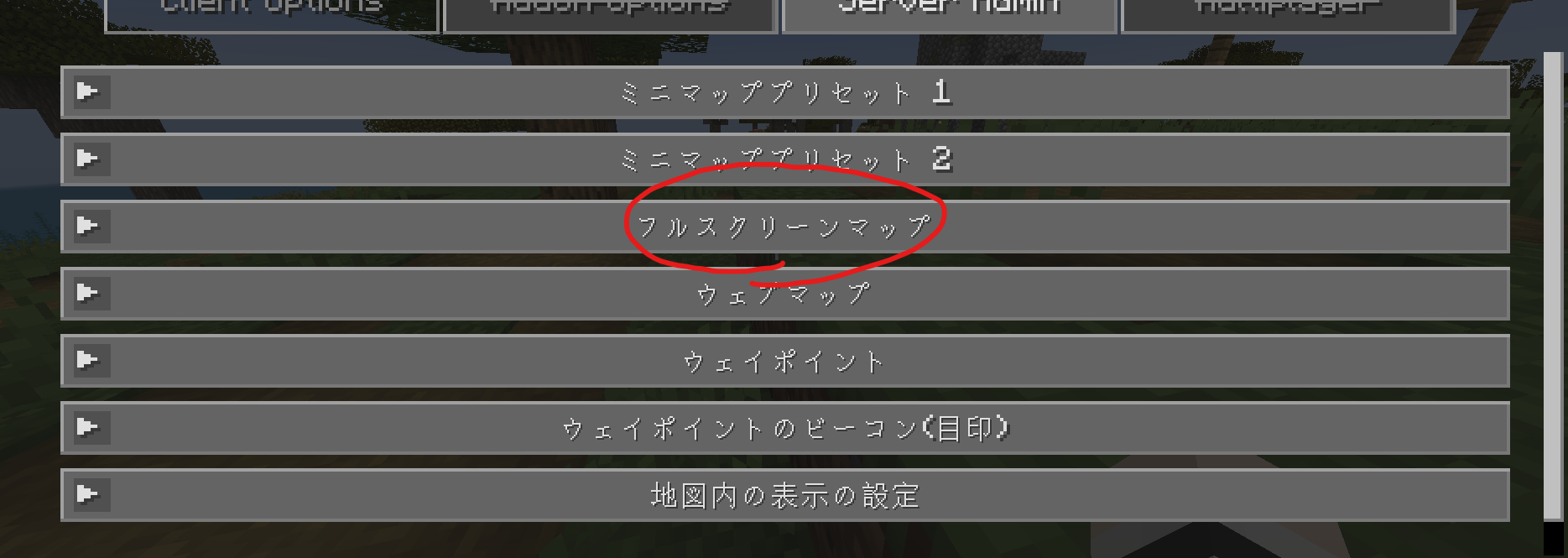
①の設定の左から5番目の[Cave Layer]は地表以外のマップを階層的に表示するための設定 うまく使うことで洞窟内の上下方向の状態もすべてわかる。

細かな設定まで知りたい人はこの方の記事がわかりやすかったです。 (1.12.2から大きな設定変更はないはず) ” 多機能地図Mod 『JourneyMap』新機能も追加された最新1.12.2解説 ” https://muratcha.com/mod-journeymap-manual
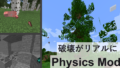
1,20.1に入れたいんやがなんかいっぱいあってわからん;; 有識者おしえて
管理人です. ちょっと記事更新が雑になっていて,わかりにくかったです.すみません. 1.20.1Forgeでしたら,下記URLから【journeymap-1.20.1-5.9.12-forge】あたりを入れれば無難かと思います. (Forge以外でお遊びの場合はご自身でご確認ください)
https://www.curseforge.com/minecraft/mc-mods/journeymap/files?version=1.20.1&gameVersionTypeId=1

IMAGES
COMMENTS
Legacy Versions of JourneyMap use ModInfo to send a single anonymous packet to Google Analytics when the mod is loaded for the very first time. This provides the authors with very basic stats about what versions of JourneyMap and Minecraft to support, along with your display size and preferred language.
Legacy Versions of JourneyMap use ModInfo to send a single anonymous packet to Google Analytics when the mod is loaded for the very first time. This provides the authors with very basic stats about what versions of JourneyMap and Minecraft to support, along with your display size and preferred language.
Real-time mapping in-game or your browser as you explore. 237.2M Downloads | Mods
Download JourneyMap 1.20.1-5.9.12-forge on Modrinth. Supports 1.20.1 Forge. Published on Jul 20, 2023. 270559 downloads.
Home. JourneyMap is a popular mapping mod for Minecraft. Originally released by techbrew in 2011, it's gone from strength to strength and today stands as the most popular mapping mod in the world. JourneyMap includes an in-game minimap and full-screen map, as well as a webmap that can be viewed in a browser.
Real-time mapping in game or in a web browser as you explore. - Download the Minecraft Mod JourneyMap by mysticdrew on Modrinth
Fixed: Some wood types showing up on topo map. Fixed: Minimap rotation causing the screen hud to rotate, this fix also fixes some other weird issues with minimap. Fixed: Added a 3s delay to deathpoint creation. Fixed: Issues with Quark, Twilight Forest, and Ice and Fire entity icons were not getting used. Fixed: ModCompat: ViveCraft key bindings.
Edit that instance, select Version on the left, and then click on Install Forge on the right, and select the version you want to use. If you're using the Twitch client, click on Mods at the top and select Minecraft, and create a new profile with the version of Minecraft you want. Go to the files page on CurseForge and download the latest ...
Basic Usage ¶. Basic Usage. Once you have JourneyMap installed , all you need to do is join a server or load up a single-player world. For the most part, JourneyMap works right out of the box. All you need to do to start mapping your world is to begin exploring it! The area around you will be mapped automatically as you travel, and will be ...
Open this folder, and in it, you should have a folder titled 'mods'. If you don't, just create one! After you've found or created your 'mods' folder, installing JourneyMap is easy. Just take it and drag and drop them into this 'mods' folder. After you've done that, the mods are installed! We aren't quite done yet though.
Minecraft 1.21.1 techbrew Requirements: NeoForge. The JourneyMap mod is a great live mapper that's super simple to use. It has a nice, clean interface and is very detailed both in the minimap and full map. Just hit 'J' to bring up the full map and options menu. You'll see the map begin to populate and you can even have it fill in areas ...
JourneyMap uses ModInfo to send a single anonymous packet to Google Analytics when the mod is loaded for the very first time. This provides the authors with very basic stats about what versions of JourneyMap and Minecraft to support, along with your display size and preferred language.
Download JourneyMap 1.19.2-5.9.3-forge on Modrinth. Supports 1.19.2 Forge. Published on Feb 7, 2023. 1470 downloads.
This video is our in-depth guide on how to download and install JourneyMap for Minecraft 1.16.5! What is JourneyMap? Well, it is one of the best map mods Min...
Download JourneyMap 5.8.4+forge-1.18.2 on Modrinth. Supports 1.18.2 Forge. Published on May 29, 2022. 4161 downloads.
Download JourneyMap 1.12.2-5.7.1p3 on Modrinth. Supports 1.12.2 Forge. Published on Mar 10, 2024. 31422 downloads.
Map's Elements. On the map itself, you can find the exact image of the nearby terrain. This will allow you to find the biomes you need faster, as looking at the map, you can see the areas quite far from your location. Besides, the map will show all the player's buildings or structures. The nearby hostile and friendly mobs are also shown on the ...
Legacy Versions of JourneyMap use ModInfo to send a single anonymous packet to Google Analytics when the mod is loaded for the very first time. This provides the authors with very basic stats about what versions of JourneyMap and Minecraft to support, along with your display size and preferred language.
Overwolf 2024. JourneyMap is Minecraft Mods. Real-time mapping in-game or your browser as you explore. Download this on the CurseFire.
マップMODとして一番有名なJorneyMapの紹介です。 地下探索機能や、ウェイポイントの設定など非常に便利な機能が付属しています。 MODの導入方法. このMODの導入は ・前提MOD(筆者はForgeしたがFabricも一応対応ありました) ・JourneyMap (本MOD) が必要です。
Download JourneyMap 1.16.5-5.8.5p5 on Modrinth. Supports 1.16.5 Forge. Published on Jun 20, 2022. 12497 downloads.
Fixed: Minimap causing issues when mods using forge's and neoforge's gui layering api. (Mods should look into mojang's popupscreen instead) Fixed: Minimap being hidden when chat is opened. Fixed: ModCompat with VulkanMod; Fixed: Lag spike on mapping start. Fixed: Another version check issue.