Fixed: Safari Cannot Open the Page Because the Address Is Invalid

- Verify and correct the website address to ensure accurate loading.
- Accumulated cache and cookies can interfere with website loading, so by regularly clearing this data, you can resolve this potential issue.
- Keep both Safari and iOS updated to address potential bugs and ensure compatibility.
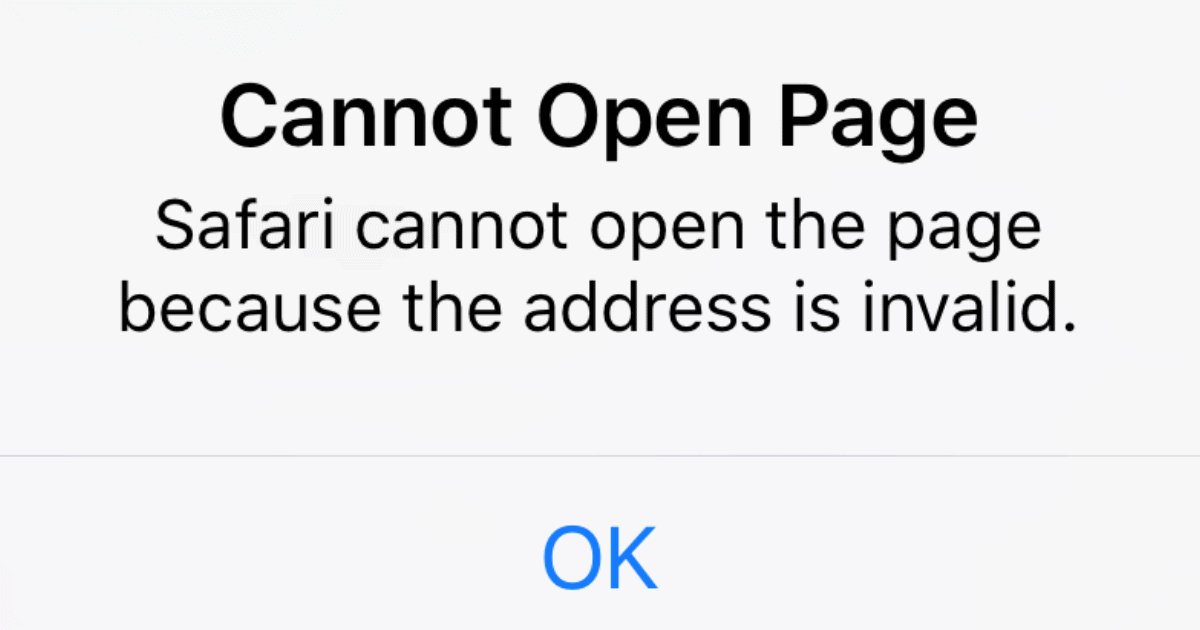
This error message “Safari cannot open the page because the address is invalid” often appears when Safari encounters obstacles in reaching an intended website. The underlying causes can vary, ranging from simple URL typos to more complex issues with the website itself or the internet connection.
Regardless of the root cause, the result is the same: a frustrating roadblock that prevents you from having a good browsing experience and accessing your favorite websites. Let’s quickly dive into the intricacies of the “Cannot Open the Page” error in this comprehensive guide and see some simple troubleshooting steps to resolve this issue.

How To Fix Safari Cannot Open the Page Error on iPhone
This error can be caused by a variety of factors, including typos in the website address, temporary website outages, outdated browser cache, and cookies, or connectivity issues with the internet or Wi-Fi network. Here are a few different ways to fix this.
1. Verify URL Accuracy
Time needed: 2 minutes
Often, typos or minor errors in the URL in the address tab can prevent Safari from recognizing the correct link. Here is how to resolve this:
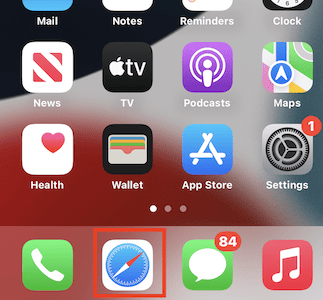
2. Clear Browser Cache and Cookies
Over time, cache files and cookies can accumulate and interfere with website loading , causing the “Safari Cannot Open the Page Because the Address is Invalid” error. Clearing it can often resolve this minor issue.
- On your iPhone, launch the Settings app.
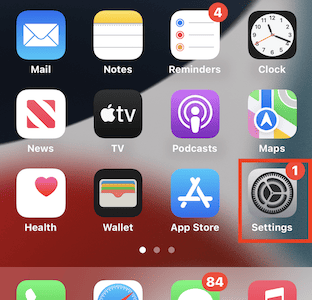
2. Scroll down and tap on “Safari” to access the Safari settings.
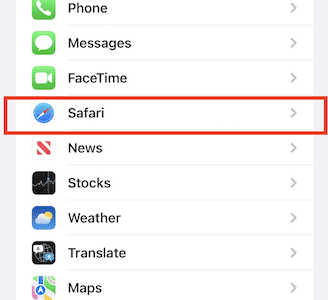
3. Find the “Clear History and Website Data” option under the “Privacy & Security” section.
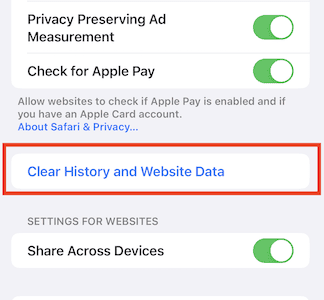
4. Select the time period for which you want to clear data, such as “Today,” “Yesterday,” or “All Time.”
5. Tap on “Clear History and Data” to confirm the deletion of accumulated browser data.
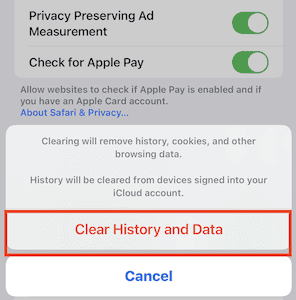
6. Close the Settings app and relaunch Safari to apply the changes.
7. Try accessing the website again to see if the issue has been resolved.
Besides the above solution, we suggest trying a handy cleaner as well. You can opt for Intego Washing Machine to automatically erase even the slightest trace of caches, unnecessary data, and build-up files that can interfere with your browsing activity.
➡️ Get Intego Washing Machine
3. Restart Devices
Slow internet speed is also a factor. Restarting your iPhone, Wi-Fi router, and modem can refresh the inactive network settings and potentially resolve the issue.
1. Turn off your iPhone.
2. Unplug your Wi-Fi router and modem from their power sources.
3. Allow at least 30 seconds for the internet devices to fully power down, then reconnect the Wi-Fi router and modem to their respective power sources.
4. Wait for the Wi-Fi router and modem to fully restart and establish an internet connection.
5. Turn on your iPhone, then join your WiFi network to regain internet connectivity.
Try accessing the website again to see if the issue has been resolved due to the refreshed internet connection. Ensuring that your device has a stable internet connection can run Safari without any trouble.
4. Check for App Updates
An outdated Safari app can sometimes interfere with website loading. Installing available app updates can often resolve the “Cannot Open Page” error.
1. Launch the App Store app on your iPhone.
2. Tap on your profile icon located at the top right corner of the screen.
3. Scroll down to the “Updates” section to view a list of apps with pending updates.
4. Look for the Safari app in the list of pending updates.
5. If an update is available for Safari, tap on the “Update” button next to the app icon.
6. Wait for the Safari update to download and install.
7. Once the update is complete, open Safari to ensure it’s running the latest version.
Attempt to access the website again to determine if the issue has been resolved due to the updated Safari app. If this does not work, try updating iOS. To do this, try the following steps.
5. Update iOS
Outdated iOS versions can sometimes cause compatibility issues with websites. Follow these steps to update your iOS device:
1. Launch the Settings app on your iPhone.
2. Scroll down and tap on “General” to access the general settings.
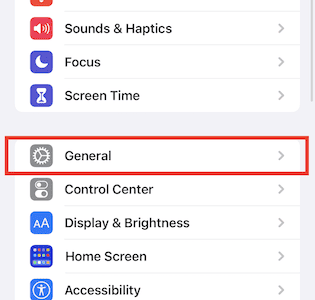
3. Tap on “Software Update” to check for available iOS updates.
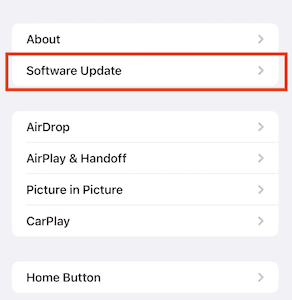
4. If an iOS update is available, tap on “Download “.
To explore more advanced and additional ways to update your device to the latest iOS, please consider reading our guide on how to Install iOS 17 update on iPhone & iPad.
6. Check Website Status
It is essential to check if the website itself is experiencing downtime. Using online website status checkers can quickly determine if the website is temporarily unavailable or experiencing a more widespread outage.
To do this, Open a web browser on a different device, Visit a website status checker, and enter the website address you’re trying to access on your iPhone into the website status checker’s search bar. Check the website status report to determine if the website is experiencing downtime. If the website is down, wait for the issue to be resolved before trying to access it again from your iPhone.
Effectively resolving the “Safari Cannot Open the Page Because the Address is Invalid” error requires identifying the underlying cause. This troubleshooting guide provides a structured approach to address various potential causes. If the issue persists after implementing these steps, consider reaching out to Apple support for further assistance.
If you have successfully resolved the issue using one of these methods, please share your experience in the comment section. Additionally, if you have encountered other effective troubleshooting tips or solutions, feel free to share them with us.
Leave a Reply Cancel reply
You must be logged in to post a comment.
This site uses Akismet to reduce spam. Learn how your comment data is processed .
- Amalia Souris
WIN an iPhone 16 Pro!

Safari Cannot Open The Page Because The Address Is Invalid
Mike Harmon
September 4, 2024

If Safari displays the message “Cannot Open the Page Because the Address Is Invalid,” it means the browser is unable to access the intended webpage due to an issue. This could be caused by an incorrectly typed web address or a problem with the device’s internet connection. Resolving this common Safari error involves a series of steps to identify and fix the cause.
Whether it’s as simple as checking for typos in the URL or a more complex solution such as clearing the browser’s cache or updating software, pinpointing the problem is the first step. By following systematic troubleshooting practices, users can usually solve the issue without requiring advanced technical knowledge.
“Safari Cannot Open the Page Because the Address is Invalid” Error
Important Notes:
- Start with the Basics: Check for typos first, as it’s a common cause.
- If Specific to One Site: The problem is likely with the website itself.
- Persistent Issues: Contact Apple support or search online for more specific troubleshooting related to your device model.
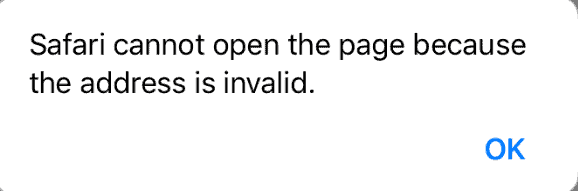
Key Takeaways
- Understanding the error is the first step in fixing the issue.
- Follow structured troubleshooting steps to resolve the problem.
- Simple solutions can effectively correct the invalid address error in Safari.
Understanding the Error Message
This section explains the error message “Safari cannot open the page because the address is invalid.” It is crucial to recognize genuine error messages, identify common causes, and differentiate issues between devices or Safari.
Identifying Genuine vs. Inenuine Errors
Genuine error messages occur when Safari cannot access a website due to a real issue. Look out for consistent problems that persist even after attempting to reload the page. On the other hand, ingenuine errors might pop up suddenly, potentially as scam pop-ups attempting to deceive users. Be wary of any prompt for personal information or financial details; these are often linked with scammers.
Common Causes of Invalid Address Errors
Most invalid address errors in Safari happen because the web address is not correct. This could be because of typing mistakes, including misspellings and incorrect punctuation. Problems with the domain name system (DNS) settings can also lead to these errors. Lastly, issues with the internet connection can prevent Safari from loading pages effectively.
Potential Causes:
- Misentered URL (misspellings, wrong punctuation)
- DNS configuration problems
- Internet connectivity disruption
Differentiating Between Device and Safari Issues
To figure out if the problem is with the device (iPhone, iPad, Mac) or with Safari itself, try the following. If the issue persists across multiple websites on Safari, it may indicate a bug with the browser. However, if other web browsers work fine on the same device, the issue likely lies with Safari. iOS issues could also cause problems when updates are pending or if there’s a virus on the device.
Troubleshooting and Solutions
When Safari fails to open a page due to an invalid address error, there are effective fixes you can try. These methods range from simple restarts to more involved settings adjustments.
Basic Troubleshooting Steps
Firstly, if Safari on your device does not load a page properly, try to restart the app. You can quit Safari on a Mac by pressing Cmd + Q or choose Safari > Quit Safari from the menu bar. For an unresponsive Safari, use Option + Cmd + Escape to force quit. On an iOS device, double tap the home button and swipe the Safari app away to close it. After closing the app, reopen it to see if the issue resolves.
Network and DNS Settings
Safari relies on your device’s connection to Wi-Fi or a cellular network to access pages. Confirm that the device is indeed connected to a network. If you are connected but still experiencing issues, try switching to a different Wi-Fi network or reset your network settings. Adjusting DNS settings can also help. For example, setting your DNS to Google Public DNS might resolve the issue. Navigate to your device’s Wi-Fi settings and tap on the info icon next to the Wi-Fi network. Here you can configure the DNS by replacing the existing numbers with 8.8.8.8 for Google’s DNS.
Clearing Safari Data for Bug Resolution
Clearing history, cache, and cookies might fix the issue if the error is caused by corrupted data in Safari. To do this on an iOS device, go to Settings > Safari and tap Clear History and Website Data . This will remove cache files that could be causing the problem.
System and Safari Updates to Resolve Issues
Finally, check for any available system or Safari updates. An update can resolve bugs including the invalid address error. On an iOS device, go to Settings > General > Software Update to find and install any available updates. These updates often include improvements and fixes for common issues in Safari and should be applied as soon as they’re available.
Troubleshooting Steps
Fixing the “Safari cannot open the page because the address is invalid” error involves multiple steps. These include checking basic settings, troubleshooting network and software issues, and applying advanced solutions.
Basic Troubleshooting
Check the URL : Make sure there are no misspellings or punctuation errors in the web address. Even small typos can lead to errors.
Refresh the Page : Tap the refresh button or icon to reload the page. Sometimes, a simple refresh can fix the issue.
Restart Safari : Exit Safari and then open it again. This can clear minor glitches.
Clear History and Data : In Safari settings, select “Clear History and Website Data.” This can remove corrupted files from the cache.
Network and Software Fixes
Stable Internet Connection : Ensure a stable internet connection through Wi-Fi or cellular data. Sometimes, slow internet speed can cause Safari to fail to open pages.
Update iOS : Check for iOS updates under Settings. An outdated operating system can cause issues with Safari.
Change DNS Settings : Go to Wi-Fi settings, select your network, and update DNS servers manually. Use Google’s public DNS servers, such as 8.8.8.8 and 8.8.4.4.
Check Other Apps : If Safari is not loading but other apps like Chrome, Facebook, or YouTube are loading fine, the issue might be with Safari itself.
Advanced Solutions
Force Restart Device : If basic steps don’t work, try a force restart. On an iPhone 6 or newer, press and hold the power and home buttons until the Apple logo appears.
Reset Network Settings : Go to Settings, then General, then Reset, and tap on “Reset Network Settings.” This can solve network-related issues.
Reinstall Safari Application : If all else fails, reinstall the Safari app from the App Store.
Check for Viruses : Run a virus scan on your device to ensure malicious software isn’t causing the issue.
By following these troubleshooting steps, you can usually fix the “Safari cannot open the page because the address is invalid” error. Remember to proceed step-by-step and check each potential cause.
Frequently Asked Questions
This section provides clear steps to fix the common error message in Safari, “Cannot open the page because the address is invalid.”
What steps can I take to resolve the issue when Safari fails to open a page due to an invalid address?
First, verify the URL is correct and retry. If it persists, clear Safari’s cache by going to Settings > Safari and selecting ‘Clear History and Website Data’. Restart the device and try accessing the page again.
How can I troubleshoot the ‘Safari cannot open the page’ error on my iPhone?
Start by force closing Safari. Double-click the Home button and swipe the Safari app off the screen. On an iPhone without a Home button, swipe up from the bottom and perform the same action. Then, restart Safari.
Why am I encountering an invalid address error when clicking links in Facebook on Safari?
This error could be due to improper link formatting used by Facebook or a temporary glitch. Try copying the link and pasting it directly into Safari’s address bar or refresh the Facebook feed and click the link again.
What causes the ‘Safari cannot open the page’ error when using deep links in React Native apps?
Deep linking issues in React Native apps are often caused by misconfigured URL schemes or mishandled link routing. Check the app’s configuration and ensure the URL scheme is set up correctly in the app’s plist file.
How do I fix an invalid address error when launching an app from Safari, such as the App Store or Zoom?
Make sure the app is installed on your device. If it is, reset your device’s settings by going to Settings > General > Reset > Reset All Settings. This action won’t delete data but resets preferences which may resolve the issue.
Why does Safari display an error about the server not being found when the address appears correct?
This error might show up if there’s a problem with your device’s connection to the internet or if the server is temporarily down. Check your internet connection and if it’s working, the server might be unavailable, so try again later.
most recent
Microsoft word: beginner’s guide.

How To Install Third-Party Apps on iPhone

iPhone , iOS
Misconceptions about apple touch id and face id.
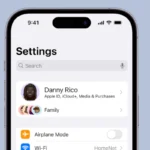
iPhone Settings App: Guide

Microsoft Ends Support for Surface Duo 2: Final Updates Released

AirPods Pro 2 Ear Tips Replacement: Guide
SimplyMac.com is your go-to resource for everything tech - including Apple products, PC, Android, Xbox, Playstation, and more. We provide easy-to-follow tutorials, troubleshooting guides, and expert tips to help you make the most of your iPhone, iPad, Mac, and other devices. Our goal is to simplify tech for everyone, offering insightful content and practical advice to enhance your digital life.
All trademarks are the property of their respective owners. SimplyMac.com is not affiliated with Apple® Inc. iPhone®, iPod®, Mac®, Macbook®, Apple Watch®, and iPad® are trademarks of Apple Inc. We are also not affiliated with Samsung®, Google®, or any of the respective owners of the other trademarks appearing herein.
PHone 775-237-2170
18500 Las Vegas Blvd S Jean, NV 89019
© 2024 SimplyMac.com | Sitemap
Accessibility | Privacy | Terms & Conditions | Pages | Contact Us
- PC accesories
- PC Components
- Audio Systems
- Home Theatre
- Point & Shoot
- Video Cameras
- Smart Wearables
- Write For Us
- Advertise With Us
- Privacy Policy
- Terms Of Use
- Accessibility
- Google News

Amazon Fire HD 8 Tablet with generative AI-powered features
Acer predator helios neo 14 ai laptop launched in india, redragon unveils two new mechanical gaming keyboards: fizz k617 and eisa pro k686 pro, benq introduced tk710sti 4k smart short throw laser projector for gaming and more, sennheiser’s md 421 kompakt mic launched for musicians, oneplus buds pro 3 review: a bit pricey but it’s worth every penny, gopro hero 13 black, gopro hero launched in india: know pricing and specs, sony zv-e10 ii vlogging camera with e pz 16-50mm f3.5-5.6 oss ii lens launched in india, amazon kicks off mega electronics days, with up to 80% off on laptops, headphones, tablets, cameras and more, video: apple iphone 16 pro – the new premium king in town, video: google pixel watch 3 – latest from google. unboxing, first look, tech specs, price and more, video: vivo t3 ultra: mid-segment series t, garena free fire max redeem codes today 9 october 2024: here is how to claim them, amazon quiz answers today 9 october 2024: participate to win rs 500 amazon pay balance, nyt wordle answer and hints today (october 9), top 5 methods to fix ‘safari cannot open the page because the address is invalid’.
Unable to load a website on your iPhone’s default web browser? These fixes will help.

Safari is one of the best mobile web browsers around but it is not immune to weird malfunctions. Users often report being unable to access a website even with a working internet connection. This can get pretty annoying quickly, especially if you can’t figure out the reason behind it. Luckily, there are a few methods you can use right away to restore the optimum web browsing experience. Today, we bring you the top 5 methods to fix the ‘Safari cannot open the page because the address is invalid’ issue on your iPhone.
Read Also: OnePlus 12, OnePlus 12R and OnePlus Buds 3 price in India, sale date with launch offers leaked ahead of tomorrow’s launch
In This Article
Why is Safari displaying the ‘Cannot Open the Page Because the Address is Invalid’ error?
Even though the error message is pretty self-explanatory, it can pop up due to several reasons. The most obvious of them all is an incorrect URL entered by the user. This is the easiest to fix as well. All you need to do is tap on the address bar and closely examine the URL for any errors or typos.
But what happens if you continue facing this error even after entering the correct URL? First, you need to ensure, that the error message is not a website popup. A lot of dodgy websites (this mostly includes piracy platforms) are littered with malicious popups that are meant to push malware and ransomware on your device. These popups may be disguised as error messages to get you to click on them and extract further information about your device.
If you’re certain that the error message is genuine and not a popup, there could be a couple of reasons triggering it on your iPhone. The most common reason behind this issue is a faulty internet connection . Other reasons may include software bugs, corrupted cache, and unresponsive servers. Here are some fixes.
Restart your iPhone
If a background software issue is causing the webpage to not load properly, it can be fixed with a quick restart . Press and hold the side key along with either volume button to reveal the power menu. Drag the power slider across the screen to turn it off. Wait for 30 seconds after the iPhone has switched off and long-press the side key to turn it on.
Clear Safari’s cache and cookies
Step 1: Go to Settings and select Safari .
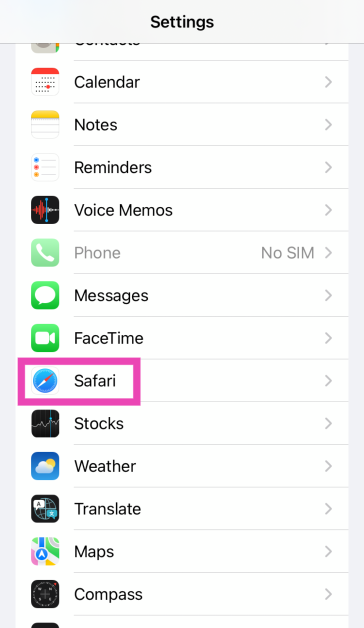
Step 2: Scroll down and tap on Clear History and Website Data .

Step 3: Confirm your selection in the popup box.
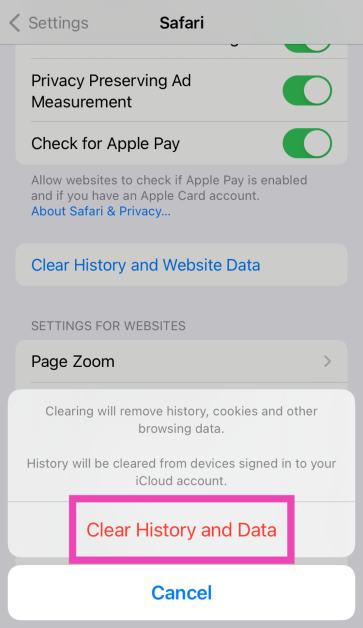
Check the internet connection
If you are trying to load a webpage without being connected to the internet, you will get the ‘Safari cannot open a page because the address is invalid’ error on your device. The same applies when you are connected to the internet but the signal strength is not up to the mark. Switch to a better network and try again. If you do not have access to another connection, move to a spot where your device is able to receive a stronger signal.
Check if the website’s servers are down
If the problem still persists after checking the URL and internet connection, it would be a good idea to check whether the website’s servers are down. Go to Downdetector.in and enter the name of the website that isn’t loading in Safari. If you see a spike in user reports, it means the website is currently experiencing a server outage . The only thing you can do in this scenario is wait for the servers to be restored again.
Step 1: Make sure your iPhone is connected to a WiFi network and plug in its charger.
Step 2: Go to Settings and select General .
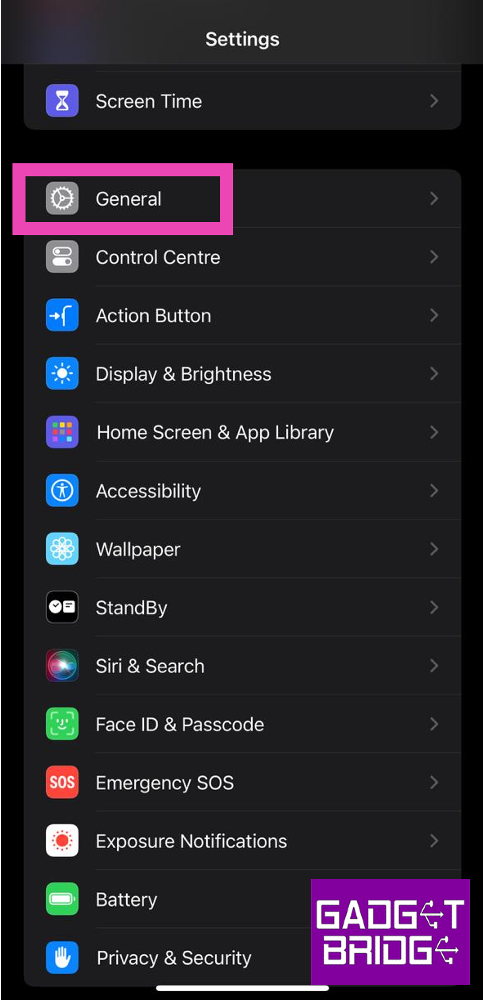
Step 3: Select Software Update .
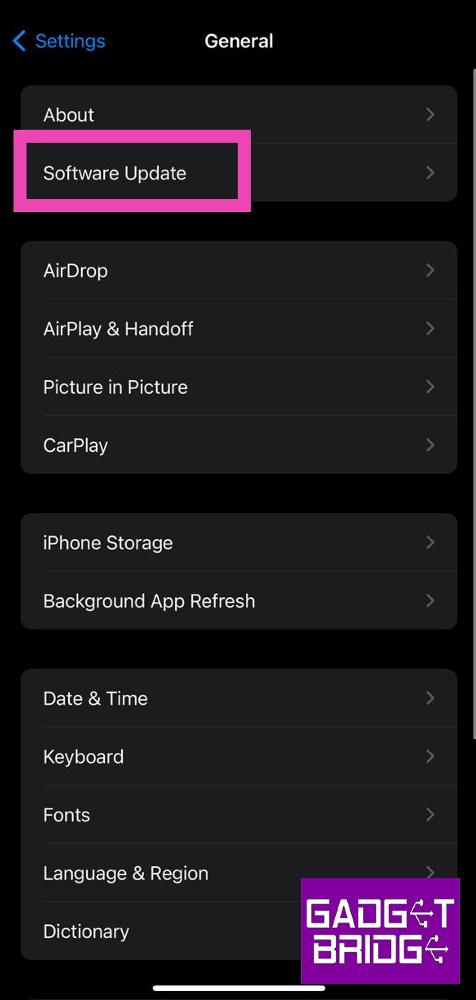
Step 4: Tap on Download and Install .
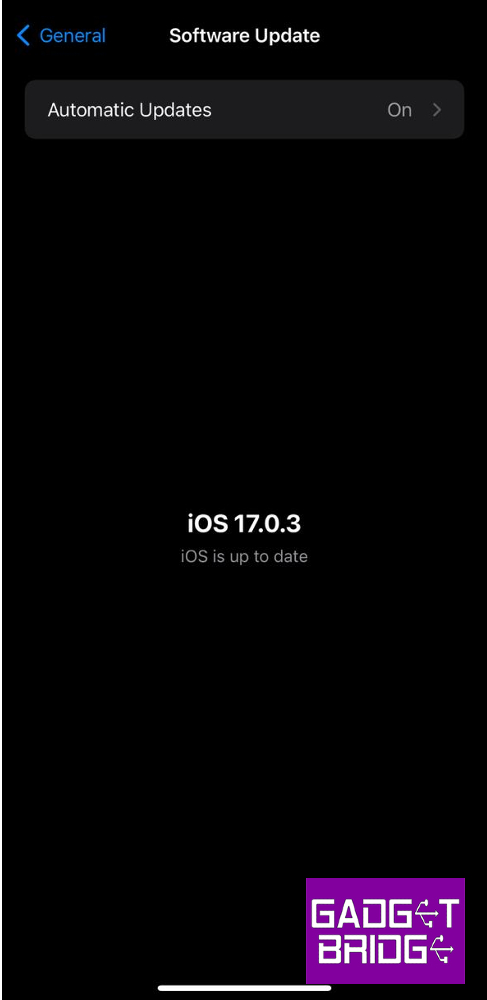
Frequently Asked Questions (FAQs)
Why am i seeing the ‘safari cannot open a page because the address is invalid’ error on my iphone and how can i fix it.
You may come across is error when you enter the wrong URL or if you are not connected to the internet. Anytime Safari isn’t able to make contact with the website’s servers it displays this message.
How do I check if a website is experiencing a server outage?
Go to DownDetector.in, enter the name of the website, and check recent user reports to see if other people are experiencing a server outage as well.
How do I clear Safari’s cache?
Go to Settings>Safari and tap on Clear History and Website Data to clear the browser’s cache.
Read Also: Vivo G2 powered by MediaTek Dimensity 6020 SoC announced: Pricing and availability details inside
These are the top 5 ways to fix the ‘Safari cannot open a page because the address is invalid’ error on your iPhone. Force-quitting and restarting the Safari web browser can also resolve this problem in certain situations. If you know any other way to fix this issue, let us know in the comments!
________________________________________________ For the latest gadget and tech news , and gadget reviews , follow us on Twitter , Facebook and Instagram . For the newest tech & gadget videos subscribe to our YouTube Channel . You can also stay up to date using the Gadget Bridge Android App . You can find the latest car and bike news here .
We are a humble media site trying to survive! As you know we are not placing any article, even the feature stories behind any paywall or subscription model. Help us stay afloat, support with whatever you can!

Top 2 ways to install the Windows 11 24H2 update on an incompatible PC (2024)
How to transfer files from one google drive account to another, how to turn on and use offline backup on spotify (2024), leave a reply cancel reply, nothing os 3.0 open beta 1 update announced with customisation and ai-powered features.
© 2015-2024 - Gadget Bridge | Ya Media Networks
How to Fix the Safari Cannot Open the Page Error in Safari Web Browser

It happens to us all. You're browsing contentedly in Safari, when suddenly Safari can't open the page you're trying to navigate to. So what causes this Apple Safari issue, and what can you do about it? We’ve laid out five easy ways to fix the Safari Cannot Open the Page error. Let's get started.
- Easiest Fix for Safari Not Working on Mac, iPhone, or iPad
- Safari Can’t Open Page? Extensions May Be to Blame
- Safari Can't Find Server Error
- Clear Safari Cache to Fix Safari Won't Load Issues
- How to Fix Safari Cannot Open Page Error If Above Steps Didn’t Work
1. Easiest Fix for Safari Not Working on Mac, iPhone, or iPad
Whenever there are internet issues and Safari can’t open pages or Safari is not working on iPhone , it’s best to try the most straightforward fixes first, such as swiping between tabs to see if the issue persists on all webpages or just one. Start with these steps before you move on to the more involved troubleshooting options. If they don't work, don't worry! There are plenty of other ways to fix the Safari Cannot Open the Page error.
- First, check your Wi-Fi or data connection. Sometimes a loss of connection happens briefly and then resolves on its own, or you may need to reconnect manually.
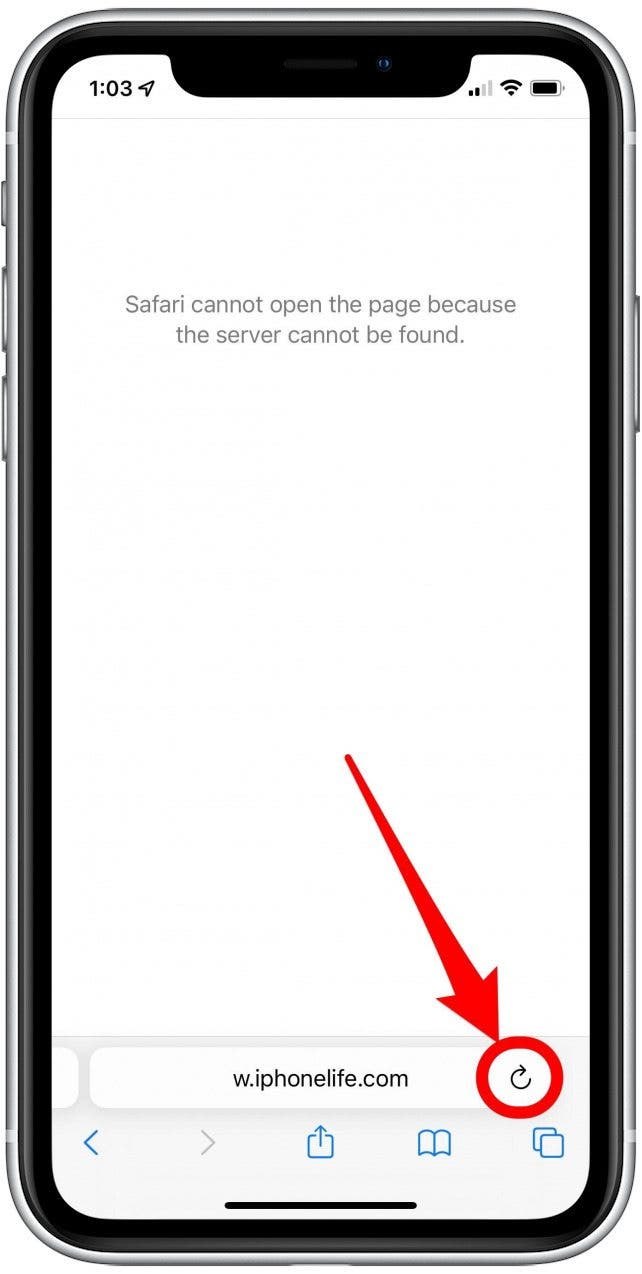
- If these methods fail, restart your iPhone or other Apple device, then try again.
If the above steps still haven't resolved the Safari Cannot Open the Page error, move on to the next section for further troubleshooting.

2. Safari Can’t Open Page? Extensions May Be to Blame
While extensions are helpful sometimes, they may interrupt the connection to a website you’re trying to load, especially ad blockers or VPN extensions. You can remove all your Safari extensions or one or two and try to open pages again. Once you can open pages you’re trying to reach, you can re-enable the extensions using the same steps.
3. Safari Won’t Load? Anyone Can Do This Easy DNS Server Trick
Another common cause for the Safari Cannot Open Page error message is the DNS server, which helps your device connect to web pages correctly. If needed, you can manually change your DNS server in Settings to use Google’s DNS. This can sometimes help with the Safari Cannot Load Page error. Don't worry, it's easier than it sounds! For iPhone or iPad, use the steps below. To change DNS on Mac to Fix Safari issues, skip ahead .
How to Change DNS on iPhone or iPad

Try loading the page again and see if this helps. If not, skip to the next Safari troubleshooting step .
Fix Safari Cannot Open Page Error: Change DNS on Mac
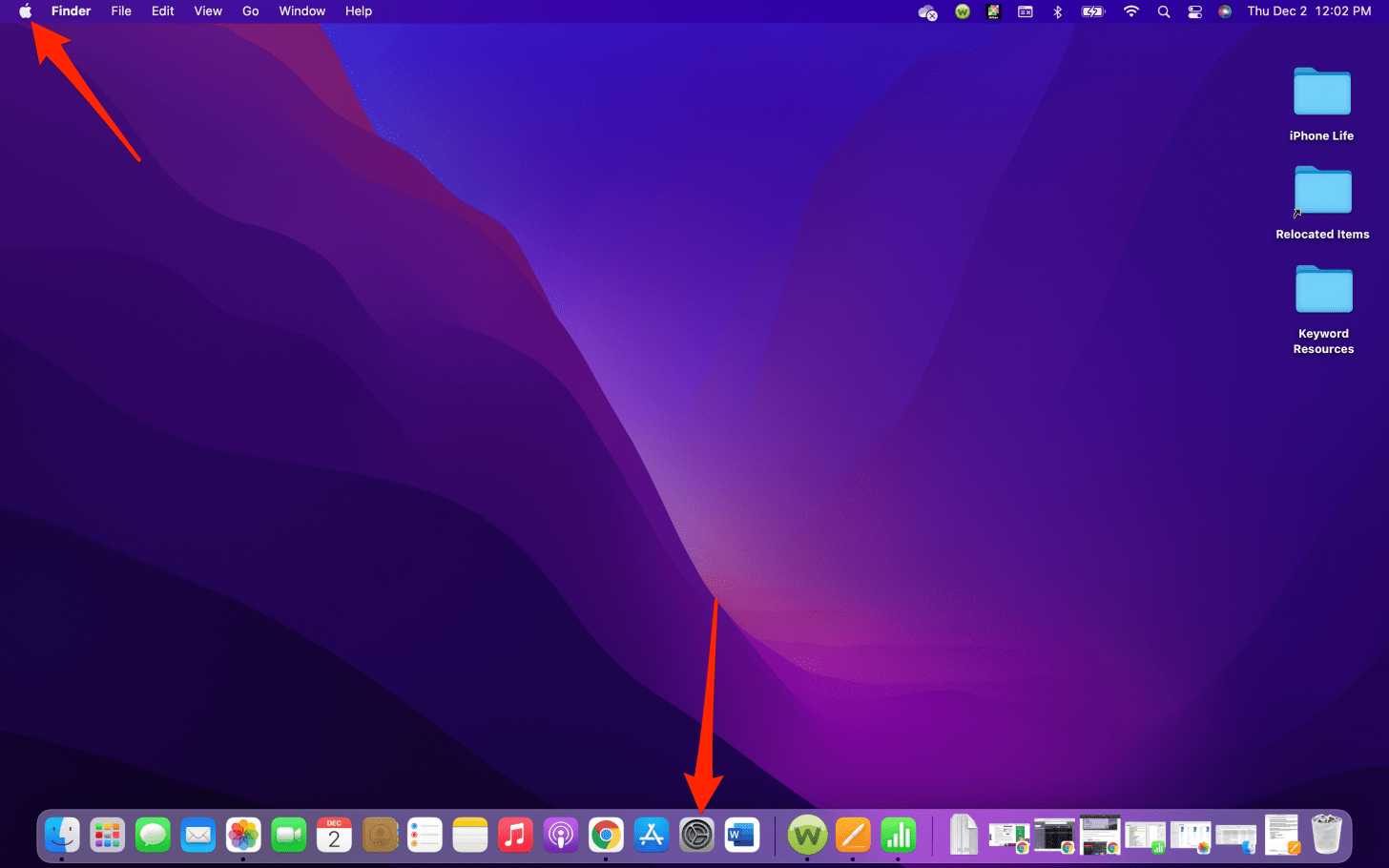
In most cases, this will resolve your Safari Cannot Open Page error. If not, continue on to the next troubleshooting step.
4. Clear Safari Cache to Fix Safari Won't Load Issues
Another way to resolve the Safari cannot open the page error is to clear your Safari cache. Doing this saves valuable storage space and is key to fixing quite a few Apple Safari issues, but it does mean a little bit of extra work signing back into everything you used to be logged into online. Clear the Safari cache on iPhone or iPad and see if it helps. To clear teh cache in Safari on Mac, use the steps below.
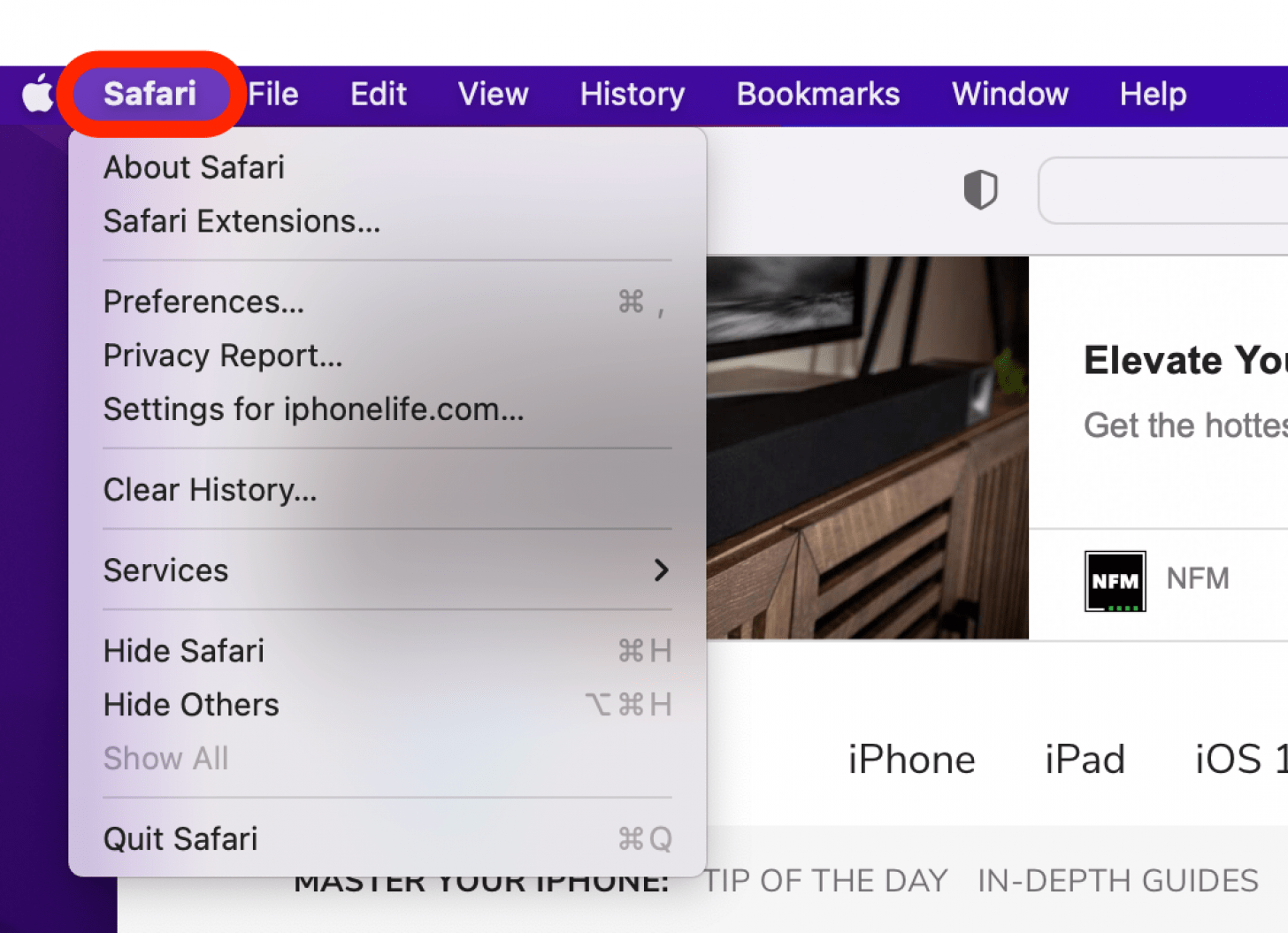
Still having trouble with Safari loading? Read on.
5. How to Fix Safari Cannot Open Page Error If Above Steps Didn’t Work
If you're still getting the Safari Cannot Open the Page Error, you may need to use a different web browser, such as Chrome. If the webpage opens with another browser, the issue likely lies with Safari. If it does not open on any browser, it's probably a problem with the site itself, such as a temporary outage.
Hopefully these steps helped you fix Safari browser issues! Know of another trick we didn't cover here? we'd love to hear it in the comments below.
Author Details

Emma Chase is a freelance writer for iPhone Life. She has her Bachelors degree in Communication from the University of Northern Iowa. Emma has worked in many sectors in her professional career, including the higher education, finance, and nonprofit. Emma lives in small-town Iowa with her husband and two children. When she’s not geeking out over the newest Apple product or wrangling her kids, Emma enjoys a good book, crocheting, and trying new foods.

Featured Products

Protect your iPad investment by putting it in the best case available! Zugu iPad cases offer the best fit and premium features that are custom-designed and meticulously tested. All of their cases have up to 10 adjustable angles that are insanely secure, a protective bumper, air vents, a soft microfiber interior, and an elastic Apple pencil pocket. If you love supporting small businesses and quality products — check out Zugu now , no matter what iPad you have.
Most Popular

How to Tell If a Dead iPhone Is Charging

How To Get an App Back on Your Home Screen
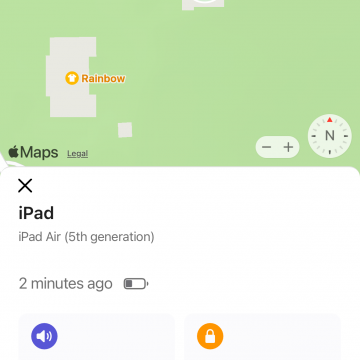
How To Find My iPhone From Another iPhone

App Store Missing on iPhone? How To Get It Back

How Many iPhones Are There? iPhone Model History

Solved: How Do I Get My Phone Out of SOS Mode?

How to Schedule a Text Message on iPhone

iPhone Notes Disappeared? Recover the App & Lost Notes
iPhone Control Center Icons

How To Put Two Pictures Together on iPhone

Turn Your iPhone into a Bedside Clock with StandBy

How to Tell If Someone Blocked Your Number on iPhone
Featured articles, the history of every iphone model from 2007–2024.

How to Find a Lost iPhone That Is Turned Off or Dead—3 Ways
Symbols on an iphone & their meanings, how to find someone else's iphone when it's lost.

How to Name a Group Text on iPhone

How to Transfer Photos from iPhone to Computer—PC or Mac

Email App Disappeared from iPhone? How to Find & Restore It (iOS 17)
Check out our sponsors.

- Each email reveals new things you can do with your phone (and other devices) with easy-to-follow screenshots.
- Enter your email to get your first tip immediately!
Safari User Guide
- Change your homepage
- Import bookmarks, history, and passwords
- Make Safari your default web browser
- Go to websites
- Find what you’re looking for
- Bookmark webpages that you want to revisit
- See your favorite websites
- Use tabs for webpages
- Pin frequently visited websites
- Play web videos
- Mute audio in tabs
- Pay with Apple Pay
- Autofill credit card info
- Autofill contact info
- Keep a Reading List
- Hide ads when reading articles
- Translate a webpage
- Download items from the web
- Share or post webpages
- Add passes to Wallet
- Save part or all of a webpage
- Print or create a PDF of a webpage
- Customize a start page
- Customize the Safari window
- Customize settings per website
- Zoom in on webpages
- Get extensions
- Manage cookies and website data
- Block pop-ups
- Clear your browsing history
- Browse privately
- Autofill user name and password info
- Prevent cross-site tracking
- View a Privacy Report
- Change Safari preferences
- Keyboard and other shortcuts
- Troubleshooting
If you can’t open a website in Safari on Mac
If you can’t open a website, try these suggestions.
Open Safari for me
It may suggest ways to solve the problem or include information you need to solve it.
Make sure you’re using the correct address for the webpage.
If you copied and pasted the address, make sure it doesn’t have extra characters or missing characters at the beginning or end.
If the website requires a VPN connection, make sure it’s functioning properly.
See Connect your Mac to a VPN .
Try entering /index.html or /index.htm at the end of the address.
Choose View > Reload Page.
If the page still won’t open, quit Safari, reopen it, then try again.
Try again at a different time.
The website server may be busy, or the website may be unavailable temporarily.
Contact your network administrator for help.
If you connect to the internet using a corporate or enterprise network, the network may have a firewall that prevents you from opening the webpage.
If your computer or network is protected by a firewall, you may need to specify proxy servers to access some internet sites.
See Set up a proxy server using Safari .
Contact the website’s owner to find out if the web server has a problem, or if the website is incompatible with Safari.
For example, Safari can’t open a website that uses a protocol other than http or https.
Use the latest version of Safari. See Keep your Mac up to date .
The page might be blocked by a Content Blocker you have installed.

IMAGES
VIDEO
COMMENTS
Learn why Safari cannot open a page because the address is invalid and how to solve it with simple steps. Check your Internet connection, refresh the page, load the mobile version, clear your website data, and more.
Learn the causes and solutions for the Safari error message that says 'Safari cannot open the page because the address is invalid'. Find out how to check the URL, internet connection, cache files, DNS settings, and more.
Learn how to troubleshoot the common error message "Safari cannot open the page because the address is invalid" on your iPhone. Find out the possible causes and solutions, such as verifying the URL, clearing cache and cookies, restarting devices, updating Safari and iOS, and checking website status.
Learn why Safari cannot open the page because the address is invalid and how to troubleshoot this common issue. Follow the step-by-step guide to check the URL, internet connection, cache, DNS, and more.
In this short tutorial, I show you how to fix safari cannot open the page because the address is invalid on your iPhone (iOS 15).
Learn why you may see the 'Safari cannot open the page because the address is invalid' error on your iPhone and how to fix it. Find out the possible causes and solutions, such as checking the URL, internet connection, cache, servers, and iOS update.
Learn how to fix common problems with Safari on Mac, such as blank or unresponsive webpages, sign-in issues, or extensions. Check your network settings, privacy and security settings, and iCloud Private Relay.
You're browsing contentedly in Safari, when suddenly Safari can't open the page you're trying to navigate to. So what causes this Apple Safari issue, and what can you do about it? We’ve laid out five easy ways to fix the Safari Cannot Open the Page error.
In the Safari app on your Mac, check the message that appears when a page fails to open. It may suggest ways to solve the problem or include information you need to solve it. Make sure you’re using the correct address for the webpage.
The page cannot be opened in Safari if there is a typo or spelling error on the URL. Or you might have typed .com instead of .org. The web page will not open properly if you type the URL without http or https. Double check the URL you entered on the address bar and made sure there are no mistakes.