- Hybrids & EVs
- Motorsports
- Tips, Tricks & Trends


What Is Hyundai Smart Cruise Control, and Is It the Same as Adaptive Cruise Control?
Adaptive cruise control , optional on many new vehicles today, is one of the latest advanced car safety features. It’s very similar to cruise control, which allows you to set your car to a certain speed. However, the systems offered by automakers like Hyundai use radars to determine when neighboring cars get too close.
Hyundai vehicles also have their own version of adaptive cruise control named Hyundai Smart Cruise Control. Is there anything that makes it better than regular adaptive cruise control? Here’s what the folks at Rosen Hyundai have to say.
All the Hyundai Smart Cruise Control’s features
Since it’s a cruise control system, you can set Hyundai Smart Cruise control at a specific highway speed. It doesn’t mean the car can drive itself, but that’s less pressure that you have to apply to the accelerator. It’s a useful feature to have for road trips, especially if you easily get sore limbs.
Hyundai Smart Cruise Control also has the same elements of adaptive cruise control. The radar system emits waves that reflect off of the car in front of yours, detecting its speed. If the preceding car speeds up or slows down, the Smart Cruise Control adjusts your vehicle’s speed accordingly. It also has a Stop and Go setting, which tracks the driving behaviors of cars around you during traffic.
If the car ahead of you stops unexpectedly, the Smart Cruise Control brakes itself as well. The radar waves are so fast that there’s no delay between the data received from the radars and the resulting functions. Oftentimes, humans can’t react as quickly in emergency situations, resulting in fender benders or collisions. The Cruise Control button is located on the steering wheel, so it’s easy to engage or disengage at a moment’s notice.
The Smart Cruise Control’s radars also won’t be limited by hazardous weather conditions, such as heavy rain or fog. Rosen Hyundai also boasts that Smart Cruise Control is highly reliable, even inspiring some new lunar excursion technology.
What makes Hyundai Smart Cruise Control different?
Our latest evolution of Smart Cruise Control, the Hyundai SCC-Machine Learning, makes autonomous driving a lot less awkward. Learn from its creators how #AI technology helps make this happen here: https://t.co/28HGpDSD63 pic.twitter.com/KtDUDMaKZH — Hyundai Worldwide (@Hyundai_Global) August 6, 2020
Many of the functions offered on Smart Cruise Control can be found on any adaptive cruise control system. However, the Hyundai software offers one really useful perk: the front-mounted radars can still work when the vehicle’s grille gets dirty. Wintery conditions can cause your car’s grille to become covered in snow and slush, which can be hard to remove.
If you’re driving during a blizzard, you can’t really keep your grille clean as you’re driving. Adaptive cruise control is essential in severe weather conditions, especially when drivers around you might struggle to see clearly. Hyundai Smart Control is also usually included in its cars’ standard features, whereas other automakers might make you pay extra.
Which vehicles have Hyundai Smart Cruise control?
Many of the latest Hyundai vehicles have Smart Cruise control, including the 2021 Hyundai Sonata . It also has a nice collection of other standard safety features, like driver drowsiness monitoring, forward automatic emergency braking, and lane-keeping assist. Higher trims can have blind-spot monitors, sensing any vehicle driving above 20 mph.
The Hyundai Sonata also benefits from two engine options, with great gas mileage for the base trim. The cabin feels luxurious, but taller passengers in the backseat might not have enough legroom.
The Hyundai Palisade is more spacious, able to seat up to eight riders. The first two rows are incredibly roomy, and even the third row can accommodate some adults. It only has one engine choice, but it packs enough horsepower to keep this SUV moving quickly.
Critics also report it handles well despite the added weight over its sedan siblings. Like the Sonata, the Palisade includes Hyundai Smart Cruise control in its generous library of standard driver’s aids.
Is Adaptive Cruise Control Worth It? Absolutely

Changing the battery in your car key fob is easier than you think

Here’s what can happen if you refuse to sign a traffic ticket

3 of the best Toyota Tacoma years if you hate repair bills
Produced by Digital Editors
Our experienced team of Digital Editors works to produce all of our content from contributing authors, including everything from assigning headlines and crafting the angles that readers will be interested in, to editing and publishing the articles once they’re drafted. Our DEs are editors and writers in their own right, who each have several years of experience in digital media and publishing.
Each one caters their work to their specific interests.
- Locate a Dealer
- Dealer Login
Hyundai resources
For Hyundai dealers
Now viewing
Smart Cruise Control | Palisade | Hyundai
Need more assistance?
Enter your new hyundai vin, what's a vin.
A unique 17-character serial number used to identify individual motor vehicles.
Where do I find my VIN?
- Driver's side dashboard - Inside driver's side door jamb - Vehicle insurance card - Vehicle title record (pink slip)
Your browser doesn't support HTML5 video. Download the video instead.
Home » Hyundai » Hyundai Smart Cruise Control Conditions Not Met? Here Are Reasons Why
Hyundai Smart Cruise Control Conditions Not Met? Here Are Reasons Why
You may be wondering about what can be done with Hyundai Smart Cruise Control conditions not met.
Basically, Hyundai vehicles come with a Smart Control Cruise, which is pretty much the brand unique adaptive cruise control. Since this is a cruise control system, this enables you to set the control at a particular highway speed that you prefer.
While this does not mean that you can count on your vehicle to drive by itself for you, what this feature does is to eliminate the pressure you apply onto your accelerator. This is why it works great for those long road trips and spares you from getting painful limbs while driving.
But what if the conditions are not met? Should you be worried? What can you do about it? Keep reading to learn more.

Hyundai Smart Cruise Control Conditions Not Met
First of all, the Smart Cruise Control comes with the same features that an adaptive cruise control has. There is a radar system that emits waves, which reflect off of the vehicle in front of you. It detects the speed, and the Smart Cruise Control then adjusts the speed you are producing accordingly.
Furthermore, there is a stop and go setting included, and this tracks the other vehicles’ driving behaviors. So, when the vehicle ahead stops abruptly, your Hyundai Smart Cruise Control also brakes itself to keep you at a safe distance.
These radar waves are very fast, which means there is zero delay between the received data coming from the radars and also with the resulting functions.
In most cases, humans fail to react just as quickly, especially in an emergency, which is why collisions and fender benders arise. On the other hand, the Smart Cruise Control takes the stress out and keeps you safe.
The button connected to this system is found on your steering wheel. As a result, you should be able to engage or disengage as needed – and at a very quick pace.
It is also worth noting that your Smart Cruise Control has powerful and intuitive radars and no amount of fog or rain can stop it from doing its job. Hence, hazardous and intense weather conditions are no match to this control. It is reliable and works really well in keeping you safe.
Although it has functions easily available on just about any type of adaptive cruise control system, there is a very useful feature to the Smart Cruise Control by Hyindai. It comes with radars mounted on the front, and this component continues to work well even if your grille has accumulated some dirt.
In the winter, your vehicle’s grille may be covered with slush and snow, which can be difficult to remove. So, despite the debris on the grille, the radar’s function is completely unaffected and will maintain its good performance.
But at the same time, you may want to keep the grille as clean as possible when you drive during a blizzard. You need your cruise control when driving in a really intense weather condition. This is particularly helpful when the other drivers are unable to see things clearly as they drive because of the low visibility.
Thankfully, the Hyundai Smart Cruise Control is built right into your vehicle’s standard features while other automakers may require you to pay extra for this function.
Among the Hyundai vehicles that come with the Smart Cruise Control include the Hyundai Sonata (2021 model) and includes standard safety features such as the forward automatic emergency braking, lane-keeping assist, blind-spot monitors, and driver drowsiness monitoring.
There is also the Hyundai Palisade that comes with this feature, as well. It may have one engine choice, yet the horsepower is rather impressive and reliable.
What To Do With Hyundai Smart Cruise Control Conditions Not Met

As impressive and state-of-the-art as the Smart Cruise Control may be, there are times when the conditions are not met.
For instance, there were a few people who complained about having a 2020 Palisade Limited with only less than 6000 miles. The Smart Cruise Control appears to be difficult and even impossible to engage in the manner it used to work before.
Even when tested in various conditions such as day, night, with or without a car ahead, flat curved or flat straight road, or a slight straight and slight curved incline, some of the functionalities appear to be not working as they should.
Moreover, the Smart Cruise Control fails to engage. After trying at reasonable intervals for a few minutes of a long commute time, it does not engage right away.
But one thing to note is to know exactly how to work around these different conditions. When you press the up button, that will take you to your previous cruise control speed, in case it was set previously.
However, without a previous speed set, or when you have not used cruise control on this drive, this will only result in an error. When you press down, it means “set”, which engages your cruise control at your present speed.
When you have an active cruise control, the “up” adds another 1 MPH to your set speed and the “down” button subtracts 1 MPH from your set speed. On the other hand, holding the down or up button will jump your speed to plus or minus 5 MPH.
Also, keep in mind that the SCC/HDA is your cruise control option that is enabled using the menu options. You need to set this option when you are in “park”. When you have enabled it in the menu, then your cruise control uses become SCC/HDA-enabled. Then, your vehicle will decide whether it will use your HDA rules, which is when you are on a major highway) or set it to default normal SCC that applies to all other types of roads.
Read More: Hyundai Malfunction Indicator Light Stays On – Causes And Troubleshooting Tips
Further Information On Hyundai Smart Cruise Control Conditions Not Met
There are a number of reasons why your Hyundai Smart Cruise Control conditions are not met, and why your cruise control is not working as it should.
It could be a problem with ABS, or the throttle control system, or a broken vacuum line, especially in an older cruise control system.
But more often than not, since all of your electrical systems are fuse-controlled, then a blown fuse or a short circuit could prevent the cruise control system from working.
You may also have some defects to the brake pedal switch. In this case, any fault to this switch can cause the Smart Cruise Control to not work and conditions are not met.
You may also want to check your speed sensors, which are components of the cruise control system. A faulty sensor will need to be replaced.
And lastly, be sure the wiring harness and any other connectors to your cruise control are in a good condition. Even just the smallest fault can lead to problems. This is why you should use your OBD II scanner to check for any trouble codes you may be getting that are linked to your cruise control and have these fixed up sooner than later.
- Pinterest 4
2 thoughts on “Hyundai Smart Cruise Control Conditions Not Met? Here Are Reasons Why”
We had this happen and finally figured out that our traction control was turned off. We turned that on and it worked again. M
Sound great. Thank you for your comment, Happy
Leave a Comment Cancel reply
Save my name, email, and website in this browser for the next time I comment.
MSRP excludes freight charges, tax, title, and license fees. Freight charges and actual dealer prices may vary. Vehicles displayed may contain optional equipment at additional cost. Accessory items shown may vary according to model and illustration.
A whole new car buying experience designed to save you time and help make buying your new car as enjoyable as driving it.
Get in. Get out. Get back to your life. Enjoy fast oil changes and more to help maintain your Hyundai. Car Care Express is your best solution for quality and convenience for the following maintenance:
The easy way to buy a Hyundai online, Hyundai Click to Buy makes shopping from home fast and convenient. Using your smartphone, tablet or computer, it gives you the tools you need to get into your new Hyundai—whether you want to finance, lease or pay cash—plus a whole lot more.
- Shop from anywhere
- Trade in your vehicle online
- Take advantage of special offers
- Calculate your monthly payment
- Apply for credit
- Complete your paperwork online
- Transparent pricing
- Secure and convenient
- Have your Hyundai delivered to you
These Hyundai dealers are certified for IONIQ 5 and IONIQ 6 sales, as well as service and maintenance for these models.
NEXO Fuel Cell is available at these dealers. They’re also certified for NEXO Fuel Cell service and maintenance.
Evolve+ is our month-to-month car subscription service that comes with 1,000 miles, insurance, maintenance, registration, and roadside assistance. And you can cancel at any time.
Hyundai SmartSense
Our network of advanced safety and convenience tech.

Confidence. Convenience. Cutting edge.

Making your drive safer.
Safety that always looks ahead, makes sure you’re not drifting, and checks your blind spot – even shows it to you onscreen. Several SmartSense features not only warn you of potential accidents, they step in when necessary to help keep you and your passengers safe.
Driving Safety

Forward Collision-Avoidance Assist with Pedestrian Detection (FCA-Ped)
The Forward Collision-Avoidance Assist with Pedestrian Detection (FCA-Ped) is intended to be a supplement to safe driving practices. The system is not designed to detect certain stationary objects such as trees or poles, and may not detect all vehicles or pedestrians under certain conditions. The system is a driver assistance system and is not a substitute for safe driving. The driver is responsible for being attentive and maintaining control of the vehicle, and should not wait for the system's alerts before braking as there may not be sufficient time to brake safely. See Owner’s Manual for further details and limitations.

Blind-Spot Collision-Avoidance Assist (BCA)
Blind-Spot Collision-Avoidance Assist (BCA) assists the driver by warning of other cars in the blind spot region. It senses the rear side territory of the vehicle when it is traveling over 20 mph. There are limitations to the function, range, detection and clarity of the system. It will not detect all vehicles or objects in the blind spot. Its operation depends on the size, distance, angle and relative speed difference between your car and other cars. BCA may not operate if sensors are obscured in any way. Do not rely exclusively on BCA. BCA is a supplemental system and the driver must still be attentive and exercise caution when driving. It is important to always signal, look over your shoulder and through your mirrors before changing lanes. It is the driver's responsibility to be aware of the surroundings and ensure it is clear before changing lanes or directions. See Owner’s Manual for further details and limitations.
Blind-Spot View Monitor (BVM)
Blind-Spot View Monitor (BVM) assists driver in changing lanes by providing a live view of the blind spots on either side of the vehicle and an audible alert if another vehicle is detected. Turn signal must be activated and other system limitations apply. Do not rely exclusively on BVM. It is the driver's responsibility to be aware of the surroundings and ensure it is clear before changing lanes or directions. See Owner's Manual for further details and limitations.
Lane Following Assist (LFA)
Lane Following Assist (LFA) helps keep the vehicle centered in its lane only when the lane markings are clearly visible on the road. Lane Following Assist will not work under all circumstances and will not prevent loss of control. Lane Following Assist is a supplemental assist, and does not replace the need for extreme care and attention by the driver. See Owner's Manual for feature details and limitations.

Lane Keeping Assist (LKA)
Lane Keeping Assist (LKA) will not work under all circumstances. It functions when it is able to detect painted lane markings. It cannot function if the lane markings cannot be seen clearly, if the lines are faded, or during dusk without headlights on, with snow, rain, sleet, dust, leaves or standing water on road, sudden changes in brightness such as shadows, tunnel exits/entrances, low sunlight angle causing reflections, multiple lane markings or criss-crossed lines, tar crack sealer and cracked or broken road surfaces. It also may not function on very rough roads, when walls, curbs or concrete barriers are close by, or if following another car too closely. Since it "sees" the lane markings using a camera in the upper windshield area, it is imperative this area be clear and free of blockage such as stickers, dirt, snow, tinting material, markings and labels. Avoid putting objects on the dashboard that may reflect light or images onto the system camera area. Lane Keeping Assist is not a substitute for safe driving practices, but is a supplemental assist only. The driver is responsible for always maintaining command and control of the vehicle and must keep hands on the wheel at all times. See Owner's Manual for further details and limitations.
Driver Attention Warning (DAW)
Driver Attention Warning (DAW) is only a warning to inform the driver of a potential lack of driver attention or drowsiness. It does not detect and provide an alert in every situation. It is the driver's responsibility to remain alert at all times. See Owner’s Manual for further details and limitations.

High Beam Assist (HBA)
Making your drive easier..
Convenience that helps make commutes and long drives more bearable by safely taking over the tedious parts of driving when you want them to.
Driving Convenience

Smart Cruise Control (SCC) with Stop & Go
Smart Cruise Control (SCC) is not a collision avoidance or warning device. SCC is for highway use only and should not be used in poor weather, heavy or varying traffic, or on winding or slippery roads. Driver remains responsible to slow or stop the vehicle to avoid a collision. See Owner's Manual for further details and limitations.


Highway Driving Assist (HDA)
Highway Driving Assist (HDA), when used in conjunction with Lane Following Assist and Smart Cruise Control, is for highway use only and can help keep the vehicle centered in its lane while maintaining a safe distance from the vehicle ahead only when the lane markings are clearly visible on the road and should not be used in poor weather, heavy or varying traffic, or on winding or slippery roads. HDA will not work under all circumstances and will not prevent loss of control. Driver remains responsible to slow or stop the vehicle to avoid a collision. See Owner’s Manual for further details and limitations.

Highway Driving Assist II (HDA-II)
Highway Driving Assist II (HDA), when used in conjunction with Lane Following Assist, Lane Change Assist, Cut-in Assist, and Smart Cruise Control, is for highway use only and can help keep the vehicle centered in its lane while maintaining a safe distance from the vehicle ahead only when the lane markings are clearly visible on the road and should not be used in poor weather, heavy or varying traffic, or on winding or slippery roads. HDA will not work under all circumstances and will not prevent loss of control. Driver remains responsible to slow or stop the vehicle to avoid a collision. See Owner’s Manual for further details and limitations.
Downhill Braking Control (DBC)
Downhill Braking Control (DBC) is designed to help the driver maintain vehicle speed on steep, downhill descents and is not a substitute for safe driving. Vehicle speed, grade and surface conditions and other factors can affect the system’s capability. See Owner’s Manual for additional limitations and details.
Looking out – and even in – when you park.
Potential accidents can come from anywhere when you park. So, SmartSense parking-related sensors keep an eye out for you when you’re backing out or in. They also help keep your backseat passengers safe, whether they’re getting out onto a road or accidentally left inside.
Parking Safety

Rear Cross-Traffic Collision-Avoidance Assist (RCCA)
Rear Cross-Traffic Collision-Avoidance Assist (RCCA) can alert the driver of a potential hazard by providing an audible warning and applying light braking. RCCA is active when the vehicle is in reverse and operating at low speeds. Never rely exclusively on RCCA. RCCA cannot prevent all collisions and may not provide alerts or braking in all conditions. Always look over your shoulder and use your mirrors to confirm rear clearance. There are limitations to the function, detection, range and clarity of the system. See Owner's Manual for further details and limitations.
Advanced Rear Occupant Alert (Advanced ROA)
When the vehicle is parked and the engine has been turned off, the Advanced Rear Occupant Alert (AROA) can help to alert the driver if it detects movement from a child or pet. Upon exiting and locking the vehicle, the AROA may provide visual, audible, and/or Bluelink alerts if the interior overhead sensor detects movement. AROA is not a substitute for driver attentiveness. Never leave a child or pet unattended in a vehicle. Bluelink notification requires a Bluelink-equipped vehicle with an active Bluelink account. See Owner's Manual for further details and limitations.
Rear Occupant Alert (ROA)
When the vehicle is parked and the engine has been turned off, the Rear Occupant Alert can help to alert the driver if the rear door(s) have been opened at any point after the vehicle was unlocked at the beginning of the journey. Upon turning the engine off, Rear Occupant Alert will provide a visual alert on the instrument cluster. Rear Occupant Alert is not a substitute for driver attentiveness. Never leave a child unattended in a vehicle. See Owner's Manual for further details and limitations.
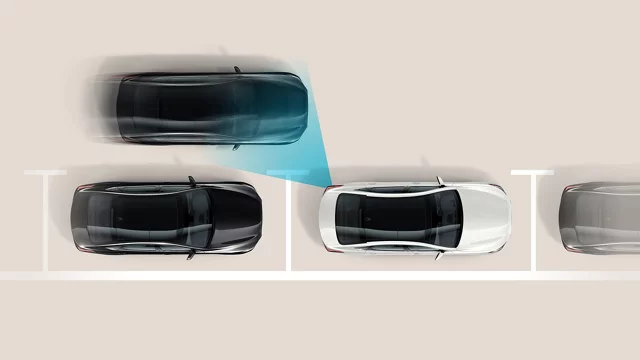
Safe Exit Assist (SEA)
When the vehicle is parked, Safe Exit Assist (SEA) can alert occupants planning to exit the vehicle when a vehicle is approaching from behind. When Child Locks are active, SEA helps prevent the rear doors from opening if a vehicle approaching from behind is detected. SEA is not a substitute for driver or passenger attentiveness. Always be aware of your surroundings and attentive of approaching vehicles. See Owner's Manual for further details and limitations.
Safe Exit Warning (SEW)
When the vehicle is parked, Safe Exit Warning (SEW) can alert the driver when a vehicle is approaching from behind. SEW does not work in all situations and is not a substitute for driver or passenger attentiveness. Always be aware of your surroundings and attentive of approaching vehicles. See Owner's Manual for further details and limitations.
Helping you hate parking a little less.
These features help you deal with the hassles of parking, from tight spaces to crowded lots. Our SmartSense cameras and sensors help make it less stressful - whether it’s giving you a better view around you, warning you of an approaching car, or even parking your Hyundai for you.
Parking Convenience

Reverse Parking Collision-Avoidance Assist (PCA-R)
Parking Collision-Avoidance Assist – Reverse (PCA-R) can alert the driver of a potential hazard while reversing by providing an audible warning and/or applying braking. PCA-R is active when the vehicle is in reverse and operating at low speeds. Never rely exclusively on PCA-R. PCA-R cannot prevent all collisions and may not provide alerts or braking in all conditions. Always look over your shoulder and use your mirrors to confirm rear clearance. See Owner's Manual for feature details and limitations.
Surround View Monitor (SVM)
Surround View Monitor (SVM) is a parking support system. SVM cannot completely eliminate blind spots, may not detect every object and does not warn of moving objects. Always check surroundings before moving vehicle. See Owner's Manual for further details and limitations.
Premium Remote Smart Parking Assist (RSPA)
Remote Smart Parking Assist (RSPA) can remotely help park the vehicle. However, several factors can impact RSPA performance. RSPA may not function correctly if one or more of the parking sensors is damaged, dirty or covered or if weather conditions (heavy rain, snow or fog) interfere with sensor operation. Always inspect the parking area with your own eyes. See Owner's Manual for further details and limitations.
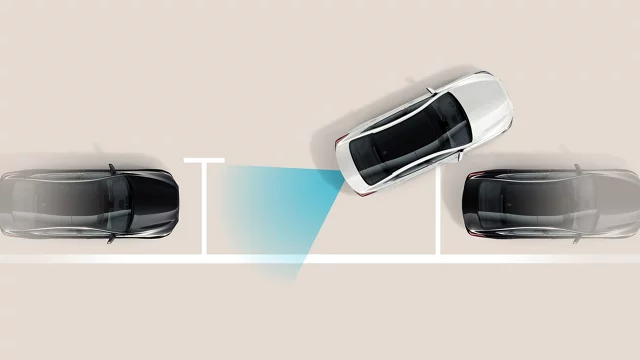
Remote Smart Parking Assist (RSPA)
Parking distance warning – front and reverse .
Do not rely exclusively on Parking Distance Warning. Parking Distance Warning is a supplemental system and the driver must still be attentive and exercise caution when parking. See Owner's Manual for further details and limitations.
Hyundai Safety Awards
2024 nhtsa 5-star overall safety ratings.
Six 2024 Hyundai models have received 5 out of 5 stars for overall safety in the 5- Star Safety Ratings program – ELANTRA (excluding ELANTRA N), ELANTRA Hybrid, TUCSON, TUCSON Hybrid (excluding Plug-in Hybrid), SANTA CRUZ and IONIQ 5.
9 Hyundai models recognized for safety.
Hyundai has a total of nine 2024 models recognized by the IIHS. ELANTRA, ELANTRA Hybrid, TUCSON, TUCSON Hybrid, PALISADE and SANTA CRUZ were each named a TOP SAFETY PICK, while KONA, IONIQ 5 and IONIQ 6 received TOP SAFETY PICK+ honors, its highest safety award.
2023 NHTSA 5-Star Overall Safety Ratings
Ten 2023 Hyundai models have received 5 out of 5 stars for overall safety in the 5-Star Safety Ratings program – KONA (excluding electric and N models), SONATA, SONATA Hybrid, ELANTRA (excluding ELANTRA N), ELANTRA Hybrid, SANTA FE, SANTA FE Hybrid (excluding Plug-in Hybrid), TUCSON, SANTA CRUZ and IONIQ 5 (AWD models only).
Government 5-Star Safety Ratings are part of the National Highway Traffic Safety Administration's (NHTSA's) New Car Assessment Program ( www.nhtsa.gov ).
2024 TOP SAFETY PICK+ recipients include the 2024 KONA, IONIQ 5 and IONIQ 6. 2024 TOP SAFETY PICK recipients include the 2024 PALISADE, SANTA CRUZ, ELANTRA, ELANTRA HYBRID, TUCSON and TUCSON HYBRID.
To qualify for 2024 TOP SAFETY PICK+, a vehicle must earn good ratings in the small overlap front and updated side tests and no less than acceptable in the updated moderate overlap front test. It also must earn an acceptable or good rating for pedestrian front crash prevention and come with standard acceptable- or good-rated headlights. For details visit www.iihs.org .
To qualify for 2024 TOP SAFETY PICK, a vehicle must earn good ratings in the small overlap front, original moderate overlap front and updated side tests. It also must earn an acceptable or good rating for pedestrian front crash prevention and come with standard acceptable- or good-rated headlights. For details visit www.iihs.org .
SmartSense is on your next Hyundai.
Use the filter to see which models have the SmartSense features you’re looking for.
*Feature(s) will become gray and inactive if it’s not available with your selected feature.
Filter by Safety Feature
**Features in gray are not available when combined with other features.
{{filterCategory.category}}

Urban Compact SUV

Electric SUV

Sport Adventure Vehicle

Modern Compact SUV

Compact Plug-in Hybrid SUV

Three-row SUV

6-7 Passenger SUV

8-passenger SUV

Hydrogen Fuel-cell SUV

Compact Sedan

Compact Hybrid Sedan

High-performance Sedan

Midsize Sedan
Starting MSRP for 2024 SONATA Gas SEL FWD: $27,500; 2024 SONATA Gas SEL AWD: $29,000; 2024 SONATA Gas N Line: $34,950; 2024 SONATA Hybrid SEL: $30,800; 2024 SONATA Hybrid Limited: $37,200.

Electric Sedan
0 && activeModelsCount == 0" class="st-no-vehicles-match">There are no models or trims that match your filter selection.
Confirm your zip code.
Please enter a valid ZIP code.
Please enter a ZIP Code for offers, inventory, and dealers near you.
Your location could not be detected. Please enter a ZIP Code.
Please enter a valid ZIP Code.
Hyundai How-To Videos
Navigation-Based Smart Cruise Control | Hyundai
Model shown in video is for demonstration purposes only. Availability and functionality on your vehicle may vary.

MyHyundai is your place to join, research, browse and learn. Visit MyHyundai today!
Recommended for you.

- Palisade Manuals

Hyundai Palisade: Smart Cruise Control With Stop & Go System / To Convert to Cruise Control Mode
The driver may choose to switch to use the conventional Cruise Control mode (speed only control function) by following these steps:

2. Push and hold the Vehicle-to- Vehicle Distance button for more than 2 seconds.
3. Choose between "Smart Cruise Control" and "Cruise Control".
When the system is canceled using the CRUISE button or the CRUISE button is used after the engine is turned on, the Smart Cruise Control mode will turn on.
When using the conventional Cruise Control mode, you must manually adjust the distance to other vehicles by depressing the brake pedal. The system does not automatically adjust the distance to vehicles in front of you.
Adjusting the Sensitivity of Smart Cruise Control
Smart cruise control speed, other information:, hyundai palisade (lx2) 2020-2024 owner's manual: electronic parking brake (epb), hyundai palisade (lx2) 2020-2024 service manual: rear bumper beam assembly.
- Manuals Home
- 1st Generation Palisade Owners Manual
- 1st Generation Palisade Service Manual
- Rear center seatbelt (3rd row)
- Power Outlet
- To Activate the ISG System
- New on site
- Most important about car
Rear seat adjustment
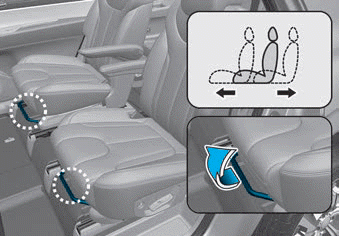
Forward and rearward (2nd row seat)
To move the seat forward or rearward:
1. Pull the seat slide adjustment lever up and hold it.
2. Slide the seat to the position you desire.

- Forum Listing
- Marketplace
- Advanced Search
- Hyundai Palisade Forum
- Hyundai Palisade General Discussion Forum
Smart cruise control
- Add to quote
What am I forgetting to do, every time I try use smart cruise control, it says smart cruise conditions not met ?
hmm.. that's weird. I use it a lot and it amazes me how it's made long, boring drives more comfortable. I've never encountered that problem. Just wondering, do you have all the doors closed, seatbelts buckled, etc, I don't know but just throwing things out there.
All of those items were done
I've seen that pop up once or twice for me also, but can't remember the parameters when it does. Maybe going to slow? I'll pay more attention next time. Rusty
going 70 mph
If you get that message every time then maybe you have not set the speed yet.
I only get it if there is snow covering the front sensor. OR...more often it's because I push UP on the cruise control switch on the wheel instead of DOWN. Down sets the speed and then up increases it. Up also resumes if I've already set it at least once on the drive. If I haven't used it on the drive yet and simply push up, I get that alert.
I get a message saying that the system is unavailable if I am driving in heavy rain at times.
Just a heads up. The owners manual says never use cruise control when it is raining. And for good reason. If the vehicle were to hydroplane the cruise control would signal to speed up resulting in unpredictable handling.
I probably was, thank you I will try following these instructions
I've had the same experience that gta had; the only times the smart cruise has refused to engage were when I pushed the toggle UP instead of down to set it. I have also sped up/slowed down while in cruise mode when I thought I was increasing/decreasing the volume on the radio. The controls in the Palisade are in exactly reverse side/orientation to those on the steering wheel in my other SUV.
Sounds to me like the other SUV got their controls wrong. LOL
same here... I haven’t had time to figure it out yet
Piece of Cake, MassiAntonio (Big Tony). You have Pushed Cruise Control THEN you need to you need to Set Speed. Its a toggle switch you touch when desired speed acheived. Speed will adjust according to obsticles in your roadway. Although I do not feel the Auto Breaks apply early enough, causing a more aggressive application of breaks than I would choose. If you appreciate my comments, please email a Large Pizza ASAP.
I think you have to be driving at least 20 miles per hour before setting smart cruise control. You will receive conditions not met message when trying to set smart cruise control while driving less than 20 mph. Then follow the procedures mentioned by others on the forum.
I had this issue at first until my son helped me. Press the “cruise” button first. Then, get your speed to where you want it. Next, push “down” the far right tab on the right arm of your steering wheel and it will engage.
nothing broken. You must still have a safety feature on elsewhere preventing you from turning it on.
Can't see the lane markings on both sides of the lane.
The lane markings have no effect on the cruise control functions.
Ok, it’s I’ll go with that distinction. It partners with lane assist to keep it’s distance from car in front.
SmartCruise control absolutely uses the lane markings on both sides of the road. How else would I know if it’s going down the middle of the lane?
SmartCruise controls speed only. It has nothing to do with lane keeping guidance or assistance.
To be clear when smart cruise control is OFF, the vehicle will give you warning and jerk on the steering wheel when the vehicle is veering out of the lane markers to steer it back in - this is typically called lane keeping assist (LKA). LKA becomes active typically when the speed is around 60km/h or more. If you ever experienced this you will know that there is quite a bit of room within the lane markers where LKA won't do anything (as long as you are not outside of the lane markers) When smart cruise control is ON, the vehicle will actually CENTER the car in the lane. You will feel the car to subtly steer as soon as the car is not in the middle of the lane anymore. Additionally, if you turn off the lane assist feature by pressing the switch to the left of the steering column (the button looks like a car between two lane markers), it will turn off both LKA when smart cruise is off and lane centering when smart cruise is on. Hope this helps.
The key is DOWN not UP. Everything is backwards on this car.
Lynfromcinci said: I had this issue at first until my son helped me. Press the “cruise” button first. Then, get your speed to where you want it. Next, push “down” the far right tab on the right arm of your steering wheel and it will engage. Click to expand...
The car automatically adjusts the speed according the to speed of the car in front. It also stops if the car stops. What if there is a car already stopped at a traffic light and you are coming from way behind - Does your car stop? My car used to stop everytime but now it stops only 2 out of 10 times. Any one else experienced this ?
heisenberg1238 said: What if there is a car already stopped at a traffic light and you are coming from way behind - Does your car stop? My car used to stop everytime but now it stops only 2 out of 10 times. Any one else experienced this ? Click to expand...
you're talking about Emergency Braking, and I wouldn't rely on that - ever
When I see that, I press the lower speed button on my steering wheel. This sets the current speed.
Mine disengages if it detects any slipping.
I have been brining my truck to the dealership for. Year now and they still have not figured out why mine is giving the error message when all driving conditions are met and all mentioned troubleshooting steps in this chat have been done. This is ridiculous I’ve put at least 200miles on my care going back and forth to the dealership leaving it for days and still no resolve.
- ?
- 78.3K posts
- 15.8K members
Top Contributors this Month

- Forum Listing
- Marketplace
- Advanced Search
- Hyundai Models
- Santa Fe Forums
- TM (2019+) Santa Fe
Cruise Control conditions not met.
- Add to quote
Has anyone had the cruise kick off and not reset with this warning followed by the AEB warning light?
My CC switched off when going from semi heavy to a very heavy rain a few weeks ago, and probably should have since we all slowed down for a bit. I don't remember if this was the message I got but there a warning light that concerned me for a few seconds but I had bigger worries just being able to see in the deluge. It never happened again using it later that day and the following 200 mi freeway trip home, I suspect the radar was getting blocked by the downpour or something.
They used to say NEVER use cruise control in the rain because the old-style cruise control will malfunction if the vehicle starts hydroplaning. So, maybe there's some sort of system that disables it if it senses any sort of traction loss? Just a theory though.
Happens on straight road, no traffic, good weather, at least once a month, will not reset till I restart the car after a few hours.
Appears we have different problems. I am pretty sure I got the Smart Cruise Control disabled.Radar blocked message referenced in my earlier heavy rain post. You probably need to review all the info in the manual around pages 5-100 to 120 there is a manual link on this forum, top post. Perhaps a way to debug is run it regular (non Smart) cruise mode for a few weeks, the danger of course now REMEMBERING not in SCC? 1. Push the CRUISE button on the steering wheel to turn the system on. The cruise () indi-cator will illuminate. 2. Push and hold the Vehicle-to-Vehicle Distance button for more than 2 seconds.3. Choose between "Smart CruiseControl" and "Cruise Control". When the system is canceled using the CRUISE button or the CRUISE button is used after the engine is turned on, the Smart Cruise Control mode will turn on.
Press up on the CC button and you get the warning, Press down it works every time.
What is the AEB warning light? I can't find AEB in the owners manual. Mike
Automatic Emergency Braking
I have a 2020 Santa Fe and I have an EPB light on and my cruise control will not work as you’ve described. Any resolution to your issue?
It is not uncommon for Cruise Control to NOT work if you have another problem, such as an EPB light or Check Engine light on. I'd guess CC will work once the other issue is resolved.
I had the same issue, turns out it was interference caused by the metaI IOWA HAWKEYE license plate bracket I had attached to my front plate. Removed it and have NOT had this situation in the past 9 months.
Same problem, was my block heater cable blocking the sensor.
- ?
- 425.6K members
Top Contributors this Month

IMAGES
COMMENTS
2. Push and hold the Vehicle-to-Vehicle Distance button for more than 2 seconds. 3. Choose between "Smart Cruise Control" and "Cruise Control". When the system is canceled using the CRUISE button or the CRUISE button is used after the engine is turned on, the Smart Cruise Control mode will turn on. Smuuth and Ralph6410.
Applicable models (if equipped): 2022-2024 Hyundai IONIQ 52023+ Hyundai IONIQ 62022+ Hyundai PALISADE2021-2023 Hyundai SANTA FE (all models)2021+ Hyundai ELA...
Model shown in video is for demonstration purposes only. Availability and functionality on your vehicle may vary.Want to know how to use Smart Cruise Control...
The available Smart Cruise Control feature on your Hyundai has available convenience features that help make the system even more customizable. Watch this vi...
Hyundai Smart Cruise Control also has the same elements of adaptive cruise control. The radar system emits waves that reflect off of the car in front of yours, detecting its speed. If the preceding car speeds up or slows down, the Smart Cruise Control adjusts your vehicle's speed accordingly. It also has a Stop and Go setting, which tracks ...
The Smart Cruise Control system on your Hyundai may help reduce fatigue during your trip by helping to maintain the desired speed and the minimum set distance between yourself and the vehicle ahead. Watch this video to learn how to operate the system and the different settings found in it. Model shown in video is for demonstration purposes only.
September 24, 2019. Want to know how to use Smart Cruise Control on your Hyundai? This video highlights how the system can make driving in traffic easier by automatically adjusting your set cruising speed to keep pace with stop-and-go traffic patterns. You'll also learn how to switch between Smart Cruise Control and standard cruise control.
Enter the email where you would like to send your article to.
For more information about Hyundai Smart Cruise Control, or any other exclusive Hyundai technology, give us a call at 844-201-5635 to speak with one of our friendly and knowledgeable teammates. While you're here, be sure to view our complete inventory of new Hyundai cars and SUVs for sale in Des Plaines.
2024 Hyundai Palisade Smart Cruise Control (SCC) Owner's Manual. Experience the best in driving comfort and safety with the 2024 Hyundai Palisade's Smart Cruise Control (SCC), a cutting-edge system that will take your trip to a whole new level. Innovative technology and easy-to-use features come together in SCC, which changes the way driving is done by automatically keeping a set speed and ...
Allowing vehicles to react to their environment automatically, this Hyundai Cruise Control uses radar technology to track cars in front of your vehicle. Continuously emitting low-powered radar waves, the Smart Cruise Control system uses these waves to detect the distance and speed of any preceding cars in a snap. This quick and constant ...
There are a number of reasons why your Hyundai Smart Cruise Control conditions are not met, and why your cruise control is not working as it should. It could be a problem with ABS, or the throttle control system, or a broken vacuum line, especially in an older cruise control system. But more often than not, since all of your electrical systems ...
1672 posts · Joined 2021. #3 · Sep 19, 2023. You most certainly can use manual/standard cruise control in the 2021 Palisade, you just have to turn it on or turn the smart cruise off. Read the manual page 131. "Life is tough, it's even tougher if you're stupid." - John Wayne.
The family-friendly 2024 Hyundai Palisade makes cruise control easier to use than ever! Cruise in today…the Hyundai Palisade is available for a test drive.
Hyundai Palisade (LX2) 2020-2024 Owner's Manual / Driving Your Vehicle / Smart Cruise Control With Stop & Go System. Cruise indicator. Set speed. Vehicle-to-vehicle distance. To see the SCC screen on the LCD display in the cluster, select Assist mode ( ). For more details, refer to "LCD Display Modes" in chapter 3.
Hyundai SmartSense is a network of advanced safety and convenience technology that makes driving safer and easier. Learn more about safety at Hyundai USA. For disability accessibility concerns, please contact us at 1-800-633-5151 or [email protected] | Hyundai's accessibility efforts are guided by WCAG 2.0 AA.
Cruise Control Experience. Having just completed a 1300 mile roundtrip I had ample opportunities to use the Smart or Intelligent Cruise Control on a Palisade Limited. Two things I noted: the first is when you set a following distance and you close the distance the cruise control automatically reduces your speed, this I understood would happen.
May 10, 2021. The available Navigation-Based Smart Cruise Control on your Hyundai can help automatically adjust vehicle speed when driving on highways. This video will explain how the system works as well as the different settings and limitations of the system. Model shown in video is for demonstration purposes only.
Hyundai Palisade: Smart Cruise Control With Stop & Go System / To Convert to Cruise Control Mode. The driver may choose to switch to use the conventional Cruise Control mode (speed only control function) by following these steps: 1. Push the CRUISE button on the steering wheel to turn the system on. The cruise () indicator will illuminate.
29 posts · Joined 2020. #24 · Dec 9, 2020. To be clear when smart cruise control is OFF, the vehicle will give you warning and jerk on the steering wheel when the vehicle is veering out of the lane markers to steer it back in - this is typically called lane keeping assist (LKA). LKA becomes active typically when the speed is around 60km/h or ...
Push the CRUISE button on the steering wheel to turn the system on. The cruise () indi-cator will illuminate. 2. Push and hold the Vehicle-to-Vehicle Distance button for more than 2 seconds.3. Choose between "Smart CruiseControl" and "Cruise Control". When the system is canceled using the CRUISE button or the CRUISE button is used after the ...
I believe the blue represents that smart cruise control is based on your drive mode while the white is for driving style (customizable in settings). Reply. Award. Share. tdotmx6. • 1 yr. ago. The manual states that toggles between smart cruise control & regular cruise control. So blue probably means smart mode.
Once cruise control is active then up adds 1 MPH to the set speed and down subtracts 1 MPH from the set speed. Holding up or down will jump the speed +/- 5 MPH. All of these actions assume you previously armed the cruise control by pressing the "Cruise" button. SCC / HDA is a cruise control option enabled via menu options.