
Rapide fluide et conviviale pour internet la bureautique le multimédia ou le gaming
Bientôt Voyager 24.10
Vidéo Voyager 24.10 alpha test 2
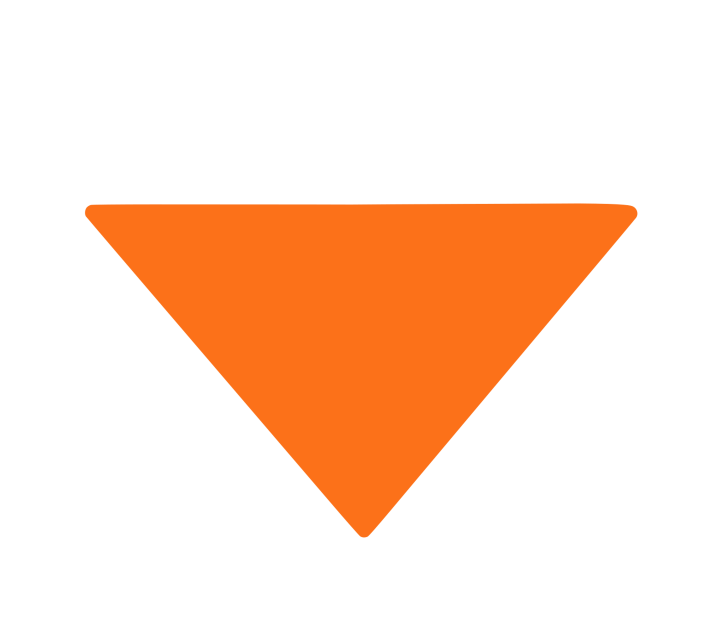
Voyager 24.04 LTS
Vidéo Voyager 24.04 LTS
Version 24.04.1.1 – 22 Juin 2024 Version 24.04.1 – 2 Juin 2024 Release 26 Avril 2024
5 ans de mises à jour – Avril 2029 Install 10 mn Out of the Box
Distribution Kernel 6.8 Gnome 46 + XFCE 4.18 Basé sur Ubuntu 24.04 lts
Download Voyager 24.04.1.1 LTS
Script Mise à niveau VOYAGER 23.10 à 24.04

VOYAGER 23.10
EOL (fin de vie)
Release 14 Octobre 2023
9 mois de mises à jour – Juillet 2024 Install 10 mn Out of the Box
Distribution Kernel 6.5 Gnome 45 + XFCE 4.18 Basé sur Ubuntu 23.10
Download VOYAGER 23.10
Script Mise à niveau VOYAGER 23.04 à 23.10
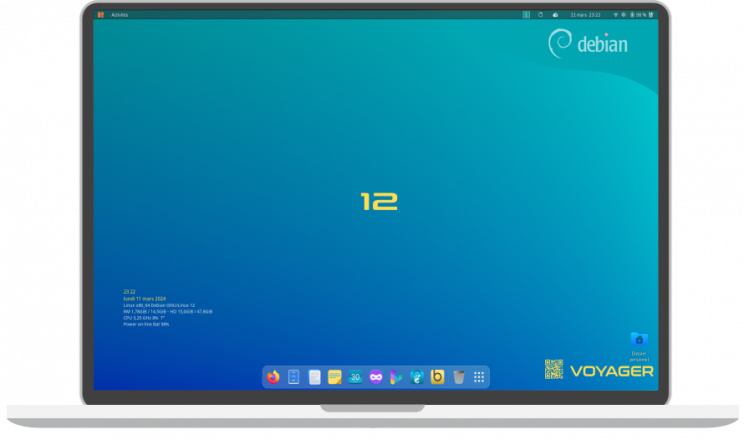
Voyager 12 Debian Bookworm
Vidéo Voyager 12.5 Debian
Version 12.5 – 14 mars 2024 Release 12 Juin 2023
5 ans de mises à jour – 2028 Install 10 mn Out of the Box
Distribution Kernel 6.1 LTS Gnome 43.9 + XFCE 4.18 Basé sur Debian 12.5
Download Voyager 12.5 Debian

Voyager , une aventure humaine au coeur du numérique. Une communauté linux infinie et variée. Un système d’exploitation libre. Voyager respecte votre vie privée. Vous n´êtes plus un produit. Pas de collecte d´infos pour la pub. Pas de bridage système. Pas de virus.
Vous aimez Voyager live. Vous pouvez aussi faire un don du montant de votre choix pour aider à sa création et aux différents frais, serveur…Merci à tous
Faire un don
VOYAGER 23.04
Release 21 Avril 2023
9 mois de mises à jour – Janvier 2024 Install 10 mn Out of the Box
Distribution Kernel 6.2 Gnome 44 + XFCE 4.18 Basé sur Ubuntu 23.04
Download VOYAGER 23.04
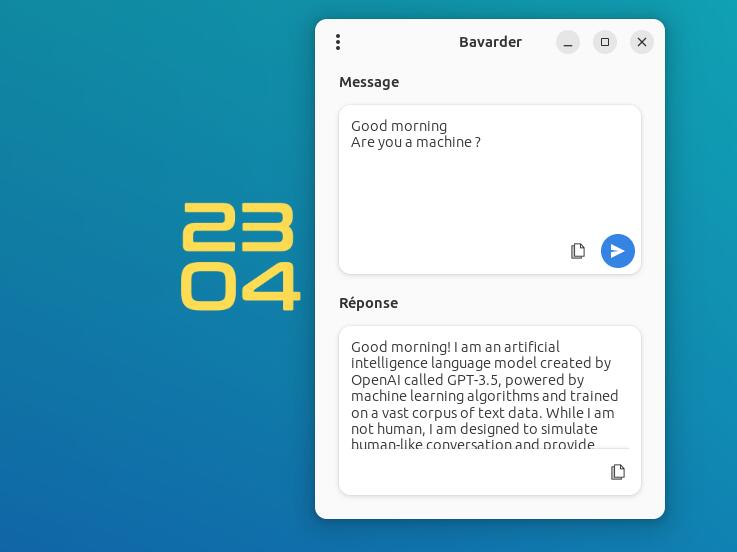
VOYAGER 23.04+
Release 6 Mai 2023
ChatGPT 3.5 Wike (Wiki) Wine Officiel
Distribution Kernel 6.2 Gnome 44 + XFCE 4.18 Basé sur Voyager 23.04
Download VOYAGER 23.04+

VOYAGER 22.04.2 LTS
Dernière date 19/04/2023 Release 28 Avril 2022
5 ans de mises à jour – Avril 2027 Install 10 mn Out of the Box
Distribution Kernel 5.19 LTS Gnome 42 + XFCE 4.16 Support UEFI Intel / AMD Nvidia – Vega Basé sur Ubuntu 22.04
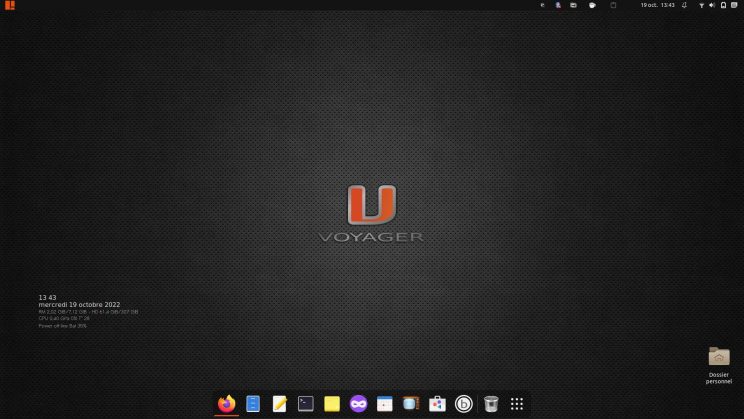
VOYAGER 22.10
Release 26 Octobre 2022
9 mois de mises à jour – Juillet 2023 Install 10 mn Out of the Box
Distribution Kernel 5.19 LTS Gnome 43 + XFCE 4.16 Support UEFI Intel / AMD Nvidia – Vega Basé sur Ubuntu 22.10

VOYAGER 20.04.2 LTS
Dernière date 13.03.2021 Release 29.04.2020
3 ans de mises à jour – Avril 2023 Install 10 mn Out of the Box
Distribution Kernel 5.8 LTS XFCE 4.14 Support UEFI Intel / AMD Nvidia – Vega Basé sur Xubuntu 20.04

VOYAGER 20.04.2 GE LTS
5 ans de mises à jour – Avril 2025 Install 10 mn Out of the Box
Distribution Kernel 5.8 LTS Gnome Shell 3.36 Support UEFI Intel / AMD Nvidia – Vega Basé sur Ubuntu 20.04

VOYAGER 11 Debian Bullseye LTS
Release 24 Août 2021
5 ans de mises à jour – 2026 Install 10 mn Out of the Box
Distribution Kernel 5.10 LTS Gnome Shell 3.38 Support UEFI Intel / AMD Nvidia – Vega Basé sur Debian 11
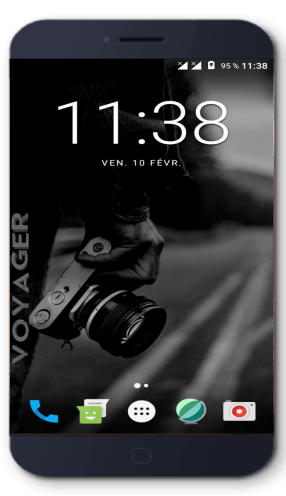
Wallpapers Smartphone Voyager

VOYAGER 20.04.2 GS LTS – Gamers
Release 30 avril 2021 Special Edition Gaming

K pour keyboard shortcuts K 20.04.2 – 20/03/2021
Install 10 mn Out Of The Box 5 ans de mises à jour – Avril 2025
Support à long terme et versions intermédiaires
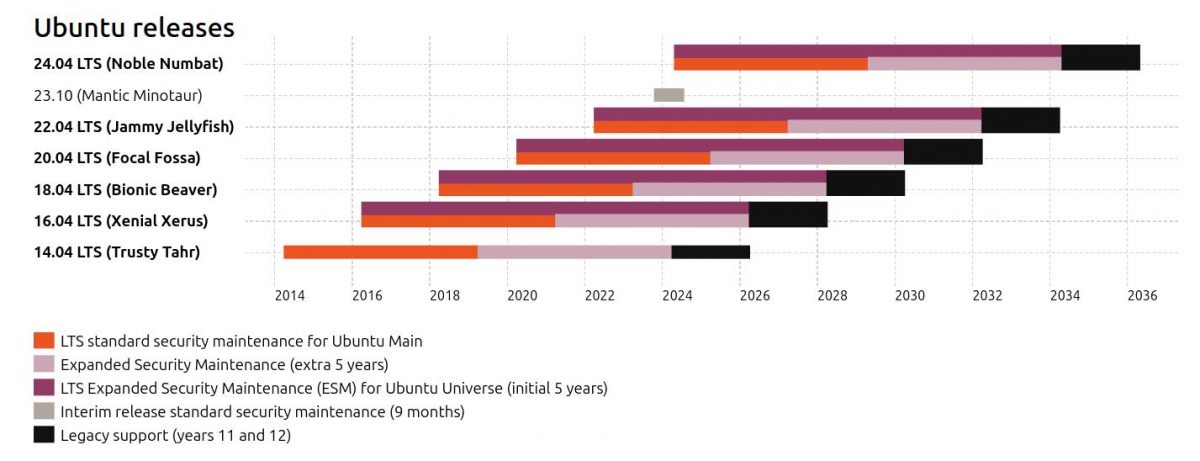
Les versions d’Ubuntu reçoivent un nom de code de développement (« Mantic Minotaur ») et sont versionnées selon l’année et le mois de livraison – par exemple, Ubuntu 23.10 a été publié en octobre 2023. Les versions LTS ou « Long Term Support » sont publiées tous les deux ans en avril. Les versions LTS sont les versions « de niveau entreprise » d’Ubuntu et sont les plus utilisées. On estime que 95 % de toutes les installations d’Ubuntu sont des versions LTS. Les versions Ubuntu LTS bénéficient de 5 ans de maintenance de sécurité standard pour tous les packages du référentiel « Principal ». Avec un abonnement Ubuntu Pro, vous avez accès à la maintenance de sécurité étendue (ESM) couvrant les correctifs de sécurité pour les packages des référentiels « Principal » et « Univers » pendant 10 ans. Une assistance téléphonique et par ticket est également disponible et peut éventuellement être ajoutée en plus d’un abonnement Ubuntu Pro, couvrant les mêmes packages couverts par ESM, pour la même période. Le module complémentaire de support Legacy en option sur Ubuntu Pro étend la maintenance et le support de sécurité de 2 ans supplémentaires, ce qui donne une couverture globale de 12 ans. Tous les six mois entre les versions LTS, Canonical publie une version intermédiaire d’Ubuntu, la 23.10 étant le dernier exemple. Il s’agit de versions de qualité production et sont prises en charge pendant 9 mois, avec suffisamment de temps pour permettre aux utilisateurs de mettre à jour, mais ces versions ne bénéficient pas de l’engagement à long terme des versions LTS.

Les versions intermédiaires introduiront de nouvelles fonctionnalités des projets open source canoniques et en amont, elles serviront de terrain d’essai pour ces nouvelles fonctionnalités. De nombreux développeurs exécutent des versions intermédiaires car elles fournissent des compilateurs plus récents ou un accès à des noyaux et des bibliothèques plus récents, et elles sont souvent utilisées dans des processus de développement rapides tels que les pipelines CI/CD où la durée de vie d’un artefact est susceptible d’être inférieure à la période de support du libération provisoire. Les versions intermédiaires bénéficient d’une maintenance de sécurité complète pour la version « principale » pendant leur durée de vie.
Le cycle de vie d’Ubuntu et la cadence de publication. Lien Ubuntu
Debian Long Term Support
Calendrier LTS (dernière mise à jour : 28 novembre 2023)
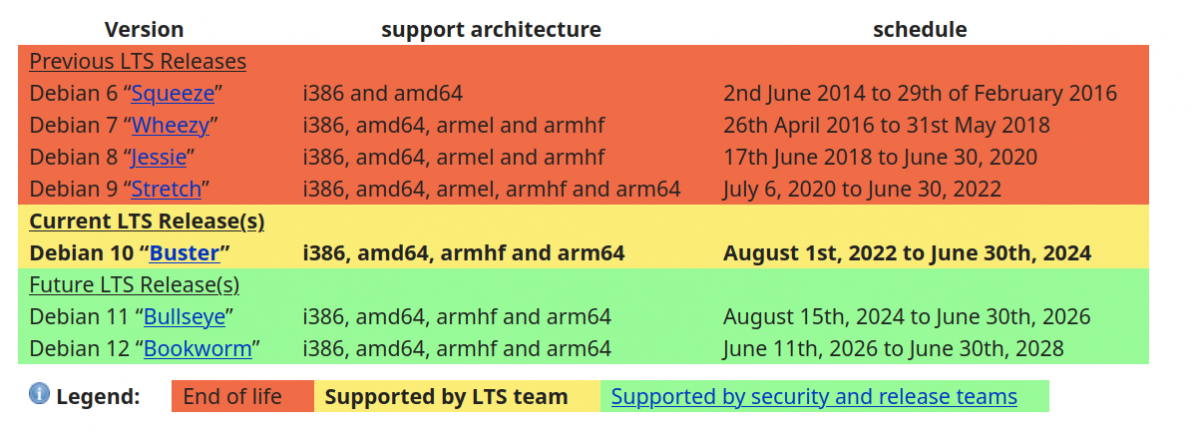
Supported by security and release teams

Aperçu de la confidentialité
- Sourceforge
- Distrowatch
- 2 Downloadable PDF Manual
- 4 Disclaimer
Welcome to the Official English language Wiki for the Voyager astrophotography automation software.
Voyager is commercial software written and sold by Leonardo Orazi. The official website is Starkeeper.it .
This Wiki's purpose is to provide an English documentation, and to allow other Voyager users to contribute to the English language documentation.
Downloadable PDF Manual
A downloadable PDF version of the contents of this Wiki is available here: https://wiki.starkeeper.it/images/voyager.pdf
- Introduction
- Installation
- Main Window
- Status Window
- Command Window
- Research Survey
- Other Elements
- Variables and Control Flow
- Quick Start
- DragScript Examples
While the authors of this Wiki have worked hard to make the information useful, we cannot guarantee it is correct.
This is a volunteer effort to help the community, and there are no warranties expressed or implied.
USE AT YOUR OWN RISK!
Please use care and caution and watch your equipment closely while running it with Voyager or any automation software, especially when trying something out for the first time.
By using the information in this Wiki, you acknowledge that you are doing so at your own risk.
The authors of this Wiki assume no liability for any loss or damage to your data or equipment resulting from your use of information in this Wiki.
Navigation menu
Version 4.5 For Mac OS X and Windows
View the heavens on your computer from any place on the Earth, in the Solar System, or beyond. Witness celestial events thousands of years in the past or future. Voyager includes millions of stars, clusters, nebulae, and galaxies visible only through powerful telescopes. This professional version of our software is designed for the advanced user with a serious interest in astronomy. Voyager can be used to control computer-driven telescopes to show you what is actually being simulated on your computer screen. Voyager 4.5 includes a powerful set of features and capabilities.
Copyright June, 2014
Carina Software & Instruments, Inc
FTP Voyager 16.2.0.328 FTP client for Windows

File transfer software that lets you upload and download files to and from remote servers.
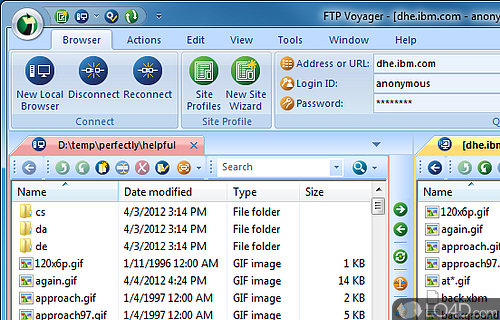
FTP Voyager, FTP Made Simple with Explorer Like Interface.
Features of FTP Voyager
- Automation : Scripting for more advanced tasks.
- File Integrity : Resume interrupted transfers, detect duplicate files.
- File Search : Find files quickly with advanced search filters.
- File Transfer Rules : Apply filters, limits and overwrite rules.
- Multi-protocol : FTP, SFTP, FTPS.
- Multi-threading : Speeds up file transfers and large downloads.
- Multiple Connections : Connect to multiple servers simultaneously.
- Proxy Support : Support for SOCKS, HTTP and FTP proxies.
- Scheduling : Automate transfers, data synchronization and backups.
- Security : Protection for confidential data with SSL/TLS encryption.
- Transfer Performance : Monitor transfer speed, transfer logs.
- Transfer Queue : Prioritize, arrange and pause transfers.
- Web Browser Integration : Drag and drop files in supported browsers.
- WebDAV Support : Access FTP, SFTP and FTPS sites with WebDAV.
- Zip & Unzip : Create and extract archives.
Compatibility and License
Is ftp voyager free to download.
FTP Voyager is available for free and released under the open source GPLv2 license on Windows from FTP clients . The license provides the options to freely download, install, run and share this program without any restrictions. The source code for FTP Voyager should be freely available and modifications are certainly permitted as well as the option to inspect the software.
What version of Windows can FTP Voyager run on?
- FTP Voyager Download
- Free FTP Clients
- Open source and GPL software
- FTP Client Software
Navigation Menu
Search code, repositories, users, issues, pull requests..., provide feedback.
We read every piece of feedback, and take your input very seriously.
Saved searches
Use saved searches to filter your results more quickly.
To see all available qualifiers, see our documentation .
- Notifications You must be signed in to change notification settings
An Open-Ended Embodied Agent with Large Language Models
MineDojo/Voyager
Folders and files, repository files navigation, voyager: an open-ended embodied agent with large language models.
[Website] [Arxiv] [PDF] [Tweet]
We introduce Voyager, the first LLM-powered embodied lifelong learning agent in Minecraft that continuously explores the world, acquires diverse skills, and makes novel discoveries without human intervention. Voyager consists of three key components: 1) an automatic curriculum that maximizes exploration, 2) an ever-growing skill library of executable code for storing and retrieving complex behaviors, and 3) a new iterative prompting mechanism that incorporates environment feedback, execution errors, and self-verification for program improvement. Voyager interacts with GPT-4 via blackbox queries, which bypasses the need for model parameter fine-tuning. The skills developed by Voyager are temporally extended, interpretable, and compositional, which compounds the agent’s abilities rapidly and alleviates catastrophic forgetting. Empirically, Voyager shows strong in-context lifelong learning capability and exhibits exceptional proficiency in playing Minecraft. It obtains 3.3× more unique items, travels 2.3× longer distances, and unlocks key tech tree milestones up to 15.3× faster than prior SOTA. Voyager is able to utilize the learned skill library in a new Minecraft world to solve novel tasks from scratch, while other techniques struggle to generalize.
In this repo, we provide Voyager code. This codebase is under MIT License .
Installation
Voyager requires Python ≥ 3.9 and Node.js ≥ 16.13.0. We have tested on Ubuntu 20.04, Windows 11, and macOS. You need to follow the instructions below to install Voyager.
Python Install
Node.js install.
In addition to the Python dependencies, you need to install the following Node.js packages:
Minecraft Instance Install
Voyager depends on Minecraft game. You need to install Minecraft game and set up a Minecraft instance.
Follow the instructions in Minecraft Login Tutorial to set up your Minecraft Instance.
Fabric Mods Install
You need to install fabric mods to support all the features in Voyager. Remember to use the correct Fabric version of all the mods.
Follow the instructions in Fabric Mods Install to install the mods.
Getting Started
Voyager uses OpenAI's GPT-4 as the language model. You need to have an OpenAI API key to use Voyager. You can get one from here .
After the installation process, you can run Voyager by:
- If you are running with Azure Login for the first time, it will ask you to follow the command line instruction to generate a config file.
- Select Singleplayer and press Create New World .
- Set Game Mode to Creative and Difficulty to Peaceful .
- After the world is created, press Esc key and press Open to LAN .
- Select Allow cheats: ON and press Start LAN World . You will see the bot join the world soon.
Resume from a checkpoint during learning
If you stop the learning process and want to resume from a checkpoint later, you can instantiate Voyager by:
Run Voyager for a specific task with a learned skill library
If you want to run Voyager for a specific task with a learned skill library, you should first pass the skill library directory to Voyager:
Then, you can run task decomposition. Notice: Occasionally, the task decomposition may not be logical. If you notice the printed sub-goals are flawed, you can rerun the decomposition.
Finally, you can run the sub-goals with the learned skill library:
For all valid skill libraries, see Learned Skill Libraries .
If you have any questions, please check our FAQ first before opening an issue.
Paper and Citation
If you find our work useful, please consider citing us!
Disclaimer: This project is strictly for research purposes, and not an official product from NVIDIA.
Contributors 12
- JavaScript 66.5%
- Python 33.5%

Download Infinity SaaS

Infinity SaaS for Windows

Infinity SaaS for Mobile
Available on Android and iPhone.

Find out more about the Infinity Mobile app .
Installation Guide
- This is a link to the latest version of Infinity SaaS .
- Once you have downloaded the app, make sure that you have closed down both Outlook and Word ( infinity will remind and prompt you to do this during the installation if you leave them open ).

The rest of the installation is a case of clicking ‘ Next’ on the installer when prompted to.
Anti-Virus and Firewall Exclusions
Before launching the client for the first time after installation, it is advised that you add the following to your Anti-Virus software exclusions ( it may be necessary for you to forward this to your IT if you have a managed solution ) the folders will differ, depending on if your Windows machine is 32 or 64 bit operating system.
C:\Program Files\Voyager Software C:\Program Files(x86)\Voyager Software
Additionally, to make sure that there is no delay in communications to the database we would recommend adding the following to you firewall whitelist settings:
The IP for the SaaS application which, at the time of writing this document, for our West Europe region is 40.118.42.25. As the IP may change on the Azure platform, it's better to use the FQDN of live.vslcloud.com. The ports used by Infinity, which are in the range 38000 to 38008 (inclusive)
Final Steps
The final step when launching your Saas client for the first time is to enter your instance code provided to you on the welcome email. This will be a series of numbers with part of your company name, for example: 123456789VOY1, again this is not specific to a single user, so everyone will need to use the same code to access your database.

After this, you have successfully installed Infinity and completed the pre-requisites and can login with the account provided to you by your Internal Infinity admin, or the account details provided to you on the welcome email!
- Bespoke Requests
- Download Infinity
- API Documentation
- Implementation
- Client Relations
- Data Conversion
- Development
- GDPR Data Cleansing
- eBooks & Webinars
- Hardware and Software Profile Form VDQ and Mid-Office
- Workstation Specs
- Professional & Commercial
Voyager Cosmic Ray Subsystem Archive
A nasa virtual energetic particle observatory ( vepo ) repository, available resources, update: 2022 h, he, and rate data up to march 31, 2022 is now available.
Voyager 2.3.9 Release - Built 2023-07-15 (32bit and 64bit)
Automatic or with Manual Download at this direct link [32 bit]: https://www.starkeeper.it/voyager/Voyager_Setup_2.3.9.zip
Automatic or with Manual Download at this direct link [64 bit]: https://www.starkeeper.it/voyager/Voyager_Setup_2.3.9_64bit.zip
Release 2.3.9 - Built 2023-07-15 - UPDATE INFO
For who already have the 64 bit Beta version its necessary to download and install the 2.3.9 64 bit from the new installer, download it. The auto update will not work for the Beta.
Wow, that is a huge update Leonardo and with a couple of new features that will change my workflow. In particular the caching of location data from the mount. Very handy for keeping my automated times to connect to the setup correct when I go to star parties.
Thanks Paul, really appreciated
What a huge release with so many good things. The comprehensive support for dynamic targets is very exciting. I also like mount location caching. Thank you.
Fantastic release Leo, congrats!
Cheers, Rowland
Stunning! Leo, you’re the best.
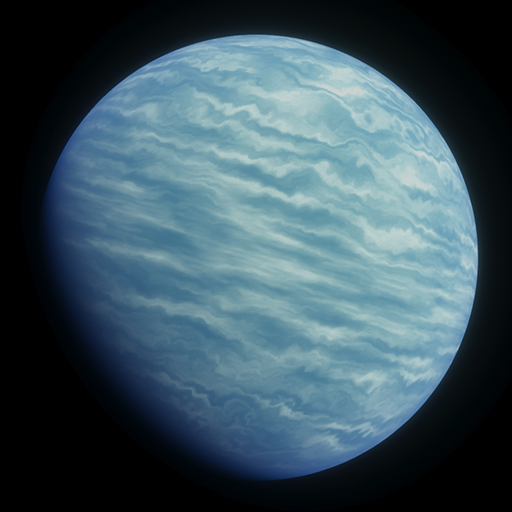
Voyager shader 2.0
A shader that add realism for Minecraft with a good look
Voyager shader 2.0.6
-Update for 1.19.4
-Update for 1.20+
-Improve performances of Volumetric clouds, Planar clouds, Volumetric light, Volumetric fog and Atmospheric scattering
-Improve temporal anti aliasing
-Fix Sunlight ggx brdf
-Fix Lab PBR emissive texture
90% of ad revenue goes to creators
Release channel
Version number, game versions, publication date.

Voyager 1 & 2
Posters and infographics to download, print, and share.
Home » Shader Packs » Voyager Shaders 1.20 / 1.19
Voyager Shaders 1.20 / 1.19
Featured video:, voyager shaders 2.0 should be compatible with all of these minecraft versions: 1.20.6 - 1.20.5 - 1.20.4 - 1.20.3 - 1.20.2 - 1.20.1 - 1.20 - 1.19.4 - 1.19.3 - 1.19.2 - 1.19.1 - 1.19 - 1.18.2 - 1.18.1 - 1.18 - 1.17.1 - 1.17 - 1.16.5 - 1.16.4 - 1.16.3 - 1.16.2 - 1.16.1 - 1.16, voyager shaders 2.0 — screenshots.

How to install Voyager Shaders:
- Download and install Minecraft.
- Open Minecraft launcher and setup your game profile for the Minecraft version you want to run. – in the top menu, select the “Installations” tab, click “New installation”, under the “Version” dropdown, select your preferred Minecraft version and click “Create”.
- Download and install Optifine .
- Open Minecraft launcher and select the newly created Optifine profile.
- Download the Voyager shader pack from the download section below.
- Launch Minecraft.
- Go to Options > Video Settings > Shaders and click “Shaders Folder” to open shaderpacks folder.
- Put the Voyager shader pack (.zip file) downloaded in step 5 into the .minecraft\shaderpacks folder you opened in step 7 .
- In the game, select Voyager Shaders from the list and click “Done”.
Supported Mods:
- Biome O Plenty
- Abnormals atmospheric
- Abnormals autumnity
- Abnormals environmental
- Abnormals neapolitan
- Abnormals update aquatic
- Abnormals bussier bees
- Earth mob mod
- Astral sorcery
- Farmer’s delight
- Oh the biomes you’ll go
- Dynamic trees
Voyager Shaders 2.0 - Comparison Slider #1
Comparison slider #1 for those who want to compare vanilla Minecraft without any shaders installed (on the left) with Minecraft using this particular shader pack (on the right).

Voyager Shaders 2.0 Shader Pack Download
- Credit for the creation of Voyager Shaders 2.0 goes to symbiome67.
- We never modify or edit resource packs in any way. None of the resource packs, shader mods or tools you see on this website are hosted on our servers. We use only official download links provided by official authors. Therefore, they are completely safe and secure.
- Since the links are official and we update them manually - the links may stop working with each new update. We make every effort to update links as quickly as possible and usually we update everything on time and users have no problems, but if suddenly any link stops working - let us know through the comments below.
- Don't forget to leave a comment below and vote for the pack. By doing this, you help the author(s) keep improving the project. If you want to support the author(s), be sure to check the author links just below the download links.
Java Edition:
[1.20.x – 1.16.x] Download Voyager 2.0 Shader Pack
Curseforge : download starts automatically after a few seconds;
Mediafire : click the big blue button with the text "DOWNLOAD";
Google Drive : in the top right corner you will see a small download icon (down arrow), click it and the download should start;
Look.. 590 users have already liked this shader pack. Give a diamond if you like it too!

Leave a reply
Leave a reply cancel reply.
Your email address will not be published. Required fields are marked *
Name (required)
Email (required, but never shared)
Search Resource Packs
Recently added.
- Porkier Pigs Resource Pack 1.20 / 1.19
- Mandala’s GUI Dark Mode Resource Pack 1.21 / 1.20
- Enhanced Boss Bars Resource Pack 1.21 / 1.20
- Default Style Fall Resource Pack 1.21 / 1.20
- Pellucid HD Resource Pack 1.20 / 1.19
- Packtober Remastered Resource Pack 1.19 / 1.18
- Potato Shaders 1.21 / 1.20
- FastPBR Shaders 1.21 / 1.20
- Dynamic Surroundings Resource Pack 1.21 / 1.20
- COVEN Resource Pack 1.20 / 1.19
- Whimscape Resource Pack 1.21 / 1.20
- Roundista Resource Pack 1.21 / 1.20
- RealisCraft Resource Pack 1.21 / 1.20
- Super Duper Vanilla Shaders 1.21 / 1.20
- FullBright Resource Pack 1.21 / 1.20
- Minecraft 1.21.x Resource Packs
- Minecraft 1.20.x Resource Packs
- Minecraft 1.19.x Resource Packs
- Minecraft 1.18.x Resource Packs
- Minecraft 1.17.x Resource Packs
- Minecraft 1.16.x Resource Packs
- Minecraft 1.15.x Resource Packs
- Minecraft 1.14.x Resource Packs
- Minecraft 1.13.x Resource Packs
- Minecraft 1.12.x Resource Packs
- Minecraft 1.11.x Resource Packs
- Minecraft 1.10.x Resource Packs
- Minecraft 1.9.x Resource Packs
- Minecraft 1.8.x Resource Packs
- Minecraft 1.7.x Resource Packs
By Category
- Minecraft Tools
- Shader Packs
- Bedrock Resource Packs
- X-Ray Resource Packs
- Winter Resource Packs ❄️
- FPS Boosting Resource Packs
- PvP Resource Packs ⚔️
- POM / PBR Resource Packs
- GUI Resource Packs
- Realistic Resource Packs 🌳
- Default Resource Packs
- Modern Resource Packs
- Cartoon Resource Packs
- RPG Resource Packs
- Halloween Resource Packs 🎃
- Horror Resource Packs
- Simplistic Resource Packs
- Fantasy Resource Packs
- Post Apocalyptic Resource Packs
- Futuristic Resource Packs
- Medieval Resource Packs
- Sky Resource Packs ☁️
- Rustic Resource Packs
- Bedwars Resource Packs
- Clean Resource Packs
- Themed Resource Packs
- Other Resource Packs
By Resolution
- 8x Resource Packs
- 16x Resource Packs
- 32x Resource Packs
- 64x Resource Packs
- 128x Resource Packs
- 256x Resource Packs
- 512x Resource Packs
- 1024x Resource Packs
- 2048x Resource Packs
Today's most popular
- X-Ray Ultimate Resource Pack 1.21 / 1.20
- Solas Shaders 1.21 / 1.20
- Optifine 1.20 / 1.19
- Complementary Shaders 1.21 / 1.20
- Visible Ores Resource Pack 1.21 / 1.20
- AstraLex Shaders 1.21 / 1.20
- BSL Shaders 1.21 / 1.20
- Imaginary PvP Resource Pack 1.8.9
- Default HD Resource Pack 1.21 / 1.20
- Patrix Resource Pack 1.21 / 1.20
- Bare Bones Resource Pack 1.21 / 1.20
- RedHat Shaders 1.21 / 1.20
- Night Vision Resource Pack 1.20 / 1.19
Copyright © 2013 - 2024. All rights reserved. This website is not affiliated with Mojang AB or Minecraft. All creations belong to the creators.
Contact us | Privacy Policy | Terms and Conditions | Sitemap

IMAGES
COMMENTS
Download Voyager 24.04.1.1 LTS . Script Mise à niveau VOYAGER 23.10 à 24.04 . VOYAGER 23.10 . EOL (fin de vie) Release 14 Octobre 2023. 9 mois de mises à jour - Juillet 2024 Install 10 mn Out of the Box. Distribution Kernel 6.5 Gnome 45 + XFCE 4.18 Basé sur Ubuntu 23.10. Download VOYAGER 23.10.
Download Voyager for free. I present to you Voyager 24.04 LTS in final version. A 2-in-1 version with, for the first time, the Gnome and Xfce desktops unified in a single Voyager distribution, to be selected during your session.
Welcome. Welcome to the Official English language Wiki for the Voyager astrophotography automation software. Voyager is commercial software written and sold by Leonardo Orazi. The official website is Starkeeper.it . This Wiki's purpose is to provide an English documentation, and to allow other Voyager users to contribute to the English language ...
Voyager 4.5 can now download and import the latest orbit data for comets and asteroids directly from the Minor Planet Center. It can also download and import satellite orbit files in standard NORAD TLE (Two Line Element) format - all to ensure accurate position predictions. Bring your Solar System up to date with a single click of the mouse!
Download Voyager 4.5.7 - Astronomical viewer that allows you to control a telescope, get comprehensive info about various objects, go back in time, and work with multiple sky chart windows at the ...
FTP Voyager is available for free and released under the open source GPLv2 license on Windows from FTP clients. The license provides the options to freely download, install, run and share this program without any restrictions. The source code for FTP Voyager should be freely available and modifications are certainly permitted as well as the ...
BrightGauge Software allows you to display all of your important business metrics in one place through the use of gauges, dashboards, and client reports. Used by more than 1,800 companies worldwide, BrightGauge integrates with popular business solutions on the market, like ConnectWise, Continuum, Webroot, QuickBooks, Datto, IT Glue, Zendesk ...
Carina Software. Voyager 4.5. Voyager is the advanced version of our software, designed for the serious astronomer, student, telescope user. View the heavens on your computer from any place on Earth, in the Solar System, or beyond. Witness celestial events thousands of years in the past or future. Display millions of stars, clusters, nebulae ...
voyager.mp4. We introduce Voyager, the first LLM-powered embodied lifelong learning agent in Minecraft that continuously explores the world, acquires diverse skills, and makes novel discoveries without human intervention. Voyager consists of three key components: 1) an automatic curriculum that maximizes exploration, 2) an ever-growing skill ...
Voyager 1 and its twin Voyager 2 are the only spacecraft ever to operate outside the heliosphere, the protective bubble of particles and magnetic fields generated by the Sun. Voyager 1 reached the interstellar boundary in 2012, while Voyager 2 (traveling slower and in a different direction than its twin) reached it in 2018.
Voyager Search Help System. Follow these steps to download and install your software. to download your software. At minimum you will need to download the latest version of Server and HQ. The Agent installer can be used to install remote indexing agents and is useful for scaling your deployment but not required.
Voyager 1 Present Position. This simulated view of the solar system allows you to explore the planets, moons, asteroids, comets, and spacecraft exploring our solar system. You can also fast-forward and rewind in real-time. NASA/JPL-Caltech.
Welcome to our improved NASA website! If you don't find what you are looking for, please try searching above, give us feedback , or return to the main site . NASA explores the unknown in air and space, innovates for the benefit of humanity, and inspires the world through discovery. A 3D model of NASA's twin Voyager spacecraft.
Voyager Recruitment Software - Call us now on +44 (0)1256 845000 or freephone (UK) on 0800 008 6262. Voyager Software is a brand of Ikiru People Ltd, a subsidiary of Dillistone Group Plc.The group is a leading global provider of software and services that enable recruitment agencies and in-house recruiters to better manage their selection process and address the training needs of individuals.
Download the Voyager shaders for Minecraft from the file section below. Pick the file that matches your Minecraft edition and version. Install Iris or OptiFine. The Iris mod is recommended for better performance with higher FPS. Open the Minecraft launcher, and choose the Iris or OptiFine profile you just made. Launch Minecraft.
Download the .FW (update) file by pressing the 'Download Now' button at the top of this page. Copy the .FW file to your MicroSD card using your PC. Put the MicroSD card into Voyager. In the Voyager's menu, go to SET > UTILITY > SOFTWARE UPDATE. Find and select the .FW file on the MicroSD card (do not remove the card during the software update.)
Update: 2022 H, He, and Rate data up to March 31, 2022 is now available. NOTE: Corrections have been applied to the Voyager 2 Proton and Helium flux data from DOY 179/2019 (June 28) due to the turn off of the Voyager 2 CRS Heaters. Flux data from DOY 160/2019 to DOY 178/2019 (June 9 - 27) is not available. See Voyager-2 Temperature Corrections ...
A popular commercial FTP client has just been added as a new SolarWinds Free Tool! FTP Voyager was first introduced in the mid-1990s and has been downloaded more than five million times since. It was recently relaunched as a native 64-bit application with a fresh interface (and many other improvements) and is now available to the world for free.
This procedure can last from a few minutes to a few hours depending on the data already present in the archive and the download speed of your connection ⦁ [New] DragScript → Added new DOWNLOAD AND UPDATE COMETS DATA block which allows you to download Comets data from the Internet and update the RoboOrbits database ⦁
Download Voyager shader 2.0 2.0.6 on Modrinth. Supports 1.16.5, 1.17.1, 1.18.2, 1.19.3-1.19.4, 1.20.1 Iris & Optifine. Published on Apr 10, 2023. 30343 downloads. ... Voyager shader 2.0.6.zip (359.69 KiB) Primary . Download . 90% of ad revenue goes to creators. Support creators and Modrinth ad-free with Modrinth+. Metadata. Release channel
Voyager 1 & 2. Downloads. Posters and infographics to download, print, and share. Interstellar Space. Reaching for the Stars. Rock On. The Grand Tour. More. Return to top. National Aeronautics and Space Administration. NASA explores the unknown in air and space, innovates for the benefit of humanity, and inspires the world through discovery.
The Voyager shader 2.0 is an improvement of the first Voyager, correcting the shortcomings of the first and adding some new effects ! Optifine. Voyager shader 2.0 is compatible with Optifine only in 1.16.5, 1.7.1, 1.18.2, 1.19.2 and 1.9.3, in previous version the shaders will doesn't work correclty . Download Optifine : https://optifine.net ...
How to install Voyager Shaders: Download and install Minecraft. Open Minecraft launcher and setup your game profile for the Minecraft version you want to run. - in the top menu, select the "Installations" tab, click "New installation", under the "Version" dropdown, select your preferred Minecraft version and click "Create". ...